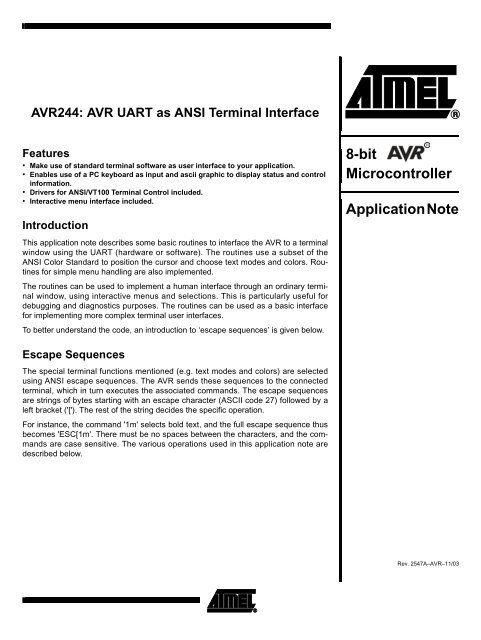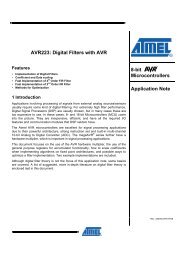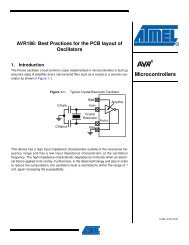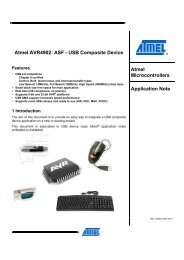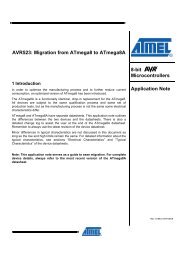AVR244 AVR UART as ANSI Terminal Interface - Atmel Corporation
AVR244 AVR UART as ANSI Terminal Interface - Atmel Corporation
AVR244 AVR UART as ANSI Terminal Interface - Atmel Corporation
Create successful ePaper yourself
Turn your PDF publications into a flip-book with our unique Google optimized e-Paper software.
<strong><strong>AVR</strong>244</strong>: <strong>AVR</strong> <strong>UART</strong> <strong>as</strong> <strong>ANSI</strong> <strong>Terminal</strong> <strong>Interface</strong><br />
Features<br />
• Make use of standard terminal software <strong>as</strong> user interface to your application.<br />
Enables use of a PC keyboard <strong>as</strong> input and <strong>as</strong>cii graphic to display status and control<br />
information.<br />
Drivers for <strong>ANSI</strong>/VT100 <strong>Terminal</strong> Control included.<br />
Interactive menu interface included.<br />
Introduction<br />
This application note describes some b<strong>as</strong>ic routines to interface the <strong>AVR</strong> to a terminal<br />
window using the <strong>UART</strong> (hardware or software). The routines use a subset of the<br />
<strong>ANSI</strong> Color Standard to position the cursor and choose text modes and colors. Routines<br />
for simple menu handling are also implemented.<br />
The routines can be used to implement a human interface through an ordinary terminal<br />
window, using interactive menus and selections. This is particularly useful for<br />
debugging and diagnostics purposes. The routines can be used <strong>as</strong> a b<strong>as</strong>ic interface<br />
for implementing more complex terminal user interfaces.<br />
To better understand the code, an introduction to ‘escape sequences’ is given below.<br />
Escape Sequences<br />
The special terminal functions mentioned (e.g. text modes and colors) are selected<br />
using <strong>ANSI</strong> escape sequences. The <strong>AVR</strong> sends these sequences to the connected<br />
terminal, which in turn executes the <strong>as</strong>sociated commands. The escape sequences<br />
are strings of bytes starting with an escape character (ASCII code 27) followed by a<br />
left bracket ('['). The rest of the string decides the specific operation.<br />
For instance, the command '1m' selects bold text, and the full escape sequence thus<br />
becomes 'ESC[1m'. There must be no spaces between the characters, and the commands<br />
are c<strong>as</strong>e sensitive. The various operations used in this application note are<br />
described below.<br />
8-bit<br />
Microcontroller<br />
Application Note<br />
Rev. 2547A–<strong>AVR</strong>–11/03
Implemented<br />
Sequences<br />
Function Name Description<br />
Term_Initialise<br />
2 <strong><strong>AVR</strong>244</strong><br />
The following terminal functions are implemented:<br />
Term_Send Sends one byte to the attached terminal.<br />
Resets all text modes, clears the screen and positions the cursor in the top-left corner. All is<br />
done using escape sequences.<br />
Term_Get Waits and gets one byte from the attached terminal.<br />
Term_Get_Sequence<br />
Term_Send_Fl<strong>as</strong>hStr<br />
Decodes an incoming escape sequence. Currently only supports arrow keys. It actually<br />
recognizes received sequences equal to moving one cell in any of the four directions.<br />
Sends a 0-terminated string contained in Fl<strong>as</strong>h memory to the terminal one character at a<br />
time.<br />
Term_Send_RAMStr Sends a 0-terminated string contained in SRAM to the terminal one character at a time.<br />
Term_Er<strong>as</strong>e_ScreenBottom Clear all lines from current line to bottom of screen.<br />
Term_Er<strong>as</strong>e_ScreenTop Clear all lines from current line to top of screen.<br />
Term_Er<strong>as</strong>e_Screen Clear entire terminal screen.<br />
Term_Er<strong>as</strong>e_to_End_of_Line Clear all characters from current position to end of line.<br />
Term_Er<strong>as</strong>e_to_Start_of_Line Clear all characters from current position to start of line.<br />
Term_Er<strong>as</strong>e_Line Clear all characters on current line.<br />
Term_Set_Display_Attribute_Mode Set desired text mode. Available text modes are listed below.<br />
Term_Set_Display_Colour<br />
Term_Set_Cursor_Position Set current cursor position.<br />
Set foreground or background to desired colour. Applies to all consecutive outputs until next<br />
change. Available colors are listed below.<br />
Term_Move_Cursor Move cursor any number of steps in the desired direction.<br />
Term_Save_Cursor_Position Save current position for later retrieval. More on this below.<br />
Term_Restore_Cursor_Position Restore previously saved cursor position. More on this below.<br />
Term_Set_Scroll_Mode_All Enable scrolling for entire screen when issuing a newline on the l<strong>as</strong>t line of the screen.<br />
Term_Set_Scroll_Mode_Limit Limit scrolling window to only a few lines of the screen.<br />
Term_Print_Screen Issue a ‘print screen’ command to the terminal window.<br />
Term_Draw_Frame<br />
Term_Draw_Menu<br />
Term_Handle_Menu<br />
Display a single og double menu frame using graphical characters. This is a user-defined<br />
routine using escape sequences for drawing the frame.<br />
Display a pop-up menu with frame and highlighted choice. The menu is defines <strong>as</strong> a text<br />
string with newline-separated choices. This is a user-defined routine using escape<br />
sequences for drawing the frame and displaying the menu choices.<br />
Display a meny and handle arrow keys until Enter is pressed. Returns the choice number.<br />
This is a user-defined routine using the two routines above for handling a menu.<br />
2547A–<strong>AVR</strong>–11/03
2547A–<strong>AVR</strong>–11/03<br />
<strong><strong>AVR</strong>244</strong><br />
Text Modes The example above (’ESC[1m’) selects bold text, which is just one of many text<br />
modes available. All text mode commands ends with the m-character. The following<br />
text modes are defined in the code:<br />
Multiple modes can be combined using a semicolon. The sequence ’ESC[1;4m’ will<br />
select bold underlined text. The predefined functions in this application note does not<br />
support multiple modes at a time. Use subsequent function calls to set multiple modes.<br />
Note that it is not possible to disable single modes. All modes must be canceled in one<br />
operation by selecting ‘Plain text’-mode. An example follows:<br />
Text Colors The following colors are available:<br />
Mode Number Description<br />
0 Plain text<br />
1 Bold text<br />
2 Dim text<br />
4 Underlined text<br />
5 Blinking text<br />
7 Reversed text<br />
8 Concealed text<br />
Mode command issued Displayed text will be…<br />
0 (Plain text) Plain<br />
1 (Bold text) Bold<br />
4 (Underlined text) Bold and underlined<br />
0 (Plain text) Plain<br />
4 (Underlined text) Underlined only<br />
Mode number Text colour Mode number Background colour<br />
30 Black 40 Black<br />
31 Red 41 Red<br />
32 Green 42 Green<br />
33 Yellow 43 Yellow<br />
34 Blue 44 Blue<br />
35 Magenta 45 Magenta<br />
36 Cyan 46 Cyan<br />
37 White 47 White<br />
These modes can also be combined, even with the other text modes. For instance, the<br />
sequence ‘ESC[4;34;40m’ will select underlined blue text on black background. The<br />
predfined functions in this application note sets either the foreground or background<br />
colour at a time.<br />
3
Saving and Restoring the<br />
Cursor Position<br />
4 <strong><strong>AVR</strong>244</strong><br />
It is possible to save the current cursor position for later retrieval. This is useful when a<br />
routine that writes to an absolute window position is called from different places in the<br />
code. The cursor position can be saved prior to calling the routine, and restored<br />
afterwards.<br />
It is not possible to save several positions. Each save operation replaces any previously<br />
saved positions. Subsequent restore operations will always return to the l<strong>as</strong>t saved<br />
position.<br />
The sequence ‘ESC[s’ saves the current position and the sequence ‘ESC[u’ positions<br />
the cursor on the l<strong>as</strong>t saved position. The predefines functions will send the escape<br />
sequences for you.<br />
2547A–<strong>AVR</strong>–11/03
Term_Handle_Menu<br />
Function<br />
2547A–<strong>AVR</strong>–11/03<br />
The flowchart for the term_handleMenu function is <strong>as</strong> follows:<br />
Decre<strong>as</strong>e current choice<br />
number, wrapping to l<strong>as</strong>t<br />
choice if necessary<br />
Incre<strong>as</strong>e current choice<br />
number, wrapping to first<br />
choice if necessary<br />
term_handleMenu<br />
Display menu frame and make<br />
the first choice current<br />
Display all menu choices with the<br />
current choice highlighted<br />
Yes<br />
Yes<br />
Wait for user keypress<br />
ENTER<br />
pressed ?<br />
No<br />
UP arrow key<br />
pressed ?<br />
No<br />
DOWN arrow<br />
key pressed ?<br />
No<br />
Yes<br />
<strong><strong>AVR</strong>244</strong><br />
Return selected choice number<br />
5
<strong>Terminal</strong> Demo<br />
Application<br />
6 <strong><strong>AVR</strong>244</strong><br />
The included demo application clears the screen and displays a three-choice menu with<br />
a double frame. It then waits for arrow key-press for moving the menu highlight or Enter<br />
for selecting a menu choice. When a choice is selected, the letter A, B or C is displayed<br />
according to the choice, and the application then echoes the user input forever.<br />
The terminal interface is implemented <strong>as</strong> a standalone code module, e<strong>as</strong>ily included in<br />
other applications. There are more commands available in the <strong>ANSI</strong> standard. Only the<br />
most common are implemented in this interface, but it should be e<strong>as</strong>y to implement<br />
other required operations in the code.<br />
<strong>Terminal</strong> Software To connect to the <strong>AVR</strong> <strong>Terminal</strong> interface, a terminal emulator program is needed.<br />
There are many programs available for doing this, one is the Hyper<strong>Terminal</strong> application<br />
included in most version of Microsoft Windows ® .<br />
However, there are other programs available <strong>as</strong> freeware and shareware on the Internet.<br />
One of them is the TeraTerm ® application, which can be downloaded from the<br />
following URL:<br />
http://hp.vector.co.jp/authors/VA002416/teraterm.html<br />
More information on the <strong>ANSI</strong> Colour Standard can be found at the following URL:<br />
http://www.termsys.demon.co.uk/vtansi.htm<br />
2547A–<strong>AVR</strong>–11/03
<strong>Atmel</strong> <strong>Corporation</strong> <strong>Atmel</strong> Operations<br />
2325 Orchard Parkway<br />
San Jose, CA 95131, USA<br />
Tel: 1(408) 441-0311<br />
Fax: 1(408) 487-2600<br />
Regional Headquarters<br />
Europe<br />
<strong>Atmel</strong> Sarl<br />
Route des Arsenaux 41<br />
C<strong>as</strong>e Postale 80<br />
CH-1705 Fribourg<br />
Switzerland<br />
Tel: (41) 26-426-5555<br />
Fax: (41) 26-426-5500<br />
Asia<br />
Room 1219<br />
Chinachem Golden Plaza<br />
77 Mody Road Tsimshatsui<br />
E<strong>as</strong>t Kowloon<br />
Hong Kong<br />
Tel: (852) 2721-9778<br />
Fax: (852) 2722-1369<br />
Japan<br />
9F, Tonetsu Shinkawa Bldg.<br />
1-24-8 Shinkawa<br />
Chuo-ku, Tokyo 104-0033<br />
Japan<br />
Tel: (81) 3-3523-3551<br />
Fax: (81) 3-3523-7581<br />
Memory<br />
2325 Orchard Parkway<br />
San Jose, CA 95131, USA<br />
Tel: 1(408) 441-0311<br />
Fax: 1(408) 436-4314<br />
Microcontrollers<br />
2325 Orchard Parkway<br />
San Jose, CA 95131, USA<br />
Tel: 1(408) 441-0311<br />
Fax: 1(408) 436-4314<br />
La Chantrerie<br />
BP 70602<br />
44306 Nantes Cedex 3, France<br />
Tel: (33) 2-40-18-18-18<br />
Fax: (33) 2-40-18-19-60<br />
ASIC/ASSP/Smart Cards<br />
Zone Industrielle<br />
13106 Rousset Cedex, France<br />
Tel: (33) 4-42-53-60-00<br />
Fax: (33) 4-42-53-60-01<br />
1150 E<strong>as</strong>t Cheyenne Mtn. Blvd.<br />
Colorado Springs, CO 80906, USA<br />
Tel: 1(719) 576-3300<br />
Fax: 1(719) 540-1759<br />
Scottish Enterprise Technology Park<br />
Maxwell Building<br />
E<strong>as</strong>t Kilbride G75 0QR, Scotland<br />
Tel: (44) 1355-803-000<br />
Fax: (44) 1355-242-743<br />
RF/Automotive<br />
Theresienstr<strong>as</strong>se 2<br />
Postfach 3535<br />
74025 Heilbronn, Germany<br />
Tel: (49) 71-31-67-0<br />
Fax: (49) 71-31-67-2340<br />
1150 E<strong>as</strong>t Cheyenne Mtn. Blvd.<br />
Colorado Springs, CO 80906, USA<br />
Tel: 1(719) 576-3300<br />
Fax: 1(719) 540-1759<br />
Biometrics/Imaging/Hi-Rel MPU/<br />
High Speed Converters/RF Datacom<br />
Avenue de Rochepleine<br />
BP 123<br />
38521 Saint-Egreve Cedex, France<br />
Tel: (33) 4-76-58-30-00<br />
Fax: (33) 4-76-58-34-80<br />
Literature Requests<br />
www.atmel.com/literature<br />
Disclaimer: <strong>Atmel</strong> <strong>Corporation</strong> makes no warranty for the use of its products, other than those expressly contained in the Company’s standard<br />
warranty which is detailed in <strong>Atmel</strong>’s Terms and Conditions located on the Company’s web site. The Company <strong>as</strong>sumes no responsibility for any<br />
errors which may appear in this document, reserves the right to change devices or specifications detailed herein at any time without notice, and<br />
does not make any commitment to update the information contained herein. No licenses to patents or other intellectual property of <strong>Atmel</strong> are<br />
granted by the Company in connection with the sale of <strong>Atmel</strong> products, expressly or by implication. <strong>Atmel</strong>’s products are not authorized for use<br />
<strong>as</strong> critical components in life support devices or systems.<br />
© <strong>Atmel</strong> <strong>Corporation</strong> 2003. All rights reserved. <strong>Atmel</strong> ® and <strong>AVR</strong> ® and combinations thereof, are the trademarks of <strong>Atmel</strong> <strong>Corporation</strong> or its<br />
subsidiaries. Windows ® is a registered trademark of Microsoft <strong>Corporation</strong>. Other terms and product names may be the trademarks of others.<br />
Printed on recycled paper.<br />
2547A–<strong>AVR</strong>–11/03