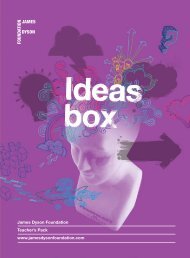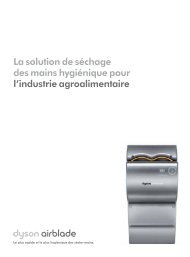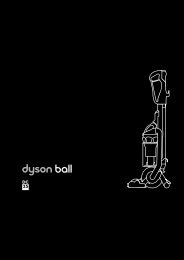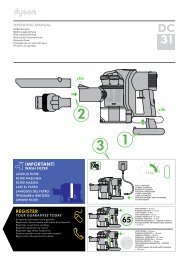JN : 16831 PN : 10682-01-02 COUNTR Y: UK TITLE ... - Dyson
JN : 16831 PN : 10682-01-02 COUNTR Y: UK TITLE ... - Dyson
JN : 16831 PN : 10682-01-02 COUNTR Y: UK TITLE ... - Dyson
Create successful ePaper yourself
Turn your PDF publications into a flip-book with our unique Google optimized e-Paper software.
<strong>16831</strong>_CAN_DCO7_OPS_WARR.qxd 30/5/07 09:44 Page 12<br />
Emptying the clear bin TM<br />
Emptying the<br />
Clear bin TM<br />
CAUTION<br />
• Disconnect the machine from<br />
the electrical outlet before<br />
emptying the bin. Failure to<br />
do so could result in electric<br />
shock or personal injury.<br />
To ensure your machine continues<br />
to clean effectively, the Clear bin TM<br />
must be emptied when the dust<br />
reaches the MAX mark.<br />
Press the cyclone release catch<br />
with your thumb to remove the<br />
Clear bin TM assembly from the<br />
machine.<br />
12<br />
A A<br />
B<br />
Clear bin TM emptying option 1<br />
Wipe the outside of the Clear<br />
bin TM with a damp cloth.<br />
A Place the bin inside a bag,<br />
close the bag around the bin<br />
and pull the trigger to release<br />
dust. Shake or tap firmly to<br />
remove all dust from inside<br />
the fine dust collector.<br />
B Let the dust settle, then press<br />
firmly on the centre of the bin<br />
base to close before removing<br />
from the bag. Seal the bag<br />
carefully and replace the bin.<br />
<strong>Dyson</strong> Helpline contact us on 1-877-397-6622<br />
B<br />
Clear bin TM emptying option 2<br />
A Pull the trigger to release dust<br />
directly into a garbage can or<br />
wastebasket. Shake or tap<br />
firmly to remove all dust from<br />
inside the fine dust collector.<br />
Fine dust collector<br />
B Press firmly on the center of<br />
the Clear bin TM base to close.