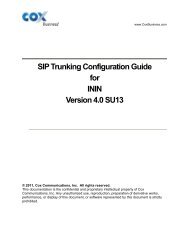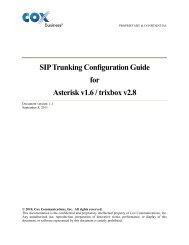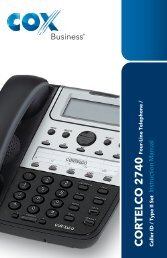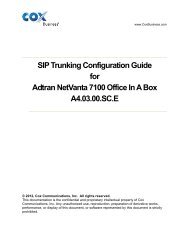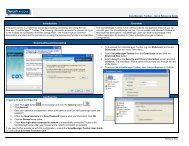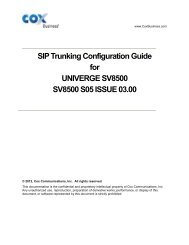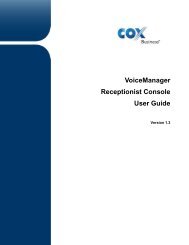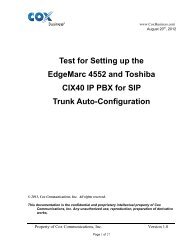SIP Trunking Configuration Guide For Avaya Aura™ Session - Cox ...
SIP Trunking Configuration Guide For Avaya Aura™ Session - Cox ...
SIP Trunking Configuration Guide For Avaya Aura™ Session - Cox ...
Create successful ePaper yourself
Turn your PDF publications into a flip-book with our unique Google optimized e-Paper software.
Nortel Media Gateway – Provides the physical interfaces and media resources for Nortel CS1000.<br />
Nortel IP Phones – Represented with Nortel 1120E, 1230, and 1140E Series IP Telephones<br />
running <strong>SIP</strong>.<br />
The <strong>Cox</strong> E-SBC – The Edgewater Networks’ (www.edgewaternetworks.com) EdgeMarc 6400.<br />
The EdgeMarc is the service demarcation point between customer’s LAN network and <strong>Cox</strong>’s<br />
WAN network and provides firewall/NAT traversal, B2BUA and <strong>SIP</strong> Application-level gateway.<br />
The EdgeMarc has diverse routes to a primary and secondary Acme SBC.<br />
Acme Packet Net-Net 9200 <strong>Session</strong> Border Controllers (SBC) – In practice, these are deployed in<br />
high availability and geo-redundant pairs.<br />
4.1 Hardware Components<br />
<strong>Avaya</strong> s8800 Server for System Manager and <strong>Session</strong> Managers<br />
Nortel Media Gateway Controller (MGC) 4.0<br />
Nortel co-resident Call Server, Signaling Server, Network Routing Service (NRS), and Unified<br />
Communications Management (UCM)<br />
<strong>Avaya</strong>/Nortel 1120E IP Deskphone<br />
<strong>Avaya</strong>/Nortel 1230 IP Deskphone<br />
<strong>Avaya</strong>/Nortel 1140E IP Deskphone<br />
EdgeMarc 6400lf E-SBC<br />
Acme Net-Net 9200 SBC<br />
4.2 Software Requirements<br />
<strong>Avaya</strong>/Nortel CS1K Call Server release 6, version 4021<br />
<strong>Avaya</strong>/Nortel CS1K Signaling Server release 6.00.18.00<br />
<strong>Avaya</strong>/Nortel CS1K Patches applied (see Appendix B below for all the listing)<br />
<strong>Avaya</strong> Aura System Manager release 5.2 (SP 2)<br />
<strong>Avaya</strong> Aura <strong>Session</strong> Manager release 5.2.2.0.522009<br />
EdgeMarc E-SBC 6400lf release 9.12.5<br />
4.3 IP Subnet Recommendation<br />
Routing and technical support are greatly simplified if the <strong>Cox</strong> E-SBC (EdgeMarc) is in the same subnet /<br />
VPN as the <strong>Avaya</strong> TLAN. Network best practices must applied, please consult with your <strong>Avaya</strong>/Nortel<br />
technical representative.<br />
4.4 Example <strong>Configuration</strong> Information<br />
The specific values listed in Table 1 below and in subsequent sections are used in this lab configuration<br />
described in this document, and are for illustrative purposes only. Customers must obtain and use the<br />
specific values for their own specific configurations.<br />
Table 1 – Example IP Address <strong>Configuration</strong><br />
Component <strong>Cox</strong> Lab Value Your Value<br />
<strong>Avaya</strong> System Manager<br />
Management IP Address 192.169.20.40<br />
<strong>Avaya</strong> <strong>Session</strong> Manager<br />
Management IP Address #1 192.168.20.40<br />
Management IP Address #2 192.168.20.42<br />
Property of <strong>Cox</strong> Communications, Inc. Version 1.1<br />
Page 8 of 81