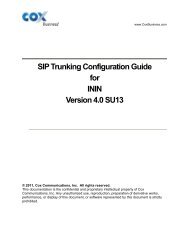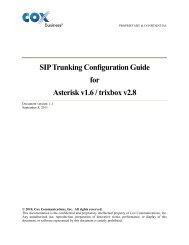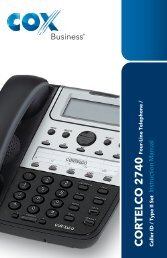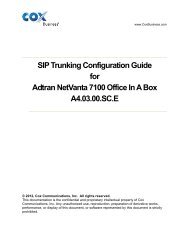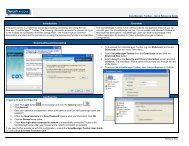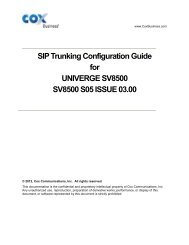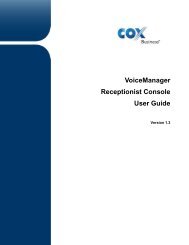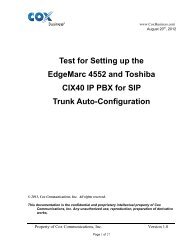SIP Trunking Configuration Guide For Avaya Aura™ Session - Cox ...
SIP Trunking Configuration Guide For Avaya Aura™ Session - Cox ...
SIP Trunking Configuration Guide For Avaya Aura™ Session - Cox ...
You also want an ePaper? Increase the reach of your titles
YUMPU automatically turns print PDFs into web optimized ePapers that Google loves.
9.2.6 Add Routing Policies<br />
Routing Policies describe the situations which calls will be routed to the <strong>SIP</strong> Entities specified as shown<br />
above. A routing policy must be added for Nortel CS1000 and EdgeMarc E-SBC. To add a routing<br />
policy, simply select ‘Routing Policies’ on the left and click on the New button on the right. Fill in the<br />
following:<br />
Under General:<br />
Enter a descriptive name in the Name field.<br />
Under <strong>SIP</strong> Entity as Destination:<br />
Click Select, and then choice the appropriate <strong>SIP</strong> Entity to which this routing policy applies.<br />
Under Time of Day:<br />
Select the default time range shown.<br />
Defaults can be used for the remaining fields. Click Commit to save each Routing Policy.<br />
Property of <strong>Cox</strong> Communications, Inc. Version 1.1<br />
Page 55 of 81