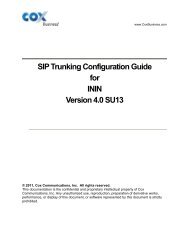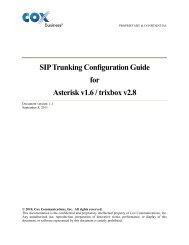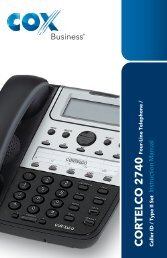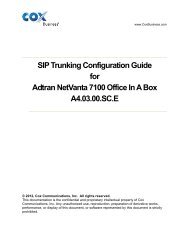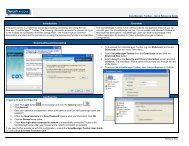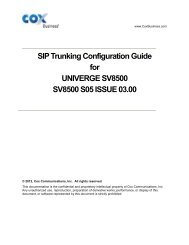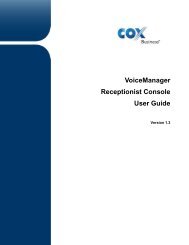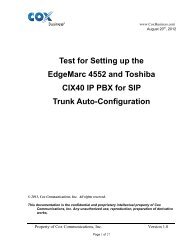SIP Trunking Configuration Guide For Avaya Aura™ Session - Cox ...
SIP Trunking Configuration Guide For Avaya Aura™ Session - Cox ...
SIP Trunking Configuration Guide For Avaya Aura™ Session - Cox ...
Create successful ePaper yourself
Turn your PDF publications into a flip-book with our unique Google optimized e-Paper software.
The Subscriber Access and Auto Attendant Services were not used in the lab configuration:<br />
Figure 19 – Virtual Trunk Gateway <strong>Configuration</strong>: Subscriber and Auto Attendant Service<br />
8.1.9 D-Channels.<br />
Click on D-Channels on the left to see the DCH configurations. The system uses 1 virtual DCH per node.<br />
DCH51 and DCH 52 are the virtual DCH in the lab.<br />
Figure 20 – <strong>Avaya</strong>/Nortel Element Manager D-Channels <strong>Configuration</strong><br />
Property of <strong>Cox</strong> Communications, Inc. Version 1.1<br />
Page 23 of 81