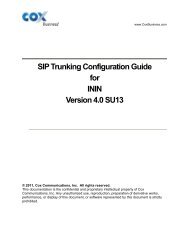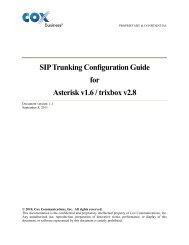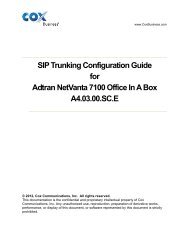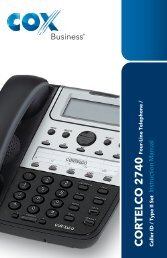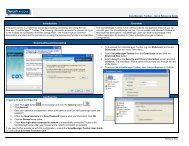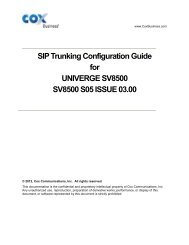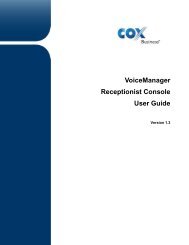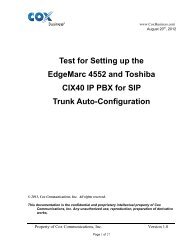SIP Trunking Configuration Guide For Avaya Aura™ Session - Cox ...
SIP Trunking Configuration Guide For Avaya Aura™ Session - Cox ...
SIP Trunking Configuration Guide For Avaya Aura™ Session - Cox ...
You also want an ePaper? Increase the reach of your titles
YUMPU automatically turns print PDFs into web optimized ePapers that Google loves.
The following shows the configuration of <strong>SIP</strong>GW-A when it is connected to EdgeMarc E-SBC-1. Notice<br />
that <strong>SIP</strong> Domain Name is 192.168.20.100. If it was <strong>SIP</strong>GW-B, the <strong>SIP</strong> Domain Name would be<br />
192.168.20.120, which would start the configuration of the connection between it and EdgeMarc E-SBC-<br />
2.<br />
Figure 14 – Virtual Trunk Gateway <strong>Configuration</strong> - <strong>SIP</strong>GW<br />
The Primary TLAN IP Address of the Proxy or Redirect server is the IP address of the device the<br />
CS1000E is sending calls to and from the <strong>SIP</strong> Gateway facilitated by the IP telephony node.<br />
Property of <strong>Cox</strong> Communications, Inc. Version 1.1<br />
Page 20 of 81