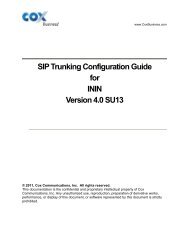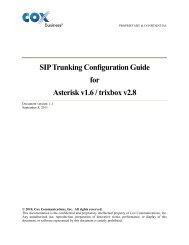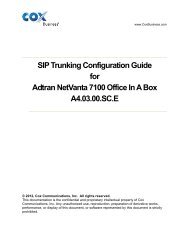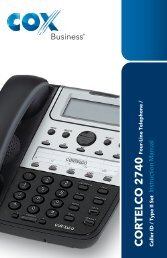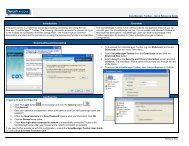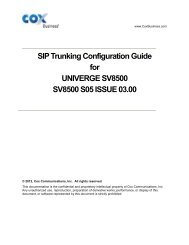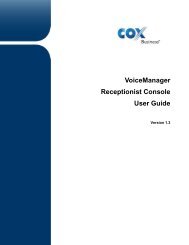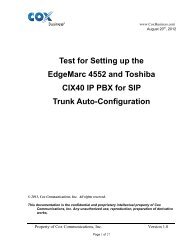SIP Trunking Configuration Guide For Avaya Aura™ Session - Cox ...
SIP Trunking Configuration Guide For Avaya Aura™ Session - Cox ...
SIP Trunking Configuration Guide For Avaya Aura™ Session - Cox ...
Create successful ePaper yourself
Turn your PDF publications into a flip-book with our unique Google optimized e-Paper software.
Table Of Contents<br />
1 Audience ...............................................................................................................................................5<br />
2 Introduction...........................................................................................................................................5<br />
3 Network Topology ................................................................................................................................6<br />
4 Lab Network <strong>Configuration</strong> ..................................................................................................................7<br />
4.1 Hardware Components .......................................................................................................8<br />
4.2 Software Requirements.......................................................................................................8<br />
4.3 IP Subnet Recommendation................................................................................................8<br />
4.4 Example <strong>Configuration</strong> Information...................................................................................8<br />
5 Overview.............................................................................................................................................10<br />
5.1 Routing Policies................................................................................................................10<br />
5.2 <strong>SIP</strong> <strong>Trunking</strong> Call Flows ..................................................................................................10<br />
6 Features Tested ...................................................................................................................................11<br />
6.1 <strong>SIP</strong> Trunk Supported Features..........................................................................................11<br />
6.2 <strong>Avaya</strong>/Nortel CS1000 Tested Features.............................................................................11<br />
6.3 Call Testing.......................................................................................................................12<br />
6.4 Features Not Supported ....................................................................................................12<br />
7 Caveats................................................................................................................................................13<br />
8 <strong>Avaya</strong> Aura CS1000 and <strong>Session</strong> Manager <strong>Configuration</strong> Walkthrough.......................................13<br />
8.1 <strong>SIP</strong> Gateway <strong>Configuration</strong> ..............................................................................................14<br />
8.1.1 Element Manager Login ......................................................................................14<br />
8.1.2 Select one of the Element Manager links. ...........................................................15<br />
8.1.3 <strong>Configuration</strong> of the ‘<strong>SIP</strong> Trunk Zone’. ..............................................................15<br />
8.1.4 <strong>Configuration</strong> section of Bandwidth Zones.........................................................16<br />
8.1.5 System Overview.................................................................................................16<br />
8.1.6 IP Telephony Nodes. ...........................................................................................17<br />
8.1.7 Node Details (<strong>SIP</strong>Gw). ........................................................................................18<br />
8.1.8 Virtual Trunk Gateway <strong>Configuration</strong> Details. ...................................................19<br />
8.1.9 D-Channels. .........................................................................................................23<br />
8.1.10 D-Channels 51 Property <strong>Configuration</strong>. ..............................................................24<br />
8.1.11 Routes and Trunks...............................................................................................25<br />
8.1.12 Virtual Terminal <strong>Session</strong>s....................................................................................30<br />
8.1.13 Virtual Terminal <strong>Session</strong>s....................................................................................31<br />
8.1.14 CLI outputs commands for CS1000 <strong>Configuration</strong>.............................................32<br />
9 <strong>Avaya</strong> Aura <strong>Session</strong> Manager System <strong>Configuration</strong>.....................................................................38<br />
9.1 Set Up System Information...............................................................................................38<br />
9.2 <strong>Avaya</strong> Aura <strong>Session</strong> Manager with System Manager release 5.2. SP2 <strong>SIP</strong> <strong>Configuration</strong><br />
<strong>Guide</strong> 44<br />
9.2.1 Setup Network Routing Policy ............................................................................44<br />
9.2.2 Specify <strong>SIP</strong> Domain ............................................................................................45<br />
9.2.3 Add Location .......................................................................................................45<br />
9.2.4 Add Adaptations Modules ...................................................................................48<br />
9.2.5 Add <strong>SIP</strong> Entities ..................................................................................................50<br />
9.2.6 Add Routing Policies...........................................................................................55<br />
Routing Policies describe the situations which calls will be routed to the <strong>SIP</strong> Entities<br />
specified as shown above. A routing policy must be added for Nortel CS1000 and<br />
EdgeMarc E-SBC. To add a routing policy, simply select ‘Routing Policies’ on the left<br />
and click on the New button on the right. Fill in the following:.......................................55<br />
9.2.7 Add Dial Patterns.................................................................................................58<br />
9.2.8 Add <strong>Session</strong> Manager..........................................................................................65<br />
Property of <strong>Cox</strong> Communications, Inc. Version 1.1<br />
Page 2 of 81