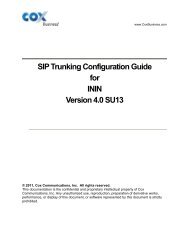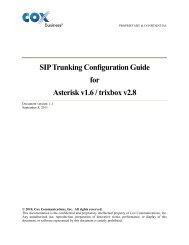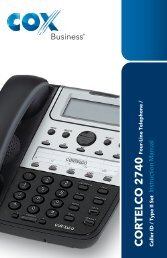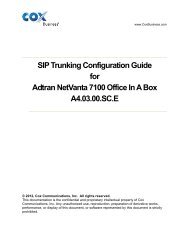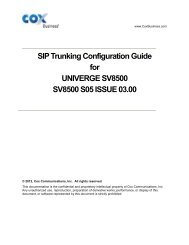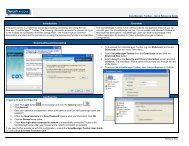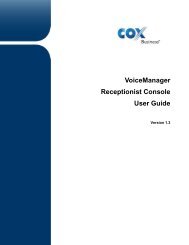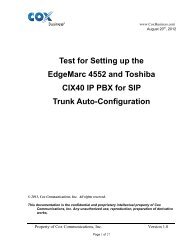SIP Trunking Configuration Guide For Avaya Aura™ Session - Cox ...
SIP Trunking Configuration Guide For Avaya Aura™ Session - Cox ...
SIP Trunking Configuration Guide For Avaya Aura™ Session - Cox ...
You also want an ePaper? Increase the reach of your titles
YUMPU automatically turns print PDFs into web optimized ePapers that Google loves.
8.1.4 <strong>Configuration</strong> section of Bandwidth Zones.<br />
Each gateway’s <strong>SIP</strong> Trunks are in their own bandwidth management zone. The <strong>SIP</strong> Trunks of <strong>SIP</strong><br />
Gateway A are on zone 51 and the <strong>SIP</strong> Trunks for <strong>SIP</strong> Gateway B are in zone 52.<br />
Figure 8 – Zones Basic Property and Bandwidth Management Screen<br />
The zone is configured as a virtual trunk zone. Both zones are configured the same. The ‘Best Quality’<br />
bandwidth strategy means the PBX will try to use G.711 first when negotiating a codec. G.729A is turned<br />
off and is not available to the <strong>SIP</strong> Gateways.<br />
8.1.5 System Overview.<br />
When you open Element Manager, the IP Node configuration pages can be found by clicking on ‘Node,<br />
Servers, and Media Cards’ in the left menu tab.<br />
Figure 9 – <strong>Avaya</strong>/Nortel Element Manager System Overview<br />
Property of <strong>Cox</strong> Communications, Inc. Version 1.1<br />
Page 16 of 81