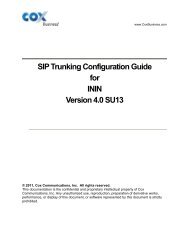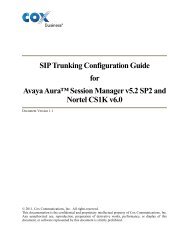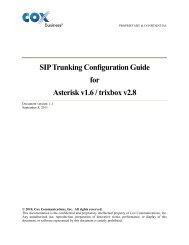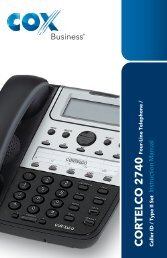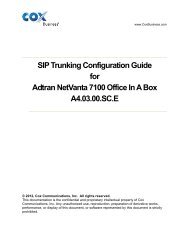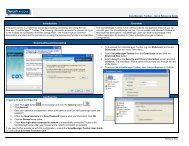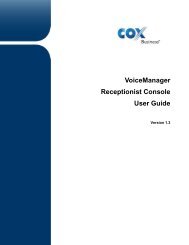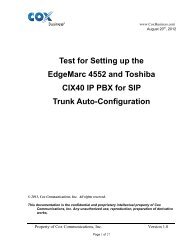NEC 8500 - Cox Communications
NEC 8500 - Cox Communications
NEC 8500 - Cox Communications
You also want an ePaper? Increase the reach of your titles
YUMPU automatically turns print PDFs into web optimized ePapers that Google loves.
www.<strong>Cox</strong>Business.com<br />
SIP Trunking Configuration Guide<br />
for<br />
UNIVERGE SV<strong>8500</strong><br />
SV<strong>8500</strong> S05 ISSUE 03.00<br />
© 2012, <strong>Cox</strong> <strong>Communications</strong>, Inc. All rights reserved.<br />
This documentation is the confidential and proprietary intellectual property of <strong>Cox</strong> <strong>Communications</strong>, Inc.<br />
Any unauthorized use, reproduction, preparation of derivative works, performance, or display of this<br />
document, or software represented by this document is strictly prohibited.
Table of Contents<br />
1 Audience ................................................................................................................................................ 4<br />
2 Introduction ............................................................................................................................................ 4<br />
2.1 tekVizion Labs ................................................................................................................................ 5<br />
3 SIP Trunking Network Components ...................................................................................................... 6<br />
3.1 Hardware Components ................................................................................................................... 7<br />
3.2 Software Requirements .................................................................................................................. 7<br />
4 Features ................................................................................................................................................. 8<br />
4.1 SIP Registration Method ................................................................................................................. 8<br />
4.2 Features Supported ........................................................................................................................ 8<br />
4.3 Features Not Supported ................................................................................................................. 8<br />
5 Caveats and Limitations......................................................................................................................... 9<br />
6 Configuration ........................................................................................................................................ 10<br />
6.1 Configuration Checklist ................................................................................................................. 10<br />
6.2 IP Address Worksheet .................................................................................................................. 11<br />
6.3 UNIVERGE SV<strong>8500</strong> Detailed Configuration Steps ...................................................................... 11<br />
6.3.1 MAC Data .............................................................................................................................. 11<br />
6.3.2 DRS Data .............................................................................................................................. 12<br />
6.3.3 Common Config Data ............................................................................................................ 12<br />
6.3.4 Port Config Data .................................................................................................................... 16<br />
6.3.5 SIP Config Data ..................................................................................................................... 17<br />
6.3.6 Routing Config Data .............................................................................................................. 27<br />
7 Appendix: SIP Call Traces ..................................................................... Error! Bookmark not defined.<br />
7.1 Terminating Call Trace ................................................................... Error! Bookmark not defined.<br />
7.2 Originating Call Trace ..................................................................... Error! Bookmark not defined.<br />
7.3 Call Forward Trace ......................................................................... Error! Bookmark not defined.<br />
7.4 Call Transfer Trace ......................................................................... Error! Bookmark not defined.<br />
7.5 Anonymous Caller ID Trace ........................................................... Error! Bookmark not defined.<br />
Table of Figures<br />
Figure 1 - <strong>Cox</strong> Fiber Network ........................................................................................................................ 4<br />
Figure 2 - SIP Trunk Lab Reference Network ............................................................................................... 6<br />
Figure 3 Terminating Call Trace ................................................................... Error! Bookmark not defined.<br />
Figure 4 Terminating Call Trace cont. ........................................................... Error! Bookmark not defined.<br />
Property of <strong>Cox</strong> <strong>Communications</strong>, Inc.Version 0.1<br />
Page 2 of 28
Figure 5 Originating Call Trace ..................................................................... Error! Bookmark not defined.<br />
Figure 6 Originating Call Trace cont. ............................................................ Error! Bookmark not defined.<br />
Figure 7 Call Forwarding Trace..................................................................... Error! Bookmark not defined.<br />
Figure 8 Call Forwarding Trace cont. ............................................................ Error! Bookmark not defined.<br />
Figure 9 Call Forwarding Trace cont. ............................................................ Error! Bookmark not defined.<br />
Figure 10 Call Transfer Trace ....................................................................... Error! Bookmark not defined.<br />
Figure 11 Call Transfer Trace cont. .............................................................. Error! Bookmark not defined.<br />
Figure 12 Call Transfer Trace cont. .............................................................. Error! Bookmark not defined.<br />
Figure 13 Anonymous Call Trace ................................................................. Error! Bookmark not defined.<br />
Figure 14 Anonymous Call Trace cont. ......................................................... Error! Bookmark not defined.<br />
Table of Tables<br />
Table 1 – PBX Configuration Steps ............................................................................................................ 10<br />
Table 2 – IP Addresses ............................................................................................................................... 11<br />
Property of <strong>Cox</strong> <strong>Communications</strong>, Inc.Version 0.1<br />
Page 3 of 28
1 Audience<br />
This document is intended for the SIP trunk customer’s technical staff and Value Added Retailer (VAR)<br />
having installation and operational responsibilities.<br />
2 Introduction<br />
This Configuration Guide describes configuration steps for <strong>Cox</strong> SIP trunking to a UNIVERGE SV<strong>8500</strong><br />
PBX. <strong>Cox</strong> SIP trunking is a scalable and efficient IP trunking telecommunication solution for your<br />
business that provides all the traditional services such as Direct Inward Dialing, Hunting, Calling Name,<br />
Calling Number, Local/Long Distance and Business Continuity options, including:<br />
Burstable Trunk Capacity – Dynamically increases call capacity during peak busy periods so your<br />
customers never receive a busy signal.<br />
Call Forward Always – On the trunk group pilot number for all calls in case of an outage (i.e.,<br />
flood, fire, loss of power, etc.).<br />
Call Forward Not Reachable – On the trunk group pilot number that operates on a per-call<br />
contingency basis to forward the call to any PSTN number (i.e., call center or alternate office<br />
location) during temporary call completion impairments.<br />
Route Exhaustion – Automatic reroute of trunk group calls to any PSTN phone number (i.e., a call<br />
center) if calls can’t be completed to the PBX.<br />
Support for geo-redundant PBX deployments and automatic reroute of SIP trunks to the backup<br />
customer data center.<br />
All calls are routed over <strong>Cox</strong>’s national fiber network with guaranteed Quality of Service (QoS); calls never<br />
traverse the internet.<br />
Figure 1 - <strong>Cox</strong> Fiber Network<br />
Property of <strong>Cox</strong> <strong>Communications</strong>, Inc.Version 0.1<br />
Page 4 of 28
2.1 tekVizion Labs<br />
tekVizion Labs TM is an independent testing and Verification facility offered by tekVizion PVS, Inc.<br />
(“tekVizion”). tekVizion Labs offers several types of testing services including:<br />
Remote Testing – provides secure, remote access to certain products in tekVizion Labs for pre-<br />
Verification and ad hoc testing<br />
Verification Testing – Verification of interoperability performed on-site at tekVizion Labs between<br />
two products or in a multi-vendor configuration (“solution Verification”)<br />
Product Assessment – independent assessment and verification of product functionality, interface<br />
usability, assessment of differentiating features as well as suggestions for added functionality,<br />
stress and performance testing, etc.<br />
tekVizion is a systems integrator specifically dedicated to the telecommunications industry. Our core<br />
services include consulting/solution design, interoperability/Verification testing, integration, custom<br />
software development and solution support services. Our services helps service providers achieve a<br />
smooth transition to packet-voice networks, speeding delivery of integrated services. While we have<br />
expertise covering a wide range of technologies, we have extensive experience surrounding our<br />
FastForward>> practice areas which include: SIP Trunking, Packet Voice, Service Delivery, and<br />
Integrated Services.<br />
The tekVizion team brings together experience from the leading service providers and vendors in<br />
telecom. Our unique expertise includes legacy switching services and platforms, and unparalleled product<br />
knowledge, interoperability and integration experience on a vast array of VoIP and other next-generation<br />
products. We rely on this combined experience to do what we do best: help our clients advance the<br />
rollout of services that excite customers and result in new revenues for the bottom line. tekVizion<br />
leverages this real-world, multi-vendor integration and test experience and proven processes to offer<br />
services to vendors, network operators, enhanced service providers, large enterprises and other<br />
professional services firms. tekVizion’s headquarters, along with a state-of-the-art test lab and Executive<br />
Briefing Center, is located in the Telecom Corridor® in Richardson, Texas.<br />
(For more information on tekVizion and its practice areas, please visit tekVizion Labs’s web site at<br />
www.tekVizionlabs.com.)<br />
Property of <strong>Cox</strong> <strong>Communications</strong>, Inc.Version 0.1<br />
Page 5 of 28
3 SIP Trunking Network Components<br />
The network for the SIP trunk reference configuration is illustrated below and is representative of a<br />
UNIVERGE SV<strong>8500</strong> configuration.<br />
Figure 2 - SIP Trunk Lab Reference Network<br />
Note: The UNIVERGE SV<strong>8500</strong> does not offer DHCP server for dynamic IP address assignment for the<br />
SIP phones; however, the <strong>Cox</strong> Enterprise Session Border Controller (E-SBC) requires a static LAN IP<br />
address that must be manually assigned by the LAN network administrator. The DHCP server is<br />
provisioned on the Ethernet switch. The DHCP’s IP address pool is constrained so that the E-SBC can<br />
be assigned an IP address outside of the pool.<br />
The lab network consists of the following components:<br />
ShoreTel ShoreWare PBX for voice features, SIP proxy and SIP trunk termination.<br />
Various SIP phones on the local LAN.<br />
The <strong>Cox</strong> E-SBC is the Edgewater Networks (www.edgewaternetworks.com) EdgeMarc appliance.<br />
The EdgeMarc is the service demarcation point between customer’s LAN network and <strong>Cox</strong>’s<br />
WAN network and provides firewall/NAT traversal, B2BUA and SIP Application-level gateway.<br />
The EdgeMarc has diverse routes to a primary and secondary Acme SBC.<br />
Acme Packet Net-Net 9200 Session Border Controllers (SBC).<br />
Property of <strong>Cox</strong> <strong>Communications</strong>, Inc.Version 0.1<br />
Page 6 of 28
3.1 Hardware Components<br />
UNIVERGE SV<strong>8500</strong><br />
Analog fax machine<br />
EdgeMarc 4550 E-SBC<br />
MG-SIP<br />
3.2 Software Requirements<br />
SV<strong>8500</strong> S05 Issue 03.00<br />
EdgeMarc 4550 11.6.5 Release<br />
MG-SIP SP.No 3988 Issue 02.02.02.07<br />
Property of <strong>Cox</strong> <strong>Communications</strong>, Inc.Version 0.1<br />
Page 7 of 28
4 Features<br />
4.1 SIP Registration Method<br />
<strong>Cox</strong> Network requires SIP REGISTER support to allow the IP-PBX to originate calls from the IP-PBX and<br />
to send calls to the PBX from the PSTN. ShoreTel ShoreWare supports SIP Register with authentication<br />
via MG-SIP. <strong>Cox</strong> implementation team provides the Pilot number and the authentication key, which<br />
should be provisioned in the UNIVERGE SV<strong>8500</strong>. How to configure these in the UNIVERGE SV<strong>8500</strong> are<br />
shown in Section 6.3.1.<br />
4.2 Features Supported<br />
Basic calls using G.711ulaw<br />
Anonymous call<br />
International Call<br />
Call Transfer<br />
Call Forwarding<br />
Call Hold and Resume<br />
Call Pickup<br />
Call Waiting<br />
DND<br />
Call Park<br />
Do Not Disturb<br />
Hunt groups (Simultaneous and Sequential Ring)<br />
Three-Way Calling<br />
PBX Account Codes<br />
PBX Authorization Codes<br />
Casual dialing<br />
Fax Send<br />
Fax Receive<br />
Dial-Up Modem<br />
900 Call blocking<br />
E911 Call<br />
PBX-Defined Caller ID (spoofing)**See Caveats and Limitations<br />
4.3 Features Not Supported<br />
Broadsoft Account Codes<br />
Broadsoft Authorization Codes<br />
Property of <strong>Cox</strong> <strong>Communications</strong>, Inc.Version 0.1<br />
Page 8 of 28
5 Caveats and Limitations<br />
For all call forward test cases, the forwarded call sends Anonymous as the name in “From”<br />
header. This causes Broadworks to send Anonymous or Private call out to the second leg of the<br />
call.<br />
Caller ID Spoofing can be done for the whole route. If the caller Id spoofing is activated for the<br />
router, all the extensions in the whole route will have the same Caller ID. So the extensions for<br />
which the caller IDs to be spoofed should be in a separate Route.<br />
Broadsoft account codes and Broadsoft authorization codes have one way audio. Edgewater’s<br />
current code cannot support the route in the re-invite that is generated from the network.<br />
When the PBX sends the 200 OK with SDP to the public WAN IP address, the SBC is not<br />
modifying the SDP which causes one way audio.<br />
Property of <strong>Cox</strong> <strong>Communications</strong>, Inc.Version 0.1<br />
Page 9 of 28
6 Configuration<br />
6.1 Configuration Checklist<br />
In this section we present an overview of the steps that are required to configure UNIVERGE SV<strong>8500</strong> for<br />
SIP Trucking as well as all features that were tested.<br />
Table 1 – PBX Configuration Steps<br />
Step Description Reference<br />
Step 1 MAC Data Section 6.3.1<br />
Step 2 DRS Data Section 6.3.2<br />
Step 3 Common Config Data Section 6.3.3<br />
Step 4 Port Config Data Section 6.3.4<br />
Step 5 Sip Config Data Section 6.3.5<br />
Step 6 Routing Config Data Section 6.3.6<br />
Step 7 International Call Section 6.3.7<br />
Property of <strong>Cox</strong> <strong>Communications</strong>, Inc.Version 0.1<br />
Page 10 of 28
6.2 IP Address Worksheet<br />
The specific values listed in the table below and in subsequent sections are used in the lab configuration<br />
described in this document, and are for illustrative purposes only. The customer must obtain and use<br />
the values for your deployment.<br />
Table 2 – IP Addresses<br />
Component <strong>Cox</strong> Lab Value Customer Value<br />
EdgeMarc E-SBC<br />
LAN IP Address 10.64.2.249<br />
LAN Subnet Mask 255.255.255.0<br />
UNIVERGE SV<strong>8500</strong> IP PBX<br />
System IP Address<br />
The Internet Connection will typically be on the same<br />
subnet as the LAN IP Address of the E-SBC. If this is<br />
not the case, then Layer 3 routing must be in place.<br />
Default Gateway<br />
The Default Gateway must be the LAN Network<br />
default Gateway. This will allow the administrator to<br />
log in via his\her workstation if the workstation is on<br />
a different network<br />
Property of <strong>Cox</strong> <strong>Communications</strong>, Inc.Version 0.1<br />
Page 11 of 28<br />
10.70.88.2<br />
10.70.88.1<br />
WAN MG-SIP 10.64.2.172<br />
LAN MG-SIP 10.70.88.5<br />
6.3 MG-SIP Detailed Configuration Steps<br />
The SV<strong>8500</strong> is an enterprise PBX. The SV<strong>8500</strong> will be provisioned by a certified SV<strong>8500</strong> engineer. The<br />
information below represents the configuration information for the MG-SIP card as tested.<br />
Equipment used for configuration setup:<br />
MG-SIP.<br />
6.3.1 MAC Data<br />
1. The MAC address for the Ethernet 1 and Ethernet 2 are assigned by default.
Ether[1]<br />
MAC Address : 00-60-b9-4e-db-92<br />
Ether[2]<br />
MAC Address : 00-60-b9-4e-db-52<br />
6.3.2 DRS Data<br />
1. Set DRS Data:<br />
2. The command used to set the DRS Data is “set drsaddress”.<br />
3. Set DRS IP Address for unit(0):10.70.88.2 is used for this example. This IP Address is the PBX<br />
IP address. Please use the actual IP address of PBX for your network. The PBX address may/will<br />
be different from this example.<br />
4. All the other options are set by default.<br />
MG(SIP) > set drsaddress<br />
DRS[0] IP address : 0.0.0.0 (default=0.0.0.0) : PortNo[3456] (default=3456)<br />
DRS[1] IP address : 0.0.0.0 (default=0.0.0.0) : PortNo[3456] (default=3456)<br />
DRS[2] IP address : 0.0.0.0 (default=0.0.0.0) : PortNo[3456] (default=3456)<br />
DRS[3] IP address : 0.0.0.0 (default=0.0.0.0) : PortNo[3456] (default=3456)<br />
DRS unit(0)<br />
DRS IP address : 10.70.88.2<br />
DRS port number (1024-65535) :<br />
DRS unit(1)<br />
DRS IP address :<br />
DRS port number (1024-65535) :<br />
DRS unit(2)<br />
DRS IP address :<br />
DRS port number (1024-65535) :<br />
DRS unit(3)<br />
DRS IP address :<br />
DRS port number (1024-65535) :<br />
DRS[0] IP address : 10.70.88.2 : PortNo[3456]<br />
DRS[1] IP address : 0.0.0.0 : PortNo[3456]<br />
DRS[2] IP address : 0.0.0.0 : PortNo[3456]<br />
DRS[3] IP address : 0.0.0.0 : PortNo[3456]<br />
6.3.3 Common Config Data<br />
1. All the port numbers are assigned by default.<br />
set signaling_port_no :<br />
Signal port number : 61012<br />
Property of <strong>Cox</strong> <strong>Communications</strong>, Inc.Version 0.1<br />
Page 12 of 28
--------------------------------------------<br />
set registration_port_no :<br />
Registration port number : 3456<br />
--------------------------------------------<br />
set pre_negotiation_port_no:<br />
Voice path port number : 61014<br />
--------------------------------------------<br />
set ipx_rtp_port_no :<br />
IPX side RTP port number : 51000<br />
--------------------------------------------<br />
set sip_rtp_port_no :<br />
SIP side RTP port number : 50000<br />
--------------------------------------------<br />
set h245_base_port_no :<br />
H245 base port number : 40000<br />
--------------------------------------------<br />
2. The DRS QOS parameters are set by default.<br />
MG(SIP) > set drs_qos:<br />
DRS QOS : 0xa0<br />
PRECEDENCE : 5<br />
DELAY : 0<br />
THROUGHPUT : 0<br />
RELIABILITY : 0<br />
COST : 0<br />
3. The RTP QOS parameters are set by default.<br />
MG(SIP) > set rtp_qos :<br />
RTP QOS : 0xa0<br />
PRECEDENCE : 5<br />
DELAY : 0<br />
THROUGHPUT : 0<br />
RELIABILITY : 0<br />
COST : 0<br />
4. The SIP QOS parameters are set by default.<br />
Property of <strong>Cox</strong> <strong>Communications</strong>, Inc.Version 0.1<br />
Page 13 of 28
SIP QOS : 0xa0<br />
PRECEDENCE : 5<br />
DELAY : 0<br />
THROUGHPUT : 0<br />
RELIABILITY : 0<br />
COST : 0<br />
5. The Domain Name parameters are set by default.<br />
MG(SIP) > set domain<br />
Domain name : 0<br />
6. The DNS IP Address parameters are set by default.<br />
MG(SIP) > set dnsaddress<br />
DNS IP address : 0.0.0.0<br />
7. The H/C Alarm type parameters are set by default.<br />
set hc_alarm :<br />
H/C Alarm type : IPX and SIP Side enable<br />
8. The H/C Timer value parameters are set by default.<br />
set hc_timer :<br />
H/C Timer value : 240<br />
9. The Music Type parameters are set by default.<br />
set musictype :<br />
Music Type : Type1<br />
10. Set Call Hold function:<br />
11. The command used to change the Call Hold function is “set call_hold”.<br />
12. Set Call hold function: 1(enable) is given for this example.<br />
13. All the other options are set to default values.<br />
MG(SIP) > set call_hold<br />
><br />
Call Hold function : disable<br />
Select the setting of Call Hold function.<br />
Property of <strong>Cox</strong> <strong>Communications</strong>, Inc.Version 0.1<br />
Page 14 of 28
0 = disable (default)<br />
1 = enable<br />
Input : 1<br />
Input RTP detect timer value.(sec)<br />
(3 - 32(default=3)) : 3<br />
Input SIP Error Response code to reject new session.<br />
(400 - 606(default=488)) : 488<br />
><br />
Call Hold function : enable<br />
RTP detect timer value : 3sec<br />
Response code to reject : 488<br />
14. Set Name Display:<br />
15. The command used to set name display is “set name_display”.<br />
16. Set select the setting of Name Display: 1(enable) is set for this example.<br />
MG(SIP) > set name_display<br />
><br />
Name Display : enable<br />
Select the setting of Name Display.<br />
0 = disable (default)<br />
1 = enable<br />
Input : 1<br />
><br />
Name Display : enable<br />
17. The DRS IP Version parameters are set by default.<br />
set drs_ip_version :<br />
DRS IP version : 0<br />
18. Set Multi-session:<br />
19. The command used to change the Multi-session setting is “set multisession”.<br />
20. Set Multi-session: 1(enable) is set for this example.<br />
MG(SIP) > set multisession<br />
The multi-session setting is disable.<br />
Is the multi-session setting enable? (0:disable/1:enable(default=0)) : 1<br />
The multi-session setting is enable.<br />
set multisession :<br />
Multi-session setting : enable.<br />
Property of <strong>Cox</strong> <strong>Communications</strong>, Inc.Version 0.1<br />
Page 15 of 28
6.3.4 Port Config Data<br />
1. Set Port IP Address:<br />
2. The command used to set port IP address is “set ipaddress”<br />
3. Set Use one-port only? Y/N = N.<br />
4. Set Ether[1] IP Address: 10.70.88.5 is set for this example. This IP Address is the MG-SIP LAN<br />
IP address. Please use the actual IP address of MG-SIP for your network. The MG-SIP LAN<br />
address may/will be different from this example.<br />
5. Set Ether[1] Subnet: 255.255.255.0.<br />
6. Set Ether[2] IP Address: 10.64.2.172. This IP Address is the MG-SIP WAN IP Address. Please<br />
use the actual IP address of MG-SIP for your network. The MG-SIP WAN address may/will be<br />
different from this example.<br />
7. Set Ether[2] Subnet: 255.255.0.0.<br />
MG(SIP) > set ipaddress<br />
Use all port<br />
Ether [1]<br />
IP address: 0.0.0.0 (default=0.0.0.0)<br />
Subnet : 0.0.0.0 (default=0.0.0.0)<br />
Ether [2]<br />
IP address: 0.0.0.0 (default=0.0.0.0)<br />
Subnet : 0.0.0.0 (default=0.0.0.0)<br />
Use one-port only? Y/N = N<br />
Ether [1]<br />
IP Address: 10.70.88.5<br />
Subnet : 255.255.255.0<br />
Ether[2]<br />
IP Address: 10.64.2.172<br />
Subnet : 255.255.0.0<br />
Use all port<br />
Ether[1]<br />
IP address : 10.70.88.5 (default=0.0.0.0)<br />
Subnet : 255.255.255.0 (default=0.0.0.0)<br />
Ether[2]<br />
IP address : 10.64.2.172 (default=0.0.0.0)<br />
Subnet : 255.255.0.0 (default=0.0.0.0)<br />
Please choose a reference number: 3<br />
Property of <strong>Cox</strong> <strong>Communications</strong>, Inc.Version 0.1<br />
Page 16 of 28
6.3.5 SIP Config Data<br />
1. Set SIP Server:<br />
2. The command used to set SIP Server is “set sip_server”.<br />
3. Set SIP Server IP Address: 10.64.2.249 is set for this example. This IP Address is the E-SBC<br />
LAN IP Address. Please use the actual IP address of E-SBC LAN for your network. The E-SBC<br />
IP address may/will be different from this example.<br />
4. Set SIP server port number: 5060 is set by default.<br />
5. Set Strict or Loose(0/1): 0 is set for this example.<br />
6. Set RFC3581(rport) function is disable or enable (0/1): 0 is set for this example.<br />
7. Set Domain Name(MAX128): 0 is set for this example.<br />
MG(SIP) > set sip_server<br />
SIP server type : IP Address (default=IP Address)<br />
SIP server IP address : 0.0.0.0(default=0.0.0.0)<br />
SIP server port number : 5060 (default=5060)<br />
SIP server Strict or Loose : 0 (default=0)<br />
rport(RFC3581) function : disable (defaut=disable)<br />
Domain Name : 0 (default=0)<br />
SIP server type (0=IPAddress/1=FQDN): 0<br />
SIP server IP address : 10.64.2.249<br />
SIP server port number (1024-65535) : 5060<br />
Strict or Loose (0/1) : 0<br />
RFC3581(rport) function is disable or enable (0/1) : 0<br />
Domain Name (MAX128) : 0<br />
SIP server type : IP Address<br />
SIP server IP address : 10.64.2.249<br />
SIP server port number : 5060<br />
SIP server Strict or Loose : 0<br />
rport(RFC3581) function : disable<br />
Domain Name : 0<br />
8. Set SIP register:<br />
9. The command used to set SIP register is “set sip_register”.<br />
10. Set SIP register type(0: IP address/1: FQDN): IP Address is given for this example.<br />
11. Set SIP register IP Address: 10.64.2.249 is set for this example. This IP Address is the E-SBC<br />
LAN IP Address. Please use the actual IP address of E-SBC for your network. The E-SBC IP<br />
address may/will be different from this example.<br />
12. All other parameters are set to default values.<br />
MG(SIP) > set sip_register<br />
Property of <strong>Cox</strong> <strong>Communications</strong>, Inc.Version 0.1<br />
Page 17 of 28
SIP register type : IP Address (default=IP Address)<br />
SIP register IP address : 10.64.2.249 (default=0.0.0.0)<br />
SIP register port number : 5060 (default=5060)<br />
SIP register expires time : 60 (default=3600)<br />
SIP register type (0:IP address/1:FQDN) : 0<br />
SIP register IP address : 10.64.2.249<br />
SIP register port number (1024-65535) : 5060<br />
SIP register expires time(1-65535) : 60<br />
SIP register type : IP Address<br />
SIP register IP address : 10.64.2.249<br />
SIP register port number : 5060<br />
SIP register expires time : 60<br />
13. Set Key Number:<br />
14. The command used to set SIP register is “set keynumber”.<br />
15. Set Key number (MAX32): 6782383600 is given for this example.<br />
MG(SIP) > set keynumber<br />
Key number : 0 (default=0)<br />
Key number (MAX32) : 6782383600<br />
Key number : 6782383600<br />
16. Set Authorization:<br />
17. The command used to set authorization is “set auth”.<br />
18. Set user ID (MAX32): 6782383600.<br />
19. Set Password (MAX32): 6782383600.<br />
MG(SIP) > set auth<br />
User ID : 0 (default=0)<br />
Password : 0 (default=0)<br />
User ID (MAX32) : 6782383600<br />
Password (MAX32) : 6782383600<br />
User ID : 6782383600<br />
Password : 6782383600<br />
Property of <strong>Cox</strong> <strong>Communications</strong>, Inc.Version 0.1<br />
Page 18 of 28
20. The Privacy Pattern parameters are set by default.<br />
set privacy_pattern :<br />
Privacy pattern : DisplayName<br />
21. Set Session Timer:<br />
22. The command used to set Session Timer is “set session_timer”.<br />
23. Set session-expires(0-86400(default=180sec)): 1800 is set for this example.<br />
24. All the other options are default settings.<br />
MG(SIP) > set session_timer<br />
Session-timer is enable.<br />
Session-expires : 180<br />
Refresher : UAC<br />
Invite Refresher : disable<br />
Forced : disable<br />
Is a session-timer enable ? (0:enable/1:disable(default=0)) : 0<br />
Session-expires(0-86400(default=180sec)) : 1800<br />
Refresher(0:UAC/1:UAS(default=0)) : 0<br />
Add "refresher=uac" in INVITE ? (0:disable/1:enable(default=0)) : 0<br />
forced mode ? (0:disable/1:enable(default=0)) : 0<br />
Session-timer is enable.<br />
Session-expires : 1800<br />
Refresher : UAC<br />
Invite Refresher : disable<br />
Forced : disable<br />
25. The Prack parameters are set by default.<br />
100rel : enable.<br />
Function(stop cyclical-send of 18x) :disable.<br />
26. The CDN Pattern parameters are set by default.<br />
Called-number pattern : To:userinfo<br />
27. The SIP port number parameter is set by default.<br />
set sip_port_no :<br />
SIP port number : 5060<br />
28. The 184 Privacy function parameter is set by default.<br />
Property of <strong>Cox</strong> <strong>Communications</strong>, Inc.Version 0.1<br />
Page 19 of 28
set 184ToPrivacy :<br />
184->Privacy function : disable<br />
29. Set SIP server slip response code:<br />
30. The command used to set SIP Server response code is “set slipresp”<br />
31. Set Server slip response code(default=488): 503 is given for this example.<br />
MG(SIP) > set slipresp<br />
SIP Server slip response code(default=488) : 488<br />
SIP Server slip response code ? (400-699) : 503<br />
SIP Server slip response code : 503<br />
32. Set Self SIP response domain mode:<br />
33. The command used to set Self SIP response domain mode is “set self_sip_domain”<br />
34. Set self SIP domain mode is disable?(0:disable/1:enable(default=0)): 1 is given for this<br />
example.<br />
8. Set self SIP domain string:10.64.2.172 is set for this example. This IP Address is the MG-SIP<br />
WAN IP Address. Please use the actual IP address of MG-SIP for your network. The MG-SIP<br />
WAN address may/will be different from this example.<br />
MG(SIP) > set self_sip_domain<br />
Self SIP domain mode is disable.<br />
Self SIP domain string : 10.64.2.172<br />
Self SIP domain mode is disable ? (0:disable/1:enable(default=0)) : 1<br />
Please input a self SIP domain string. (MAX128) : 10.64.2.172<br />
Self SIP domain mode is enable.<br />
Self SIP domain string : 10.64.2.172<br />
35. Set DTMF mode:<br />
36. The command used to set DTMF mode is “set dtmf_mode”.<br />
37. Set DTMF Mode (0=Negotiation, 1=Out-Band, 2=In Band) (default=0): 1 is set for this<br />
example.<br />
38. All the other settings are set by default.<br />
MG(SIP) > set dtmf_mode<br />
DTMF Mode : Negotiation<br />
DTMF Duration : 120ms<br />
DTMF Pause : 100ms<br />
Payload type : 101<br />
DTMF Mode (0=Negotiation,1=Out-Band,2=In-Band) (default=0) : 0<br />
DTMF Duration (50-240(default=120)) : 120<br />
DTMF Pause (30-240(default=100)) : 100<br />
Property of <strong>Cox</strong> <strong>Communications</strong>, Inc.Version 0.1<br />
Page 20 of 28
Paylaod type(RFC2833) (96-127(default=101)) : 101<br />
DTMF Mode : Out-Band(RFC2833)<br />
DTMF Duration : 120ms<br />
DTMF Pause : 100ms<br />
Payload type : 101<br />
39. The RBT add parameter is set by default.<br />
set 183rbt<br />
RBT add (183w/oSDP) : enable<br />
40. Set RBT Pathon:<br />
41. The command used to set RBT Pathon is “set rtp_pathon”.<br />
42. Set That-on 183 after 180? (0:disable/1:enable(default=0)): 1 is set for this example.<br />
MG(SIP) > set rtp_pathon<br />
Path-on 183 after 180 : disable<br />
Path-on 183 after 180 ? (0:disable/1:enable(default=0)) : 1<br />
Path-on 183 after 180 : enable<br />
43. The another key-number parameters are set by default.<br />
set another_keynumber<br />
Another keynumber 1 : 0<br />
Another keynumber 2 : 0<br />
Another keynumber 3 : 0<br />
44. Thermulti registration mode parameters are set by default.<br />
set multi_regist<br />
Multi-registration mode : disable<br />
45. Set SIP Telephone services:<br />
46. The command used to set multi registration mode is “set sip_tel_service”.<br />
47. Set SIP telephone service function: enable is selected for this example.<br />
48. Set Replaces function: enable is selected for this example.<br />
49. Set hold[a=inactive] function: enable is selected for this example.<br />
50. Set hold[put off hold] function: disable is selected for this example.<br />
51. Set REFER/NOTIFY function: disable is selected for this example.<br />
52. Set 3PCC function: disable is selected for this example.<br />
53. Set 3PCC function(codec): AUTO is selected for this example.<br />
MG(SIP) > set sip_tel_service<br />
Property of <strong>Cox</strong> <strong>Communications</strong>, Inc.Version 0.1<br />
Page 21 of 28
SIP telephony service function: disable<br />
Replaces function : enable<br />
hold[a=inactive] function : enable<br />
hold[put off hold] function : disable<br />
REFER/NOTIFY function : disable<br />
3PCC function : disable<br />
3PCC function (codec) : AUTO<br />
Is SIP telephony service function disable ?<br />
(0:disable/1:enable(default=0)) : 1<br />
Is Replaces function enable ? (0:enable/1:disable(default=0)) : 0<br />
Is hold[a=inactive] function enable? (0:enable/1:disable(default= 0)) : 0<br />
Is hold[put off hold] function enable ?<br />
(0:disable/1:enable(default=0)) : 1<br />
Is the REFER/NOTIFY function enable ?<br />
(0:enable/1:disable(default=1)) : 0<br />
Is the 3PCC function enable ?<br />
(0:enable/1:disable(default=1)) : 0<br />
Select 3PCC function(codec).<br />
(0:PCMU/1:PCMA/2:AUTO(default=2)) : 2<br />
SIP telephony service function : enable<br />
Replaces function : enable<br />
hold[a=inactive] function : enable<br />
hold[put off hold] function : enable<br />
REFER/NOTIFY function : enable<br />
3PCC function : enable<br />
3PCC function(codec) : AUTO<br />
54. The Register interval parameter is set by default.<br />
set reg_interval<br />
REGISTER Interval timer : 5min<br />
55. The Update parameter is set by default.<br />
set update<br />
UPDATE Method support function : disable<br />
56. The Authorization Header parameter is set by default.<br />
set auth_header<br />
Property of <strong>Cox</strong> <strong>Communications</strong>, Inc.Version 0.1<br />
Page 22 of 28
Authorization header cache function: enable.<br />
57. Set Cause table:<br />
58. The command used to set Cause table is “set cause_table”.<br />
59. Set cause_table: 3(Route Advance) is selected for this example.<br />
MG(SIP) > set cause_table<br />
Cause_table is Route Advance<br />
Select cause_table(SIP_Error_response to Error_cause)<br />
0 = normal (default)<br />
1 = alternate routing<br />
2 = customized pattern1<br />
3 = Route Advance<br />
60. The Response table parameters are set by default.<br />
MG(SIP) > set response_table<br />
Response_table is normal.<br />
Select Response_table(Error_cause to SIP_Error_response)<br />
(0:normal/1:revised_table(default=0)) :<br />
61. Set CPN Pattern:<br />
62. The command used to set CPN Pattern is “set cpn_pattern”.<br />
63. Set CPN Pattern: 1(Userinfo) is selected for this example.<br />
MG(SIP) > set cpn_pattern<br />
Priority setting of calling party number : Displayname<br />
What calling party number is given to priority?<br />
(0:Displayname/1:Userinfo/2:Anonymous/3:P-Asserted-ID(default=0)) : 1<br />
Priority setting of calling party number : Userinfo<br />
64. The CC Convert parameters are set by default.<br />
set cc_convert<br />
The country-code convert function : disable<br />
65. The Check number parameter is set by default.<br />
set check_number<br />
Number check function : disable<br />
66. The Error response code when out of range parameter is set by default.<br />
set out_of_area_code<br />
Property of <strong>Cox</strong> <strong>Communications</strong>, Inc.Version 0.1<br />
Page 23 of 28
Error response code when the out of area : 408(default)<br />
67. Set SDP style:<br />
68. The command used to set SDP style is “set sdp_style”.<br />
69. Set SDP style setting: 1(RFC4566) is selected for this example.<br />
70. Set G729 annexb: 1(enable) is selected for this example.<br />
MG(SIP) > set sdp_style<br />
SDP style setting : normal<br />
G729 annexb=no : disable<br />
Please select SDP style setting(0:normal/1:RFC4566(default=0)) : 1<br />
Please select G729 annexb=no setting(0:disable/1:enable(default=0)) : 1<br />
SDP style setting : RFC4566<br />
G729 annexb=no : enable<br />
71. Set Caller-ID relay mode:<br />
72. The command used to set Caller-ID relay mode is “set call_id_relay”.<br />
73. Set Caller-ID relay mode: 1(enable) is selected for this example.<br />
MG(SIP) > set call_id_relay<br />
><br />
Call-ID relay mode : disable<br />
Select function of Call-ID relay mode.<br />
0 = disable (default)<br />
1 = enable<br />
Input : 1<br />
><br />
Call-ID relay mode : enable<br />
74. The SIP Access Filter parameter is set by default.<br />
set sip_accfilter<br />
SIP Access Filter : disable<br />
75. The SIP Transport Protocol parameter is set by default.<br />
set sip_transport<br />
SIP transport protocol : UDP<br />
Property of <strong>Cox</strong> <strong>Communications</strong>, Inc.Version 0.1<br />
Page 24 of 28
76. The DNS Option parameter is set by default.<br />
set dns_option<br />
DNS type : A Record resolve(single IP Address)<br />
77. Set Codec change:<br />
78. The command used to set Codec change is “set codec_change”.<br />
79. Set Codec Change function: 1(enable) is given for this example.<br />
80. Set G711 Fax renegotiation: 1(enable) is given for this example.<br />
MG(SIP) > set codec_change<br />
><br />
Codec Change function : enable<br />
G711 Fax renegotiation : enable<br />
Select the setting of Codec Change function.<br />
0 = disable (default)<br />
1 = enable<br />
Input : 1<br />
Select the setting of G711 Fax renegotiation.<br />
0 = disable (default)<br />
1 = enable<br />
Input : 1<br />
><br />
Codec Change function : enable<br />
G711 Fax renegotiation : enable<br />
81. The Response code when unsupported codec is set by default<br />
set no_media_code<br />
Response code(unsupported codec) : 488<br />
82. The Paid transmission function parameter is set by default.<br />
set ppi_to_pai<br />
PAID transmission function : disable<br />
83. The SIP server 2 parameters are set by default.<br />
set sip_server2<br />
SIP server 2 type : IP Address<br />
SIP server 2 IP address : 0.0.0.0<br />
SIP server 2 portno : 5060<br />
Property of <strong>Cox</strong> <strong>Communications</strong>, Inc.Version 0.1<br />
Page 25 of 28
SIP server 2 Strict or Loose : 0<br />
Domain Name : 0<br />
84. The SIP register 2 parameters are set by default.<br />
set sip_register2<br />
SIP register 2 type : IP Address<br />
SIP register 2 IP address : 0.0.0.0<br />
SIP register 2 port number : 5060<br />
SIP register 2 expires time : 3600<br />
85. The Connection parameter is set by default.<br />
set connection<br />
Connection type : 0<br />
86. The Wait timer parameter is set by default.<br />
set 1xx_wait_timer<br />
1xx wait timer(sec) : 6sec<br />
87. The DECIDED codec in SDP for re-INVITE function parameter is set by default.<br />
set sdp_decided_codec<br />
Set only Decided codec in SDP : disable<br />
88. The Info message parameter is set by default.<br />
set cftinfo<br />
CFT Info : disable<br />
89. Set Header configuration:<br />
90. The command used to set Header Configuration is “set header_config”.<br />
91. Set User of contact header: 1(Keynumber).<br />
92. Set Delete 100rel from Supported-header after connected:0(disable).<br />
MG(SIP) > set header_config<br />
[Contact header]<br />
User of contact header : Not Configration<br />
[Supported header]<br />
Not delete 100rel from Supported-header after connected.<br />
Select user of contact header<br />
(0:Not Configration/1:Keynumber/2:Random(default=0)) : 1<br />
Delete 100rel from Supported-header after connected.<br />
Property of <strong>Cox</strong> <strong>Communications</strong>, Inc.Version 0.1<br />
Page 26 of 28
(0:disable/1:enable(default=0)) : 0<br />
[Contact header]<br />
User of contact header : Keynumber<br />
[Supported header]<br />
Not delete 100rel from Supported-header after connected.<br />
93. The Session redirect parameter is set by default.<br />
set session_redirect<br />
The session redirect function : disable<br />
94. The SIP Server no answer timeout timer parameter is set by default.<br />
set noanswer_timer<br />
SIP Server no answer timer(second) : 86400s(1day)<br />
95. The Redial suppression parameter is set by default.<br />
set redial_suppression<br />
Redial suppression : disable<br />
96. The No escape character function parameter is set by default.<br />
set no_escape_uri<br />
No escape character function : disable<br />
97. The PCM codec select pattern parameter is set by default.<br />
set pcm_codec<br />
PCM codec select pattern : SDP<br />
6.3.6 Routing Config Data<br />
1. Set SIP Route:<br />
2. The command used to set SIP Route is “set sip_route”.<br />
3. Set Route type: 2(Static).<br />
4. Set Select command: 1(Set).<br />
5. Set Gateway type:2(Default Gateway)<br />
6. Set Gateway IP address: 10.64.2.249 is set for this example. This IP Address is the E-SBC LAN<br />
IP Address. Please use the actual IP address of E-SBC LAN for your network. The E-SBC IP<br />
address may/will be different from this example.<br />
MG(SIP) > set sip_route<br />
Route type : Static<br />
Gateway Address | Destination network/Prefix<br />
Property of <strong>Cox</strong> <strong>Communications</strong>, Inc.Version 0.1<br />
Page 27 of 28
0. 0. 0. 0 | 0. 0. 0. 0 / 0<br />
Route type (0:Exit/1:None/2:Static) : 2<br />
Select command (0:Exit/1:Set/2:Delete) : 1<br />
Select gateway type (0:Exit/1:Gateway/2:Default gateway) : 2<br />
Gateway IP address (0.0.0.0) : 10.64.2.249<br />
Route type : Static<br />
Gateway address | Destination network/Prefix<br />
10. 64. 2.249 | 0. 0. 0. 0 / 0<br />
Are you sure ? Y/N = Y<br />
6.3.7 International Call<br />
The configuration steps for the international call by setting header configuration.<br />
1. The command used to set header configuration is “set header_config”.<br />
2. Set Select user of contact header: 1: Keynumber<br />
3. Set Delete 100rel from Supported-header after connected: 0:disable.<br />
MG(SIP) > set header_config<br />
Select user of contact header<br />
(0:Not Configration/1:Keynumber/2:Random(default=0)) : 1<br />
Delete 100rel from Supported-header after connected.<br />
(0:disable/1:enable(default=0)) : 0<br />
Property of <strong>Cox</strong> <strong>Communications</strong>, Inc.Version 0.1<br />
Page 28 of 28