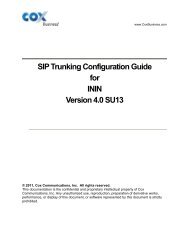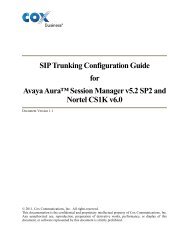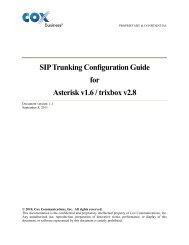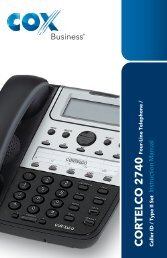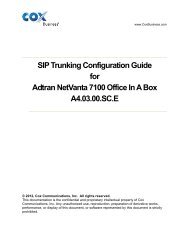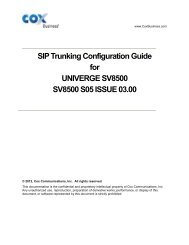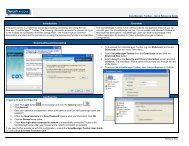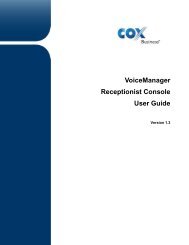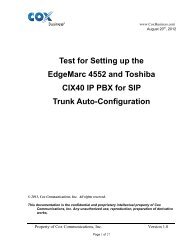Everything You Need To Know About Cox Business Internet Service.
Everything You Need To Know About Cox Business Internet Service.
Everything You Need To Know About Cox Business Internet Service.
You also want an ePaper? Increase the reach of your titles
YUMPU automatically turns print PDFs into web optimized ePapers that Google loves.
NOTE: If the user is also designated as an administrator, you need to uncheck the<br />
Admin box prior to submitting the changes.<br />
MAKING CHANGES TO EMAILBOXES<br />
<strong>To</strong> make changes to an existing Emailbox account, follow these instructions.<br />
STEP 1<br />
Go to the User Management page, and click on the Emailbox you wish to edit.<br />
STEP 2<br />
The Edit Emailbox page allows you to<br />
make changes to the username and<br />
password. <strong>To</strong> change the username, fill<br />
in the First Name and Last Name in the<br />
corresponding fields.<br />
STEP 3<br />
<strong>To</strong> re-set the password, fill in the new<br />
password in the Assign Password<br />
field and then Re-Enter Password to<br />
confirm changes.<br />
STEP 4<br />
Click the Submit button to execute.<br />
REQUESTING ADDITIONAL EMAILBOXES AND/OR STORAGE<br />
If your company has used all your Emailboxes or needs additional storage, then you<br />
must request additional mailboxes using the Request Additional E-mailboxes/Storage<br />
form or calling a customer care representative. <strong>To</strong> request Emailboxes or storage online,<br />
follow these basic instructions:<br />
STEP 1<br />
On the User Management page,<br />
click on the Request Additional<br />
Emailboxes/Storage link in the<br />
Support & User Guide section. This<br />
will take you to an online form that<br />
allows you to request additional<br />
Emailboxes and/or storage. Be sure<br />
to include a method of contact and<br />
accurate contact information.<br />
60