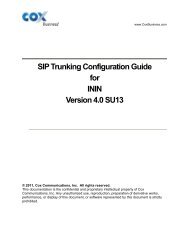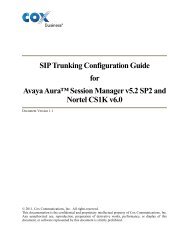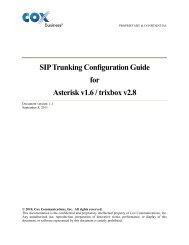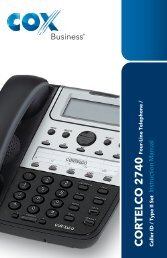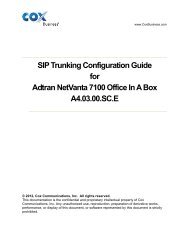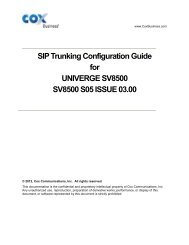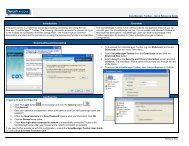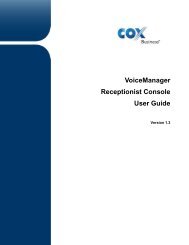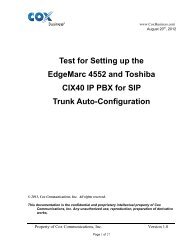Everything You Need To Know About Cox Business Internet Service.
Everything You Need To Know About Cox Business Internet Service.
Everything You Need To Know About Cox Business Internet Service.
Create successful ePaper yourself
Turn your PDF publications into a flip-book with our unique Google optimized e-Paper software.
COX BUSINESS EMAIL CUSTOMER CONTROL<br />
PANEL FOR ADMINISTRATORS<br />
<strong>Cox</strong> <strong>Business</strong> Email Customer Control Panel is a special feature for <strong>Cox</strong> <strong>Business</strong> <strong>Internet</strong><br />
users that enables the administrator to manage a company’s Email accounts at his or<br />
her convenience. The features and functionality of your Email boxes remain unaffected<br />
while allowing the administrator to:<br />
• Manage existing Email boxes.<br />
• Allocate total storage unequally across existing Email boxes.<br />
• Add additional Email addresses.<br />
• Send an Email request to purchase<br />
more Email boxes and storage.<br />
• Send Email requesting assistance.<br />
The following pages will walk you<br />
through several of the Control Panel<br />
features. If you need to set up your<br />
company’s Email administrator or have<br />
any questions, please contact us at<br />
support@coxmail.com. <strong>You</strong>r customer<br />
care representative will contact you<br />
within 48 hours.<br />
<strong>To</strong> begin first go to http://control.coxmail.com.<br />
ASSIGNING EMAILBOXES<br />
<strong>To</strong> set up new Emailbox accounts<br />
simply follow these instructions.<br />
STEP 1<br />
Go to the User Management page.<br />
Here you will find a listing of existing<br />
Emailbox users and notation of how<br />
many available e-mailboxes you<br />
currently have. If there are e-mailboxes<br />
available, clicking that notation will<br />
take you to the New Emailbox page.<br />
58