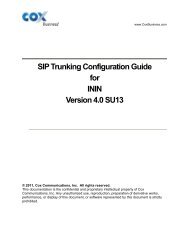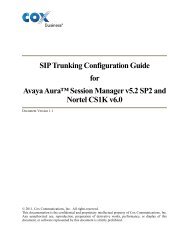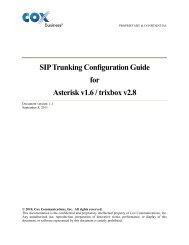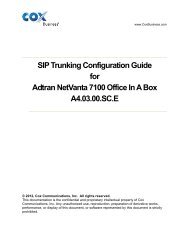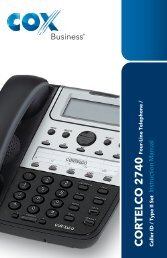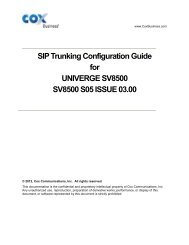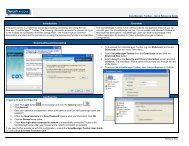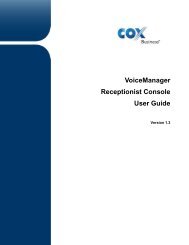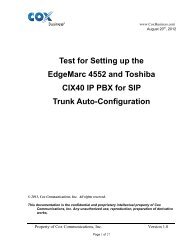Everything You Need To Know About Cox Business Internet Service.
Everything You Need To Know About Cox Business Internet Service.
Everything You Need To Know About Cox Business Internet Service.
Create successful ePaper yourself
Turn your PDF publications into a flip-book with our unique Google optimized e-Paper software.
38<br />
COX BUSINESS EMAIL SPAMBLOCKER<br />
(JUNK EMAIL FILTERING)<br />
SpamBlocker is <strong>Cox</strong> <strong>Business</strong> Email’s Anti-Spam service that helps guard users from<br />
unsolicited, time-wasting Email. Our Anti-Spam service automatically filters out outgoing<br />
spam, but does not automatically filter out incoming spam. Instead, our Anti-Spam<br />
service allows you to access the Web <strong>Service</strong>s site to “turn on” the service and customize<br />
your level of protection. For additional information on how to protect your account from<br />
spam, go to the Customer Support section at cox.com.<br />
SETTING UP SPAMBLOCKER (JUNK EMAIL FILTERING) FOR A COX<br />
BUSINESS EMAIL ACCOUNT<br />
Setting up Junk Email Filtering is easy and quick to do. Remember, you can change<br />
the settings at any time. <strong>To</strong> get started, simply follow these steps.<br />
Log into your <strong>Cox</strong> <strong>Business</strong> Email account, and select Preferences from the upper right.<br />
Click on the account on the left whose anti-spam option you would like to set and then<br />
click on Spamblocker.<br />
Junk Email Filtering is defaulted to tag junk Email with “Spam” and deliver to your<br />
Inbox upon your registration to <strong>Cox</strong> <strong>Business</strong> Email. The other two anti-spam options<br />
are:<br />
Delete incoming junk Email automatically — If this setting is selected, spam messages<br />
are deleted before the user ever sees them. Keep in mind that deleted Email cannot be<br />
recovered.<br />
Deliver junk Email to the <strong>Cox</strong> <strong>Business</strong> Email Spam folder for later review. Messages<br />
in the Spam folder will be automatically deleted 21 days after receipt.<br />
NOTE: Each Email address maintains separate anti-spam settings, so all users in an<br />
organization will need to set their options individually.