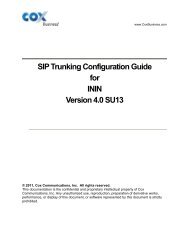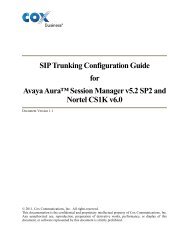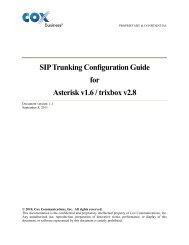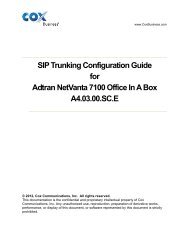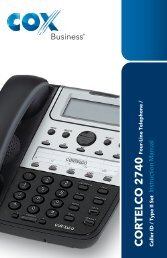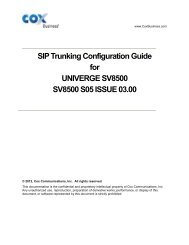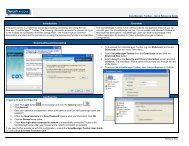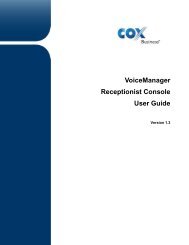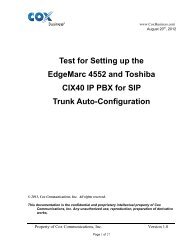Everything You Need To Know About Cox Business Internet Service.
Everything You Need To Know About Cox Business Internet Service.
Everything You Need To Know About Cox Business Internet Service.
Create successful ePaper yourself
Turn your PDF publications into a flip-book with our unique Google optimized e-Paper software.
STEP 4<br />
Enter the following information about the new filter, then click the OK button.<br />
• Filter Title — Enter a name for the filter<br />
• Filter — Enter the conditions for the filter to search, and how to search it<br />
• Action — Select the options to specify what to do with messages the filter finds<br />
Click on OK.<br />
STEP 5<br />
Click the Save button to update the signature settings, or disable the filter by unchecking<br />
the box in the Active column. Click on Save.<br />
STEP 6<br />
Click the Close button.<br />
VACATION MESSAGES<br />
STEP 1<br />
From the Inbox window, click the Preferences link.<br />
STEP 2<br />
Select Vacation Message.<br />
STEP 3<br />
Choose one of the following:<br />
A. Click the On button to forward messages to an alternate Email account.<br />
B. Click the Off button to disable Vacation Messages and Skip to Step 5.<br />
STEP 4<br />
A. Select the Reply only once or<br />
Reply each time button.<br />
B. Enter the vacation message in<br />
the space provided.<br />
STEP 5<br />
Click the Save button.<br />
STEP 6<br />
Click the Close button.<br />
31