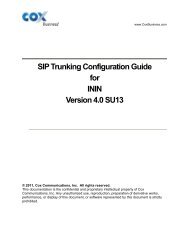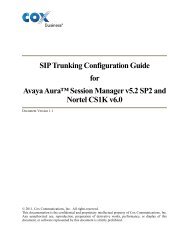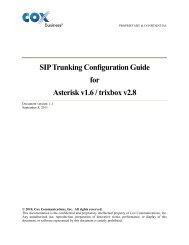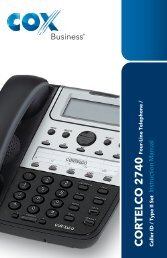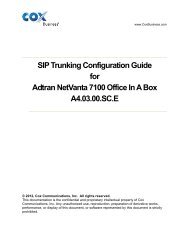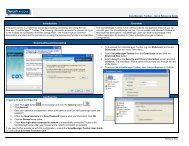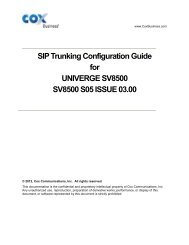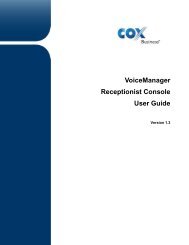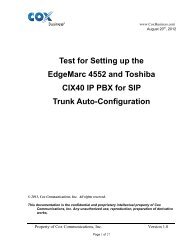Everything You Need To Know About Cox Business Internet Service.
Everything You Need To Know About Cox Business Internet Service.
Everything You Need To Know About Cox Business Internet Service.
You also want an ePaper? Increase the reach of your titles
YUMPU automatically turns print PDFs into web optimized ePapers that Google loves.
A secure password should:<br />
• Contain at least eight characters.<br />
• Contain at least one symbol or number.<br />
• Consist of a combination of lower- and uppercase letters (for example, IsDIMs).<br />
• Another idea is to use a passphrase. A passphrase is a sentence that you can<br />
remember, such as “<strong>You</strong> can’t teach an old dog new tricks.” Use the first letter of<br />
each word of the sentence. In this example your password would be “yctaodnt.”<br />
A good password should not:<br />
• Be an alphabetic series either forwards or backwards (such as, ABCDEF<br />
or FEDCBA).<br />
• Be a numeric series, either forwards or backwards (such as, 123456<br />
or 654321).<br />
• Be a string of all identical letters or numbers (such as, AAAAAA or 111111).<br />
• Be a common keyboard shortcut (such as, ASDFG or QWERTY).<br />
• Be an easily guessed word such as your name, User ID, PID, or any variation<br />
thereof (backwards, changing case).<br />
• Be a word(s) referring to anything noticeable about you, such as the name of<br />
your spouse, child, pet, or favorite sports team.<br />
• Be a word that appears in a dictionary.<br />
In addition to these guidelines, be sure to keep your passwords secret, to monitor your<br />
accounts, and to change your passwords often.<br />
CREATE ADDITIONAL MAILBOXES<br />
STEP 1<br />
<strong>To</strong> set up an additional account, click the Preferences link. Within the Mail Preferences<br />
window is an Add Account button. Select this to open the Connecting <strong>To</strong> your Account<br />
page.<br />
STEP 2<br />
<strong>To</strong> add an account, enter the additional account information in the Email Address and<br />
Password fields. Then, select Account Type POP or IMAP. POP is the recommended<br />
incoming mail server for customers who will mainly use a mail client like Outlook,<br />
Windows Live Mail and Apple Mail. For the use a smartphone such as a Blackberry,<br />
an iPhone, or an Android phone to send and receive mail, then IMAP should be used.<br />
For smart (mobile) phone configuration, please visit support.coxbusiness.com and<br />
select Data Support and click on Email.<br />
25