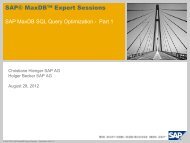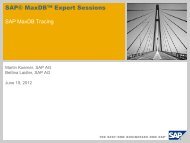SAP MaxDB version 7.8 is currently released with SAP Netweaver ...
SAP MaxDB version 7.8 is currently released with SAP Netweaver ...
SAP MaxDB version 7.8 is currently released with SAP Netweaver ...
Create successful ePaper yourself
Turn your PDF publications into a flip-book with our unique Google optimized e-Paper software.
<strong>SAP</strong> <strong>MaxDB</strong> <strong>version</strong> <strong>7.8</strong> <strong>is</strong> <strong>currently</strong> <strong>released</strong> <strong>with</strong> <strong>SAP</strong> <strong>Netweaver</strong> 7.2 (which <strong>is</strong><br />
<strong>currently</strong> in Ramp-up phase).<br />
It might be available for older <strong>SAP</strong> releases later on. Please always check in the<br />
Product Availability Matrix on the Service Marketplace if a new database <strong>version</strong> <strong>is</strong><br />
<strong>released</strong> for your specific <strong>SAP</strong> release, before installing it.
Th<strong>is</strong> session describes new features in the areas of Admin<strong>is</strong>tration, Performance and<br />
Monitoring.<br />
It starts <strong>with</strong> information about the <strong>is</strong>olated software installation, followed by the<br />
advanced database installation wizard, enhancements regarding system security,<br />
backup enhancements, new database events and the automatic recreation of<br />
indexes.<br />
Two short demos complete th<strong>is</strong> first part.
In <strong>SAP</strong> DB / <strong>SAP</strong> <strong>MaxDB</strong> <strong>version</strong>s 7.2 – 7.7 all databases running on one server are<br />
sharing the independent data and the independent programs directory. The<br />
independent data directory (e.g. /sapdb/data) contains the configuration data and<br />
rundirectories of <strong>SAP</strong> <strong>MaxDB</strong> instances.<br />
The independent programs directory (e.g. /sapdb/programs) contains programs and<br />
libraries shared by the <strong>SAP</strong> <strong>MaxDB</strong> instances and <strong>SAP</strong> <strong>MaxDB</strong> applications. These<br />
programs are downwards compatible. They are installed <strong>with</strong> the same <strong>version</strong> as<br />
the highest <strong>MaxDB</strong> software <strong>version</strong> installed on that server.<br />
As these programs and libraries are shared by all databases running on that server,<br />
all databases are influenced, when th<strong>is</strong> software <strong>is</strong> updated. For example the tcp/ip<br />
l<strong>is</strong>tener (X-Server), which handles remote connections to the database, <strong>is</strong> part of the<br />
independent programs directory. When the independent software <strong>is</strong> updated, all<br />
remote connections to a server need to be stopped (on Windows and in <strong>version</strong>s <<br />
7.4.03 on UNIX).<br />
To solve such problems, the database software <strong>is</strong> fully <strong>is</strong>olated as of <strong>version</strong> <strong>7.8</strong>. The<br />
upgrade of one database instance does not influence any other database on the<br />
same server anymore. Furthermore it <strong>is</strong> now possible to install more than one client<br />
software on one server (in older <strong>version</strong>s the client software was part of the<br />
independent programs directory).<br />
Th<strong>is</strong> new software installation <strong>is</strong> downward compatible to older <strong>MaxDB</strong> <strong>version</strong>s.
The global program path still contains components shared by all <strong>MaxDB</strong><br />
installations. But these are only installer tools and the global l<strong>is</strong>tener, now.<br />
Each installation now has its own X-Server, which <strong>is</strong> part of the installation path. The<br />
global l<strong>is</strong>tener only routes the remote connections to the X-Server of the specific<br />
database.<br />
For each database or client installation, an own installation path needs to be<br />
specified. Th<strong>is</strong> directory contains all relevant software.<br />
The global data path contains the installation reg<strong>is</strong>tries and log files, data files<br />
needed by the global l<strong>is</strong>tener and - if the private data path option <strong>is</strong> not used - the<br />
rundirectories of the database instances.<br />
DBMCLI commands to get the relevant directories:<br />
dbmcli inst_enum <br />
Shows e.g. the data path and the port number used by the X-Server of th<strong>is</strong><br />
installation.<br />
dbmcli –d dbm_getpath<br />
Shows e.g. the installation path, the private data path, the global program and global<br />
data path.<br />
5
The interfaces and the client software, which were part of the independent global<br />
path in earlier <strong>version</strong>s, are now part of each <strong>MaxDB</strong> server installation. The client<br />
software can furthermore be installed as a stand-alone installation side-by-side to the<br />
<strong>MaxDB</strong> server installations. Several client installations – of the same or of different<br />
<strong>version</strong>s – can be installed side-by-side as well. Th<strong>is</strong> way different application<br />
servers running on the same host can use their own client installation. Just make<br />
sure that the PATH variable used by each application server points to the correct<br />
installation path.<br />
6
If older <strong>MaxDB</strong> <strong>version</strong>s are installed on the same server, the global l<strong>is</strong>tener acts as<br />
X-Server for these databases.<br />
The global programs directory then contains the interfaces and clients of these older<br />
software installations.<br />
The clients and interfaces of <strong>version</strong> <strong>7.8</strong> are stored in the installation path of that<br />
installation.<br />
7
No private data path activated:<br />
The install reg<strong>is</strong>try and installation log files are now stored installation-dependent in<br />
different subdirectories of the global data path. The install reg<strong>is</strong>try of the global<br />
components <strong>is</strong> stored in directory /globals.<br />
The database rundirectories are still stored in /wrk and the<br />
parameter files are still stored in /config.<br />
If older <strong>MaxDB</strong> <strong>version</strong>s are installed on the same server, their installation log files<br />
are stored in /wrk and an additional install reg<strong>is</strong>try <strong>is</strong> stored in<br />
/config.<br />
8
For <strong>SAP</strong> installations the private data path <strong>is</strong> activated.<br />
Th<strong>is</strong> causes<br />
- the database rundirectory to be stored in /wrk<br />
- the database parameter file to be stored in /config<br />
- the install reg<strong>is</strong>try and installation log files to be stored in /installations.<br />
The data of older installations <strong>is</strong> still stored in the old locations.<br />
Installations <strong>with</strong> private data path enabled can ex<strong>is</strong>t side-by-side <strong>with</strong> installations<br />
<strong>with</strong>out private data path enabled.<br />
9
All Expert Sessions use a database called EXPERTDB. Th<strong>is</strong> short demo shows the<br />
directory structure of th<strong>is</strong> database, which was updated to <strong>version</strong> <strong>7.8</strong> in the last<br />
Expert Session.<br />
10
In the Create Database Wizard of Database Studio you can choose to use either a<br />
simple or an advanced mode for the database installation.<br />
In the simple installation mode only a few database parameters have to be set<br />
manually, most parameters are pre-defined. The database <strong>is</strong> installed <strong>with</strong> one data<br />
and one log volume.<br />
In the advanced mode all parameters can be set and any number of volumes can be<br />
configured. Furthermore in the advanced mode it <strong>is</strong> possible to restore a backup<br />
during the installation process. Th<strong>is</strong> <strong>is</strong> e.g. used for a system copy.
<strong>SAP</strong> <strong>MaxDB</strong> clients <strong>with</strong> software <strong>version</strong> < <strong>7.8</strong> can only handle users <strong>with</strong> a<br />
maximum password length of 9 characters. So if an old client software <strong>version</strong> <strong>is</strong><br />
used in combination <strong>with</strong> a <strong>MaxDB</strong> <strong>version</strong> >= <strong>7.8</strong> the used passwords still can only<br />
have a length of 9 characters. Otherw<strong>is</strong>e the old client won’t be able to connect to<br />
the database.
With <strong>MaxDB</strong> <strong>version</strong> <strong>7.8</strong> new backup features are supported. To be able to do that,<br />
the backup templates had to be extended. Therefore they are now stored in an XML<br />
format and new dbmcli commands were implemented to maintain the backup<br />
templates:<br />
backup_template_create TO ( | (<br />
<br />
[]) )<br />
backup_template_delete <br />
backup_templates_file_date_show<br />
backup_template_show ([BY] NAME ) | ALL<br />
backup_template_show_next
A backup of the data area ex<strong>is</strong>ts only when the data area <strong>is</strong> copied physically. Th<strong>is</strong><br />
applies to the cons<strong>is</strong>tent split of a mirrored d<strong>is</strong>k or the cloning of a cons<strong>is</strong>tent<br />
snapshot, for example. A snapshot in a d<strong>is</strong>k system <strong>is</strong> not a data backup if there <strong>is</strong><br />
no physical copy of the snapshot data.<br />
Snapshot clones and split mirrors are not controlled by the <strong>MaxDB</strong> backup<br />
mechan<strong>is</strong>m. For a system restore, you must be able to perform the backup <strong>with</strong>out<br />
<strong>MaxDB</strong> tools.<br />
A backup of the data volumes at file system level <strong>is</strong> not a data backup because th<strong>is</strong><br />
does not guarantee the input/output (I/O) cons<strong>is</strong>tency.<br />
DBMCLI commands for external backups:<br />
backup_template_create TO EXTERNAL SNAPSHOT<br />
backup_start <br />
<br />
backup_fin<strong>is</strong>h ExternalBackupID <br />
| [AS] FAILED [WITH [ERROR] ]
The backup compression can only be used for backup templates of the FILE and<br />
PIPE types.<br />
In tests a compression to 25% of the original backup size has been reached for<br />
standard <strong>SAP</strong> systems.<br />
DBMCLI commands:<br />
backup_template_create TO <br />
COMPRESSED []<br />
backup_start
Prerequ<strong>is</strong>ite: You have created a private-public key pair using sapgenpse.<br />
For more information about sapgenpse and <strong>SAP</strong> Cryptolib, see the online<br />
documentation, chapter Using the <strong>SAP</strong> Cryptographic Library for SNC.<br />
When creating the backup template for your backup, specify the encryption algorithm<br />
and the private key owner in the backup template properties.<br />
DBMCLI commands:<br />
backup_template_create TO <br />
ENCRYPT [USING] [FOR] {OWNER }<br />
backup_start
The database manager event d<strong>is</strong>patcher was already explained in detail in the<br />
Expert Session ‘New Features in <strong>SAP</strong> MAxDB <strong>version</strong> 7.7’. With database <strong>version</strong><br />
<strong>7.8</strong> a couple of new events has been introduced. They can be configured using<br />
dbmcli or Database Studio.<br />
DBMCLI commands:<br />
event_d<strong>is</strong>patcher ADD NAME == [PRIORITY == ]<br />
event_d<strong>is</strong>patcher SHOW<br />
[VALUE1 (==|>=||=||
You can instruct the database to recreate bad indexes automatically. You can also specify whether<br />
you want all bad indexes to be recreated automatically or only unique indexes that prove to be bad.<br />
If the function <strong>is</strong> ON, the system recreates bad indexes after having received a respective event from<br />
the database kernel.<br />
DBMCLI-Command:<br />
auto_recreate_bad_index <br />
Options:<br />
New mode for the database. Possible values are:<br />
ALL All indices that are detected to be bad are automatically repaired.<br />
UNIQUE Unique indices are automatically repaired if they are broken.<br />
OFF The database system does not perform any action if bad indices are detected.<br />
SHOW Show current status of automatic bad index recreation feature.
In th<strong>is</strong> short demo it <strong>is</strong> shown how a normal and a compressed data backup can be<br />
created. The size difference <strong>is</strong> shown.<br />
Furthermore it <strong>is</strong> explained how to configure a backup template for encryption and<br />
for external snapshots <strong>with</strong> Database Studio.<br />
Additionally an event <strong>is</strong> configured, which sends an email in case the autmatic log<br />
backup gets d<strong>is</strong>abled.<br />
19
In th<strong>is</strong> chapter about performance improvements, the kernel features dynamic CPU<br />
adjustment, load balancing, prefetching, volume balancing, cache pinning and<br />
variable output are explained.
<strong>MaxDB</strong> can dynamically adjust the number of CPU cores to be used. The d<strong>is</strong>patcher<br />
moves user tasks out of the inactive user kernel threads when the tasks become<br />
active.<br />
The parameter can be changed in ONLINE mode.<br />
Th<strong>is</strong> <strong>is</strong> especially useful in systems were hardware resources can be dynamically<br />
added or removed.
Load balancing enables an optimal utilization of all threads and thus of all the CPUs<br />
allocated to the database.<br />
After the time interval of LoadBalancingCheckInterval seconds, the database kernel<br />
searches for a task to be moved to another UKT. Th<strong>is</strong> <strong>is</strong> helpful when one UKT has a<br />
particularly heavy load and another UKT has a smaller load.<br />
Between the checks after LoadBalancingCheckInterval seconds, stat<strong>is</strong>tics are collected.<br />
The greater the time for gathering the data, the more meaningful the UKT load stat<strong>is</strong>tics that<br />
result. With smaller values, the shifting that occurs may not be optimal.<br />
Moving tasks <strong>is</strong> time-consuming. It should only be done when it <strong>is</strong> expedient. Two more<br />
parameters LoadBalancingWorkloadThreshold and LoadBalancingWorkloadDeviation<br />
influence the behavior to make sure that not too many tasks are moved. In OLTP operation,<br />
unbalanced load d<strong>is</strong>tribution among the UKTs <strong>is</strong> often due to poorly-optimized statements<br />
<strong>with</strong> high CPU loads for a single job. Such statements should be identified and optimized.<br />
But nevertheless there are situations where load balancing makes sense and improves<br />
scalability.<br />
In <strong>MaxDB</strong> <strong>version</strong>s < <strong>7.8</strong> load balancing was particularly used for liveCache instances.<br />
These often run very CPU-intensive LCA routines over long periods. Multiple LCA routines<br />
should not work sequentially on one CPU if another CPU <strong>is</strong> free.<br />
The database console (x_cons) provides information about tasks that have been moved.<br />
The parameter LoadBalancingCheckInterval can be changed in ONLINE mode.
<strong>MaxDB</strong> uses parallel I/O requests to speed up table scans and table range scans.<br />
User tasks read index level 1 pages into the cache, determine the volume block<br />
positions of the pages stored in the separators by reading the converter and send<br />
asynchronous I/O requests to the I/O system. The user task doesn‘t wait for every<br />
single I/O before sending the next I/O request.<br />
User tasks use asynchronous I/O requests if the size of the scan exceeds the<br />
number of pages specified as value of the parameter ReadAheadTableThreshold.<br />
The query optimizer evaluates the range size before the statement execution starts.<br />
The database uses asynchronous I/O for scans only, if the number of current running<br />
I/O requests <strong>is</strong> below the value of MaxDataAreaReadAheadRequests. The<br />
determination of the current running I/O requests happens during the operation on<br />
the index level 1 page. Th<strong>is</strong> operation prevents the system from I/O overload<br />
situations. I/O orders for short SQL commands should not be blocked by the<br />
asynchronous parallel I/O.<br />
Asynchronous I/O read requests have the priority low.
An important role in the access performance of the database <strong>is</strong> played by the<br />
<strong>MaxDB</strong> striping mechan<strong>is</strong>m, which d<strong>is</strong>tributes the data pages evenly on the d<strong>is</strong>ks.<br />
Additional striping can be performed by the hardware.<br />
Striping guarantees even d<strong>is</strong>tribution of the I/O load on the available d<strong>is</strong>ks. Even<br />
load balancing of all the data volumes in the database also prevents individual data<br />
volumes from overflowing. A table can be larger than a single data volume <strong>with</strong>out<br />
the need for maintenance tasks to be carried out.<br />
If new data volumes are added the database must ensure that some data <strong>is</strong> copied<br />
automatically to the new d<strong>is</strong>k to get an even d<strong>is</strong>tribution again. Th<strong>is</strong> additional I/O<br />
must be done <strong>with</strong>out affecting the normal operation.<br />
In <strong>version</strong>s 7.4 – 7.7.05 volume balancing <strong>is</strong> not available. As of <strong>version</strong> 7.7.06.08<br />
the feature has been introduced again.
As of <strong>version</strong> <strong>7.8</strong> <strong>MaxDB</strong> can hold pages of tables and indexes having the CACHE<br />
attribute in a LRU pin area of the data cache. The parameter<br />
DataCachePinAreaThreshold defines the maximum size of the data cache in<br />
percent used as pin area.<br />
Pages that have to be swapped out of the pin area will be inserted into the global<br />
LRU l<strong>is</strong>t at the beginning of the last 10%. The pages will be linked back into the<br />
beginning of the PIN LRU l<strong>is</strong>t when they are reused.<br />
Additionally the SQL Manager can occupy pages in the cache. The pages are<br />
marked as “in use” for a longer timeframe. Those pages will not be swapped out of<br />
the cache because they are in use. Th<strong>is</strong> allows a direct memory access by the SQL<br />
Manager to the cache pages. The creation of result sets speeds up significantly.<br />
(Affected Parameter <strong>is</strong> TempResultsetPinAreaThreshold.)<br />
All liveCache data <strong>is</strong> considered to have the CACHE attribute and thus will use the<br />
part of the data cache reserved via DataCachePinAreaThreshold if the parameter<br />
EnableLivecachePinAreaUsage has the value YES.
The parameters EnableVariableInput and (as of <strong>7.8</strong> additionally)<br />
EnableVariableOutput determine how the system transfers the content of variables<br />
between client and kernel.<br />
The system either transfers the actual length of the content or the maximum possible<br />
length of the content. In the latter case, the system fills up the content up to the<br />
maximum length (depending on the data type) which <strong>is</strong> space consuming. Setting<br />
the parameter to YES reduces communication costs.<br />
Changes to these parameters only apply after a restart of the database.
In th<strong>is</strong> last part of th<strong>is</strong> session two monitoring enhancements of Database Studio are<br />
presented: the Databases Monitor and the SQL Performance Analys<strong>is</strong>.
The Databases Monitor provides an overview of the state of all databases integrated<br />
in one landscape in Database Studio. On the first glance you’ll get information about<br />
critical database states like db_full, log_full or database down.<br />
Opening the Databases Monitor:<br />
In the explorer tree, go to the top level using the (Up One Level) button.<br />
Select the database landscape that you want to monitor.<br />
In the context menu of the database landscape, choose Databases Monitor.<br />
It <strong>is</strong> possible to add or remove columns from the d<strong>is</strong>played view. Furthermore the<br />
refresh interval can be specified and the Databases Monitor can be configured to be<br />
opened automatically, when Database Studio <strong>is</strong> started.
SQL monitoring measures runtimes, I/O accesses, and the selectivity of SQL<br />
statements, and calculates the total costs for repeatedly executed SQL statements.<br />
Th<strong>is</strong> lets you identify SQL statements that have short runtimes individually, but<br />
whose frequent execution results in a heavy load.<br />
Th<strong>is</strong> monitoring <strong>is</strong> based on the Shared SQL cache and <strong>is</strong> activated as a default. The<br />
data <strong>is</strong> collected in system table COMMANDSTATISTICS.
SQL performance analys<strong>is</strong> in Database Studio lets you investigate which SQL<br />
statements that the application triggers are particularly cost-intensive for the<br />
database, and why th<strong>is</strong> might be the case.<br />
As already explained, SQL monitoring <strong>is</strong> activated as a default.<br />
If you activate Detail Collection as well, then the system records the executions of<br />
SQL statements that meet the criteria you define, as well as the parameters used. If<br />
you do not activate the Detail Collection, the system only records aggregated values<br />
for the execution of SQL statements.<br />
Filters let you restrict the l<strong>is</strong>t of SQL statements that the system records in SQL<br />
monitoring. All the SQL statements that fulfill at least one of the filter conditions are<br />
d<strong>is</strong>played (OR operator). The following types of filters are available:<br />
Cumulative Filters: These filters use the information that the system collects during<br />
simple SQL monitoring. These filters help you find SQL statements that the system<br />
runs frequently. Minor improvements in the performance of such SQL statements<br />
can result in large performance gains in the overall system.<br />
Single Filters: These filters use information that the system collected in the Detail<br />
Collection. They help you find SQL statements for which single executions are<br />
particularly slow. When you change the filter condition of a single filter, the system<br />
modifies the corresponding Detail Collection condition in the SQL monitoring settings<br />
automatically – i.e. the recording criteria of the Detail Collection <strong>is</strong> changed.
System table SESSIONS contains the CURRENTCOMMANDID. Using th<strong>is</strong> column<br />
a JOIN to table COMMANDSTATISTICS can be executed, which provides the<br />
information, which SQL statement <strong>is</strong> <strong>currently</strong> executed by a specific database<br />
session. Further useful information <strong>is</strong> provided in column APPLICATIONPROCESS.<br />
With th<strong>is</strong> information one can check in transaction SM50/SM66 which application<br />
process and which application program <strong>is</strong> executing that SQL statement.
As of <strong>SAP</strong> release 7.20 Bas<strong>is</strong> SP 03 the Task Manager in transaction DBACOCKPIT<br />
shows the SQL statements which are executed by active user tasks. A double-click<br />
on the statement shows the complete SQL statement.
Thanks a lot for your interst in th<strong>is</strong> session.<br />
The recording and the PDF will be available at http://maxdb.sap.com/training soon.<br />
Please also mark your calendar for our next session. Topic <strong>SAP</strong> <strong>MaxDB</strong> Optimized<br />
for <strong>SAP</strong> Business Warehouse will be presented on May 04, 2010