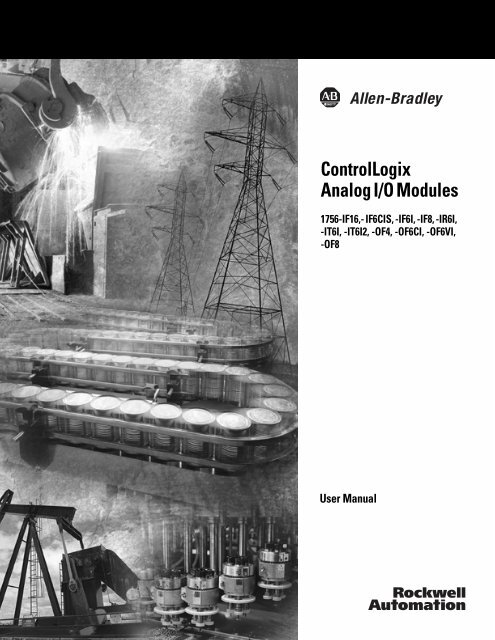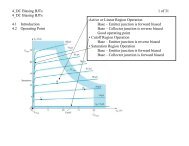ControlLogix Analog I/O Modules - MavDISK
ControlLogix Analog I/O Modules - MavDISK
ControlLogix Analog I/O Modules - MavDISK
You also want an ePaper? Increase the reach of your titles
YUMPU automatically turns print PDFs into web optimized ePapers that Google loves.
<strong>ControlLogix</strong><br />
<strong>Analog</strong> I/O <strong>Modules</strong><br />
1756-IF16,- IF6CIS, -IF6I, -IF8, -IR6I,<br />
-IT6I, -IT6I2, -OF4, -OF6CI, -OF6VI,<br />
-OF8<br />
User Manual
Important User Information Because of the variety of uses for the products described in this publication,<br />
those responsible for the application and use of these products must satisfy<br />
themselves that all necessary steps have been taken to assure that each<br />
application and use meets all performance and safety requirements,<br />
including any applicable laws, regulations, codes and standards. In no event<br />
will Rockwell Automation be responsible or liable for indirect or<br />
consequential damage resulting from the use or application of these<br />
products.<br />
Any illustrations, charts, sample programs, and layout examples shown in<br />
this publication are intended solely for purposes of example. Since there are<br />
many variables and requirements associated with any particular installation,<br />
Rockwell Automation does not assume responsibility or liability (to include<br />
intellectual property liability) for actual use based upon the examples shown<br />
in this publication.<br />
Allen-Bradley publication SGI-1.1, Safety Guidelines for the Application,<br />
Installation and Maintenance of Solid-State Control (available from your<br />
local Rockwell Automation office), describes some important differences<br />
between solid-state equipment and electromechanical devices that should be<br />
taken into consideration when applying products such as those described in<br />
this publication.<br />
Reproduction of the contents of this copyrighted publication, in whole or<br />
part, without written permission of Rockwell Automation, is prohibited.<br />
Throughout this publication, notes may be used to make you aware of safety<br />
considerations. The following annotations and their accompanying<br />
statements help you to identify a potential hazard, avoid a potential hazard,<br />
and recognize the consequences of a potential hazard:<br />
WARNING<br />
!<br />
ATTENTION<br />
!<br />
IMPORTANT<br />
Allen-Bradley, <strong>ControlLogix</strong> and Rockwell Automation are registered trademarks of Rockwell Automation, Inc.<br />
RSLogix and RSNetWorx are trademarks of Rockwell Automation, Inc.<br />
ControlNet is a trademark of ControlNet International, Ltd.<br />
Identifies information about practices or circumstances<br />
that can cause an explosion in a hazardous environment,<br />
which may lead to personal injury or death, property<br />
damage, or economic loss.<br />
Identifies information about practices or circumstances<br />
that can lead to personal injury or death, property<br />
damage, or economic loss.<br />
Identifies information that is critical for successful<br />
application and understanding of the product.<br />
EtherNet/IP is a trademark under license of the Open DeviceNet Vendor Association.
Introduction<br />
New and Revised<br />
Information<br />
Summary of Changes<br />
This release of this document contains updated information. Changes<br />
are designated by change bars in margin, as shown.<br />
Table Summary of Changes.1 lists the new and revised information<br />
included in this release of the <strong>ControlLogix</strong> digital I/O modules<br />
user manual.<br />
Table Summary of Changes.1 New and Revised Information<br />
In this section: This information changed or was added:<br />
Chapter 2 Triggering Event Tasks<br />
Chapter 3 Electronic Keying<br />
1756-IF6I module count information in integer mode<br />
Module-specific chapters Module block diagrams and input/output circuit diagrams<br />
(i.e. Chapter 4 through<br />
Chapter 8)<br />
Chapter 5 Full description of <strong>ControlLogix</strong> Sourcing Current Loop Input<br />
Module (1756-IF6CIS)<br />
Chapter 6 Full description of <strong>ControlLogix</strong> Thermocouple Input<br />
Module (1756-IT6I2)<br />
Wire Off Detection with the 1756-IR6I module<br />
Appendix A Specifications for 1756-IF6CIS module<br />
Specifications for 1756-IT6I2 module<br />
Updated Open Circuit Detection specification for the<br />
1756-IR6I module<br />
Appendix C Differences when using message instructions in<br />
RSLogix 5000, v 9 or earlier versus using RSLogix 5000,<br />
v10 or greater.<br />
Appendix E Additional specification information<br />
Glossary After Appendix C<br />
Other changes have been made throughout this manual and, although<br />
not significant enough to warrant mention in the table above, they are<br />
marked by change bars.<br />
1 Publication 1756-UM009B-EN-P - June 2003
Summary of Changes 2<br />
Notes:<br />
Publication 1756-UM009B-EN-P - June 2003
What This Preface Contains<br />
Who Should Use This<br />
Manual<br />
Purpose of This Manual<br />
About This User Manual<br />
Preface<br />
This preface describes how to use this manual. The following table<br />
describes what this preface contains and its location.<br />
For information about: See page:<br />
Who Should Use This Manual Preface-1<br />
Purpose of This Manual Preface-1<br />
Related Products and Documentation Preface-3<br />
You must be able to program and operate a Rockwell Automation<br />
<strong>ControlLogix</strong> controller to efficiently use your analog I/O modules.<br />
We assume that you know how to do this in this manual. If you do<br />
not, refer to the Logix5000 Controller documentation before you<br />
attempt to use this module. Table Preface.2 lists related<br />
documentation.<br />
This manual describes how to install, configure, and troubleshoot<br />
your <strong>ControlLogix</strong> analog I/O module.<br />
1 Publication 1756-UM009B-EN-P - June 2003
Preface 2<br />
What This Manual Contains<br />
Publication 1756-UM009B-EN-P - June 2003<br />
Table Preface.1 lists describes the sections contained in this manual.<br />
Table Preface.1<br />
Section: Title: Description:<br />
Chapter 1 What Are <strong>ControlLogix</strong> <strong>Analog</strong><br />
I/O <strong>Modules</strong>?<br />
Chapter 2 <strong>Analog</strong> I/O Operation Within the<br />
<strong>ControlLogix</strong> System<br />
Chapter 3 Using <strong>ControlLogix</strong> <strong>Analog</strong> I/O<br />
Module Features<br />
Chapter 4 Non-Isolated <strong>Analog</strong><br />
Voltage/Current Input <strong>Modules</strong><br />
(1756-IF16, -IF8)<br />
Chapter 5 Sourcing Current Loop Input<br />
Module (1756-IF6CIS) and<br />
Isolated <strong>Analog</strong> Voltage/Current<br />
Input Module (1756-IF6I)<br />
Chapter 6 Temperature Measuring <strong>Analog</strong><br />
<strong>Modules</strong> (1756-IR6I, 1756-IT6I &<br />
1756-IT6I2)<br />
Chapter 7 Non-Isolated <strong>Analog</strong> Output<br />
<strong>Modules</strong> (1756-OF4 & 1756-OF8)<br />
Chapter 8 Isolated <strong>Analog</strong> Output <strong>Modules</strong><br />
(1756-OF6CI & 1756-OF6VI)<br />
Chapter 9 Installing <strong>ControlLogix</strong><br />
I/O <strong>Modules</strong><br />
Chapter 10 Configuring <strong>ControlLogix</strong> <strong>Analog</strong><br />
I/O <strong>Modules</strong><br />
Chapter 11 Calibrating the <strong>ControlLogix</strong><br />
<strong>Analog</strong> I/O <strong>Modules</strong><br />
Chapter 12 Troubleshooting Your<br />
<strong>ControlLogix</strong> <strong>Analog</strong> I/O Module<br />
A general overview of the <strong>ControlLogix</strong><br />
analog I/O modules and how they are used<br />
Description of how <strong>ControlLogix</strong> analog<br />
I/O modules work with in a <strong>ControlLogix</strong><br />
system<br />
Listing of the features that are common to<br />
all <strong>ControlLogix</strong> analog I/O modules<br />
Listing of the features that are specific to<br />
the 1756-IF16 and 1756-IF8 modules<br />
Listing of the features that are specific to<br />
the 1756-IF6CIS and 1756-IF6I modules<br />
Listing of the features that are specific to<br />
the 1756-IR6I and 1756-IT6I modules<br />
Listing of the features that are specific to<br />
the 1756-OF8 and 1756-OF8 modules.<br />
Listing of the features that are specific to<br />
the 1756-OF6CI and 1756-OF6VI modules<br />
Step-by-step description of how to install<br />
and wire <strong>ControlLogix</strong> analog I/O modules<br />
Description of how to configure<br />
<strong>ControlLogix</strong> analog I/O modules with<br />
RSLogix 5000<br />
Description of how to calibrate<br />
<strong>ControlLogix</strong> analog I/O modules with<br />
RSLogix 5000<br />
Description of how to use LED status<br />
indicators and RSLogix 5000 to<br />
troubleshoot any problems with your<br />
<strong>ControlLogix</strong> analog I/O modules<br />
Appendix A Specifications Listing of all modules’ specifications<br />
Appendix B Tag Definitions Description of how to use the<br />
RSLogix 5000 tag editor to change a<br />
module’s configuration<br />
Appendix C Using Ladder Logic To Perform<br />
Run Time Services and<br />
Reconfiguration<br />
Description of uses for ladder logic in your<br />
<strong>ControlLogix</strong> analog I/O module<br />
applications<br />
Appendix D Power Supply Sizing Chart Information necessary to check the power<br />
your <strong>ControlLogix</strong> chassis is using.
Related Products and<br />
Documentation<br />
The following table lists related <strong>ControlLogix</strong> products and<br />
documentation:<br />
Table Preface.2<br />
Related Documentation<br />
Catalog<br />
number:<br />
1756-A4, -A7,<br />
-A10, -A13<br />
1756-PA72/B,<br />
-PB72/B<br />
1756-PA75,<br />
-PB75<br />
Document title: Publication<br />
number:<br />
<strong>ControlLogix</strong> Chassis Installation Instructions 1756-IN080<br />
<strong>ControlLogix</strong> Power Supply Installation<br />
Instructions<br />
<strong>ControlLogix</strong> Power Supply Installation<br />
Instructions<br />
1756-Series <strong>ControlLogix</strong> Module Installation Instructions<br />
(Each module has separate installation<br />
document.)<br />
1756-5.67<br />
1756-5.78<br />
Preface 3<br />
Multiple 1756-IN<br />
numbers<br />
1756-Series <strong>ControlLogix</strong> Digital I/O <strong>Modules</strong> User Manual 1756-UM058<br />
1756-CNB,<br />
-CNBR<br />
<strong>ControlLogix</strong> ControlNet Interface Module<br />
User Manual<br />
1756-DNB <strong>ControlLogix</strong> DeviceNet Interface Module<br />
User Manual<br />
1756-DHRIO <strong>ControlLogix</strong> Data Highway Plus Communication<br />
Interface Module User Manual<br />
1756-ENET <strong>ControlLogix</strong> Ethernet Communication Interface<br />
Module User Manual<br />
1756-ENBT <strong>ControlLogix</strong> EtherNet/IP Bridge Module<br />
User Manual<br />
1756-IF4FXOF2F <strong>ControlLogix</strong> High Speed <strong>Analog</strong> I/O Module<br />
User Manual<br />
1756-6.5.3<br />
1756-6.5.19<br />
1756-UM514<br />
1756-UM051<br />
1756-UM050<br />
1756-UM005<br />
1756-Lx <strong>ControlLogix</strong> Selection Guide 1756-SG001<br />
1756-Lx <strong>ControlLogix</strong> System User Manual 1756-UM001<br />
1756-Lx, 1769-Lx,<br />
1789-Lx, 1794-Lx,<br />
PowerFlex 700S<br />
Logix5000 Controllers Quick Reference 1756-QR107<br />
1756-Lx, 1769-Lx,<br />
1789-Lx, 1794-Lx,<br />
PowerFlex 700S<br />
1756-Lx, 1769-Lx,<br />
1789-Lx, 1794-Lx,<br />
PowerFlex 700S<br />
1756-Lx, 1769-Lx,<br />
1789-Lx, 1794-Lx,<br />
PowerFlex 700S<br />
Allen-Bradly I/O<br />
catalog numbers<br />
Logix5000 Controllers Common Procedures<br />
Programming Manual<br />
Logix5000 Controllers Motion Instruction Set<br />
Reference Manual<br />
Logix5000 Controllers General Instructions<br />
Reference Manual<br />
1756-PM001<br />
1756-RM007<br />
1756-RM003<br />
I/O Products System Overview CIG-SO001<br />
Publication 1756-UM009B-EN-P - June 2003
Preface 4<br />
Publication 1756-UM009B-EN-P - June 2003<br />
For more information on these products, contact your local Rockwell<br />
Automation distributor or sales office.<br />
The documentation listed in Table Preface.2 is available at the<br />
following locations:<br />
http://www.ab.com/manuals/cl<br />
http://www.theautomationbookstore.com
What Are <strong>ControlLogix</strong><br />
<strong>Analog</strong> I/O <strong>Modules</strong>?<br />
<strong>Analog</strong> I/O Operation Within the<br />
<strong>ControlLogix</strong> System<br />
Using <strong>ControlLogix</strong> <strong>Analog</strong> I/O<br />
Module Features<br />
Table of Contents<br />
Chapter 1<br />
What This Chapter Contains . . . . . . . . . . . . . . . . . . . . . . . 1-1<br />
What are <strong>ControlLogix</strong> <strong>Analog</strong> I/O <strong>Modules</strong>? . . . . . . . . . . . 1-1<br />
Using an I/O Module in the <strong>ControlLogix</strong> System . . . . . . . . 1-3<br />
Features of the <strong>ControlLogix</strong> <strong>Analog</strong> I/O <strong>Modules</strong> . . . . . 1-4<br />
Using Module Identification and Status Information . . . . . . 1-5<br />
Preventing Electrostatic Discharge . . . . . . . . . . . . . . . . . . . 1-6<br />
Removal and Insertion Under Power . . . . . . . . . . . . . . . . . 1-6<br />
Chapter Summary and What’s Next . . . . . . . . . . . . . . . . . . 1-6<br />
Chapter 2<br />
What This Chapter Contains . . . . . . . . . . . . . . . . . . . . . . . 2-1<br />
Ownership and Connections . . . . . . . . . . . . . . . . . . . . . . . 2-1<br />
Using RSNetWorx and RSLogix 5000 . . . . . . . . . . . . . . . . 2-2<br />
Direct Connections . . . . . . . . . . . . . . . . . . . . . . . . . . . . . . 2-3<br />
Input Module Operation . . . . . . . . . . . . . . . . . . . . . . . . . . 2-3<br />
Input <strong>Modules</strong> in a Local Chassis . . . . . . . . . . . . . . . . . . . . 2-4<br />
Real Time Sample (RTS). . . . . . . . . . . . . . . . . . . . . . . . 2-4<br />
Requested Packet Interval (RPI) . . . . . . . . . . . . . . . . . . 2-5<br />
Triggering Event Tasks. . . . . . . . . . . . . . . . . . . . . . . . . 2-6<br />
Input <strong>Modules</strong> in a Remote Chassis . . . . . . . . . . . . . . . . . . 2-7<br />
Remote Input <strong>Modules</strong> Connected Via ControlNet . . . . . 2-7<br />
Remote Input <strong>Modules</strong> Connected Via EtherNet/IP . . . . 2-8<br />
Output Module Operation . . . . . . . . . . . . . . . . . . . . . . . . . 2-9<br />
Output <strong>Modules</strong> in a Local Chassis . . . . . . . . . . . . . . . . . . 2-9<br />
Output <strong>Modules</strong> in<br />
a Remote Chassis . . . . . . . . . . . . . . . . . . . . . . . . . . . . . . . 2-10<br />
Remote Output <strong>Modules</strong> Connected Via ControlNet . . . 2-10<br />
Remote Output <strong>Modules</strong> Connected Via EtherNet/IP . . . 2-11<br />
Listen-Only Mode . . . . . . . . . . . . . . . . . . . . . . . . . . . . . . . 2-12<br />
Multiple Owners of Input <strong>Modules</strong> . . . . . . . . . . . . . . . . . . 2-13<br />
Configuration Changes in an Input Module<br />
with Multiple Owners . . . . . . . . . . . . . . . . . . . . . . . . . . . . 2-14<br />
Chapter Summary and What’s Next . . . . . . . . . . . . . . . . . . 2-15<br />
Chapter 3<br />
What This Chapter Contains . . . . . . . . . . . . . . . . . . . . . . . 3-1<br />
Determining Input Module Compatibility . . . . . . . . . . . . . . 3-1<br />
Determining Output Module Compatibility. . . . . . . . . . . . . 3-1<br />
Features Common to All<br />
<strong>Analog</strong> I/O <strong>Modules</strong> . . . . . . . . . . . . . . . . . . . . . . . . . . . . . 3-2<br />
Removal and Insertion Under Power (RIUP) . . . . . . . . . 3-2<br />
Module Fault Reporting . . . . . . . . . . . . . . . . . . . . . . . . 3-3<br />
Fully Software Configurable . . . . . . . . . . . . . . . . . . . . . 3-3<br />
Electronic Keying. . . . . . . . . . . . . . . . . . . . . . . . . . . . . 3-4<br />
1 Publication 1756-UM009B-EN-P - June 2003
Table of Contents 2<br />
Non-Isolated <strong>Analog</strong><br />
Voltage/Current Input <strong>Modules</strong><br />
(1756-IF16, -IF8)<br />
Publication 1756-UM009B-EN-P - June 2003<br />
Access to System Clock for Timestamping Functions . . . 3-6<br />
Rolling Timestamp . . . . . . . . . . . . . . . . . . . . . . . . . . . . 3-6<br />
Producer/Consumer Model. . . . . . . . . . . . . . . . . . . . . . 3-6<br />
Status Indicator Information . . . . . . . . . . . . . . . . . . . . . 3-7<br />
Full Class I Division 2 Compliance . . . . . . . . . . . . . . . . 3-7<br />
UL, CSA, FM, CE, C-Tick, EEx, TUV Agency Certification 3-7<br />
Field Calibration . . . . . . . . . . . . . . . . . . . . . . . . . . . . . 3-8<br />
Sensor Offset . . . . . . . . . . . . . . . . . . . . . . . . . . . . . . . . 3-8<br />
Latching of Alarms . . . . . . . . . . . . . . . . . . . . . . . . . . . . 3-8<br />
Data Format. . . . . . . . . . . . . . . . . . . . . . . . . . . . . . . . . 3-9<br />
Module Inhibiting . . . . . . . . . . . . . . . . . . . . . . . . . . . . 3-10<br />
Understanding the Relationship Between Module Resolution,<br />
Scaling and Data Format . . . . . . . . . . . . . . . . . . . . . . . . . . 3-11<br />
Module Resolution. . . . . . . . . . . . . . . . . . . . . . . . . . . . 3-11<br />
Scaling . . . . . . . . . . . . . . . . . . . . . . . . . . . . . . . . . . . . 3-13<br />
Data Format as Related to Resolution and Scaling . . . . . 3-14<br />
Chapter Summary and What’s Next . . . . . . . . . . . . . . . . . . 3-17<br />
Chapter 4<br />
What This Chapter Contains . . . . . . . . . . . . . . . . . . . . . . . 4-1<br />
Choosing a Wiring Method . . . . . . . . . . . . . . . . . . . . . . . . 4-2<br />
Single-Ended Wiring Method . . . . . . . . . . . . . . . . . . . . 4-2<br />
Differential Wiring Method . . . . . . . . . . . . . . . . . . . . . . 4-3<br />
High Speed Mode Differential Wiring Method . . . . . . . . 4-3<br />
Choosing a Data Format . . . . . . . . . . . . . . . . . . . . . . . . . . 4-4<br />
Features Specific to Non-Isolated <strong>Analog</strong><br />
Input <strong>Modules</strong> . . . . . . . . . . . . . . . . . . . . . . . . . . . . . . . . . 4-5<br />
Multiple Input Ranges . . . . . . . . . . . . . . . . . . . . . . . . . 4-5<br />
Module Filter . . . . . . . . . . . . . . . . . . . . . . . . . . . . . . . . 4-6<br />
Real Time Sampling . . . . . . . . . . . . . . . . . . . . . . . . . . . 4-7<br />
Underrange/Overrange Detection . . . . . . . . . . . . . . . . . 4-7<br />
Digital Filter. . . . . . . . . . . . . . . . . . . . . . . . . . . . . . . . . 4-8<br />
Process Alarms . . . . . . . . . . . . . . . . . . . . . . . . . . . . . . 4-9<br />
Rate Alarm. . . . . . . . . . . . . . . . . . . . . . . . . . . . . . . . . . 4-10<br />
Wire Off Detection. . . . . . . . . . . . . . . . . . . . . . . . . . . . 4-10<br />
Using Module Block and Input Circuit Diagrams . . . . . . . . 4-12<br />
Module Block Diagrams . . . . . . . . . . . . . . . . . . . . . . . . 4-12<br />
Field Side Circuit Diagrams. . . . . . . . . . . . . . . . . . . . . . 4-13<br />
Wiring the 1756-IF16 Module. . . . . . . . . . . . . . . . . . . . . . . 4-15<br />
Wiring the 1756-IF8 Module . . . . . . . . . . . . . . . . . . . . . . . 4-19<br />
1756-IF16 Module Fault and Status Reporting . . . . . . . . . . . 4-23<br />
1756-IF8 Module Fault and Status Reporting. . . . . . . . . . . . 4-30<br />
Chapter Summary and What’s Next . . . . . . . . . . . . . . . . . . 4-36
Sourcing Current Loop Input<br />
Module (1756-IF6CIS) and Isolated<br />
<strong>Analog</strong> Voltage/Current Input<br />
Module (1756-IF6I)<br />
Temperature Measuring <strong>Analog</strong><br />
<strong>Modules</strong> (1756-IR6I, 1756-IT6I &<br />
1756-IT6I2)<br />
Table of Contents 3<br />
Chapter 5<br />
What This Chapter Contains . . . . . . . . . . . . . . . . . . . . . . . 5-1<br />
Using the Isolated Power Source on the 1756-IF6CIS . . . . . 5-2<br />
Choosing a Data Format . . . . . . . . . . . . . . . . . . . . . . . . . . 5-4<br />
Features Specific to the 1756-IF6I and<br />
1756-IF6CIS <strong>Modules</strong>. . . . . . . . . . . . . . . . . . . . . . . . . . . . . 5-4<br />
Multiple Input Ranges . . . . . . . . . . . . . . . . . . . . . . . . . 5-5<br />
Notch Filter . . . . . . . . . . . . . . . . . . . . . . . . . . . . . . . . . 5-6<br />
Real Time Sampling . . . . . . . . . . . . . . . . . . . . . . . . . . . 5-7<br />
Underrange/Overrange Detection . . . . . . . . . . . . . . . . . 5-7<br />
Digital Filter. . . . . . . . . . . . . . . . . . . . . . . . . . . . . . . . . 5-8<br />
Process Alarms . . . . . . . . . . . . . . . . . . . . . . . . . . . . . . 5-9<br />
Rate Alarm. . . . . . . . . . . . . . . . . . . . . . . . . . . . . . . . . . 5-10<br />
Wire Off Detection. . . . . . . . . . . . . . . . . . . . . . . . . . . . 5-11<br />
Using Module Block and Input Circuit Diagrams . . . . . . . . 5-12<br />
Module Block Diagrams . . . . . . . . . . . . . . . . . . . . . . . . 5-12<br />
Field Side Circuit Diagrams. . . . . . . . . . . . . . . . . . . . . . 5-13<br />
Wiring the 1756-IF6CIS Module . . . . . . . . . . . . . . . . . . . . . 5-14<br />
Wiring the 1756-IF6I Module . . . . . . . . . . . . . . . . . . . . . . 5-17<br />
1756-IF6CIS or 1756-IF6I Module Fault<br />
and Status Reporting . . . . . . . . . . . . . . . . . . . . . . . . . . . . . 5-19<br />
Chapter Summary and What’s Next . . . . . . . . . . . . . . . . . . 5-26<br />
Chapter 6<br />
What This Chapter Contains . . . . . . . . . . . . . . . . . . . . . . . 6-1<br />
Choosing a Data Format . . . . . . . . . . . . . . . . . . . . . . . . . . 6-2<br />
Features Specific to Temperature Measuring <strong>Modules</strong> . . . . . 6-3<br />
Multiple Input Ranges . . . . . . . . . . . . . . . . . . . . . . . . . 6-3<br />
Notch Filter . . . . . . . . . . . . . . . . . . . . . . . . . . . . . . . . . 6-4<br />
Real Time Sampling . . . . . . . . . . . . . . . . . . . . . . . . . . . 6-5<br />
Underrange/Overrange Detection . . . . . . . . . . . . . . . . . 6-5<br />
Digital Filter. . . . . . . . . . . . . . . . . . . . . . . . . . . . . . . . . 6-6<br />
Process Alarms . . . . . . . . . . . . . . . . . . . . . . . . . . . . . . 6-7<br />
Rate Alarm. . . . . . . . . . . . . . . . . . . . . . . . . . . . . . . . . . 6-8<br />
10 Ohm Offset. . . . . . . . . . . . . . . . . . . . . . . . . . . . . . . 6-8<br />
Wire Off Detection. . . . . . . . . . . . . . . . . . . . . . . . . . . . 6-9<br />
Sensor Type . . . . . . . . . . . . . . . . . . . . . . . . . . . . . . . . 6-10<br />
Temperature Units . . . . . . . . . . . . . . . . . . . . . . . . . . . . 6-12<br />
Differences Between the 1756-IT6I<br />
and 1756-IT6I2 <strong>Modules</strong> . . . . . . . . . . . . . . . . . . . . . . . . . . 6-12<br />
Cold Junction Compensation . . . . . . . . . . . . . . . . . . . . 6-13<br />
Improved Module Accuracy . . . . . . . . . . . . . . . . . . . . . 6-16<br />
Using Module Block and Input Circuit Diagrams . . . . . . . . 6-17<br />
Module Block Diagram . . . . . . . . . . . . . . . . . . . . . . . . 6-17<br />
Field Side Circuit Diagrams. . . . . . . . . . . . . . . . . . . . . . 6-18<br />
Publication 1756-UM009B-EN-P - June 2003
Table of Contents 4<br />
Non-Isolated <strong>Analog</strong> Output<br />
<strong>Modules</strong> (1756-OF4 & 1756-OF8)<br />
Isolated <strong>Analog</strong> Output <strong>Modules</strong><br />
(1756-OF6CI & 1756-OF6VI)<br />
Publication 1756-UM009B-EN-P - June 2003<br />
Wiring the 1756-IR6I Module . . . . . . . . . . . . . . . . . . . . . . . 6-19<br />
Wiring the 1756-IT6I Module . . . . . . . . . . . . . . . . . . . . . . . 6-20<br />
Wiring the 1756-IT6I2 Module . . . . . . . . . . . . . . . . . . . . . . 6-21<br />
1756-IR6I, 1756-IT6I and 1756-IT6I2 Fault<br />
and Status Reporting . . . . . . . . . . . . . . . . . . . . . . . . . . . . . 6-22<br />
Chapter Summary and What’s Next . . . . . . . . . . . . . . . . . . 6-29<br />
Chapter 7<br />
What This Chapter Contains . . . . . . . . . . . . . . . . . . . . . . . 7-1<br />
Choosing a Data Format . . . . . . . . . . . . . . . . . . . . . . . . . . 7-2<br />
Features Specific to <strong>Analog</strong> Output <strong>Modules</strong> . . . . . . . . . . . 7-2<br />
Ramping/Rate Limiting . . . . . . . . . . . . . . . . . . . . . . . . . 7-3<br />
Hold for Initialization. . . . . . . . . . . . . . . . . . . . . . . . . . 7-4<br />
Open Wire Detection . . . . . . . . . . . . . . . . . . . . . . . . . . 7-4<br />
Clamping/Limiting . . . . . . . . . . . . . . . . . . . . . . . . . . . . 7-5<br />
Clamp/Limit Alarms . . . . . . . . . . . . . . . . . . . . . . . . . . . 7-5<br />
Data Echo . . . . . . . . . . . . . . . . . . . . . . . . . . . . . . . . . . 7-6<br />
Using Module Block and Output Circuit Diagrams . . . . . . . 7-6<br />
Module Block Diagram . . . . . . . . . . . . . . . . . . . . . . . . 7-6<br />
Field Side Circuit Diagrams. . . . . . . . . . . . . . . . . . . . . . 7-8<br />
Wiring the 1756-OF4 Module. . . . . . . . . . . . . . . . . . . . . . . 7-9<br />
Wiring the 1756-OF8 Module. . . . . . . . . . . . . . . . . . . . . . . 7-10<br />
1756-OF4 and 1756-OF8 Module Fault<br />
and Status Reporting . . . . . . . . . . . . . . . . . . . . . . . . . . . . . 7-11<br />
Chapter Summary and What’s Next . . . . . . . . . . . . . . . . . . 7-17<br />
Chapter 8<br />
What This Chapter Contains . . . . . . . . . . . . . . . . . . . . . . . 8-1<br />
Choosing a Data Format . . . . . . . . . . . . . . . . . . . . . . . . . . 8-2<br />
Features Specific to <strong>Analog</strong> Output <strong>Modules</strong> . . . . . . . . . . . 8-2<br />
Ramping/Rate Limiting . . . . . . . . . . . . . . . . . . . . . . . . . 8-3<br />
Hold for Initialization. . . . . . . . . . . . . . . . . . . . . . . . . . 8-3<br />
Clamping/Limiting . . . . . . . . . . . . . . . . . . . . . . . . . . . . 8-4<br />
Clamp/Limit Alarms . . . . . . . . . . . . . . . . . . . . . . . . . . . 8-4<br />
Data Echo . . . . . . . . . . . . . . . . . . . . . . . . . . . . . . . . . . 8-5<br />
Using Module Block and Output Circuit Diagrams . . . . . . . 8-5<br />
Module Block Diagram . . . . . . . . . . . . . . . . . . . . . . . . 8-5<br />
Field Side Circuit Diagrams. . . . . . . . . . . . . . . . . . . . . . 8-7<br />
Driving Different Loads with the 1756-OF6CI . . . . . . . . . . . 8-7<br />
Wiring the 1756-OF6CI Module . . . . . . . . . . . . . . . . . . . . . 8-9<br />
Wiring the 1756-OF6VI Module . . . . . . . . . . . . . . . . . . . . . 8-10<br />
1756-OF6CI and 1756-OF6VI Module Fault<br />
and Status Reporting . . . . . . . . . . . . . . . . . . . . . . . . . . . . . 8-11<br />
Chapter Summary and What’s Next . . . . . . . . . . . . . . . . . . 8-17
Installing <strong>ControlLogix</strong><br />
I/O <strong>Modules</strong><br />
Configuring <strong>ControlLogix</strong> <strong>Analog</strong><br />
I/O <strong>Modules</strong><br />
Calibrating the <strong>ControlLogix</strong><br />
<strong>Analog</strong> I/O <strong>Modules</strong><br />
Table of Contents 5<br />
Chapter 9<br />
What this Chapter Contains . . . . . . . . . . . . . . . . . . . . . . . . 9-1<br />
Installing the <strong>ControlLogix</strong> I/O Module . . . . . . . . . . . . . . . 9-1<br />
Keying the Removable Terminal Block. . . . . . . . . . . . . . . . 9-3<br />
Connecting Wiring . . . . . . . . . . . . . . . . . . . . . . . . . . . . . . 9-4<br />
Connect Grounded End of the Cable . . . . . . . . . . . . . . 9-5<br />
Connect Ungrounded End of the Cable. . . . . . . . . . . . . 9-6<br />
Assembling The Removable Terminal Block<br />
and the Housing . . . . . . . . . . . . . . . . . . . . . . . . . . . . . . . . 9-8<br />
Installing the Removable Terminal Block onto the Module . 9-9<br />
Removing the Removable Terminal Block from the Module 9-10<br />
Removing the Module from the Chassis . . . . . . . . . . . . . . . 9-11<br />
Chapter Summary and What’s Next . . . . . . . . . . . . . . . . . . 9-12<br />
Chapter 10<br />
What This Chapter Contains . . . . . . . . . . . . . . . . . . . . . . . 10-1<br />
Using RSLogix 5000 Online Help . . . . . . . . . . . . . . . . . . . . 10-1<br />
Configuring Your I/O Module . . . . . . . . . . . . . . . . . . . . . . 10-2<br />
RSLogix 5000 Configuration Software . . . . . . . . . . . . . . 10-2<br />
Overview of the Configuration Process . . . . . . . . . . . . . . . 10-2<br />
Creating a New Module. . . . . . . . . . . . . . . . . . . . . . . . . . . 10-4<br />
Using the Default Configuration. . . . . . . . . . . . . . . . . . . . . 10-8<br />
Altering the Default Configuration for Input <strong>Modules</strong> . . . . . 10-9<br />
Altering the Default Configuration for Output <strong>Modules</strong> . . . 10-11<br />
Configuring the RTD Module. . . . . . . . . . . . . . . . . . . . . . 10-14<br />
Configuring the Thermocouple <strong>Modules</strong> . . . . . . . . . . . . . 10-15<br />
Downloading New Configuration Data. . . . . . . . . . . . . . . 10-16<br />
Editing Configuration . . . . . . . . . . . . . . . . . . . . . . . . . . . 10-17<br />
Reconfiguring Module Parameters in Run Mode . . . . . . . . 10-18<br />
Reconfiguring Parameters in Program Mode . . . . . . . . . . . 10-19<br />
Configuring I/O <strong>Modules</strong> in a Remote Chassis . . . . . . . . . 10-20<br />
Viewing and Changing Module Tags . . . . . . . . . . . . . . . . 10-22<br />
Chapter Summary and What’s Next . . . . . . . . . . . . . . . . . 10-23<br />
Chapter 11<br />
What This Chapter Contains . . . . . . . . . . . . . . . . . . . . . . . 11-1<br />
Difference Between Calibrating An Input Module<br />
and Calibrating An Output Module . . . . . . . . . . . . . . . . . . 11-2<br />
Calibrating in Either Program or Run Mode . . . . . . . . . . 11-3<br />
Calibrating Input <strong>Modules</strong> . . . . . . . . . . . . . . . . . . . . . . . . . 11-4<br />
Calibrating the 1756-IF16 or 1756-IF8 <strong>Modules</strong> . . . . . . . 11-4<br />
Calibrating the 1756-IF6CIS or 1756-IF6I <strong>Modules</strong> . . . . . 11-9<br />
Calibrating the 1756-IR6I . . . . . . . . . . . . . . . . . . . . . . 11-14<br />
Calibrating the 1756-IT6I or 1756-IT6I2 . . . . . . . . . . . . 11-18<br />
Calibrating Output <strong>Modules</strong>. . . . . . . . . . . . . . . . . . . . . . . 11-22<br />
Publication 1756-UM009B-EN-P - June 2003
Table of Contents 6<br />
Troubleshooting Your<br />
<strong>ControlLogix</strong> <strong>Analog</strong> I/O Module<br />
Publication 1756-UM009B-EN-P - June 2003<br />
Calibrating the 1756-OF4 or 1756-OF8 <strong>Modules</strong>. . . . . . 11-22<br />
Calibrating the 1756-OF6CI. . . . . . . . . . . . . . . . . . . . . 11-27<br />
Calibrating the 1756-OF6VI. . . . . . . . . . . . . . . . . . . . . 11-31<br />
Chapter Summary and What’s Next . . . . . . . . . . . . . . . . . 11-34<br />
Chapter 12<br />
Chapter Objectives . . . . . . . . . . . . . . . . . . . . . . . . . . . . . . 12-1<br />
Using Module Indicators to Troubleshoot Your Module . . . 12-1<br />
Using RSLogix 5000 to Troubleshoot Your Module . . . . . . . 12-3<br />
Determining Fault Type . . . . . . . . . . . . . . . . . . . . . . . . 12-4<br />
Chapter Summary and What’s Next . . . . . . . . . . . . . . . . . . 12-4<br />
Appendix A<br />
Specifications 1756-IF16 Specifications . . . . . . . . . . . . . . . . . . . . . . . . A-2<br />
1756-IF6CIS Specifications . . . . . . . . . . . . . . . . . . . . . . A-4<br />
1756-IF6I Specifications . . . . . . . . . . . . . . . . . . . . . . . . A-6<br />
1756-IF8 Specifications. . . . . . . . . . . . . . . . . . . . . . . . . A-8<br />
1756-IR6I Specifications . . . . . . . . . . . . . . . . . . . . . . . A-10<br />
1756-IT6I Specifications . . . . . . . . . . . . . . . . . . . . . . . A-12<br />
1756-IT6I2 Specifications . . . . . . . . . . . . . . . . . . . . . . A-14<br />
1756-OF4 Specifications . . . . . . . . . . . . . . . . . . . . . . . A-16<br />
1756-OF6CI Specifications . . . . . . . . . . . . . . . . . . . . . A-18<br />
1756-OF6VI Specifications . . . . . . . . . . . . . . . . . . . . . A-20<br />
1756-OF8 Specifications . . . . . . . . . . . . . . . . . . . . . . . A-22<br />
Appendix B<br />
Tag Definitions Communications Mode Tag Names and Definitions . . . . . . B-1<br />
Integer Mode Tags . . . . . . . . . . . . . . . . . . . . . . . . . . . . B-1<br />
Floating Point Mode Tags. . . . . . . . . . . . . . . . . . . . . . . B-5<br />
Using Ladder Logic To Perform<br />
Run Time Services and<br />
Reconfiguration<br />
Appendix C<br />
Using Message Instructions . . . . . . . . . . . . . . . . . . . . . . . . C-1<br />
Processing Real-Time Control and Module Services . . . . C-2<br />
One Service Performed Per Instruction . . . . . . . . . . . . . C-2<br />
Creating a New Tag . . . . . . . . . . . . . . . . . . . . . . . . . . . . . C-3<br />
Enter Message Configuration . . . . . . . . . . . . . . . . . . . . C-4<br />
Unlatch Alarms in the 1756-IF6I . . . . . . . . . . . . . . . . . . C-8<br />
Unlatch Alarms in the 1756-OF6VI . . . . . . . . . . . . . . . C-11<br />
Reconfiguring a 1756-IR6I Module . . . . . . . . . . . . . . . C-13<br />
Considerations With This Ladder Logic Example . . . . . C-15
Power Supply Sizing Chart<br />
Additional Specification<br />
Information<br />
Using 1492 Wiring Systems with<br />
Your <strong>Analog</strong> I/O Module<br />
Glossary<br />
Index<br />
Appendix D<br />
Table of Contents 7<br />
Appendix E<br />
<strong>Analog</strong> to Digital (A/D) Converter Accuracy. . . . . . . . . . . . E-1<br />
Calibrated Accuracy . . . . . . . . . . . . . . . . . . . . . . . . . . . . . E-2<br />
Error Calculated Over Hardware Range . . . . . . . . . . . . . . . E-3<br />
How Operating Temperature Changes<br />
Affect Module Accuracy. . . . . . . . . . . . . . . . . . . . . . . . . . . E-3<br />
Gain Drift With Temperature . . . . . . . . . . . . . . . . . . . . E-3<br />
Module Error Over Full Temperature Range . . . . . . . . . E-4<br />
RTD and Thermocouple Error Calculations. . . . . . . . . . . . . E-5<br />
RTD Error . . . . . . . . . . . . . . . . . . . . . . . . . . . . . . . . . . E-5<br />
Thermocouple Error. . . . . . . . . . . . . . . . . . . . . . . . . . . E-6<br />
Module Error at 25°C (-12 to 30mV Range) . . . . . . . . . . E-7<br />
Module Error at 25°C (-12 to 78mV Range) . . . . . . . . . E-10<br />
Thermocouple Resolution . . . . . . . . . . . . . . . . . . . . . . . . E-14<br />
Module Resolution (-12 to 30mV Range) . . . . . . . . . . . E-15<br />
Module Resolution (-12 to 78mV Range) . . . . . . . . . . . E-18<br />
Appendix F<br />
Publication 1756-UM009B-EN-P - June 2003
Table of Contents 8<br />
Publication 1756-UM009B-EN-P - June 2003
What This Chapter Contains<br />
What are <strong>ControlLogix</strong><br />
<strong>Analog</strong> I/O <strong>Modules</strong>?<br />
Chapter 1<br />
What Are <strong>ControlLogix</strong> <strong>Analog</strong> I/O <strong>Modules</strong>?<br />
This chapter describes the <strong>ControlLogix</strong> analog modules and what you<br />
must know and do before you begin to use them.<br />
For information about: See page:<br />
What are <strong>ControlLogix</strong> <strong>Analog</strong> I/O <strong>Modules</strong>? 1-1<br />
Using an I/O Module in the <strong>ControlLogix</strong><br />
System<br />
1-3<br />
Features of the <strong>ControlLogix</strong> <strong>Analog</strong> I/O<br />
<strong>Modules</strong><br />
Using Module Identification and Status<br />
Information<br />
<strong>ControlLogix</strong> analog I/O modules are interface modules that convert<br />
analog signals to digital values for inputs and convert digital values to<br />
analog signals for outputs. Controllers can then use these signals for<br />
control purposes.<br />
Using the producer/consumer network model, <strong>ControlLogix</strong> analog<br />
I/O modules produce information when needed while providing<br />
additional system functions.<br />
1 Publication 1756-UM009B-EN-P - June 2003<br />
1-4<br />
1-5<br />
Preventing Electrostatic Discharge 1-6<br />
Removal and Insertion Under Power 1-6
1-2 What Are <strong>ControlLogix</strong> <strong>Analog</strong> I/O <strong>Modules</strong>?<br />
Publication 1756-UM009B-EN-P - June 2003<br />
Table 1.1 lists the features available on <strong>ControlLogix</strong> analog I/O<br />
modules that allow greater system applicability.<br />
Table 1.1 <strong>ControlLogix</strong> <strong>Analog</strong> I/O Module Features<br />
Feature: Description:<br />
Removal and insertion<br />
under power (RIUP)<br />
Producer/consumer<br />
communications model<br />
This system feature allows you to remove and insert<br />
modules and RTB while power is applied. For more<br />
information on RIUP, see page 1-6.<br />
These communications are an intelligent data exchange<br />
between modules and other system devices in which each<br />
module produces data without having been polled.<br />
Rolling timestamp of data 15-bit module-specific rolling timestamp with millisecond<br />
resolution which indicates when data was sampled/applied.<br />
This timestamp may be used to calculate the interval<br />
between channel or field side updates<br />
Multiple data formats <strong>Analog</strong> I/O modules offer the option of IEEE 32-bit floating<br />
point or 16-bit integer data formats.<br />
Module resolution <strong>Analog</strong> input modules use 16-bit resolution, and analog<br />
output modules offer 13 to 16-bit output resolution,<br />
depending on the module type, to detect data changes.<br />
On-board features Features such as scaling to engineering units, alarming and<br />
under/overrange detection increase the modules’ complexity<br />
and effectiveness.<br />
Calibration <strong>ControlLogix</strong> analog I/O module ships from the factory with<br />
factory calibration. You can recalibrate the module<br />
calibration on a channel-by-channel or module-wide basis to<br />
increase accuracy in customer-specific applications,<br />
if necessary.<br />
Coordinated System Time<br />
(CST) timestamp of data<br />
UL, CSA, FM, CE, C-Tick,<br />
EEx, TUV Agency<br />
Certification<br />
64-bit system clock (i.e. Coordinated System Time [CST])<br />
places a timestamp on the transfer of data between the<br />
module and its owner-controller within the local chassis<br />
Full agency certification for in any application that requires<br />
approval of the agencies listed.<br />
Agency certification varies depending on catalog number. To<br />
see a complete listing of the certifications associated with<br />
each catalog number, see Appendix A.
Using an I/O Module in the<br />
<strong>ControlLogix</strong> System<br />
What Are <strong>ControlLogix</strong> <strong>Analog</strong> I/O <strong>Modules</strong>? 1-3<br />
<strong>ControlLogix</strong> modules mount in a <strong>ControlLogix</strong> chassis and use a<br />
Removable Terminal Block (RTB) or a Bulletin 1492 Interface<br />
Module (1) cable that connects to an IFM to connect all field-side<br />
wiring. Before you install and use your module you should have<br />
already:<br />
(1)<br />
(2)<br />
installed and grounded a 1756 chassis and power supply (2) . To<br />
install these products, refer to the publications listed in<br />
Table Preface.2 on page Preface-3.<br />
ordered and received an RTB or IFM and its components for<br />
your application.<br />
IMPORTANT<br />
Table 1.2 Types of <strong>ControlLogix</strong> <strong>Analog</strong> I/O<br />
Catalog<br />
Number:<br />
RTBs and IFMs are not included with your<br />
module purchase.<br />
Description: RTB Used: Module<br />
Specific<br />
Information<br />
in Section:<br />
1756-IF16 16-point non-isolated analog current/voltage input module 36 pin Chapter 4<br />
1756-IF8 8-point non-isolated analog current/voltage input module 36 pin<br />
1756-IF6CIS 6-point sourcing current loop input module 20 pin Chapter 5<br />
1756-IF6I 6-point isolated analog current/voltage input module 20 pin<br />
1756-IR6I 6-point isolated RTD input module 20 pin Chapter 6<br />
1756-IT6I 6-point isolated Thermocouple/mV input module 20 pin<br />
1756-IT6I2 6-point isolated Enhanced Thermocouple/mV input module 20 pin<br />
1756-OF4 4-point non-isolated analog current/voltage output module 20 pin Chapter 7<br />
1756-OF8 8-point non-isolated analog current/voltage output module 20 pin<br />
1756-OF6CI 6-point isolated analog current output module 20 pin Chapter 8<br />
1756-OF6VI 6-point isolated analog voltage output module 20 pin<br />
The Bulletin 1492 IFM may not be used in any application that requires agency certification of the <strong>ControlLogix</strong><br />
system. Use of the IFM violates the UL, CSA and FM certifications of a <strong>ControlLogix</strong> digital I/O module.<br />
Also, to see what IFMs are used with each <strong>ControlLogix</strong> analog I/O module, see Appendix F.<br />
In addition to standard <strong>ControlLogix</strong> power supplies, <strong>ControlLogix</strong> Redundant Power Supplies are also available<br />
for your application. For more information on these supplies see the <strong>ControlLogix</strong> Selection Guide, publication<br />
1756-SG001 or contact your local Rockwell Automation distributor or sales representative.<br />
Publication 1756-UM009B-EN-P - June 2003
1-4 What Are <strong>ControlLogix</strong> <strong>Analog</strong> I/O <strong>Modules</strong>?<br />
Backplane<br />
Connector<br />
Publication 1756-UM009B-EN-P - June 2003<br />
Features of the <strong>ControlLogix</strong> <strong>Analog</strong> I/O <strong>Modules</strong><br />
Figure 1.1<br />
<strong>ControlLogix</strong> I/O Module<br />
Top<br />
and<br />
bottom<br />
guides<br />
Indicators<br />
Connector<br />
pins<br />
Locking tab<br />
Slots for<br />
keying<br />
the RTB<br />
Removable<br />
Terminal<br />
Block<br />
Table 1.3 lists descriptions of the physical features shown in<br />
Figure 1.1.<br />
Table 1.3 Physical Features on the <strong>ControlLogix</strong> Digital I/O <strong>Modules</strong><br />
40200-M<br />
Physical Feature: Description:<br />
Backplane connector The backplane connector interface for the <strong>ControlLogix</strong><br />
system connects the module to the ControlBus backplane.<br />
Connector pins Input/output, power and grounding connections are made to<br />
the module through these pins with the use of an RTB or<br />
IFM.<br />
Locking tab The locking tab anchors the RTB or IFM cable on the module,<br />
maintaining wiring connections.<br />
Slots for keying Mechanically keys the RTB to prevent inadvertently making<br />
the wrong wire connections to your module.<br />
Status indicators Indicators display the status of communication, module<br />
health and input/output devices. Use these indicators to<br />
help in troubleshooting.<br />
Top and bottom guides Guides provide assistance in seating the RTB or IFM cable<br />
onto the module.
Using Module<br />
Identification and Status<br />
Information<br />
What Are <strong>ControlLogix</strong> <strong>Analog</strong> I/O <strong>Modules</strong>? 1-5<br />
Each <strong>ControlLogix</strong> I/O module maintains specific identification<br />
information that separates it from all other modules. This information<br />
assists you in tracking all the components of your system.<br />
For example, you can track module identification information to be<br />
aware of exactly what modules are located in any <strong>ControlLogix</strong> rack at<br />
any time. While retrieving module identity, you can also retrieve the<br />
module’s status.<br />
Each module maintains the following information:<br />
Table 1.4 Module Identification and Status Information<br />
Module Identification: Description:<br />
Product Type Module’s product type, such as Digital I/O or<br />
<strong>Analog</strong> I/O module<br />
Catalog Code Module’s catalog number<br />
Major Revision Module’s major revision number<br />
Minor Revision Module’s minor revision number<br />
Status Module’s status. Returns the following information:<br />
Controller ownership (if any)<br />
Whether module has been configured<br />
Device Specific Status, such as:<br />
Self-Test<br />
Flash update in progress<br />
Communications fault<br />
Not owned (outputs in program mode)<br />
Internal fault (need flash update)<br />
Run mode<br />
Program mode (output mods only)<br />
Minor recoverable fault<br />
Minor unrecoverable fault<br />
Major recoverable fault<br />
Major unrecoverable fault<br />
Vendor ID Module manufacturer vendor, for example Allen-Bradley<br />
Serial Number Module serial number<br />
Length of ASCII Text String Number of characters in module’s text string<br />
ASCII Text String Number of characters in module’s text string<br />
IMPORTANT<br />
You must perform a WHO service to retrieve this<br />
information.<br />
Publication 1756-UM009B-EN-P - June 2003
1-6 What Are <strong>ControlLogix</strong> <strong>Analog</strong> I/O <strong>Modules</strong>?<br />
Preventing Electrostatic<br />
Discharge<br />
Removal and Insertion<br />
Under Power<br />
Chapter Summary<br />
and What’s Next<br />
Publication 1756-UM009B-EN-P - June 2003<br />
This module is sensitive to electrostatic discharge.<br />
ATTENTION<br />
!<br />
This equipment is sensitive to electrostatic discharge,<br />
which can cause internal damage and affect normal<br />
operation. Follow these guidelines when you handle<br />
this equipment:<br />
Touch a grounded object to discharge potential<br />
static.<br />
Wear an approved grounding wriststrap.<br />
Do not touch connectors or pins on component<br />
boards.<br />
Do not touch circuit components inside the<br />
equipment.<br />
If available, use a static-safe workstation.<br />
When not in use, store the equipment in<br />
appropriate static-safe packaging.<br />
These modules are designed to be installed or removed while chassis<br />
power is applied.<br />
WARNING<br />
!<br />
When you insert or remove the module while<br />
backplane power is on, an electrical arc can occur.<br />
This could cause an explosion in hazardous location<br />
installations.<br />
Be sure that power is removed or the area is nonhazardous before<br />
proceeding. Repeated electrical arcing causes excessive wear to<br />
contacts on both the module and its mating connector. Worn contacts<br />
may create electrical resistance that can affect module operation.<br />
In this chapter you read about what <strong>ControlLogix</strong> analog I/O modules<br />
are. Chapter 2 describes <strong>Analog</strong> I/O Operation Within the<br />
<strong>ControlLogix</strong> System.
What This Chapter Contains<br />
Ownership and<br />
Connections<br />
<strong>Analog</strong> I/O Operation Within the<br />
<strong>ControlLogix</strong> System<br />
Chapter 2<br />
This chapter describes how analog I/O modules work within the<br />
<strong>ControlLogix</strong> system.<br />
For information about: See page:<br />
Ownership and Connections 2-1<br />
Using RSNetWorx and RSLogix 5000 2-2<br />
Direct Connections 2-3<br />
Input Module Operation 2-3<br />
Input <strong>Modules</strong> in a Local Chassis 2-4<br />
Real Time Sample (RTS) 2-4<br />
Requested Packet Interval (RPI) 2-5<br />
Input <strong>Modules</strong> in a Remote Chassis 2-7<br />
Output Module Operation 2-9<br />
Output <strong>Modules</strong> in a Local Chassis 2-9<br />
Output <strong>Modules</strong> in a Remote Chassis 2-10<br />
Listen-Only Mode 2-12<br />
Multiple Owners of Input <strong>Modules</strong> 2-13<br />
Configuration Changes in an Input Module with<br />
Multiple Owners<br />
2-14<br />
Every I/O module in the <strong>ControlLogix</strong> system must be owned by a<br />
<strong>ControlLogix</strong> controller to be useful. This owner-controller stores<br />
configuration data for every module that it owns and can be located<br />
locally or remotely, relative to the I/O module’s position. The owner<br />
sends the I/O module configuration data to define the module’s<br />
behavior and begin operation within the control system. Each<br />
<strong>ControlLogix</strong> I/O module must continuously maintain communication<br />
with its owner to operate normally.<br />
Typically, each module in the system will have only 1 owner. Input<br />
modules can have more than 1 owner. Output modules, however, are<br />
limited to a single owner. For more information on the increased<br />
flexibility provided by multiple owners and the ramifications of using<br />
multiple owners, see page 2-13.<br />
1 Publication 1756-UM009B-EN-P - June 2003
2-2 <strong>Analog</strong> I/O Operation Within the <strong>ControlLogix</strong> System<br />
Using RSNetWorx and<br />
RSLogix 5000<br />
Publication 1756-UM009B-EN-P - June 2003<br />
The I/O configuration portion of RSLogix5000 generates the<br />
configuration data for each I/O module in the control system, whether<br />
the module is located in a local or remote chassis. A remote chassis,<br />
also known as networked, contains the I/O module but not the<br />
module’s owner-controller. Remote chassis can be connected to the<br />
controller via a scheduled ControlNet or EtherNet/IP network.<br />
Configuration data is transferred to the controller during the program<br />
download and subsequently transferred to the appropriate I/O<br />
modules.<br />
I/O modules in the local chassis, and modules in a remote chassis this<br />
connected via the EtherNet/IP network, are ready to run as soon as<br />
the configuration data has been downloaded. However, you must run<br />
RSNetWorx for ControlNet to enable I/O modules in a scheduled<br />
ControlNet chassis.<br />
Running RSNetWorx transfers configuration data to I/O modules on<br />
scheduled ControlNet and establishes a Network Update Time (NUT)<br />
for ControlNet that is compliant with the desired communications<br />
options specified for each module during configuration.<br />
Anytime a controller references an I/O module in a scheduled<br />
ControlNet chassis, you must run RSNetWorx to configure ControlNet.<br />
Follow these general guidelines when configuring I/O modules:<br />
1. Configure all I/O modules for a given controller using<br />
RSLogix 5000 and download that information to the controller.<br />
2. If the I/O configuration data references a module in a remote<br />
chassis connected by scheduled ControlNet, run RSNetWorx.<br />
IMPORTANT<br />
You must run RSNetWorx whenever a new module<br />
is added to a scheduled ControlNet chassis. When a<br />
module is permanently removed from a remote<br />
chassis, we recommend that RSNetWorx be run to<br />
optimize the allocation of network bandwidth.
Direct Connections<br />
Input Module Operation<br />
<strong>Analog</strong> I/O Operation Within the <strong>ControlLogix</strong> System 2-3<br />
A direct connection is a real-time data transfer link between the<br />
controller and the device that occupies the slot that the configuration<br />
data references. <strong>ControlLogix</strong> analog I/O modules use direct<br />
connections only.<br />
When module configuration data is downloaded to an<br />
owner-controller, the controller attempts to establish a direct<br />
connection to each of the modules the data references.<br />
If a controller has configuration data referencing a slot in the control<br />
system, the controller periodically checks for the presence of a device<br />
there. When a device’s presence is first detected, the controller<br />
automatically sends the configuration data and one of the following<br />
events occurs:<br />
If the data is appropriate to the module found in the slot, a<br />
connection is made and operation begins.<br />
If the configuration data is not appropriate, the data is rejected<br />
and an error message displays in the software. In this case, the<br />
configuration data can be inappropriate for any of a number of<br />
reasons.<br />
For example, a module’s configuration data may be appropriate<br />
except for a mismatch in electronic keying that prevents normal<br />
operation.<br />
The controller maintains and monitors its connection with a module.<br />
Any break in the connection, such as removal of the module from the<br />
chassis while under power, causes the controller to set fault status bits<br />
in the data area associated with the module. You can use ladder logic<br />
to monitor this data area and detect module failures.<br />
In traditional I/O systems, controllers poll input modules to obtain<br />
their input status. In the <strong>ControlLogix</strong> system, however, the<br />
owner-controller does not poll analog input modules after a<br />
connection is established. The modules multicast their data<br />
periodically. Multicast frequency depends on the options chosen<br />
during configuration and where in the control system that input<br />
module physically resides.<br />
An input module’s communication, or multicasting, behavior varies<br />
depending upon whether it operates in the local chassis or in a<br />
remote chassis, based on the network type. The following sections<br />
detail the differences in data transfers between these set-ups.<br />
Publication 1756-UM009B-EN-P - June 2003
2-4 <strong>Analog</strong> I/O Operation Within the <strong>ControlLogix</strong> System<br />
Input <strong>Modules</strong> in<br />
a Local Chassis<br />
Publication 1756-UM009B-EN-P - June 2003<br />
When a module resides in the same chassis as the owner-controller,<br />
the following two configuration parameters will affect how and when<br />
the input module multicasts data:<br />
Real Time Sample (RTS)<br />
Requested Packet Interval (RPI)<br />
Real Time Sample (RTS)<br />
This configurable parameter instructs the module to perform the<br />
following operations:<br />
2<br />
1. Scan all of its input channels and store the data into<br />
on-board memory<br />
2. Multicast the updated channel data (as well as other status data)<br />
to the backplane of the local chassis<br />
Figure 2.1<br />
On-Board Memory<br />
Status Data<br />
Channel Data<br />
Channel Data<br />
Channel Data<br />
Channel Data<br />
Channel Data<br />
Channel Data<br />
Timestamp<br />
IMPORTANT<br />
1<br />
Ch 0<br />
Ch 1<br />
Ch 2<br />
Ch 3<br />
Ch 4<br />
Ch 5<br />
41361<br />
The RTS value is set during the initial configuration<br />
using RSLogix 5000. This value can be adjusted<br />
anytime.
Requested Packet Interval (RPI)<br />
<strong>Analog</strong> I/O Operation Within the <strong>ControlLogix</strong> System 2-5<br />
This configurable parameter also instructs the module to multicast its<br />
channel and status data to the local chassis backplane.<br />
The RPI instructs the module to multicast the current contents of its<br />
on-board memory when the RPI expires, (i.e. the module does not<br />
update its channels prior to the multicast).<br />
Figure 2.2<br />
On-Board Memory<br />
Status Data<br />
Channel Data<br />
Channel Data<br />
Channel Data<br />
Channel Data<br />
Channel Data<br />
Channel Data<br />
Timestamp<br />
IMPORTANT<br />
Ch 0<br />
Ch 1<br />
Ch 2<br />
Ch 3<br />
Ch 4<br />
Ch 5<br />
It is important to note that the module will reset the RPI timer each<br />
time an RTS is performed. This operation dictates how and when the<br />
owner-controller in the local chassis will receive updated channel<br />
data, depending on the values given to these parameters.<br />
If the RTS value is less than or equal to the RPI, each multicast of data<br />
from the module will have updated channel information. In effect, the<br />
module is only multicasting at the RTS rate.<br />
41362<br />
The RPI value is set during the initial module<br />
configuration using RSLogix 5000. This value can be<br />
adjusted when the controller is in Program mode.<br />
Publication 1756-UM009B-EN-P - June 2003
2-6 <strong>Analog</strong> I/O Operation Within the <strong>ControlLogix</strong> System<br />
RTS<br />
100mS - Updated data<br />
RPI<br />
25mS - Same input data<br />
as the previous RTS<br />
Publication 1756-UM009B-EN-P - June 2003<br />
If the RTS value is greater than the RPI, the module multicasts at both<br />
the RTS rate and the RPI rate. Their respective values will dictate how<br />
often the owner-controller will receive data and how many multicasts<br />
from the module contain updated channel data.<br />
In the example below, the RTS value is 100mS and the RPI value is<br />
25mS. Only every fourth multicast from the module will contain<br />
updated channel data.<br />
Figure 2.3<br />
25 50 75 100 125 150 175 200 225 250 275 300 325 350 375 400<br />
Triggering Event Tasks<br />
When configured to do so, <strong>ControlLogix</strong> analog input modules can<br />
trigger an event task. The event task offers <strong>ControlLogix</strong> controller<br />
users a task that executes a section of logic immediately when an<br />
event (i.e. receipt of new data) occurs.<br />
Your <strong>ControlLogix</strong> analog I/O module can trigger event tasks every<br />
RTS, after the module has sampled and multicast its data. Events tasks<br />
are useful for synchronizing process variable (PV) samples and<br />
proportional integral derivative (PID) calculations.<br />
IMPORTANT<br />
Time (ms)<br />
40946<br />
<strong>ControlLogix</strong> analog I/O modules can trigger event<br />
tasks at every RTS but not at the RPI. For example, in<br />
Figure 2.3 above, an event task can only be triggered<br />
every 100ms.
Input <strong>Modules</strong> in<br />
a Remote Chassis<br />
<strong>Analog</strong> I/O Operation Within the <strong>ControlLogix</strong> System 2-7<br />
If an input module resides in a remote chassis, the role of the RPI and<br />
the module’s RTS behavior change slightly with respect to getting data<br />
to the owner-controller, depending on what network type you are<br />
using to connect to the modules.<br />
Remote Input <strong>Modules</strong> Connected Via ControlNet<br />
When remote analog I/O modules are connected to the<br />
owner-controller via a scheduled ControlNet network, the RPI and<br />
RTS intervals still define when the module will multicast data within<br />
its own chassis (as described in the previous section). However, only<br />
the value of the RPI determines how often the owner-controller will<br />
receive it over the network.<br />
When an RPI value is specified for an input module in a remote<br />
chassis connected by a scheduled ControlNet network, in addition to<br />
instructing the module to multicast data within its own chassis, the RPI<br />
also “reserves” a spot in the stream of data flowing across the<br />
ControlNet network.<br />
The timing of this “reserved” spot may or may not coincide with the<br />
exact value of the RPI, but the control system guarantees that the<br />
owner-controller receives data at least as often as the specified RPI.<br />
Figure 2.4 Input Module in Remote Chassis with RPI Reserving Spot in Flow of Data<br />
Owner-controller ControlNet Bridge module ControlNet Bridge module Input module<br />
Input data at least as often as RPI<br />
Input data in remote<br />
chassis at the RTS and RPI<br />
ControlNet<br />
The “reserved” spot on the network and the module’s RTS are<br />
asynchronous to each other. This means there are Best and Worst Case<br />
scenarios as to when the owner-controller will receive updated<br />
channel data from the module in a networked chassis.<br />
40947<br />
Publication 1756-UM009B-EN-P - June 2003
2-8 <strong>Analog</strong> I/O Operation Within the <strong>ControlLogix</strong> System<br />
Publication 1756-UM009B-EN-P - June 2003<br />
Best Case RTS Scenario<br />
In the Best Case scenario, the module performs an RTS multicast with<br />
updated channel data just before the “reserved” network slot is made<br />
available. In this case, the remotely-located owner-controller receives<br />
the data almost immediately.<br />
Worst Case RTS Scenario<br />
In the Worst Case scenario, the module performs an RTS multicast just<br />
after the “reserved” network slot has passed. In this case, the<br />
owner-controller will not receive data until the next scheduled<br />
network slot.<br />
TIP<br />
Because it is the RPI and NOT the RTS which<br />
dictates when the module’s data will be sent over the<br />
network, we recommend the RPI value be set LESS<br />
THAN OR EQUAL TO the RTS to make sure that<br />
updated channel data is received by the<br />
owner-controller with each receipt of data.<br />
Remote Input <strong>Modules</strong> Connected Via EtherNet/IP<br />
When remote analog input modules are connected to the<br />
owner-controller via an EtherNet/IP network, data is transferred to the<br />
owner-controller in the following way:<br />
At the RTS or RPI (whichever is faster), the module multicasts<br />
data within its own chassis.<br />
The 1756-ENBT module in the remote chassis immediately sends<br />
the module’s data over the network to the owner-controller as<br />
long as it has not sent data within a timeframe that is 1/4 the<br />
value of the analog input module’s RPI.<br />
For example, if an analog input module uses an RPI = 100ms,<br />
the 1756-ENBT module will only send module data immediately<br />
on receiving it if another data packet was not sent within the<br />
last 25ms.
Output Module Operation<br />
Output <strong>Modules</strong> in<br />
a Local Chassis<br />
<strong>Analog</strong> I/O Operation Within the <strong>ControlLogix</strong> System 2-9<br />
The RPI parameter governs exactly when an analog output module<br />
receives data from the owner-controller and when the output module<br />
echoes data. An owner-controller sends data to an analog output<br />
module only at the period specified in the RPI. Data is NOT sent<br />
to the module at the end of the controller’s program scan.<br />
When an analog output module receives new data from an<br />
owner-controller (i.e. every RPI), the module automatically multicasts<br />
or “echoes” a data value that corresponds to the analog signal present<br />
at the output terminals to the rest of the control system. This feature,<br />
called Output Data Echo, occurs whether the output module is local<br />
or remote.<br />
For more information on data echo, see the feature description in<br />
each module-specific chapter.<br />
Depending on the value of the RPI, with respect to the length of the<br />
controller program scan, the output module can receive and “echo”<br />
data multiple times during one program scan.<br />
When the RPI is less than the program scan length, the controller<br />
effectively allows the module’s output channels to change values<br />
multiple times during a single program scan because the output<br />
module is not dependent on reaching the end of the program to<br />
send data.<br />
When specifying an RPI value for an analog output module, you<br />
instruct the controller when to broadcast the output data to the<br />
module. If the module resides in the same chassis as the<br />
owner-controller, the module receives the data almost immediately<br />
after the controller sends it.<br />
Figure 2.5<br />
Owner-controller Output module<br />
Data sent from owner at the RPI<br />
40949<br />
Publication 1756-UM009B-EN-P - June 2003
2-10 <strong>Analog</strong> I/O Operation Within the <strong>ControlLogix</strong> System<br />
Output <strong>Modules</strong> in<br />
a Remote Chassis<br />
Publication 1756-UM009B-EN-P - June 2003<br />
If an output module resides in a remote chassis, the role of the RPI<br />
changes slightly with respect to getting data from the<br />
owner-controller, depending on what network type you are using to<br />
connect to the modules.<br />
Remote Output <strong>Modules</strong> Connected Via ControlNet<br />
When remote analog output modules are connected to the<br />
owner-controller via a scheduled ControlNet network, in addition to<br />
instructing the controller to multicast the output data within its own<br />
chassis, the RPI also “reserves” a spot in the stream of data flowing<br />
across the ControlNet network.<br />
The timing of this “reserved” spot may or may not coincide with the<br />
exact value of the RPI, but the control system will guarantee that the<br />
output module will receive data at least as often as the specified RPI.<br />
Figure 2.6 Output Module in Remote Chassis with RPI Reserving a Spot in Flow of<br />
Data<br />
Owner-controller ControlNet Bridge module ControlNet Bridge module Output module<br />
Data sent from owner<br />
at module’s RPI rate<br />
Output data at least as often as RPI<br />
ControlNet<br />
Immediate backplane<br />
transfers to module<br />
41360<br />
The “reserved” spot on the network and when the controller sends the<br />
output data are asynchronous to each other. This means there are Best<br />
and Worst Case scenarios as to when the module will receive the<br />
output data from the controller in a networked chassis.
Best Case RPI Scenario<br />
<strong>Analog</strong> I/O Operation Within the <strong>ControlLogix</strong> System 2-11<br />
In the Best Case scenario, the controller sends the output data just<br />
BEFORE the “reserved” network slot is available. In this case, the<br />
remotely located output module receives the data almost immediately.<br />
Worst Case RPI Scenario<br />
In the Worst Case scenario, the controller sends the data just AFTER<br />
the “reserved” network slot has passed. In this case, the module does<br />
not receive the data until the next scheduled network slot.<br />
IMPORTANT<br />
These Best and Worst Case scenarios indicate the<br />
time required for output data to transfer from the<br />
controller to the module once the controller has<br />
produced it.<br />
The scenarios do not take into account when the<br />
module will receive NEW data (updated by the user<br />
program) from the controller. That is a function of<br />
the length of the user program and its asynchronous<br />
relationship with the RPI.<br />
Remote Output <strong>Modules</strong> Connected Via EtherNet/IP<br />
When remote analog output modules are connected to the<br />
owner-controller via an EtherNet/IP network, the controller multicasts<br />
data in the following way:<br />
At the RPI, the owner-controller multicasts data within its own<br />
chassis.<br />
The 1756-ENBT module in the local chassis immediately sends<br />
the data over the network to the analog output module as long<br />
as it has not sent data within a timeframe that is 1/4 the value of<br />
the analog module’s RPI.<br />
Publication 1756-UM009B-EN-P - June 2003
2-12 <strong>Analog</strong> I/O Operation Within the <strong>ControlLogix</strong> System<br />
Listen-Only Mode<br />
Publication 1756-UM009B-EN-P - June 2003<br />
Any controller in the system can listen to the data from any I/O<br />
module (e.g. input data or “echoed” output data) even if the controller<br />
does not own the module. In other words, the controller does not<br />
have to own a module’s configuration data to listen to it.<br />
During the I/O configuration process, you can specify one of several<br />
‘Listen-Only’ modes in the Communication Format field. For more<br />
information on Communications Format, see page 10-6.<br />
Choosing a ‘Listen-Only’ mode option allows the controller and<br />
module to establish communications without the controller sending<br />
any configuration data. In this instance, another controller owns the<br />
module being listened to.<br />
IMPORTANT<br />
Controllers using the Listen-Only mode continue to<br />
receive data multicast from the I/O module as long<br />
as a connection between an owner-controller and<br />
I/O module is maintained.<br />
If the connection between all owner-controllers and<br />
the module is broken, the module stops multicasting<br />
data and connections to all ‘Listening controllers’ are<br />
also broken.
Multiple Owners<br />
of Input <strong>Modules</strong><br />
<strong>Analog</strong> I/O Operation Within the <strong>ControlLogix</strong> System 2-13<br />
Because ‘Listening controllers’ lose their connections to modules<br />
when communications with the owner stop, the <strong>ControlLogix</strong> system<br />
will allow you to define more than one owner for input modules.<br />
IMPORTANT<br />
Only input modules can have multiple owners. If<br />
multiple owners are connected to the same input<br />
module, they must maintain identical<br />
configuration for that module.<br />
In the example below, Controller A and Controller B have both been<br />
configured to be the owner of the input module.<br />
Figure 2.7 Multiple Owners with Identical Configuration Data<br />
Controller A Input Module Controller B<br />
Initial Configuration Initial Configuration<br />
Input Module<br />
Configuration<br />
Data<br />
Xxxxx<br />
Xxxxx<br />
Xxxxx<br />
CTR A CTR B<br />
Input Module<br />
Configuration<br />
Data<br />
Xxxxx<br />
Xxxxx<br />
Xxxxx<br />
When multiple controllers are configured to own the same input<br />
module, the following events occur:<br />
When the controllers begin downloading configuration data,<br />
both try to establish a connection with the input module.<br />
Whichever controller’s data arrives first establishes a connection.<br />
When the second controller’s data arrives, the module compares<br />
it to its current configuration data (the data received and<br />
accepted from the first controller).<br />
– If the configuration data sent by the second controller<br />
matches the configuration data sent by the first controller the<br />
connection is also accepted.<br />
– If any parameter of the second configuration data is different<br />
from the first, the module rejects the connection;<br />
RSLogix 5000 alerts you to the rejected connection through an<br />
error message.<br />
The advantage of multiple owners over a ‘Listen-only’ connection is<br />
that now either of the controllers can lose the connection to the<br />
module and the module will continue to operate and multicast data to<br />
the system because of the connection maintained by the other<br />
owner-controller.<br />
41056<br />
Publication 1756-UM009B-EN-P - June 2003
2-14 <strong>Analog</strong> I/O Operation Within the <strong>ControlLogix</strong> System<br />
Configuration Changes in<br />
an Input Module with<br />
Multiple Owners<br />
Input Module<br />
Configuration<br />
Data<br />
Xxxxx<br />
Xxxxx<br />
Xxxxx<br />
Publication 1756-UM009B-EN-P - June 2003<br />
You must be careful when changing an input module’s configuration<br />
data in a multiple owner scenario. When the configuration data is<br />
changed in one of the owners, for example, Controller A, and sent to<br />
the module, that configuration data is accepted as the new<br />
configuration for the module. Controller B continues to listen,<br />
unaware that any changes have been made in the module’s behavior.<br />
Figure 2.8 Multiple Owners with Changed Configuration Data<br />
Controller A Input Module Controller B<br />
Modified Configuration Initial Configuration<br />
CTR A CTR B<br />
Controller B is unaware that changes were made by Controller A.<br />
IMPORTANT<br />
Input Module<br />
Configuration<br />
Data<br />
Xxxxx<br />
Xxxxx<br />
Xxxxx<br />
41056<br />
A pop-up screen in RSLogix 5000 alerts you to the<br />
possibility of a multiple owner situation and allows<br />
you to inhibit the connection before changing the<br />
module’s configuration. When changing<br />
configuration for a module with multiple owners, we<br />
recommend the connection be inhibited.<br />
To prevent other owners from receiving potentially<br />
erroneous data, as described above, the following<br />
steps must be followed when changing a module’s<br />
configuration in a multiple owner scenario<br />
while online:<br />
1. For each owner-controller, inhibit the controller’s<br />
connection to the module, either in the software<br />
on the Connection tab or the pop-up screen<br />
warning of the multiple owner condition.<br />
2. Make the appropriate configuration data changes<br />
in the software. For detailed information on using<br />
RSLogix 5000 to change configuration, see<br />
Chapter 10.<br />
3. Repeat steps 1 and 2 for all owner-controllers,<br />
making the exact same changes in all<br />
controllers.<br />
4. Disable the Inhibit box in each owner’s<br />
configuration.
Chapter Summary<br />
and What’s Next<br />
<strong>Analog</strong> I/O Operation Within the <strong>ControlLogix</strong> System 2-15<br />
In this chapter, you learned about <strong>Analog</strong> I/O Operation Within the<br />
<strong>ControlLogix</strong> System.<br />
Chapter 3 describes Using <strong>ControlLogix</strong> <strong>Analog</strong> I/O Module Features.<br />
Publication 1756-UM009B-EN-P - June 2003
2-16 <strong>Analog</strong> I/O Operation Within the <strong>ControlLogix</strong> System<br />
Notes:<br />
Publication 1756-UM009B-EN-P - June 2003
What This Chapter Contains<br />
Determining Input<br />
Module Compatibility<br />
Determining Output<br />
Module Compatibility<br />
Using <strong>ControlLogix</strong> <strong>Analog</strong> I/O<br />
Module Features<br />
Chapter 3<br />
This chapter describes features that are common to all <strong>ControlLogix</strong><br />
analog I/O modules.<br />
For information about: See page:<br />
Determining Input Module Compatibility 3-1<br />
Determining Output Module Compatibility 3-1<br />
Features Common to All <strong>Analog</strong> I/O <strong>Modules</strong> 3-2<br />
Understanding the Relationship Between<br />
Module Resolution, Scaling and Data Format<br />
3-11<br />
<strong>ControlLogix</strong> analog input modules convert an analog signal of either<br />
volts, millivolts, milliamps or ohms that is connected to the module's<br />
screw terminals into a digital value.<br />
The digital value which represents the magnitude of the analog signal<br />
is then transmitted on the backplane to either a controller or other<br />
control entities.<br />
For more information on compatibility of other Rockwell Automation<br />
products to <strong>ControlLogix</strong> analog input modules, see the I/O Products<br />
Systems Overview, publication CIG-SO001.<br />
<strong>ControlLogix</strong> output modules convert a digital value that is delivered<br />
to the module via the backplane into an analog signal of -10.5 to<br />
+10.5 volts or 0 to 21 milliamps.<br />
The digital value represents the magnitude of the desired analog<br />
signal. The module converts the digital value into an analog signal and<br />
provides this signal on the module's screw terminals.<br />
For more information on compatibility of other Rockwell Automation<br />
products to <strong>ControlLogix</strong> analog output modules, see the I/O Products<br />
Systems Overview, publication CIG-SO001.<br />
1 Publication 1756-UM009B-EN-P - June 2003
3-2 Using <strong>ControlLogix</strong> <strong>Analog</strong> I/O Module Features<br />
Features Common to All<br />
<strong>Analog</strong> I/O <strong>Modules</strong><br />
Publication 1756-UM009B-EN-P - June 2003<br />
Table 3.1 lists the features that are common to all <strong>ControlLogix</strong> analog<br />
I/O modules. The features are described later in this section.<br />
Table 3.1<br />
Feature: Page of<br />
description:<br />
Removal and Insertion Under Power (RIUP) 3-2<br />
Module Fault Reporting 3-3<br />
Fully Software Configurable 3-3<br />
Electronic Keying 3-4<br />
Access to System Clock for Timestamping<br />
Functions<br />
3-6<br />
Rolling Timestamp 3-6<br />
Producer/Consumer Model 3-6<br />
Status Indicator Information 3-7<br />
Full Class I Division 2 Compliance 3-7<br />
UL, CSA, FM, CE, C-Tick, EEx, TUV Agency<br />
Certification<br />
3-7<br />
Field Calibration 3-8<br />
Sensor Offset 3-8<br />
Latching of Alarms 3-8<br />
Removal and Insertion Under Power (RIUP)<br />
All <strong>ControlLogix</strong> I/O modules may be inserted and removed from the<br />
chassis while power is applied. This feature allows greater availability<br />
of the overall control system because, while the module is being<br />
removed or inserted, there is no additional disruption to the rest of the<br />
controlled process.
Module Fault Reporting<br />
Using <strong>ControlLogix</strong> <strong>Analog</strong> I/O Module Features 3-3<br />
<strong>ControlLogix</strong> analog I/O modules provide both hardware and<br />
software indication when a module fault has occurred. Each module<br />
has an LED fault indicator and RSLogix 5000 will graphically display<br />
this fault and include a fault message describing the nature of the<br />
fault. This feature allows you to determine how your module has been<br />
affected and what action should be taken to resume normal operation.<br />
For more information on module fault reporting as it relates to specific<br />
modules, see the chapter describing that module, either chapter 4, 5,<br />
6, 7 or 8.<br />
Fully Software Configurable<br />
The RSLogix 5000 software uses a custom, easily understood interface<br />
to write configuration. All module features are enabled or disabled<br />
through the I/O configuration portion of the software.<br />
You can also use the software to interrogate any module in the system<br />
to retrieve:<br />
serial number<br />
revision information<br />
catalog number<br />
vendor identification<br />
error/fault information<br />
diagnostic counters.<br />
By eliminating such tasks as setting hardware switches and jumpers,<br />
the software makes module configuration easier and more reliable.<br />
Publication 1756-UM009B-EN-P - June 2003
3-4 Using <strong>ControlLogix</strong> <strong>Analog</strong> I/O Module Features<br />
Publication 1756-UM009B-EN-P - June 2003<br />
Electronic Keying<br />
Instead of plastic mechanical backplane keys, electronic keying allows<br />
the <strong>ControlLogix</strong> system to control what modules belong in the<br />
various slots of a configured system.<br />
During module configuration, you must choose one of the following<br />
keying options for your I/O module:<br />
Exact Match<br />
Compatible Match<br />
Disable Keying<br />
When the controller attempts to connect to and configure an I/O<br />
module (e.g. after program download), the module compares the<br />
following parameters before allowing the connection and<br />
configuration to be accepted:<br />
Vendor<br />
Product Type<br />
Catalog Number<br />
Major Revision - Change that affects the module’s function or<br />
RSLogix 5000 interface<br />
Minor Revision - Change that does not affects the module’s<br />
function or RSLogix 5000 interface (e.g. bug fixes)<br />
The comparison is made between the keying information present in<br />
the I/O module and the keying information in the controller’s<br />
program. This feature can prevent the inadvertent operation of a<br />
control system with the wrong module in the wrong slot. For<br />
example, if you select Exact Match and a module with revision 2.2 is<br />
placed in a location configured for a module with revision 2.4, the<br />
controller does not make a connection to the new module because of<br />
the mismatched revisions.
Table 3.2<br />
Using <strong>ControlLogix</strong> <strong>Analog</strong> I/O Module Features 3-5<br />
Table 3.2 describes the keying options available with your<br />
<strong>ControlLogix</strong> analog I/O module.<br />
Keying option: Definiton:<br />
Exact Match All of the parameters listed above must match or the inserted module will reject a connection to the controller.<br />
Compatible Match The Compatible Match mode allows an I/O module to determine whether it can emulate the module defined in<br />
the configuration sent from the controller.<br />
With <strong>ControlLogix</strong> analog I/O modules, the module can emulate older revisions. The module will accept the<br />
configuration if the configuration’s major.minor revision is less than or equal to the physical module’s revision.<br />
For example, if the configuration contains a major.minor revision of 1.7, the module inserted into the slot must<br />
have a firmware revision of 1.7 or higher for a connection to be made. When a module is inserted with a<br />
major.minor revision that is less than the revision for which the slot is configured (i.e. the module has a revison<br />
of 1.6 and the slot is configured for a module with revision 1.8), no connection is made between the controller<br />
and the I/O module.<br />
TIP<br />
We recommend using Compatible Match whenever possible. Remember, though, with<br />
major revision changes, the module only works to the level of the configuration. At the<br />
time of this printing, the <strong>ControlLogix</strong> analog I/O modules all used a major revision<br />
of 1. (1)<br />
However, if a new major revision for a <strong>ControlLogix</strong> analog I/O module is released,<br />
consider this example. If a slot is configured for a module with major.minor revision of<br />
1.7 and you insert a module with a major.minor revision of 2.3, the module works at the<br />
1.7 level, with respect to module functions that are related to RSLogix 5000 such as<br />
interface changes. However, bug fixes that are affected by the module’s firmware,<br />
would work at the 2.3 revision level.<br />
If possible, we suggest you make sure configuration is updated to match the revision<br />
levels of all I/O modules. Failure to do so may not prevent the application from working<br />
but may defeat the purpose of upgrading your modules’ revision levels.<br />
Disable Keying The inserted module attempts to accept a connection to the controller regardless of its type.<br />
ATTENTION<br />
Be extremely cautious when using the disable keying option; if used incorrectly, this<br />
option can lead to personal injury or death, property damage or economic loss.<br />
!<br />
If keying is disabled, a controller makes a connection with most modules of the same type as that used in the<br />
slot configuration. For example, if a slot is configured for a 1756-IF16 (16-point non-isolated analog<br />
current/voltage input module), and a 1756-IF8 (8-point non-isolated analog current/voltage input module) is<br />
inserted into the slot, the controller may establish a connection because keying is disabled.<br />
Even if keying is disabled, a controller will not establish a connection if the slot is configured for one module<br />
type (e.g. input module) and a module of another type (e.g. output module) is inserted in the slot.<br />
(1) Minor revisions are incremented by single counts such that minor level 10 (i.e. major.minor revision level = 1.10) follows minor revision level 9 (i.e. 1.9).<br />
Publication 1756-UM009B-EN-P - June 2003
3-6 Using <strong>ControlLogix</strong> <strong>Analog</strong> I/O Module Features<br />
Publication 1756-UM009B-EN-P - June 2003<br />
Access to System Clock for Timestamping Functions<br />
Controllers within the <strong>ControlLogix</strong> chassis maintain a system clock.<br />
This clock is also known as the Coordinated System Time (CST). You<br />
can configure your analog I/O modules to access this clock and<br />
timestamp input data or output echo data when the module multicasts<br />
to the system. You decide how to timestamp data when you choose a<br />
Communications Format. For more information on choosing a<br />
Communications Format, see page 10-6.<br />
This feature allows for accurate calculations between events to help<br />
you identify the sequence of events in either fault conditions or in the<br />
course of normal I/O operations. The system clock can be used<br />
between multiple modules in the same chassis.<br />
Rolling Timestamp<br />
Each module maintains a rolling timestamp that is unrelated to the<br />
CST. The rolling timestamp is a continuously running 15 bit timer that<br />
counts in milliseconds.<br />
For input modules, whenever a module scans its channels, it also<br />
records the value of the rolling timestamp at that time. The user<br />
program can then use the last two rolling timestamp values and<br />
calculate the interval between receipt of data or the time when new<br />
data has been received.<br />
For output modules, the rolling timestamp value is only updated<br />
when new values are applied to the Digital to <strong>Analog</strong> Converter<br />
(DAC).<br />
Producer/Consumer Model<br />
By using the Producer/Consumer model, <strong>ControlLogix</strong> I/O modules<br />
can produce data without having been polled by a controller first. The<br />
modules produce the data and any owner or listen-only controller<br />
device can decide to consume it.<br />
For example, an input module produces data and any number of<br />
processors can consume the data at the same time. This eliminates the<br />
need for one processor to send the data to another processor. For a<br />
more detailed explanation of this process, see Chapter 2, <strong>Analog</strong> I/O<br />
Operation Within the <strong>ControlLogix</strong> System.
Status Indicator Information<br />
Using <strong>ControlLogix</strong> <strong>Analog</strong> I/O Module Features 3-7<br />
Each <strong>ControlLogix</strong> analog I/O module has status indicators on the<br />
front of the module that allows you to check the module health and<br />
operational status of a module.<br />
Table 3.3 describes what status each status indicator represents:<br />
Table 3.3<br />
Status: Description:<br />
Calibration status display indicates when your module is in the calibration mode<br />
Module status display indicates the module’s communication status<br />
For examples of LED indicators on <strong>ControlLogix</strong> analog I/O modules,<br />
see Chapter 12, Troubleshooting Your <strong>ControlLogix</strong> <strong>Analog</strong><br />
I/O Module.<br />
Full Class I Division 2 Compliance<br />
All <strong>ControlLogix</strong> analog I/O modules maintain CSA Class I Division 2<br />
system certification. This allows the <strong>ControlLogix</strong> system to be placed<br />
in an environment other than only a 100% hazard free.<br />
IMPORTANT<br />
<strong>Modules</strong> should not be pulled under power, nor<br />
should a powered RTB be removed, when a<br />
hazardous environment is present.<br />
UL, CSA, FM, CE, C-Tick, EEx, TUV Agency Certification<br />
Any <strong>ControlLogix</strong> analog I/O modules that have obtained various<br />
agency certifications are marked as such. Ultimately, all analog<br />
modules will have these agency approvals and be marked<br />
accordingly.<br />
Publication 1756-UM009B-EN-P - June 2003
3-8 Using <strong>ControlLogix</strong> <strong>Analog</strong> I/O Module Features<br />
Publication 1756-UM009B-EN-P - June 2003<br />
Field Calibration<br />
<strong>ControlLogix</strong> analog I/O modules allow you to calibrate on a<br />
channel-by-channel or module-wide basis. RSLogix 5000 provides a<br />
software interface to perform calibration.<br />
To see how to calibrate your module, see Chapter 11, Calibrating the<br />
<strong>ControlLogix</strong> <strong>Analog</strong> I/O <strong>Modules</strong>.<br />
Sensor Offset<br />
You can add this offset directly to the input or output during<br />
calibration calculation. The purpose of this feature is to allow you to<br />
compensate for any sensor offset errors which may exist, such offset<br />
errors are common in thermocouple sensors.<br />
To see how to set the sensor offset, see page 10-10.<br />
Latching of Alarms<br />
The latching feature allows analog I/O modules to latch an alarm in<br />
the set position once it has been triggered, even if the condition<br />
causing the alarm to occur disappears.
Data Format<br />
Using <strong>ControlLogix</strong> <strong>Analog</strong> I/O Module Features 3-9<br />
During initial configuration of any <strong>ControlLogix</strong> analog I/O module,<br />
you must choose a Communications Format. The format chosen<br />
determines the data format of data exchanged between the<br />
owner-controller and the I/O module. For more information on<br />
choosing a Communications Format, see page 10-6.<br />
Your analog module multicasts data in the formats listed in Table 3.4.<br />
Table 3.4<br />
Format type: Description:<br />
Integer This mode uses a 16-bit signed format and allows faster<br />
sampling rates while using less memory in the controller but<br />
also limits the availability of features on your module.<br />
The faster sampling rates and lower memory usage vary<br />
according to module and application type. For more<br />
information on the specific sampling rates, see the Module<br />
Filter section in the module-specific chapters. Memory<br />
usage can be up to 50% less than in floating point.<br />
Floating point This mode uses a 32 bit IEEE floating point format.<br />
Your choice of data format may restrict the features available with an<br />
I/O module. For example, if you use an integer data format with the<br />
1756-OF6CI module, the Clamping feature is not available for use. For<br />
specific listings of what features are available and not available see the<br />
individual chapters for each catalog number.<br />
TIP<br />
We recommend that you use the floating point data<br />
format in most applications. Floating point is simpler<br />
to use and offer all module features. All <strong>ControlLogix</strong><br />
analog I/O module default to floating point when<br />
initialled configured.<br />
You should only use the integer data format if your<br />
application requires faster sampling rates than<br />
offered in in floating point or if you application<br />
memory is extremely limited.<br />
For a more detailed explanation of Data Formats, as they relate to<br />
module resolution and scaling, see the next section.<br />
Publication 1756-UM009B-EN-P - June 2003
3-10 Using <strong>ControlLogix</strong> <strong>Analog</strong> I/O Module Features<br />
Publication 1756-UM009B-EN-P - June 2003<br />
Module Inhibiting<br />
Module inhibiting allows you to indefinitely suspend a connection<br />
between an owner-controller and an analog I/O module. This process<br />
can occur in either of the following ways:<br />
You write configuration for an I/O module but inhibit the<br />
module to prevent it from communicating with the<br />
owner-controller. In this case, the owner does not establish a<br />
connection and configuration is not sent to the module until the<br />
connection is uninhibited.<br />
In your application, a controller already owns a module, has<br />
downloaded configuration to the module and is currently<br />
exchanging data over the connection between the devices. In<br />
this case, you can inhibit the module and the owner-controller<br />
behaves as if the connection to the module does not exist.<br />
IMPORTANT<br />
Whenever you inhibit an output module, it enters the<br />
program mode and all outputs change to the state<br />
configured for the program mode. For example, if an<br />
output module is configured so that the state of the<br />
outputs go to zero (0) during program mode,<br />
whenever that module is inhibited, the outputs will<br />
go to zero (0).<br />
The following examples are instances where you may need to use<br />
module inhibiting:<br />
Multiple controllers own the same analog input module. A<br />
change is required in the module’s configuration; however, the<br />
change must be made to the program in all controllers. In this<br />
case, you can:<br />
a. Inhibit the module.<br />
b. Change configuration in all controllers.<br />
c. Unihibit the module.<br />
You want to FLASH upgrade an analog I/O module. We<br />
recommend you:<br />
a. Inihibit the module.<br />
b. Perform the upgrade.<br />
c. Uninhibit the module.<br />
You are using a program that includes a module that you do not<br />
physically possess yet, but you do not want the controller to<br />
continually look for a module that does not exist yet. In this<br />
case, you can inhibit the module in your program until it<br />
physically resides in the proper slot.
Understanding the<br />
Relationship Between<br />
Module Resolution, Scaling<br />
and Data Format<br />
Using <strong>ControlLogix</strong> <strong>Analog</strong> I/O Module Features 3-11<br />
The following three concepts are closely related and must be<br />
explained in conjunction with each other:<br />
Module Resolution<br />
Scaling<br />
Data Format as Related to Resolution and Scaling<br />
Module Resolution<br />
Resolution is the smallest amount of change that the module can<br />
detect. <strong>Analog</strong> input modules are capable of 16 bit resolution. Output<br />
modules are capable of 13-16 bit resolution, depending on the<br />
module type.<br />
The 16 bits represent 65,536 counts. This total is fixed but the value of<br />
each count is determined by the operational range you choose for<br />
your module.<br />
For example, if you are using the 1756-IF6I module, your module’s<br />
available current range equals 21mA. Divide your range by the<br />
number of counts to figure out the value of each count. In this case,<br />
one count is approximately 0.34A.<br />
Figure 3.1 Module Resolution<br />
0mA 21mA<br />
IMPORTANT<br />
65,536 counts<br />
21mA/65,536 counts ~ 0.34A/count<br />
A module’s resolution is fixed. It will not change<br />
regardless of what data format you choose or how<br />
you decide to scale your module in floating point<br />
mode.<br />
Resolution is based on the module hardware and the<br />
range selected. If you use a sensor with limited<br />
range, you do not change the module resolution.<br />
Publication 1756-UM009B-EN-P - June 2003
3-12 Using <strong>ControlLogix</strong> <strong>Analog</strong> I/O Module Features<br />
Publication 1756-UM009B-EN-P - June 2003<br />
Table 3.5 lists the resolution for each module’s range.<br />
Table 3.5 Current Values Represented in Engineering Units<br />
Module: Range: Number of<br />
significant bits:<br />
1756-IF16 and<br />
1756-IF8<br />
+/- 10.25V<br />
0V - 10.25V<br />
0V - 5.125V<br />
Resolution:<br />
16 bits 320V/count<br />
160V/count<br />
80V/count<br />
0mA - 20.5mA<br />
0.32A/count<br />
1756-IF6CIS 0mA - 21mA 16 bits 0.34A/count<br />
1756-IF6I +/- 10.5V 16 bits 343V/count<br />
0V - 10.5V<br />
0V - 5.25V<br />
0mA - 21mA<br />
1756-IR6I 1 - 487<br />
2 - 1000<br />
4 - 2000<br />
171V/count<br />
86V/count<br />
0.34A/count<br />
16 bits 7.7m/count<br />
15m/count<br />
30m/count<br />
8 - 4020<br />
60m/count<br />
1756-IT6I and<br />
1756-IT6I2<br />
-12mV - 30mV 16 bits 0.7V/count<br />
-12mV - 78mV<br />
1.4V/count<br />
1756-OF4 and<br />
1756-OF8<br />
+/- 10.4V 16 bits<br />
320V/count<br />
0mA - 21mA 15 bits<br />
0.65A/count<br />
1756-OF6VI +/- 10.5V 14 bits 1.3mV<br />
1756-OF6CI 0mA - 21mA 13 bits 2.7A<br />
IMPORTANT<br />
Because these modules must allow for possible<br />
calibration inaccuracies, resolution values represent<br />
the available <strong>Analog</strong> to Digital or Digital to <strong>Analog</strong><br />
counts over the specified range.
Module scaling represents the<br />
data returned from the module<br />
to the controller<br />
Scaling<br />
Using <strong>ControlLogix</strong> <strong>Analog</strong> I/O Module Features 3-13<br />
With scaling, you change a quantity from one notation to another. For<br />
<strong>ControlLogix</strong> analog I/O modules, scaling is only available with the<br />
floating point data format.<br />
When you scale a channel, you must choose two points along the<br />
module’s operating range and apply low and high values to those<br />
points. For example, if you are using the 1756-IF6I module in current<br />
mode, the module maintains a 0mA to 21mA range capability. But<br />
your application may use a 4mA to 20mA transmitter. You can scale<br />
the module to represent 4mA as the low signal and 20mA as the<br />
high signal.<br />
Scaling allows you to configure the module to return data to the<br />
controller so that 4mA returns a value of 0% in engineering units and<br />
20mA returns a value of 100% in engineering units.<br />
Figure 3.2 Module Resolution Compared to Module Scaling<br />
Module resolution<br />
Module scaling<br />
IMPORTANT<br />
0mA 21mA<br />
65,536 counts<br />
4mA 20mA<br />
0% in engineering<br />
units<br />
100% in<br />
engineering units<br />
In choosing two points for the low and high value of<br />
your application, you do not limit the range of the<br />
module. The module’s range and its resolution<br />
remain constant regardless of how you scale it for<br />
your application.<br />
Publication 1756-UM009B-EN-P - June 2003
3-14 Using <strong>ControlLogix</strong> <strong>Analog</strong> I/O Module Features<br />
Publication 1756-UM009B-EN-P - June 2003<br />
The module may operate with values beyond the 4mA to 20mA range.<br />
If an input signal beyond the low and high signals is present at the<br />
module (e.g. 3mA), that data will be represented in terms of the<br />
engineering units set during scaling. Table 3.5 shows example values<br />
that may appear based on the example mentioned above.<br />
Table 3.6 Current Values Represented in Engineering Units<br />
Current: Engineering units value:<br />
3mA -6.25%<br />
4mA 0%<br />
12mA 50%<br />
20mA 100%<br />
21mA 106.25%<br />
Data Format as Related to Resolution and Scaling<br />
You can choose one of the following data formats for your<br />
application:<br />
Integer mode<br />
Floating point mode<br />
Integer mode<br />
This mode provides the most basic representation of analog data.<br />
When a module multicasts data in the integer mode, the low and high<br />
signals of the input range are fixed.<br />
IMPORTANT<br />
Scaling is not available in integer mode. The low<br />
signal of your application range equals -32,768<br />
counts while the high signal equals 32,767 counts.
Using <strong>ControlLogix</strong> <strong>Analog</strong> I/O Module Features 3-15<br />
In integer mode, input modules generate digital signal values that<br />
correspond to a range from -32,768 to 32,767 counts.<br />
Table 3.7 lists the conversions of a generated digital signal to the<br />
number of counts.<br />
Table 3.7 Input Signal to User Count Conversion<br />
Input module: Available<br />
range:<br />
Low signal and<br />
user counts:<br />
1756-IF16/IF8 +/- 10V -10.25V<br />
-32768 counts<br />
0V - 10V 0V<br />
-32768 counts<br />
0V - 5V 0V<br />
-32768 counts<br />
0mA - 20mA 0mA<br />
-32768 counts<br />
1756-IF6CIS 0mA - 20mA 0mA<br />
-32768 counts<br />
1756-IF6I +/- 10V -10.54688V<br />
-32768 counts<br />
0V - 10V 0V<br />
-32768 counts<br />
0V - 5V 0V<br />
-32768 counts<br />
0mA - 20mA 0mA<br />
-32768 counts<br />
1756-IR6I 1487 0.859068653<br />
-32768 counts<br />
21000 2<br />
-32768 counts<br />
42000 4<br />
-32768 counts<br />
84020 8<br />
-32768 counts<br />
1756-IT6I and -12mV - 30mV -15.80323mV<br />
1756-IT6I2<br />
-32768 counts<br />
-12mV - 78mV -15.15836mV<br />
-32768 counts<br />
High signal and<br />
user counts:<br />
10.25V<br />
32767 counts<br />
10.25V<br />
32767 counts<br />
5.125V<br />
32767 counts<br />
20.58mA<br />
32767 counts<br />
21.09376mA<br />
32767 counts<br />
10.54688V<br />
32767 counts<br />
10.54688V<br />
32767 counts<br />
5.27344V<br />
32767 counts<br />
21.09376mA<br />
32767 counts<br />
507.862<br />
32767 counts<br />
1016.502<br />
32767 counts<br />
2033.780<br />
32767 counts<br />
4068.392<br />
32767 counts<br />
31.396mV<br />
32767 counts<br />
79.241mV<br />
32767 counts<br />
Output modules allow you to generate an analog signal at the screw<br />
terminals that correspond to a range from -32,768 to 32,767 counts.<br />
Publication 1756-UM009B-EN-P - June 2003
3-16 Using <strong>ControlLogix</strong> <strong>Analog</strong> I/O Module Features<br />
Publication 1756-UM009B-EN-P - June 2003<br />
Table 3.8 lists the conversions a generated digital signal to the number<br />
of counts.<br />
Table 3.8 Output Signal to User Count Conversion<br />
Output module: Available<br />
range:<br />
1756-OF4/OF8 0mA - 20mA 0mA<br />
Floating point mode<br />
Low signal and<br />
user counts:<br />
-32768 counts<br />
+/- 10V -10.4336V<br />
1756-OF6CI 0mA - 20mA<br />
-32768 counts<br />
0mA<br />
1756-OF6VI +/- 10V<br />
-32768 counts<br />
-10.517V<br />
-32768 counts<br />
High signal and<br />
user counts:<br />
21.2916mA<br />
32767 counts<br />
10.4336V<br />
32767 counts<br />
21.074mA<br />
32767 counts<br />
10.517V<br />
32767 counts<br />
This data type mode allows you to change the data representation of<br />
the selected module. Although the full range of the module does not<br />
change, you can scale your module to represent I/O data in terms<br />
specific for your application.<br />
For example, if you are using the 1756-IF6I module in floating point<br />
mode and choose an input range of 0mA to 20mA, the module can<br />
use signals within the range of 0mA to 21mA but you can scale the<br />
module to represent data between 4mA to 20mA as the low and high<br />
signals in engineering units as shown in Figure 3.1 on page 3-11.<br />
For an example of how to define data representation in engineering<br />
units through RSLogix 5000, see page 10-10.
Chapter Summary<br />
and What’s Next<br />
Difference Between Integer and Floating Point<br />
Using <strong>ControlLogix</strong> <strong>Analog</strong> I/O Module Features 3-17<br />
The key difference between choosing integer mode or floating point<br />
mode is that integer is fixed between -32,768 and 32,767 counts and<br />
floating point mode provides scaling to represent I/O data in specific<br />
engineering units for your application. Module resolution remains<br />
constant between the formats at 0.34A/count.<br />
For example, Table 3.9 shows the difference in the data returned from<br />
the 1756-IF6I module to the controller between data formats. In this<br />
case, the module uses the 0mA-20mA input range with 0mA scaled to<br />
0% and 20mA scaled to 100%, as shown in Figure 3.1 on page 3-11.<br />
Table 3.9 Difference Between Data Formats in Applications Using the 1756-IF6I<br />
Module and An Input Range of 0mA to 20mA<br />
Signal<br />
value:<br />
Fixed number of counts in<br />
integer mode:<br />
0mA -32768 counts -25%<br />
4mA -20341 counts 0%<br />
12mA 4514 counts 50%<br />
20mA 29369 counts 100%<br />
21.09376mA 32767 counts 106.25%<br />
Data representation in floating point<br />
mode (Engineering units):<br />
In this chapter you learned about using features common to all<br />
<strong>ControlLogix</strong> analog I/O modules<br />
Move to Chapter 4 to learn about non-isolated analog input modules.<br />
Publication 1756-UM009B-EN-P - June 2003
3-18 Using <strong>ControlLogix</strong> <strong>Analog</strong> I/O Module Features<br />
Notes:<br />
Publication 1756-UM009B-EN-P - June 2003
What This Chapter Contains<br />
Chapter 4<br />
Non-Isolated <strong>Analog</strong> Voltage/Current Input<br />
<strong>Modules</strong> (1756-IF16, -IF8)<br />
This chapter describes features specific to <strong>ControlLogix</strong> non-isolated<br />
analog voltage/current input modules.<br />
For information about: See page:<br />
Choosing a Wiring Method 4-2<br />
Choosing a Data Format 4-4<br />
Features Specific to Non-Isolated <strong>Analog</strong> Input <strong>Modules</strong> 4-5<br />
Using Module Block and Input Circuit Diagrams 4-12<br />
Wiring the 1756-IF16 Module 4-15<br />
Wiring the 1756-IF8 Module 4-19<br />
1756-IF16 Module Fault and Status Reporting 4-23<br />
1756-IF8 Module Fault and Status Reporting 4-30<br />
In addition to the features described in this chapter, the non-isolated<br />
analog voltage/current input modules support all features described in<br />
Chapter 3. Table 4.1 lists additional features that your non-isolated<br />
analog voltage/current input modules support.<br />
Table 4.1 Additional Features Supported by the Non-Isolated <strong>Analog</strong> Input <strong>Modules</strong><br />
Feature: Page of<br />
description:<br />
Removal and Insertion Under Power (RIUP) 3-2<br />
Module Fault Reporting 3-3<br />
Fully Software Configurable 3-3<br />
Electronic Keying 3-4<br />
Access to System Clock for Timestamping Functions 3-6<br />
Rolling Timestamp 3-6<br />
Producer/Consumer Model 3-6<br />
Status Indicator Information 3-7<br />
Full Class I Division 2 Compliance 3-7<br />
UL, CSA, FM, CE, C-Tick, EEx, TUV Agency Certification 3-7<br />
Field Calibration 3-8<br />
Sensor Offset 3-8<br />
Latching of Alarms 3-8<br />
1 Publication 1756-UM009B-EN-P - June 2003
4-2 Non-Isolated <strong>Analog</strong> Voltage/Current Input <strong>Modules</strong> (1756-IF16, -IF8)<br />
Choosing a Wiring Method The 1756-IF16 and 1756-IF8 modules support the following three<br />
wiring methods:<br />
Publication 1756-UM009B-EN-P - June 2003<br />
Single-Ended Wiring Method<br />
Differential Wiring Method<br />
High Speed Mode Differential Wiring Method<br />
After determining which wiring method you will use on your module,<br />
you must inform the system of that choice when you choose a<br />
Communications Format. For more information on choosing a<br />
Communications Format, see page 10-6.<br />
For examples of each wiring format on the 1756-IF16 module, see the<br />
examples beginning on page 4-15. For examples of each wiring<br />
format on the 1756-IF8 module, see the examples beginning on<br />
page 4-19.<br />
Single-Ended Wiring Method<br />
Single-ended wiring compares one side of the signal input to signal<br />
ground. This difference is used by the module in generating digital<br />
data for the controller.<br />
When using the single-ended wiring method, all input devices are tied<br />
to a common ground. In addition to the common ground, the use of<br />
single-ended wiring maximizes the number of usable channels on the<br />
module (8 channels for 1756-IF8 module & 16 channels for the<br />
1756-IF16).
Differential Wiring Method<br />
Non-Isolated <strong>Analog</strong> Voltage/Current Input <strong>Modules</strong> (1756-IF16, -IF8) 4-3<br />
The differential wiring method is recommended for applications in<br />
which it is advantageous or required to have separate signal pairs or a<br />
common ground is not available. Differential wiring is recommended<br />
for environments where improved noise immunity is needed.<br />
IMPORTANT<br />
This wiring method allows use of only half a<br />
module’s channels. For example, you can only use 8<br />
channels on the 1756-IF16 module and 4 channels<br />
on the 1756-IF8 module.<br />
High Speed Mode Differential Wiring Method<br />
You can configure the 1756-IF16 and 1756-IF8 modules for a high<br />
speed mode that will give you the fastest data updates possible. When<br />
using the high speed mode, remember the following conditions:<br />
This mode uses the differential wiring method<br />
This mode only allows use of 1 out of every 4 channels on the<br />
module<br />
Update times for applications using the high speed mode can be<br />
found in Table 4.5 on page 4-6.<br />
Publication 1756-UM009B-EN-P - June 2003
4-4 Non-Isolated <strong>Analog</strong> Voltage/Current Input <strong>Modules</strong> (1756-IF16, -IF8)<br />
Choosing a Data Format<br />
Publication 1756-UM009B-EN-P - June 2003<br />
Data format determines the format of the data returned from the<br />
module to the owner-controller and the features that are available to<br />
your application. You choose a data format when you choose a<br />
Communications Format. For more information on Communications<br />
Format, see page 10-6.<br />
You can choose one of the two following data formats:<br />
Integer mode<br />
Floating point mode<br />
Table 4.2 shows which features are available in each format.<br />
Table 4.2 Features Available in Each Data Format<br />
Data format: Features available: Features not available:<br />
Integer mode Multiple input ranges Process alarms<br />
Module filter<br />
Real time sampling<br />
Digital filtering<br />
Rate alarms<br />
Floating point mode All features<br />
Scaling<br />
See below<br />
IMPORTANT<br />
When using the 1756-IF16 module in single-ended<br />
mode (i.e. 16 channel mode) with floating point data<br />
format, process alarms and rate alarms are not<br />
available.<br />
This condition exists only when the 1756-IF16 is<br />
wired for single-ended mode. The 1756-IF8 is not<br />
affected.
Features Specific to<br />
Non-Isolated <strong>Analog</strong><br />
Input <strong>Modules</strong><br />
Non-Isolated <strong>Analog</strong> Voltage/Current Input <strong>Modules</strong> (1756-IF16, -IF8) 4-5<br />
Table 4.3 lists features that are specific to the 1756-IF16 and 1756-IF8<br />
modules. The features are described later in this section.<br />
Table 4.3<br />
Feature: Page of<br />
description:<br />
Multiple Input Ranges 4-5<br />
Module Filter 4-6<br />
Real Time Sampling 4-7<br />
Underrange/Overrange Detection 4-7<br />
Digital Filter 4-8<br />
Process Alarms 4-9<br />
Rate Alarm 4-10<br />
Wire Off Detection 4-10<br />
Multiple Input Ranges<br />
You can select from a series of operational ranges for each channel<br />
on your module. The range designates the minimum and maximum<br />
signals that are detectable by the module.<br />
Table 4.4 Possible Input Ranges<br />
Module: Possible ranges:<br />
1756-IF16 and 1756-IF8 -10 to 10V<br />
0 to 5V<br />
0 to 10V<br />
0 to 20mA<br />
For an example of how to choose an input range for your module, see<br />
page 10-10.<br />
Publication 1756-UM009B-EN-P - June 2003
4-6 Non-Isolated <strong>Analog</strong> Voltage/Current Input <strong>Modules</strong> (1756-IF16, -IF8)<br />
Publication 1756-UM009B-EN-P - June 2003<br />
Module Filter<br />
The module filter is a built-in feature of the <strong>Analog</strong>-to-Digital<br />
convertor which attenuates the input signal beginning at the specified<br />
frequency. This feature is applied on a module-wide basis.<br />
The module attenuates the selected frequency by approximately -3dB<br />
or 0.707 of the applied amplitude. This selected frequency is also<br />
called the bandwidth of the module.<br />
An input signal with frequencies above the selected frequency will be<br />
attenuated more while frequencies below the selection will receive no<br />
attenuation.<br />
In addition to frequency rejection, a by-product of the filter selection<br />
is the minimum sample rate (RTS) that is available. For example, in<br />
floating point mode, the 1000Hz selection will not attenuate any<br />
frequencies less than 1000Hz but will allow sampling of all 16<br />
channels within 18ms. But the 10Hz selection attenuates all<br />
frequencies above 10Hz and only allow sampling all 16 channels<br />
within 488ms.<br />
IMPORTANT<br />
Table 4.5 Notch Filter Selections with Associated Performance Data<br />
Module Filter Setting<br />
(1) (2) (-3dB)<br />
Minimum Sample Time (RTS)<br />
Integer Mode<br />
Minimum Sample Time (RTS)<br />
Floating Point Mode<br />
60Hz is the default setting for the module filter. This<br />
setting provides approximately 3dB of filtering of a<br />
60Hz input.<br />
Use Table 4.5 to choose a module filter setting.<br />
Wiring Mode 10Hz 50Hz/60Hz<br />
(Default)<br />
Single-Ended<br />
488ms 88ms<br />
Differential<br />
High Speed Differential<br />
Single-Ended<br />
Differential<br />
244ms<br />
122ms<br />
488ms<br />
44ms<br />
22ms<br />
88ms<br />
100Hz 250Hz 1000Hz<br />
High Speed Differential 122ms 22ms 14ms 7ms 6ms<br />
Effective Resolution 16 bits 16 bits 16 bits 14 bits 12 bits<br />
(1)<br />
For optimal 50/60Hz noise rejection (>80dB), choose the 10Hz filter.<br />
(2)<br />
Worst case settling time to 100% of a step change is double the RTS sample times<br />
244ms<br />
44ms<br />
56ms<br />
28ms<br />
14ms<br />
56ms<br />
28ms<br />
28ms<br />
14ms<br />
7ms<br />
28ms<br />
14ms<br />
To see how to choose a Module Filter, see page 10-10.<br />
16ms<br />
8ms<br />
5ms<br />
18ms<br />
11ms
Real Time Sampling<br />
Non-Isolated <strong>Analog</strong> Voltage/Current Input <strong>Modules</strong> (1756-IF16, -IF8) 4-7<br />
This parameter instructs the module how often to scan its input<br />
channels and obtain all available data. After the channels are scanned,<br />
the module multicasts that data. This feature is applied on a<br />
module-wide basis.<br />
During module configuration, you specify a Real Time Sampling (RTS)<br />
period and a Requested Packet Interval (RPI) period. Both of these<br />
features instruct the module to multicast data, but only the RTS feature<br />
instructs the module to scan its channels before multicasting.<br />
For more information on Real Time Sampling, see page 2-4. For an<br />
example of how to set the RTS rate, see page 10-10.<br />
Underrange/Overrange Detection<br />
This feature detects when the non-isolated input module is operating<br />
beyond limits set by the input range. For example, If you are using the<br />
1756-IF16 module in the 0V-10V input range and the module voltage<br />
increases to 11V, the Overrange detection detects this condition.<br />
Use the following table to see the input ranges of non-isolated input<br />
modules and the lowest/highest signal available in each range before<br />
the module detects an underrange/overrange condition:<br />
Table 4.6 Low and High Signal Limits on Non-Isolated Input <strong>Modules</strong><br />
Input module: Available<br />
range:<br />
1756-IF16 and<br />
1756-IF8<br />
+/- 10V<br />
0V-10V<br />
0V-5V<br />
0mA-20mA<br />
Lowest signal<br />
in range:<br />
-10.25V<br />
0V<br />
0V<br />
0mA<br />
Highest signal<br />
in range:<br />
10.25V<br />
10.25V<br />
5.125V<br />
20.58mA<br />
Publication 1756-UM009B-EN-P - June 2003
4-8 Non-Isolated <strong>Analog</strong> Voltage/Current Input <strong>Modules</strong> (1756-IF16, -IF8)<br />
Amplitude<br />
Publication 1756-UM009B-EN-P - June 2003<br />
Digital Filter<br />
The digital filter smooths input data noise transients for all channels<br />
on the module. This feature is applied on a per channel basis.<br />
The digital filter value specifies the time constant for a digital first<br />
order lag filter on the input. It is specified in units of milliseconds. A<br />
value of 0 disables the filter.<br />
The digital filter equation is a classic first order lag equation.<br />
[ t]<br />
Yn = Yn-1 + (Xn – Yn-1) t + TA<br />
Yn = present output, filtered peak voltage (PV)<br />
Yn-1 = previous output, filtered PV<br />
t = module channel update time (seconds)<br />
TA = digital filter time constant (seconds)<br />
Xn = present input, unfiltered PV<br />
Using a step input change to illustrate the filter response, as shown in<br />
Figure 4.1, you can see that when the digital filter time constant<br />
elapses, 63.2% of the total response is reached. Each additional time<br />
constant achieves 63.2% of the remaining response.<br />
Figure 4.1<br />
100%<br />
63%<br />
0<br />
0 0.01 0.5 0.99 Time in Seconds<br />
To see how to set the Digital Filter, see page 10-10.<br />
Unfiltered input<br />
TA = 0.01 sec<br />
TA = 0.5 sec<br />
TA = 0.99 sec<br />
16723
High high<br />
Process Alarms<br />
Non-Isolated <strong>Analog</strong> Voltage/Current Input <strong>Modules</strong> (1756-IF16, -IF8) 4-9<br />
Process alarms alert you when the module has exceeded configured<br />
high or low limits for each channel. You can latch process alarms.<br />
These are set at four user configurable alarm trigger points:<br />
High high<br />
High<br />
Low<br />
Low low<br />
IMPORTANT<br />
Alarm Deadband<br />
You may configure an Alarm Deadband to work with the process<br />
alarms. The deadband allows the process alarm status bit to remain<br />
set, despite the alarm condition disappearing, as long as the input data<br />
remains within the deadband of the process alarm.<br />
Figure 4.2 shows input data that sets each of the four alarms at some<br />
point during module operation. In this example, Latching is disabled;<br />
therefore, each alarms turns OFF when the condition that caused it to<br />
set ceases to exist.<br />
Figure 4.2<br />
High high alarm turns ON<br />
High alarm remains ON<br />
High<br />
Low<br />
Low low<br />
High alarm<br />
turns ON<br />
Low alarms turns ON<br />
Low low alarms turns ON<br />
Low alarm remains ON<br />
Process alarms are not available in integer mode or<br />
in applications using 1756-IF16 module in the<br />
single-ended, floating point mode. The values for<br />
each limit are entered in scaled engineering units.<br />
High high alarm turns OFF<br />
High alarm remains ON<br />
High alarm turns OFF<br />
Normal input range<br />
Low alarms turns OFF<br />
Low low alarms turns OFF<br />
Low alarm remains ON<br />
To see how to set Process Alarms, see page 10-10.<br />
Alarm deadbands<br />
43153<br />
Publication 1756-UM009B-EN-P - June 2003
4-10 Non-Isolated <strong>Analog</strong> Voltage/Current Input <strong>Modules</strong> (1756-IF16, -IF8)<br />
Publication 1756-UM009B-EN-P - June 2003<br />
Rate Alarm<br />
The rate alarm triggers if the rate of change between input samples for<br />
each channel exceeds the specified trigger point for that channel.<br />
IMPORTANT<br />
For example, if you set the 1756-IF16 (with normal scaling in Volts) to<br />
a rate alarm of 1.0 V/S, the rate alarm will only trigger if the difference<br />
between measured input samples changes at a rate > 1.0 V/S.<br />
If the module’s RTS is 100 ms (i.e. sampling new input data every<br />
100ms) and at time 0, the module measures 5.0 volts and at time<br />
100ms measures 5.08 V, the rate of change is (5.08V - 5.0V) / (100mS)<br />
= 0.8 V/S. The rate alarm would not set as the change is less than the<br />
trigger point of 1.0V/s.<br />
If the next sample taken is 4.9V, the rate of change is<br />
(4.9V-5.08V)/(100mS)=-1.8V/S. The absolute value of this result<br />
is > 1.0V/S, so the rate alarm will set. Absolute value is applied<br />
because rate alarm checks for the magnitude of the rate of change<br />
being beyond the trigger point, whether a positive or negative<br />
excursion.<br />
To see how to set the Rate Alarm, see page 10-10.<br />
Wire Off Detection<br />
Rate alarms are not available in integer mode or in<br />
applications using 1756-IF16 module in the<br />
single-ended, floating point mode. The values for<br />
each limit are entered in scaled engineering units.<br />
The 1756-IF16 and 1756-IF8 modules will alert you when a signal<br />
wire only has been disconnected from one of its channels or the RTB<br />
has been removed from the module. When a wire off condition occurs<br />
for this module, two events occur:<br />
Input data for that channel changes to a specific scaled value<br />
A fault bit is set in the owner-controller which may indicate the<br />
presence of a wire off condition<br />
Because the 1756-IF16 and 1756-IF8 modules can be applied in<br />
voltage or current applications, differences exist as to how a wire off<br />
condition is detected in each application.
Non-Isolated <strong>Analog</strong> Voltage/Current Input <strong>Modules</strong> (1756-IF16, -IF8) 4-11<br />
Table 4.7 lists the differences that occur when a wire off condition<br />
occurs in various applications.<br />
Table 4.7<br />
When the Wire Off<br />
condition occurs in<br />
this application:<br />
Single-Ended Voltage<br />
Applications<br />
(1)<br />
The following events occur:<br />
For more information about tags in the tag editor, see Appendix B.<br />
Input data for odd numbered channels changes to the<br />
scaled value associated with the underrange signal<br />
value of the selected operational range in floating point<br />
mode (minimum possible scaled value) or -32,767 counts<br />
in integer mode<br />
The ChxUnderrange (x=channel number) tag is set to 1<br />
Input data for even numbered channels changes to the<br />
scaled value associated with the overrange signal value<br />
of the selected operational range in floating point mode<br />
(maximum possible scaled value) or 32,767 counts in<br />
integer mode<br />
The ChxOverrange (x=channel number) tag (1) is set to 1<br />
Single-Ended Current Input data for that channel changes to the scaled value<br />
associated with the underrange signal value of the<br />
selected operational range in floating point mode<br />
(minimum possible scaled value) or -32,768 counts in<br />
integer mode<br />
The ChxUnderrange (x=channel number) tag is set to 1<br />
Differential Voltage Input data for that channel changes to the scaled value<br />
associated with the overrange signal value of the<br />
selected operational range in floating point mode<br />
(maximum possible scaled value) or 32,768 counts in<br />
integer mode<br />
Differential Current<br />
Applications<br />
The ChxOverrange (x=channel number) tag is set to 1<br />
Input data for that channel changes to the scaled value<br />
associated with the underrange signal value of the<br />
selected operational range in floating point mode<br />
(minimum possible scaled value) or -32,768 counts in<br />
integer mode<br />
The ChxUnderrange (x=channel number) tag is set to 1<br />
In current applications, if wire off detection occurs for one of the<br />
following reasons:<br />
because the RTB has been disconnected from the module<br />
both the signal wire and the jumper wire have been<br />
disconnected<br />
the module reacts with the same conditions as described in<br />
differential voltage applications.<br />
Publication 1756-UM009B-EN-P - June 2003
4-12 Non-Isolated <strong>Analog</strong> Voltage/Current Input <strong>Modules</strong> (1756-IF16, -IF8)<br />
Using Module Block and<br />
Input Circuit Diagrams<br />
Details of the 1756-IF16 input<br />
circuitry are given in Figure 4.5<br />
and Figure 4.6.<br />
Details of the 1756-IF8 input<br />
circuitry are given in Figure 4.5<br />
and Figure 4.6.<br />
Channels 0 - 3<br />
Channels 4 - 7<br />
Channels 8 - 11<br />
Channels 12 - 15<br />
Channels 0 - 3<br />
Channels 4 - 7<br />
Publication 1756-UM009B-EN-P - June 2003<br />
This section shows the 1756-IF16 and 1756-IF8 modules’ block<br />
diagrams and input circuit diagrams.<br />
Module Block Diagrams<br />
Figure 4.3 1756-IF16 Module Block Diagram<br />
Field side Backplane side<br />
16-bit A/D<br />
converter<br />
Vref<br />
16-bit A/D<br />
converter<br />
16-bit A/D<br />
converter<br />
16-bit A/D<br />
converter<br />
DC-DC<br />
converter<br />
Opto<br />
isolation<br />
Input data<br />
Configuration data<br />
Control<br />
DC-DC<br />
shutdown<br />
circuit<br />
Microcontroller<br />
Serial<br />
EEPROM FLASH<br />
ROM<br />
Figure 4.4 1756-IF8 Module Block Diagram<br />
Field side Backplane side<br />
16-bit A/D<br />
converter<br />
Vref<br />
16-bit A/D<br />
converter<br />
DC-DC<br />
converter<br />
Opto<br />
isolation<br />
Input data<br />
Configuration data Control<br />
DC-DC<br />
shutdown<br />
circuit<br />
Microcontroller<br />
Serial<br />
EEPROM FLASH<br />
ROM<br />
SRAM<br />
SRAM<br />
RIUP<br />
circuit<br />
System<br />
+5V<br />
Backplane<br />
ASIC<br />
RIUP<br />
circuit<br />
System<br />
+5V<br />
Backplane<br />
ASIC<br />
43494<br />
43504
Single-Ended Voltage Inputs<br />
Differential Voltage Inputs<br />
+<br />
–<br />
–<br />
+<br />
+<br />
–<br />
V<br />
V<br />
V<br />
Field Side Circuit Diagrams<br />
Non-Isolated <strong>Analog</strong> Voltage/Current Input <strong>Modules</strong> (1756-IF16, -IF8) 4-13<br />
The field side circuit diagrams are the same for both the 1756-IF16 and<br />
1756-IF8 modules.<br />
Figure 4.5 1756-IF16 and 1756-IF8 Voltage Input Circuit<br />
IN-0<br />
i RTN-0<br />
RTN<br />
i RTN-1<br />
IN-1<br />
IN-0<br />
i RTN-0<br />
RTN<br />
i RTN-1<br />
IN-1<br />
+ 15V<br />
20 Meg<br />
10 K 10 K<br />
249 ohm 1/4 watt<br />
249 ohm 1/4 watt<br />
– 15V Note: Odd-numbered, single-ended channels float<br />
to negative full scale when unconnected.<br />
+ 15V<br />
20 Meg<br />
10 K 10 K<br />
249 ohm 1/4 watt<br />
249 ohm 1/4 watt<br />
10 K 10 K<br />
20 Meg<br />
– 15V<br />
0.01 F Channel 0<br />
0.01 F<br />
10 K 10 K<br />
20 Meg<br />
0.01 F Channel 0<br />
0.01 F<br />
Channel 1<br />
Channel 1<br />
16-bit<br />
A/D<br />
converter<br />
16-bit<br />
A/D<br />
converter<br />
43495<br />
Publication 1756-UM009B-EN-P - June 2003
4-14 Non-Isolated <strong>Analog</strong> Voltage/Current Input <strong>Modules</strong> (1756-IF16, -IF8)<br />
Single-Ended Current Inputs<br />
Differential Current Inputs<br />
i<br />
2-Wire<br />
Transmitter<br />
2-Wire<br />
Transmitter<br />
The A locations represent locations where<br />
you can place additional loop devices (e.g.<br />
strip chart recorders) in the current loop.<br />
i<br />
2-Wire<br />
Transmitter<br />
Publication 1756-UM009B-EN-P - June 2003<br />
i<br />
Figure 4.6 1756-IF16 and 1756-IF8 Current Input Circuit<br />
A<br />
A<br />
A<br />
Jumper<br />
Jumper<br />
A<br />
Jumper<br />
IN-0<br />
i RTN-0<br />
i RTN-1<br />
IN-1<br />
IN-0<br />
i RTN-0<br />
i RTN-1<br />
IN-1<br />
RTN<br />
RTN<br />
+ 15V<br />
20 Meg<br />
10 K 10 K<br />
249 ohm 1/4 watt<br />
249 ohm 1/4 watt<br />
10 K 10 K<br />
20 Meg<br />
– 15V<br />
+ 15V<br />
249 ohm 1/4 watt<br />
249 ohm 1/4 watt<br />
– 15V<br />
0.01 F Channel 0<br />
0.01 F<br />
20 Meg<br />
10 K 10 K<br />
10 K 10 K<br />
20 Meg<br />
Channel 1<br />
0.01 F Channel 0<br />
0.01 F<br />
Channel 1<br />
16-bit<br />
A/D<br />
converter<br />
16-bit<br />
A/D<br />
converter<br />
43496
Wiring the<br />
1756-IF16 Module<br />
+<br />
24V dc<br />
–<br />
Non-Isolated <strong>Analog</strong> Voltage/Current Input <strong>Modules</strong> (1756-IF16, -IF8) 4-15<br />
Figure 4.7 1756-IF16 Differential Current Wiring Example<br />
Shield ground<br />
Shield ground<br />
Channel 0<br />
Channel 3<br />
2-Wire<br />
i<br />
Transmitter A<br />
i<br />
A<br />
IN-0<br />
IN-1<br />
IN-2<br />
IN-3<br />
RTN<br />
IN-4<br />
IN-5<br />
IN-6<br />
IN-7<br />
IN-8<br />
IN-9<br />
IN-10<br />
IN-11<br />
RTN<br />
IN-12<br />
IN-13<br />
IN-14<br />
IN-15<br />
2<br />
4<br />
6<br />
8<br />
10<br />
12<br />
14<br />
16<br />
18<br />
20<br />
22<br />
1<br />
3<br />
5<br />
7<br />
9<br />
11<br />
13<br />
15<br />
17<br />
19<br />
21<br />
24 23<br />
26 25<br />
28 27<br />
30 29<br />
NOTES:<br />
1. Use the Table D.8 when wiring your module in differential mode<br />
Table D.8<br />
This<br />
channel:<br />
Channel 6<br />
+<br />
4-Wire<br />
Transmitter<br />
–<br />
i<br />
A<br />
Uses these terminals: This<br />
channel:<br />
32<br />
34<br />
36<br />
31<br />
33<br />
35<br />
i RTN-0<br />
i RTN-1<br />
i RTN-2<br />
i RTN-3<br />
RTN<br />
i RTN-4<br />
i RTN-5<br />
i RTN-6<br />
i RTN-7<br />
i RTN-8<br />
i RTN-9<br />
i RTN-10<br />
i RTN-11<br />
RTN<br />
i RTN-12<br />
i RTN-13<br />
i RTN-14<br />
i RTN-15<br />
Uses these terminals:<br />
Channel 0 IN-0 (+), IN-1 (-) & i RTN-0 Channel 4 IN-8 (+), IN-9 (-) & i RTN-8<br />
Channel 1 IN-2 (+), IN-3 (-) & i RTN-2 Channel 5 IN-10 (+), IN-11 (-) & i RTN-10<br />
Channel 2 IN-4 (+), IN-5 (-) & i RTN-4 Channel 6 IN-12 (+), IN-13 (-) & i RTN-12<br />
Channel 3 IN-6 (+), IN-7 (-) & i RTN-6 Channel 7 IN-14 (+), IN-15 (-) & i RTN-14<br />
Jumper<br />
wires<br />
40912-M<br />
2. All terminals marked RTN are connected internally.<br />
3. A 249 current loop resistor is located between IN-x and i RTN-x terminals.<br />
4. If multiple (+) or multiple (-) terminals are tied together, connect that tie point to a RTN terminal to<br />
maintain the module’s accuracy.<br />
5. Place additional loop devices (e.g. strip chart recorders, etc.) at the A location in the current loop.<br />
6. Do not connect more than two wires to any single terminal.<br />
IMPORTANT: When operating in 4 channel, high speed mode, only use channels 0, 2, 4 and 6.<br />
Publication 1756-UM009B-EN-P - June 2003
4-16 Non-Isolated <strong>Analog</strong> Voltage/Current Input <strong>Modules</strong> (1756-IF16, -IF8)<br />
Publication 1756-UM009B-EN-P - June 2003<br />
NOTES:<br />
Figure 4.8 1756-IF16 Differential Voltage Wiring Example<br />
Channel 0<br />
Shield ground<br />
Channel 3<br />
Shield ground<br />
IN-0<br />
IN-1<br />
IN-2<br />
IN-3<br />
RTN<br />
IN-4<br />
IN-5<br />
IN-6<br />
IN-7<br />
IN-8<br />
IN-9<br />
IN-10<br />
IN-11<br />
RTN<br />
IN-12<br />
IN-13<br />
IN-14<br />
IN-15<br />
1. Use the Table D.9 when wiring your module in differential mode<br />
Table D.9<br />
This<br />
channel:<br />
Uses these terminals: This<br />
channel:<br />
2. All terminals marked RTN are connected internally.<br />
+<br />
–<br />
+<br />
–<br />
2<br />
4<br />
6<br />
8<br />
10<br />
12<br />
14<br />
16<br />
18<br />
20<br />
22<br />
24<br />
26<br />
28<br />
30<br />
32<br />
34<br />
36<br />
1<br />
3<br />
5<br />
7<br />
9<br />
11<br />
13<br />
15<br />
17<br />
19<br />
21<br />
23<br />
25<br />
27<br />
29<br />
31<br />
33<br />
35<br />
i RTN-0<br />
i RTN-1<br />
i RTN-2<br />
i RTN-3<br />
RTN<br />
i RTN-4<br />
i RTN-5<br />
i RTN-6<br />
i RTN-7<br />
i RTN-8<br />
i RTN-9<br />
i RTN-10<br />
i RTN-11<br />
RTN<br />
i RTN-12<br />
i RTN-13<br />
i RTN-14<br />
i RTN-15<br />
40913-M<br />
3. If multiple (+) or multiple (-) terminals are tied together, connect that tie point to a RTN<br />
terminal to maintain the module’s accuracy.<br />
4. Terminals marked RTN or iRTN are not used for differential voltage wiring.<br />
5. Do not connect more than two wires to any single terminal.<br />
Uses these terminals:<br />
Channel 0 IN-0 (+) & IN-1 (-) Channel 4 IN-8 (+) & IN-9 (-)<br />
Channel 1 IN-2 (+) & IN-3 (-) Channel 5 IN-10 (+) & IN-11 (-)<br />
Channel 2 IN-4 (+) & IN-5 (-) Channel 6 IN-12 (+) & IN-13 (-)<br />
Channel 3 IN-6 (+) & IN-7 (-) Channel 7 IN-14 (+) & IN-15 (-)<br />
IMPORTANT: When operating in 4 channel, high speed mode, only use channels 0, 2, 4 and 6.
NOTES:<br />
Non-Isolated <strong>Analog</strong> Voltage/Current Input <strong>Modules</strong> (1756-IF16, -IF8) 4-17<br />
Figure 4.9 1756-IF16 Single-Ended Current Wiring Example<br />
Shield ground<br />
2-Wire<br />
Transmitter<br />
IN-0<br />
IN-1<br />
IN-2<br />
IN-3<br />
RTN<br />
IN-4<br />
IN-5<br />
IN-6<br />
IN-7<br />
IN-8<br />
IN-9<br />
IN-10<br />
IN-11<br />
RTN<br />
IN-12<br />
IN-13<br />
IN-14<br />
IN-15<br />
1. All terminals marked RTN are connected internally.<br />
A<br />
i<br />
i<br />
2<br />
4<br />
6<br />
8<br />
10<br />
12<br />
14<br />
16<br />
18<br />
20<br />
22<br />
24<br />
26<br />
28<br />
30<br />
32<br />
34<br />
36<br />
1<br />
3<br />
5<br />
7<br />
9<br />
11<br />
13<br />
15<br />
17<br />
19<br />
21<br />
23<br />
25<br />
27<br />
29<br />
31<br />
33<br />
35<br />
i RTN-0<br />
i RTN-1<br />
i RTN-2<br />
i RTN-3<br />
RTN<br />
i RTN-4<br />
i RTN-5<br />
i RTN-6<br />
i RTN-7<br />
i RTN-8<br />
i RTN-9<br />
i RTN-10<br />
i RTN-11<br />
RTN<br />
i RTN-12<br />
i RTN-13<br />
i RTN-14<br />
i RTN-15<br />
40914-M<br />
Jumper<br />
wires<br />
2. For current applications, all terminals marked iRTN must be wired to terminals marked RTN.<br />
3. A 249 current loop resistor is located between IN-x and i RTN-x terminals.<br />
4. Place additional loop devices (e.g. strip chart recorders, etc.) at the A location in the current loop.<br />
5. Do not connect more than two wires to any single terminal.<br />
Publication 1756-UM009B-EN-P - June 2003
4-18 Non-Isolated <strong>Analog</strong> Voltage/Current Input <strong>Modules</strong> (1756-IF16, -IF8)<br />
Publication 1756-UM009B-EN-P - June 2003<br />
Figure 4.10 1756-IF16 Single-Ended Voltage Wiring Example<br />
NOTES:<br />
Shield ground<br />
Shield ground<br />
IN-0<br />
IN-1<br />
IN-2<br />
IN-3<br />
RTN<br />
IN-4<br />
IN-5<br />
IN-6<br />
IN-7<br />
IN-8<br />
IN-9<br />
IN-10<br />
IN-11<br />
RTN<br />
IN-12<br />
IN-13<br />
IN-14<br />
IN-15<br />
1. All terminals marked RTN are connected internally.<br />
+<br />
–<br />
+<br />
–<br />
2<br />
4<br />
6<br />
8<br />
10<br />
12<br />
14<br />
16<br />
18<br />
20<br />
22<br />
24<br />
26<br />
28<br />
30<br />
32<br />
34<br />
36<br />
1<br />
3<br />
5<br />
7<br />
9<br />
11<br />
13<br />
15<br />
17<br />
19<br />
21<br />
23<br />
25<br />
27<br />
29<br />
31<br />
33<br />
35<br />
i RTN-0<br />
i RTN-1<br />
i RTN-2<br />
i RTN-3<br />
RTN<br />
i RTN-4<br />
i RTN-5<br />
i RTN-6<br />
i RTN-7<br />
i RTN-8<br />
i RTN-9<br />
i RTN-10<br />
i RTN-11<br />
RTN<br />
i RTN-12<br />
i RTN-13<br />
i RTN-14<br />
i RTN-15<br />
2. Terminals marked iRTN are not used for single-ended voltage wiring.<br />
3. Do not connect more than two wires to any single terminal.<br />
40915-M
Wiring the 1756-IF8 Module<br />
NOTES:<br />
Non-Isolated <strong>Analog</strong> Voltage/Current Input <strong>Modules</strong> (1756-IF16, -IF8) 4-19<br />
Figure 4.11 1756-IF8 Differential Current Wiring Example - 4 Channels<br />
Channel 0<br />
i<br />
IN-0<br />
A<br />
IN-1<br />
IN-2<br />
Shield ground<br />
IN-3<br />
RTN<br />
Channel 3<br />
IN-4<br />
2-Wire<br />
Transmitter<br />
i<br />
A<br />
IN-5<br />
IN-6<br />
IN-7<br />
Not used<br />
Not used<br />
Not used<br />
Not used<br />
RTN<br />
Not used<br />
Not used<br />
Not used<br />
Not used<br />
1. Use the Table 4.10 when wiring your module in differential mode<br />
Table 4.10<br />
This<br />
channel:<br />
Uses these terminals:<br />
Channel 0 IN-0 (+), IN-1 (-) & i RTN-0<br />
Channel 1 IN-2 (+), IN-3 (-) & i RTN-2<br />
Channel 2 IN-4 (+), IN-5 (-) & i RTN-4<br />
Channel 3 IN-6 (+), IN-7 (-) & i RTN-6<br />
2. All terminals marked RTN are connected internally.<br />
2<br />
4<br />
6<br />
8<br />
10<br />
12<br />
14<br />
16<br />
18<br />
20<br />
22<br />
24<br />
26<br />
28<br />
30<br />
32<br />
34<br />
36<br />
1<br />
3<br />
5<br />
7<br />
9<br />
11<br />
13<br />
15<br />
17<br />
19<br />
21<br />
23<br />
25<br />
27<br />
29<br />
31<br />
33<br />
35<br />
i RTN-0<br />
i RTN-1<br />
i RTN-2<br />
i RTN-3<br />
RTN<br />
i RTN-4<br />
i RTN-5<br />
i RTN-6<br />
i RTN-7<br />
Not used<br />
Not used<br />
Not used<br />
Not used<br />
RTN<br />
Not used<br />
Not used<br />
Not used<br />
Not used<br />
3. A 249 current loop resistor is located between IN-x and i RTN-x terminals.<br />
40912-M<br />
Jumper<br />
wires<br />
4. If multiple (+) or multiple (-) terminals are tied together, connect that tie point to a RTN terminal to<br />
maintain the module’s accuracy.<br />
5. Place additional loop devices (e.g. strip chart recorders, etc.) at the A location in the current loop.<br />
6. Do not connect more than two wires to any single terminal.<br />
IMPORTANT: When operating in 2 channel, high speed mode, only use channels 0 and 2.<br />
Publication 1756-UM009B-EN-P - June 2003
4-20 Non-Isolated <strong>Analog</strong> Voltage/Current Input <strong>Modules</strong> (1756-IF16, -IF8)<br />
Publication 1756-UM009B-EN-P - June 2003<br />
Figure 4.12 1756-IF8 Differential Voltage Wiring Example - 4 Channels<br />
NOTES:<br />
Channel 0<br />
Shield ground<br />
Channel 3<br />
Shield ground<br />
+<br />
–<br />
+<br />
–<br />
IN-0<br />
IN-1<br />
IN-2<br />
IN-3<br />
RTN<br />
IN-4<br />
IN-5<br />
IN-6<br />
IN-7<br />
Not used<br />
Not used<br />
Not used<br />
Not used<br />
RTN<br />
Not used<br />
Not used<br />
Not used<br />
Not used<br />
2<br />
4<br />
6<br />
8<br />
1<br />
3<br />
5<br />
7<br />
10 9<br />
12 11<br />
14 13<br />
16 15<br />
18 17<br />
20 19<br />
22 21<br />
24 23<br />
26 25<br />
28 27<br />
30 29<br />
32 31<br />
34 33<br />
36 35<br />
i RTN-0<br />
i RTN-1<br />
i RTN-2<br />
i RTN-3<br />
RTN<br />
i RTN-4<br />
i RTN-5<br />
i RTN-6<br />
i RTN-7<br />
Not used<br />
Not used<br />
Not used<br />
Not used<br />
RTN<br />
Not used<br />
Not used<br />
Not used<br />
Not used<br />
1. Use the Table 4.11 when wiring your module in differential mode<br />
Table 4.11<br />
This<br />
channel:<br />
Uses these terminals:<br />
Channel 0 IN-0 (+) & IN-1 (-)<br />
Channel 1 IN-2 (+) & IN-3 (-)<br />
Channel 2 IN-4 (+) & IN-5 (-)<br />
Channel 3 IN-6 (+) & IN-7 (-)<br />
2. All terminals marked RTN are connected internally.<br />
40913-M<br />
3. If multiple (+) or multiple (-) terminals are tied together, connect that tie point to a RTN<br />
terminal to maintain the module’s accuracy.<br />
4. Terminals marked RTN or iRTN are not used for differential voltage wiring.<br />
5. Do not connect more than two wires to any single terminal.<br />
IMPORTANT: When operating in 2 channel, high speed mode, only use channels 0 and 2.
NOTES:<br />
Non-Isolated <strong>Analog</strong> Voltage/Current Input <strong>Modules</strong> (1756-IF16, -IF8) 4-21<br />
Figure 4.13 1756-IF8 Single-Ended Current Wiring Example<br />
Shield ground<br />
2-Wire<br />
Transmitter<br />
i<br />
IN-0<br />
IN-1<br />
IN-2<br />
IN-3<br />
RTN<br />
i IN-4<br />
IN-5<br />
IN-6<br />
IN-7<br />
Not used<br />
Not used<br />
Not used<br />
Not used<br />
RTN<br />
Not used<br />
Not used<br />
Not used<br />
Not used<br />
2<br />
4<br />
6<br />
8<br />
1<br />
3<br />
5<br />
7<br />
10 9<br />
12 11<br />
14 13<br />
16 15<br />
18 17<br />
20 19<br />
22 21<br />
24 23<br />
26 25<br />
28 27<br />
30 29<br />
32 31<br />
1. All terminals marked RTN are connected internally.<br />
A<br />
34<br />
36<br />
33<br />
35<br />
i RTN-0<br />
i RTN-1<br />
i RTN-2<br />
i RTN-3<br />
RTN<br />
i RTN-4<br />
i RTN-5<br />
i RTN-6<br />
i RTN-7<br />
Not used<br />
Not used<br />
Not used<br />
Not used<br />
RTN<br />
Not used<br />
Not used<br />
Not used<br />
Not used<br />
40914-M<br />
Jumper<br />
wires<br />
2. For current applications, all terminals marked iRTN must be wired to terminals marked RTN.<br />
3. A 249 current loop resistor is located between IN-x and i RTN-x terminals.<br />
4. Place additional loop devices (e.g. strip chart recorders, etc.) at the A location in the current loop.<br />
5. Do not connect more than two wires to any single terminal.<br />
Publication 1756-UM009B-EN-P - June 2003
4-22 Non-Isolated <strong>Analog</strong> Voltage/Current Input <strong>Modules</strong> (1756-IF16, -IF8)<br />
Publication 1756-UM009B-EN-P - June 2003<br />
Figure 4.14 1756-IF8 Single-Ended Voltage Wiring Example<br />
NOTES:<br />
Shield ground<br />
Shield ground<br />
IN-0<br />
IN-1<br />
IN-2<br />
IN-3<br />
RTN<br />
IN-4<br />
IN-5<br />
IN-6<br />
IN-7<br />
Not used<br />
Not used<br />
Not used<br />
Not used<br />
RTN<br />
Not used<br />
Not used<br />
Not used<br />
Not used<br />
1. All terminals marked RTN are connected internally.<br />
+<br />
–<br />
+<br />
–<br />
2<br />
4<br />
6<br />
8<br />
10<br />
12<br />
14<br />
16<br />
18<br />
20<br />
22<br />
24<br />
26<br />
28<br />
30<br />
32<br />
34<br />
36<br />
1<br />
3<br />
5<br />
7<br />
9<br />
11<br />
13<br />
15<br />
17<br />
19<br />
21<br />
23<br />
25<br />
27<br />
29<br />
31<br />
33<br />
35<br />
I RTN-0<br />
I RTN-1<br />
I RTN-2<br />
I RTN-3<br />
RTN<br />
I RTN-4<br />
I RTN-5<br />
I RTN-6<br />
I RTN-7<br />
Not used<br />
Not used<br />
Not used<br />
Not used<br />
RTN<br />
Not used<br />
Not used<br />
Not used<br />
Not used<br />
2. Terminals marked iRTN are not used for single-ended voltage wiring.<br />
3. Do not connect more than two wires to any single terminal.<br />
40915-M
1756-IF16 Module Fault and<br />
Status Reporting<br />
Non-Isolated <strong>Analog</strong> Voltage/Current Input <strong>Modules</strong> (1756-IF16, -IF8) 4-23<br />
The 1756-IF16 module multicasts status/fault data to the<br />
owner/listening controller with its channel data. The fault data is<br />
arranged in such a manner as to allow the user to choose the level of<br />
granularity he desires for examining fault conditions.<br />
Three levels of tags work together to provide an increasing degree of<br />
detail as to the specific cause of faults on the module.<br />
Table 4.12 lists tags that can be examined in ladder logic to indicate<br />
when a fault has occurred:<br />
Table 4.12<br />
Tag: Description:<br />
Module Fault<br />
Word<br />
Channel Fault<br />
Word<br />
Channel Status<br />
Words<br />
IMPORTANT<br />
This word provides fault summary reporting. Its tag name is<br />
ModuleFaults.<br />
This word provides underrange, overrange and communications fault<br />
reporting. Its tag name is ChannelFaults. When examining the Channel<br />
Fault Word for faults, remember the following:<br />
16 channels are used in single-ended wiring<br />
8 channels are used in differential wiring<br />
4 channels are used in high speed differential wiring<br />
All bytes start with bit 0<br />
These words, one per channel, provide individual channel underrange<br />
and overrange fault reporting for process alarms, rate alarms and<br />
calibration faults. Its tag name is ChxStatus.<br />
Differences exist between floating point and integer<br />
modes as they relate to module fault reporting.<br />
These differences are explained in the following two<br />
sections.<br />
Publication 1756-UM009B-EN-P - June 2003
4-24 Non-Isolated <strong>Analog</strong> Voltage/Current Input <strong>Modules</strong> (1756-IF16, -IF8)<br />
1756-IF16 Fault Reporting in<br />
Floating Point Mode<br />
Module Fault Word<br />
(described in Table 4.13 on page 4-25)<br />
15 = <strong>Analog</strong>GroupFault<br />
10 = Calibrating<br />
9 = Cal Fault<br />
14, 13, 12, & 11 are not used<br />
Channel Fault Word<br />
(described in Table 4.14 on page 4-25)<br />
15 = Ch15Fault<br />
14 = Ch14Fault<br />
13 = Ch13Fault<br />
12 = Ch12Fault<br />
11 = Ch11Fault<br />
10 = Ch10Fault<br />
9 = Ch9Fault<br />
8 = Ch8Fault<br />
7 = Ch7Fault<br />
6 = Ch6Fault<br />
5 = Ch5Fault<br />
4 = Ch4Fault<br />
3 = Ch3Fault<br />
2 = Ch2Fault<br />
1 = Ch1Fault<br />
0 = Ch0Fault<br />
16 channels used in S.E. wiring<br />
8 channels used in Diff. wiring<br />
4 channels used in H.S. Diff. wiring<br />
All start at bit 0<br />
Channel Status Words<br />
(one for each channel–described<br />
in Table 4.15 on page 4-26)<br />
7 = ChxCalFault<br />
6 = ChxUnderrange<br />
5 = ChxOverrange<br />
4 = ChxRateAlarm<br />
3 = ChxLAlarm<br />
2 = ChxHAlarm<br />
1 = ChxLLAlarm<br />
0 = ChxHHAlarm<br />
Publication 1756-UM009B-EN-P - June 2003<br />
Figure 4.15 an overview of the fault reporting process for the<br />
1756-IF16 module in floating point mode.<br />
Figure 4.15<br />
15 14 13 12 11<br />
15 14 13 12 11 10<br />
A channel calibration fault<br />
sets the calibration fault in<br />
the Module Fault word<br />
10 9<br />
If set, any bit in the Channel Fault word, also sets the <strong>Analog</strong><br />
Group Fault in the Module Fault word<br />
9 8 7 6<br />
7 6<br />
When the module is calibrating, all<br />
bits in the Channel Fault word are set<br />
5 4 3 2 1 0<br />
An underrange, overrange condition<br />
sets appropriate Channel Fault bits<br />
5 4 3 2 1 0<br />
Alarm bits 0-4 in the Channel Status word do<br />
not set additional bits at any higher level. You<br />
must monitor these conditions here.<br />
The number of channel status words is<br />
dependent on the wiring format used.<br />
41512
Non-Isolated <strong>Analog</strong> Voltage/Current Input <strong>Modules</strong> (1756-IF16, -IF8) 4-25<br />
1756-IF16 Module Fault Word Bits – Floating Point Mode<br />
Bits in this word provide the highest level of fault detection. A<br />
nonzero condition in this word reveals that a fault exists on the<br />
module. You can examine further down to isolate the fault.<br />
Table 4.13 lists tags that can be examined in ladder logic to indicate<br />
when a fault has occurred:<br />
Table 4.13<br />
Tag: Description:<br />
<strong>Analog</strong> Group<br />
Fault<br />
This bit is set when any bits in the Channel Fault word are set. Its tag<br />
name is <strong>Analog</strong>GroupFault.<br />
Calibrating This bit is set when any channel is being calibrated. When this bit is<br />
set, all bits in the Channel Fault word are set. Its tag name is<br />
Calibrating.<br />
Calibration Fault This bit is set when any of the individual Channel Calibration Fault bits<br />
are set. Its tag name is CalibrationFault.<br />
1756-IF16 Channel Fault Word Bits – Floating Point Mode<br />
During normal module operation, bits in the Channel Fault word are<br />
set if any of the respective channels has an Under or Overrange<br />
condition. Checking this word for a nonzero value is a quick way to<br />
check for Under or Overrange conditions on the module.<br />
Table 4.14 lists the conditions that set all Channel Fault word bits:<br />
Table 4.14<br />
This condition sets all Channel<br />
Fault word bits:<br />
And causes the module to display the<br />
following in the Channel Fault word bits:<br />
A channel is being calibrated “FFFF” for single-ended operating mode<br />
“00FF” for differential operating mode<br />
“000F” for high speed differential<br />
operating mode<br />
A communications fault occurred<br />
between the module and its<br />
owner-controller<br />
“FFFF” for all bits, regardless of the application<br />
Your logic can monitor the Channel Fault Word bit for a particular<br />
input to determine the state of that point.<br />
Publication 1756-UM009B-EN-P - June 2003
4-26 Non-Isolated <strong>Analog</strong> Voltage/Current Input <strong>Modules</strong> (1756-IF16, -IF8)<br />
Table 4.15<br />
Tag (Status<br />
word):<br />
Publication 1756-UM009B-EN-P - June 2003<br />
1756-IF16 Channel Status Word Bits – Floating Point Mode<br />
Any of the Channel Status words, one for each channel, display a<br />
nonzero condition if that particular channel has faulted for the<br />
conditions listed below. Some of these bits set bits in other Fault<br />
words. When the Underrange or Overrange bits (bits 6 & 5) in any of<br />
the words are set, the appropriate bit is set in the Channel Fault word.<br />
When the Calibration Fault bit (bit 7) is set in any of the words, the<br />
Calibration Fault bit (bit 9) is set in the Module Fault word. Table 4.15<br />
lists the conditions that set each of the word bits.<br />
Bit: Event that sets this tag:<br />
ChxCalFault Bit 7 This bit is set if an error occurs during calibration for that channel, causing a<br />
bad calibration. This bit also sets bit 9 in the Module Fault word.<br />
Underrange Bit 6 This bit is set when the input signal at the channel is less than or equal to the<br />
minimum detectable signal. For more information on the minimum detectable<br />
signal for each module, see Table 4.6 on page 4-7. This bit also sets the<br />
appropriate bit in the Channel Fault word.<br />
Overrange Bit 5 This bit is set when the input signal at the channel is greater than or equal to<br />
the maximum detectable signal. For more information on the maximum<br />
detectable signal for each module, see Table 4.6 on page 4-7. This bit also<br />
sets the appropriate bit in the Channel Fault word.<br />
ChxRateAlarm Bit 4 (1) This bit is set when the input channel’s rate of change exceeds the configured<br />
Rate Alarm parameter. It remains set until the rate of change drops below the<br />
configured rate. If latched, the alarm will remain set until it is unlatched.<br />
ChxLAlarm BIt 3 (1) This bit is set when the input signal moves beneath the configured Low Alarm<br />
limit. It remains set until the signal moves above the configured trigger point.<br />
If latched, the alarm will remain set until it is unlatched. If a deadband is<br />
specified, the alarm will also remain set as long as the signal remains within<br />
the configured deadband.<br />
ChxHAlarm Bit 2 (1) This bit is set when the input signal moves above the configured High Alarm<br />
limit. It remains set until the signal moves below the configured trigger point.<br />
If latched, the alarm will remain set until it is unlatched. If a deadband is<br />
specified, the alarm will also remain set as long as the signal remains within<br />
the configured deadband.<br />
ChxLLAlarm Bit 1 (1) This bit is set when the input signal moves beneath the configured Low-Low<br />
Alarm limit. It remains set until the signal moves above the configured trigger<br />
point. If latched, the alarm will remain set until it is unlatched. If a deadband<br />
is specified, the alarm will also remain latched as long as the signal remains<br />
within the configured deadband.<br />
ChxHHAlarm Bit 0 (1) This bit is set when the input signal moves above the configured High-High<br />
Alarm limit. It remains set until the signal moves below the configured trigger<br />
point. If latched, the alarm will remain set until it is unlatched. If a deadband<br />
is specified, the alarm will also remain latched as long as the signal remains<br />
within the configured deadband.<br />
(1) Bits 0-4 are not available in floating point single-ended mode.
1756-IF16 Fault Reporting<br />
in Integer Mode<br />
Module Fault Word<br />
(described in Table 4.16 on page 4-28)<br />
15 = <strong>Analog</strong>GroupFault<br />
10 = Calibrating<br />
9 = Cal Fault<br />
14, 13, 12, & 11 are not used<br />
Channel Fault Word<br />
(described in Table 4.17 on page 4-28)<br />
15 = Ch15Fault<br />
14 = Ch14Fault<br />
13 = Ch13Fault<br />
12 = Ch12Fault<br />
11 = Ch11Fault<br />
10 = Ch10Fault<br />
9 = Ch9Fault<br />
8 = Ch8Fault<br />
31 = Ch0Underrange<br />
30 = Ch0Overrange<br />
29 = Ch1Underrange<br />
28 = Ch1Overrange<br />
27 = Ch2Underrange<br />
26 = Ch2Overrange<br />
25 = Ch3Underrange<br />
24 = Ch3Overrange<br />
7 = Ch7Fault<br />
6 = Ch6Fault<br />
5 = Ch5Fault<br />
4 = Ch4Fault<br />
3 = Ch3Fault<br />
2 = Ch2Fault<br />
1 = Ch1Fault<br />
0 = Ch0Fault<br />
16 channels used in S.E. wiring<br />
8 channels used in Diff. wiring<br />
4 channels used in H.S. Diff. wiring<br />
All start at bit 0<br />
Channel Status Words<br />
(described in Table 4.18 on page 4-29)<br />
23 = Ch4Underrange<br />
22 = Ch4Overrange<br />
21 = Ch5Underrange<br />
20 = Ch5Overrange<br />
19 = Ch6Underrange<br />
18 = Ch6Overrange<br />
17 = Ch7Underrange<br />
16 = Ch7Overrange<br />
16 channels used in S.E. wiring<br />
8 channels used in Diff. wiring<br />
4 channels used in H.S. Diff. wiring<br />
All start at bit 31<br />
Non-Isolated <strong>Analog</strong> Voltage/Current Input <strong>Modules</strong> (1756-IF16, -IF8) 4-27<br />
The following graphic provides an overview of the fault reporting<br />
process for the 1756-IF16 module in integer mode.<br />
Figure 4.16<br />
15 14 13 12 11 10 9<br />
31<br />
A calibrating fault<br />
sets bit 9 in the<br />
Module Fault word<br />
If set, any bit in the Channel Fault word, also sets the <strong>Analog</strong><br />
Group Fault and Input Group Fault in the Module Fault word<br />
15 14 13 12 11 10<br />
15 = Ch8Underrange<br />
14 = Ch8Overrange<br />
13 = Ch9Underrange<br />
12 = Ch9Overrange<br />
11 = Ch10Underrange<br />
10 = Ch10verrange<br />
9 = C11Underrange<br />
8 = Ch11Overrange<br />
7 = Ch12Underrange<br />
6 = Ch12Overrange<br />
5 = Ch13Underrange<br />
4 = Ch13Overrange<br />
3 = Ch14Underrange<br />
2 = Ch14Overrange<br />
1 = Ch15Underrange<br />
0 = Ch15Overrange<br />
9 8 7 6<br />
When the module is<br />
calibrating, all bits in the<br />
Channel Fault word are set<br />
5 4 3 2 1 0<br />
Underrange and overrange conditions<br />
set the corresponding Channel Fault<br />
word bit for that channel<br />
Publication 1756-UM009B-EN-P - June 2003<br />
0<br />
41513
4-28 Non-Isolated <strong>Analog</strong> Voltage/Current Input <strong>Modules</strong> (1756-IF16, -IF8)<br />
Publication 1756-UM009B-EN-P - June 2003<br />
1756-IF16 Module Fault Word Bits – Integer Mode<br />
In integer mode, Module Fault word bits (bits 15-8) operate exactly as<br />
described in floating point mode. Table 4.16 lists tags that can be<br />
examined in ladder logic to indicate when a fault has occurred:<br />
Table 4.16<br />
Tag: Description:<br />
<strong>Analog</strong> Group<br />
Fault<br />
This bit is set when any bits in the Channel Fault word are set. Its tag<br />
name is <strong>Analog</strong>GroupFault.<br />
Calibrating This bit is set when any channel is being calibrated. When this bit is<br />
set, all bits in the Channel Fault word are set. Its tag name is<br />
Calibrating.<br />
Calibration Fault This bit is set when any of the individual Channel Calibration Fault bits<br />
are set. Its tag name is CalibrationFault.<br />
1756-IF16 Channel Fault Word Bits – Integer Mode<br />
In integer mode, Channel Fault word bits operate exactly as described<br />
in floating point mode. Table 4.17 lists the conditions that set all<br />
Channel Fault word bits:<br />
Table 4.17<br />
This condition sets all Channel<br />
Fault word bits:<br />
And causes the module to display the<br />
following in the Channel Fault word bits:<br />
A channel is being calibrated “FFFF” for single-ended operating mode<br />
“00FF” for differential operating mode<br />
“000F” for high speed differential<br />
operating mode<br />
A communications fault occurred<br />
between the module and its<br />
owner-controller<br />
“FFFF” for all bits, regardless of the application<br />
Your logic can monitor the Channel Fault Word bit for a particular<br />
input to determine the state of that point.
Table 4.18<br />
Tag (Status<br />
word):<br />
Non-Isolated <strong>Analog</strong> Voltage/Current Input <strong>Modules</strong> (1756-IF16, -IF8) 4-29<br />
1756-IF16 Channel Status Word Bits – Integer Mode<br />
The Channel Status word has the following differences when the<br />
1756-IF16 module is used in integer mode:<br />
Only Underrange and Overrange conditions are reported by the<br />
module.<br />
Alarming and Calibration Fault activities are not available,<br />
although the Calibration Fault bit in the Module Fault word<br />
activates if a channel is not properly calibrated.<br />
There is one 32 bit Channel Status word for all 16 channels.<br />
When the Calibration Fault bit (bit 7) is set in any of the words, the<br />
Calibration Fault bit (bit 9) is set in the Module Fault word. Table 4.18<br />
lists the conditions that set each of the words.<br />
Bit: Event that sets this tag:<br />
ChxUnderrange Odd-numbered bits from bit<br />
31 to bit 1 (e.g. bit 31<br />
represents channel 0).<br />
For a full listing of the<br />
channels these bits<br />
represent, see Figure 4.16<br />
on page 4-27.<br />
ChxOverrange Even-numbered bits from<br />
bit 30 to bit 0 (e.g. bit 30<br />
represents channel 0).<br />
For a full listing of the<br />
channels these bits<br />
represent, see Figure 4.16<br />
on page 4-27.<br />
The underrange bit is set when the input signal at the channel is less than or<br />
equal to the minimum detectable signal.<br />
For more information on the minimum detectable signal for each module, see<br />
Table 4.6 on page 4-7. This bit also sets the appropriate bit in the Channel<br />
Fault word.<br />
The overrange bit is set when the input signal at the channel is greater than<br />
or equal to the maximum detectable signal.<br />
For more information on the maximum detectable signal for each module, see<br />
Table 4.6 on page 4-7. This bit also sets the appropriate bit in the Channel<br />
Fault word.<br />
Publication 1756-UM009B-EN-P - June 2003
4-30 Non-Isolated <strong>Analog</strong> Voltage/Current Input <strong>Modules</strong> (1756-IF16, -IF8)<br />
1756-IF8 Module Fault and<br />
Status Reporting<br />
Publication 1756-UM009B-EN-P - June 2003<br />
The 1756-IF8 module multicasts status/fault data to the<br />
owner/listening controller with its channel data. The fault data is<br />
arranged in such a manner as to allow the user to choose the level of<br />
granularity he desires for examining fault conditions.<br />
Three levels of tags work together to provide an increasing degree of<br />
detail as to the specific cause of faults on the module.<br />
Table 4.19 lists tags that can be examined in ladder logic to indicate<br />
when a fault has occurred:<br />
Table 4.19<br />
Tag: Description:<br />
Module Fault<br />
Word<br />
Channel Fault<br />
Word<br />
Channel Status<br />
Words<br />
IMPORTANT<br />
This word provides fault summary reporting. Its tag name is<br />
ModuleFaults.<br />
This word provides underrange, overrange and communications fault<br />
reporting. Its tag name is ChannelFaults. When examining the Channel<br />
Fault Word for faults, remember the following:<br />
8 channels are used in single-ended wiring<br />
4 channels are used in differential wiring<br />
2 channels are used in high speed differential wiring<br />
All bytes start with bit 0<br />
These words, one per channel, provide individual channel underrange<br />
and overrange fault reporting for process alarms, rate alarms and<br />
calibration faults. Its tag name is ChxStatus.<br />
Differences exist between floating point and integer<br />
modes as they relate to module fault reporting.<br />
These differences are explained in the following two<br />
sections.
1756-IF8 Fault Reporting in<br />
Floating Point Mode<br />
Module Fault Word<br />
(described in Table 4.20 on page 4-32)<br />
15 = <strong>Analog</strong>GroupFault<br />
10 = Calibrating<br />
9 = Cal Fault<br />
14, 13, 12, and 11 are<br />
not used<br />
Channel Fault Word<br />
(described in Table 4.21 on page 4-32)<br />
7 = Ch7Fault<br />
6 = Ch6Fault<br />
5 = Ch5Fault<br />
4 = Ch4Fault<br />
3 = Ch3Fault<br />
2 = Ch2Fault<br />
1 = Ch1Fault<br />
0 = Ch0Fault<br />
8 channels used in S.E. wiring<br />
4 channels used in Diff. wiring<br />
2 channels used in H.S. Diff. wiring<br />
All start at bit 0<br />
Channel Status Words<br />
(One for each channel–described<br />
in Table 4.22 on page 4-33)<br />
7 = ChxCalFault<br />
6 = ChxUnderrange<br />
5 = ChxOverrange<br />
4 = ChxRateAlarm<br />
3 = ChxLAlarm<br />
2 = ChxHAlarm<br />
1 = ChxLLAlarm<br />
0 = ChxHHAlarm<br />
Non-Isolated <strong>Analog</strong> Voltage/Current Input <strong>Modules</strong> (1756-IF16, -IF8) 4-31<br />
Figure 4.17 offers an overview of the fault reporting process for the<br />
1756-IF8 module in floating point mode.<br />
Figure 4.17<br />
15 14 13 12 11<br />
A channel calibration fault<br />
sets the calibration fault in<br />
the Module Fault word<br />
If set, any bit in the Channel Fault word, also sets the<br />
<strong>Analog</strong> Group Fault in the Module Fault word<br />
7 6<br />
10 9<br />
5 4 3 2 1 0<br />
7 6<br />
When the module is calibrating, all<br />
bits in the Channel Fault word are set<br />
An underrange, overrange condition<br />
sets appropriate Channel Fault bits<br />
5 4 3 2 1 0<br />
Alarm bits 0-4 in the Channel Status word do<br />
not set additional bits at any higher level.<br />
You must monitor these conditions here.<br />
The number of channel status words is<br />
dependent on the communications<br />
method used<br />
41514<br />
Publication 1756-UM009B-EN-P - June 2003
4-32 Non-Isolated <strong>Analog</strong> Voltage/Current Input <strong>Modules</strong> (1756-IF16, -IF8)<br />
Publication 1756-UM009B-EN-P - June 2003<br />
1756-IF8 Module Fault Word Bits – Floating Point Mode<br />
Bits in this word provide the highest level of fault detection. A<br />
nonzero condition in this word reveals that a fault exists on the<br />
module. You can examine further down to isolate the fault.<br />
Table 4.20 lists tags that can be examined in ladder logic to indicate<br />
when a fault has occurred:<br />
Table 4.20<br />
Tag: Description:<br />
<strong>Analog</strong> Group<br />
Fault<br />
This bit is set when any bits in the Channel Fault word are set. Its tag<br />
name is <strong>Analog</strong>GroupFault.<br />
Calibrating This bit is set when any channel is being calibrated. When this bit is<br />
set, all bits in the Channel Fault word are set. Its tag name is<br />
Calibrating.<br />
Calibration Fault This bit is set when any of the individual Channel Calibration Fault bits<br />
are set. Its tag name is CalibrationFault.<br />
1756-IF8 Channel Fault Word Bits – Floating Point Mode<br />
During normal module operation, bits in the Channel Fault word are<br />
set if any of the respective channels has an Under or Overrange<br />
condition. Checking this word for a nonzero value is a quick way to<br />
check for Under or Overrange conditions on the module.<br />
Table 4.21 lists the conditions that set all Channel Fault word bits:<br />
Table 4.21<br />
This condition sets all Channel<br />
Fault word bits:<br />
And causes the module to display the<br />
following in the Channel Fault word bits:<br />
A channel is being calibrated “00FF” for single-ended wiring<br />
applications<br />
“000F” for differential wiring applications<br />
“0003” for high speed differential wiring<br />
applications<br />
A communications fault occurred<br />
between the module and its<br />
owner-controller<br />
“FFFF” for all bits, regardless of the application<br />
Your logic can monitor the Channel Fault Word bit for a particular<br />
input to determine the state of that point.
Table 4.22<br />
Tag (Status<br />
word):<br />
Non-Isolated <strong>Analog</strong> Voltage/Current Input <strong>Modules</strong> (1756-IF16, -IF8) 4-33<br />
1756-IF8 Channel Status Word Bits – Floating Point Mode<br />
Any of the Channel Status words, one for each channel, will display a<br />
nonzero condition if that particular channel has faulted for the<br />
conditions listed below. Some of these bits set bits in other Fault<br />
words. When the Underrange and Overrange bits (bits 6 & 5) in any<br />
of the words are set, the appropriate bit is set in the Channel Fault<br />
word.<br />
When the Calibration Fault bit (bit 7) is set in any of the words, the<br />
Calibration Fault bit (bit 9) is set in the Module Fault word. Table 4.22<br />
lists the conditions that set each of the word bits.<br />
Bit: Event that sets this tag:<br />
ChxCalFault Bit 7 This bit is set if an error occurs during calibration for that channel, causing a<br />
bad calibration. This bit also sets bit 9 in the Module Fault word.<br />
Underrange Bit 6 This bit is set when the input signal at the channel is less than or equal to the<br />
minimum detectable signal. For more information on the minimum detectable<br />
signal for each module, see Table 4.6 on page 4-7. This bit also sets the<br />
appropriate bit in the Channel Fault word.<br />
Overrange Bit 5 This bit is set when the input signal at the channel is greater than or equal to<br />
the maximum detectable signal. For more information on the maximum<br />
detectable signal for each module, see Table 4.6 on page 4-7. This bit also<br />
sets the appropriate bit in the Channel Fault word.<br />
ChxRateAlarm Bit 4 This bit is set when the input channel’s rate of change exceeds the configured<br />
Rate Alarm parameter. It remains set until the rate of change drops below the<br />
configured rate. If latched, the alarm will remain set until it is unlatched.<br />
ChxLAlarm BIt 3 This bit is set when the input signal moves beneath the configured Low Alarm<br />
limit. It remains set until the signal moves above the configured trigger point.<br />
If latched, the alarm will remain set until it is unlatched. If a deadband is<br />
specified, the alarm will also remain set as long as the signal remains within<br />
the configured deadband.<br />
ChxHAlarm Bit 2 This bit is set when the input signal moves above the configured High Alarm<br />
limit. It remains set until the signal moves below the configured trigger point.<br />
If latched, the alarm will remain set until it is unlatched. If a deadband is<br />
specified, the alarm will also remain set as long as the signal remains within<br />
the configured deadband.<br />
ChxLLAlarm Bit 1 This bit is set when the input signal moves beneath the configured Low-Low<br />
Alarm limit. It remains set until the signal moves above the configured trigger<br />
point. If latched, the alarm will remain set until it is unlatched. If a deadband<br />
is specified, the alarm will also remain latched as long as the signal remains<br />
within the configured deadband.<br />
ChxHHAlarm Bit 0 This bit is set when the input signal moves above the configured High-High<br />
Alarm limit. It remains set until the signal moves below the configured trigger<br />
point. If latched, the alarm will remain set until it is unlatched. If a deadband<br />
is specified, the alarm will also remain latched as long as the signal remains<br />
within the configured deadband.<br />
Publication 1756-UM009B-EN-P - June 2003
4-34 Non-Isolated <strong>Analog</strong> Voltage/Current Input <strong>Modules</strong> (1756-IF16, -IF8)<br />
1756-IF8 Fault Reporting in<br />
Integer Mode<br />
Module Fault Word<br />
(described in Table 4.23 on page 4-35)<br />
15 = <strong>Analog</strong>GroupFault<br />
10 = Calibrating<br />
9 = Cal Fault<br />
14, 13, 12, & 11 are not<br />
used by 1756-IF8<br />
Channel Fault Word<br />
(described in Table 4.24 on page 4-35)<br />
7 = Ch7Fault 3 = Ch3Fault<br />
6 = Ch6Fault 2 = Ch2Fault<br />
5 = Ch5Fault 1 = Ch1Fault<br />
4 = Ch4Fault 0 = Ch0Fault<br />
8 channels used in S.E. wiring<br />
4 channels used in Diff. wiring<br />
2 channels used in H.S. Diff. wiring<br />
All start at bit 0<br />
Channel Status Words<br />
(described in Table 4.18 on page 4-29)<br />
31 = Ch0Underrange<br />
30 = Ch0Overrange<br />
29 = Ch1Underrange<br />
28 = Ch1Overrange<br />
27 = Ch2Underrange<br />
26 = Ch2Overrange<br />
25 = Ch3Underrange<br />
24 = Ch3Overrange<br />
23 = Ch4Underrange<br />
22 = Ch4Overrange<br />
21 = Ch5Underrange<br />
20 = Ch5Overrange<br />
19 = Ch6Underrange<br />
18 = Ch6Overrange<br />
17 = Ch7Underrange<br />
16 = Ch7Overrange<br />
Publication 1756-UM009B-EN-P - June 2003<br />
Figure 4.18 offers an overview of the fault reporting process for the<br />
1756-IF8 module in integer mode.<br />
Figure 4.18<br />
15 14 13 12 11 10 9<br />
31<br />
A calibrating fault<br />
sets bit 9 in the<br />
Module Fault word<br />
If set, any bit in the Channel Fault word, also sets the <strong>Analog</strong><br />
Group Fault and Input Group Fault in the Module Fault word<br />
7 6<br />
8 channels used in S.E. wiring<br />
4 channels used in Diff. wiring<br />
2 channels used in H.S. Diff. wiring<br />
All start at bit 31<br />
5 4 3 2 1 0<br />
When the module is<br />
calibrating, all bits in the<br />
Channel Fault word are set<br />
Underrange and overrange conditions<br />
set the corresponding Channel Fault<br />
word bit for that channel<br />
0<br />
41515
Non-Isolated <strong>Analog</strong> Voltage/Current Input <strong>Modules</strong> (1756-IF16, -IF8) 4-35<br />
1756-IF8 Module Fault Word Bits – Integer Mode<br />
In integer mode, Module Fault word bits (bits 15-8) operate exactly as<br />
described in floating point mode. Table 4.23 lists tags that can be<br />
examined in ladder logic to indicate when a fault has occurred:<br />
Table 4.23<br />
Tag: Description:<br />
<strong>Analog</strong> Group<br />
Fault<br />
This bit is set when any bits in the Channel Fault word are set. Its tag<br />
name is <strong>Analog</strong>GroupFault.<br />
Calibrating This bit is set when any channel is being calibrated. When this bit is<br />
set, all bits in the Channel Fault word are set. Its tag name is<br />
Calibrating.<br />
Calibration Fault This bit is set when any of the individual Channel Calibration Fault bits<br />
are set. Its tag name is CalibrationFault.<br />
1756-IF8 Channel Fault Word Bits – Integer Mode<br />
In integer mode, Channel Fault word bits operate exactly as described<br />
in floating point mode. Table 4.24 lists the conditions that set all<br />
Channel Fault word bits:<br />
Table 4.24<br />
This condition sets all Channel<br />
Fault word bits:<br />
And causes the module to display the<br />
following in the Channel Fault word bits:<br />
A channel is being calibrated “00FF” for single-ended wiring<br />
applications<br />
“000F” for differential wiring applications<br />
“0003” for high speed differential wiring<br />
applications<br />
A communications fault occurred<br />
between the module and its<br />
owner-controller<br />
“FFFF” for all bits, regardless of the application<br />
Publication 1756-UM009B-EN-P - June 2003
4-36 Non-Isolated <strong>Analog</strong> Voltage/Current Input <strong>Modules</strong> (1756-IF16, -IF8)<br />
Table 4.25<br />
Tag (Status<br />
word):<br />
Chapter Summary<br />
and What’s Next<br />
Publication 1756-UM009B-EN-P - June 2003<br />
1756-IF8 Channel Status Word Bits – Integer Mode<br />
The Channel Status word has the following differences when the<br />
1756-IF16 module is used in integer mode:<br />
Only Underrange and Overrange conditions are reported by the<br />
module.<br />
Alarming and Calibration Fault activities are not available,<br />
although the Calibration Fault bit in the Module Fault word<br />
activates if a channel is not properly calibrated.<br />
There is one 32 bit Channel Status word for all 8 channels.<br />
When the Calibration Fault bit (bit 7) is set in any of the words, the<br />
Calibration Fault bit (bit 9) is set in the Module Fault word. Table 4.25<br />
lists the conditions that set each of the words.<br />
Bit: Event that sets this tag:<br />
ChxUnderrange Odd-numbered bits from bit<br />
31 to bit 1 (e.g. bit 31<br />
represents channel 17).<br />
For a full listing of the<br />
channels these bits<br />
represent, see Figure 4.18<br />
on page 4-34.<br />
ChxOverrange Even-numbered bits from<br />
bit 30 to bit 16 (e.g. bit 30<br />
represents channel 0).<br />
For a full listing of the<br />
channels these bits<br />
represent, see Figure 4.18<br />
on page 4-34.<br />
The underrange bit is set when the input signal at the channel is less than or<br />
equal to the minimum detectable signal.<br />
For more information on the minimum detectable signal for each module, see<br />
Table 4.6 on page 4-7. This bit also sets the appropriate bit in the Channel<br />
Fault word.<br />
The overrange bit is set when the input signal at the channel is greater than<br />
or equal to the maximum detectable signal.<br />
For more information on the maximum detectable signal for each module, see<br />
Table 4.6 on page 4-7. This bit also sets the appropriate bit in the Channel<br />
Fault word.<br />
In this chapter you read about the Non-Isolated <strong>Analog</strong><br />
Voltage/Current Input <strong>Modules</strong> (1756-IF16, -IF8).<br />
Chapter 5 describes features specific to the Sourcing Current Loop<br />
Input Module (1756-IF6CIS) and Isolated <strong>Analog</strong> Voltage/Current<br />
Input Module (1756-IF6I).
What This Chapter Contains<br />
Sourcing Current Loop Input Module<br />
(1756-IF6CIS) and Isolated <strong>Analog</strong><br />
Voltage/Current Input Module (1756-IF6I)<br />
Chapter 5<br />
This chapter describes features specific to <strong>ControlLogix</strong> isolated<br />
analog voltage/current input module and the <strong>ControlLogix</strong> sourcing<br />
current loop input module.<br />
For information about: See page:<br />
Using the Isolated Power Source on<br />
the 1756-IF6CIS<br />
5-2<br />
Choosing a Data Format 5-4<br />
Features Specific to the 1756-IF6I and<br />
1756-IF6CIS <strong>Modules</strong><br />
5-4<br />
Using Module Block and Input Circuit Diagrams 5-12<br />
Wiring the 1756-IF6CIS Module 5-14<br />
Wiring the 1756-IF6I Module 5-17<br />
1756-IF6CIS or 1756-IF6I Module Fault and<br />
Status Reporting<br />
5-19<br />
IMPORTANT<br />
The 1756-IF6CIS and 1756-IF6I modules primarily<br />
operate the same with a few exceptions, including:<br />
The 1756-IF6CIS only operates in current mode<br />
The 1756-IF6CIS offers an isolated power source<br />
for each channel that supplies power to external<br />
transmitters<br />
The differences on the 1756-IF6CIS module are<br />
described on page 5-2.<br />
With a few noted exceptions included in the<br />
descriptions, the rest of the features described in this<br />
chapter apply to both modules.<br />
1 Publication 1756-UM009B-EN-P - June 2003
5-2 Sourcing Current Loop Input Module (1756-IF6CIS) and Isolated <strong>Analog</strong> Voltage/Current Input Module (1756-IF6I)<br />
Using the Isolated Power<br />
Source on the 1756-IF6CIS<br />
Publication 1756-UM009B-EN-P - June 2003<br />
The 1756-IF6CIS module offers an internal power source on each<br />
channel. The source is current limited to 28mA and allows the module<br />
to power a two-wire transmitter directly without the need for an<br />
external power supply. The transmitter can then vary the current to<br />
the analog input in proportion to the process variable being<br />
measured. The inclusion of an internal an on-board current source,<br />
saves you the expense of extra power supplies and greatly simplifies<br />
the interface wiring to field devices.<br />
In addition to supplying loop power to 2-wire transmitters, the<br />
module can also acomodate current loops powered by an external<br />
supply and loops using 4-wire transmitters.<br />
Power Calculations with the 1756-IF6CIS Module<br />
The 1756-IF6CIS module uses the system power supply (1756-Px7x)<br />
as the source for loop power. Because of the demands placed on that<br />
supply (e.g. the 1756-IF6CIS module consumes 7.9W of backplane<br />
power), special care must be taken when calculating the power<br />
requirements for modules in the same chassis as a 1756-IF6CIS<br />
module.<br />
For example, when used with the 1756-L55M13 controller, you can<br />
place only 8 1756-IF6CIS modules in the chassis before exceeding the<br />
wattage capacity of the power supply.<br />
Including Other Devices in the Wiring Loop<br />
The voltage source on each channel can drive loop impedance of up<br />
to 1000 ohms. This allows you to include other devices, such as chart<br />
recorders and meters, in the current loop.<br />
For more information on wiring the 1756-IF6CIS module, see<br />
page 5-14.
Sourcing Current Loop Input Module (1756-IF6CIS) and Isolated <strong>Analog</strong> Voltage/Current Input Module (1756-IF6I) 5-3<br />
The 1756-IF6CIS and 1756-IF6I modules also support features<br />
described in Chapter 3. Table 5.1 lists those additional features.<br />
Table 5.1 Additional Features Supported by the 1756-IF6CIS and 1756-IF6I <strong>Modules</strong><br />
Feature: Page of<br />
description:<br />
Removal and Insertion Under Power (RIUP) 3-2<br />
Module Fault Reporting 3-3<br />
Fully Software Configurable 3-3<br />
Electronic Keying 3-4<br />
Access to System Clock for Timestamping<br />
Functions<br />
3-6<br />
Rolling Timestamp 3-6<br />
Producer/Consumer Model 3-6<br />
Status Indicator Information 3-7<br />
Full Class I Division 2 Compliance 3-7<br />
UL, CSA, FM, CE, C-Tick, EEx, TUV Agency<br />
Certification<br />
3-7<br />
Field Calibration 3-8<br />
Sensor Offset 3-8<br />
Latching of Alarms 3-8<br />
Publication 1756-UM009B-EN-P - June 2003
5-4 Sourcing Current Loop Input Module (1756-IF6CIS) and Isolated <strong>Analog</strong> Voltage/Current Input Module (1756-IF6I)<br />
Choosing a Data Format<br />
Features Specific to the<br />
1756-IF6I and 1756-IF6CIS<br />
<strong>Modules</strong><br />
Publication 1756-UM009B-EN-P - June 2003<br />
Data format determines the format of the data returned from the<br />
module to the owner-controller and the features that are available to<br />
your application. You choose a data format when you choose a<br />
Communications Format. For more information on Communications<br />
Format, see page 10-6.<br />
You can choose one of the two following data formats:<br />
Integer mode<br />
Floating point mode<br />
Table 5.2 shows which features are available in each format.<br />
Table 5.2 Features Available in Each Data Format<br />
Data format: Features available: Features not available:<br />
Integer mode Multiple input ranges<br />
Notch filter<br />
Real time sampling<br />
Floating point<br />
mode<br />
All features N/A<br />
Digital filtering<br />
Process alarms<br />
Rate alarms<br />
Scaling<br />
Table 5.3 lists features that are specific to the 1756-IF6CIS and<br />
1756-IF6I modules. The features are described later in this section.<br />
Table 5.3<br />
Feature: Page of<br />
description:<br />
Multiple Input Ranges (1)<br />
(1)<br />
Only the 1756-IF6I offers multiple input ranges. The 1756-IF6CIS module only<br />
operates in the 0 to 20mA range.<br />
5-5<br />
Notch Filter 5-6<br />
Real Time Sampling 5-7<br />
Underrange/Overrange Detection 5-7<br />
Digital Filter 5-8<br />
Process Alarms 5-9<br />
Rate Alarm 5-10<br />
Wire Off Detection 5-11
Sourcing Current Loop Input Module (1756-IF6CIS) and Isolated <strong>Analog</strong> Voltage/Current Input Module (1756-IF6I) 5-5<br />
Multiple Input Ranges<br />
You can only use the 1756-IF6CIS module in current applications.<br />
Unlike other analog input modules, this module does not allow you to<br />
choose an input range. All channels use the 0 to 20mA input range.<br />
For the 1756-IF6I module, however, you can select from a series of<br />
operational ranges for each channel on your module. The range<br />
designates the minimum and maximum signals that are detectable by<br />
the module. The 1756-IF6I module offers multiple input ranges in<br />
both current and voltage applications.<br />
Table 5.4 lists the possible input ranges available for use with the<br />
1756-IF6CIS and 1756-IF6I modules.<br />
Table 5.4 Possible Input Ranges<br />
Module: Available input ranges:<br />
1756-IF6CIS<br />
0 to 20mA<br />
1756-IF6I<br />
-10 to 10V<br />
0 to 5V<br />
0 to 10V<br />
0 to 20mA<br />
For an example of how to choose an input range for your module, see<br />
page 10-10.<br />
Publication 1756-UM009B-EN-P - June 2003
5-6 Sourcing Current Loop Input Module (1756-IF6CIS) and Isolated <strong>Analog</strong> Voltage/Current Input Module (1756-IF6I)<br />
Table 5.5 Module Filter Settings<br />
Publication 1756-UM009B-EN-P - June 2003<br />
Notch Filter<br />
An <strong>Analog</strong>-to-Digital Convertor (ADC) filter removes line noise in your<br />
application for each channel.<br />
Choose a notch filter that most closely matches the anticipated noise<br />
frequency in your application. Remember that each filter time affects<br />
the response time of your module. Also, the highest frequency notch<br />
filter settings also limit the effective resolution of the channel.<br />
IMPORTANT<br />
60Hz is the default setting for the notch filter.<br />
Table 5.5 lists the available notch filter setting.<br />
Notch setting: 10Hz 50Hz 60Hz<br />
(Default)<br />
Minimum Sample Time (RTS) –<br />
Integer mode (1)<br />
Minimum Sample Time (RTS) –<br />
Floating point mode (2)<br />
100Hz 250Hz 1000Hz<br />
102mS 22mS 19mS 12mS 10mS 10mS<br />
102mS 25mS 25mS 25mS 25mS 25mS<br />
0-100% Step Response Time (2) 400mS + RTS 80mS + RTS 68mS + RTS 40mS + RTS 16mS + RTS 4mS + RTS<br />
-3dB Frequency 3Hz 13Hz 15Hz 26Hz 66Hz 262Hz<br />
Effective Resolution 16 bits 16 bits 16 bits 16 bits 15 bits 10 bits<br />
(1) Integer mode must be used for RTS values lower than 25mS. The minimum RTS value for the module will be dependent on the channel with the lowest notch filter setting.<br />
(2)<br />
Worst case settling time to 100% of a step change would include 0-100% step response time plus one RTS sample time.<br />
To see how to choose a Notch Filter, see page 10-11.
Sourcing Current Loop Input Module (1756-IF6CIS) and Isolated <strong>Analog</strong> Voltage/Current Input Module (1756-IF6I) 5-7<br />
Real Time Sampling<br />
This parameter instructs the module to scan its input channels and<br />
obtain all available data. After the channels are scanned, the module<br />
multicasts that data.<br />
During module configuration, you specify a Real Time Sampling (RTS)<br />
period and a Requested Packet Interval (RPI) period. These features<br />
both instruct the module to multicast data, but only the RTS feature<br />
instructs the module to scan its channels before multicasting.<br />
For more information on Real Time Sampling, see page 2-4. For an<br />
example of how to set the RTS rate, see page 10-10.<br />
Underrange/Overrange Detection<br />
This feature detects when the isolated input module is operating<br />
beyond limits set by the input range. For example, If you are using the<br />
1756-IF6I module in the 0V-10V input range and the module voltage<br />
increases to 11V, the Overrange detection detects this condition.<br />
Table 5.6 lists the input ranges of the 1756-IF6CIS and 1756-IF6I<br />
modules and the lowest/highest signal available in each range before<br />
the module detects an underrange/overrange condition:<br />
Table 5.6 Low and High Signal Limits on the Isolated Input Module<br />
Input module: Available<br />
range:<br />
Lowest signal<br />
in range:<br />
Highest signal<br />
in range:<br />
1756-IF6CIS 0mA-20mA 0mA 21.09376mA<br />
1756-IF6I +/- 10V<br />
-10.54688V 10.54688V<br />
0V-10V<br />
0V-5V<br />
0mA-20mA<br />
0V<br />
0V<br />
0mA<br />
10.54688V<br />
5.27344V<br />
21.09376mA<br />
Publication 1756-UM009B-EN-P - June 2003
5-8 Sourcing Current Loop Input Module (1756-IF6CIS) and Isolated <strong>Analog</strong> Voltage/Current Input Module (1756-IF6I)<br />
Amplitude<br />
Publication 1756-UM009B-EN-P - June 2003<br />
Digital Filter<br />
IMPORTANT<br />
The digital filter smooths input data noise transients on each input<br />
channel. This value specifies the time constant for a digital first order<br />
lag filter on the input. It is specified in units of milliseconds. A value<br />
of 0 disables the filter.<br />
The digital filter equation is a classic first order lag equation.<br />
[ t]<br />
Yn = Yn-1 + (Xn – Yn-1) t + TA<br />
Yn = present output, filtered peak voltage (PV)<br />
Yn-1 = previous output, filtered PV<br />
t = module channel update time (seconds)<br />
TA = digital filter time constant (seconds)<br />
Xn = present input, unfiltered PV<br />
Using a step input change to illustrate the filter response, you can see<br />
that when the digital filter time constant elapses, 63.2% of the total<br />
response is reached. Each additional time constant achieves 63.2% of<br />
the remaining response. For more information, see Figure 5.1.<br />
Figure 5.1<br />
100%<br />
63%<br />
0<br />
The digital filter is only available in applications<br />
using floating point mode.<br />
16723<br />
0 0.01 0.5 0.99 Time in Seconds<br />
To see how to set the Digital Filter, see page 10-10.<br />
Unfiltered input<br />
TA = 0.01 sec.<br />
TA = 0.5 sec.<br />
TA = 0.99 sec.
Sourcing Current Loop Input Module (1756-IF6CIS) and Isolated <strong>Analog</strong> Voltage/Current Input Module (1756-IF6I) 5-9<br />
High high<br />
Process Alarms<br />
Process alarms alert you when the module has exceeded configured<br />
high or low limits for each channel. You can latch process alarms.<br />
These are set at four user configurable alarm trigger points:<br />
High high<br />
High<br />
Low<br />
Low low<br />
IMPORTANT<br />
Alarm Deadband<br />
You may configure an Alarm Deadband to work with these alarms.<br />
The deadband allows the process alarm status bit to remain set,<br />
despite the alarm condition disappearing, as long as the input data<br />
remains within the deadband of the process alarm.<br />
Figure 5.2 shows input data that sets each of the four alarms at some<br />
point during module operation. In this example, Latching is disabled;<br />
therefore, each alarms turns OFF when the condition that caused it to<br />
set ceases to exist.<br />
Figure 5.2<br />
High high alarm turns ON<br />
High alarm remains ON<br />
High<br />
Low<br />
Low low<br />
High alarm<br />
turns ON<br />
Low alarms turns ON<br />
Low low alarms turns ON<br />
Low alarm remains ON<br />
Process alarms are only available in applications<br />
using floating point mode. The values for each limit<br />
are entered in scaled engineering units.<br />
High high alarm turns OFF<br />
High alarm remains ON<br />
High alarm turns OFF<br />
Normal input range<br />
Low alarms turns OFF<br />
Low low alarms turns OFF<br />
Low alarm remains ON<br />
To see how to set Process Alarms, see page 10-10.<br />
Alarm deadbands<br />
43153<br />
Publication 1756-UM009B-EN-P - June 2003
5-10 Sourcing Current Loop Input Module (1756-IF6CIS) and Isolated <strong>Analog</strong> Voltage/Current Input Module (1756-IF6I)<br />
Publication 1756-UM009B-EN-P - June 2003<br />
Rate Alarm<br />
The rate alarm triggers if the rate of change between input samples for<br />
each channel exceeds the specified trigger point for that channel.<br />
IMPORTANT<br />
EXAMPLE<br />
The rate alarm is only available in applications using<br />
floating point mode.<br />
1756-IF6CIS<br />
For example, if you set an 1756-IF6I (with normal scaling<br />
in mA) to a rate alarm of 1.0 mA/S, the rate alarm only<br />
triggers if the difference between measured input samples<br />
changes at a rate > 1.0 mA/S.<br />
If the module’s RTS is 100 ms (i.e. sampling new input<br />
data every 100ms) and at time 0, the module measures<br />
5.0mA and at time 100ms measures 5.08mA, the rate of<br />
change is (5.08mA - 5.0mA) / (100mS) = 0.8mA/S. The rate<br />
alarm would not set as the change is less than the trigger<br />
point of 1.0mA/s.<br />
If the next sample taken is 4.9mA, the rate of change is<br />
(4.9mA-5.08V)/(100mS)=-1.8mA/S. The absolute value of<br />
this result is > 1.0mA/S, so the rate alarm will set. Absolute<br />
value is used because rate alarm checks for the magnitude<br />
of the rate of change being beyond the trigger point,<br />
whether a positive or negative excursion.<br />
1756-IF6I<br />
For example, if you set an 1756-IF6I (with normal scaling<br />
in Volts) to a rate alarm of 1.0 V/S, the rate alarm only<br />
triggers if the difference between measured input samples<br />
changes at a rate > 1.0 V/S.<br />
If the module’s RTS is 100 ms (i.e. sampling new input<br />
data every 100ms) and at time 0, the module measures 5.0<br />
volts and at time 100ms measures 5.08 V, the rate of<br />
change is (5.08V - 5.0V) / (100mS) = 0.8 V/S. The rate<br />
alarm would not set as the change is less than the trigger<br />
point of 1.0V/s.<br />
If the next sample taken is 4.9V, the rate of change is<br />
(4.9V-5.08V)/(100mS)=-1.8V/S. The absolute value of this<br />
result is > 1.0V/S, so the rate alarm will set. Absolute value<br />
is used because rate alarm checks for the magnitude of<br />
the rate of change being beyond the trigger point,<br />
whether a positive or negative excursion.<br />
To see how to set the Rate Alarm, see page 10-10.
Sourcing Current Loop Input Module (1756-IF6CIS) and Isolated <strong>Analog</strong> Voltage/Current Input Module (1756-IF6I) 5-11<br />
Wire Off Detection<br />
The 1756-IF6CIS and 1756-IF6I modules will alert you when a wire<br />
has been disconnected from one of its channels or the RTB has been<br />
removed from the module. When a wire off condition occurs for this<br />
module, two events occur:<br />
Input data for that channel changes to a specific scaled value<br />
A fault bit is set in the owner-controller which may indicate the<br />
presence of a wire off condition<br />
Because the 1756-IF6I module can be used in voltage or current<br />
applications, differences exist as to how a wire off condition is<br />
detected in each application. The 1756-IF6CIS module can only be<br />
used in current mode. Table 5.7 lists the differences that occur when a<br />
wire off condition occurs in various applications.<br />
Table 5.7<br />
When the Wire Off<br />
condition occurs in<br />
this application:<br />
Voltage Applications<br />
1756-IF6I only<br />
The following events occur:<br />
Input data for that channel changes to the scaled value<br />
associated with the overrange signal value of the<br />
selected operational range in floating point mode<br />
(maximum possible scaled value) or 32,767 counts in<br />
integer mode<br />
The ChxOverrange (x=channel number) tag is set to 1<br />
Current Applications When the condition occurs because a wire is disconnected:<br />
Input data for that channel changes to the scaled value<br />
associated with the underrange signal value of the<br />
selected operational range in floating point mode<br />
(minimum possible scaled value) or -32,768 counts in<br />
integer mode<br />
The ChxUnderrange (x=channel number) tag is set to 1<br />
When the condition occurs because the RTB has been<br />
disconnected from the module (1756-IF6I module only [i.e. the<br />
following events only occur when an RTB is disconnected from<br />
the 1756-IF6I module]):<br />
Input data for that channel changes to the scaled value<br />
associated with the overrange signal value of the<br />
selected operational range in floating point mode<br />
(maximum possible scaled value) or 32,767 counts in<br />
integer mode<br />
The ChxOverrange (x=channel number) tag is set to 1<br />
For more information about tags in the tag editor, see Appendix B.<br />
Publication 1756-UM009B-EN-P - June 2003
5-12 Sourcing Current Loop Input Module (1756-IF6CIS) and Isolated <strong>Analog</strong> Voltage/Current Input Module (1756-IF6I)<br />
Using Module Block and<br />
Input Circuit Diagrams<br />
Details of the 1756-IF6CIS<br />
input circuitry are given in<br />
Figure 5.4.<br />
Details of the 1756-IF6I<br />
input circuitry are given in<br />
Figure 5.5.<br />
3 of 6 channels<br />
A/D converter<br />
Publication 1756-UM009B-EN-P - June 2003<br />
Vref<br />
This section shows the 1756-IF6CIS and 1756-IF6I modules’ block<br />
diagrams and input circuit diagrams.<br />
Module Block Diagrams<br />
Figure 5.3 1756-IF6CIS and 1756-IF6I Module Block Diagram<br />
Field side Backplane side<br />
+/- 15V<br />
+ 5V<br />
+/- 15V<br />
+ 5V<br />
A/D converter<br />
Vref<br />
A/D converter<br />
Vref<br />
= Channel isolation<br />
+/- 15V<br />
+ 5V<br />
DC-DC<br />
converter<br />
Optos<br />
DC-DC<br />
converter<br />
Optos<br />
DC-DC<br />
converter<br />
Optos<br />
Serial<br />
EEPROM<br />
DC-DC<br />
shutdown<br />
circuit<br />
Microcontroller<br />
FLASH<br />
ROM<br />
SRAM<br />
RIUP<br />
circuit<br />
Backplane<br />
ASIC<br />
System<br />
+5V<br />
43500
IN-x/V<br />
IN-x/I<br />
RET-x<br />
VOUT-x<br />
IN-x/I<br />
RTN-x<br />
0-20mA<br />
Current<br />
Mode<br />
Jumper<br />
249 ohm<br />
1/4 watt<br />
Sourcing Current Loop Input Module (1756-IF6CIS) and Isolated <strong>Analog</strong> Voltage/Current Input Module (1756-IF6I) 5-13<br />
50 ohm<br />
100 ohm<br />
+ 15V<br />
+ 15V<br />
30 Meg<br />
Field Side Circuit Diagrams<br />
Figure 5.4 1756-IF6CIS Input Circuit<br />
115 ohm<br />
1/4 Watt<br />
20 K 20 K<br />
Current<br />
limiter<br />
- 15V<br />
0.1 F<br />
10 K<br />
10 K<br />
Figure 5.5 1756-IF6I Input Circuit<br />
0.01 F<br />
1.6 K<br />
0.01 F<br />
0.01 F<br />
7.5K<br />
2.15K<br />
A/D converter<br />
Vref<br />
A/D converter<br />
43514<br />
Vref<br />
43507<br />
Publication 1756-UM009B-EN-P - June 2003
5-14 Sourcing Current Loop Input Module (1756-IF6CIS) and Isolated <strong>Analog</strong> Voltage/Current Input Module (1756-IF6I)<br />
Wiring the<br />
1756-IF6CIS Module<br />
Publication 1756-UM009B-EN-P - June 2003<br />
Figure 5.6 1756-IF6CIS – 2-wire transmitter connected to the module and the<br />
module providing 24V dc loop power<br />
VOUT-1<br />
IN-1/I<br />
RTN-1<br />
VOUT-3<br />
IN-3/I<br />
RTN-3<br />
Not used<br />
VOUT-5<br />
IN-5/I<br />
RTN-5<br />
NOTE:<br />
2<br />
4<br />
6<br />
8<br />
10<br />
12<br />
14<br />
16<br />
18<br />
20<br />
3<br />
5<br />
7<br />
9<br />
1<br />
11<br />
13<br />
15<br />
17<br />
19<br />
VOUT-0<br />
IN-0/I<br />
RTN-0<br />
VOUT-2<br />
IN-2/I<br />
RTN-2<br />
Not used<br />
VOUT-4<br />
IN-4/I<br />
RTN-4<br />
+<br />
2-Wire<br />
Transmitter<br />
–<br />
1. Do not connect more than 2 wires to any single terminal.<br />
A<br />
A<br />
i<br />
Shield ground<br />
43469<br />
2. Place additional loop devices (e.g. strip chart recorders) at either<br />
A location in the current loop.
Sourcing Current Loop Input Module (1756-IF6CIS) and Isolated <strong>Analog</strong> Voltage/Current Input Module (1756-IF6I) 5-15<br />
Figure 5.7 1756-IF6CIS – 4-wire transmitter connected to the module and an<br />
external, user-provided power supply providing 24V dc loop power<br />
VOUT-1<br />
IN-1/I<br />
RTN-1<br />
VOUT-3<br />
IN-3/I<br />
RTN-3<br />
Not used<br />
VOUT-5<br />
IN-5/I<br />
RTN-5<br />
2<br />
4<br />
6<br />
8<br />
10<br />
12<br />
14<br />
16<br />
18<br />
20<br />
NOTES:<br />
3<br />
5<br />
7<br />
9<br />
1<br />
11<br />
13<br />
15<br />
17<br />
19<br />
VOUT-0<br />
IN-0/I<br />
RTN-0<br />
VOUT-2<br />
IN-2/I<br />
RTN-2<br />
Not used<br />
VOUT-4<br />
IN-4/I<br />
RTN-4<br />
i<br />
A<br />
A<br />
+<br />
4-Wire<br />
Transmitter<br />
–<br />
Shield ground<br />
1. If separate power sources are used, do not exceed the<br />
specified isolation voltage.<br />
2. Do not connect more than 2 wires to any single terminal.<br />
43470<br />
3. Place additional loop devices (e.g. strip chart recorders) at<br />
either A location in the current loop.<br />
+<br />
24V dc<br />
–<br />
Publication 1756-UM009B-EN-P - June 2003
5-16 Sourcing Current Loop Input Module (1756-IF6CIS) and Isolated <strong>Analog</strong> Voltage/Current Input Module (1756-IF6I)<br />
Publication 1756-UM009B-EN-P - June 2003<br />
Figure 5.8 1756-IF6CIS – 2-wire transmitter connected to the module and an<br />
external, user-provided power supply providing 24V dc loop power<br />
VOUT-1<br />
IN-1/I<br />
RTN-1<br />
VOUT-3<br />
IN-3/I<br />
RTN-3<br />
Not used<br />
VOUT-5<br />
IN-5/I<br />
RTN-5<br />
2<br />
4<br />
6<br />
8<br />
10<br />
12<br />
14<br />
16<br />
18<br />
20<br />
NOTES:<br />
3<br />
5<br />
7<br />
9<br />
1<br />
11<br />
13<br />
15<br />
17<br />
19<br />
VOUT-0<br />
IN-0/I<br />
RTN-0<br />
VOUT-2<br />
IN-2/I<br />
RTN-2<br />
Not used<br />
VOUT-4<br />
IN-4/I<br />
RTN-4<br />
i<br />
A<br />
A<br />
24V dc<br />
– +<br />
Shield ground<br />
1. If separate power sources are used, do not exceed the<br />
specified isolation voltage.<br />
2-Wire<br />
Transmitter<br />
43471<br />
2. Do not connect more than 2 wires to any single terminal.<br />
3. Place additional loop devices (e.g. strip chart recorders) at<br />
either A location in the current loop.
Wiring the<br />
1756-IF6I Module<br />
Sourcing Current Loop Input Module (1756-IF6CIS) and Isolated <strong>Analog</strong> Voltage/Current Input Module (1756-IF6I) 5-17<br />
Figure 5.9 1756-IF6I Voltage wiring example<br />
IN-1/V<br />
IN-1/I<br />
RET-1<br />
IN-3/V<br />
IN-3/I<br />
RET-3<br />
Not used<br />
IN-5/V<br />
IN-5/I<br />
RET-5<br />
2<br />
4<br />
6<br />
8<br />
10<br />
12<br />
14<br />
16<br />
18<br />
20<br />
3<br />
5<br />
7<br />
9<br />
11<br />
13<br />
15<br />
17<br />
19<br />
1<br />
IN-0/V<br />
IN-0/I<br />
RET-0<br />
IN-2/V<br />
IN-2/I<br />
RET-2<br />
Not used<br />
IN-4/V<br />
IN-4/I<br />
RET-4<br />
NOTES: Do not connect more than 2 wires to any single terminal.<br />
+<br />
–<br />
Voltage Input<br />
User <strong>Analog</strong><br />
Input Device<br />
Shield Ground<br />
Device<br />
External<br />
Power<br />
40198-M<br />
Publication 1756-UM009B-EN-P - June 2003
5-18 Sourcing Current Loop Input Module (1756-IF6CIS) and Isolated <strong>Analog</strong> Voltage/Current Input Module (1756-IF6I)<br />
NOTE: Place additional<br />
loop devices (e.g. strip<br />
chart recorders, etc.) at<br />
either A location.<br />
NOTE: Place additional<br />
loop devices (e.g. strip<br />
chart recorders, etc.) at<br />
either A location.<br />
Publication 1756-UM009B-EN-P - June 2003<br />
Figure 5.10 1756-IF6I Current wiring example with a 4-wire transmitter<br />
IN-1/V<br />
IN-1/I<br />
RET-1<br />
IN-3/V<br />
IN-3/I<br />
RET-3<br />
Not used<br />
IN-5/V<br />
IN-5/I<br />
RET-5<br />
2<br />
4<br />
6<br />
8<br />
10<br />
12<br />
14<br />
16<br />
18<br />
20<br />
3<br />
5<br />
7<br />
9<br />
1<br />
11<br />
13<br />
15<br />
17<br />
19<br />
IN-0/V<br />
IN-0/I<br />
RET-0<br />
IN-2/V<br />
IN-2/I<br />
RET-2<br />
Not used<br />
IN-4/V<br />
IN-4/I<br />
RET-4<br />
4-Wire<br />
Transmitter<br />
Shield Ground<br />
Figure 5.11 1756-IF6I Current wiring example with a 2-wire transmitter<br />
IN-1/V<br />
IN-1/I<br />
RET-1<br />
IN-3/V<br />
IN-3/I<br />
RET-3<br />
Not used<br />
IN-5/V<br />
IN-5/I<br />
RET-5<br />
NOTES: Do not connect more than 2 wires to any single terminal.<br />
2<br />
4<br />
6<br />
8<br />
10<br />
12<br />
14<br />
16<br />
18<br />
20<br />
3<br />
5<br />
7<br />
9<br />
1<br />
11<br />
13<br />
15<br />
17<br />
19<br />
IN-0/V<br />
IN-0/I<br />
RET-0<br />
IN-2/V<br />
IN-2/I<br />
RET-2<br />
Not used<br />
IN-4/V<br />
IN-4/I<br />
RET-4<br />
NOTES: Do not connect more than 2 wires to any single terminal.<br />
A<br />
A<br />
IN-V and IN-I must be wired together.<br />
i<br />
+<br />
–<br />
40199-M<br />
IN-V and IN-I must be wired together.<br />
(–)<br />
(+)<br />
A<br />
i 2-Wire<br />
Transmitter<br />
A<br />
+<br />
40893-M
1756-IF6CIS or 1756-IF6I<br />
Module Fault and<br />
Status Reporting<br />
Sourcing Current Loop Input Module (1756-IF6CIS) and Isolated <strong>Analog</strong> Voltage/Current Input Module (1756-IF6I) 5-19<br />
The 1756-IF6CIS and 1756-IF6I modules multicast status/fault data to<br />
the owner/listening controllers with its channel data. The fault data is<br />
arranged in such a manner as to allow the user to choose the level of<br />
granularity he desires for examining fault conditions.<br />
Three levels of tags work together to provide increasing degree of<br />
detail as to the specific cause of faults on the module.<br />
Table 5.8 lists tags that can be examined in ladder logic to indicate<br />
when a fault has occurred:<br />
Table 5.8<br />
Tag: Description:<br />
Module Fault<br />
Word<br />
Channel Fault<br />
Word<br />
Channel Status<br />
Words<br />
IMPORTANT<br />
This word provides fault summary reporting. Its tag name is<br />
ModuleFaults.<br />
This word provides underrange, overrange and communications fault<br />
reporting. Its tag name is ChannelFaults.<br />
This word provides individual channel underrange and overrange fault<br />
reporting for process alarms, rate alarms and calibration faults. Its tag<br />
name is ChxStatus.<br />
Differences exist between floating point and integer<br />
modes as they relate to module fault reporting.<br />
These differences are explained in the following two<br />
sections.<br />
Publication 1756-UM009B-EN-P - June 2003
5-20 Sourcing Current Loop Input Module (1756-IF6CIS) and Isolated <strong>Analog</strong> Voltage/Current Input Module (1756-IF6I)<br />
Fault Reporting in Floating<br />
Point Mode<br />
Module Fault Word<br />
(described in Table 5.9 on page 5-21<br />
15 = <strong>Analog</strong>GroupFault<br />
14 = InGroupFault<br />
12 = Calibrating<br />
11 = Cal Fault<br />
13 is not used by the<br />
1756-IF6CIS or 1756-IF6I<br />
Channel Fault Word<br />
(described in Table 5.10 on page 5-21)<br />
5 = Ch5Fault<br />
4 = Ch4Fault<br />
3 = Ch3Fault<br />
2 = Ch2Fault<br />
1 = Ch1Fault<br />
0 = Ch0Fault<br />
Channel Status Words<br />
(one for each channel– described in<br />
Table 5.11 on page 5-22)<br />
7 = ChxCalFault<br />
6 = ChxUnderrange<br />
5 = ChxOverrange<br />
4 = ChxRateAlarm<br />
3 = ChxLAlarm<br />
2 = ChxHAlarm<br />
1 = ChxLLAlarm<br />
0 = ChxHHAlarm<br />
Publication 1756-UM009B-EN-P - June 2003<br />
Figure 5.12 provides an overview of the fault reporting process in<br />
floating point mode.<br />
Figure 5.12<br />
15 14 13 12 11<br />
A channel<br />
calibration fault<br />
sets the calibration<br />
fault in the Module<br />
Fault word<br />
When the module is calibrating, all<br />
bits in the Channel Fault word are set<br />
If set, any bit in the Channel Fault word, also sets the <strong>Analog</strong><br />
Group Fault and Input Group Fault in the Module Fault word<br />
5 4 3 2 1 0<br />
7 6<br />
An underrange, overrange condition<br />
sets appropriate Channel Fault bits<br />
5 4 3 2 1 0<br />
Alarm bits in the Channel Status word do not<br />
set additional bits at any higher level.<br />
You must monitor these conditions here<br />
41345
Sourcing Current Loop Input Module (1756-IF6CIS) and Isolated <strong>Analog</strong> Voltage/Current Input Module (1756-IF6I) 5-21<br />
Module Fault Word Bits – Floating Point Mode<br />
Bits in this word provide the highest level of fault detection. A<br />
nonzero condition in this word reveals that a fault exists on the<br />
module. You can examine further down to isolate the fault.<br />
Table 5.9 lists tags that can be examined in ladder logic to indicate<br />
when a fault has occurred:<br />
Table 5.9<br />
Tag: Description:<br />
<strong>Analog</strong> Group<br />
Fault<br />
This bit is set when any bits in the Channel Fault word are set. Its tag<br />
name is <strong>Analog</strong>GroupFault.<br />
Input Group Fault This bit is set when any bits in the Channel Fault word are set. Its tag<br />
name is InputGroup.<br />
Calibrating This bit is set when any channel is being calibrated. When this bit is<br />
set, all bits in the Channel Fault word are set. Its tag name is<br />
Calibrating.<br />
Calibration Fault This bit is set when any of the individual Channel Calibration Fault bits<br />
are set. Its tag name is CalibrationFault.<br />
Channel Fault Word Bits – Floating Point Mode<br />
During normal module operation, bits in the Channel Fault word are<br />
set if any of the respective channels has an Under or Overrange<br />
condition. Checking this word for a nonzero value is a quick way to<br />
check for Under or Overrange conditions on the module.<br />
Table 5.10 lists the conditions that set all Channel Fault word bits:<br />
Table 5.10<br />
This condition sets all Channel<br />
Fault word bits:<br />
A channel is being calibrated “003F” for all bits<br />
A communications fault occurred “FFFF” for all bits<br />
between the module and its<br />
owner-controller<br />
And causes the module to display the<br />
following in the Channel Fault word bits:<br />
Your logic can monitor the Channel Fault Word bit for a particular<br />
input to determine the state of that point.<br />
Publication 1756-UM009B-EN-P - June 2003
5-22 Sourcing Current Loop Input Module (1756-IF6CIS) and Isolated <strong>Analog</strong> Voltage/Current Input Module (1756-IF6I)<br />
Table 5.11<br />
Tag (Status<br />
word):<br />
Publication 1756-UM009B-EN-P - June 2003<br />
Channel Status Word Bits – Floating Point Mode<br />
Any of the 6 Channel Status words, one for each channel, will display<br />
a nonzero condition if that particular channel has faulted for the<br />
conditions listed below. Some of these bits set bits in other Fault<br />
words. When the Underrange and Overrange bits (bits 6 & 5) in any<br />
of the words are set, the appropriate bit is set in the Channel Fault<br />
word.<br />
When the Calibration Fault bit (bit 7) is set in any of the words, the<br />
Calibration Fault bit (bit 11) is set in the Module Fault word.<br />
Table 5.11 lists the conditions that set each of the word bits.<br />
Bit: Event that sets this tag:<br />
ChxCalFault Bit 7 This bit is set if an error occurs during calibration for that channel, causing a<br />
bad calibration. This bit also sets bit 9 in the Module Fault word.<br />
Underrange Bit 6 This bit is set when the input signal at the channel is less than or equal to the<br />
minimum detectable signal. For more information on the minimum detectable<br />
signal for each module, see Table 5.6 on page 5-7. This bit also sets the<br />
appropriate bit in the Channel Fault word.<br />
Overrange Bit 5 This bit is set when the input signal at the channel is greater than or equal to<br />
the maximum detectable signal. For more information on the maximum<br />
detectable signal for each module, see Table 5.6 on page 5-7. This bit also<br />
sets the appropriate bit in the Channel Fault word.<br />
ChxRateAlarm Bit 4 This bit is set when the input channel’s rate of change exceeds the configured<br />
Rate Alarm parameter. It remains set until the rate of change drops below the<br />
configured rate. If latched, the alarm remains set until it is unlatched.<br />
ChxLAlarm BIt 3 This bit is set when the input signal moves beneath the configured Low Alarm<br />
limit. It remains set until the signal moves above the configured trigger point.<br />
If latched, the alarm will remain set until it is unlatched. If a deadband is<br />
specified, the alarm will also remain set as long as the signal remains within<br />
the configured deadband.<br />
ChxHAlarm Bit 2 This bit is set when the input signal moves above the configured High Alarm<br />
limit. It remains set until the signal moves below the configured trigger point.<br />
If latched, the alarm remains set until it is unlatched. If a deadband is<br />
specified, the alarm also remains set as long as the signal remains within the<br />
configured deadband.<br />
ChxLLAlarm Bit 1 This bit is set when the input signal moves beneath the configured Low-Low<br />
Alarm limit. It remains set until the signal moves above the configured trigger<br />
point. If latched, the alarm remains set until it is unlatched. If a deadband is<br />
specified, the alarm also remains latched as long as the signal remains within<br />
the configured deadband.<br />
ChxHHAlarm Bit 0 This bit is set when the input signal moves above the configured High-High<br />
Alarm limit. It remains set until the signal moves below the configured trigger<br />
point. If latched, the alarm remains set until it is unlatched. If a deadband is<br />
specified, the alarm also remains latched as long as the signal remains within<br />
the configured deadband.
Fault Reporting in<br />
Integer Mode<br />
Module Fault Word<br />
(described in Table 5.9 on page 5-21<br />
15 = <strong>Analog</strong>GroupFault<br />
14 = InGroupFault<br />
12 = Calibrating<br />
11 = Cal Fault<br />
13, 10, 9 & 8 are not<br />
used by 1756-IF6I<br />
Channel Fault Word<br />
(described in Table 5.10 on page 5-21)<br />
5 = Ch5Fault<br />
4 = Ch4Fault<br />
3 = Ch3Fault<br />
2 = Ch2Fault<br />
1 = Ch1Fault<br />
0 = Ch0Fault<br />
Channel Status Words<br />
(one for each channel– described in<br />
Table 5.11 on page 5-22)<br />
15 = Ch0Underrange<br />
14 = Ch0Overrange<br />
13 = Ch1Underrange<br />
12 = Ch1Overrange<br />
11 = Ch2Underrange<br />
10 = Ch2Overrange<br />
Sourcing Current Loop Input Module (1756-IF6CIS) and Isolated <strong>Analog</strong> Voltage/Current Input Module (1756-IF6I) 5-23<br />
9 = Ch3Underrange<br />
8 = Ch3Overrange<br />
7 = Ch4Underrange<br />
6 = Ch4Overrange<br />
5 = Ch5Underrange<br />
4 = Ch5Overrange<br />
Figure 5.13 offers an overview of the fault reporting process in integer<br />
mode.<br />
Figure 5.13<br />
15 14 13 12 11 10 9 8<br />
5 4 3 2 1 0<br />
15 14 13 12 11 10<br />
A calibrating fault<br />
sets bit 11 in the<br />
Module Fault word<br />
If set, any bit in the Channel Fault word, also sets the <strong>Analog</strong><br />
Group Fault and Input Group Fault in the Module Fault word<br />
9 8 7 6<br />
When the module is<br />
calibrating, all bits in<br />
the Channel Fault<br />
word are set<br />
Underrange and overrange conditions set the corresponding<br />
Channel Fault word bit for that channel<br />
5 4<br />
41349<br />
Publication 1756-UM009B-EN-P - June 2003
5-24 Sourcing Current Loop Input Module (1756-IF6CIS) and Isolated <strong>Analog</strong> Voltage/Current Input Module (1756-IF6I)<br />
Publication 1756-UM009B-EN-P - June 2003<br />
Module Fault Word Bits – Integer Mode<br />
In integer mode, Module Fault word bits (bits 15-8) operate exactly as<br />
described in floating point mode. Table 5.12 lists tags that can be<br />
examined in ladder logic to indicate when a fault has occurred:<br />
Table 5.12<br />
Tag: Description:<br />
<strong>Analog</strong> Group<br />
Fault<br />
This bit is set when any bits in the Channel Fault word are set. Its tag<br />
name is <strong>Analog</strong>GroupFault.<br />
Input Group Fault This bit is set when any bits in the Channel Fault word are set. Its tag<br />
name is InputGroup.<br />
Calibrating This bit is set when any channel is being calibrated. When this bit is<br />
set, all bits in the Channel Fault word are set. Its tag name is<br />
Calibrating.<br />
Calibration Fault This bit is set when any of the individual Channel Calibration Fault bits<br />
are set. Its tag name is CalibrationFault.<br />
Channel Fault Word Bits – Integer Mode<br />
In integer mode, Channel Fault word bits operate exactly as described<br />
in floating point mode. Table 5.13 lists the conditions that set all<br />
Channel Fault word bits:<br />
Table 5.13<br />
This condition sets all Channel<br />
Fault word bits:<br />
A channel is being calibrated “003F” for all bits<br />
A communications fault occurred “FFFF” for all bits<br />
between the module and its<br />
owner-controller<br />
And causes the module to display the<br />
following in the Channel Fault word bits:<br />
Your logic can monitor the Channel Fault Word bit for a particular<br />
input to determine the state of that point.
Table 5.14<br />
Tag (Status<br />
word):<br />
Sourcing Current Loop Input Module (1756-IF6CIS) and Isolated <strong>Analog</strong> Voltage/Current Input Module (1756-IF6I) 5-25<br />
Channel Status Word Bits – Integer Mode<br />
The Channel Status word has the following differences when used in<br />
integer mode:<br />
Only Underrange and Overrange conditions are reported by the<br />
module.<br />
Alarming and Calibration Fault activities are not available,<br />
although the Calibration Fault bit in the Module Fault word will<br />
activate if a channel is not properly calibrated.<br />
There is only 1 Channel Status word for all 6 channels.<br />
When the Calibration Fault bit (bit 7) is set in any of the words, the<br />
Calibration Fault bit (bit 9) is set in the Module Fault word. Table 5.14<br />
lists the conditions that set each of the words.<br />
Bit: Event that sets this tag:<br />
ChxUnderrange Odd-numbered bits from bit<br />
15 to bit 5 (e.g. bit 15<br />
represents channel 0).<br />
For a full listing of the<br />
channels these bits<br />
represent, see Figure 5.13<br />
on page 5-23.<br />
ChxOverrange Even-numbered bits from<br />
bit 14 to bit 4 (e.g. bit 14<br />
represents channel 0).<br />
For a full listing of the<br />
channels these bits<br />
represent, see Figure 5.13<br />
on page 5-23.<br />
The underrange bit is set when the input signal at the channel is less than or<br />
equal to the minimum detectable signal.<br />
For more information on the minimum detectable signal for each module, see<br />
Table 5.6 on page 5-7. This bit also sets the appropriate bit in the Channel<br />
Fault word.<br />
The overrange bit is set when the input signal at the channel is greater than<br />
or equal to the maximum detectable signal.<br />
For more information on the maximum detectable signal for each module, see<br />
Table 5.6 on page 5-7. This bit also sets the appropriate bit in the Channel<br />
Fault word.<br />
Publication 1756-UM009B-EN-P - June 2003
5-26 Sourcing Current Loop Input Module (1756-IF6CIS) and Isolated <strong>Analog</strong> Voltage/Current Input Module (1756-IF6I)<br />
Chapter Summary<br />
and What’s Next<br />
Publication 1756-UM009B-EN-P - June 2003<br />
In this chapter you learned about features specific to the Sourcing<br />
Current Loop Input Module (1756-IF6CIS) and Isolated <strong>Analog</strong><br />
Voltage/Current Input Module (1756-IF6I).<br />
Chapter 6 describes features specific to the Temperature Measuring<br />
<strong>Analog</strong> <strong>Modules</strong> (1756-IR6I, 1756-IT6I & 1756-IT6I2).
What This Chapter Contains<br />
Temperature Measuring <strong>Analog</strong> <strong>Modules</strong><br />
(1756-IR6I, 1756-IT6I & 1756-IT6I2)<br />
Chapter 6<br />
This chapter describes features specific to temperature measuring<br />
<strong>ControlLogix</strong> analog modules.<br />
For information about: See page:<br />
Choosing a Data Format 6-2<br />
Features Specific to Temperature Measuring <strong>Modules</strong> 6-3<br />
Differences Between the 1756-IT6I and 1756-IT6I2<br />
<strong>Modules</strong><br />
6-12<br />
Using Module Block and Input Circuit Diagrams 6-17<br />
Wiring the 1756-IR6I Module 6-19<br />
Wiring the 1756-IT6I Module 6-20<br />
Wiring the 1756-IT6I2 Module 6-21<br />
1756-IR6I, 1756-IT6I and 1756-IT6I2 Fault and<br />
Status Reporting<br />
6-22<br />
The temperature-measuring modules also support features described<br />
in Chapter 3. Table 6.1 lists those additional features.<br />
Table 6.1 Additional Features Supported by the Temperature Measuring <strong>Modules</strong><br />
Feature: Page of<br />
description:<br />
Removal and Insertion Under Power (RIUP) 3-2<br />
Module Fault Reporting 3-3<br />
Fully Software Configurable 3-3<br />
Electronic Keying 3-4<br />
Access to System Clock for Timestamping Functions 3-6<br />
Rolling Timestamp 3-6<br />
Producer/Consumer Model 3-6<br />
Status Indicator Information 3-7<br />
Full Class I Division 2 Compliance 3-7<br />
UL, CSA, FM, CE, C-Tick, EEx, TUV Agency Certification 3-7<br />
Field Calibration 3-8<br />
Sensor Offset 3-8<br />
Latching of Alarms 3-8<br />
1 Publication 1756-UM009B-EN-P - June 2003
6-2 Temperature Measuring <strong>Analog</strong> <strong>Modules</strong> (1756-IR6I, 1756-IT6I & 1756-IT6I2)<br />
Choosing a Data Format<br />
Publication 1756-UM009B-EN-P - June 2003<br />
Data format determines the features that are available to your<br />
application. You choose a data format when you choose a<br />
Communications Format. For more information on Communications<br />
Format, see page 10-6.<br />
You can choose one of the two following data formats:<br />
Integer mode<br />
Floating point mode<br />
Table 6.2 shows what features are available in each format.<br />
Table 6.2 Features Available in Each Data Format<br />
Data<br />
format:<br />
Integer<br />
mode<br />
Floating<br />
point mode<br />
IMPORTANT<br />
Features available: Features not available:<br />
Multiple input ranges<br />
Notch filter<br />
Real time sampling<br />
Cold Junction Temperature –<br />
(1756-IT6I and 1756-IT6I2 only)<br />
All features N/A<br />
Temperature linearization<br />
Process alarms<br />
Digital filtering<br />
Rate alarms<br />
Integer mode does not support temperature<br />
conversion on temperature measuring modules. If<br />
you choose integer mode, the 1756-IR6I is strictly an<br />
ohms () module and the 1756-IT6I and 1756-IT6I2<br />
are strictly millivolts (mV) modules.
Features Specific to<br />
Temperature Measuring<br />
<strong>Modules</strong><br />
Temperature Measuring <strong>Analog</strong> <strong>Modules</strong> (1756-IR6I, 1756-IT6I & 1756-IT6I2) 6-3<br />
Table 6.3 lists features that are specific to the temperature-measuring<br />
modules. The features are described later in this section.<br />
Table 6.3<br />
Feature: Page of<br />
description:<br />
Multiple Input Ranges 6-3<br />
Notch Filter 6-4<br />
Real Time Sampling 6-5<br />
Underrange/Overrange Detection 6-5<br />
Digital Filter 6-6<br />
Process Alarms 6-7<br />
Rate Alarm 6-8<br />
10 Ohm Offset 6-8<br />
Wire Off Detection 6-9<br />
Sensor Type 6-10<br />
Temperature Units 6-12<br />
Cold Junction Compensation 6-13<br />
Multiple Input Ranges<br />
You can select from a series of operational ranges for each channel<br />
on your module. The range designates the minimum and maximum<br />
signals that are detectable by the module.<br />
Table 6.4 Possible Input Ranges<br />
Module: Possible ranges:<br />
1756-IR6I 1 to 487<br />
2 to 1000<br />
4 to 2000<br />
8 to 4080<br />
1756-IT6I and 1756-IT6I2 -12 to +78mV<br />
-12 to +30mV<br />
For an example of how to choose an input range for your module, see<br />
page 10-10.<br />
Publication 1756-UM009B-EN-P - June 2003
6-4 Temperature Measuring <strong>Analog</strong> <strong>Modules</strong> (1756-IR6I, 1756-IT6I & 1756-IT6I2)<br />
Table 6.5 Notch Filter Settings<br />
Publication 1756-UM009B-EN-P - June 2003<br />
Notch Filter<br />
An <strong>Analog</strong>-to-Digital Convertor (ADC) filter removes line noise in your<br />
application for each channel.<br />
Choose a notch filter that most closely matches the anticipated noise<br />
frequency in your application. Remember that each filter time affects<br />
the response time of your module. Also, the highest frequency notch<br />
filter settings also limit the effective resolution of the channel.<br />
IMPORTANT<br />
60Hz is the default setting for the notch filter.<br />
Table 6.5 lists the available notch filter setting.<br />
Notch setting: 10Hz 50Hz 60Hz<br />
(Default)<br />
Minimum Sample Time (RTS –<br />
Integer mode) (1)<br />
Minimum Sample Time (RTS –<br />
Floating point mode) (2)<br />
100Hz 250Hz 1000Hz<br />
102mS 22mS 19mS 12mS 10mS 10mS<br />
102mS 25mS 25mS 25mS 25mS 25mS<br />
0-100% Step Response Time (3) 400mS + RTS 80mS + RTS 68mS + RTS 40mS + RTS 16mS + RTS 4mS + RTS<br />
-3dB Frequency 3Hz 13Hz 15Hz 26Hz 66Hz 262Hz<br />
Effective Resolution 16 bits 16 bits 16 bits 16 bits 15 bits 10 bits<br />
(1)<br />
Integer mode must be used for RTS values lower than 25mS. The minimum RTS value for the module will be dependent on the channel with the lowest notch filter setting.<br />
(2) In mV mode, 50mS minimum, if linearizing.<br />
(3) Worst case settling time to 100% of a step change would include 0-100% step response time plus one RTS sample time.<br />
To see how to choose a Notch Filter, see page 10-10.
Real Time Sampling<br />
Temperature Measuring <strong>Analog</strong> <strong>Modules</strong> (1756-IR6I, 1756-IT6I & 1756-IT6I2) 6-5<br />
This parameter instructs the module to scan its input channels and<br />
obtain all available data. After the channels are scanned, the module<br />
multicasts that data.<br />
During module configuration, you specify a Real Time Sampling (RTS)<br />
period and a Requested Packet Interval (RPI) period. These features<br />
both instruct the module to multicast data, but only the RTS feature<br />
instructs the module to scan its channels before multicasting.<br />
For more information on Real Time Sampling, see page 2-4. For an<br />
example of how to set the RTS rate, see page 10-10.<br />
Underrange/Overrange Detection<br />
This feature detects when a temperature measuring input module is<br />
operating beyond limits set by the input range. For example, If you<br />
are using the 1756-IR6I module in the 2-1000 input range and the<br />
module resistance increases to 1050, the Overrange detection detects<br />
this condition.<br />
Table 6.6 lists the input ranges of non-isolated input modules and the<br />
lowest/highest signal available in each range before the module<br />
detects an underrange/overrange condition:<br />
Table 6.6 Low and High Signal Limits on Temperature Measuring Input <strong>Modules</strong><br />
Input module: Available range: Lowest signal<br />
in range:<br />
Highest signal<br />
in range:<br />
1756-IR6I 1487 0.859068653 507.862<br />
1756-IT6I and<br />
1756-IT6I2<br />
21000 2 1016.502<br />
42000 4 2033.780<br />
84020 8 4068.392<br />
-12mV to +30mV -15.80323mV 31.396mV<br />
-12mV to +78mV -15.15836mV 79.241mV<br />
Publication 1756-UM009B-EN-P - June 2003
6-6 Temperature Measuring <strong>Analog</strong> <strong>Modules</strong> (1756-IR6I, 1756-IT6I & 1756-IT6I2)<br />
Amplitude<br />
Publication 1756-UM009B-EN-P - June 2003<br />
Digital Filter<br />
IMPORTANT<br />
The digital filter smooths input data noise transients on each input<br />
channel. This value specifies the time constant for a digital first order<br />
lag filter on the input. It is specified in units of milliseconds. A value<br />
of 0 disables the filter.<br />
The digital filter equation is a classic first order lag equation.<br />
[ t]<br />
Yn = Yn-1 + (Xn – Yn-1) t + TA<br />
Yn = present output, filtered peak voltage (PV)<br />
Yn-1 = previous output, filtered PV<br />
t = module channel update time (seconds)<br />
TA = digital filter time constant (seconds)<br />
Xn = present input, unfiltered PV<br />
Using a step input change to illustrate the filter response, you can see<br />
that when the digital filter time constant elapses, 63.2% of the total<br />
response is reached. Each additional time constant achieves 63.2% of<br />
the remaining response. For more information, see Figure 6.1.<br />
Figure 6.1<br />
100%<br />
63%<br />
0<br />
The digital filter is only available in applications<br />
using floating point mode.<br />
16723<br />
0 0.01 0.5 0.99 Time in Seconds<br />
To see how to set the Digital Filter, see page 10-10.<br />
Unfiltered input<br />
TA = 0.01 sec.<br />
TA = 0.5 sec.<br />
TA = 0.99 sec.
High high<br />
Process Alarms<br />
Temperature Measuring <strong>Analog</strong> <strong>Modules</strong> (1756-IR6I, 1756-IT6I & 1756-IT6I2) 6-7<br />
Process alarms alert you when the module has exceeded configured<br />
high or low limits for each channel. You can latch process alarms.<br />
These are set at four user configurable alarm trigger points:<br />
High high<br />
High<br />
Low<br />
Low low<br />
IMPORTANT<br />
Alarm Deadband<br />
You may configure an Alarm Deadband to work with these alarms.<br />
The deadband allows the process alarm status bit to remain set,<br />
despite the alarm condition disappearing, as long as the input data<br />
remains within the deadband of the process alarm.<br />
Figure 6.2 shows input data that sets each of the four alarms at some<br />
point during module operation. In this example, Latching is disabled;<br />
therefore, each alarms turns OFF when the condition that caused it to<br />
set ceases to exist.<br />
Figure 6.2<br />
High high alarm turns ON<br />
High alarm remains ON<br />
High<br />
Low<br />
Low low<br />
High alarm<br />
turns ON<br />
Low alarms turns ON<br />
Low low alarms turns ON<br />
Low alarm remains ON<br />
Process alarms are only available in applications<br />
using floating point mode. The values for each limit<br />
are entered in scaled engineering units.<br />
High high alarm turns OFF<br />
High alarm remains ON<br />
High alarm turns OFF<br />
Normal input range<br />
Low alarms turns OFF<br />
Low low alarms turns OFF<br />
Low alarm remains ON<br />
To see how to set Process Alarms, see page 10-10.<br />
Alarm deadbands<br />
43153<br />
Publication 1756-UM009B-EN-P - June 2003
6-8 Temperature Measuring <strong>Analog</strong> <strong>Modules</strong> (1756-IR6I, 1756-IT6I & 1756-IT6I2)<br />
Publication 1756-UM009B-EN-P - June 2003<br />
Rate Alarm<br />
IMPORTANT<br />
The rate alarm triggers if the rate of change between input samples for<br />
each channel exceeds the specified trigger point for that channel.<br />
This feature is only available in applications using floating point.<br />
EXAMPLE<br />
To see how to set the Rate Alarm, see page 10-10.<br />
10 Ohm Offset<br />
Prior to RSLogix 5000, version 12 and module<br />
firmware revision 1.10, the rate alarm does not<br />
function correctly when linearizing (i.e. non-ohms or<br />
non-millivolt input range) temperature inputs on the<br />
1756-IR6I, 1756-IT6I and 1756-IT6I2 modules.<br />
To correctly use the rate alarm for a non-ohm input<br />
on the 1756-IR6I module and a non-millivolt input<br />
on the 1756-IT6I and 1756-IT6I2 modules, make sure<br />
you use RSLogix 5000, version 12 and module<br />
firmware 1.10 for these modules.<br />
If you set a 1756-IT6I2 module (with normal scaling<br />
in celsius) to a rate alarm of 100.1°C/S, the rate alarm<br />
only trigger if the difference between measured<br />
input samples changes at a rate > 100.1°C/S.<br />
If the module’s RTS is 100 ms (i.e. sampling new<br />
input data every 100ms) and at time 0, the module<br />
measures 355°C and at time 100ms measures 363°C,<br />
the rate of change is (363°C - 355°C) / (100mS) =<br />
80°C/S. The rate alarm would not set as the change<br />
is less than the trigger point of 100.1°C/s.<br />
If the next sample taken is 350.3°C, the rate of<br />
change is (350.3°C-363°C)/(100mS)=-127°C/S. The<br />
absolute value of this result is > 100.1°C/S, so the<br />
rate alarm will set. Absolute value is used because<br />
rate alarm checks for the magnitude of the rate of<br />
change being beyond the trigger point, whether a<br />
positive or negative excursion.<br />
With this feature, you can compensate for a small offset error in a 10<br />
ohm copper RTD. Values can range from -0.99 to +0.99 ohms in units<br />
of 0.01 ohms. For example, if the resistance of a copper RTD used<br />
with a channel is 9.74 ohms at 25 o C, you would enter -0.26 in this<br />
field. To see how to set the 10 Ohm Offset, see page 10-14.
Table 6.7<br />
Wire Off Detection<br />
In this application: the following causes a wire off<br />
condition:<br />
1756-IR6I Module in<br />
Temperature<br />
Applications<br />
1756-IR6I Module in<br />
Ohms Applications<br />
1756-IT6I or<br />
1756-IT6I2 Module in<br />
Temperature<br />
Applications<br />
1756-IT6I Module or<br />
1756-IT6I2 in Millivolt<br />
Applications<br />
Temperature Measuring <strong>Analog</strong> <strong>Modules</strong> (1756-IR6I, 1756-IT6I & 1756-IT6I2) 6-9<br />
The <strong>ControlLogix</strong> temperature measuring modules alert you when a<br />
wire has been disconnected from one of their channels. When a wire<br />
off condition occurs, two events occur:<br />
Input data for that channel changes to a specific scaled value<br />
A fault bit is set in the owner-controller which may indicate the<br />
presence of a wire off condition<br />
Because these modules can each be used in various applications,<br />
differences exist when a wire off condition is detected in each<br />
application. Table 6.7 lists the differences that occur when a wire off<br />
condition occurs in various applications.<br />
Either of the following:<br />
1. When any combination of wires are<br />
disconnected from the module, except<br />
the loss of the wire from terminal A<br />
only (see Figure 6.8 on page 6-19 and<br />
Figure 6.9 on page 6-19).<br />
2. When only the wire connected to<br />
terminal A (see Figure 6.8 on<br />
page 6-19 and Figure 6.9 on<br />
page 6-19) is lost<br />
Either of the following:<br />
1. When any combination of wires are<br />
disconnected from the module, except<br />
the loss of a wire from terminal A by<br />
itself (see Figure 6.8 on page 6-19 and<br />
Figure 6.9 on page 6-19)<br />
2. When only the wire connected to<br />
terminal A (see Figure 6.8 on<br />
page 6-19 and Figure 6.9 on<br />
page 6-19) is lost<br />
A wire is disconnected from the module.<br />
And if the wire off condition is detected, the following<br />
occurs:<br />
If possibility #1 (in the previous column) is the cause:<br />
input data for the channel changes to the lowest<br />
scaled temperature value associated with the<br />
selected RTD type<br />
the ChxUnderrange (x=channel number) tag is set to 1<br />
If possibility #2 (in the previous column) is the cause:<br />
input data for the channel changes to the highest<br />
scaled temperature value associated with the<br />
selected RTD type<br />
the ChxOverrrange (x=channel number) tag is set to 1<br />
If possibility #1 (in the previous column) is the cause:<br />
input data for the channel changes to the lowest<br />
scaled ohm value associated with the selected ohms<br />
range<br />
the ChxUnderrange (x=channel number) tag is set to 1<br />
If possibility #2 (in the previous column) is the cause:<br />
input data for the channel changes to the highest<br />
scaled ohm value associated with the selected ohms<br />
range<br />
the ChxOverrange (x=channel number) tag is set to 1<br />
input data for the channel changes to the highest scaled<br />
temperature value associated with the selected<br />
thermocouple type<br />
the ChxOverrange (x=channel number) tag is set to 1<br />
input data for the channel changes to the scaled value<br />
associated with the overrange signal value of the<br />
selected operational range in floating point mode<br />
(maximum possible scaled value) or 32,767 counts in<br />
integer mode<br />
the ChxOverrange (x=channel number) tag is set to 1<br />
For more information about tags in the tag editor, see Appendix B.<br />
Publication 1756-UM009B-EN-P - June 2003
6-10 Temperature Measuring <strong>Analog</strong> <strong>Modules</strong> (1756-IR6I, 1756-IT6I & 1756-IT6I2)<br />
Publication 1756-UM009B-EN-P - June 2003<br />
Sensor Type<br />
Three analog modules, the RTD (1756-IR6I) and Thermocouple<br />
(1756-IT6I and 1756-IT6I2), allow you to configure a sensor type for<br />
each channel that linearizes the analog signal into a temperature<br />
value. The RTD module linearizes ohms into temperature and the<br />
Thermocouple modules linearize millivolts into temperature.<br />
IMPORTANT<br />
Sensor types are only available in applications using<br />
floating point mode.<br />
Also, these modules can only linearize signals to<br />
temperature values in the floating point mode.<br />
Table 6.8 lists the sensors that are available for your application:<br />
Table 6.8 Available Sensors for Temperature Measuring <strong>Modules</strong><br />
Module: Available sensors or thermocouples:<br />
1756-IR6I 10 - Copper 427 type<br />
100 - Platinum 385, Platinum 3916, and Nickel 618 types<br />
120 - Nickel 618 and Nickel 672 types<br />
200 - Platinum 385, Platinum 3916, and Nickel 618 types<br />
500 - Platinum 385, Platinum 3916, and Nickel 618 types<br />
1756-IT6I<br />
1000 - Platinum 385 and Platinum 3916 types<br />
B, E, J, K, R, S, T, N, C<br />
1756-IT6I2 B, E, J, K, R, S, T, N, C, D, TXK/XK (L)<br />
When you select any of the sensor or thermocouple types listed<br />
Table 6.8 during configuration, RSLogix 5000 uses the default values<br />
in the scaling box:<br />
Table 6.9 Default Signal and Engineering Values in RSLogix 5000<br />
1756-IR6I 1756-IT6I and 1756-IT6I2<br />
Low signal = 1 Low engineering = 1 Low signal = -12 Low engineering = -12<br />
High signal = 487 High engineering = 487 High signal = +78 High engineering = +78
IMPORTANT<br />
Temperature Measuring <strong>Analog</strong> <strong>Modules</strong> (1756-IR6I, 1756-IT6I & 1756-IT6I2) 6-11<br />
The module sends back temperature values over the<br />
entire sensor range as long as the Low signal value<br />
equals the Low engineering value and the High<br />
signal value equals the High engineering value. The<br />
actual numbers used in the signal and engineering<br />
fields are irrelevant as long as they are equal.<br />
Table 6.10 displays the temperature range for each 1756-IR6I<br />
sensor type.<br />
Table 6.10 Temperature Limits for 1756-IR6I Sensor Types<br />
1756-IR6I Sensor: Copper<br />
427<br />
Low temperature -200.0°C<br />
-328.0°F<br />
High temperature 260.0°C<br />
500.0°F<br />
Table 6.11 Temperature Limits for 1756-IT6I and 1756-IT6I2 Sensor Types<br />
Nickel<br />
618<br />
-60.0°C<br />
-76.0°F<br />
250.0°C<br />
482.0°F<br />
Nickel<br />
672<br />
-80.0°C<br />
-112.0°F<br />
320.0°C<br />
608.0°F<br />
Platinum<br />
385<br />
-200.0°C<br />
-328.0°F<br />
870.0°C<br />
1598.0°F<br />
To see how to choose an RTD sensor type, see page 10-14.<br />
Platinum<br />
3916<br />
-200.0°C<br />
-328.0°F<br />
630.0°C<br />
1166.0°F<br />
Table 6.11 displays the temperature range for each 1756-IT6I and<br />
1756-IT6I2 sensor type.<br />
Thermocouple: B C E J K N R S T D (1) TXK/XK<br />
(L) (1)<br />
Low temperature 300.0°C 0.0°C -270.0°C -210.0°C -270.0°C -270.0°C -50.0°C -50.0°C -270.0°C 0°C -200°C<br />
572.0°F 32.0°F -454.0°F -346.0°F -454.0°F -454.0°F -58.0°F -58.0°F -454.0°F 32.0°F -328°F<br />
High temperature 1820.0°C 2315.0°C 1000.0°C 1200.0°C 1372.0°C 1300.0°C 1768.1°C 1768.1°C 400.0°C 2320°C 800°C<br />
3308.0°F 4199.0°F 1832.0°F 2192.0°F 2502.0°F 2372.0°F 3215.0°F 3215.0°F 752.0°F 4208°F 1472°F<br />
(1) Sensor types D and L are only available on the 1756-IT6I2 module.<br />
IMPORTANT<br />
Table 6.11 lists temperature limits for sensors using<br />
the -12 to 78mV range only. When the -12 to 30mV<br />
range is used, temperature limits are truncated to the<br />
temperature value that corresponds to 30mV.<br />
To see how to choose an thermocouple sensor type, see page 10-15.<br />
Publication 1756-UM009B-EN-P - June 2003
6-12 Temperature Measuring <strong>Analog</strong> <strong>Modules</strong> (1756-IR6I, 1756-IT6I & 1756-IT6I2)<br />
Differences Between the<br />
1756-IT6I and 1756-IT6I2<br />
<strong>Modules</strong><br />
Publication 1756-UM009B-EN-P - June 2003<br />
Temperature Units<br />
The 1756-IR6I, 1756-IT6I and 1756-IT6I2 modules provide the choice<br />
of working in Celsius or Fahrenheit. This choice affects all channels<br />
per module.<br />
To see how to choose Temperature Units, see page 10-15.<br />
In addition to offering access to two more thermocouple types (i.e.<br />
types D and TXK/XK [L]), the 1756-IT6I2 module offers:<br />
greater cold junction compensation accuracy<br />
Table 6.12<br />
While the 1756-IT6I module can report cold junction<br />
temperature differences between channels as high as 3°C from<br />
the actual temperature, the 1756-IT6I2 module, because it has<br />
two Cold Junction Sensors (CJSs), reduces the potential cold<br />
junction error from actual temperature to 0.3°C.<br />
Table 6.12 lists cold junction error from actual temperature,<br />
depending on the type of cold junction compensation used.<br />
If you use this<br />
module:<br />
with this type of cold junction<br />
compensation:<br />
The cold junction error from<br />
actual temperature is:<br />
1756-IT6I2 2 cold junction sensors on an RTB +/-0.3°C<br />
1756-IT6I2 IFM +/-0.3°C<br />
1756-IT6I 1 cold junction sensor on an RTB +/-3.2°C maximum (1)<br />
1756-IT6I IFM +/-0.3°C<br />
(1)<br />
The cold junction error varies for each channel but 3.2°C is the maximum error any channel will show.<br />
For more information on Cold Junction Compensation, see<br />
page 6-13.<br />
improved module accuracy. For more information on the<br />
Improved Module Accuracy available with the 1756-IT6I2<br />
module, see page 6-16.
Temperature Measuring <strong>Analog</strong> <strong>Modules</strong> (1756-IR6I, 1756-IT6I & 1756-IT6I2) 6-13<br />
Cold Junction Compensation<br />
When using the Thermocouple (1756-IT6I and 1756-IT6I2) modules,<br />
you must account for additional voltage that may alter the input<br />
signal. The junction of thermocouple field wires with the screw<br />
terminations of an RTB or IFM generates a small voltage. This<br />
thermoelectric effect alters the input signal.<br />
To accurately compensate the input signal from your module, you<br />
must use a CJS to account for the increased voltage. Because there are<br />
differences if you choose to connect sensors via an RTB or IFM, you<br />
must configure the module (via RSLogix 5000) to work with the type<br />
of CJS used in your application.<br />
Connecting a Cold Junction Sensor Via a Removable Terminal Block<br />
When you connect a CJS to your thermocouple module via an RTB,<br />
the following occurs, depending on module type:<br />
The 1756-IT6I module uses one (1) CJS in the middle of the<br />
module and estimates temperature deviation elsewhere on<br />
the connector.<br />
The 1756-IT6I2 module uses two (2) CJSs at the top and bottom<br />
of the module and calculates temperature at each channel’s<br />
input terminals; this usage of multiple sensors results in<br />
increased accuracy.<br />
If you connect a CJS via an IFM, configure the module as shown in the<br />
screen below.<br />
If you are using a CJS on an RTB,<br />
leave all fields unchecked,<br />
To see how to connect a CJS to either thermocouple module, see<br />
page 6-14.<br />
Publication 1756-UM009B-EN-P - June 2003
6-14 Temperature Measuring <strong>Analog</strong> <strong>Modules</strong> (1756-IR6I, 1756-IT6I & 1756-IT6I2)<br />
Publication 1756-UM009B-EN-P - June 2003<br />
Connecting a Cold Junction Sensor Via an Interface Module<br />
The IFMs use an isothermal bar to maintain a steady temperature at all<br />
module terminations. When you use the IFM, we recommend you<br />
mount it so that the black anodized aluminum bar is in the<br />
horizontal position.<br />
If you connect a CJS via an IFM, configure the module as shown in the<br />
screen below.<br />
Connecting a Cold Junction Sensor to the 1756-IT6I Module<br />
You must connect the CJS to the 1756-IT6I module at terminals 10 and<br />
14. To ease installation, wire terminal #12 (RTN-3) before connecting<br />
the cold junction sensor.<br />
Figure 6.3<br />
Lug<br />
Wire<br />
If you are using a CJS on an IFM, check<br />
the Remote CJ Compensation field.<br />
10<br />
12<br />
14<br />
16<br />
9<br />
11<br />
13<br />
15<br />
20908-M<br />
The CJS is part number 94238301. Contact your local distributor or<br />
Rockwell Automation sales representative to order additional sensors.
Spade Lug<br />
Temperature Measuring <strong>Analog</strong> <strong>Modules</strong> (1756-IR6I, 1756-IT6I & 1756-IT6I2) 6-15<br />
Connecting a Cold Junction Sensor to the 1756-IT6I2 Module<br />
You must connect two CJSs to the 1756-IT6I2 when using an RTB. The<br />
additional CJS offers greater accuracy when measuring temperature on<br />
the module. Connect the cold junction sensors to terminals 3 & 4 and<br />
17 & 18 as shown in Figure 6.4.<br />
Figure 6.4<br />
Wire<br />
Terminals 3 & 4 Terminals 17 & 18<br />
2 1<br />
4 3<br />
6 5<br />
8 7<br />
2 1<br />
4 3<br />
6 5<br />
8 7<br />
2 1<br />
4 3<br />
6 5<br />
8 7<br />
The CJS for the 1756-IT6I2 module is part number 94286501. Contact<br />
your local distributor or Rockwell Automation sales representative to<br />
order additional sensors.<br />
Cold Junction Disable<br />
Spade Lug<br />
Wire<br />
16 15<br />
18 17<br />
20 19<br />
16 15<br />
18 17<br />
20 19<br />
16 15<br />
18 17<br />
20 19<br />
RSLogix 5000 offers an option to disable cold junction compensation.<br />
If used, this option removes all cold junction compensation on all<br />
module channels. Typically, this option is only used in systems that<br />
have no thermoelectric effect (e.g. test equipment in a controlled lab).<br />
In most applications, we recommend that you do not use the Cold<br />
Junction Disable option.<br />
Publication 1756-UM009B-EN-P - June 2003
6-16 Temperature Measuring <strong>Analog</strong> <strong>Modules</strong> (1756-IR6I, 1756-IT6I & 1756-IT6I2)<br />
Publication 1756-UM009B-EN-P - June 2003<br />
Cold Junction Offset<br />
RSLogix 5000 also offers an option to make module-wide adjustments<br />
to cold junction compensation values. If you know that your cold<br />
junction compensation values are consistently inaccurate by some<br />
level (e.g. 1.2°C), you can set the Cold Junction Offset to -1.2° to<br />
account for this inaccuracy.<br />
Improved Module Accuracy<br />
The 1756-IT6I2 also offers an improved Gain Drift with Temperature<br />
and Module Error over Temperature Range specifications when<br />
compared to the 1756-IT6I module. Table 6.13 highlights the<br />
differences. For a full listing of these module’s specifications, see<br />
Appendix A.<br />
Table 6.13<br />
(1)<br />
Catalog Number: Gain Drift with<br />
Temperature: (1)<br />
1756-IT6I 80 ppm 0.5%<br />
1756-IT6I2 25 ppm 0.15%<br />
To read a detailed explanation of this specification, see Appendix E.<br />
Module Error over<br />
Temperature Range: (1)
Using Module Block and<br />
Input Circuit Diagrams<br />
Details of the RTD<br />
and Thermocouple<br />
input circuitry are<br />
given in Figure 6.6<br />
and Figure 6.7.<br />
Channel 0<br />
Channel 1<br />
Cold Junction<br />
Compensation<br />
channel<br />
Temperature-sensing<br />
device<br />
A/D converter<br />
Vref<br />
Temperature Measuring <strong>Analog</strong> <strong>Modules</strong> (1756-IR6I, 1756-IT6I & 1756-IT6I2) 6-17<br />
This section shows the 1756-IR6I, 1756-IT6I and 1756-IT6I2 modules’<br />
block diagrams and input circuit diagrams.<br />
Module Block Diagram<br />
Figure 6.5 1756-IR6I, 1756-IT6I and 1756-IT6I2 Module Block Diagram<br />
This diagram shows 2 channels. There are 6 channels on on the temperature measuring modules.<br />
Field side Backplane side<br />
Isolated<br />
power<br />
Isolated<br />
power<br />
A/D converter<br />
Vref<br />
A/D converter<br />
Vref<br />
IMPORTANT: The cold junction compensation (CJC) channel<br />
is used on thermocouple modules only. The<br />
1756-IT6I module has one CJC channel, and<br />
the 1756-IT6I2 module has two CJC channels.<br />
DC-DC<br />
converter<br />
Optos<br />
DC-DC<br />
converter<br />
Optos<br />
Serial<br />
EEPROM<br />
DC-DC<br />
shutdown<br />
circuit<br />
Microcontroller<br />
FLASH<br />
ROM<br />
= Channel isolation<br />
SRAM<br />
RIUP<br />
circuit<br />
Backplane<br />
ASIC<br />
System<br />
+5V<br />
43499<br />
Publication 1756-UM009B-EN-P - June 2003
6-18 Temperature Measuring <strong>Analog</strong> <strong>Modules</strong> (1756-IR6I, 1756-IT6I & 1756-IT6I2)<br />
3-Wire RTD<br />
-12 to 78mV<br />
Rwire (A)<br />
Rwire (C)<br />
Rwire for cable B has no effect<br />
because B is a Sense wire<br />
with zero excitation current.<br />
Publication 1756-UM009B-EN-P - June 2003<br />
lexc<br />
lexc<br />
IN-0/A<br />
RTN-0/C<br />
Field Side Circuit Diagrams<br />
Figure 6.6 1756-IR6I Input Circuit<br />
IN-0/A<br />
RTN-0/C<br />
IN-0/B<br />
594A Excitation<br />
Current (All Ranges)<br />
V_RTD + 2 (Vwire)<br />
Vwire = lexc x Rwire<br />
Gain = 1<br />
Gain = 2<br />
Figure 6.7 1756-IT6I and 1756-IT6I2 Input Circuit<br />
+0.44 V<br />
20 Meg<br />
25 K 5 K<br />
0.002 F<br />
0.22 F<br />
Gain = 30<br />
383<br />
V_RTD + 2 (Vwire) - 2Vwire = V_RTD<br />
+2.5V<br />
A/D converter<br />
1.96 K<br />
Vref<br />
43497<br />
A/D Vrtd converter<br />
Vref<br />
43498
Wiring the<br />
1756-IR6I Module<br />
IMPORTANT: For 2-wire resistor<br />
applications<br />
including calibration,<br />
make sure IN-x/B<br />
and RTN-x/C are<br />
shorted together as<br />
shown.<br />
Temperature Measuring <strong>Analog</strong> <strong>Modules</strong> (1756-IR6I, 1756-IT6I & 1756-IT6I2) 6-19<br />
Figure 6.8 1756-IR6I 3-Wire RTD wiring example<br />
IN-1/A<br />
IN-1/B<br />
RTN-1/C<br />
IN-3/A<br />
IN-3/B<br />
RTN-3/C<br />
Not used<br />
IN-5/A<br />
IN-5/B<br />
RTN-5/C<br />
IN-0/A<br />
IN-0/B<br />
RTN-0/C<br />
IN-2/A<br />
IN-2/B<br />
RTN-2/C<br />
Not used<br />
IN-4/A<br />
IN-4/B<br />
RTN-4/C<br />
Figure 6.9 1756-IR6I 4-Wire RTD wiring example<br />
IN-1/A<br />
IN-1/B<br />
RTN-1/C<br />
IN-3/A<br />
IN-3/B<br />
RTN-3/C<br />
Not used<br />
IN-5/A<br />
IN-5/B<br />
RTN-5/C<br />
2<br />
4<br />
6<br />
8<br />
10<br />
12<br />
14<br />
16<br />
18<br />
20<br />
3<br />
5<br />
7<br />
9<br />
1<br />
11<br />
13<br />
15<br />
17<br />
19<br />
NOTE: Do not connect more than 2 wires to any single terminal.<br />
2<br />
4<br />
6<br />
8<br />
10<br />
12<br />
14<br />
16<br />
18<br />
20<br />
3<br />
5<br />
7<br />
9<br />
1<br />
11<br />
13<br />
15<br />
17<br />
19<br />
IN-0/A<br />
IN-0/B<br />
RTN-0/C<br />
IN-2/A<br />
IN-2/B<br />
RTN-2/C<br />
Not used<br />
IN-4/A<br />
IN-4/B<br />
RTN-4/C<br />
NOTE: Do not connect more than 2 wires to any single terminal.<br />
Shield Ground<br />
Shield Ground<br />
NOTE: Wiring is exactly the<br />
same as the 3-Wire RTD<br />
with one wire left open.<br />
3-Wire RTD<br />
4-Wire RTD<br />
20973-M<br />
20972-M<br />
Publication 1756-UM009B-EN-P - June 2003
6-20 Temperature Measuring <strong>Analog</strong> <strong>Modules</strong> (1756-IR6I, 1756-IT6I & 1756-IT6I2)<br />
Wiring the<br />
1756-IT6I Module<br />
Publication 1756-UM009B-EN-P - June 2003<br />
Cold<br />
junction<br />
sensor<br />
Figure 6.10 1756-IT6I wiring example<br />
Lug<br />
Wire<br />
NOTES:<br />
IN-1<br />
Not used<br />
RTN-1<br />
IN-3<br />
CJC+<br />
RTN-3<br />
CJC-<br />
IN-5<br />
Not used<br />
RTN-5<br />
2<br />
4<br />
6<br />
8<br />
10<br />
12<br />
14<br />
16<br />
20<br />
18<br />
3<br />
5<br />
7<br />
9<br />
1<br />
11<br />
13<br />
15<br />
19<br />
17<br />
IN-0<br />
Not used<br />
RTN-0<br />
IN-2<br />
Not used<br />
RTN-2<br />
Not used<br />
IN-4<br />
Not used<br />
RTN-4<br />
1. Do not connect more than 2 wires to any single terminal.<br />
+<br />
–<br />
Thermocouple<br />
2. The part number for the cold junction sensor used on the 1756-IT6I<br />
module is 94238301.<br />
20969-M
Wiring the 1756-IT6I2<br />
Module<br />
Temperature Measuring <strong>Analog</strong> <strong>Modules</strong> (1756-IR6I, 1756-IT6I & 1756-IT6I2) 6-21<br />
Figure 6.11 1756-IT6I2 wiring example<br />
NOTES:<br />
Not used<br />
CJC–<br />
RTN-0<br />
RTN-1<br />
RTN-2<br />
RTN-3<br />
RTN-4<br />
RTN-5<br />
CJC–<br />
Not used<br />
Cold junction<br />
Wire Spade Lug<br />
sensor<br />
Wire<br />
2 1<br />
4 3<br />
6 5<br />
8 7<br />
10 9<br />
12 11<br />
14 13<br />
16 15<br />
18 17<br />
20 19<br />
Cold junction<br />
sensor<br />
Not used<br />
CJC+<br />
IN-0<br />
IN-1<br />
IN-2<br />
IN-3<br />
IN-4<br />
IN-5<br />
CJC+<br />
Not used<br />
Spade Lug<br />
+<br />
–<br />
1. Do not connect more than 2 wires to any single terminal.<br />
Thermocouple<br />
2. The part number for the cold junction sensor used on the 1756-IT6I<br />
module is 94286501.<br />
43491<br />
Publication 1756-UM009B-EN-P - June 2003
6-22 Temperature Measuring <strong>Analog</strong> <strong>Modules</strong> (1756-IR6I, 1756-IT6I & 1756-IT6I2)<br />
1756-IR6I, 1756-IT6I and<br />
1756-IT6I2 Fault and<br />
Status Reporting<br />
Publication 1756-UM009B-EN-P - June 2003<br />
The 1756-IR6I, 1756-IT6I and 1756-IT6I2 modules multicast status/fault<br />
data to the owner/listening controller with its channel data. The fault<br />
data is arranged in such a manner as to allow the user to choose the<br />
level of granularity he desires for examining fault conditions.<br />
Three levels of tags work together to provide increasing degree of<br />
detail as to the specific cause of faults on the module.<br />
Table 6.14 lists tags that can be examined in ladder logic to indicate<br />
when a fault has occurred:<br />
Table 6.14<br />
Tag: Description:<br />
Module Fault<br />
Word<br />
Channel Fault<br />
Word<br />
Channel Status<br />
Words<br />
IMPORTANT<br />
This word provides fault summary reporting. Its tag name is<br />
ModuleFaults.<br />
This word provides underrange, overrange and communications fault<br />
reporting. Its tag name is ChannelFaults.<br />
This word provides individual channel underrange and overrange fault<br />
reporting for process alarms, rate alarms and calibration faults. Its tag<br />
name is ChxStatus.<br />
Differences exist between floating point and integer<br />
modes as they relate to module fault reporting.<br />
These differences are explained in the following two<br />
sections.
Fault Reporting in Floating<br />
Point Mode<br />
Module Fault Word<br />
(described in Table 6.15 on page 6-24)<br />
15 = <strong>Analog</strong>GroupFault<br />
14 = InGroupFault<br />
12 = Calibrating<br />
11 = Cal Fault<br />
9 = CJUnderrange (IT6I only)<br />
8 = CJOverrange (IT6I only)<br />
13 & 10 are not used by<br />
1756-IR6I or 1756-IT6I<br />
Channel Fault Word<br />
(described in Table 6.16 on page 6-24)<br />
5 = Ch5Fault<br />
4 = Ch4Fault<br />
3 = Ch3Fault<br />
2 = Ch2Fault<br />
1 = Ch1Fault<br />
0 = Ch0Fault<br />
Channel Status Words<br />
(one for each channel–described in<br />
Table 6.17 on page 6-25)<br />
7 = ChxCalFault<br />
6 = ChxUnderrange<br />
5 = ChxOverrange<br />
4 = ChxRateAlarm<br />
3 = ChxLAlarm<br />
2 = ChxHAlarm<br />
1 = ChxLLAlarm<br />
0 = ChxHHAlarm<br />
Temperature Measuring <strong>Analog</strong> <strong>Modules</strong> (1756-IR6I, 1756-IT6I & 1756-IT6I2) 6-23<br />
Figure 6.12 offers an overview of the fault reporting process in<br />
floating point mode.<br />
Figure 6.12<br />
15 14 13 12 11 10 9 8<br />
A channel<br />
calibration fault<br />
sets the calibration<br />
fault in the Module<br />
Fault word<br />
If set, any bit in the Channel Fault word, also sets the <strong>Analog</strong><br />
Group Fault and Input Group Fault in the Module Fault word<br />
5 4 3 2 1 0<br />
7 6<br />
Cold Junction temperature underrange and<br />
overrange conditions set bits 9 & 8 for<br />
1756-IT6I only<br />
You must monitor these conditions here<br />
An underrange, overrange condition<br />
sets appropriate Channel Fault bits<br />
5 4 3 2 1 0<br />
When the module is<br />
calibrating, all bits in<br />
the Channel Fault<br />
word are set<br />
Alarm bits in the Channel Status word do not<br />
set additional bits at any higher level.<br />
You must monitor these conditions here<br />
41345<br />
Publication 1756-UM009B-EN-P - June 2003
6-24 Temperature Measuring <strong>Analog</strong> <strong>Modules</strong> (1756-IR6I, 1756-IT6I & 1756-IT6I2)<br />
Publication 1756-UM009B-EN-P - June 2003<br />
Module Fault Word Bits – Floating Point Mode<br />
Bits in this word provide the highest level of fault detection. A<br />
nonzero condition in this word reveals that a fault exists on the<br />
module. You can examine further down to isolate the fault.<br />
Table 6.15 lists tags that are found in the Module Fault Word:<br />
Table 6.15<br />
Tag: Description:<br />
<strong>Analog</strong> Group Fault This bit is set when any bits in the Channel Fault word are set.<br />
Its tag name is <strong>Analog</strong>GroupFault.<br />
Input Group Fault This bit is set when any bits in the Channel Fault word are set.<br />
Its tag name is InputGroup.<br />
Calibrating This bit is set when any channel is being calibrated. When this<br />
bit is set, all bits in the Channel Fault word are set. Its tag<br />
name is Calibrating.<br />
Calibration Fault This bit is set when any of the individual Channel Calibration<br />
Fault bits are set. Its tag name is CalibrationFault.<br />
Cold Junction<br />
Underrange – 1756-IT6I<br />
and 1756-IT6I2only<br />
Cold Junction Overrange<br />
– 1756-IT6I and<br />
1756-IT6I2only<br />
This bit is set when the ambient temperature around the Cold<br />
Junction Sensor is below 0 o C. Its tag name is CJUnderrange.<br />
This bit is set when the ambient temperature around the Cold<br />
Junction Sensor is above 86 o C. Its tag name is CJOverrange.<br />
Channel Fault Word Bits – Floating Point Mode<br />
During normal module operation, bits in the Channel Fault word are<br />
set if any of the respective channels has an Under or Overrange<br />
condition. Checking this word for a nonzero value is a quick way to<br />
check for Under or Overrange conditions on the module.<br />
Table 6.16 lists the conditions that set all Channel Fault word bits:<br />
Table 6.16<br />
This condition sets all Channel<br />
Fault word bits:<br />
A channel is being calibrated “003F” for all bits<br />
A communications fault occurred “FFFF” for all bits<br />
between the module and its<br />
owner-controller<br />
And causes the module to display the<br />
following in the Channel Fault word bits:<br />
Your logic can monitor the Channel Fault Word bit for a particular<br />
input to determine the state of that point.
Table 6.17<br />
Tag (Status<br />
word):<br />
Temperature Measuring <strong>Analog</strong> <strong>Modules</strong> (1756-IR6I, 1756-IT6I & 1756-IT6I2) 6-25<br />
Channel Status Word Bits – Floating Point Mode<br />
Any of the 6 Channel Status words, one for each channel, will display<br />
a nonzero condition if that particular channel has faulted for the<br />
conditions listed below. Some of these bits set bits in other Fault<br />
words. When the Underrange and Overrange bits (bits 6 & 5) in any<br />
of the words are set, the appropriate bit is set in the Channel Fault<br />
word.<br />
When the Calibration Fault bit (bit 7) is set in any of the words, the<br />
Calibration Fault bit (bit 9) is set in the Module Fault word. Table 6.17<br />
lists the conditions that set each of the word bits.<br />
Bit: Event that sets this tag:<br />
ChxCalFault Bit 7 This bit is set if an error occurs during calibration for that channel, causing a<br />
bad calibration. This bit also sets bit 9 in the Module Fault word.<br />
Underrange Bit 6 This bit is set when the input signal at the channel is less than or equal to the<br />
minimum detectable signal. For more information on the minimum detectable<br />
signal for each module, see Table 6.6 on page 6-5. This bit also sets the<br />
appropriate bit in the Channel Fault word.<br />
Overrange Bit 5 This bit is set when the input signal at the channel is greater than or equal to<br />
the maximum detectable signal. For more information on the maximum<br />
detectable signal for each module, see Table 6.6 on page 6-5. This bit also<br />
sets the appropriate bit in the Channel Fault word.<br />
ChxRateAlarm Bit 4 This bit is set when the input channel’s rate of change exceeds the configured<br />
Rate Alarm parameter. It remains set until the rate of change drops below the<br />
configured rate. If latched, the alarm remains set until it is unlatched.<br />
ChxLAlarm BIt 3 This bit is set when the input signal moves beneath the configured Low Alarm<br />
limit. It remains set until the signal moves above the configured trigger point.<br />
If latched, the alarm will remain set until it is unlatched. If a deadband is<br />
specified, the alarm will also remain set as long as the signal remains within<br />
the configured deadband.<br />
ChxHAlarm Bit 2 This bit is set when the input signal moves above the configured High Alarm<br />
limit. It remains set until the signal moves below the configured trigger point.<br />
If latched, the alarm remains set until it is unlatched. If a deadband is<br />
specified, the alarm also remains set as long as the signal remains within the<br />
configured deadband.<br />
ChxLLAlarm Bit 1 This bit is set when the input signal moves beneath the configured Low-Low<br />
Alarm limit. It remains set until the signal moves above the configured trigger<br />
point. If latched, the alarm remains set until it is unlatched. If a deadband is<br />
specified, the alarm also remains latched as long as the signal remains within<br />
the configured deadband.<br />
ChxHHAlarm Bit 0 This bit is set when the input signal moves above the configured High-High<br />
Alarm limit. It remains set until the signal moves below the configured trigger<br />
point. If latched, the alarm remains set until it is unlatched. If a deadband is<br />
specified, the alarm also remains latched as long as the signal remains within<br />
the configured deadband.<br />
Publication 1756-UM009B-EN-P - June 2003
6-26 Temperature Measuring <strong>Analog</strong> <strong>Modules</strong> (1756-IR6I, 1756-IT6I & 1756-IT6I2)<br />
Fault Reporting in<br />
Integer Mode<br />
Module Fault Word<br />
(described in Table 6.15 on page 6-24)<br />
15 = <strong>Analog</strong>GroupFault<br />
14 = InGroupFault<br />
12 = Calibrating<br />
11 = Cal Fault<br />
9 & 8 = CJUnderOver<br />
13 & 10 are not used by<br />
1756-IR6I or IT6I<br />
Channel Fault Word<br />
(described in Table 6.16 on page 6-24)<br />
5 = Ch5Fault<br />
4 = Ch4Fault<br />
3 = Ch3Fault<br />
2 = Ch2Fault<br />
1 = Ch1Fault<br />
0 = Ch0Fault<br />
Channel Status Words<br />
(described in Table 6.17 on page 6-25)<br />
15 = Ch0Underrange<br />
14 = Ch0Overrange<br />
13 = Ch1Underrange<br />
12 = Ch1Overrange<br />
11 = Ch2Underrange<br />
10 = Ch2Overrange<br />
9 = Ch3Underrange<br />
8 = Ch3Overrange<br />
7 = Ch4Underrange<br />
6 = Ch4Overrange<br />
5 = Ch5Underrange<br />
4 = Ch5Overrange<br />
Publication 1756-UM009B-EN-P - June 2003<br />
Figure 6.13 offers an overview of the fault reporting process in integer<br />
mode.<br />
Figure 6.13<br />
15 14 13 12 11 10 9 8<br />
5 4 3 2 1 0<br />
15 14 13 12 11 10<br />
A calibrating fault<br />
sets bit 11 in the<br />
Module Fault word<br />
If set, any bit in the Channel Fault word, also sets the <strong>Analog</strong><br />
Group Fault and Input Group Fault in the Module Fault word<br />
When the module is<br />
calibrating, all bits in<br />
the Channel Fault<br />
word are set<br />
9 8 7 6<br />
Cold Junction temperature<br />
underrange and overrange<br />
conditions set bits 9 & 8 for<br />
1756-IT6I only<br />
Underrange and overrange conditions set the corresponding<br />
Channel Fault word bit for that channel<br />
5 4<br />
41349
Temperature Measuring <strong>Analog</strong> <strong>Modules</strong> (1756-IR6I, 1756-IT6I & 1756-IT6I2) 6-27<br />
Module Fault Word Bits – Integer Mode<br />
In integer mode, Module Fault word bits (bits 15-8) operate exactly as<br />
described in floating point mode. Table 6.18 lists tags that are found in<br />
the Module Fault Word:<br />
Table 6.18<br />
Tag: Description:<br />
<strong>Analog</strong> Group<br />
Fault<br />
This bit is set when any bits in the Channel Fault word are set. Its tag<br />
name is <strong>Analog</strong>GroupFault.<br />
Input Group Fault This bit is set when any bits in the Channel Fault word are set. Its tag<br />
name is InputGroup.<br />
Calibrating This bit is set when any channel is being calibrated. When this bit is<br />
set, all bits in the Channel Fault word are set. Its tag name is<br />
Calibrating.<br />
Calibration Fault This bit is set when any of the individual Channel Calibration Fault bits<br />
are set. Its tag name is CalibrationFault.<br />
Cold Junction<br />
Underrange –<br />
1756-IT6I only<br />
Cold Junction<br />
Overrange –<br />
1756-IT6I only<br />
This bit is set when the ambient temperature around the Cold Junction<br />
Sensor is below 0 o C. Its tag name is CJUnderrange.<br />
This bit is set when the ambient temperature around the Cold Junction<br />
Sensor is above 86 o C. Its tag name is CJOverrange.<br />
Channel Fault Word Bits – Integer Mode<br />
In integer mode, Channel Fault word bits operate exactly as described<br />
in floating point mode. Table 6.19 lists the conditions that set all<br />
Channel Fault word bits:<br />
Table 6.19<br />
This condition sets all Channel<br />
Fault word bits:<br />
A channel is being calibrated “003F” for all bits<br />
A communications fault occurred “FFFF” for all bits<br />
between the module and its<br />
owner-controller<br />
And causes the module to display the<br />
following in the Channel Fault word bits:<br />
Your logic can monitor the Channel Fault Word bit for a particular<br />
input to determine the state of that point.<br />
Publication 1756-UM009B-EN-P - June 2003
6-28 Temperature Measuring <strong>Analog</strong> <strong>Modules</strong> (1756-IR6I, 1756-IT6I & 1756-IT6I2)<br />
Table 6.20<br />
Tag (Status<br />
word):<br />
Publication 1756-UM009B-EN-P - June 2003<br />
Channel Status Word Bits – Integer Mode<br />
The Channel Status word has the following differences when used in<br />
integer mode:<br />
Only Underrange and Overrange conditions are reported by the<br />
module.<br />
Alarming and Calibration Fault activities are not available,<br />
although the Calibration Fault bit in the Module Fault word will<br />
activate if a channel is not properly calibrated.<br />
There is only 1 Channel Status word for all 6 channels.<br />
When the Calibration Fault bit (bit 7) is set in any of the words, the<br />
Calibration Fault bit (bit 9) is set in the Module Fault word. Table 6.20<br />
lists the conditions that set each of the words.<br />
Bit: Event that sets this tag:<br />
ChxUnderrange Odd-numbered bits from bit<br />
15 to bit 5 (e.g. bit 15<br />
represents channel 0).<br />
For a full listing of the<br />
channels these bits<br />
represent, see Figure 6.13<br />
on page 6-26.<br />
ChxOverrange Even-numbered bits from<br />
bit 14 to bit 4 (e.g. bit 14<br />
represents channel 0).<br />
For a full listing of the<br />
channels these bits<br />
represent, see Figure 6.13<br />
on page 6-26.<br />
The underrange bit is set when the input signal at the channel is less than or<br />
equal to the minimum detectable signal.<br />
For more information on the minimum detectable signal for each module, see<br />
Table 6.6 on page 6-5. This bit also sets the appropriate bit in the Channel<br />
Fault word.<br />
The overrange bit is set when the input signal at the channel is greater than<br />
or equal to the maximum detectable signal.<br />
For more information on the maximum detectable signal for each module, see<br />
Table 6.6 on page 6-5. This bit also sets the appropriate bit in the Channel<br />
Fault word.
Chapter Summary<br />
and What’s Next<br />
Temperature Measuring <strong>Analog</strong> <strong>Modules</strong> (1756-IR6I, 1756-IT6I & 1756-IT6I2) 6-29<br />
In this chapter you read about features specific to the Temperature<br />
Measuring <strong>Analog</strong> <strong>Modules</strong> (1756-IR6I, 1756-IT6I & 1756-IT6I2).<br />
Chapter 7 describes features specific to the Non-Isolated <strong>Analog</strong><br />
Output <strong>Modules</strong> (1756-OF4 & 1756-OF8).<br />
Publication 1756-UM009B-EN-P - June 2003
6-30 Temperature Measuring <strong>Analog</strong> <strong>Modules</strong> (1756-IR6I, 1756-IT6I & 1756-IT6I2)<br />
Publication 1756-UM009B-EN-P - June 2003
What This Chapter Contains<br />
Non-Isolated <strong>Analog</strong> Output <strong>Modules</strong><br />
(1756-OF4 & 1756-OF8)<br />
Chapter 7<br />
This chapter describes features specific to <strong>ControlLogix</strong> non-isolated<br />
analog output modules.<br />
For information about: See page:<br />
Choosing a Data Format 7-2<br />
Features Specific to <strong>Analog</strong> Output <strong>Modules</strong> 7-2<br />
Using Module Block and Output Circuit<br />
Diagrams<br />
7-6<br />
Wiring the 1756-OF4 Module 7-9<br />
Wiring the 1756-OF8 Module 7-10<br />
1756-OF4 and 1756-OF8 Module Fault and<br />
Status Reporting<br />
7-11<br />
The non-isolated analog output modules also support features<br />
described in Chapter 3. Table 7.1 lists those additional features.<br />
Table 7.1 Additional Features Supported by the Non-Isolated <strong>Analog</strong> Output<br />
<strong>Modules</strong><br />
Feature: Page of<br />
description:<br />
Removal and Insertion Under Power (RIUP) 3-2<br />
Module Fault Reporting 3-3<br />
Fully Software Configurable 3-3<br />
Electronic Keying 3-4<br />
Access to System Clock for Timestamping<br />
Functions<br />
3-6<br />
Rolling Timestamp 3-6<br />
Producer/Consumer Model 3-6<br />
Status Indicator Information 3-7<br />
Full Class I Division 2 Compliance 3-7<br />
UL, CSA, FM, CE, C-Tick, EEx, TUV Agency<br />
Certification<br />
3-7<br />
Field Calibration 3-8<br />
Sensor Offset 3-8<br />
Latching of Alarms 3-8<br />
1 Publication 1756-UM009B-EN-P - June 2003
7-2 Non-Isolated <strong>Analog</strong> Output <strong>Modules</strong> (1756-OF4 & 1756-OF8)<br />
Choosing a Data Format<br />
Features Specific to <strong>Analog</strong><br />
Output <strong>Modules</strong><br />
Publication 1756-UM009B-EN-P - June 2003<br />
Data format defines the format of channel data sent from the<br />
controller to the module, defines the format of the “data echo” that the<br />
module produces, and determines the features that are available to<br />
your application. You choose a data format when you choose a<br />
Communications Format. For more information on Communications<br />
Format, see page 10-6.<br />
You can choose one of the two following data formats:<br />
Integer mode<br />
Floating point mode<br />
Table 7.2 lists the features that are available in each format.<br />
Table 7.2 Features Available in Each Data Format<br />
Data format: Features available: Features not available:<br />
Integer mode Ramp to program value Clamping<br />
Floating point<br />
mode<br />
Ramp to fault value<br />
Hold for initialization<br />
Hold Last State or User<br />
Value in fault or program<br />
mode<br />
Ramp in Run mode<br />
Rate and Limit alarms<br />
Scaling<br />
All features N/A<br />
Table 7.3 lists features that are specific to the non-isolated analog<br />
output modules. The features are described later in this section.<br />
Table 7.3<br />
Feature: Page of<br />
description:<br />
Ramping/Rate Limiting 7-3<br />
Hold for Initialization 7-4<br />
Open Wire Detection 7-4<br />
Clamping/Limiting 7-5<br />
Clamp/Limit Alarms 7-5<br />
Data Echo 7-6
Ramping/Rate Limiting<br />
Non-Isolated <strong>Analog</strong> Output <strong>Modules</strong> (1756-OF4 & 1756-OF8) 7-3<br />
Ramping limits the speed at which an analog output signal can<br />
change. This prevents fast transitions in the output from damaging the<br />
devices that an output module controls. Ramping is also known as<br />
rate limiting.<br />
Table 7.4 describes the types of ramping that are possible:<br />
Table 7.4<br />
Ramping type: Description:<br />
Run mode ramping This type of ramping occurs when the module is in Run mode<br />
and begins operation at the configured maximum ramp rate<br />
when the module receives a new output level.<br />
IMPORTANT: This is only available in floating point mode.<br />
Ramp to program mode This type of ramping occurs when the present output value<br />
changes to the Program Value after a Program Command is<br />
received from the controller.<br />
Ramp to fault mode This type of ramping occurs when the present output value<br />
changes to the Fault Value after a communications fault<br />
occurs.<br />
The maximum rate of change in outputs is expressed in engineering<br />
units per second and called the maximum ramp rate. To see how to<br />
enable Run mode ramping and set the maximum ramp rate, see<br />
page 10-13.<br />
Publication 1756-UM009B-EN-P - June 2003
7-4 Non-Isolated <strong>Analog</strong> Output <strong>Modules</strong> (1756-OF4 & 1756-OF8)<br />
Publication 1756-UM009B-EN-P - June 2003<br />
Hold for Initialization<br />
Hold for Initialization causes outputs to hold present state until the<br />
value commanded by the controller matches the value at the output<br />
screw terminal within 0.1% of full scale, providing a bumpless<br />
transfer.<br />
If Hold for Initialization is selected, outputs hold if any of the three<br />
conditions occur:<br />
Initial connection is established after power-up<br />
A new connection is established after a communications fault<br />
occurs<br />
There is a transition to Run mode from Program state<br />
The InHold bit for a channel indicates that the channel is holding. To<br />
see how to enable the Hold for Initialization bit, see page 10-12.<br />
Open Wire Detection<br />
This feature detects when current flow is not present at any channel.<br />
The 1756-OF4 and 1756-OF8 modules must be configured for 0-20mA<br />
operation to use this feature. At least 0.1mA of current must be<br />
flowing from the output for detection to occur.<br />
When an open wire condition occurs at any channel, a status bit is set<br />
for that channel. For more information on the use of status bits, see<br />
page 7-11.
Clamping/Limiting<br />
Non-Isolated <strong>Analog</strong> Output <strong>Modules</strong> (1756-OF4 & 1756-OF8) 7-5<br />
Clamping limits the output from the analog module to remain within a<br />
range configured by the controller, even when the controller<br />
commands an output outside that range. This safety feature sets a high<br />
clamp and a low clamp.<br />
Once clamps are determined for a module, any data received from the<br />
controller that exceeds those clamps sets an appropriate limit alarm<br />
and transitions the output to that limit but not beyond the requested<br />
value.<br />
For example, an application may set the high clamp on a module for<br />
8V and the low clamp for -8V. If a controller sends a value<br />
corresponding to 9V to the module, the module will only apply 8V to<br />
its screw terminals.<br />
Clamping alarms can be disabled or latched on a per channel basis.<br />
IMPORTANT<br />
To see how to set the clamping limits, see page 10-13.<br />
Clamp/Limit Alarms<br />
This function works directly with clamping. When a module receives a<br />
data value from the controller that exceeds clamping limits, it applies<br />
signal values to the clamping limit but also sends a status bit to the<br />
controller notifying it that the value sent exceeds the clamping limits.<br />
Using the example above, if a module has clamping limits of 8V and<br />
-8V but then receives data to apply 9V, only 8V is applied to the screw<br />
terminals and the module sends a status bit back to the controller<br />
informing it that the 9V value exceeds the module’s clamping limits.<br />
IMPORTANT<br />
Clamping is only available in floating point mode.<br />
Limit alarms are only available in floating point<br />
mode.<br />
To see how to enable all alarms, see page 10-13.<br />
Publication 1756-UM009B-EN-P - June 2003
7-6 Non-Isolated <strong>Analog</strong> Output <strong>Modules</strong> (1756-OF4 & 1756-OF8)<br />
Using Module Block and<br />
Output Circuit Diagrams<br />
Channels 0 - 3<br />
Mux<br />
Details of the 1756-OF8 output<br />
circuitry are given in Figure 7.3.<br />
Publication 1756-UM009B-EN-P - June 2003<br />
16-bit D/A<br />
converter<br />
Data Echo<br />
Data Echo automatically multicasts channel data values which match<br />
the analog value that was sent to the module’s screw terminals at<br />
that time.<br />
Fault and status data is also sent.This data is sent in the format<br />
(floating point or integer) selected at the Requested Packet Interval<br />
(RPI).<br />
This section shows the 1756-OF4 and 1756-OF8 modules’ block<br />
diagrams and output circuit diagrams.<br />
Module Block Diagram<br />
Figure 7.1 1756-OF4 Module Block Diagram<br />
Field side Backplane side<br />
Vref<br />
DC-DC<br />
converter<br />
Optos<br />
DC-DC<br />
shutdown<br />
circuit<br />
Microcontroller<br />
Serial<br />
EEPROM FLASH<br />
ROM<br />
SRAM<br />
RIUP<br />
circuit<br />
Backplane<br />
ASIC<br />
System<br />
+5V<br />
43510
Channels 0 - 3<br />
Channels 4 - 7<br />
Mux<br />
Mux<br />
Details of the 1756-OF8 output<br />
circuitry are given in Figure 7.3.<br />
16-bit D/A<br />
converter<br />
16-bit D/A<br />
converter<br />
Figure 7.2 1756-OF8 Module Block Diagram<br />
Field side Backplane side<br />
Vref<br />
DC-DC<br />
converter<br />
Optos<br />
Optos<br />
Non-Isolated <strong>Analog</strong> Output <strong>Modules</strong> (1756-OF4 & 1756-OF8) 7-7<br />
Serial<br />
EEPROM<br />
DC-DC<br />
shutdown<br />
circuit<br />
Microcontroller<br />
FLASH<br />
ROM<br />
SRAM<br />
RIUP<br />
circuit<br />
Backplane<br />
ASIC<br />
System<br />
+5V<br />
43510<br />
Publication 1756-UM009B-EN-P - June 2003
7-8 Non-Isolated <strong>Analog</strong> Output <strong>Modules</strong> (1756-OF4 & 1756-OF8)<br />
D/A<br />
converter<br />
Multiplexer<br />
Publication 1756-UM009B-EN-P - June 2003<br />
Current<br />
Amplifier<br />
Field Side Circuit Diagrams<br />
Figure 7.3 1756-OF4 and 1756-OF8 Output Circuit<br />
10k ohm<br />
11k ohm<br />
+ 20V<br />
Open Wire<br />
Detector<br />
50 ohm<br />
10k ohm<br />
All returns (RTN)<br />
are tied together<br />
on the module.<br />
0.047 F<br />
0.047 F<br />
V out - X<br />
I out - X<br />
RTN<br />
RTN<br />
RTN<br />
RTN<br />
Voltage<br />
Output<br />
Current<br />
Output<br />
43511
Wiring the 1756-OF4<br />
Module<br />
Figure 7.4 1756-OF4 Current wiring example<br />
Not used<br />
Not used<br />
RTN<br />
Not used<br />
Not used<br />
Not used<br />
Not used<br />
RTN<br />
Not used<br />
Not used<br />
2<br />
4<br />
6<br />
8<br />
10<br />
12<br />
14<br />
16<br />
18<br />
20<br />
1<br />
3<br />
5<br />
7<br />
9<br />
11<br />
13<br />
15<br />
17<br />
19<br />
Figure 7.5 1756-OF4 Voltage wiring example<br />
Non-Isolated <strong>Analog</strong> Output <strong>Modules</strong> (1756-OF4 & 1756-OF8) 7-9<br />
VOUT-0<br />
IOUT-0<br />
RTN<br />
VOUT-1<br />
IOUT-1<br />
VOUT-2<br />
IOUT-2<br />
RTN<br />
VOUT-3<br />
IOUT-3<br />
i<br />
A<br />
Current<br />
output<br />
load<br />
Shield<br />
ground<br />
NOTES:<br />
1. Place additional loop devices (e.g. strip chart recorders, etc.) at the A location noted above.<br />
2. Do not connect more than 2 wires to any single terminal.<br />
3. All terminals marked RTN are connected internally.<br />
Not used<br />
Not used<br />
RTN<br />
Not used<br />
Not used<br />
Not used<br />
Not used<br />
RTN<br />
Not used<br />
Not used<br />
2<br />
4<br />
6<br />
8<br />
10<br />
12<br />
14<br />
16<br />
18<br />
20<br />
1<br />
3<br />
5<br />
7<br />
9<br />
11<br />
13<br />
15<br />
17<br />
19<br />
VOUT-0<br />
IOUT-0<br />
RTN<br />
VOUT-1<br />
IOUT-1<br />
VOUT-2<br />
IOUT-2<br />
RTN<br />
VOUT-3<br />
IOUT-3<br />
NOTES:<br />
1. Do not connect more than 2 wires to any single terminal.<br />
2. All terminals marked RTN are connected internally.<br />
+<br />
–<br />
Shield<br />
ground<br />
40917-M<br />
40916-M<br />
Publication 1756-UM009B-EN-P - June 2003
7-10 Non-Isolated <strong>Analog</strong> Output <strong>Modules</strong> (1756-OF4 & 1756-OF8)<br />
Wiring the 1756-OF8<br />
Module<br />
Publication 1756-UM009B-EN-P - June 2003<br />
Figure 7.6 1756-OF8 Current wiring example<br />
VOUT-4<br />
IOUT-4<br />
RTN<br />
VOUT-5<br />
IOUT-5<br />
VOUT-6<br />
IOUT-6<br />
RTN<br />
VOUT-7<br />
IOUT-7<br />
2<br />
4<br />
6<br />
8<br />
10<br />
12<br />
14<br />
16<br />
18<br />
20<br />
VOUT-0<br />
IOUT-0<br />
RTN<br />
VOUT-1<br />
IOUT-1<br />
VOUT-2<br />
IOUT-2<br />
RTN<br />
VOUT-3<br />
IOUT-3<br />
Figure 7.7 1756-OF8 Voltage wiring example<br />
1<br />
3<br />
5<br />
7<br />
9<br />
11<br />
13<br />
15<br />
17<br />
19<br />
i<br />
Current<br />
output<br />
load<br />
Shield ground<br />
NOTES:<br />
1. Place additional loop devices (e.g. strip chart recorders, etc.) at the A location noted above.<br />
2. Do not connect more than 2 wires to any single terminal.<br />
3. All terminals marked RTN are connected internally.<br />
VOUT-4<br />
IOUT-4<br />
RTN<br />
VOUT-5<br />
IOUT-5<br />
VOUT-6<br />
IOUT-6<br />
RTN<br />
VOUT-7<br />
IOUT-7<br />
2<br />
4<br />
6<br />
8<br />
10<br />
12<br />
14<br />
16<br />
18<br />
20<br />
1<br />
3<br />
5<br />
7<br />
9<br />
11<br />
13<br />
15<br />
17<br />
19<br />
VOUT-0<br />
IOUT-0<br />
RTN<br />
VOUT-1<br />
IOUT-1<br />
VOUT-2<br />
IOUT-2<br />
RTN<br />
VOUT-3<br />
IOUT-3<br />
NOTES:<br />
1. Do not connect more than 2 wires to any single terminal.<br />
2. All terminals marked RTN are connected internally.<br />
A<br />
+<br />
–<br />
40917-M<br />
Shield ground<br />
40916-M
1756-OF4 and 1756-OF8<br />
Module Fault and<br />
Status Reporting<br />
Non-Isolated <strong>Analog</strong> Output <strong>Modules</strong> (1756-OF4 & 1756-OF8) 7-11<br />
The 1756-OF4 and 1756-OF8 modules multicast status/fault data to the<br />
owner/listening controller with their channel data. The fault data is<br />
arranged in such a manner as to allow the user to choose the level of<br />
granularity he desires for examining fault conditions.<br />
Three levels of tags work together to provide increasing degree of<br />
detail as to the specific cause of faults on the module.<br />
Table 7.5 lists tags that can be examined in ladder logic to indicate<br />
when a fault has occurred:<br />
Table 7.5<br />
Tag: Description:<br />
Module Fault<br />
Word<br />
Channel Fault<br />
Word<br />
Channel Status<br />
Words<br />
IMPORTANT<br />
This word provides fault summary reporting. Its tag name is<br />
ModuleFaults.<br />
This word provides underrange, overrange and communications fault<br />
reporting. Its tag name is ChannelFaults.<br />
This word provides individual channel underrange and overrange fault<br />
reporting for process alarms, rate alarms and calibration faults. Its tag<br />
name is ChxStatus.<br />
Differences exist between floating point and integer<br />
modes as they relate to module fault reporting.<br />
These differences are explained in the following two<br />
sections.<br />
Publication 1756-UM009B-EN-P - June 2003
7-12 Non-Isolated <strong>Analog</strong> Output <strong>Modules</strong> (1756-OF4 & 1756-OF8)<br />
1756-OF4 and 1756-OF8<br />
Fault Reporting in Floating<br />
Point Mode<br />
Module Fault Word<br />
(described in Table 7.6 on page 7-13)<br />
15 = <strong>Analog</strong>GroupFault<br />
12 = Calibrating<br />
11 = Cal Fault<br />
14 & 13 are not used by<br />
the 1756-OF4 or -OF8<br />
Channel Fault Word<br />
(described in Table 7.7 on page 7-13)<br />
7 = Ch7Fault<br />
6 = Ch6Fault<br />
5 = Ch5Fault<br />
4 = Ch4Fault<br />
3 = Ch3Fault<br />
2 = Ch2Fault<br />
1 = Ch1Fault<br />
0 = Ch0Fault<br />
Channel Status Words<br />
(one for each channel–described in<br />
Table 7.8 on page 7-14)<br />
7 = ChxOpenWire<br />
5 = ChxNotANumber<br />
4 = ChxCalFault<br />
3 = ChxInHold<br />
2 = ChxRampAlarm<br />
1 = ChxLLimitAlarm<br />
0 = ChxHLimitAlarm<br />
Publication 1756-UM009B-EN-P - June 2003<br />
Figure 7.8 offers an overview of the fault reporting process in floating<br />
point mode.<br />
Figure 7.8<br />
15 14 13 12 11<br />
A channel<br />
calibration fault<br />
sets the<br />
calibration fault<br />
in the Module<br />
Fault word<br />
6 is not used by<br />
1756-OF4 or -OF8<br />
7 6<br />
5 4 3 2 1 0<br />
7 6<br />
IMPORTANT: 1756-OF4 uses 4 Channel Status Words. 1756-OF8<br />
uses 8 Channel Status words. This graphic shows 8 words.<br />
When the module is calibrating, all<br />
bits in the Channel Fault word are set<br />
If set, any bit in the Channel Fault word, also sets the<br />
<strong>Analog</strong> Group Fault in the Module Fault word<br />
5 4 3 2 1 0<br />
Not a Number, Output in Hold, and Ramp<br />
Alarm conditions do not set additional bits.<br />
You must monitor them here<br />
41519
Non-Isolated <strong>Analog</strong> Output <strong>Modules</strong> (1756-OF4 & 1756-OF8) 7-13<br />
Module Fault Word Bits – Floating Point Mode<br />
Bits in this word provide the highest level of fault detection. A<br />
nonzero condition in this word reveals that a fault exists on the<br />
module. You can examine further down to isolate the fault.<br />
Table 7.6 lists tags that are found in the Module Fault Word:<br />
Table 7.6<br />
Tag: Description:<br />
<strong>Analog</strong> Group<br />
Fault<br />
Channel Fault Word Bits – Floating Point Mode<br />
During normal module operation, Channel Fault word bits are set if<br />
any of the respective channels has a High or Low Limit Alarm or an<br />
Open Wire condition (0-20mA configuration only). When using the<br />
Channel Fault Word, the 1756-OF4 module uses bits 0-3, and the<br />
1756-OF8 uses bits 0-7. Checking this word for a nonzero condition is<br />
a quick way to check for these conditions on a channel.<br />
Table 7.7 lists the conditions that set all Channel Fault word bits:<br />
Your logic should monitor the Channel Fault bit for a particular<br />
output, if you either:<br />
or<br />
This bit is set when any bits in the Channel Fault word are set. Its tag<br />
name is <strong>Analog</strong>GroupFault.<br />
Calibrating This bit is set when any channel is being calibrated. When this bit is<br />
set, all bits in the Channel Fault word are set. Its tag name is<br />
Calibrating.<br />
Calibration Fault This bit is set when any of the individual Channel Calibration Fault bits<br />
are set. Its tag name is CalibrationFault.<br />
Table 7.7<br />
This condition sets all Channel<br />
Fault word bits:<br />
enable output clamping<br />
And causes the module to display the<br />
following in the Channel Fault word bits:<br />
A channel is being calibrated “000F” for all bits on the 1756-OF4 module<br />
“00FF” for all bits on the 1756-OF8 module<br />
A communications fault occurred<br />
between the module and its<br />
owner-controller<br />
“FFFF” for all bits on either module<br />
are checking for a open wire condition (0-20mA configuration<br />
only).<br />
Publication 1756-UM009B-EN-P - June 2003
7-14 Non-Isolated <strong>Analog</strong> Output <strong>Modules</strong> (1756-OF4 & 1756-OF8)<br />
Table 7.8<br />
Tag (Status<br />
word):<br />
Publication 1756-UM009B-EN-P - June 2003<br />
Channel Status Words Bits – Floating Point Mode<br />
Any of the Channel Status words (4 words for 1756-OF4 and 8 words<br />
for 1756-OF8), one for each channel, will display a nonzero condition<br />
if that particular channel has faulted for the conditions listed below.<br />
Some of these bits set bits in other Fault words.<br />
When the High or Low Limit Alarm bits (bits 1 & 0) in any of the<br />
words are set, the appropriate bit is set in the Channel Fault word.<br />
When the Calibration Fault bit (bit 4) is set in any of the words, the<br />
Calibration Fault bit (bit 11) is set in the Module Fault word. Table 7.8<br />
lists the conditions that set each of the word bits.<br />
Bit: Event that sets this tag:<br />
ChxOpenWire Bit 7 This bit is set only if the configured Output Range is 0-20mA, and the circuit<br />
becomes open due to a wire falling or being cut when the output being driven<br />
is above 0.1mA. The bit will remain set until correct wiring is restored.<br />
ChxNotaNumber Bit 5 This bit is set when the output value received from the controller is<br />
NotANumber (the IEEE NAN value). The output channel will hold its last state.<br />
ChxCalFault Bit 4 This bit is set when an error occurred when calibrating This bit also sets the<br />
appropriate bit in the Channel Fault word.<br />
ChxInHold BIt 3 This bit is set when the output channel is currently holding. The bit resets<br />
when the requested Run mode output value is within 0.1% of full-scale of the<br />
current echo value.<br />
ChxRampAlarm Bit 2 This bit is set when the output channel’s requested rate of change would<br />
exceed the configured maximum ramp rate requested parameter. It remains<br />
set until the output reaches its target value and ramping stops. If the bit is<br />
latched, it will remain set until it is unlatched.<br />
ChxLLimitAlarm Bit 1 This bit is set when the requested output value is beneath the configured low<br />
limit value. It remains set until the requested output is above the low limit. If<br />
the bit is latched, it will remain set until it is unlatched.<br />
ChxHLimitAlarm Bit 0 This bit is set when the requested output value is above the configured high<br />
limit value. It remains set until the requested output is below the high limit. If<br />
the bit is latched, it will remain set until it is unlatched.<br />
IMPORTANT<br />
Notice that the 1756-OF4 and 1756-OF8 modules do<br />
not use bit 6.
1756-OF4 and 1756-OF8<br />
Fault Reporting in Integer<br />
Mode<br />
Module Fault Word<br />
(described in Table 7.9 on page 7-16)<br />
15 = <strong>Analog</strong>GroupFault<br />
12 = Calibrating<br />
11 = Cal Fault<br />
14 & 13 are not used by<br />
1756-OF4 or -OF8<br />
Channel Fault Word<br />
(described in Table 7.10 on page 7-16)<br />
7 = Ch7Fault<br />
6 = Ch6fault<br />
5 = Ch5Fault<br />
4 = Ch4Fault<br />
15 = Ch0OpenWire<br />
14 = Ch0InHold<br />
13 = Ch1OpenWire<br />
12 = Ch1InHold<br />
11 = Ch2OpenWire<br />
10 = Ch2InHold<br />
9 = Ch3OpenWire<br />
8 = Ch3InHold<br />
3 = Ch3Fault<br />
2 = Ch2Fault<br />
1 = Ch1Fault<br />
0 = Ch0Fault<br />
Channel Status Words<br />
(described in Table 7.11 on page 7-17)<br />
7 = Ch4OpenWire<br />
6 = Ch4InHold<br />
5 = Ch5OpenWire<br />
4 = Ch5InHold<br />
3 = Ch6OpenWire<br />
2 = Ch6InHold<br />
1 = Ch7OpenWire<br />
0 = Ch7InHold<br />
IMPORTANT: Bits 0-7 not used on 1756-OF4<br />
Non-Isolated <strong>Analog</strong> Output <strong>Modules</strong> (1756-OF4 & 1756-OF8) 7-15<br />
The following graphic provides an overview of the fault reporting<br />
process in integer mode.<br />
Figure 7.9<br />
15 14 13 12 11<br />
7 6<br />
15 14 13 12 11 10<br />
If set, any bit in the Channel Fault word, also sets<br />
the <strong>Analog</strong> Group Fault in the Module Fault word<br />
5 4 3 2 1 0<br />
Open Wire conditions<br />
(odd numbered bits) set<br />
the appropriate bits in the<br />
Channel fault Word<br />
9 8 7 6<br />
When the module is calibrating, all<br />
bits in the Channel Fault word are set<br />
5 4<br />
Output in Hold conditions<br />
(even numbered bits) must<br />
be monitored here<br />
3 2 1 0<br />
41520<br />
Publication 1756-UM009B-EN-P - June 2003
7-16 Non-Isolated <strong>Analog</strong> Output <strong>Modules</strong> (1756-OF4 & 1756-OF8)<br />
Publication 1756-UM009B-EN-P - June 2003<br />
Module Fault Word Bits – Integer Mode<br />
In integer mode, Module Fault word bits (bits 15-11) operate exactly<br />
as described in floating point mode. Table 7.9 lists tags that are found<br />
in the Module Fault Word:<br />
Table 7.9<br />
Tag: Description:<br />
<strong>Analog</strong> Group<br />
Fault<br />
Channel Fault Word Bits – Integer Mode<br />
In integer mode, Channel Fault word bits (bits 7-0) operate exactly as<br />
described in floating point mode for calibration and communications<br />
faults. During normal operation, these bits are only set for an open<br />
wire condition. Table 7.10 lists the conditions that set all Channel<br />
Fault word bits:<br />
Your logic should monitor the Channel Fault bit for a particular<br />
output, if you either:<br />
enable output clamping<br />
or<br />
This bit is set when any bits in the Channel Fault word are set. Its tag<br />
name is <strong>Analog</strong>GroupFault.<br />
Calibrating This bit is set when any channel is being calibrated. When this bit is<br />
set, all bits in the Channel Fault word are set. Its tag name is<br />
Calibrating.<br />
Calibration Fault This bit is set when any of the individual Channel Calibration Fault bits<br />
are set. Its tag name is CalibrationFault.<br />
Table 7.10<br />
This condition sets all Channel<br />
Fault word bits:<br />
And causes the module to display the<br />
following in the Channel Fault word bits:<br />
A channel is being calibrated “000F” for all bits on the 1756-OF4 module<br />
“00FF” for all bits on the 1756-OF8 module<br />
A communications fault occurred<br />
between the module and its<br />
owner-controller<br />
“FFFF” for all bits on either module<br />
are checking for a open wire condition (0-20mA configuration<br />
only).
Table 7.11<br />
Tag (Status<br />
word):<br />
Chapter Summary and<br />
What’s Next<br />
Non-Isolated <strong>Analog</strong> Output <strong>Modules</strong> (1756-OF4 & 1756-OF8) 7-17<br />
Channel Status Word Bits – Integer Mode<br />
The Channel Status word has the following differences when used in<br />
integer mode:<br />
Only the Output in Hold and Open Wire conditions are reported<br />
by the module.<br />
Calibration Fault reporting is not available in this word, although<br />
the Calibration Fault bit in the Module Fault word will still<br />
activate when that condition exists on any channel.<br />
There is only 1 Channel Status word for all 4 channels on<br />
1756-OF4 and all 8 channels on 1756-OF8.<br />
Table 7.11 lists the conditions that set each of the Status Word bits.<br />
Bit: Event that sets this tag:<br />
ChxOpenWire Odd-numbered bits from bit<br />
15 to bit 1 (e.g. bit 15<br />
represents channel 0).<br />
For a full listing of the<br />
channels these bits<br />
represent, see Figure 7.9 on<br />
page 7-15.<br />
ChxInHold Even-numbered bits from<br />
bit 14 to bit 0 (e.g. bit 14<br />
represents channel 0).<br />
For a full listing of the<br />
channels these bits<br />
represent, see Figure 7.9 on<br />
page 7-15.<br />
The Open Wire bit is set only if the configured Output Range is 0-20mA, and<br />
the circuit becomes open due to a wire falling or being cut when the output<br />
being driven is above 0.1mA. The bit will remain set until correct wiring is<br />
restored.<br />
The Output In Hold bit is set when the output channel is currently holding. The<br />
bit resets when the requested Run mode output value is within 0.1% of<br />
full-scale of the current echo value.<br />
In this chapter you read about Non-Isolated <strong>Analog</strong> Output <strong>Modules</strong><br />
(1756-OF4 & 1756-OF8).<br />
Chapter 8 describes the Isolated <strong>Analog</strong> Output <strong>Modules</strong> (1756-OF6CI<br />
& 1756-OF6VI).<br />
Publication 1756-UM009B-EN-P - June 2003
7-18 Non-Isolated <strong>Analog</strong> Output <strong>Modules</strong> (1756-OF4 & 1756-OF8)<br />
Notes:<br />
Publication 1756-UM009B-EN-P - June 2003
What This Chapter Contains<br />
Chapter 8<br />
Isolated <strong>Analog</strong> Output <strong>Modules</strong> (1756-OF6CI<br />
& 1756-OF6VI)<br />
This chapter describes features specific to <strong>ControlLogix</strong> non-isolated<br />
analog output modules.<br />
For information about: See page:<br />
Choosing a Data Format 8-2<br />
Features Specific to <strong>Analog</strong> Output <strong>Modules</strong> 8-2<br />
Using Module Block and Output Circuit Diagrams 8-5<br />
Wiring the 1756-OF6CI Module 8-9<br />
Wiring the 1756-OF6VI Module 8-10<br />
1756-OF6CI and 1756-OF6VI Module Fault and<br />
Status Reporting<br />
8-11<br />
The non-isolated analog output modules also support features<br />
described in Chapter 3. Table 8.1 lists those additional features.<br />
Table 8.1 Additional Features Supported by the Isolated <strong>Analog</strong> Output <strong>Modules</strong><br />
Feature: Page of<br />
description:<br />
Removal and Insertion Under Power (RIUP) 3-2<br />
Module Fault Reporting 3-3<br />
Fully Software Configurable 3-3<br />
Electronic Keying 3-4<br />
Access to System Clock for Timestamping Functions 3-6<br />
Rolling Timestamp 3-6<br />
Producer/Consumer Model 3-6<br />
Status Indicator Information 3-7<br />
Full Class I Division 2 Compliance 3-7<br />
UL, CSA, FM, CE, C-Tick, EEx, TUV Agency Certification 3-7<br />
Field Calibration 3-8<br />
Sensor Offset 3-8<br />
Latching of Alarms 3-8<br />
1 Publication 1756-UM009B-EN-P - June 2003
8-2 Isolated <strong>Analog</strong> Output <strong>Modules</strong> (1756-OF6CI & 1756-OF6VI)<br />
Choosing a Data Format<br />
Features Specific to <strong>Analog</strong><br />
Output <strong>Modules</strong><br />
Publication 1756-UM009B-EN-P - June 2003<br />
Data format defines the format of channel data sent from the<br />
controller to the module, defines the format of the “data echo” that the<br />
module produces, and determines the features that are available to<br />
your application. You choose a data format when you choose a<br />
Communications Format. For more information on Communications<br />
Format, see page 10-6.<br />
You can choose one of the two following data formats:<br />
Integer mode<br />
Floating point mode<br />
Table 8.2 lists the features that are available in each format.<br />
Table 8.2 Features Available in Each Data Format<br />
Data format: Features available: Features not available:<br />
Integer mode Ramp to program value Clamping<br />
Floating point<br />
mode<br />
Ramp to fault value<br />
Hold for initialization<br />
Hold Last State or User<br />
Value in fault or program<br />
mode<br />
Ramp in Run mode<br />
Rate and Limit alarms<br />
Scaling<br />
All features N/A<br />
Table 8.3 lists features that are specific to the non-isolated analog<br />
output modules. The features are described later in this section.<br />
Table 8.3<br />
Feature: Page of<br />
description:<br />
Ramping/Rate Limiting 8-3<br />
Hold for Initialization 8-3<br />
Clamping/Limiting 8-4<br />
Clamp/Limit Alarms 8-4<br />
Data Echo 8-5
Ramping/Rate Limiting<br />
Isolated <strong>Analog</strong> Output <strong>Modules</strong> (1756-OF6CI & 1756-OF6VI) 8-3<br />
Ramping limits the speed at which an analog output signal can<br />
change. This prevents fast transitions in the output from damaging the<br />
devices that an output module controls. Ramping is also known as<br />
rate limiting.<br />
Table 8.4 describes the types of ramping that are possible:<br />
Table 8.4<br />
Ramping type: Description:<br />
Run mode ramping This type of ramping occurs when the module is in Run mode<br />
and begins operation at the configured maximum ramp rate<br />
when the module receives a new output level.<br />
IMPORTANT: This is only available in floating point mode.<br />
Ramp to program mode This type of ramping occurs when the present output value<br />
changes to the Program Value after a Program Command is<br />
received from the controller.<br />
Ramp to fault mode This type of ramping occurs when the present output value<br />
changes to the Fault Value after a communications fault<br />
occurs.<br />
The maximum rate of change in outputs is expressed in engineering<br />
units per second and called the maximum ramp rate. To see how to<br />
enable Run mode ramping and set the maximum ramp rate, see<br />
page 10-13.<br />
Hold for Initialization<br />
Hold for Initialization causes outputs to hold present state until the<br />
value commanded by the controller matches the value at the output<br />
screw terminal within 0.1% of full scale, providing a bumpless<br />
transfer.<br />
If Hold for Initialization is selected, outputs hold if any of the three<br />
conditions occur:<br />
Initial connection is established after power-up<br />
A new connection is established after a communications fault<br />
occurs<br />
There is a transition to Run mode from Program state<br />
The InHold bit for a channel indicates that the channel is holding. To<br />
see how to enable the Hold for Initialization bit, see page 10-12.<br />
Publication 1756-UM009B-EN-P - June 2003
8-4 Isolated <strong>Analog</strong> Output <strong>Modules</strong> (1756-OF6CI & 1756-OF6VI)<br />
Publication 1756-UM009B-EN-P - June 2003<br />
Clamping/Limiting<br />
Clamping limits the output from the analog module to remain within a<br />
range configured by the controller, even when the controller<br />
commands an output outside that range. This safety feature sets a high<br />
clamp and a low clamp.<br />
Once clamps are determined for a module, any data received from the<br />
controller that exceeds those clamps sets an appropriate limit alarm<br />
and transitions the output to that limit but not beyond the requested<br />
value.<br />
For example, an application may set the high clamp on a module for<br />
8V and the low clamp for -8V. If a controller sends a value<br />
corresponding to 9V to the module, the module will only apply 8V to<br />
its screw terminals.<br />
Clamping alarms can be disabled or latched on a per channel basis.<br />
IMPORTANT<br />
To see how to set the clamping limits, see page 10-13.<br />
Clamp/Limit Alarms<br />
This function works directly with clamping. When a module receives a<br />
data value from the controller that exceeds clamping limits, it applies<br />
signal values to the clamping limit but also sends a status bit to the<br />
controller notifying it that the value sent exceeds the clamping limits.<br />
Using the example above, if a module has clamping limits of 8V and<br />
-8V but then receives data to apply 9V, only 8V is applied to the screw<br />
terminals and the module sends a status bit back to the controller<br />
informing it that the 9V value exceeds the module’s clamping limits.<br />
IMPORTANT<br />
Clamping is only available in floating point mode.<br />
Limit alarms are only available in floating point<br />
mode.<br />
To see how to enable all alarms, see page 10-13.
Using Module Block and<br />
Output Circuit Diagrams<br />
Current<br />
Regulator<br />
Current<br />
Regulator<br />
Current<br />
Regulator<br />
Details of the 1756-OF6CI output<br />
circuitry are given in Figure 8.3.<br />
Data Echo<br />
Isolated <strong>Analog</strong> Output <strong>Modules</strong> (1756-OF6CI & 1756-OF6VI) 8-5<br />
Data Echo automatically multicasts channel data values which match<br />
the analog value that was sent to the module’s screw terminals at<br />
that time.<br />
Fault and status data is also sent.This data is sent in the format<br />
(floating point or integer) selected at the Requested Packet Interval<br />
(RPI).<br />
This section shows the 1756-OF6CI and 1756-OF6VI modules’ block<br />
diagrams and output circuit diagrams.<br />
Module Block Diagram<br />
Figure 8.1 1756-OF6CI Module Block Diagram<br />
Field side Backplane side<br />
+/- 15V<br />
+ 5V<br />
D/A converter<br />
Vref<br />
+/- 15V<br />
+ 5V<br />
D/A converter<br />
Vref<br />
+/- 15V<br />
+ 5V<br />
D/A converter<br />
Vref<br />
DC-DC<br />
converter<br />
Optos<br />
DC-DC<br />
converter<br />
Optos<br />
DC-DC<br />
converter<br />
Optos<br />
3 of 6 channels = Channel isolation<br />
Serial<br />
EEPROM<br />
DC-DC<br />
shutdown<br />
circuit<br />
Microcontroller<br />
FLASH<br />
ROM<br />
SRAM<br />
RIUP<br />
circuit<br />
Backplane<br />
ASIC<br />
System<br />
+5V<br />
43501<br />
Publication 1756-UM009B-EN-P - June 2003
8-6 Isolated <strong>Analog</strong> Output <strong>Modules</strong> (1756-OF6CI & 1756-OF6VI)<br />
Voltage<br />
Regulator<br />
Voltage<br />
Regulator<br />
Voltage<br />
Regulator<br />
Details of the 1756-OF6VI output<br />
circuitry are given in Figure 8.4.<br />
Publication 1756-UM009B-EN-P - June 2003<br />
Figure 8.2 1756-OF6VI Module Block Diagram<br />
Field side Backplane side<br />
+/- 15V<br />
+ 5V<br />
D/A converter<br />
Vref<br />
+/- 15V<br />
+ 5V<br />
D/A converter<br />
Vref<br />
+/- 15V<br />
+ 5V<br />
D/A converter<br />
Vref<br />
DC-DC<br />
converter<br />
Optos<br />
DC-DC<br />
converter<br />
Optos<br />
DC-DC<br />
converter<br />
Optos<br />
3 of 6 channels = Channel isolation<br />
Serial<br />
EEPROM<br />
DC-DC<br />
shutdown<br />
circuit<br />
Microcontroller<br />
FLASH<br />
ROM<br />
SRAM<br />
RIUP<br />
circuit<br />
Backplane<br />
ASIC<br />
System<br />
+5V<br />
43501
D/A Convertor<br />
& Current<br />
Amplifier<br />
Driving Different Loads<br />
with the 1756-OF6CI<br />
–<br />
+<br />
Field Side Circuit Diagrams<br />
Figure 8.3 1756-OF6CI Output Circuit<br />
+13V<br />
System Field<br />
side<br />
side<br />
50 ohm Vdrop 1.0V @ 20mA<br />
-13V<br />
Iout = 0-21mA<br />
OUT-0<br />
0.22 F<br />
RTN-0<br />
ALT-0<br />
Isolated <strong>Analog</strong> Output <strong>Modules</strong> (1756-OF6CI & 1756-OF6VI) 8-7<br />
250 ohm<br />
5V @ 20mA<br />
500 ohm<br />
10V @ 20mA<br />
750 ohm<br />
15V @ 20mA<br />
1000 ohm<br />
20V @ 20mA<br />
The 1756-OF6CI module’s output stage provides a constant current<br />
that flows through its internal electronics and out through the external<br />
output load. Since the output current is constant, the only variable in<br />
the current loop is the voltage across the output electronics and the<br />
voltage across the load. For a given termination option, the sum of the<br />
individual voltage drops around the loop components must add up to<br />
the total available voltage (13V for OUT-x/RTN-x termination and 26V<br />
for OUT-x / ALT-x). As seen above, a larger external output load will<br />
drop a larger portion of the available loop voltage, allowing the<br />
module to drop less volts across its internal output electronics. This<br />
lower drop allows the power dissipation in the module to be lower,<br />
minimizing the thermal affect to adjacent modules in the same chassis.<br />
43503<br />
Publication 1756-UM009B-EN-P - June 2003
8-8 Isolated <strong>Analog</strong> Output <strong>Modules</strong> (1756-OF6CI & 1756-OF6VI)<br />
D/A<br />
converter<br />
Publication 1756-UM009B-EN-P - June 2003<br />
3160 ohm<br />
For loads under 550 ohm, the module’s +13V internal voltage source<br />
can supply voltage for currents up to 21mA. For loads over 550 ohms,<br />
additional compliance voltage is required. In this case, you must use<br />
the ALT terminal to provide the additional -13V source.<br />
For any size load (i.e. 0-1000 ohms), the output channels function if<br />
terminated between OUT-x and ALT-x. To improve module reliability<br />
and product life, we recommend you:<br />
Terminate the output channels between the OUT-x and RTN-x<br />
terminals for loads of 0-550 ohms<br />
Terminate the output channels between the OUT-x and ALT-x<br />
terminals for loads of 551 -1000 ohms.<br />
IMPORTANT<br />
Figure 8.4 1756-OF6VI Output Circuit<br />
+ 15V<br />
If you are unsure of the load, you can terminate the<br />
output channels between OUT-x and ALT-x and the<br />
module will operate but its reliability may be<br />
compromised at elevated temperatures.<br />
For example, if you terminate the output channels<br />
between OUT-x and ALT-x and use a 250 ohm load,<br />
the module operates but the lower load results in<br />
higher operating temperatures and may affect the<br />
module’s reliability over time.<br />
We recommend you terminate the output channels<br />
as described in the bullets above whenever possible.<br />
0.047 F<br />
- 15V<br />
8250 ohm<br />
0.00047 F<br />
IN-x/V<br />
RET-x<br />
Voltage<br />
Output<br />
43508
Wiring the<br />
1756-OF6CI Module<br />
NOTES:<br />
NOTES:<br />
1. Place additional devices<br />
anywhere in the loop.<br />
2. Do not connect more than 2 wires<br />
to any single terminal.<br />
1. Place additional devices<br />
anywhere in the loop.<br />
2. Do not connect more than 2 wires<br />
to any single terminal.<br />
Isolated <strong>Analog</strong> Output <strong>Modules</strong> (1756-OF6CI & 1756-OF6VI) 8-9<br />
Figure 8.5 1756-OF6CI Wiring example for Loads of 0-550<br />
OUT-1<br />
ALT-1<br />
RTN-1<br />
OUT-3<br />
ALT-3<br />
RTN-3<br />
Not used<br />
OUT-5<br />
ALT-5<br />
RTN-5<br />
2<br />
4<br />
6<br />
8<br />
10<br />
12<br />
14<br />
16<br />
18<br />
20<br />
3<br />
5<br />
7<br />
9<br />
11<br />
13<br />
15<br />
17<br />
19<br />
1<br />
OUT-0<br />
ALT-0<br />
RTN-0<br />
OUT-2<br />
ALT-2<br />
RTN-2<br />
Not used<br />
OUT-4<br />
ALT-4<br />
RTN-4<br />
Figure 8.6 1756-OF6CI Wiring example for Loads of 551-1000<br />
OUT-1<br />
ALT-1<br />
RTN-1<br />
OUT-3<br />
ALT-3<br />
RTN-3<br />
Not used<br />
OUT-5<br />
ALT-5<br />
RTN-5<br />
2<br />
4<br />
6<br />
8<br />
10<br />
12<br />
14<br />
16<br />
18<br />
20<br />
3<br />
5<br />
7<br />
9<br />
11<br />
13<br />
15<br />
17<br />
19<br />
1<br />
OUT-0<br />
ALT-0<br />
RTN-0<br />
OUT-2<br />
ALT-2<br />
RTN-2<br />
Not used<br />
OUT-4<br />
ALT-4<br />
RTN-4<br />
i<br />
i<br />
User <strong>Analog</strong><br />
Output Device<br />
Shield Ground<br />
Shield Ground<br />
20967-M<br />
User <strong>Analog</strong><br />
Output Device<br />
Publication 1756-UM009B-EN-P - June 2003
8-10 Isolated <strong>Analog</strong> Output <strong>Modules</strong> (1756-OF6CI & 1756-OF6VI)<br />
Wiring the<br />
1756-OF6VI Module<br />
Publication 1756-UM009B-EN-P - June 2003<br />
Figure 8.7 1756-OF6VI Wiring example<br />
NOTES:<br />
OUT-1<br />
Not used<br />
RTN-1<br />
OUT-3<br />
Not used<br />
RTN-3<br />
Not used<br />
OUT-5<br />
Not used<br />
RTN-5<br />
2<br />
4<br />
6<br />
8<br />
10<br />
12<br />
14<br />
16<br />
18<br />
20<br />
3<br />
5<br />
7<br />
9<br />
11<br />
13<br />
15<br />
17<br />
19<br />
1<br />
OUT-0<br />
Not used<br />
RTN-0<br />
OUT-2<br />
Not used<br />
RTN-2<br />
Not used<br />
OUT-4<br />
Not used<br />
RTN-4<br />
1. Place additional devices anywhere in the loop.<br />
2. Do not connect more than 2 wires to any single terminal.<br />
+<br />
User <strong>Analog</strong><br />
Output Device<br />
–<br />
Shield Ground<br />
20967-M
1756-OF6CI and 1756-OF6VI<br />
Module Fault and<br />
Status Reporting<br />
Isolated <strong>Analog</strong> Output <strong>Modules</strong> (1756-OF6CI & 1756-OF6VI) 8-11<br />
The 1756-OF6CI and 1756-OF6VI modules multicast status/fault data<br />
to the owner/listening controller with their channel data. The fault<br />
data is arranged in such a manner as to allow the user to choose the<br />
level of granularity he desires for examining fault conditions.<br />
Three levels of tags work together to provide increasing degree of<br />
detail as to the specific cause of faults on the module.<br />
Table 8.5 lists tags that can be examined in ladder logic to indicate<br />
when a fault has occurred:<br />
Table 8.5<br />
Tag: Description:<br />
Module Fault<br />
Word<br />
Channel Fault<br />
Word<br />
Channel Status<br />
Words<br />
IMPORTANT<br />
This word provides fault summary reporting. Its tag name is<br />
ModuleFaults.<br />
This word provides underrange, overrange and communications fault<br />
reporting. Its tag name is ChannelFaults.<br />
This word provides individual channel underrange and overrange fault<br />
reporting for process alarms, rate alarms and calibration faults. Its tag<br />
name is ChxStatus.<br />
Differences exist between floating point and integer<br />
modes as they relate to module fault reporting.<br />
These differences are explained in the following two<br />
sections.<br />
Publication 1756-UM009B-EN-P - June 2003
8-12 Isolated <strong>Analog</strong> Output <strong>Modules</strong> (1756-OF6CI & 1756-OF6VI)<br />
Fault Reporting in Floating<br />
Point Mode<br />
Module Fault Word<br />
(described in Table 8.6 on page 8-13)<br />
15 = <strong>Analog</strong>GroupFault<br />
13 = OutGroupFault<br />
12 = Calibrating<br />
11 = Cal Fault<br />
14 is not used by the<br />
OF6CI or OF6VI<br />
Channel Fault Word<br />
(described in Table 8.7 on page 8-13)<br />
5 = Ch5Fault<br />
4 = Ch4Fault<br />
3 = Ch3Fault<br />
2 = Ch2Fault<br />
1 = Ch1Fault<br />
0 = Ch0Fault<br />
Channel Status Words<br />
(one for each channel–described in<br />
Table 8.8 on page 8-14)<br />
5 = ChxNotANumber<br />
4 = ChxCalFault<br />
3 = ChxInHold<br />
2 = ChxRampAlarm<br />
1 = ChxLLimitAlarm<br />
Publication 1756-UM009B-EN-P - June 2003<br />
Figure 8.8 offers an overview of the fault reporting process in floating<br />
point mode.<br />
Figure 8.8<br />
15 14 13 12 11<br />
A channel calibration fault<br />
sets the calibration fault in<br />
the Module Fault word<br />
7 & 6 are not used by<br />
OF6CI or OF6VI<br />
When the module is calibrating, all<br />
bits in the Channel Fault word are set<br />
If set, any bit in the Channel Fault word, also sets the <strong>Analog</strong><br />
Group Fault and Output Group Fault in the Module Fault word<br />
5 4 3 2 1 0<br />
7 6<br />
5 4 3 2 1 0<br />
Not a Number, Output in Hold, and Ramp<br />
Alarm conditions do not set additional bits.<br />
You must monitor them here<br />
Low and High Limit<br />
Alarm conditions set the<br />
appropriate bits in the<br />
Channel Fault word<br />
0 = ChxHLimitAlarm 41343
Isolated <strong>Analog</strong> Output <strong>Modules</strong> (1756-OF6CI & 1756-OF6VI) 8-13<br />
Module Fault Word Bits – Floating Point Mode<br />
Bits in this word provide the highest level of fault detection. A<br />
nonzero condition in this word reveals that a fault exists on the<br />
module. You can examine further down to isolate the fault.<br />
Table 8.6 lists tags that are found in the Module Fault Word:<br />
Table 8.6<br />
Tag: Description:<br />
<strong>Analog</strong> Group<br />
Fault<br />
Output Group<br />
Fault<br />
Channel Fault Word Bits – Floating Point Mode<br />
During normal module operation, Channel Fault word bits are set if<br />
any of the respective channels has a High or Low Limit Alarm.<br />
Checking this word for a nonzero condition is a quick way to check<br />
for High or Low Limit Alarm condition on a channel.<br />
Table 8.7 lists the conditions that set all Channel Fault word bits:<br />
Your logic should monitor the Channel Fault bit for a particular<br />
output, if you either:<br />
or<br />
This bit is set when any bits in the Channel Fault word are set. Its tag<br />
name is <strong>Analog</strong>GroupFault.<br />
This bit is set when any bits in the Channel Fault word are set. Its tag<br />
name is OutputGroupFault.<br />
Calibrating This bit is set when any channel is being calibrated. When this bit is<br />
set, all bits in the Channel Fault word are set. Its tag name is<br />
Calibrating.<br />
Calibration Fault This bit is set when any of the individual Channel Calibration Fault bits<br />
are set. Its tag name is CalibrationFault.<br />
Table 8.7<br />
This condition sets all Channel<br />
Fault word bits:<br />
A channel is being calibrated “003F” for all bits<br />
A communications fault occurred “FFFF” for all bits<br />
between the module and its<br />
owner-controller<br />
set the high and low limit alarms outside your operating range<br />
disable output limiting.<br />
And causes the module to display the<br />
following in the Channel Fault word bits:<br />
Publication 1756-UM009B-EN-P - June 2003
8-14 Isolated <strong>Analog</strong> Output <strong>Modules</strong> (1756-OF6CI & 1756-OF6VI)<br />
Table 8.8<br />
Tag (Status<br />
word):<br />
Publication 1756-UM009B-EN-P - June 2003<br />
Channel Status Word Bits – Floating Point Mode<br />
Any of the 6 Channel Status words, one for each channel, will display<br />
a nonzero condition if that particular channel has faulted for the<br />
conditions listed below. Some of these bits set bits in other Fault<br />
words.<br />
When the High or Low Limit Alarm bits (bits 1 & 0) in any of the<br />
words are set, the appropriate bit is set in the Channel Fault word.<br />
When the Calibration Fault bit (bit 4) is set in any of the words, the<br />
Calibration Fault bit (bit 11) is set in the Module Fault word. Table 8.8<br />
lists the conditions that set each of the word bits.<br />
Bit: Event that sets this tag:<br />
ChxNotaNumber Bit 5 This bit is set when the output value received from the controller is<br />
NotaNumber (the IEEE NAN value). The output channel will hold its last state.<br />
ChxCalFault Bit 4 This bit is set when an error occurred when calibrating This bit also sets the<br />
appropriate bit in the Channel Fault word.<br />
ChxInHold BIt 3 This bit is set when the output channel is currently holding. The bit resets<br />
when the requested Run mode output value is within 0.1% of full-scale of the<br />
current echo value.<br />
ChxRampAlarm Bit 2 This bit is set when the output channel’s requested rate of change would<br />
exceed the configured maximum ramp rate requested parameter. It remains<br />
set until the output reaches its target value and ramping stops. If the bit is<br />
latched, it will remain set until it is unlatched.<br />
ChxLLimitAlarm Bit 1 This bit is set when the requested output value is beneath the configured low<br />
limit value. It remains set until the requested output is above the low limit. If<br />
the bit is latched, it will remain set until it is unlatched.<br />
ChxHLimitAlarm Bit 0 This bit is set when the requested output value is above the configured high<br />
limit value. It remains set until the requested output is below the high limit. If<br />
the bit is latched, it will remain set until it is unlatched.<br />
IMPORTANT<br />
Notice that the 1756-OF6CI and 1756-OF6VI modules<br />
do not use bits 6 or 7 in this mode.
Fault Reporting in<br />
Integer Mode<br />
Module Fault Word<br />
(described in Table 8.9 on page 8-16)<br />
15 = <strong>Analog</strong>GroupFault<br />
13 = OutGroupFault<br />
12 = Calibrating<br />
11 = Cal Fault<br />
14 is not used by the<br />
OF6CI or OF6VI<br />
Channel Fault Word<br />
(described in Table 8.10 on page 8-16)<br />
5 = Ch5Fault<br />
4 = Ch4Fault<br />
3 = Ch3Fault<br />
2 = Ch2Fault<br />
1 = Ch1Fault<br />
0 = Ch0Fault<br />
Channel Status Words<br />
(described in Table 8.11 on page 8-17)<br />
14 = Ch0InHold<br />
12 = Ch1InHold<br />
10 = Ch2InHold<br />
8 = Ch3InHold<br />
6 = Ch4InHold<br />
4 = Ch5InHold<br />
15, 13, 11, 9, 7, & 5<br />
are not used by<br />
OF6CI and OF6VI in<br />
integer mode<br />
Isolated <strong>Analog</strong> Output <strong>Modules</strong> (1756-OF6CI & 1756-OF6VI) 8-15<br />
Figure 8.9 offers an overview of the fault reporting process in integer<br />
mode.<br />
Figure 8.9<br />
15 14 13 12 11<br />
5 4 3 2 1 0<br />
15 14 13 12 11 10<br />
When the module is calibrating, all<br />
bits in the Channel Fault word are set<br />
If set, any bit in the Channel Fault word, also sets the <strong>Analog</strong><br />
Group Fault and Output Group Fault in the Module Fault word<br />
Output in Hold conditions<br />
must be monitored here<br />
9 8 7 6<br />
5 4<br />
41349<br />
Publication 1756-UM009B-EN-P - June 2003
8-16 Isolated <strong>Analog</strong> Output <strong>Modules</strong> (1756-OF6CI & 1756-OF6VI)<br />
Publication 1756-UM009B-EN-P - June 2003<br />
Module Fault Word Bits – Integer Mode<br />
In integer mode, Module Fault word bits (bits 15-11) operate exactly<br />
as described in floating point mode. Table 8.9 lists tags that are found<br />
in the Module Fault Word:<br />
Table 8.9<br />
Tag: Description:<br />
<strong>Analog</strong> Group<br />
Fault<br />
Output Group<br />
Fault<br />
Channel Fault Word Bits – Integer Mode<br />
In integer mode, Channel Fault word bits (bits 5-0) operate exactly as<br />
described in floating point mode for calibration and communications<br />
faults. Table 8.10 lists the conditions that set all Channel Fault word<br />
bits:<br />
Your logic should monitor the Channel Fault bit for a particular<br />
output, if you either:<br />
or<br />
This bit is set when any bits in the Channel Fault word are set. Its tag<br />
name is <strong>Analog</strong>GroupFault.<br />
This bit is set when any bits in the Channel Fault word are set. Its tag<br />
name is OutputGroupFault.<br />
Calibrating This bit is set when any channel is being calibrated. When this bit is<br />
set, all bits in the Channel Fault word are set. Its tag name is<br />
Calibrating.<br />
Calibration Fault This bit is set when any of the individual Channel Calibration Fault bits<br />
are set. Its tag name is CalibrationFault.<br />
Table 8.10<br />
This condition sets all Channel<br />
Fault word bits:<br />
A channel is being calibrated “003F” for all bits<br />
A communications fault occurred “FFFF” for all bits<br />
between the module and its<br />
owner-controller<br />
set the high and low limit alarms outside your operating range<br />
disable output limiting.<br />
And causes the module to display the<br />
following in the Channel Fault word bits:
Tag (Status<br />
word):<br />
Chapter Summary<br />
and What’s Next<br />
Table 8.11<br />
Isolated <strong>Analog</strong> Output <strong>Modules</strong> (1756-OF6CI & 1756-OF6VI) 8-17<br />
Channel Status Word Bits in Integer Mode<br />
The Channel Status word has the following differences when used in<br />
integer mode:<br />
Only the Output in Hold condition is reported by the module.<br />
Calibration Fault reporting is not available in this word, although<br />
the Calibration Fault bit in the Module Fault word will still<br />
activate when that condition exists on any channel<br />
There is only 1 Channel Status word for all 6 channels.<br />
Table 8.11 lists the conditions that set each of the word bits.<br />
Bit: Event that sets this tag:<br />
ChxInHold Even-numbered bits from<br />
bit 14 to bit 0 (e.g. bit 14<br />
represents channel 0).<br />
For a full listing of the<br />
channels these bits<br />
represent, see Figure 8.9 on<br />
page 8-15.<br />
IMPORTANT<br />
The Output In Hold bit is set when the output channel is currently holding. The<br />
bit resets when the requested Run mode output value is within 0.1% of<br />
full-scale of the current echo value.<br />
Notice that the 1756-OF6CI and 1756-OF6VI modules<br />
do not use bits 15, 13, 11, 9, 7 or 5 in this mode.<br />
In this chapter you read about features specific to the Isolated <strong>Analog</strong><br />
Output <strong>Modules</strong> (1756-OF6CI & 1756-OF6VI).<br />
Chapter 9 describes Installing <strong>ControlLogix</strong> I/O <strong>Modules</strong>.<br />
Publication 1756-UM009B-EN-P - June 2003
8-18 Isolated <strong>Analog</strong> Output <strong>Modules</strong> (1756-OF6CI & 1756-OF6VI)<br />
Notes:<br />
Publication 1756-UM009B-EN-P - June 2003
What this Chapter Contains<br />
Installing the <strong>ControlLogix</strong><br />
I/O Module<br />
Installing <strong>ControlLogix</strong> I/O <strong>Modules</strong><br />
This chapter describes how to install <strong>ControlLogix</strong> modules.<br />
For information about: See page:<br />
Installing the <strong>ControlLogix</strong> I/O Module 9-1<br />
Keying the Removable Terminal Block 9-3<br />
Connecting Wiring 9-4<br />
Assembling The Removable Terminal Block and<br />
the Housing<br />
9-8<br />
Installing the Removable Terminal Block onto<br />
the Module<br />
Removing the Removable Terminal Block from<br />
the Module<br />
Chapter 9<br />
You can install or remove the module while chassis power is applied.<br />
1 Publication 1756-UM009B-EN-P - June 2003<br />
9-9<br />
9-10<br />
Removing the Module from the Chassis 9-11<br />
ATTENTION<br />
!<br />
The module is designed to support Removal and<br />
Insertion Under Power (RIUP). However, when you<br />
remove or insert an RTB with field-side power<br />
applied, unintended machine motion or loss of<br />
process control can occur. Exercise extreme<br />
caution when using this feature.
9-2 Installing <strong>ControlLogix</strong> I/O <strong>Modules</strong><br />
Publication 1756-UM009B-EN-P - June 2003<br />
1. Align circuit board with top and bottom chassis guides as shown<br />
in Figure 9.1.<br />
Figure 9.1<br />
Printed Circuit Board<br />
20861-M<br />
2. Slide module into chassis until module locking tab clicks.<br />
Figure 9.2<br />
Locking tab<br />
20862-M
Keying the Removable<br />
Terminal Block<br />
Installing <strong>ControlLogix</strong> I/O <strong>Modules</strong> 9-3<br />
Key the RTB to prevent inadvertently connecting the incorrect RTB to<br />
your module. When the RTB mounts onto the module, keying<br />
positions will match up.<br />
For example, if you place a U-shaped keying band in position #4 on<br />
the module, you cannot place a wedge-shaped tab in #4 on the RTB<br />
or your RTB will not mount on the module. We recommend that you<br />
use a unique keying pattern for each slot in the chassis.<br />
1. Insert the U-shaped band with the long side near the terminals.<br />
2. Push the band onto the module until it snaps into place.<br />
Figure 9.3<br />
U-shaped<br />
keying band<br />
3. Key the RTB in positions that correspond to unkeyed module<br />
positions. Insert the wedge-shaped tab on the RTB with the<br />
rounded edge first. Push the tab onto the RTB until it stops.<br />
IMPORTANT<br />
Figure 9.4<br />
Wedge-shaped<br />
keying tab<br />
20850-M<br />
When keying your RTB and module, you must begin<br />
with a wedge-shaped tab in position #6 or #7.<br />
0<br />
1<br />
2 3<br />
4 5<br />
6 7<br />
Module side of the RTB<br />
20851–M<br />
Publication 1756-UM009B-EN-P - June 2003
9-4 Installing <strong>ControlLogix</strong> I/O <strong>Modules</strong><br />
Connecting Wiring<br />
Publication 1756-UM009B-EN-P - June 2003<br />
You can use an RTB or a Bulletin 1492 prewired Interface Module<br />
(IFM) (1) to connect wiring to your module. If you are using an RTB,<br />
follow the directions below to connect wires to the RTB. An IFM has<br />
been prewired before you received it.<br />
If you are using an IFM to connect wiring to the module, skip this<br />
section and go to page 9-8. To see a listing of the IFMs available for<br />
use with the <strong>ControlLogix</strong> analog I/O modules, see Appendix F, Using<br />
1492 Wiring Systems with Your <strong>Analog</strong> I/O Module<br />
This chapter shows how the general guidelines for wiring your analog<br />
I/O modules, including grounding the cable and connecting wiring to<br />
each RTB type. For more specific information on wiring individual<br />
catalog numbers, refer to Table 9.1.<br />
(1)<br />
IMPORTANT<br />
Table 9.1 Wiring Diagrams<br />
For all <strong>ControlLogix</strong> analog modules, except the<br />
1756-IR6I, we recommend you use Belden 8761<br />
cable to wire the RTB. For the 1756-IR6I module, we<br />
recommend you use Belden 9533 or 83503 cable to<br />
wire the RTB. The RTB terminations can<br />
accommodate 22-14 gauge shielded wire.<br />
Catalog number: Wiring diagram on:<br />
1756-IF16 page 4-15<br />
1756-IF8 page 4-19<br />
1756-IF6CIS page 5-14<br />
1756-IF6I page 5-17<br />
1756-IR6I page 6-19<br />
1756-IT6I page 6-20<br />
1756-IT6I2 page 6-21<br />
1756-OF4 page 7-9<br />
1756-OF8 page 7-10<br />
1756-OF6CI page 8-9<br />
1756-OF6VI page 8-10<br />
The Bulletin 1492 IFM may not be used in any application that requires agency certification of the <strong>ControlLogix</strong> system. Use of<br />
the IFM violates the UL, CSA and FM certifications of this product.
A. Remove a<br />
length of cable<br />
jacket from the<br />
Belden cable.<br />
Connect Grounded End of the Cable<br />
Installing <strong>ControlLogix</strong> I/O <strong>Modules</strong> 9-5<br />
Before wiring the RTB, you must connect ground wiring.<br />
1. Ground the drain wire.<br />
IMPORTANT<br />
Figure 9.5<br />
B. Pull the foil shield<br />
and bare drain<br />
wire from the<br />
insulated wire.<br />
E. Connect the drain wire<br />
to a chassis mounting<br />
tab. Use any chassis<br />
mounting tab that is<br />
designated as a<br />
functional signal ground.<br />
For all <strong>ControlLogix</strong> analog I/O modules except the<br />
1756-IF6CIS module, we recommend you ground the<br />
drain wire at the field-side. If you cannot ground at<br />
the field-side, ground at an earth ground on the<br />
chassis as shown in Figure 9.5.<br />
For the 1756-IF6CIS, we recommend you ground the<br />
module as shown in Figure 9.5.<br />
C. Twist the foil shield<br />
and drain wire<br />
together to form a<br />
single strand.<br />
Chassis mounting tab<br />
Drain wire with ground lug<br />
D. Attach a ground<br />
lug and apply heat<br />
shrink tubing to<br />
the exit area.<br />
4M or 5M (#10 or #12)<br />
star washer<br />
2. Connect the insulated wires to the field-side.<br />
20104-M<br />
4M or 5M (#10 or #12) star<br />
washer phillips screw and<br />
star washer (or SEM screw)<br />
20918-M<br />
Publication 1756-UM009B-EN-P - June 2003
9-6 Installing <strong>ControlLogix</strong> I/O <strong>Modules</strong><br />
Publication 1756-UM009B-EN-P - June 2003<br />
Connect Ungrounded End of the Cable<br />
1. Cut the foil shield and drain wire back to the cable casing and<br />
apply shrink wrap.<br />
2. Connect the insulated wires to the RTB, as shown below.<br />
Three Types of RTBs (each RTB comes with housing)<br />
Cage clamp - Catalog number 1756-TBCH<br />
1. Insert the wire into the terminal.<br />
2. Turn the screw clockwise to close the terminal on the wire.<br />
Figure 9.6<br />
NEMA clamp - Catalog number 1756-TBNH<br />
Terminate wires at the screw terminals.<br />
Figure 9.7<br />
Strain relief area<br />
Strain relief area<br />
40201-M<br />
20859-M
Installing <strong>ControlLogix</strong> I/O <strong>Modules</strong> 9-7<br />
Spring clamp - Catalog number 1756-TBSH or TBS6H<br />
1. Insert the screwdriver into the outer hole of the RTB.<br />
2. Insert the wire into the open terminal and remove the<br />
screwdriver.<br />
Figure 9.8<br />
Strain relief area<br />
Recommendations for Wiring Your RTB<br />
20860-M<br />
We recommend you follow these guidelines when wiring your RTB:<br />
1. Begin wiring the RTB at the bottom terminals and move up.<br />
2. Use a tie to secure the wires in the strain relief area of the RTB.<br />
3. Order and use an extended-depth housing (Cat. No.1756-TBE)<br />
for applications that require heavy gauge wiring.<br />
Publication 1756-UM009B-EN-P - June 2003
9-8 Installing <strong>ControlLogix</strong> I/O <strong>Modules</strong><br />
Assembling The Removable<br />
Terminal Block and the<br />
Housing<br />
Publication 1756-UM009B-EN-P - June 2003<br />
Removable housing covers the wired RTB to protect wiring<br />
connections when the RTB is seated on the module.<br />
1. Align the grooves at the bottom of each side of the housing with<br />
the side edges of the RTB.<br />
2. Slide the RTB into the housing until it snaps into place.<br />
Figure 9.9<br />
Groove<br />
Side edge of the RTB<br />
IMPORTANT<br />
RTB<br />
Housing<br />
Groove<br />
Side edge of the RTB<br />
Strain relief area<br />
20858-M<br />
If additional wire routing space is required for your<br />
application, use extended-depth housing 1756-TBE.
Installing the Removable<br />
Terminal Block onto the<br />
Module<br />
Install the RTB onto the module to connect wiring.<br />
ATTENTION<br />
!<br />
Before installing the RTB, make certain:<br />
field-side wiring of the RTB has been completed.<br />
Installing <strong>ControlLogix</strong> I/O <strong>Modules</strong> 9-9<br />
the RTB housing is snapped into place on the RTB.<br />
the RTB housing door is closed.<br />
the locking tab at the top of the module is unlocked.<br />
1. Align the top, bottom and left side guides of the RTB with<br />
matching guides on the module.<br />
Module<br />
Shock hazard exists. If the RTB is installed onto the<br />
module while the field-side power is applied, the RTB will<br />
be electrically live. Do not touch the RTB’s terminals.<br />
Failure to observe this caution may cause personal injury.<br />
The RTB is designed to support Removal and Insertion<br />
Under Power (RIUP). However, when you remove or<br />
insert an RTB with field-side power applied, unintended<br />
machine motion or loss of process control can occur.<br />
Exercise extreme caution when using this feature. It is<br />
recommended that field-side power be removed before<br />
installing the RTB onto the module.<br />
2. Press quickly and evenly to seat the RTB on the module until<br />
the latches snap into place.<br />
Locking tab<br />
Bottom guide<br />
Left side guides<br />
Top guide<br />
20853-M<br />
3. Slide the locking tab down to lock the RTB onto the module.<br />
RTB<br />
20854 M<br />
Publication 1756-UM009B-EN-P - June 2003
9-10 Installing <strong>ControlLogix</strong> I/O <strong>Modules</strong><br />
Removing the Removable<br />
Terminal Block from the<br />
Module<br />
Publication 1756-UM009B-EN-P - June 2003<br />
If you need to remove the module from the chassis, you must first<br />
remove the RTB from the module.<br />
ATTENTION<br />
!<br />
1. Unlock the locking tab at the top of the module.<br />
2. Open the RTB door using the bottom tab.<br />
3. Hold the spot marked PULL HERE and pull the RTB off the<br />
module.<br />
IMPORTANT<br />
Figure 9.10<br />
Shock hazard exists. If the RTB is removed from<br />
the module while the field-side power is applied, the<br />
module will be electrically live. Do not touch the<br />
RTB’s terminals. Failure to observe this caution may<br />
cause personal injury.<br />
The RTB is designed to support Removal and<br />
Insertion Under Power (RIUP). However, when you<br />
remove or insert an RTB with field-side power<br />
applied, unintended machine motion or loss of<br />
process control can occur. Exercise extreme<br />
caution when using this feature. It is recommended<br />
that field-side power be removed before removing<br />
the module.<br />
Do not wrap your fingers around the entire door. A<br />
shock hazard exists.<br />
20855-M
Removing the Module<br />
from the Chassis<br />
1. Push in the top and bottom locking tabs.<br />
Figure 9.11<br />
Locking tabs<br />
2. Pull module out of the chassis.<br />
Figure 9.12<br />
Installing <strong>ControlLogix</strong> I/O <strong>Modules</strong> 9-11<br />
20856-M<br />
20857-M<br />
Publication 1756-UM009B-EN-P - June 2003
9-12 Installing <strong>ControlLogix</strong> I/O <strong>Modules</strong><br />
Chapter Summary<br />
and What’s Next<br />
Publication 1756-UM009B-EN-P - June 2003<br />
In this chapter you read about Installing <strong>ControlLogix</strong> I/O <strong>Modules</strong>.<br />
Chapter 10 describes Configuring <strong>ControlLogix</strong> <strong>Analog</strong> I/O <strong>Modules</strong>.
What This Chapter Contains<br />
Using RSLogix 5000<br />
Online Help<br />
Chapter 10<br />
Configuring <strong>ControlLogix</strong> <strong>Analog</strong> I/O <strong>Modules</strong><br />
This chapter describes how to configure <strong>ControlLogix</strong> analog I/O<br />
modules.<br />
For information about: See page:<br />
Using RSLogix 5000 Online Help 10-1<br />
Configuring Your I/O Module 10-2<br />
Overview of the Configuration Process 10-2<br />
Creating a New Module 10-4<br />
Using the Default Configuration 10-8<br />
Altering the Default Configuration for Input<br />
<strong>Modules</strong><br />
10-9<br />
Altering the Default Configuration for Output<br />
<strong>Modules</strong><br />
This chapter describes how to configure your <strong>ControlLogix</strong> analog I/O<br />
modules but is limited to a relatively brief explanation of how to use<br />
the software. For more information on the full capabilities of the<br />
software, see the software’s online help.<br />
1 Publication 1756-UM009B-EN-P - June 2003<br />
10-11<br />
Configuring the RTD Module 10-14<br />
Configuring the Thermocouple <strong>Modules</strong> 10-15<br />
Downloading New Configuration Data 10-16<br />
Editing Configuration 10-17<br />
Reconfiguring Module Parameters in Run Mode 10-18<br />
Reconfiguring Parameters in Program Mode 10-19<br />
Configuring I/O <strong>Modules</strong> in a Remote Chassis 10-20<br />
Viewing and Changing Module Tags 10-22
10-2 Configuring <strong>ControlLogix</strong> <strong>Analog</strong> I/O <strong>Modules</strong><br />
Configuring Your<br />
I/O Module<br />
Overview of the<br />
Configuration Process<br />
Publication 1756-UM009B-EN-P - June 2003<br />
You must configure your module upon installation. The module will<br />
not work until it has been configured.<br />
IMPORTANT<br />
RSLogix 5000 Configuration Software<br />
Use RSLogix 5000 software to write configuration for your<br />
<strong>ControlLogix</strong> analog I/O module. You have the option of accepting<br />
the default configuration for your module or writing point level<br />
configuration specific to your application.<br />
Both options are explained in detail, including views of software<br />
screens, in this chapter.<br />
When you use the RSLogix 5000 software to configure a <strong>ControlLogix</strong><br />
analog I/O module, you must perform the following steps:<br />
1. Create a new module<br />
This chapter focuses on configuring I/O modules in<br />
a local chassis. To configure I/O modules in a<br />
remote chassis, you must follow all the detailed<br />
procedures with two additional steps. An<br />
explanation of the additional steps is listed at the end<br />
of this chapter.<br />
2. Accept default configuration or write specific configuration for<br />
the module<br />
3. Edit configuration for a module when changes are needed
Make custom<br />
configuration<br />
choices here<br />
Configuring <strong>ControlLogix</strong> <strong>Analog</strong> I/O <strong>Modules</strong> 10-3<br />
Figure 10.1 shows an overview of the configuration process.<br />
Figure 10.1<br />
Click on the Next Button to<br />
Set Specific Configuration<br />
Series of<br />
Application<br />
Specific<br />
Screens<br />
Edit a module’s<br />
configuration here<br />
New Module<br />
1. Select a module<br />
from the list.<br />
2. Choose a Major<br />
Revision<br />
General Tab<br />
Name<br />
Slot number<br />
Comm. format<br />
Minor revision<br />
Keying choice<br />
Pop-up menu<br />
leads to a<br />
module’s<br />
configuration<br />
properties<br />
A series of tabs in RSLogix 5000<br />
provide access to change a<br />
module’s configuration data<br />
Click on the Finish Button to<br />
Use Default Configuration<br />
NEXT FINISH<br />
Configuration Complete<br />
41058<br />
Publication 1756-UM009B-EN-P - June 2003
10-4 Configuring <strong>ControlLogix</strong> <strong>Analog</strong> I/O <strong>Modules</strong><br />
Creating a New Module<br />
If you are not offline, use this<br />
pull-down menu to go offline<br />
A. Right-click on I/O<br />
Configuration.<br />
B. Select New Module.<br />
Publication 1756-UM009B-EN-P - June 2003<br />
After you have started RSLogix 5000 and created a processor, you<br />
must create a new module. The wizard allows you to create a new<br />
module and configure it.<br />
IMPORTANT<br />
You must be offline when you create a new module.<br />
1. If your application is online, go offline.<br />
2. Access the Select Module Type screen.
A. Select a module.<br />
A. Name the module (optional).<br />
B. Type a description (optional).<br />
C. Choose a Communications<br />
Format (A detailed explanation<br />
of this field is provided on<br />
page 10-6.)<br />
D. Make sure the Minor Revision<br />
number matches the label on<br />
the side of your module.<br />
3. Select the module type.<br />
C. Select a module.<br />
4. Begin configuration on the naming screen.<br />
If you are altering the default<br />
configuration, click here.<br />
Go to page 10-9<br />
Configuring <strong>ControlLogix</strong> <strong>Analog</strong> I/O <strong>Modules</strong> 10-5<br />
B. Make sure the<br />
Major Revision<br />
number<br />
matches the<br />
label on the<br />
side of your<br />
module<br />
If you are using default configuration,<br />
click here and you are finished<br />
configuring your module.<br />
Go to page 10-8<br />
E. Select the slot your<br />
module resides in.<br />
F. Choose an Electronic<br />
Keying method. (A<br />
detailed explanation<br />
of this field is<br />
provided on the next<br />
page 3-4.)<br />
Publication 1756-UM009B-EN-P - June 2003
10-6 Configuring <strong>ControlLogix</strong> <strong>Analog</strong> I/O <strong>Modules</strong><br />
Table 10.1<br />
Publication 1756-UM009B-EN-P - June 2003<br />
Communications Format<br />
The communications format determines:<br />
what type of configuration options are made available<br />
what type of data is transferred between the module and its<br />
owner-controller<br />
what tags are generated when configuration is complete<br />
what type of connection is made between the controller writing<br />
the configuration and the module itself.<br />
IMPORTANT<br />
Input Module Formats<br />
In addition to description below, each format returns<br />
status data and rolling timestamp data.<br />
Also, once the module is created, the<br />
communications format cannot be changed. The<br />
module must be deleted and recreated.<br />
Table 10.1 lists the Communications Format available with<br />
<strong>ControlLogix</strong> analog input modules:<br />
If you want the input module return this data: Choose this Communications<br />
Format:<br />
Floating point input data Float data<br />
Integer input data Integer data<br />
Floating point input data with the value of the coordinated system time (from its local chassis) when<br />
the input data is sampled<br />
CST timestamped float data<br />
Integer input data with the value of the coordinated system time (from its local chassis) when the input<br />
data is sampled<br />
Floating point input data with the value of the coordinated system time (from its local chassis) when<br />
the input data is sampled when the 1756-IF16 or 1756-IF8 module is operating in the differential mode<br />
Floating point input data with the value of the coordinated system time (from its local chassis) when<br />
the input data is sampled when the 1756-IF16 or 1756-IF8 module is operating in the high speed mode<br />
Floating point input data with the value of the coordinated system time (from its local chassis) when<br />
the input data is sampled when the 1756-IF16 or 1756-IF8 module is operating in the single-ended<br />
mode<br />
Integer input data with the value of the coordinated system time (from its local chassis) when the input<br />
data is sampled when the 1756-IF16 or 1756-IF8 module is operating in the differential mode<br />
Integer input data with the value of the coordinated system time (from its local chassis) when the input<br />
data is sampled when the 1756-IF16 or 1756-IF8 module is operating in the high speed mode<br />
Integer input data with the value of the coordinated system time (from its local chassis) when the input<br />
data is sampled when the 1756-IF16 or 1756-IF8 module is operating in the single-ended mode<br />
CST timestamped integer data<br />
CST timestamped float data -<br />
differential mode<br />
CST timestamped float data -<br />
high speed mode<br />
CST timestamped float data -<br />
single-ended mode<br />
CST timestamped integer data -<br />
differential mode<br />
CST timestamped integer data -<br />
high speed mode<br />
CST timestamped integer data -<br />
single-ended mode
Table 10.1<br />
Floating point input data when the 1756-IF16 or 1756-IF8 module is operating in the differential mode<br />
only<br />
Returns floating point input data when the 1756-IF16 or 1756-IF8 module is operating in the high speed<br />
mode<br />
Configuring <strong>ControlLogix</strong> <strong>Analog</strong> I/O <strong>Modules</strong> 10-7<br />
If you want the input module return this data: Choose this Communications<br />
Format:<br />
Float data - differential mode<br />
Float data - high speed mode<br />
Floating point input data when the 1756-IF16 or 1756-IF8 module is operating in the single-ended mode Float data - single-ended mode<br />
Integer input data when the 1756-IF16 or 1756-IF8 module is operating in the differential mode Integer data - differential mode<br />
Integer input data when the 1756-IF16 or 1756-IF8 module is operating in the high speed mode Integer data - high speed mode<br />
Integer input data when the 1756-IF16 or 1756-IF8 module is operating in the single-ended mode Integer data - single-ended<br />
mode<br />
Specific input data that is used by a controller that does not own the input module. These choices have<br />
the same definition as the similarly-named options above except that they represent listen-only<br />
connections between the analog input module and a listen-only controller.<br />
Listen only CST timestamped<br />
float data<br />
Listen only CST timestamped<br />
integer data<br />
Listen only float data<br />
Listen only integer data<br />
Listen only CST timestamped<br />
float data - differential mode<br />
Listen only CST timestamped<br />
float data - high speed mode<br />
Listen only CST timestamped<br />
float data - single-ended mode<br />
Listen only CST timestamped<br />
integer data - differential mode<br />
Listen only CST timestamped<br />
integer data - high speed mode<br />
Listen only CST timestamped<br />
integer data - single-ended<br />
mode<br />
Listen only Float data -<br />
differential mode<br />
Listen only Float data - high<br />
speed mode<br />
Listen only Float data -<br />
single-ended mode<br />
Listen only Integer data -<br />
differential mode<br />
Listen only Integer data - high<br />
speed mode<br />
Listen only Integer data -<br />
single-ended mode<br />
Publication 1756-UM009B-EN-P - June 2003
10-8 Configuring <strong>ControlLogix</strong> <strong>Analog</strong> I/O <strong>Modules</strong><br />
Table 10.2<br />
Using the Default<br />
Configuration<br />
Publication 1756-UM009B-EN-P - June 2003<br />
Output Module Formats<br />
Table 10.2 lists the Communications Format available with<br />
<strong>ControlLogix</strong> analog input modules:<br />
If you want the output module return this data: Choose this Communications<br />
Format:<br />
Floating point output data Float data<br />
Integer output data Integer data<br />
Floating point output data and receives data echo values with a CST timestamp value CST timestamped float data<br />
Integer output data and receives data echo values with a CST timestamp value CST timestamped integer data<br />
Specific input data that is used by a controller that does not own the output module. These choices<br />
have the same definition as the similarly-named options above except that they represent listen-only<br />
connections between the analog output module and a listen-only controller.<br />
Electronic Keying<br />
Electronic keying allows the <strong>ControlLogix</strong> system to control what<br />
modules belong in the various slots of a configured system.<br />
During module configuration, you must choose one of the following<br />
keying options for your I/O module:<br />
Exact Match<br />
Compatible Match<br />
Disable Keying<br />
Listen only float data<br />
Listen only integer data<br />
Listen only CST timestamped<br />
float data<br />
Listen only CST timestamped<br />
integer data<br />
For more information on electronic keying, see page 3-4.<br />
If you use the default configuration and click on Finish, you are done.
Altering the Default<br />
Configuration for<br />
Input <strong>Modules</strong><br />
Adjust the Requested Packet Interval here<br />
Inhibit the connection to the module here<br />
If you want a Major Fault on the Controller to<br />
occur if there is connection failure with the<br />
I/O module while in Run Mode, click here<br />
This Fault box is empty when you are offline.<br />
If a fault occurs while the module is online,<br />
the type of fault will be displayed here. The<br />
fault is a connection fault explaining why a<br />
connection did not open.<br />
Configuring <strong>ControlLogix</strong> <strong>Analog</strong> I/O <strong>Modules</strong> 10-9<br />
If you write specific configuration and click on Next, you see the<br />
series of wizard screens that enable you to configure the module. This<br />
example shows the process for input modules. To see an example for<br />
output modules, see page 10-14.<br />
Although each screen maintains importance during online monitoring,<br />
some of the screens that appear during this initial module<br />
configuration process are blank. They are not shown here. To see<br />
these screens in use, see Appendix A.<br />
After the naming page, this series of screens appears.<br />
Click here to move to the next page<br />
The configuration page appears next. For example, this screen<br />
appears for the 1756-IF6I module. The choices available on the<br />
configuration screen vary according to the module selected.<br />
Publication 1756-UM009B-EN-P - June 2003
10-10 Configuring <strong>ControlLogix</strong> <strong>Analog</strong> I/O <strong>Modules</strong><br />
Choose the channel to be<br />
configured here<br />
Set the Scaling<br />
parameters here<br />
Choose the channel to be<br />
configured here<br />
Set the Process Alarm<br />
trigger points here<br />
Unlatch Process Alarms<br />
here. These buttons are<br />
only enabled when the<br />
module is online.<br />
IMPORTANT: Set all the configuration parameters for each channel on this page before moving to the next page<br />
Set the Real Time<br />
Sampling period here<br />
Publication 1756-UM009B-EN-P - June 2003<br />
Click here to move<br />
to the next page<br />
Click here to move<br />
to the next page<br />
Set the Digital Filter here<br />
Click here to accept the<br />
parameters you have<br />
configured for your module<br />
IMPORTANT: Set all the configuration parameters for each channel on this page before moving to the next page<br />
Moving slide controls will change process<br />
alarm trigger points.<br />
Hold the shift key down while sliding the<br />
control for whole number value selection.<br />
Click here to accept the parameters you<br />
have configured for your module<br />
Select the Input Range here<br />
Set a Calibration Bias here<br />
Set the Notch Filter here<br />
Disable or Latch Process and<br />
Rate Alarms here<br />
IMPORTANT: When you<br />
disable all alarms, you disable<br />
process, rate and channel<br />
diagnostics alarms (e.g.<br />
underrange and overrange).<br />
Set the Process Alarms<br />
Deadband here<br />
Set the Rate Alarm here
Altering the Default<br />
Configuration for<br />
Output <strong>Modules</strong><br />
Adjust the Requested Packet Interval here<br />
Inhibit the connection to the module here<br />
If you want a Major Fault on the Controller to<br />
occur if there is connection failure with the<br />
I/O module while in Run Mode, click here<br />
Configuring <strong>ControlLogix</strong> <strong>Analog</strong> I/O <strong>Modules</strong> 10-11<br />
If you write specific configuration and click on Next, you see the<br />
series of wizard screens that enable you to configure the module. This<br />
example shows the process for output modules.<br />
Although each screen maintains importance during online monitoring,<br />
some of the screens that appear during this initial module<br />
configuration process are blank. They are not shown here. To see<br />
these screens in use, see Appendix A.<br />
After the naming page, this series of screens appears.<br />
This Fault box is empty when you are offline.<br />
If a fault occurs while the module is online,<br />
the type of fault will be displayed here. The<br />
fault is a connection fault explaining why a<br />
connection did not open. Click here to move to the next page<br />
The configuration page appears next. For example, this screen<br />
appears for the 1756-OF6VI module. The choices available on the<br />
configuration screen vary according to the module selected.<br />
Publication 1756-UM009B-EN-P - June 2003
10-12 Configuring <strong>ControlLogix</strong> <strong>Analog</strong> I/O <strong>Modules</strong><br />
Choose the channel to be<br />
configured here<br />
Set the Scaling<br />
parameters here<br />
Choose the channel to be<br />
configured here<br />
Set the behavior of the<br />
outputs in Program<br />
Mode here<br />
IMPORTANT: Set all the configuration parameters for each channel on this page before moving to the next page<br />
Publication 1756-UM009B-EN-P - June 2003<br />
Click here to move<br />
to the next page<br />
Click here to move<br />
to the next page<br />
Click here to accept the parameters<br />
you have configured for your module<br />
IMPORTANT: Set all the configuration parameters for each channel on this page before moving to the next page<br />
Set the behavior of the<br />
outputs if communications<br />
fail in Program Mode here<br />
IMPORTANT: Outputs<br />
always go to Fault mode if<br />
communications fail in Run<br />
mode<br />
Set the behavior of the<br />
outputs in Fault Mode here<br />
Click here to accept the parameters you<br />
have configured for your module<br />
Set Calibration Bias here<br />
Enable Hold for<br />
Initialization here
These screens appear next.<br />
Configuring <strong>ControlLogix</strong> <strong>Analog</strong> I/O <strong>Modules</strong> 10-13<br />
IMPORTANT: Set all the configuration parameters for each channel on this page before moving to the next page<br />
Choose the channel to be<br />
configured here<br />
Set Clamp Limits here<br />
Select Ramp in Run here<br />
Set Ramp Rate here<br />
Moving slide controls changes the Clamp Limit trigger<br />
points. Hold the shift key down while sliding the control<br />
for easier value selection.<br />
This screen appears next in<br />
the wizard series of screens.<br />
It is used during calibration<br />
but not initial configuration<br />
Click here to move<br />
to the next page<br />
Disable or latch<br />
limit Ramp and<br />
Rate Alarms here<br />
Click here to accept the parameters<br />
you have configured for your module<br />
IMPORTANT: The last two screens only appear if you click on Next after setting the process alarms above<br />
Click here to accept the parameters<br />
you have configured for your module<br />
Unlatch Process Alarms<br />
here. These buttons are<br />
only enabled when the<br />
module is online.<br />
Publication 1756-UM009B-EN-P - June 2003
10-14 Configuring <strong>ControlLogix</strong> <strong>Analog</strong> I/O <strong>Modules</strong><br />
Configuring the<br />
RTD Module<br />
Set the Temperature<br />
units for the module<br />
here<br />
Publication 1756-UM009B-EN-P - June 2003<br />
The RTD module (1756-IR6I) has additional configurable points,<br />
temperature units and 10 copper offset options.<br />
All of this module’s configuration screens match the series listed for<br />
input modules beginning on page 10-9 except for the third screen.<br />
The screen below shows the aforementioned screen for the<br />
1756-IR6I module.<br />
IMPORTANT: Set all the configuration parameters for each channel on this page before moving to the next page All<br />
configurable options are the same except for the addition of those features that account for the module’s<br />
temperature measuring capability. They are shown below.<br />
Select RTD Sensor<br />
Type here<br />
Select 10 Ohm<br />
Copper Offset here<br />
This feature only<br />
needs to be set if<br />
you choose a<br />
Copper Sensor Type
Configuring the<br />
Thermocouple <strong>Modules</strong><br />
Set the Temperature units<br />
for the module here<br />
Configuring <strong>ControlLogix</strong> <strong>Analog</strong> I/O <strong>Modules</strong> 10-15<br />
The 1756-IT6I and 1756-IT6I2 modules have additional configurable<br />
points, temperature units and cold junction options.<br />
All of this module’s configuration screens match the series listed for<br />
input modules beginning on page 10-9 except for the third screen.<br />
The screen below shows the aforementioned screen for the 1756-IT6I<br />
module.<br />
IMPORTANT: Set all the configuration parameters for each channel on this page before moving to the next page. All<br />
configurable options are the same except for the addition of those features that account for the module’s<br />
temperature measuring capability. They are shown below.<br />
IMPORTANT<br />
Select<br />
Thermocouple<br />
Sensor Type here<br />
Set Cold Junction<br />
options here<br />
The module sends back temperature values over the<br />
entire sensor range as long as the High signal value<br />
equals the High engineering value and the Low<br />
signal value equals the Low engineering value.<br />
For the example above, if:<br />
High Signal = 78.0 o C, High Engineering must = 78.0.<br />
Low signal = -12.0 o C, Low Engineering must = -12.0<br />
Publication 1756-UM009B-EN-P - June 2003
10-16 Configuring <strong>ControlLogix</strong> <strong>Analog</strong> I/O <strong>Modules</strong><br />
Downloading New<br />
Configuration Data<br />
Pull down this menu and click<br />
here to download the new data<br />
Click here to download new data<br />
Publication 1756-UM009B-EN-P - June 2003<br />
After you have changed the configuration data for a module, the<br />
change does not actually take affect until you download the new<br />
program which contains that information. This downloads the entire<br />
program to the controller overwriting any existing programs.<br />
RSLogix 5000 verifies the download process with this pop-up screen.<br />
This completes the download process.
Editing Configuration<br />
A. Right-click on the module.<br />
B. Select Properties.<br />
Click on the tab of the page you<br />
want to view or reconfigure<br />
Configuring <strong>ControlLogix</strong> <strong>Analog</strong> I/O <strong>Modules</strong> 10-17<br />
After you set configuration for a module, you can review and change<br />
it. You can change configuration data and download it to the<br />
controller while online. This is called dynamic reconfiguration.<br />
Your freedom to change some configurable features, though, depends<br />
on whether the controller is in Remote Run Mode or Program Mode.<br />
IMPORTANT<br />
The editing process begins on the main page of RSLogix 5000.<br />
You see this screen.<br />
Although you can change configuration while online,<br />
you must go offline to add or delete modules from<br />
the program in current RSLogix 5000 revisions.<br />
Publication 1756-UM009B-EN-P - June 2003
10-18 Configuring <strong>ControlLogix</strong> <strong>Analog</strong> I/O <strong>Modules</strong><br />
Reconfiguring Module<br />
Parameters in Run Mode<br />
A. Make the necessary<br />
configuration changes<br />
In this example, all<br />
configurable features are<br />
enabled in Run Mode.<br />
Publication 1756-UM009B-EN-P - June 2003<br />
Your module can operate in Remote Run Mode or Hard Run Mode.<br />
You can only change any configurable features that are enabled by<br />
the software in Remote Run Mode.<br />
If any feature is disabled in either Run Mode, change the controller to<br />
Program Mode and make the necessary changes.<br />
For example, the following screen shows the configuration page for<br />
the 1756-IF6I module while it is in Run Mode.<br />
When you try to download new configuration data to the module, the<br />
following warning appears.<br />
IMPORTANT<br />
B. Click here to transfer the new<br />
data and close the screen.<br />
Click here to transfer the new<br />
data and keep the screen open.<br />
If you change the configuration for a module, you<br />
must consider whether the module has more than<br />
one owner-controller. If so, be sure each owner has<br />
exactly the same configuration data as the others.<br />
For more information on changing configuration in a module with<br />
multiple owner-controllers, see page 2-13.
Reconfiguring Parameters<br />
in Program Mode<br />
Use this pull-down menu to<br />
switch to Program Mode<br />
A. Update the RPI rate<br />
Configuring <strong>ControlLogix</strong> <strong>Analog</strong> I/O <strong>Modules</strong> 10-19<br />
Change the module from Run Mode to Program Mode before<br />
changing configuration in the Program Mode.<br />
Make any necessary changes. For example, the RPI can only be<br />
changed in Program Mode.<br />
B. Click here to transfer the new<br />
data and close the screen.<br />
Before the RPI rate is updated online, RSLogix 5000 verifies your<br />
desired change.<br />
Click here to change the RPI<br />
Click here to transfer the new<br />
data and keep the screen open.<br />
The RPI has been changed and the new configuration data has been<br />
transferred to the controller.<br />
After you change your module’s configuration in Program Mode, we<br />
recommend that you change the module back to Run Mode.<br />
Publication 1756-UM009B-EN-P - June 2003
10-20 Configuring <strong>ControlLogix</strong> <strong>Analog</strong> I/O <strong>Modules</strong><br />
Configuring I/O <strong>Modules</strong> in<br />
a Remote Chassis<br />
A. Right-click on I/O<br />
Configuration.<br />
B. Select New Module.<br />
Publication 1756-UM009B-EN-P - June 2003<br />
<strong>ControlLogix</strong> ControlNet Interface modules (1756-CNB or 1756-CNBR)<br />
or EtherNet/IP Bridge module (1756-ENBT) are required to<br />
communicate with I/O modules in a remote chassis.<br />
You must configure the communications module in the local chassis<br />
and the remote chassis before adding new I/O modules to the<br />
program.<br />
1. Configure a communications module for the local chassis. This<br />
module handles communications between the controller chassis<br />
and the remote chassis.<br />
2. Choose a communications module and configure it.<br />
For more information on the <strong>ControlLogix</strong> ControlNet Interface<br />
modules, see the <strong>ControlLogix</strong> ControlNet Interface user manual,<br />
publication 1756-6.5.3.<br />
For more information on the <strong>ControlLogix</strong> EtherNet/IP Bridge<br />
module, see the <strong>ControlLogix</strong> EtherNet/IP Bridge module user<br />
manual, publication 1756-UM050.
A. Right-click on the local<br />
communications module.<br />
B. Select New Module.<br />
IMPORTANT: Be aware of the two<br />
Communications Format<br />
choices available for<br />
1756-CNB modules. For<br />
more information on the<br />
differences between<br />
Rack Optimization and<br />
Listen-Only Rack<br />
Optimization, see chapter<br />
2 of the <strong>ControlLogix</strong><br />
Digital I/O <strong>Modules</strong> User<br />
Manual, publication<br />
1756-UM058.<br />
Configuring <strong>ControlLogix</strong> <strong>Analog</strong> I/O <strong>Modules</strong> 10-21<br />
3. Configure a communications module for the remote chassis.<br />
4. Choose a communications module and configure it.<br />
Now you can configure the remote I/O modules by adding them to<br />
the remote communications module. Follow the same procedures as<br />
you do for configuring local I/O modules as detailed earlier in this<br />
chapter.<br />
Publication 1756-UM009B-EN-P - June 2003
10-22 Configuring <strong>ControlLogix</strong> <strong>Analog</strong> I/O <strong>Modules</strong><br />
Viewing and Changing<br />
Module Tags<br />
A. Right-click on Controller Tags.<br />
B. Select Monitor Tags.<br />
Click on the slot number of<br />
the module you want to see<br />
Publication 1756-UM009B-EN-P - June 2003<br />
When you create a module, you establish a series of tags in the<br />
<strong>ControlLogix</strong> system that can be viewed in the Tag Editor of<br />
RSLogix 5000. Each configurable feature on your module has a distinct<br />
tag that can be used in the processor’s ladder logic.<br />
You can access a module’s tags through RSLogix 5000 as shown<br />
below.<br />
You can view the tags from here.<br />
Because the process of viewing and changing a module’s<br />
configuration tags is broader in scope than can be addressed in this<br />
chapter.<br />
For more information and sample tag collections, see Appendix B, Tag<br />
Definitions.
Chapter Summary and<br />
What’s Next<br />
Configuring <strong>ControlLogix</strong> <strong>Analog</strong> I/O <strong>Modules</strong> 10-23<br />
In this chapter, you read about Configuring <strong>ControlLogix</strong> <strong>Analog</strong> I/O<br />
<strong>Modules</strong>.<br />
Chapter 11 explains Calibrating the <strong>ControlLogix</strong> <strong>Analog</strong> I/O <strong>Modules</strong>.<br />
Publication 1756-UM009B-EN-P - June 2003
10-24 Configuring <strong>ControlLogix</strong> <strong>Analog</strong> I/O <strong>Modules</strong><br />
Notes:<br />
Publication 1756-UM009B-EN-P - June 2003
What This Chapter Contains<br />
Calibrating the <strong>ControlLogix</strong> <strong>Analog</strong><br />
I/O <strong>Modules</strong><br />
Chapter 11<br />
This chapter describes how to calibrate <strong>ControlLogix</strong> analog modules.<br />
For information about: See page:<br />
Difference Between Calibrating An Input<br />
Module and Calibrating An Output Module<br />
11-2<br />
Calibrating Input <strong>Modules</strong> 11-4<br />
Calibrating Output <strong>Modules</strong> 11-22<br />
Your <strong>ControlLogix</strong> analog I/O module comes from the factory with a<br />
default calibration. You may choose to recalibrate your module to<br />
increase its accuracy for your specific application.<br />
You do not have to configure a module before you calibrate it. If you<br />
decide to calibrate your analog I/O modules first, you must add them<br />
to your program. To see how to add a new module to your program,<br />
see page 10-4.<br />
IMPORTANT<br />
<strong>Analog</strong> I/O modules can be calibrated on a channel<br />
by channel basis or with the channels grouped<br />
together. Regardless of which option you choose, we<br />
recommend you calibrate all channels on your<br />
module each time you calibrate. This will help you<br />
maintain consistent calibration readings and improve<br />
module accuracy.<br />
Calibration is meant to correct any hardware<br />
inaccuracies that may be present on a particular<br />
channel. The calibration procedure compares a<br />
known standard, either input signal or recorded<br />
output, with the channel’s performance and then<br />
calculating a linear correction factor between the<br />
measured and the ideal.<br />
The linear calibration correction factor is applied on<br />
every input or output same to obtain maximum<br />
accuracy.<br />
1 Publication 1756-UM009B-EN-P - June 2003
11-2 Calibrating the <strong>ControlLogix</strong> <strong>Analog</strong> I/O <strong>Modules</strong><br />
Difference Between<br />
Calibrating An Input<br />
Module and Calibrating An<br />
Output Module<br />
Publication 1756-UM009B-EN-P - June 2003<br />
Although the purpose of calibrating analog modules is the same for<br />
input and output modules, to improve the module’s accuracy and<br />
repeatability, the procedures involved differs for each.<br />
When you calibrate input modules, you use current, voltage or<br />
ohms calibrators to send a signal to the module to calibrate it.<br />
When you calibrate output modules, you use a digital<br />
multimeter (DMM) to measure the signal the module is sending<br />
out.<br />
To maintain your module’s accuracy specifications, we recommend<br />
you use calibration instruments with specific ranges. Table 11.1 lists<br />
the recommended instruments for each module.<br />
Table 11.1 Recommended Calibration Instruments for 1756 <strong>Analog</strong> I/O <strong>Modules</strong><br />
<strong>Modules</strong>: Recommended instrument ranges:<br />
1756-IF16 & 1756-IF8 0 to 10.25V source +/-150V Voltage<br />
1756-IF6CIS 1.00 to 20.00mA source +/-0.15A Current<br />
1756-IF6I 0 to 10.00V source +/-150V Voltage<br />
1.00 to 20.00mA source +/-0.15A Current<br />
1756-IR6I 1.0 and 487.0 resistors (1) +/-0.01%<br />
1756-IT6I & 1756-IT6I2 -12mV to 78mV source +/-0.3V<br />
1756-OF4 1756-OF8 DMM better than 0.3mV or 0.6A<br />
1756-OF6VI DMM with resolution better than 0.5mV<br />
1756-OF6CI DMM with resolution better than 1.0A<br />
(1) We suggest you use the following precision resistors:<br />
KRL Electronics - 534A1-1R0T 1.0 Ohm 0.01% / 534A1-487R0T 487 Ohm 0.01%<br />
A precision decade resistor box can also be used that meets or exceeds the required accuracy<br />
specifications. The user is responsible for assuring that the decade box maintains accuracy by periodic<br />
calibration as specified by the following vendors:<br />
Electro Scientific Industries, Portland, OR – Series DB 42<br />
IET Labs, Westbury, NY – HARS-X Series<br />
Julie Research Labs, New York, NY – DR100 Series
IMPORTANT<br />
Calibrating in Either Program or Run Mode<br />
Calibrating the <strong>ControlLogix</strong> <strong>Analog</strong> I/O <strong>Modules</strong> 11-3<br />
If you calibrate your module with an instrument that<br />
is less accurate than those recommended in<br />
Table 11.1 (e.g. calibrate a 1756-IF16 module with a<br />
voltage calibrator of greater than +/-150V accuracy),<br />
the following may occur:<br />
Calibration appears to occur normally but the<br />
module gives inaccurate data during operation.<br />
or<br />
A calibration fault occurs, forcing you to abort<br />
calibration.<br />
The calibration fault bits are set for the channel<br />
you attempted to calibrate. The bits remain set<br />
until a valid calibration is completed.<br />
You must be online to calibrate your analog I/O modules through<br />
RSLogix 5000. When you are online, you can choose either Program<br />
or Run Mode as the state of your program during calibration.<br />
We recommend that your module be in Program Mode and not be<br />
actively controlling a process when you calibrate it.<br />
IMPORTANT<br />
In this case, you must recalibrate the module with<br />
an instrument as accurate as recommended in<br />
Table 11.1.<br />
The module freezes the state of each channel and<br />
does not update the controller with new data until<br />
after calibration ends. This could be hazardous if<br />
active control were attempted during calibration.<br />
Publication 1756-UM009B-EN-P - June 2003
11-4 Calibrating the <strong>ControlLogix</strong> <strong>Analog</strong> I/O <strong>Modules</strong><br />
Calibrating Input <strong>Modules</strong> Input calibration is a multi-step process that involves multiple services<br />
being sent to the module. This section has four parts. Each input<br />
module requires attention be paid to specific calibration ranges.<br />
Publication 1756-UM009B-EN-P - June 2003<br />
Table 11.2 lists the catalog numbers covered in this section:<br />
Table 11.2<br />
For information about: See page:<br />
Calibrating the 1756-IF16 or 1756-IF8<br />
<strong>Modules</strong><br />
11-4<br />
Calibrating the 1756-IF6CIS or 1756-IF6I<br />
<strong>Modules</strong><br />
Calibrating the 1756-IF16 or 1756-IF8 <strong>Modules</strong><br />
The 1756-IF16 or 1756-IF8 modules are used in applications requiring<br />
voltage or current. The modules offer 4 input ranges:<br />
-10 to 10V<br />
0 to 5V<br />
0 to 10V<br />
0 to 20mA<br />
However, you can only calibrate the modules using a voltage signal.<br />
11-9<br />
Calibrating the 1756-IR6I 11-14<br />
Calibrating the 1756-IT6I or 1756-IT6I2 11-18<br />
IMPORTANT<br />
Regardless of what application range is selected prior<br />
to calibration, all calibration uses a +/-10V range.
Click here to start calibration<br />
Calibrating the <strong>ControlLogix</strong> <strong>Analog</strong> I/O <strong>Modules</strong> 11-5<br />
While you are online, you must access the modules’ properties page.<br />
To see how to reach this page, see page 10-17.<br />
Follow these steps:<br />
1. Connect your voltage calibrator to the module.<br />
2. Go to the Calibration page. (Click on the tab for this page.)<br />
If your module is not in Program Mode, you see this warning. You<br />
must manually change the module to program mode before clicking<br />
on Yes.<br />
Publication 1756-UM009B-EN-P - June 2003
11-6 Calibrating the <strong>ControlLogix</strong> <strong>Analog</strong> I/O <strong>Modules</strong><br />
A. Choose the channels you<br />
want to calibrate here<br />
B. Choose whether you want<br />
to calibrate channels in<br />
groups or one at a time here<br />
This screen shows which<br />
channels will be calibrated<br />
for a low reference and the<br />
range of that calibration.<br />
It also shows what<br />
reference signal is expected<br />
on the input.<br />
Publication 1756-UM009B-EN-P - June 2003<br />
3. Set the channels to be calibrated.<br />
C. Click here to continue<br />
The low reference screen appears first.<br />
Click here to return to the last screen<br />
and make any necessary changes<br />
Click here to calibrate<br />
the low reference
This screen shows which<br />
channels will be calibrated<br />
for a high reference and the<br />
range of that calibration.<br />
It also shows what<br />
reference signal is expected<br />
at the input.<br />
Calibrating the <strong>ControlLogix</strong> <strong>Analog</strong> I/O <strong>Modules</strong> 11-7<br />
4. Set the calibrator for the low reference and apply it to the<br />
module.<br />
This screen displays the status of each channel after calibrating<br />
for a low reference. If all channels are OK, continue, as shown<br />
below. If any channels report an Error, retry step 4 until the<br />
status is OK.<br />
Click here to continue<br />
5. Set the calibrator for the high reference and apply it to the<br />
module.<br />
Click here to calibrate<br />
the high reference<br />
Publication 1756-UM009B-EN-P - June 2003
11-8 Calibrating the <strong>ControlLogix</strong> <strong>Analog</strong> I/O <strong>Modules</strong><br />
Publication 1756-UM009B-EN-P - June 2003<br />
This screen displays the status of each channel after calibrating<br />
for a high reference. If all channels are OK, continue, as shown<br />
below. If any channels report an Error, retry step 5 until the<br />
status is OK.<br />
Click here to continue<br />
After you have completed both low and high reference calibration,<br />
this screen shows the status of both.<br />
Click here to return the module to<br />
normal operation
Calibrating the <strong>ControlLogix</strong> <strong>Analog</strong> I/O <strong>Modules</strong> 11-9<br />
Calibrating the 1756-IF6CIS or 1756-IF6I <strong>Modules</strong><br />
The 1756-IF6CIS module can be used for applications that require<br />
current only. The 1756-IF6I module can be used for applications<br />
requiring voltage or current. Calibrate the modules for your specific<br />
application.<br />
Calibrating the 1756-IF6I for Voltage Applications<br />
During 1756-IF6I module calibration, 0.0V and +10.0V external<br />
references are applied consecutively to the module’s terminals. The<br />
module records the deviation from these reference values (i.e. 0.0V<br />
and +10.0V) and stores it as calibration constants in the module’s<br />
firmware. The internal calibration constants are then used in every<br />
subsequent signal conversion to compensate for circuit inaccuracies.<br />
The 0/10V user calibration compensates for all voltage ranges on the<br />
1756-IF6I module (0-10V, +/-10V, and 0-5V) and compensates for<br />
inaccuracies of the module’s entire analog circuitry, including input<br />
amplifier, resistors, and the A/D convertor.<br />
The 1756-IF6I offers 3 input voltage ranges:<br />
-10 to 10V<br />
0 to 5V<br />
0 to 10V<br />
IMPORTANT<br />
Calibrating the 1756-IF6CIS or 1756-IF6I for Current Applications<br />
The 1756-IF6CIS and 1756-IF6I modules offer a 0 to 20mA current<br />
range. Calibrating the modules for current uses the same process as<br />
calibrating the 1756-IF6I for voltage except the change in input signal.<br />
IMPORTANT<br />
Regardless of what voltage application range is<br />
selected prior to calibration, all voltage calibration<br />
uses a +/-10V range.<br />
The following example shows how you can calibrate<br />
the 1756-IF6I module for voltage.<br />
Publication 1756-UM009B-EN-P - June 2003
11-10 Calibrating the <strong>ControlLogix</strong> <strong>Analog</strong> I/O <strong>Modules</strong><br />
Publication 1756-UM009B-EN-P - June 2003<br />
While you are online, you must access the modules’ properties page.<br />
To see how to reach this page, see page 10-17.<br />
Follow these steps:<br />
1. Connect your voltage calibrator to the module.<br />
2. Go to the Configuration page.<br />
IMPORTANT: Make sure you choose the correct input range for each channel to be calibrated.<br />
Use this<br />
pull-down menu<br />
to choose the<br />
Input Range to<br />
which you want<br />
to calibrate<br />
3. Go to the Calibration page. (Click on the tab for this page.)<br />
Click here to<br />
start calibration<br />
If your module is not in Program Mode, you see this warning. You<br />
must manually change the module to program mode before clicking<br />
on Yes.
A. Choose the channels you<br />
want to calibrate here<br />
B. Choose whether you want<br />
to calibrate channels in<br />
groups or one at a time here<br />
This screen shows which<br />
channels will be calibrated<br />
for a low reference and the<br />
range of that calibration.<br />
It also shows what<br />
reference signal is expected<br />
on the input.<br />
4. Set the channels to be calibrated.<br />
The low reference screen appears first.<br />
Calibrating the <strong>ControlLogix</strong> <strong>Analog</strong> I/O <strong>Modules</strong> 11-11<br />
C. Click here to continue<br />
5. Set the calibrator for the low reference and apply it to the<br />
module.<br />
Click here to return to the last screen<br />
and make any necessary changes<br />
Click here to calibrate<br />
the low reference<br />
Publication 1756-UM009B-EN-P - June 2003
11-12 Calibrating the <strong>ControlLogix</strong> <strong>Analog</strong> I/O <strong>Modules</strong><br />
Publication 1756-UM009B-EN-P - June 2003<br />
This screen displays the status of each channel after calibrating<br />
for a low reference. If all channels are OK, continue, as shown<br />
below. If any channels report an Error, retry step 5 until the<br />
status is OK.<br />
Now you must calibrate each channel for a high reference voltage.<br />
6. Set the channels to be calibrated.<br />
Click here to continue<br />
Click here to continue
This screen shows which<br />
channels will be calibrated<br />
for a high reference and the<br />
range of that calibration.<br />
It also shows what<br />
reference signal is expected<br />
at the input.<br />
Calibrating the <strong>ControlLogix</strong> <strong>Analog</strong> I/O <strong>Modules</strong> 11-13<br />
7. Set the calibrator for the high reference and apply it to the<br />
module.<br />
Click here to calibrate the high reference<br />
This screen displays the status of each channel after calibrating for a<br />
high reference. If all channels are OK, continue, as shown below. If<br />
any channels report an Error, retry step 7 until the status is OK.<br />
Click here to continue<br />
After you have completed both low and high reference calibration,<br />
this screen shows the status of both.<br />
Click here to finish calibration and return the module to normal operation<br />
Publication 1756-UM009B-EN-P - June 2003
11-14 Calibrating the <strong>ControlLogix</strong> <strong>Analog</strong> I/O <strong>Modules</strong><br />
Publication 1756-UM009B-EN-P - June 2003<br />
Calibrating the 1756-IR6I<br />
This module does not calibrate for voltage or current. It uses two<br />
precision resistors to calibrate the channels in ohms. You must<br />
connect a 1 precision resistor for low reference calibration and a<br />
487 precision resistor for high reference calibration. The 1756-IR6I<br />
only calibrates in the 1-487 range.<br />
IMPORTANT<br />
While you are online, you must access the modules’ properties page.<br />
To see how to reach this page, see page 10-17.<br />
Follow these steps:<br />
When you are wiring precision resistors for<br />
calibration, follow the wiring example on page 6-20.<br />
Make sure terminals IN-x/B and RTN-x/C are shorted<br />
together at the RTB.<br />
1. Go to the Calibration page. (Click on the tab for this page.)<br />
IMPORTANT<br />
Click here to<br />
start<br />
calibration<br />
Regardless of what ohms application range is<br />
selected prior to calibration, the 1756-IR6I only<br />
calibrates in the 1-487 range.
A. Choose the channels you<br />
want to calibrate here<br />
B. Choose whether you want<br />
to calibrate channels in<br />
groups or one at a time here<br />
This screen shows which<br />
channels will be calibrated<br />
for a low reference and the<br />
range of that calibration.<br />
It also shows what<br />
reference signal is expected<br />
on the input.<br />
2. Set the channels to be calibrated.<br />
The low reference screen appears first.<br />
Calibrating the <strong>ControlLogix</strong> <strong>Analog</strong> I/O <strong>Modules</strong> 11-15<br />
C. Click here to continue<br />
3. Connect a 1 resistor to each channel being calibrated.<br />
Click here to calibrate<br />
the low reference<br />
Publication 1756-UM009B-EN-P - June 2003
11-16 Calibrating the <strong>ControlLogix</strong> <strong>Analog</strong> I/O <strong>Modules</strong><br />
This screen shows which<br />
channels will be calibrated<br />
for a high reference and the<br />
range of that calibration.<br />
It also shows what<br />
reference signal is expected<br />
on the input.<br />
Publication 1756-UM009B-EN-P - June 2003<br />
This screen displays the status of each channel after calibrating<br />
for a low reference. If all channels are OK, continue, as shown<br />
below. If any channels report an Error, retry step 3 until the<br />
status is OK.<br />
Click here to continue<br />
Now you must calibrate each channel for a high reference.<br />
4. Connect a 487 resistor to each channel being calibrated.<br />
Click here to calibrate<br />
the high reference
Calibrating the <strong>ControlLogix</strong> <strong>Analog</strong> I/O <strong>Modules</strong> 11-17<br />
This screen displays the status of each channel after calibrating<br />
for a high reference. If all channels are OK, continue, as shown<br />
below. If any channels report an Error, retry step 4 until the<br />
status is OK.<br />
Click here to continue<br />
After you have completed both low and high reference calibration,<br />
this screen shows the status of both and allows you to finish the<br />
calibration process and return to normal operation.<br />
Click here to finish calibration and<br />
return the module to normal operation<br />
Publication 1756-UM009B-EN-P - June 2003
11-18 Calibrating the <strong>ControlLogix</strong> <strong>Analog</strong> I/O <strong>Modules</strong><br />
Publication 1756-UM009B-EN-P - June 2003<br />
Calibrating the 1756-IT6I or 1756-IT6I2<br />
This module only calibrates in millivolts. You can calibrate the module<br />
to either a -12 to +30mV range or -12 to +78mV range, depending<br />
upon your specific application.<br />
Calibrating the 1756-IT6I or 1756-IT6I2 for a -12mV to 30mV Range<br />
This example shows the steps for calibrating a 1756-IT6I module for a<br />
-12mV to 30mV range. Use the same steps to calibrate for a -12mV to<br />
78mV range.<br />
While you are online, you must access the modules’ properties page.<br />
To see how to reach this page, see page 10-17.<br />
Follow these steps:<br />
1. Connect your voltage calibrator to the module.<br />
2. Go to the Configuration page.<br />
IMPORTANT: The input range selected prior to calibration is the range in which the module will calibrate.<br />
Use this<br />
pull-down<br />
menu to<br />
choose the<br />
Input Range<br />
3. Go to the Calibration page. (Click on the tab for this page.)<br />
Click here to<br />
start<br />
calibration
A. Choose the channels you<br />
want to calibrate here<br />
B. Choose whether you want<br />
to calibrate channels in<br />
groups or one at a time here<br />
This screen shows which<br />
channels will be calibrated<br />
for a low reference and the<br />
range of that calibration.<br />
It also shows what<br />
reference signal is expected<br />
on the input.<br />
4. Set the channels to be calibrated.<br />
The low reference screen appears first.<br />
Calibrating the <strong>ControlLogix</strong> <strong>Analog</strong> I/O <strong>Modules</strong> 11-19<br />
C. Click here to continue<br />
5. Set the calibrator for the low reference and apply it to the<br />
module.<br />
Click here to return to the last screen<br />
and make any necessary changes<br />
Click here to calibrate<br />
the low reference<br />
Publication 1756-UM009B-EN-P - June 2003
11-20 Calibrating the <strong>ControlLogix</strong> <strong>Analog</strong> I/O <strong>Modules</strong><br />
This screen shows which<br />
channels will be calibrated<br />
for a high reference and the<br />
range of that calibration.<br />
It also shows what<br />
reference signal is expected<br />
on the input.<br />
Publication 1756-UM009B-EN-P - June 2003<br />
This screen displays the status of each channel after calibrating for a<br />
low reference. If all channels are OK, continue, as shown below. If<br />
any channels report an Error, retry step 5 until the status is OK.<br />
Click here to calibrate<br />
the high reference<br />
Now you must calibrate each channel for a high reference voltage.<br />
6. Set the calibrator for the high reference and apply it to the<br />
module.<br />
Click here to calibrate<br />
the high reference
Calibrating the <strong>ControlLogix</strong> <strong>Analog</strong> I/O <strong>Modules</strong> 11-21<br />
This screen displays the status of each channel after calibrating<br />
for a high reference. If all channels are OK, continue, as shown<br />
below. If any channels report an Error, retry step 6 until the<br />
status is OK.<br />
Click here to continue<br />
After you have completed both low and high reference calibration,<br />
this screen shows the status of both and allows you to finish the<br />
calibration process and return to normal operation.<br />
Click here to finish calibration<br />
Publication 1756-UM009B-EN-P - June 2003
11-22 Calibrating the <strong>ControlLogix</strong> <strong>Analog</strong> I/O <strong>Modules</strong><br />
Calibrating Output <strong>Modules</strong><br />
Click here to<br />
start calibration<br />
Publication 1756-UM009B-EN-P - June 2003<br />
Output calibration is a multi-step process that involves measuring a<br />
signal from the module. This section has three parts.<br />
Table 11.3 lists the catalog numbers covered in this section:<br />
Table 11.3<br />
For information about: See page:<br />
Calibrating the 1756-OF4 or 1756-OF8<br />
<strong>Modules</strong><br />
11-22<br />
Calibrating the 1756-OF6CI 11-27<br />
Calibrating the 1756-OF6VI 11-31<br />
Calibrating the 1756-OF4 or 1756-OF8 <strong>Modules</strong><br />
The 1756-OF4 and 1756-OF8 modules can be used for current or<br />
voltage applications.<br />
Current applications<br />
RSLogix 5000 commands the module to output specific levels of<br />
current. You must measure the actual level and record the results. This<br />
measurement allows the module to account for any inaccuracies.<br />
Voltage applications<br />
RSLogix 5000 commands the module to output specific levels of<br />
voltage. You must measure the actual level and record the results. This<br />
measurement allows the module to account for any inaccuracies.<br />
IMPORTANT<br />
This example shows a module calibrated for a<br />
current application. Use the same steps to calibrate<br />
for voltage.
Use this pull-down<br />
menu to choose<br />
the Output Range<br />
to which you want<br />
to calibrate<br />
Calibrating the <strong>ControlLogix</strong> <strong>Analog</strong> I/O <strong>Modules</strong> 11-23<br />
While you are online, you must access the modules’ properties page.<br />
To see how to reach this page, see page 10-17.<br />
Follow these steps:<br />
1. Connect your current meter to the module.<br />
2. Go to the Configuration page. (Click on the tab for this page.)<br />
3. Go to the Calibration page. (Click on the tab for this page.)<br />
If your module is not in Program Mode, you see this warning. You<br />
must manually change the module to program mode before clicking<br />
on Yes.<br />
Publication 1756-UM009B-EN-P - June 2003
11-24 Calibrating the <strong>ControlLogix</strong> <strong>Analog</strong> I/O <strong>Modules</strong><br />
A. Choose the channels you<br />
want to calibrate here<br />
B. Choose whether you want<br />
to calibrate channels in<br />
groups or one at a time here<br />
This screen shows which<br />
channels will be calibrated<br />
for a low reference and the<br />
range of that calibration<br />
Record measurement<br />
values here<br />
Publication 1756-UM009B-EN-P - June 2003<br />
4. Set the channels to be calibrated.<br />
C. Click here to continue<br />
The low reference screen appears first.<br />
Click here to calibrate<br />
the low reference<br />
5. Record the results of your measurement.<br />
Click here to continue
This screen shows which<br />
channels will be calibrated<br />
for a high reference and the<br />
range of that calibration<br />
Record measurement<br />
values here<br />
Calibrating the <strong>ControlLogix</strong> <strong>Analog</strong> I/O <strong>Modules</strong> 11-25<br />
This screen displays the status of each channel after calibrating for a<br />
low reference. If all channels are OK, continue, as shown below. If<br />
any channels report an Error, return to step 4 until the status is OK.<br />
Now you must calibrate each channel for a high reference voltage.<br />
6. Set the channels to be calibrated.<br />
7. Record the measurement.<br />
Click here to continue<br />
Click here to calibrate<br />
the high reference<br />
Click here to continue<br />
Publication 1756-UM009B-EN-P - June 2003
11-26 Calibrating the <strong>ControlLogix</strong> <strong>Analog</strong> I/O <strong>Modules</strong><br />
Publication 1756-UM009B-EN-P - June 2003<br />
This screen displays the status of each channel after calibrating for a<br />
high reference. If all channels are OK, continue, as shown below. If<br />
any channels report an Error, return to step 6 until the status is OK.<br />
Click here to continue<br />
After you have completed both low and high reference calibration,<br />
this screen shows the status of both and allows you to finish the<br />
calibration process and return to normal operation.<br />
Click here to finish calibration and return<br />
the module to normal operation
Click here to<br />
start calibration<br />
A. Choose the channels you<br />
want to calibrate here<br />
B. Choose whether you want<br />
to calibrate channels in<br />
groups or one at a time here<br />
Calibrating the 1756-OF6CI<br />
Calibrating the <strong>ControlLogix</strong> <strong>Analog</strong> I/O <strong>Modules</strong> 11-27<br />
This module must be calibrated for current. RSLogix 5000 commands<br />
the module to output specific levels of current. You must measure the<br />
actual level and record the results. This measurement allows the<br />
module to account for any inaccuracies.<br />
While you are online, you must access the modules’ properties page.<br />
To see how to reach this page, see page 10-17.<br />
Follow these steps:<br />
1. Connect your current meter to the module.<br />
2. Go to the Calibration page. (Click on the tab for this page.)<br />
3. Set the channels to be calibrated.<br />
C. Click here to continue<br />
Publication 1756-UM009B-EN-P - June 2003
11-28 Calibrating the <strong>ControlLogix</strong> <strong>Analog</strong> I/O <strong>Modules</strong><br />
This screen shows which<br />
channels will be calibrated<br />
for a low reference and the<br />
range of that calibration<br />
Record measurement<br />
values here<br />
Publication 1756-UM009B-EN-P - June 2003<br />
The low reference screen appears first.<br />
Click here to calibrate the low reference<br />
4. Record the results of your measurement.<br />
Click here to continue<br />
This screen displays the status of each channel after calibrating for a<br />
low reference. If all channels are OK, continue, as shown below. If<br />
any channels report an Error, return to step 3 until the status is OK.<br />
Click here to continue
This screen shows which<br />
channels will be calibrated<br />
for a high reference and the<br />
range of that calibration<br />
Record measurement<br />
values here<br />
Calibrating the <strong>ControlLogix</strong> <strong>Analog</strong> I/O <strong>Modules</strong> 11-29<br />
Now you must calibrate each channel for a high reference voltage.<br />
5. Set the channels to be calibrated.<br />
6. Record the measurement.<br />
Click here to calibrate<br />
the high reference<br />
Click here to continue<br />
Publication 1756-UM009B-EN-P - June 2003
11-30 Calibrating the <strong>ControlLogix</strong> <strong>Analog</strong> I/O <strong>Modules</strong><br />
Publication 1756-UM009B-EN-P - June 2003<br />
This screen displays the status of each channel after calibrating for a<br />
high reference. If all channels are OK, continue, as shown below. If<br />
any channels report an Error, return to step 5 until the status is OK.<br />
Click here to continue<br />
After you have completed both low and high reference calibration,<br />
this screen shows the status of both and allows you to finish the<br />
calibration process and return to normal operation.<br />
Click here to finish calibration and<br />
return the module to normal operation
Click here to<br />
start calibration<br />
A. Choose the channels you<br />
want to calibrate here<br />
B. Choose whether you want<br />
to calibrate channels in<br />
groups or one at a time here<br />
Calibrating the 1756-OF6VI<br />
Calibrating the <strong>ControlLogix</strong> <strong>Analog</strong> I/O <strong>Modules</strong> 11-31<br />
This module must be calibrated for voltage. RSLogix 5000 commands<br />
the module to output specific levels of voltage. You must measure the<br />
actual level and record the results. This measurement allows the<br />
module to account for any inaccuracies.<br />
While you are online, you must access the modules’ properties page.<br />
To see how to reach this page, see page 10-17.<br />
Follow these steps:<br />
1. Connect your voltage meter to the module.<br />
2. Go to the Calibration page. (Click on the tab for this page.)<br />
3. Set the channels to be calibrated.<br />
C. Click here to continue<br />
Publication 1756-UM009B-EN-P - June 2003
11-32 Calibrating the <strong>ControlLogix</strong> <strong>Analog</strong> I/O <strong>Modules</strong><br />
This screen shows which<br />
channels will be calibrated<br />
for a low reference and the<br />
range of that calibration<br />
Record measurement<br />
values Record here measurement<br />
values here<br />
Publication 1756-UM009B-EN-P - June 2003<br />
The low reference screen appears first.<br />
Click here to calibrate<br />
the low reference<br />
4. Record the results of your measurement.<br />
Click here to continue<br />
This screen displays the status of each channel after calibrating for a<br />
low reference. If all channels are OK, continue, as shown below. If<br />
any channels report an Error, return to step 3 until the status is OK.<br />
Click here to continue
This screen shows which<br />
channels will be calibrated<br />
for a high reference and the<br />
range of that calibration<br />
Calibrating the <strong>ControlLogix</strong> <strong>Analog</strong> I/O <strong>Modules</strong> 11-33<br />
Now you must calibrate each channel for a high reference voltage.<br />
5. Set the channels to be calibrated.<br />
6. Record the measurement.<br />
Click here to calibrate<br />
the high reference<br />
This screen displays the status of each channel after calibrating for a<br />
high reference. If all channels are OK, continue, as shown below. If<br />
any channels report an Error, return to step 5 until the status is OK.<br />
Click here to continue<br />
Publication 1756-UM009B-EN-P - June 2003
11-34 Calibrating the <strong>ControlLogix</strong> <strong>Analog</strong> I/O <strong>Modules</strong><br />
Chapter Summary<br />
and What’s Next<br />
Publication 1756-UM009B-EN-P - June 2003<br />
After you have completed both low and high reference calibration,<br />
this screen shows the status of both and allows you to finish the<br />
calibration process and return to normal operation.<br />
Click here to finish calibration and<br />
return the module to normal operation<br />
In this chapter, you read about Calibrating the <strong>ControlLogix</strong> <strong>Analog</strong><br />
I/O <strong>Modules</strong>.<br />
Chapter 12 describes Troubleshooting Your <strong>ControlLogix</strong> <strong>Analog</strong><br />
I/O Module.
Chapter Objectives<br />
Using Module Indicators to<br />
Troubleshoot Your Module<br />
Chapter 12<br />
Troubleshooting Your <strong>ControlLogix</strong> <strong>Analog</strong><br />
I/O Module<br />
This chapter describes the indicators on <strong>ControlLogix</strong> analog I/O<br />
modules, and how to use them in troubleshooting.<br />
For information about: See page:<br />
Using Module Indicators to Troubleshoot Your<br />
Module<br />
12-1<br />
Using RSLogix 5000 to Troubleshoot Your<br />
Module<br />
Each <strong>ControlLogix</strong> analog I/O module has indicators that display<br />
module status. Table 12.1 lists the indicators used on <strong>ControlLogix</strong><br />
analog input modules:<br />
Table 12.1 LED Indicators for Input <strong>Modules</strong><br />
LED<br />
indicators:<br />
Figure 12.1 shows the LED display used with input modules.<br />
Figure 12.1<br />
1 Publication 1756-UM009B-EN-P - June 2003<br />
12-3<br />
This display: Means: Take this action:<br />
OK Steady green light The inputs are being multicast and in<br />
normal operating state.<br />
OK Flashing green light The module has passed internal<br />
diagnostics but is not currently<br />
performing connected<br />
communication.<br />
OK Flashing red light Previously established<br />
communication has timed out.<br />
None<br />
None<br />
Check controller and<br />
chassis communication<br />
OK Steady red light The module must be replaced. Replace the module.<br />
CAL Flashing green light The module is in calibration mode. Finish calibration<br />
ANALOG INPUT<br />
CAL<br />
OK<br />
20962-M
12-2 Troubleshooting Your <strong>ControlLogix</strong> <strong>Analog</strong> I/O Module<br />
Publication 1756-UM009B-EN-P - June 2003<br />
Table 12.2 lists the indicators used on <strong>ControlLogix</strong> analog output<br />
modules:<br />
Table 12.2 LED Indicators for Output <strong>Modules</strong><br />
LED<br />
indicators:<br />
This display: Means: Take this action:<br />
OK Steady green light The outputs are in a normal operating<br />
state in Run Mode.<br />
OK Flashing green light Either:<br />
the module has passed<br />
internal diagnostics and is not<br />
actively controlled<br />
or<br />
Figure 12.2 shows the LED display used with analog output modules.<br />
Figure 12.2<br />
a connection is open and the<br />
controller is in program mode.<br />
OK Flashing red light Previously established<br />
communication has timed out.<br />
None<br />
None<br />
Check controller and<br />
chassis communication<br />
OK Steady red light The module must be replaced. Replace the module.<br />
CAL Flashing green light The module is in calibration mode. Finish calibration<br />
ANALOG OUTPUT<br />
CAL<br />
OK<br />
20965-M
Using RSLogix 5000 to<br />
Troubleshoot Your Module<br />
Warning icon when a<br />
communications fault occurs<br />
or if the module is inhibited<br />
Status section lists Major and<br />
Minor Faults and the Internal State<br />
of the module<br />
Status line provides information on<br />
the connection to the module<br />
Troubleshooting Your <strong>ControlLogix</strong> <strong>Analog</strong> I/O Module 12-3<br />
In addition to the LED display on the module, RSLogix 5000 alerts you<br />
to fault conditions. You will be alerted in one of three ways:<br />
Warning signal on the main screen next to the module-This<br />
occurs when the connection to the module is broken.<br />
Warning signal - The module in slot 3 has a communications fault<br />
Fault message in a screen’s status line<br />
Publication 1756-UM009B-EN-P - June 2003
12-4 Troubleshooting Your <strong>ControlLogix</strong> <strong>Analog</strong> I/O Module<br />
A communication fault has<br />
occurred for any point that lists<br />
the number 1 in the Fault line<br />
The fault type is listed here<br />
Chapter Summary<br />
and What’s Next<br />
Publication 1756-UM009B-EN-P - June 2003<br />
Notification in the Tag Editor - General module faults are also<br />
reported in the Tag Editor. Diagnostic faults are only reported in<br />
the Tag Editor<br />
Status on the Module Info Page<br />
Determining Fault Type<br />
When you are monitoring a module’s configuration properties in<br />
RSLogix 5000 and receive a Communications fault message, the<br />
Connection page lists the type of fault.<br />
For a detailed listing of the possible faults, their causes and suggested<br />
solutions, see Module Faults in the online help.<br />
In this chapter you learned about troubleshooting the module.<br />
Move on to Appendix A to see the Specifications for each module.
Specifications<br />
Appendix A<br />
Table A.1 lists where you can find specifications for the <strong>ControlLogix</strong><br />
analog I/O modules.<br />
Table A.1<br />
For: See page:<br />
1756-IF16 Specifications A-2<br />
1756-IF6CIS Specifications A-4<br />
1756-IF6I Specifications A-6<br />
1756-IF8 Specifications A-8<br />
1756-IR6I Specifications A-10<br />
1756-IT6I Specifications A-12<br />
1756-IT6I2 Specifications A-14<br />
1756-OF4 Specifications A-16<br />
1756-OF6CI Specifications A-18<br />
1756-OF6VI Specifications A-20<br />
1756-OF8 Specifications A-22<br />
1 Publication 1756-UM009B-EN-P - June 2003
A-2 Specifications<br />
Publication 1756-UM009B-EN-P - June 2003<br />
1756-IF16 Specifications<br />
Number of Inputs 16 single ended, 8 differential or 4 differential (high speed)<br />
Module Location 1756 <strong>ControlLogix</strong> Chassis<br />
Backplane Current 150mA @ 5.1V dc & 65mA @ 24V dc<br />
Backplane Power 2.33W<br />
Power Dissipation within Module 2.3W – Voltage<br />
3.9W – Current<br />
Thermal Dissipation 7.84 BTU/hr. – Voltage<br />
13.30 BTU/hr. – Current<br />
Input Range and Resolution +/-10.25V – 320V/count (15 bits plus sign bipolar)<br />
0-10.25V – 160V/count (16 bits)<br />
0-5.125V – 80V/count (16 bits)<br />
0-20.5mA – 0.32A/count (16 bits)<br />
Common Mode Voltage Range +/- 10.25V (20.5V between any two input terminals)<br />
Data Format Left justified, 2s complement – Integer mode<br />
IEEE 32 bit – Floating point mode<br />
Input Impedance >1meg – Voltage<br />
249 – Current<br />
Open Circuit Detection Time Positive full scale reading within 5s – Differential Voltage<br />
Negative full scale reading within 5s – Single-ended/Differential Current<br />
Even numbered channels go to positive full scale reading within 5s, odd numbered channels go to<br />
negative full scale reading within 5s – Single-ended voltage<br />
Overvoltage Protection 30V dc – Voltage<br />
8V dc – Current<br />
Normal Mode Noise Rejection (1) >80dB at 50/60Hz<br />
Common Mode Noise Rejection >100dB at 50/60Hz<br />
Calibrated Accuracy Better than 0.05% of range – Voltage<br />
Better than 0.15% of range – Current<br />
Calibration Interval 12 months<br />
Input Offset Drift with Temperature 90µV/°C<br />
Gain Drift with Temperature 15 ppm/°C – Voltage<br />
307.5V/°C for +/-10.25V range; 153.8V/°C for 0-10.25V range; 76.9V/°C for 0-5.125V range<br />
20 ppm/°C – Current<br />
+/-0.41A/°C<br />
Module Error over Full Temperature Range (2) 0.1% of range – Voltage<br />
0.3% of range – Current<br />
Module Conversion Method<br />
Isolation Voltage<br />
Sigma-Delta<br />
User to system 250V<br />
100% tested at 2550V dc for 1s<br />
Module Scan Time for All Channels (Sample<br />
Rate Module Filter Dependent)<br />
16-488ms – 16-point single ended<br />
8-244ms – 8-point differential<br />
5-122ms – 4-point differential -<br />
RTB Screw Torque (Cage clamp) 4.4 inch-pounds (0.4Nm)<br />
Module Keying (Backplane) Electronic<br />
RTB Keying User defined<br />
Field Wiring Arm and Housing 36 Position RTB (1756-TBCH or TBS6H) (3)
Environmental Conditions<br />
Operating Temperature IEC 60068-2-1 (Test Ad, Operating Cold),<br />
IEC 60068-2-2 (Test Bd, Operating Dry Heat),<br />
IEC 60068-2-14 (Test Nb, Operating Thermal Shock):<br />
0 to 60°C (32 to 140°F)<br />
Storage Temperature IEC 60068-2-1 (Test Ab, Un-packaged Non-operating Cold),<br />
IEC 60068-2-2 (Test Bb, Un-packaged Non-operating Dry Heat),<br />
IEC 60068-2-14 (Test Na, Un-packaged Non-operating Thermal Shock):<br />
–40 to 85°C (–40 to 185°F)<br />
Relative Humidity IEC 60068-2-30 (Test Db, Un-packaged Non-operating Damp Heat):<br />
5 to 95% non-condensing<br />
Vibration IEC60068-2-6 (Test Fc, Operating):<br />
2g @ 10-500Hz<br />
Shock IEC60068-2-27 (Test Ea, Unpackaged shock):<br />
Operating 30g<br />
Non-operating 50g<br />
Emissions CISPR 11:<br />
Group 1, Class A<br />
ESD Immunity IEC 61000-4-2:<br />
6kV contact discharges<br />
8kV air discharges<br />
Radiated RF Immunity IEC 61000-4-3:<br />
10V/m with 1kHz sine-wave 80%AM from 30MHz to 1000MHz<br />
10V/m with 200Hz 50% Pulse 100%AM at 900Mhz<br />
EFT/B Immunity IEC 61000-4-4:<br />
±2kV at 5kHz on signal ports<br />
Surge Transient Immunity IEC 61000-4-5:<br />
+2kV line-earth (CM) on shielded ports<br />
Conducted RF Immunity IEC 61000-4-6:<br />
10Vrms with 1kHz sine-wave 80%AM from 150kHz to 80MHz<br />
Enclosure Type Rating None (open-style)<br />
Conductors<br />
Wire Size<br />
Category<br />
#22 to #14 AWG (0.324 to 2.08 sq. mm) stranded (2)<br />
3/64 inch (1.2mm) insulation maximum<br />
2 (4) , (5)<br />
Screwdriver Width for RTB 1/8 inch (3.2mm) maximum<br />
Certifications<br />
(when product is marked)<br />
Specifications A-3<br />
UL UL Listed Industrial Control Equipment<br />
CSA CSA Certified Process Control Equipment<br />
CSA CSA Certified Process Control Equipment for Class I, Division 2 Group A,B,C,D<br />
Hazardous Locations<br />
FM FM Approved Equipment for use in Class I Division 2 Group A,B,C,D Hazardous<br />
Locations<br />
CE (6)<br />
European Union 89/336/EEC EMC Directive, compliant with:<br />
EN 50082-2; Industrial Immunity<br />
EN 61326; Meas./Control/Lab., Industrial Requirements<br />
EN 61000-6-2; Industrial Immunity<br />
EN 61000-6-4; Industrial Emissions<br />
C-Tick (5)<br />
Australian Radiocommunications Act, compliant with:<br />
AS/NZS 2064; Industrial Emissions<br />
EEx (5)<br />
European Union 94/9/EEC ATEX Directive, compliant with:<br />
EN 50021; Potentially Explosive Atmospheres, Protection “n”<br />
(1) This specification is module filter dependent.<br />
(2) For more information on this specification, see Appendix E.<br />
(3)<br />
Maximum wire size requires the extended housing - 1756-TBE.<br />
(4) Use this conductor category information for planning conductor routing as described in the system level installation manual.<br />
(5) Refer to publication 1770-4.1 Industrial Automation Wiring and Grounding Guidelines.<br />
(6) See the Product Certification link at www.ab.com for Declarations of Conformity, Certificates, and other certification details.<br />
Publication 1756-UM009B-EN-P - June 2003
A-4 Specifications<br />
Publication 1756-UM009B-EN-P - June 2003<br />
1756-IF6CIS Specifications<br />
Number of Inputs 6 points isolated<br />
Module Location <strong>ControlLogix</strong> Chassis<br />
Backplane Current 250 mA @ 5.1V dc & 275 mA @ 24V dc<br />
Backplane Power 7.9W<br />
Module Power Dissipation 5.1W @ 60° C<br />
Thermal Dissipation 17.4 BTU/hr.<br />
Input Range 0-21mA (Over-range indication when exceeded)<br />
Resolution 0-21mA 0.34A/bit 16bit (15.9bits)<br />
Data Format Left justified, 2's complement – Integer Mode<br />
IEEE32 bit – Floating Point<br />
Input Impedance Approximately 215 ohm<br />
Sourcing Voltage 20V dc minimum<br />
30V dc maximum<br />
Sourcing Current Current limited to
Conductors<br />
Wire Size<br />
Category<br />
#22 to #14 AWG (0.324 to 2.08 sq. mm) stranded (2)<br />
3/64 inch (1.2mm) insulation maximum<br />
2 (4) , (5)<br />
Screwdriver Blade Width for RTB 5/16 inch (8mm) maximum<br />
Environmental Conditions<br />
Operating Temperature IEC 60068-2-1 (Test Ad, Operating Cold),<br />
IEC 60068-2-2 (Test Bd, Operating Dry Heat),<br />
IEC 60068-2-14 (Test Nb, Operating Thermal Shock):<br />
0 to 60°C (32 to 140°F)<br />
Specifications A-5<br />
Storage Temperature IEC 60068-2-1 (Test Ab, Un-packaged Non-operating Cold),<br />
IEC 60068-2-2 (Test Bb, Un-packaged Non-operating Dry Heat),<br />
IEC 60068-2-14 (Test Na, Un-packaged Non-operating Thermal Shock):<br />
-40 to 85°C (-40 to 185°F)<br />
Relative Humidity IEC 60068-2-30 (Test Db, Un-packaged Non-operating Damp Heat):<br />
5 to 95% non-condensing<br />
Vibration IEC 60068-2-6 (Test Fc, Operating):<br />
2g @ 10-500Hz<br />
Operating Shock IEC 60068-2-27 (Test Ea, Unpackaged Shock):<br />
30g<br />
Non-operating Shock IEC 60068-2-27 (Test Ea, Unpackaged Shock):<br />
50g<br />
Emissions CISPR 11:<br />
Group 1, Class A<br />
ESD Immunity IEC 61000-4-2:<br />
6kV contact discharges<br />
8kV air discharges<br />
Radiated RF Immunity IEC 61000-4-3:<br />
10V/m with 1kHz sine-wave 80%AM from 30MHz to 2000MHz<br />
10V/m with 200Hz 50% Pulse 100%AM at 900Mhz<br />
EFT/B Immunity IEC 61000-4-4:<br />
±2kV at 5kHz on signal ports<br />
Surge Transient Immunity IEC 61000-4-5:<br />
±2kV line-earth(CM) on shielded ports<br />
Conducted RF Immunity IEC 61000-4-6:<br />
10Vrms with 1kHz sine-wave 80%AM from 150kHz to 80MHz<br />
Enclosure Type Rating None (open-style)<br />
Certifications: (when product is marked) UL UL Listed Industrial Control Equipment<br />
CSA CSA Certified Process Control Equipment<br />
CSA CSA Certified Process Control Equipment for Class I, Division 2<br />
Group A,B,C,D Hazardous Locations<br />
CE (6) European Union 89/336/EEC EMC Directive, compliant with:<br />
EN 50082-2; Industrial Immunity<br />
EN 61326; Meas./Control/Lab., Industrial Requirements<br />
EN 61000-6-2; Industrial Immunity<br />
EN 61000-6-4; Industrial Emissions<br />
C-Tick (5) Australian Radiocommunications Act, compliant with:<br />
AS/NZS CISPR 11; Industrial Emissions<br />
(1) These specifications are notch filter dependant.<br />
(2) For more information on this specification, see Appendix E.<br />
(3) Maximum wire size will require extended housing - 1756-TBE.<br />
(4)<br />
Use this conductor category information for planning conductor routing as described in the system level installation manual.<br />
(5) Refer to publication 1770-4.1 Industrial Automation Wiring and Grounding Guidelines.<br />
(6) See the Product Certification link at www.ab.com for Declarations of Conformity, Certificates, and other certification details.<br />
Publication 1756-UM009B-EN-P - June 2003
A-6 Specifications<br />
Publication 1756-UM009B-EN-P - June 2003<br />
1756-IF6I Specifications<br />
Number of Inputs 6 individually isolated channels<br />
Module Location 1756 <strong>ControlLogix</strong> Chassis<br />
Backplane Current<br />
(No module external power requirements)<br />
250mA @5.1V dc & 100mA @ 24V dc<br />
Backplane Power 3.7W<br />
Power Dissipation within Module 3.7W - Voltage<br />
4.3W - Current<br />
Thermal Dissipation 12.62 BTU/hr. - Voltage<br />
14.32 BTU/hr. - Current<br />
Input Range +/-10.5V, 0-10.5V, 0-5.25V, 0-21mA (overrange indication when exceeded)<br />
Resolution<br />
Approximately 16 bits across each range shown below<br />
+/-10.5V range<br />
343µV/count<br />
0 to 10.5V range<br />
171µV/count<br />
0 to 5.25V range<br />
86µV/count<br />
0-21mA range<br />
0.34µA/count<br />
Data Format 2s complement – Integer mode<br />
IEEE 32 bit – Floating point mode<br />
Input Impedance >10M – Voltage<br />
249 – Current<br />
Open Circuit Detection Time Positive full scale reading within 5s<br />
Overvoltage Protection 120V ac/dc – Voltage<br />
8V ac/dc with on-board current resistor – Current<br />
Normal Mode Noise Rejection (1) 60dB at 60Hz<br />
Common Mode Noise Rejection 120dB at 60Hz, 100dB at 50Hz<br />
Channel Bandwidth (1) 15Hz (-3dB)<br />
Settling Time to 5% of Full Scale (1)
Conductors<br />
Wire Size<br />
#22 to #14 AWG (0.324 to 2.08 sq. mm) stranded<br />
Category<br />
(3)<br />
3/64 inch (1.2mm) insulation maximum<br />
2 (4) , (5)<br />
Screwdriver Blade Width for RTB 5/16 inch (8mm) maximum<br />
Environmental Conditions<br />
Operating Temperature IEC 60068-2-1 (Test Ad, Operating Cold),<br />
IEC 60068-2-2 (Test Bd, Operating Dry Heat),<br />
IEC 60068-2-14 (Test Nb, Operating Thermal Shock):<br />
0 to 60°C (32 to 140°F)<br />
Storage Temperature IEC 60068-2-1 (Test Ab, Un-packaged Non-operating Cold),<br />
IEC 60068-2-2 (Test Bb, Un-packaged Non-operating Dry Heat),<br />
IEC 60068-2-14 (Test Na, Un-packaged Non-operating Thermal Shock):<br />
-40 to 85°C (-40 to 185°F)<br />
Relative Humidity IEC 60068-2-30 (Test Db, Un-packaged Non-operating Damp Heat):<br />
5 to 95% non-condensing<br />
Vibration IEC 60068-2-6 (Test Fc, Operating):<br />
2g @ 10-500Hz<br />
Operating Shock IEC 60068-2-27 (Test Ea, Unpackaged Shock):<br />
30g<br />
Non-operating Shock IEC 60068-2-27 (Test Ea, Unpackaged Shock):<br />
50g<br />
Emissions CISPR 11:<br />
Group 1, Class A<br />
ESD Immunity IEC 61000-4-2:<br />
6kV contact discharges<br />
8kV air discharges<br />
Radiated RF Immunity IEC 61000-4-3:<br />
10V/m with 1kHz sine-wave 80%AM from 30MHz to 2000MHz<br />
10V/m with 200Hz 50% Pulse 100%AM at 900Mhz<br />
EFT/B Immunity IEC 61000-4-4:<br />
±2kV at 5kHz on signal ports<br />
Surge Transient Immunity IEC 61000-4-5:<br />
±2kV line-earth(CM) on shielded ports<br />
Conducted RF Immunity IEC 61000-4-6:<br />
10Vrms with 1kHz sine-wave 80%AM from 150kHz to 80MHz<br />
Specifications A-7<br />
Enclosure Type Rating None (open-style)<br />
Certifications: (when product is marked) UL UL Listed Industrial Control Equipment<br />
CSA CSA Certified Process Control Equipment<br />
CSA CSA Certified Process Control Equipment for Class I, Division 2 Group A,B,C,D<br />
Hazardous Locations<br />
CE (6)<br />
European Union 89/336/EEC EMC Directive, compliant with:<br />
EN 50082-2; Industrial Immunity<br />
EN 61326; Meas./Control/Lab., Industrial Requirements<br />
EN 61000-6-2; Industrial Immunity<br />
EN 61000-6-4; Industrial Emissions<br />
C-Tick (5)<br />
Australian Radiocommunications Act, compliant with:<br />
AS/NZS CISPR 11; Industrial Emissions<br />
(1) These specifications are module filter dependent.<br />
(2)<br />
For more information on this specification, see Appendix E.<br />
(3) Maximum wire size will require extended housing - 1756-TBE.<br />
(4) Use this conductor category information for planning conductor routing as described in the system level installation manual.<br />
(5) Refer to publication 1770-4.1 Industrial Automation Wiring and Grounding Guidelines.<br />
(6)<br />
See the Product Certification link at www.ab.com for Declarations of Conformity, Certificates, and other certification details.<br />
Publication 1756-UM009B-EN-P - June 2003
A-8 Specifications<br />
Publication 1756-UM009B-EN-P - June 2003<br />
1756-IF8 Specifications<br />
Number of Inputs 8 single ended, 4 differential or 2 differential (high speed)<br />
Module Location 1756 <strong>ControlLogix</strong> Chassis<br />
Backplane Current 150mA @ 5.1V dc & 40mA @ 24V dc<br />
Backplane Power 2.33W<br />
Power Dissipation within Module 1.73W – Voltage<br />
2.53W – Current<br />
Thermal Dissipation 5.9 BTU/hr. – Voltage<br />
8.6 BTU/hr. – Current<br />
Input Range and Resolution +/-10.25V – 320V/count (15 bits plus sign bipolar)<br />
0-10.25V – 160V/count (16 bits)<br />
0-5.125V – 80V/count (16 bits)<br />
0-20.5mA – 0.32A/count (16 bits)<br />
Common Mode Voltage Range +/- 10.25V (20.5V between any two input terminals)<br />
Data Format Left justified, 2s complement – Integer mode<br />
IEEE 32 bit – Floating point mode<br />
Input Impedance >1meg – Voltage<br />
249 – Current<br />
Open Circuit Detection Time Positive full scale reading within 5s – Differential Voltage<br />
Negative full scale reading within 5s – Single-ended/Differential Current<br />
Even numbered channels go to positive full scale reading within 5s, odd numbered channels go to<br />
negative full scale reading within 5s – Single-ended voltage<br />
Overvoltage Protection 30V dc – Voltage<br />
8V dc – Current<br />
Normal Mode Noise Rejection (1) >80dB at 50/60Hz<br />
Common Mode Noise Rejection >100dB at 50/60Hz<br />
Calibrated Accuracy Better than 0.05% of range – Voltage<br />
Better than 0.15% of range – Current<br />
Calibration Interval 12 months<br />
Input Offset Drift with Temperature 90µV/°C<br />
Gain Drift with Temperature 15 ppm/°C – Voltage<br />
307.5V/°C for +/-10.25V range; 153.8V/°C for 0-10.25V range; 76.9V/°C for 0-5.125V range<br />
20 ppm/°C – Current<br />
+/-0.41A/°C<br />
Module Error over Full Temperature Range (2) 0.1% of range – Voltage<br />
0.3% of range – Current<br />
Module Conversion Method Sigma-Delta<br />
Isolation Voltage<br />
User to system 250V<br />
100% tested at 2550 dc for 1s<br />
Module Scan Time for All Channels (Sample<br />
Rate Module Filter Dependent)<br />
16 to 488ms – 8-point single ended<br />
8 to 244ms – 4-point differential<br />
5 to 122ms – 2-point differential -<br />
RTB Screw Torque (Cage clamp) 4.4 inch-pounds (0.4Nm)<br />
Module Keying (Backplane) Electronic<br />
RTB Keying User defined<br />
Field Wiring Arm and Housing 36 Position RTB (1756-TBCH or TBS6H) (3)<br />
Conductors<br />
Wire Size<br />
Category<br />
#22 to #14 AWG (0.324 to 2.08 sq. mm) stranded (2)<br />
3/64 inch (1.2mm) insulation maximum<br />
2 (4) , (5)<br />
Screwdriver Width for RTB 1/8 inch (3.2mm) maximum
Environmental Conditions<br />
Operating Temperature IEC 60068-2-1 (Test Ad, Operating Cold),<br />
IEC 60068-2-2 (Test Bd, Operating Dry Heat),<br />
IEC 60068-2-14 (Test Nb, Operating Thermal Shock):<br />
0 to 60°C (32 to 140°F)<br />
Storage Temperature IEC 60068-2-1 (Test Ab, Un-packaged Non-operating Cold),<br />
IEC 60068-2-2 (Test Bb, Un-packaged Non-operating Dry Heat),<br />
IEC 60068-2-14 (Test Na, Un-packaged Non-operating Thermal Shock):<br />
-40 to 85°C (-40 to 185°F)<br />
Relative Humidity IEC 60068-2-30 (Test Db, Un-packaged Non-operating Damp Heat):<br />
5 to 95% non-condensing<br />
Vibration IEC 60068-2-6 (Test Fc, Operating):<br />
2g @ 10-500Hz<br />
Operating Shock IEC 60068-2-27 (Test Ea, Unpackaged Shock):<br />
30g<br />
Non-operating Shock IEC 60068-2-27 (Test Ea, Unpackaged Shock):<br />
50g<br />
Emissions CISPR 11:<br />
Group 1, Class A<br />
ESD Immunity IEC 61000-4-2:<br />
6kV contact discharges<br />
8kV air discharges<br />
Radiated RF Immunity IEC 61000-4-3:<br />
10V/m with 1kHz sine-wave 80%AM from 30MHz to 1000MHz<br />
10V/m with 200Hz 50% Pulse 100%AM at 900Mhz<br />
Surge Transient Immunity IEC 61000-4-5:<br />
±2kV line-earth(CM) on shielded ports<br />
Conducted RF Immunity IEC 61000-4-6:<br />
10Vrms with 1kHz sine-wave 80%AM from 150kHz to 80MHz<br />
Enclosure Type Rating None (open-style)<br />
Certifications<br />
(when product is marked)<br />
Specifications A-9<br />
UL UL Listed Industrial Control Equipment<br />
CSA CSA Certified Process Control Equipment<br />
CSA CSA Certified Process Control Equipment for Class I, Division 2 Group A,B,C,D<br />
Hazardous Locations<br />
FM FM Approved Equipment for use in Class I Division 2 Group A,B,C,D Hazardous<br />
Locations<br />
CE (6)<br />
European Union 89/336/EEC EMC Directive, compliant with:<br />
EN 50082-2; Industrial Immunity<br />
EN 61326; Meas./Control/Lab., Industrial Requirements<br />
EN 61000-6-2; Industrial Immunity<br />
EN 61000-6-4; Industrial Emissions<br />
C-Tick (6) Australian Radiocommunications Act, compliant with:<br />
AS/NZS CISPR 11; Industrial Emissions<br />
EEx (6) European Union 94/9/EEC ATEX Directive, compliant with:<br />
EN 50021; Potentially Explosive Atmospheres, Protection “n” (zone 2)<br />
TUV TÜV Certified for Functional Safety<br />
1oo2D (AK 1-6, SIL 1-3, according to DIN V 19250 and IEC 61508 respectively)<br />
(1)<br />
This specification is module filter dependent.<br />
(2) For more information on this specification, see Appendix E.<br />
(3) Maximum wire size requires the extended housing - 1756-TBE.<br />
(4) Use this conductor category information for planning conductor routing as described in the system level installation manual.<br />
(5)<br />
Refer to publication 1770-4.1 Industrial Automation Wiring and Grounding Guidelines.<br />
(6)<br />
See the Product Certification link at www.ab.com for Declarations of Conformity, Certificates, and other certification details.<br />
Publication 1756-UM009B-EN-P - June 2003
A-10 Specifications<br />
Publication 1756-UM009B-EN-P - June 2003<br />
1756-IR6I Specifications<br />
Number of Inputs 6 individually isolated channels<br />
Module Location 1756 <strong>ControlLogix</strong> Chassis<br />
Backplane Current 250mA @ 5.1V dc & 125mA @ 24V dc<br />
Backplane Power 4.25W<br />
Power Dissipation within Module 4.3W<br />
Thermal Dissipation 14.66 BTU/hr<br />
Input Range 1-487, 2-1000, 4-2000, 8-4020<br />
Resolution in Ranges<br />
Approximately 16 bits across each input range<br />
487 (Actual range 0.86 - 507.9) 7.7m/count<br />
1000 (Actual range 2.0 - 1016.5)<br />
2000 (Actual range 4.0 - 2033.9)<br />
15m/count<br />
30m/count<br />
4020 (Actual range 8.0 - 4068.4) 60m/count<br />
Sensors Supported Resistance 4-4020<br />
100, 200, 500, 1000 Platinum, alpha=385<br />
100, 200, 500, 1000 Platinum, alpha=3916<br />
120 Nickel, alpha=672<br />
100, 120, 200, 500 Nickel, alpha=618<br />
10 Copper<br />
RTD Excitation Current (All Ranges) 594A<br />
Data Format Left justified, 2s complement – Integer mode<br />
IEEE 32 bit – Floating point mode<br />
Open Circuit Detection Time Negative full scale reading within 5s with any combination of lost wires, except input<br />
terminal A alone. If input terminal A is lost by itself, the module reads a positive full<br />
scale reading within 5s.<br />
Overvoltage Protection 24V ac/dc maximum<br />
Normal Mode Noise Rejection (1) 60dB at 60Hz<br />
Common Mode Noise Rejection 120dB at 60Hz, 100db at 50Hz<br />
Channel Bandwidth (1) 15Hz<br />
Settling Time to 5% of Full Scale (1)
Environmental Conditions<br />
Specifications A-11<br />
Operating Temperature IEC 60068-2-1 (Test Ad, Operating Cold),<br />
IEC 60068-2-2 (Test Bd, Operating Dry Heat),<br />
IEC 60068-2-14 (Test Nb, Operating Thermal Shock):<br />
0 to 60°C (32 to 140°F)<br />
Storage Temperature IEC 60068-2-1 (Test Ab, Un-packaged Non-operating Cold),<br />
IEC 60068-2-2 (Test Bb, Un-packaged Non-operating Dry Heat),<br />
IEC 60068-2-14 (Test Na, Un-packaged Non-operating Thermal Shock):<br />
-40 to 85°C (-40 to 185°F)<br />
Relative Humidity IEC 60068-2-30 (Test Db, Un-packaged Non-operating Damp Heat):<br />
5 to 95% non-condensing<br />
Vibration IEC 60068-2-6 (Test Fc, Operating):<br />
2g @ 10-500Hz<br />
Operating Shock IEC 60068-2-27 (Test Ea, Unpackaged Shock):<br />
30g<br />
Non-Operating Shock IEC 60068-2-27 (Test Ea, Unpackaged Shock):<br />
50g<br />
Emissions CISPR 11:<br />
Group 1, Class A<br />
ESD Immunity IEC 61000-4-2:<br />
6kV contact discharges<br />
8kV air discharges<br />
Radiated RF Immunity IEC 61000-4-3:<br />
10V/m with 1kHz sine-wave 80%AM from 30MHz to 1000MHz<br />
10V/m with 200Hz 50% Pulse 100%AM at 900Mhz<br />
EFT/B Immunity IEC 61000-4-4:<br />
±2kV at 5kHz on signal ports<br />
Surge Transient Immunity IEC 61000-4-5:<br />
±2kV line-earth(CM) on shielded ports<br />
Conducted RF Immunity IEC 61000-4-6:<br />
10Vrms with 1kHz sine-wave 80%AM from 150kHz to 80MHz<br />
Enclosure Type Rating None (open-style)<br />
Certifications: (when product is marked) UL UL Listed Industrial Control Equipment<br />
CSA CSA Certified Process Control Equipment<br />
CSA CSA Certified Process Control Equipment for Class I, Division 2 Group A,B,C,D<br />
Hazardous Locations<br />
FM FM Approved Equipment for use in Class I Division 2 Group A,B,C,D Hazardous<br />
Locations<br />
CE (6)<br />
European Union 89/336/EEC EMC Directive, compliant with:<br />
EN 50082-2; Industrial Immunity<br />
EN 61326; Meas./Control/Lab., Industrial Requirements<br />
EN 61000-6-2; Industrial Immunity<br />
EN 61000-6-4; Industrial Emissions<br />
C-Tick (6) Australian Radiocommunications Act, compliant with:<br />
AS/NZS CISPR 11; Industrial Emissions<br />
EEx (6) European Union 94/9/EC ATEX Directive, compliant with:<br />
EN 50021; Potentially Explosive Atmospheres, Protection "n" (Zone 2)<br />
TÜV (6) TÜV Certified for Functional Safety<br />
1oo2D (AK 1-6, SIL 1-3, according to DIN V 19250 and IEC 61508<br />
respectively)<br />
(1) These specifications are notch filter dependent.<br />
(2)<br />
For more information on this specification, see Appendix E.<br />
(3) Maximum wire size will require extended housing - 1756-TBE.<br />
(4) Use this conductor category information for planning conductor routing as described in the system level installation manual.<br />
(5) Refer to publication 1770-4.1 Industrial Automation Wiring and Grounding Guidelines.<br />
(6)<br />
See the Product Certification link at www.ab.com for Declarations of Conformity, Certificates, and other certification details.<br />
Publication 1756-UM009B-EN-P - June 2003
A-12 Specifications<br />
Publication 1756-UM009B-EN-P - June 2003<br />
1756-IT6I Specifications<br />
Number of Inputs 6 individually isolated channels<br />
Module Location 1756 <strong>ControlLogix</strong> Chassis<br />
Backplane Current 250mA @ 5.1V dc & 125mA @ 24V dc<br />
Backplane Power 4.3W<br />
Power Dissipation within Module 4.3W<br />
Thermal Dissipation 14.66 BTU/hr.<br />
Input Ranges -12mV to +78mV (1.4V per bit)<br />
-12mV to +30mV (0.7V per bit – high resolution range)<br />
Supported Thermocouple Types B, E, J, K, R, S, T, N, C<br />
Thermocouple Linearization ITS-90<br />
Resolution 16 bits<br />
1.4µV/bit – Typical<br />
0.7µV/bit – High resolution range<br />
Data Format Left justified, 2s complement – Integer mode<br />
IEEE 32 bit – Floating point mode<br />
Input Impedance >10M<br />
Open Circuit Detection Time Positive full scale reading within 2s<br />
Overvoltage Protection 120V ac/dc maximum<br />
(1)<br />
Normal Mode Noise Rejection 60dB at 60Hz<br />
Common Mode Noise Rejection 120dB at 60Hz<br />
100dB at 50Hz<br />
(1)<br />
Channel Bandwidth 15Hz<br />
(1)<br />
Settling Time to 5% of Full Scale
Specifications A-13<br />
RTB Keying User defined<br />
Field Wiring Arm and Housing 20 Position RTB (1756-TBNH or TBSH) (3)<br />
Conductors<br />
Wire Size<br />
#22 to #14 AWG (0.324 to 2.08 sq. mm) stranded<br />
Category<br />
(3)<br />
3/64 inch (1.2mm) insulation maximum<br />
2<br />
(4), (5)<br />
Screwdriver Width for RTB<br />
Environmental Conditions<br />
5/16 inch (8mm) maximum<br />
Operating Temperature IEC 60068-2-1 (Test Ad, Operating Cold),<br />
IEC 60068-2-2 (Test Bd, Operating Dry Heat),<br />
IEC 60068-2-14 (Test Nb, Operating Thermal Shock):<br />
0 to 60°C (32 to 140°F)<br />
Storage Temperature IEC 60068-2-1 (Test Ab, Un-packaged Non-operating Cold),<br />
IEC 60068-2-2 (Test Bb, Un-packaged Non-operating Dry Heat),<br />
IEC 60068-2-14 (Test Na, Un-packaged Non-operating Thermal Shock):<br />
-40 to 85°C (-40 to 185°F)<br />
Relative Humidity IEC 60068-2-30 (Test Db, Un-packaged Non-operating Damp Heat):<br />
5 to 95% non-condensing<br />
Vibration IEC 60068-2-6 (Test Fc, Operating):<br />
2g @ 10-500Hz<br />
Operating Shock IEC 60068-2-27 (Test Ea, Unpackaged Shock):<br />
30g<br />
Non-Operating Shock IEC 60068-2-27 (Test Ea, Unpackaged Shock):<br />
50g<br />
Emissions CISPR 11:<br />
Group 1, Class A<br />
ESD Immunity IEC 61000-4-2:<br />
6kV contact discharges<br />
8kV air discharges<br />
Radiated RF Immunity IEC 61000-4-3:<br />
10V/m with 1kHz sine-wave 80%AM from 30MHz to 1000MHz<br />
10V/m with 200Hz 50% Pulse 100%AM at 900Mhz<br />
EFT/B Immunity IEC 61000-4-4:<br />
±2kV at 5kHz on signal ports<br />
Surge Transient Immunity IEC 61000-4-5:<br />
±2kV line-earth(CM) on shielded ports<br />
Conducted RF Immunity IEC 61000-4-6:<br />
10Vrms with 1kHz sine-wave 80%AM from 150kHz to 80MHz<br />
Enclosure Type Rating None (open-style)<br />
Certifications:<br />
UL UL Listed Industrial Control Equipment<br />
(when product is marked)<br />
CSA CSA Certified Process Control Equipment<br />
CSA CSA Certified Process Control Equipment for Class I, Division 2 Group A,B,C,D<br />
Hazardous Locations<br />
FM FM Approved Equipment for use in Class I Division 2 Group A,B,C,D Hazardous<br />
Locations<br />
CE (6)<br />
European Union 89/336/EEC EMC Directive, compliant with:<br />
EN 50082-2; Industrial Immunity<br />
EN 61326; Meas./Control/Lab., Industrial Requirements<br />
EN 61000-6-2; Industrial Immunity<br />
EN 61000-6-4; Industrial Emissions<br />
C-Tick (6) Australian Radiocommunications Act, compliant with:<br />
AS/NZS CISPR 11; Industrial Emissions<br />
EEx (6)<br />
European Union 94/9/EC ATEX Directive, compliant with:<br />
EN 50021; Potentially Explosive Atmospheres, Protection "n" (Zone 2)<br />
TÜV (6) TÜV Certified for Functional Safety<br />
1oo2D (AK 1-6, SIL 1-3, according to DIN V 19250 and IEC 61508 respectively)<br />
(1) These specifications are notch filter dependent. Values listed represent 60Hz setting.<br />
(2) For more information on this specification, see Appendix E.<br />
(3) Maximum wire size requires extended housing – 1756-TBE.<br />
(4)<br />
Use this conductor category information for planning conductor routing as described in the system level installation manual.<br />
(5) Refer to publication 1770-4.1 Industrial Automation Wiring and Grounding Guidelines.<br />
(6) See the Product Certification link at www.ab.com for Declarations of Conformity, Certificates, and other certification details.<br />
Publication 1756-UM009B-EN-P - June 2003
A-14 Specifications<br />
Publication 1756-UM009B-EN-P - June 2003<br />
1756-IT6I2 Specifications<br />
Number of Inputs 6 individually isolated channels<br />
Module Location 1756 <strong>ControlLogix</strong> Chassis<br />
Backplane Current 250mA @ 5.1V dc & 125mA @ 24V dc<br />
Backplane Power 4.3W<br />
Power Dissipation within Module 4.3W<br />
Thermal Dissipation 14.66 BTU/hr.<br />
Input Ranges -12mV to +78mV (1.4V per bit)<br />
-12mV to +30mV (0.7V per bit – high resolution range)<br />
Supported Thermocouple Types B, E, J, K, R, S, T, N, C, D, L<br />
Thermocouple Linearization ITS-90<br />
Resolution 16 bits (1.4µV/bit – Typical; 0.7µV/bit – High resolution range)<br />
Data Format Left justified, 2s complement – Integer mode<br />
IEEE 32 bit – Floating point mode<br />
Input Impedance >10M<br />
Open Circuit Detection Time Positive full scale reading within 2s<br />
Overvoltage Protection 120V ac/dc maximum<br />
Normal Mode Noise Rejection (1) 60dB at 60Hz<br />
Common Mode Noise Rejection (2) 160dB minimum, tested at 600V ac 60Hz applied with 100 ohms differential resistance<br />
Channel Bandwidth<br />
(1) 15Hz<br />
(1)<br />
Settling Time to 5% of Full Scale
Specifications A-15<br />
Module Keying (Backplane) Electronic<br />
RTB Keying User defined<br />
Field Wiring Arm and Housing 20 Position RTB (1756-TBNH or TBSH) (4)<br />
Conductors<br />
Wire Size<br />
#22 to #14 AWG (0.324 to 2.08 sq. mm) stranded<br />
Category<br />
(3)<br />
3/64 inch (1.2mm) insulation maximum<br />
2<br />
(5), (6)<br />
Screwdriver Width for RTB<br />
Environmental Conditions<br />
5/16 inch (8mm) maximum<br />
Operating Temperature IEC 60068-2-1 (Test Ad, Operating Cold),<br />
IEC 60068-2-2 (Test Bd, Operating Dry Heat),<br />
IEC 60068-2-14 (Test Nb, Operating Thermal Shock):<br />
0 to 60°C (32 to 140°F)<br />
Storage Temperature IEC 60068-2-1 (Test Ab, Un-packaged Non-operating Cold),<br />
IEC 60068-2-2 (Test Bb, Un-packaged Non-operating Dry Heat),<br />
IEC 60068-2-14 (Test Na, Un-packaged Non-operating Thermal Shock):<br />
-40 to 85°C (-40 to 185°F)<br />
Relative Humidity IEC 60068-2-30 (Test Db, Un-packaged Non-operating Damp Heat):<br />
5 to 95% non-condensing<br />
Vibration IEC 60068-2-6 (Test Fc, Operating):<br />
2g @ 10-500Hz<br />
Operating Shock IEC 60068-2-27 (Test Ea, Unpackaged Shock):<br />
30g<br />
Non-Operating Shock IEC 60068-2-27 (Test Ea, Unpackaged Shock):<br />
50g<br />
Emissions CISPR 11:<br />
Group 1, Class A<br />
ESD Immunity IEC 61000-4-2:<br />
6kV contact discharges<br />
8kV air discharges<br />
Radiated RF Immunity IEC 61000-4-3:<br />
10V/m with 1kHz sine-wave 80%AM from 80MHz to 2000MHz<br />
10V/m with 200Hz 50% Pulse 100%AM at 900Mhz<br />
10V/m with 200Hz 50% Pulse 100%AM at 1890Mhz<br />
EFT/B Immunity IEC 61000-4-4:<br />
+/-2kV at 5kHz on signal ports<br />
Surge Transient Immunity IEC 61000-4-5:<br />
±2kV line-earth(CM) on shielded ports<br />
Conducted RF Immunity IEC 61000-4-6:<br />
10Vrms with 1kHz sine-wave 80%AM from 150kHz to 80MHz<br />
Certifications:<br />
UL UL Listed Industrial Control Equipment<br />
(when product is marked)<br />
CSA CSA Certified Process Control Equipment<br />
CSA CSA Certified Process Control Equipment for Class I, Division 2 Group A,B,C,D<br />
Hazardous Locations<br />
FM FM Approved Equipment for use in Class I Division 2 Group A,B,C,D Hazardous<br />
Locations<br />
CE (7)<br />
European Union 89/336/EEC EMC Directive, compliant with:<br />
EN 50082-2; Industrial Immunity<br />
EN 61326; Meas./Control/Lab., Industrial Requirements<br />
EN 61000-6-2; Industrial Immunity<br />
EN 61000-6-4; Industrial Emissions<br />
C-Tick (7) Australian Radiocommunications Act, compliant with:<br />
AS/NZS CISPR 11; Industrial Emissions<br />
(1)<br />
These specifications are notch filter dependent. Values listed represent 60Hz setting.<br />
(2)<br />
140dB minimum, tested at 600V ac 60Hz applied with 1000 ohms differential resistance.<br />
(3) For more information on this specification, see Appendix E.<br />
(4) Maximum wire size requires extended housing – 1756-TBE.<br />
(5) Use this conductor category information for planning conductor routing as described in the system level installation manual.<br />
(6)<br />
Refer to publication 1770-4.1 Industrial Automation Wiring and Grounding Guidelines.<br />
(7) See the Product Certification link at www.ab.com for Declarations of Conformity, Certificates, and other certification details.<br />
Publication 1756-UM009B-EN-P - June 2003
A-16 Specifications<br />
Publication 1756-UM009B-EN-P - June 2003<br />
1756-OF4 Specifications<br />
Number of Outputs 4 voltage or current outputs<br />
Module Location 1756 <strong>ControlLogix</strong> Chassis<br />
Backplane Current 150mA @ 5.1V dc & 120mA @ 24V dc<br />
Backplane Power 5.8W<br />
Power Dissipation within Module 3.2W – 4 channel current<br />
Thermal Dissipation 10.91 BTU/hr.<br />
Output Range +/- 10.4V<br />
0 to 21mA<br />
Resolution 15 bits across 10.4V - 320V/bit – Voltage<br />
15 bits across 21mA - 650nA/bit – Current<br />
Data Format Left justified, 2s complement – Integer mode<br />
IEEE 32 bit – Floating point mode<br />
Open Circuit Detection Current output only (Output must be set to >0.1mA)<br />
Output Overvoltage Protection 24V dc<br />
Output Short Circuit Protection Electronically current limited to 21mA or less<br />
Drive Capability >2000 – Voltage<br />
0-750 – Current<br />
Output Settling Time
Environmental Conditions<br />
Operating Temperature IEC 60068-2-1 (Test Ad, Operating Cold),<br />
IEC 60068-2-2 (Test Bd, Operating Dry Heat),<br />
IEC 60068-2-14 (Test Nb, Operating Thermal Shock):<br />
0 to 60°C (32 to 140°F)<br />
Storage Temperature IEC 60068-2-1 (Test Ab, Un-packaged Non-operating Cold),<br />
IEC 60068-2-2 (Test Bb, Un-packaged Non-operating Dry Heat),<br />
IEC 60068-2-14 (Test Na, Un-packaged Non-operating Thermal Shock):<br />
-40 to 85°C (-40 to 185°F)<br />
Relative Humidity IEC 60068-2-30 (Test Db, Un-packaged Non-operating Damp Heat):<br />
5 to 95% non-condensing<br />
Vibration IEC60068-2-6 (Test Fc, Operating):<br />
2g @ 10-500Hz<br />
Operating Shock IEC60068-2-27 (Test Ea, Unpackaged shock):<br />
30g<br />
Non-operating Shock IEC60068-2-27 (Test Ea, Unpackaged shock):<br />
50g<br />
Emissions CISPR 11:<br />
Group 1, Class A<br />
ESD Immunity IEC 61000-4-2:<br />
6kV contact discharges<br />
8kV air discharges<br />
Radiated RF Immunity IEC 61000-4-3:<br />
10V/m with 1kHz sine-wave 80%AM from 30MHz to 1000MHz<br />
10V/m with 200Hz 50% Pulse 100%AM at 900Mhz<br />
EFT/B Immunity IEC 61000-4-4:<br />
±2kV at 5kHz on signal ports<br />
Surge Transient Immunity IEC 61000-4-5:<br />
+2kV line-earth (CM) on shielded ports<br />
Conducted RF Immunity IEC 61000-4-6:<br />
10Vrms with 1kHz sine-wave 80%AM from 150kHz to 80MHz<br />
Enclosure Type Rating None (open-style)<br />
Certifications<br />
(when product is marked)<br />
Specifications A-17<br />
UL UL Listed Industrial Control Equipment<br />
CSA CSA Certified Process Control Equipment<br />
CSA CSA Certified Process Control Equipment for Class I, Division 2 Group A,B,C,D<br />
Hazardous Locations<br />
FM FM Approved Equipment for use in Class I Division 2 Group A,B,C,D Hazardous<br />
Locations<br />
CE (5)<br />
European Union 89/336/EEC EMC Directive, compliant with:<br />
EN 50082-2; Industrial Immunity<br />
EN 61326; Meas./Control/Lab., Industrial Requirements<br />
EN 61000-6-2; Industrial Immunity<br />
EN 61000-6-4; Industrial Emissions<br />
C-Tick (5)<br />
Australian Radiocommunications Act, compliant with:<br />
AS/NZS CISPR 11; Industrial Emissions<br />
EEx (5)<br />
European Union 94/9/EEC ATEX Directive, compliant with:<br />
EN 50021; Potentially Explosive Atmospheres, Protection “n” (zone 2)<br />
(1) For more information on this specification, see Appendix E.<br />
(2)<br />
Maximum wire size requires extended housing - 1756-TBE.<br />
(3)<br />
Use this conductor category information for planning conductor routing as described in the system level installation manual.<br />
(4) Refer to publication 1770-4.1 Industrial Automation Wiring and Grounding Guidelines.<br />
(5) See the Product Certification link at www.ab.com for Declarations of Conformity, Certificates, and other certification details.<br />
Publication 1756-UM009B-EN-P - June 2003
A-18 Specifications<br />
Publication 1756-UM009B-EN-P - June 2003<br />
1756-OF6CI Specifications<br />
Number of Outputs 6 individually isolated channels<br />
Module Location<br />
Backplane Current<br />
1756 <strong>ControlLogix</strong> Chassis<br />
0-550 loads<br />
250mA @ 5.1V dc & 225mA @ 24V dc (load terminated on OUTs and RTNs)<br />
551-1000 loads<br />
250mA @ 5.1V dc & 300mA @ 24V dc (load terminated on OUTs and ALTs)<br />
Backplane Power<br />
0-550 loads<br />
551-1000 loads<br />
Power Dissipation within Module<br />
0-550 loads<br />
551-1000 loads<br />
Thermal Dissipation<br />
0-550 loads<br />
551-1000 loads<br />
6.7W<br />
8.5W<br />
5.5W<br />
6.1W<br />
18.76 BTU/hr.<br />
20.80 BTU/hr.<br />
Output Current Range 0 to 21mA<br />
Current Resolution 13 bits across 21mA (2.7µA)<br />
Data Format Left justified, 2s complement – Integer mode<br />
IEEE 32 bit – Floating point mode<br />
Open Circuit Detection None<br />
Output Overvoltage Protection 24V ac/dc maximum<br />
Output Short Circuit Protection Electronically current limited to 21mA or less<br />
Drive Capability 0-1000<br />
Separate field terminations for ranges 0-550 or 551-1000<br />
Output Settling Time
Environmental Conditions<br />
Operating Temperature IEC 60068-2-1 (Test Ad, Operating Cold),<br />
IEC 60068-2-2 (Test Bd, Operating Dry Heat),<br />
IEC 60068-2-14 (Test Nb, Operating Thermal Shock):<br />
0 to 60°C (32 to 140°F)<br />
Storage Temperature IEC 60068-2-1 (Test Ab, Un-packaged Non-operating Cold),<br />
IEC 60068-2-2 (Test Bb, Un-packaged Non-operating Dry Heat),<br />
IEC 60068-2-14 (Test Na, Un-packaged Non-operating Thermal Shock):<br />
–40 to 85°C (–40 to 185°F)<br />
Relative Humidity IEC 60068-2-30 (Test Db, Un-packaged Non-operating Damp Heat):<br />
5 to 95% non-condensing<br />
Vibration IEC60068-2-6 (Test Fc, Operating):<br />
2g @ 10-500Hz<br />
Operating Shock IEC60068-2-27 (Test Ea, Unpackaged shock):<br />
30g<br />
Non-Operating Shock IEC60068-2-27 (Test Ea, Unpackaged shock):<br />
50g<br />
Emissions CISPR 11:<br />
Group 1, Class A<br />
ESD Immunity IEC 61000-4-2:<br />
6kV contact discharges<br />
8kV air discharges<br />
Radiated RF Immunity IEC 61000-4-3:<br />
10V/m with 1kHz sine-wave 80%AM from 30MHz to 1000MHz<br />
10V/m with 200Hz 50% Pulse 100%AM at 900Mhz<br />
EFT/B Immunity IEC 61000-4-4:<br />
±2kV at 5kHz on signal ports<br />
Surge Transient Immunity IEC 61000-4-5:<br />
+2kV line-earth (CM) on shielded ports<br />
Conducted RF Immunity IEC 61000-4-6:<br />
10Vrms with 1kHz sine-wave 80%AM from 150kHz to 80MHz<br />
Enclosure Type Rating None (open-style)<br />
Certifications<br />
(when product is marked)<br />
Specifications A-19<br />
UL UL Listed Industrial Control Equipment<br />
CSA CSA Certified Process Control Equipment<br />
CSA CSA Certified Process Control Equipment for Class I, Division 2 Group<br />
A,B,C,D Hazardous Locations<br />
FM FM Approved Equipment for use in Class I Division 2 Group A,B,C,D<br />
Hazardous Locations<br />
CE (5) European Union 89/336/EEC EMC Directive, compliant with:<br />
EN 50082-2; Industrial Immunity<br />
EN 61326; Meas./Control/Lab., Industrial Requirements<br />
EN 61000-6-2; Industrial Immunity<br />
EN 61000-6-4; Industrial Emissions<br />
C-Tick (5)<br />
Australian Radiocommunications Act, compliant with:<br />
AS/NZS CISPR 11; Industrial Emissions<br />
EEx (5)<br />
European Union 94/9/EEC ATEX Directive, compliant with:<br />
EN 50021; Potentially Explosive Atmospheres, Protection “n” (zone 2)<br />
(1) For more information on this specification, see Appendix E.<br />
(2) Maximum wire size will require extended housing - 1756-TBE.<br />
(3) Use this conductor category information for planning conductor routing as described in the system level installation manual.<br />
(4)<br />
Refer to publication 1770-4.1 Industrial Automation Wiring and Grounding Guidelines.<br />
(5) See the Product Certification link at www.ab.com for Declarations of Conformity, Certificates, and other certification details.<br />
Publication 1756-UM009B-EN-P - June 2003
A-20 Specifications<br />
Publication 1756-UM009B-EN-P - June 2003<br />
1756-OF6VI Specifications<br />
Number of Outputs 6 individually isolated channels<br />
Module Location 1756 <strong>ControlLogix</strong> Chassis<br />
Backplane Current 250mA @ 5.1V dc & 175mA @ 24V dc<br />
Backplane Power 5.5W<br />
Power Dissipation within Module 4.85W<br />
Thermal Dissipation 16.54 BTU/hr<br />
Output Voltage Range +/- 10.5V maximum<br />
Voltage Resolution 14 bits across 21V (1.3mV)<br />
(13 bits across 10.5V +sign bit)<br />
Data Format Left justified, 2s complement – Integer mode<br />
IEEE 32 bit – Floating point mode<br />
Output Impedance 1000 loads, 10mA maximum<br />
Output Settling Time
Environmental Conditions<br />
Operating Temperature IEC 60068-2-1 (Test Ad, Operating Cold),<br />
IEC 60068-2-2 (Test Bd, Operating Dry Heat),<br />
IEC 60068-2-14 (Test Nb, Operating Thermal Shock):<br />
0 to 60°C (32 to 140°F)<br />
Storage Temperature IEC 60068-2-1 (Test Ab, Un-packaged Non-operating Cold),<br />
IEC 60068-2-2 (Test Bb, Un-packaged Non-operating Dry Heat),<br />
IEC 60068-2-14 (Test Na, Un-packaged Non-operating Thermal Shock):<br />
–40 to 85°C (–40 to 185°F)<br />
Relative Humidity IEC 60068-2-30 (Test Db, Un-packaged Non-operating Damp Heat):<br />
5 to 95% non-condensing<br />
Vibration IEC 60068-2-6 (Test Fc, Operating):<br />
2g @ 10-500Hz<br />
Shock IEC 60068-2-27 (Test Ea, Unpackaged shock):<br />
30g<br />
Non-Operating Shock IEC 60068-2-27 (Test Ea, Unpackaged shock):<br />
50g<br />
Emissions CISPR 11:<br />
Group 1, Class A<br />
ESD Immunity IEC 61000-4-2:<br />
6kV contact discharges<br />
8kV air discharges<br />
Radiated RF Immunity IEC 61000-4-3:<br />
10V/m with 1kHz sine-wave 80%AM from 30MHz to 1000MHz<br />
10V/m with 200Hz 50% Pulse 100%AM at 900Mhz<br />
EFT/B Immunity IEC 61000-4-4:<br />
±2kV at 5kHz on signal ports<br />
Surge Transient Immunity IEC 61000-4-5:<br />
+2kV line-earth (CM) on shielded ports<br />
Conducted RF Immunity IEC 61000-4-6:<br />
10Vrms with 1kHz sine-wave 80%AM from 150kHz to 80MHz<br />
Enclosure Type Rating None (open-style)<br />
Certifications<br />
(when product is marked)<br />
Specifications A-21<br />
UL UL Listed Industrial Control Equipment<br />
CSA CSA Certified Process Control Equipment<br />
CSA CSA Certified Process Control Equipment for Class I, Division 2 Group<br />
A,B,C,D Hazardous Locations<br />
FM FM Approved Equipment for use in Class I Division 2 Group A,B,C,D<br />
Hazardous Locations<br />
CE (5)<br />
European Union 89/336/EEC EMC Directive, compliant with:<br />
EN 50082-2; Industrial Immunity<br />
EN 61326; Meas./Control/Lab., Industrial Requirements<br />
EN 61000-6-2; Industrial Immunity<br />
EN 61000-6-4; Industrial Emissions<br />
C-Tick (5)<br />
Australian Radiocommunications Act, compliant with:<br />
AS/NZS CISPR 11; Industrial Emissions<br />
EEx (5)<br />
European Union 94/9/EEC ATEX Directive, compliant with:<br />
EN 50021; Potentially Explosive Atmospheres, Protection "n" (zone 2)<br />
(1) For more information on this specification, see Appendix E.<br />
(2)<br />
Maximum wire size will require extended housing - 1756-TBE.<br />
(3)<br />
Use this conductor category information for planning conductor routing as described in the system level installation manual.<br />
(4) Refer to publication 1770-4.1 Industrial Automation Wiring and Grounding Guidelines.<br />
(5) See the Product Certification link at www.ab.com for Declarations of Conformity, Certificates, and other certification details.<br />
Publication 1756-UM009B-EN-P - June 2003
A-22 Specifications<br />
Publication 1756-UM009B-EN-P - June 2003<br />
1756-OF8 Specifications<br />
Number of Outputs 8 voltage or current outputs<br />
Module Location 1756 <strong>ControlLogix</strong> Chassis<br />
Backplane Current 150mA @ 5.1V dc & 210mA @ 24V dc<br />
Backplane Power 5.8W<br />
Power Dissipation within Module 4.92W - 8 channel current<br />
Thermal Dissipation 16.78 BTU/hr.<br />
Output Range +/- 10.4V<br />
0 to 21mA<br />
Resolution 15 bits across 10.4V - 320V/bit – Voltage<br />
15 bits across 21mA - 650nA/bit – Current<br />
Data Format Left justified, 2s complement – Integer mode<br />
IEEE 32 bit – Floating point mode<br />
Open Circuit Detection Current output only (Output must be set to >0.1mA)<br />
Output Overvoltage Protection 24V dc<br />
Output Short Circuit Protection Electronically current limited to 21mA or less<br />
Drive Capability >2000 – Voltage<br />
0-750 – Current<br />
Output Settling Time
Environmental Conditions<br />
Operating Temperature IEC 60068-2-1 (Test Ad, Operating Cold),<br />
IEC 60068-2-2 (Test Bd, Operating Dry Heat),<br />
IEC 60068-2-14 (Test Nb, Operating Thermal Shock):<br />
0 to 60°C (32 to 140°F)<br />
Specifications A-23<br />
Storage Temperature IEC 60068-2-1 (Test Ab, Un-packaged Non-operating Cold),<br />
IEC 60068-2-2 (Test Bb, Un-packaged Non-operating Dry Heat),<br />
IEC 60068-2-14 (Test Na, Un-packaged Non-operating Thermal Shock):<br />
–40 to 85°C (–40 to 185°F)<br />
Relative Humidity IEC 60068-2-30 (Test Db, Un-packaged Non-operating Damp Heat):<br />
5 to 95% non-condensing<br />
Vibration IEC60068-2-6 (Test Fc, Operating):<br />
2g @ 10-500Hz<br />
Shock IEC60068-2-27 (Test Ea, Unpackaged shock):<br />
Operating 30g<br />
Non-operating 50g<br />
Emissions CISPR 11:<br />
Group 1, Class A<br />
ESD Immunity IEC 61000-4-2:<br />
6kV contact discharges<br />
8kV air discharges<br />
Radiated RF Immunity IEC 61000-4-3:<br />
10V/m with 1kHz sine-wave 80%AM from 30MHz to 1000MHz<br />
10V/m with 200Hz 50% Pulse 100%AM at 900Mhz<br />
EFT/B Immunity IEC 61000-4-4:<br />
±2kV at 5kHz on signal ports<br />
Surge Transient Immunity IEC 61000-4-5:<br />
+2kV line-earth (CM) on shielded ports<br />
Conducted RF Immunity IEC 61000-4-6:<br />
10Vrms with 1kHz sine-wave 80%AM from 150kHz to 80MHz<br />
Enclosure Type Rating None (open-style)<br />
Conductors<br />
Wire Size<br />
Category<br />
#22 to #14 AWG (0.324 to 2.08 sq. mm) stranded (1)<br />
3/64 inch (1.2mm) insulation maximum<br />
2 (3) , (4)<br />
Screwdriver Width for RTB 5/16 inch (8mm) maximum<br />
Certifications<br />
(when product is marked)<br />
UL UL Listed Industrial Control Equipment<br />
CSA CSA Certified Process Control Equipment<br />
CSA CSA Certified Process Control Equipment for Class I, Division 2 Group<br />
A,B,C,D Hazardous Locations<br />
FM FM Approved Equipment for use in Class I Division 2 Group A,B,C,D<br />
Hazardous Locations<br />
CE (5) European Union 89/336/EEC EMC Directive, compliant with:<br />
EN 50082-2; Industrial Immunity<br />
EN 61326; Meas./Control/Lab., Industrial Requirements<br />
EN 61000-6-2; Industrial Immunity<br />
EN 61000-6-4; Industrial Emissions<br />
C-Tick (4)<br />
Australian Radiocommunications Act, compliant with:<br />
AS/NZS 2064; Industrial Emissions<br />
EEx (4) European Union 94/9/EEC ATEX Directive, compliant with:<br />
EN 50021; Potentially Explosive Atmospheres, Protection “n”<br />
(1)<br />
For more information on this specification, see Appendix E.<br />
(2) Maximum wire size requires extended housing - 1756-TBE.<br />
(3) Use this conductor category information for planning conductor routing as described in the system level installation manual.<br />
(4) Refer to publication 1770-4.1 Industrial Automation Wiring and Grounding Guidelines.<br />
(5)<br />
See the Product Certification link at www.ab.com for Declarations of Conformity, Certificates, and other certification details.<br />
Publication 1756-UM009B-EN-P - June 2003
A-24 Specifications<br />
Notes:<br />
Publication 1756-UM009B-EN-P - June 2003
Communications Mode Tag<br />
Names and Definitions<br />
Table B.1 Integer Input Tags<br />
Tag Definitions<br />
Appendix B<br />
The set of tags associated with any module depends on the module<br />
type and the communications format. For each operational mode,<br />
integer or floating point, there are three sets of tags:<br />
input<br />
output<br />
configuration.<br />
Integer Mode Tags<br />
Table B.1, Table B.2 and Table B.3 list the tags that are available on<br />
<strong>ControlLogix</strong> analog modules operating in integer mode.<br />
IMPORTANT<br />
Integer Input Tags<br />
Each application’s series of tags varies but no input<br />
module application contains any tags that are not<br />
listed here.<br />
Tag Name Data Type Applicable<br />
<strong>Modules</strong><br />
Definition:<br />
ChannelFaults INT All Collection of individual channel fault bits in one word. Can address individual<br />
channel fault via bit notation: ex. ChannelFaults 3 for channel 3<br />
Ch0Fault BOOL All Individual channel fault status bit. Indicates a “hard” fault has occurred on the<br />
channel which means: calibration is ongoing; or if an input, an overrange or<br />
underrange condition is present; or if an output, a low or high clamp condition<br />
is occurring. These bits are also set by the controller if communications are<br />
lost with the I/O module.<br />
ModuleFaults INT All Collection of all module level fault bits<br />
<strong>Analog</strong>GroupFault BOOL All Indicates if a channel fault has occurred on any channel<br />
InGroupFault BOOL All inputs Indicates if a channel fault has occurred on any input channel<br />
Calibrating BOOL All Indicates if a calibration is currently in progress on any channel<br />
CalFault BOOL All Status bit indicating if any channel has a “bad” calibration. “Bad” calibration<br />
means the last attempt to calibrate the channel failed with an error<br />
CJUnderrange BOOL 1756-IT6I and Status bit to indicate if the Cold Junction reading is currently beneath the<br />
1756-IT6I2 lowest detectable temperature of 0.0 degrees Celsius<br />
1 Publication 1756-UM009B-EN-P - June 2003
B-2 Tag Definitions<br />
Table B.1 Integer Input Tags<br />
Tag Name Data Type Applicable<br />
<strong>Modules</strong><br />
CJOverrange BOOL 1756-IT6I and<br />
1756-IT6I2<br />
Publication 1756-UM009B-EN-P - June 2003<br />
Integer Output Tags.<br />
Status bit to indicate if the Cold Junction reading is currently above the<br />
highest detectable temperature of 86.0 degrees Celsius<br />
ChannelStatus INT All Collection of individual channel status bits<br />
Ch0Underrange BOOL All inputs Alarm bits indicating the channel’s input is less than the minimum detectable<br />
input signal<br />
Ch0Overrange BOOL All inputs Alarms bit indicating the channel’s input is greater than the maximum<br />
detectable input signal<br />
Ch0Data INT All inputs The channel input signal represented in counts where -32,768 counts is the<br />
minimum detectable input signal and 32,767 counts is the maximum<br />
detectable<br />
CJData INT 1756-IT6I and<br />
1756-IT6I2<br />
CSTTimestamp Array of<br />
DINT<br />
All (if the CST<br />
connection is<br />
selected)<br />
Definition:<br />
The cold junction sensor temperature in counts where -32,768 counts is 0<br />
degree Celsius and 32,767 counts is 86 degrees Celsius<br />
Timestamp taken at time the input data was sampled, or if an output when the<br />
output was applied, and placed in terms of Coordinated System Time which is<br />
a 64 bit quantity in microseconds coordinated across the rack. Must be<br />
addressed in 32 bit chunks as an array<br />
RollingTimestamp INT All Timestamp taken at time the input data was sampled, or if an output when the<br />
output was applied, which is in terms of milliseconds relative solely to the<br />
individual module<br />
Table B.2 Integer Output Tags<br />
Tag Name Data Type Applicable<br />
<strong>Modules</strong><br />
Definition:<br />
Ch0Data INT All outputs The value the channel is to output in counts where the minimum producible<br />
output is -32,768 counts and 32,767 counts is the maximum producible<br />
Ch0DataEcho INT All outputs The value the channel is currently outputting in counts where -32,768 counts<br />
is the minimum producible output signal and 32, 767 counts is the maximum<br />
producible<br />
OutGroupFault BOOL All outputs Indicates if a channel fault has occurred on any output channel<br />
Ch0InHold BOOL All outputs Bit which indicates if the output channel is currently holding until the Output<br />
value sent to the module (O tag Ch0Data) matches the current output value (I<br />
tag Ch0Data) within 0.1% of the channel’s full scale
Table B.3 Integer Configuration Tags<br />
Tag Name Data Type Applicable<br />
<strong>Modules</strong><br />
CJDisable BOOL All inputs (only<br />
used for the<br />
1756-IT6I and<br />
1756-IT6I2)<br />
Integer Configuration Tags<br />
Definition<br />
Tag Definitions B-3<br />
Disables the cold junction sensor which turns off cold junction compensation<br />
when linearizing thermocouple inputs<br />
RealTimeSample INT All input Determines how often the input signal is to be sampled in terms of<br />
milliseconds<br />
Ch0RangeNotch SINT 1756-IF6CIS,<br />
1756-IF6I,<br />
1756-IR6I,<br />
1756-IT6I and<br />
1756-IT6I2<br />
Configures the channel’s input range and notch filter settings. The input range<br />
is the upper nibble (bits 4-7) and determines the signal range the input<br />
channel can detect. Input range values are as follows:<br />
0 = -10 to 10V (1756-IF6I)<br />
1 = 0 to 5V (1756-IF6I)<br />
2 = 0 to 10V (1756-IF6I)<br />
3 = 0 to 20mA (1756-IF6CIS and 1756-IF6I)<br />
4 = -12 to 78mV (1756-IT6I and 1756-IT6I2)<br />
5 = -12 to 30mV (1756-IT6I and 1756-IT6I2)<br />
6 = 1 to 487 (1756-IR6I)<br />
7 = 2 to 1,000(1756-IR6I)<br />
8 = 4 to 2,000 (1756-IR6I)<br />
9 = 8 to 4,020 (1756-IR6I)<br />
The notch filter provides superior frequency filtering at the selected value and<br />
its harmonics. The notch filter is the lowest nibble (bits 0-3)<br />
0 = 10Hz<br />
1 = 50Hz<br />
2 = 60Hz<br />
3 = 100Hz<br />
4 = 250Hz<br />
5 = 1,000Hz<br />
ProgToFaultEn BOOL All outputs The program to fault enable bit determines how the outputs should behave if a<br />
communications fault were to occur while the output module is in the program<br />
mode. When set the bit will cause the outputs to transition to their<br />
programmed fault state if a communications fault occurs while in the program<br />
state. If not set, outputs will remain in their configured program state despite<br />
a communications fault occurring<br />
Ch0Config SINT All outputs Contains all individual configuration bits for channel<br />
Publication 1756-UM009B-EN-P - June 2003
B-4 Tag Definitions<br />
Table B.3 Integer Configuration Tags<br />
Tag Name Data Type Applicable<br />
<strong>Modules</strong><br />
Ch0HoldForInit BOOL All outputs When set configures the channel to hold, or not change, until initialized with a<br />
value within 0.1% of full scale of its current value when one of the following<br />
conditions occurs:<br />
Publication 1756-UM009B-EN-P - June 2003<br />
Definition<br />
1 = Module initial connection (power up)<br />
2 = Module transition from Program mode back to Run mode<br />
3 = Module reestablishes communications after fault<br />
Ch0Fault Mode BOOL All outputs Selects the behavior the output channel should take if a communications fault<br />
were to occur. Either hold last state (0) or go to a user defined<br />
value (1). Ch0FaultValue defines the value to go to on fault if the bit is set<br />
Ch0ProgMode BOOL All outputs Selects the behavior the output channel when transitioned into Program<br />
mode. Either hold last state (0) or go to a user defined value (1). Ch0ProgValue<br />
defines the value to go to on fault if the bit is set<br />
Ch0RampToProg BOOL All outputs Enables ramping of the output value to a user defined program value,<br />
Ch0ProgValue, when set. Ramping defines the maximum rate the output is<br />
allowed to transition at based upon the configured Ch0RampRate<br />
Ch0RampToFault BOOL All outputs Enables ramping of the output value to a user defined fault value,<br />
Ch0FaultValue, when set. Ramping defines the maximum rate the output is<br />
allowed to transition at based upon the configured Ch0RampRate<br />
Ch0FaultValue INT All outputs Defines the value, in counts, the output should take on if a communications<br />
fault occurs when the Ch0FaultMode bit it set<br />
Ch0ProgValue INT All outputs Defines the value, in counts, the output should take on when the connection<br />
transitions to Program mode if the Ch0ProgMode bit is set<br />
Ch0RampRate INT All outputs Configures the maximum rate at which the output value may change when<br />
transitioning to either the Ch0FaultValue or Ch0ProgValue if either the<br />
Ch0RampToFault or Ch0RampToProg bits are set respectively. In terms of<br />
percent full-scale per second
Table B.4 Floating Point Input Tags<br />
Tag Name Data Type Applicable<br />
<strong>Modules</strong><br />
Floating Point Mode Tags<br />
Tag Definitions B-5<br />
Table B.4, Table B.5 and Table B.3 list the tags that are available on<br />
<strong>ControlLogix</strong> analog modules operating in floating point mode.<br />
IMPORTANT<br />
Floating Point Input Tags<br />
Definition:<br />
Each application’s series of tags varies but no input<br />
module application contains any tags that are not<br />
listed here.<br />
ChannelFaults INT All Collection of individual channel fault bits in one word. Can address individual<br />
channel fault via bit notation: ex. ChannelFaults 3 for channel 3<br />
Ch0Fault BOOL All Individual channel fault status bit. Indicates a “hard” fault has occurred on the<br />
channel which means: calibration is ongoing; or if an input, an overrange or<br />
underrange condition is present; or if an output, a low or high clamp condition<br />
is occurring. These bits are also set by the controller if communications are<br />
lost with the I/O module.<br />
ModuleFaults INT All Collection of all module level fault bits<br />
<strong>Analog</strong>GroupFault BOOL All Indicates if a channel fault has occurred on any channel<br />
InGroupFault BOOL All inputs Indicates if a channel fault has occurred on any input channel<br />
Calibrating BOOL All Indicates if a calibration is currently in progress on any channel<br />
CalFault BOOL All Status bit indicating if any channel has a “bad” calibration. “Bad” calibration<br />
means the last attempt to calibrate the channel failed with an error and was<br />
aborted<br />
CJUnderrange BOOL 1756-IT6I and<br />
1756-IT6I2<br />
CJOverrange BOOL 1756-IT6I and<br />
1756-IT6I2<br />
Status bit to indicate if the Cold Junction reading is currently beneath the<br />
lowest detectable temperature of 0.0 degrees Celsius<br />
Status bit to indicate if the Cold Junction reading is currently above the<br />
highest detectable temperature of 86.0 degrees Celsius<br />
Ch0Status INT All Collection of individual channel status bits<br />
Ch0CalFault BOOL All inputs Status bit indicating if the channel has a “bad” calibration. “Bad” calibration<br />
means the last attempt to calibrate the channel failed with an error and was<br />
aborted<br />
Ch0Underrange BOOL All inputs Alarm bits indicating the channel’s input is less than the minimum detectable<br />
input signal<br />
Publication 1756-UM009B-EN-P - June 2003
B-6 Tag Definitions<br />
Table B.4 Floating Point Input Tags<br />
Tag Name Data Type Applicable<br />
<strong>Modules</strong><br />
Ch0Overrange BOOL All inputs Alarms bit indicating the channel’s input is greater than the maximum<br />
detectable input signal<br />
Ch0RateAlarm BOOL All inputs Alarm bit which sets when the input channel’s rate of change exceeds the<br />
configured Ch0ConfigRateAlarmLimit. Remains set until the rate change drops<br />
below the configured limit unless latched via Ch0ConfigRateAlarmLatch in the<br />
configuration<br />
Ch0LAlarm BOOL All inputs Low alarm bits which sets when the input signal moves beneath the<br />
configured low alarm trigger point, Ch0ConfigLAlarmLimit. Remains set until<br />
the input signal moves above the trigger point, unless latched via<br />
Ch0ConfigProcAlarmLatch or the input is still within the configured alarm<br />
deadband, Ch0ConfigAlmDeadband, of the low alarm trigger point<br />
ChOHAlarm BOOL All inputs High alarm bit which sets when the input signal moves above the configured<br />
high alarm trigger point, Ch0ConfigHAlarmLimit. Remains set until the input<br />
signal moves below the trigger point, unless latched<br />
viaCh0ConfigProcAlarmLatch or the input is still within the configured alarm<br />
deadband, Ch0ConfigAlmDeadband, of the high alarm trigger point<br />
Ch0LLAlarm BOOL All inputs Low low alarm bit which sets when the input signal moves beneath the<br />
configured low low alarm trigger point, Ch0ConfigLLAlarmLimit. Remains set<br />
until the input signal moves above the trigger point, unless latched via<br />
Ch0ConfigProcAlarmLatch or the input is still within the configured alarm<br />
deadband, Ch0ConfigAlmDeadband, of the low low alarm trigger point<br />
CH0HHAlarm BOOL All inputs High high alarm bit which sets when the input signal moves above the<br />
configured high high alarm trigger point, Ch0ConfigProcAlarmLimit. Remains<br />
set until the input signal moves below the trigger point, unless latched via<br />
Ch0ConfigAlmDeadband, of the high high alarm trigger point<br />
Ch0Data REAL All inputs The channel input signal represented in engineering units. The input signal is<br />
measured and then scaled based on the user configuration<br />
CJData REAL 1756-IT6I and<br />
1756-IT6I2<br />
CSTTimestamp Array of<br />
DINT<br />
Publication 1756-UM009B-EN-P - June 2003<br />
All (if the CST<br />
connection is<br />
selected)<br />
Definition:<br />
The cold junction sensor temperature in degrees Celsius or Fahrenheit<br />
Timestamp taken at time the input data was sampled, or if an output when the<br />
output was applied, and placed in terms of Coordinated System Time which is<br />
a 64 bit quantity in microseconds coordinated across the rack. Must be<br />
addressed in 32 bit chunks as an array<br />
RollingTimestamp INT All inputs Timestamp taken at time the input data was sampled, or if an output when the<br />
output was applied, which is in terms of milliseconds relative solely to the<br />
individual module
Table B.5 Floating Point Output Tags<br />
Tag Name Data Type Applicable<br />
<strong>Modules</strong><br />
Floating Point Output Tags<br />
Definition:<br />
Tag Definitions B-7<br />
Ch0Data REAL All outputs The value the channel is set to output in engineering units based upon the<br />
configured scaling for the channel<br />
Ch0DataEcho REAL All outputs The value the channel is currently outputting in engineering units based upon<br />
the configured user scaling. Will match the requested output value, O tag<br />
Ch0Data, unless: in Program mode, calibrating, beneath Low Limit, above High<br />
Limit, currently ramping or In Hold<br />
OutGroupFault BOOL All outputs Indicates if a channel fault has occurred on any output channel<br />
Ch0NotANumber BOOL All outputs Bit indicating the received output value from the controller, O tag Ch0Data,<br />
was an invalid IEEE floating point value. When an invalid value is received, the<br />
output value holds its last known valid state<br />
Ch0InHold BOOL All outputs Bit which indicates if the output channel is currently holding until the Output<br />
value sent to the module (O tag Ch0Data) matches the current output value (I<br />
tag Ch0Data) within 0.1% of the channel’s full scale<br />
CH0RampAlarm BOOL All outputs Alarm bit which sets when the requested output value, Ch0ConfigRampToRun<br />
set, and the difference between the new output value requested and the<br />
current output exceeds the configured ramp limit, Ch0ConfigMaxRampRate.<br />
The bit will remain set until ramping ceases unless the alarm is latched via<br />
Ch0ConfigRampAlarmLatch<br />
Ch0LLimitAlarm BOOL All outputs Alarm bit which sets when the requested output value, Ch0Data, is below the<br />
configured low limit, Ch0ConfigLowLimit, in which case the output will stop at<br />
the configured low limit which the echo will reflect. Remains set until the<br />
requested output moves above the low limit unless latched by<br />
Ch0ConfigLimitAlarmLatch<br />
Ch0HLimitAlarm BOOL All outputs Alarm bit which sets when the requested output value, Ch0Data, is above the<br />
configured high limit, Ch0ConfigHighLimit, in which case the output will stop<br />
at the configured high limit which the echo will reflect. Remains set until the<br />
requested output moves below the high limit unless latched by<br />
Ch0ConfigLimitAlarmLatch<br />
Publication 1756-UM009B-EN-P - June 2003
B-8 Tag Definitions<br />
Table B.6 Floating Point Configuration Tags<br />
Tag Name Data Type Applicable<br />
<strong>Modules</strong><br />
RemoteTermination BOOL 1756-IT6I and<br />
1756-IT6I2<br />
CJDisable BOOL 1756-IT6I and<br />
1756-IT6I2<br />
TempMode BOOL 1756-IR6I,<br />
1756-IT6I and<br />
1756-IT6I2<br />
Publication 1756-UM009B-EN-P - June 2003<br />
Floating Point Configuration Tags<br />
Definition<br />
Indicates if the cold junction sensor is mounted on a remote termination block<br />
when set, rather than on the local terminal block. Needed for proper cold<br />
junction compensation when linearizing thermocouples<br />
Disables the cold junction sensor which turns off cold junction compensation<br />
when linearizing thermocouple inputs<br />
Controls the temperature scale to use on the module:<br />
0 = Celsius<br />
1 = Fahrenheit<br />
ProgToFaultEn BOOL All outputs The program to fault enable bit determines how the outputs should behave if a<br />
communications fault were to occur while the output module is in the program<br />
mode. When set, the bit will cause the outputs to transition to their<br />
programmed fault state if a communications fault occurs while in the program<br />
state. If not set, outputs will remain in their configured program state despite<br />
a communications fault occurring<br />
RealTimeSample INT All input Determines how often the input signal is to be sampled in terms of<br />
milliseconds<br />
CJOffset REAL 1756-IT6I and<br />
1756-IT6I2<br />
Provides a user selected offset to add into the read cold junction sensor value.<br />
Allows a sensor with a built in bias to be compensated for<br />
Ch0Config Struct All Master structure beneath which the channel’s configuration parameters are<br />
set.
Table B.6 Floating Point Configuration Tags<br />
Tag Name Data Type Applicable<br />
<strong>Modules</strong><br />
Ch0Config<br />
RangeTypeNotch<br />
Ch0ConfigAlarm<br />
Disable<br />
Ch0ConfigProcess<br />
AlarmLatch<br />
Ch0ConfigRate<br />
AlarmLatch<br />
Ch0ConfigDigital<br />
Filter<br />
INT 1756-IF6CIS,<br />
1756-IF6I,<br />
1756-IR6I,<br />
1756-IT6I and<br />
1756-IT6I2<br />
Definition<br />
Tag Definitions B-9<br />
Configures the channel’s input range, sensor type and notch filter settings. The<br />
input range is bits 8-11 and determines the signal range the input channel can<br />
detect. Input range values are as follows:<br />
0 = -10 to 10V (1756-IF6I)<br />
1 = 0 to 5V (1756-IF6I)<br />
2 = 0 to 10V (1756-IF6I)<br />
3 = 0 to 20mA (1756-IF6CIS and 1756-IF6I)<br />
4 = -12 to 78mV (1756-IT6I and 1756-IT6I2)<br />
5 = -12 to 30mV (1756-IT6I and 1756-IT6I2)<br />
6 = 1 to 487 (1756-IR6I)<br />
7 = 2 to 1,000(1756-IR6I)<br />
8 = 4 to 2,000 (1756-IR6I)<br />
9 = 8 to 4,020 (1756-IR6I)<br />
Sensor type is bits 4-7 and selects the sensor type to use for linearization on<br />
the 1756-IR6I, IT6I. Sensor types values are as follows:<br />
0 =no linearization, (1756-IR6I), mV (1756-IT6I and 1756-IT6I2)<br />
1 = 100 Platinum 385 (1756-IR6I) B (1756-IT6I and 1756-IT6I2)<br />
2 = 200 Platinum 385 (1756-IR6I), C (1756-IT6I and 1756-IT6I2)<br />
3 = 500 Platinum 385 (1756-IR6I), E (1756-IT6I and 1756-IT6I2)<br />
4 = 1000 Platinum 385 (1756-IR6I), J (1756-IT6I and 1756-IT6I2)<br />
5 = 100 Platinum 3916 (1756-IR6I), K (1756-IT6I and 1756-IT6I2)<br />
6 = 200 Platinum 3916 (1756-IR6I), N (1756-IT6I and 1756-IT6I2)<br />
7 = 500 Platinum 3916 (1756-IR6I), R (1756-IT6I and 1756-IT6I2)<br />
8 = 1000 Platinum 3916 (1756-IR6I), S (1756-IT6I and 1756-IT6I2)<br />
9 = 10 Copper 427 (1756-IR6I), T (1756-IT6I and 1756-IT6I2)<br />
10 = 120 Nickel 672 (1756-IR6I), TXK/XK (L) (1756-IT6I2)<br />
11 = 100 Nickel 618 (1756-IR6I), D (1756-IT6I2)<br />
12 = 120 Nickel 618 (1756-IR6I)<br />
13 = 200 Nickel 618 (1756-IR6I)<br />
14 = 500 Nickel 618 (1756-IR6I)<br />
The notch filter provides superior frequency filtering at the selected value and<br />
its harmonics. The notch filter is the lower nibble (bits 0-3)<br />
0 = 10Hz<br />
1 = 50Hz<br />
2 = 60Hz<br />
3 = 100Hz<br />
4 = 250Hz<br />
5 = 1,000Hz<br />
BOOL All Disables all alarms for the channel<br />
BOOL All inputs Enables latching for all four process alarms: low, low low, high and high high.<br />
Latching causes the process alarm to remain set until an unlatch service is<br />
explicitly sent to the channel or alarm<br />
BOOL All inputs Enables latching for the rate alarm. Latching causes the rate alarm to remain<br />
set until an unlatch service is explicitly sent to the channel or alarm<br />
INT All inputs A non-zero value enables the filter, providing a time constant in milliseconds<br />
used in a first order lag filter to smooth the input signal<br />
Publication 1756-UM009B-EN-P - June 2003
B-10 Tag Definitions<br />
Table B.6 Floating Point Configuration Tags<br />
Tag Name Data Type Applicable<br />
<strong>Modules</strong><br />
Ch0ConfigTenOhm<br />
Offset<br />
Ch0ConfigRate<br />
AlarmLimit<br />
Ch0ConfigLow<br />
Signal<br />
Ch0ConfigHigh<br />
Signal<br />
Ch0ConfigLow<br />
Engineering<br />
C0ConfigHigh<br />
Engineering<br />
Ch0ConfigLAlarm<br />
Limit<br />
Ch0ConfigHAlarm<br />
Limit<br />
Ch0ConfigLLAlarm<br />
Limit<br />
Ch0ConfigHH<br />
AlarmLimit<br />
Ch0ConfigAlarm<br />
Deadband<br />
Publication 1756-UM009B-EN-P - June 2003<br />
INT 1756-IR6I A value from -100 to 100 which represents -1.00 to 1.00 and is an offset<br />
used when linearizing a 10 copper sensor type’s input<br />
INT All inputs The trigger point for the rate alarm status bit which will set if the input signal<br />
changes at a rate faster than the configured rate alarm. Configured in percent<br />
full scale per second<br />
REAL All One of four points used in scaling. The low signal is in terms of the inputs<br />
signal units and corresponds to the low engineering term when scaled. The<br />
scaling equation is as follows:<br />
REAL All One of four points used in scaling. The high signal is in terms of the inputs<br />
signal units and corresponds to the high engineering term when scaled. The<br />
scaling equation is as follows:<br />
REAL All One of four points used in scaling. The low engineering helps determine the<br />
engineering units the signal values scale into. The low engineering term<br />
corresponds to the low signal value. The scaling equation used is:<br />
REAL All One of four points used in scaling. The high engineering helps determine the<br />
engineering units the signal values scale into. The high engineering term<br />
corresponds to the high signal value. The scaling equation used is:<br />
REAL All inputs The low alarm trigger point. Causes the Ch0LAlarm to trigger when the input<br />
signal moves beneath the configured trigger point. In terms of engineering<br />
units<br />
REAL All inputs The high alarm trigger point. Causes the Ch0HAlarm to trigger when the input<br />
signal moves above the configured trigger point. In terms of engineering units<br />
REAL All inputs The low low alarm trigger point. Causes the Ch0LLAlarm to trigger when the<br />
input signal moves beneath the configured trigger point. In terms of<br />
engineering units<br />
REAL All inputs The high high alarm trigger point. Causes the Ch0HHAlarm to trigger when the<br />
input signal moves above the configured trigger point. In terms of engineering<br />
units<br />
REAL All inputs Forms a deadband around the process alarms which causes the corresponding<br />
process alarm status bit to remain set until the input moves beyond the trigger<br />
point by greater than the amount of the alarm deadband<br />
Ch0ConfigCalBias REAL All inputs A user configurable offset added directly into the data, Ch0Data. used to<br />
compensate for inherent sensor offset<br />
Ch0ConfigConfig<br />
Bits<br />
Definition<br />
Data =<br />
(Signal - Low Signal) x (High Engineering - Low Engineering)<br />
(High Signal - Low Signal)<br />
+ LowEngineering<br />
Data =<br />
(Signal - Low Signal) x (High Engineering - Low Engineering)<br />
(High Signal - Low Signal)<br />
+ LowEngineering<br />
Data =<br />
(Signal - Low Signal) x (High Engineering - Low Engineering)<br />
(High Signal - Low Signal)<br />
+ LowEngineering<br />
Data = + LowEngineering<br />
(Signal - Low Signal) x (High Engineering - Low Engineering)<br />
(High Signal - Low Signal)<br />
INT All outputs Collection of channel’s individual configuration bits
Table B.6 Floating Point Configuration Tags<br />
Tag Name Data Type Applicable<br />
<strong>Modules</strong><br />
Tag Definitions B-11<br />
Ch0ConfigHoldForInit BOOL All outputs When set configures the channel to hold, or not change, until initialized with a<br />
value within 0.1% of full scale of its current value when one of the following<br />
conditions occurs:<br />
Ch0ConfigRamp<br />
AlarmLatch<br />
Ch0ConfigLimit<br />
AlarmLatch<br />
1 = Module initial connection (power up)<br />
2 = Module transition from Program mode back to Run mode<br />
3 = Module reestablishes communications after fault<br />
BOOL All outputs Enables latching for the rate alarm. Latching causes the rate alarm to remain<br />
set until an unlatch service is explicitly sent to the channel or alarm<br />
BOOL All outputs Enables latching for the clamp limit alarms. Latching causes the limit alarms<br />
to remain set until an unlatch service is explicitly sent to the channel or alarm<br />
Ch0ConfigFault Mode BOOL All outputs Selects the behavior the output channel should take if a communications fault<br />
were to occur. Either hold last state (0) or go to a user defined value (1).<br />
Ch0ConfigFaultValue defines the value to go to on fault if the bit is set<br />
Ch0ConfigProg<br />
Mode<br />
Ch0ConfigRampTo<br />
Run<br />
BOOL All outputs Selects the behavior the output channel when transitioned into Program<br />
mode. Either hold last state (0) or go to a user defined value (1).<br />
Ch0ConfigProgValue defines the value to go to on program if the bit is set<br />
BOOL All outputs Enables ramping of the output value during Run mode between the current<br />
output level and a newly requested output. Ramping defines the maximum<br />
rate the output is allowed to transition at based upon the configured<br />
Ch0ConfigRampRate<br />
Ch0ConfigRampToProg BOOL All outputs Enables ramping of the output value to a user defined program value,<br />
Ch0ConfigProgValue, when set. Ramping defines the maximum rate the output<br />
is allowed to transition at based upon the configured Ch0ConfigRampRate<br />
Ch0ConfigRampToFaul<br />
t<br />
Ch0ConfigMax<br />
RampRate<br />
Ch0ConfigFault<br />
Value<br />
Ch0ConfigProg<br />
Value<br />
Ch0ConfigLow<br />
Limit<br />
Ch0ConfigHigh<br />
Limit<br />
Definition<br />
BOOL All outputs Enables ramping of the output value to a user defined fault value,<br />
Ch0FaultValue, when set. Ramping defines the maximum rate the output is<br />
allowed to transition at based upon the configured Ch0ConfigRampRate<br />
INT All outputs Configures the maximum rate at which the output value may change when<br />
transitioning to either the Ch0ConfigFaultValue or Ch0ConfigProgValue if<br />
either the Ch0ConfigRampToFault or Ch0ConfigRampToProg bits are set<br />
respectively, or in Run mode if Ch0ConfigRampToRun is set. In terms of<br />
percent full-scale per second<br />
REAL All outputs Defines the value, in engineering terms, the output should take on if a<br />
communications fault occurs when the Ch0ConfigFaultMode bit it set<br />
REAL All outputs Defines the value, in engineering units, the output should take on when the<br />
connection transitions to Program mode if the Ch0ConfigProgMode bit is set<br />
REAL All outputs Defines the minimum value the output is allowed to take on within the<br />
process. If an output beneath the low limit is requested, the Ch0LLimit alarm<br />
is set and the output signal will remain at the configured low limit<br />
REAL All outputs Defines the maximum value the output is allowed to take on within the<br />
process. If an output above the high limit is requested, the Ch0HLimit alarm is<br />
set and the output signal will remain at the configured high limit<br />
Publication 1756-UM009B-EN-P - June 2003
B-12 Tag Definitions<br />
Notes:<br />
Publication 1756-UM009B-EN-P - June 2003
Using Message<br />
Instructions<br />
Appendix C<br />
Using Ladder Logic To Perform Run Time<br />
Services and Reconfiguration<br />
You can use ladder logic to perform run time services on your<br />
module. For example, page 10-10 shows how to unlatch alarms on<br />
the 1756-IF6I module using RSLogix 5000. This appendix provides an<br />
example of how to unlatch those same alarms without using<br />
RSLogix 5000.<br />
In addition to performing run time services, you can use ladder logic<br />
to change configuration. Chapter 10 explained how to use the RSLogix<br />
5000 software to set configuration parameters in your <strong>ControlLogix</strong><br />
analog I/O module. Some of those parameters may also be changed<br />
through ladder logic.<br />
In ladder logic, you can use message instructions to send occasional<br />
services to any <strong>ControlLogix</strong> I/O module. Message instructions send<br />
an explicit service to the module, causing specific behavior to occur,<br />
for example, unlatching a high alarm.<br />
Message instructions maintain the following characteristics:<br />
messages use unscheduled portions of system<br />
communications bandwidth<br />
one service is performed per instruction<br />
performing module services does not impede module<br />
functionality, such as sampling inputs or applying new outputs<br />
1 Publication 1756-UM009B-EN-P - June 2003
C-2 Using Ladder Logic To Perform Run Time Services and Reconfiguration<br />
Publication 1756-UM009B-EN-P - June 2003<br />
Processing Real-Time Control and Module Services<br />
Services sent via message instructions are not as time critical as the<br />
module behavior defined during configuration and maintained by a<br />
real-time connection. Therefore, the module processes messaging<br />
services only after the needs of the I/O connection have been met.<br />
For example, you may want to unlatch all process alarms on the<br />
module, but real-time control of your process is still occurring using<br />
the input value from that same channel. Because the input value is<br />
critical to your application, the module prioritizes the sampling of<br />
inputs ahead of the unlatch service request.<br />
This prioritization allows input channels to be sampled at the same<br />
frequency and the process alarms to be unlatched in the time between<br />
sampling and producing the real-time input data.<br />
One Service Performed Per Instruction<br />
Message instructions will only cause a module service to be<br />
performed once per execution. For example, if a message instruction<br />
sends a service to the module to unlatch the high high alarm on a<br />
particular channel, that channel’s high high alarm will unlatch, but<br />
may be set on a subsequent channel sample. The message instruction<br />
must then be reexecuted to unlatch the alarm a second time.
Creating a New Tag<br />
Double-click here to<br />
enter the Main Routine<br />
After adding a message<br />
instruction to a rung, you must<br />
create a tag for the message<br />
instruction<br />
A. Name the tag.<br />
A. Right-click on the<br />
question mark (?) to see<br />
this pull-down menu.<br />
B. Click on New Tag.<br />
B. Choose the Base tag type.<br />
C. Choose the Message data type.<br />
D. Choose the Controller scope.<br />
IMPORTANT: Message tags can only<br />
be created with the<br />
Controller Scope.<br />
Using Ladder Logic To Perform Run Time Services and Reconfiguration C-3<br />
This ladder logic is written in the Main Routine.<br />
You must fill in the following information on the New Tag pop-up:<br />
.<br />
IMPORTANT<br />
We suggest you name the tag to indicate what<br />
module service is sent by the message instruction.<br />
For example, the message instruction below is used<br />
to unlatch a high alarm, and the tag is named to<br />
reflect this.<br />
Publication 1756-UM009B-EN-P - June 2003
C-4 Using Ladder Logic To Perform Run Time Services and Reconfiguration<br />
Click here to see the message<br />
configuration pop-up screens<br />
Publication 1756-UM009B-EN-P - June 2003<br />
Enter Message Configuration<br />
After creating a new tag, you must enter message configuration.<br />
Enter message configuration on the following screens:<br />
Configuration pop-up screen<br />
Communications pop-up screen<br />
A description of the purpose and set-up of each screen follows.<br />
IMPORTANT<br />
In RSLogix 5000, version 10 and greater, the message<br />
configuration screens changed significantly to make<br />
it easier for you to configure you messages.<br />
For example, in version 9 and earlier, depending<br />
on the Message Type, you are required to configure<br />
some combination of the following:<br />
Service Code<br />
Object Type<br />
Object ID<br />
Object Attribute<br />
Source<br />
Number of Elements<br />
Destination<br />
In version 10 and greater, however, you are only<br />
required to choose a Service Type. RSLogix 5000 fills<br />
in most of the fields listed above. You are only<br />
required to configure the Instance field; Instance<br />
represents the module channel on which the service<br />
is performed, if appropriate<br />
The following sections show how to configure<br />
messages with RSLogix 5000, versions 9 and earlier<br />
and RSLogix 5000, versions 10 and greater.
Configuration Pop-Up Screen<br />
Using Ladder Logic To Perform Run Time Services and Reconfiguration C-5<br />
This pop-up screen provides information on what module service to<br />
perform and where to perform it. For example, you must use this<br />
screen to unlatch high high alarms (module service) on channel 0 of a<br />
1756-IF6I module (where to perform service).<br />
RSLogix 5000, version 9 and earlier RSLogix 5000, version 10 and greater<br />
Table C.1 <strong>Analog</strong> Input <strong>Modules</strong> Configuration Pop-Up Screen Information<br />
Enter the following: To unlatch the<br />
high high alarm:<br />
In the newer versions of RSLogix 5000, you can use a pull-down menu to<br />
choose the Service Type. The list of available services includes multiple<br />
services to unlatch high high, high, low low, low, ramp and rate alarms.<br />
Table C.1 contains required configuration pop-up screen information<br />
to perform input module services. This information is only necessary<br />
if you are configuring the message with RSLogix 5000, versions 9 or<br />
earlier:<br />
To unlatch the<br />
high alarm:<br />
To unlatch the<br />
low alarm:<br />
To unlatch the<br />
low low alarm:<br />
To unlatch the<br />
rate alarm:<br />
Service Code 4B 4B 4B 4B 4B<br />
Object Type 0A 0A 0A 0A 0A<br />
Object ID (1)<br />
1-6 or 1-8 1-6 or 1-8 1-6 or 1-8 1-6 or 1-8 1-6 or 1-8<br />
(Channel Number)<br />
Object Attribute 6E 6C 6B 6D 6F<br />
Number of Elements 0 bytes 0 bytes 0 bytes 0 bytes 0 bytes<br />
(1)<br />
The 1756-IF16 module does not have any unlatchable features in the 16 channel mode.<br />
Publication 1756-UM009B-EN-P - June 2003
C-6 Using Ladder Logic To Perform Run Time Services and Reconfiguration<br />
Publication 1756-UM009B-EN-P - June 2003<br />
IMPORTANT<br />
For input or output modules, the Object Attribute<br />
determines which alarm feature for the selected<br />
channel to unlatch. If this field is left blank, all<br />
alarms for the selected channel will be unlatched.<br />
You must send separate message instructions to<br />
control specific alarms on each channel of the<br />
module.<br />
Also, Object ID represents channel number. For the<br />
1756-IF6I, 1756-IR6I and 1756-IT6I modules,<br />
channels 0-5 are represented by Object ID 1-6. For<br />
the 1756-IF16 (in differential mode only) and<br />
1756-IF8 modules, channels 0-7 are represented by<br />
Object ID 1-8.<br />
Table C.2 contains required configuration pop-up screen information<br />
to perform output module services. This information is only necessary<br />
if you are configuring the message with RSLogix 5000, versions 9 or<br />
earlier:<br />
Table C.2 <strong>Analog</strong> Output <strong>Modules</strong> Configuration Pop-Up Screen Information<br />
Enter the following: To unlatch the<br />
high alarm:<br />
To unlatch the<br />
low alarm:<br />
To unlatch the<br />
ramp alarm:<br />
Service Code 4B 4B 4B<br />
Object Type 0B 0B 0B<br />
Object ID<br />
1-6 or 1-8 1-6 or 1-8 1-6 or 1-8<br />
(Channel Number)<br />
Object Attribute 6F 6E 70<br />
Number of Elements 0 bytes 0 bytes 0 bytes
Use this<br />
Browse button<br />
to see a list.<br />
Use this<br />
Browse button<br />
to see a list.<br />
Communications Pop-Up Screen<br />
Using Ladder Logic To Perform Run Time Services and Reconfiguration C-7<br />
This pop-up screen provides information on the path of the message<br />
instruction. For example, the slot number of a 1756-IF6I distinguishes<br />
exactly which module a message is designated for.<br />
.<br />
IMPORTANT<br />
Use the Browse button to see a list of the I/O<br />
modules in the system. You choose a path when you<br />
choose a module from the list.<br />
You must name an I/O module during initial module<br />
configuration to choose a path for your message<br />
instruction.<br />
RSLogix 5000, version 9 and earlier<br />
RSLogix 5000, version 10 and greater<br />
Publication 1756-UM009B-EN-P - June 2003
C-8 Using Ladder Logic To Perform Run Time Services and Reconfiguration<br />
Rung 0 unlatches the high high alarm.<br />
Rung 1 unlatches the high alarm.<br />
Rung 2 unlatches the low alarm.<br />
Rung 3 unlatches the low low alarm.<br />
Rung 4 unlatches the rate alarm.<br />
Publication 1756-UM009B-EN-P - June 2003<br />
Unlatch Alarms in the 1756-IF6I<br />
Example Rungs 0-4 show how to unlatch the following alarms in a<br />
1756-IF6I module, named Slot_1_IF6I:<br />
Channel 0 High high alarm - Rung 0<br />
Channel 0 High alarm - Rung 1<br />
Channel 0 Low alarm - Rung 2<br />
Channel 0 Low low alarm - Rung 3<br />
Channel 0 Rate alarm - Rung 4<br />
IMPORTANT<br />
An I/O module must be configured to latch alarms,<br />
see pages 10-9 & 10-13, before you can perform<br />
unlatch services using ladder logic. If an unlatch<br />
service is received by a module not configured to<br />
latch alarms, the message instruction will error.<br />
Also, all alarms for channel 0 can be unlatched<br />
simultaneously with a single message instruction by<br />
leaving the object attribute field blank.<br />
Click on the box in<br />
each rung to see<br />
the configuration<br />
and<br />
communication<br />
information<br />
pop-up associated<br />
with it. This<br />
information is<br />
explained on the<br />
next page.
This pop-up screen contains the<br />
same information for each rung,<br />
except for the Object Attribute<br />
field. The information in this<br />
field is as follows:<br />
Rung 0 - 6e<br />
Rung 1 - 6c<br />
Rung 2 - 6b<br />
Rung 3 - 6d<br />
Rung 4 - 6f<br />
With the newer RSLogix 5000<br />
versions, you are only required<br />
to choose a service type and<br />
configure the instance.<br />
Configuration Pop-Up Screens<br />
Using Ladder Logic To Perform Run Time Services and Reconfiguration C-9<br />
The screen below shows the Configuration pop-up for Rung 0.<br />
RSLogix 5000, version 9 and earlier<br />
RSLogix 5000, version 10 and greater<br />
Publication 1756-UM009B-EN-P - June 2003
C-10 Using Ladder Logic To Perform Run Time Services and Reconfiguration<br />
Publication 1756-UM009B-EN-P - June 2003<br />
Communications Pop-Up Screens<br />
The screen below shows the Communications pop-up for Rung 0.<br />
This pop-up screen is the same for each rung of this example.<br />
IMPORTANT<br />
RSLogix 5000, version 9 and earlier<br />
RSLogix 5000, version 10 and greater<br />
You must name an I/O module to set the message<br />
path under that module’s communication tab.
Rung 5 unlatches the high limit alarm.<br />
Rung 6 unlatches the low limit alarm.<br />
Rung 7 unlatches the ramp alarm.<br />
RSLogix 5000, version 9 and earlier<br />
This pop-up screen contains the same information<br />
for each rung, except for the Object Attribute field.<br />
The information in this field is as follows:<br />
Rung 5 - 6f<br />
Rung 6 - 6e<br />
Rung 7 - 70<br />
Using Ladder Logic To Perform Run Time Services and Reconfiguration C-11<br />
Unlatch Alarms in the 1756-OF6VI<br />
Example Rungs 5-7 show how to unlatch the following alarms in a<br />
1756-OF6VI module:<br />
High limit alarm - Rung 5<br />
Low limit alarm - Rung 6<br />
Ramp alarm - Rung 7<br />
Configuration Pop-Up Screens<br />
The screen below shows the Configuration pop-up for Rung 5.<br />
RSLogix 5000, version 10 and greater<br />
With the newer RSLogix 5000 versions, you are<br />
only required to choose a service type and<br />
configure the instance.<br />
Click on the box<br />
in each rung to<br />
see the<br />
configuration<br />
and<br />
communication<br />
information<br />
pop-up<br />
associated with<br />
it. This<br />
information is<br />
explained below.<br />
Publication 1756-UM009B-EN-P - June 2003
C-12 Using Ladder Logic To Perform Run Time Services and Reconfiguration<br />
Publication 1756-UM009B-EN-P - June 2003<br />
Communications Pop-Up Screens<br />
The screen below shows the Communications pop-up for Rung 5.<br />
This pop-up is the same for each rung in this example.<br />
IMPORTANT<br />
RSLogix 5000, version 9 and earlier<br />
RSLogix 5000, version 10 and greater<br />
You must name an I/O module to set the message<br />
path under that module’s communication tab.
Using Ladder Logic To Perform Run Time Services and Reconfiguration C-13<br />
Reconfiguring a 1756-IR6I Module<br />
It is sometimes advantageous to change the functional operation of a<br />
module in the <strong>ControlLogix</strong> system automatically via the user program<br />
rather than using RSLogix5000 software to reconfigure it. This way,<br />
changes in the process can dictate when the reconfiguration should<br />
take place rather than the user performing that function manually.<br />
The following steps are used in this example when reconfiguring a<br />
module via ladder are:<br />
1. Move new configuration parameters to the Configuration portion<br />
of the Tag Structure associated with the module.<br />
2. If you are using RSLogix 5000, version 10 or greater, use a<br />
message instruction to send a Reconfigure Module service to the<br />
same module.<br />
If you are using RSLogix 5000, version 9 or earlier, use a<br />
message instruction to send a Reset Module service to the same<br />
module to trigger sending the configuration data.<br />
Before the new configuration parameters are sent to the module, the<br />
user must make sure that their relationship to each other is in a format<br />
the module will accept (see tables below).<br />
IMPORTANT<br />
Reconfiguring analog modules via ladder should be<br />
limited to functions that involve the changing of<br />
values only. We do not recommend that enabling or<br />
disabling features be done via ladder. Use RSLogix<br />
5000 to enable or disable these features.<br />
Publication 1756-UM009B-EN-P - June 2003
C-14 Using Ladder Logic To Perform Run Time Services and Reconfiguration<br />
Publication 1756-UM009B-EN-P - June 2003<br />
Table C.3 and Table C.4 list module parameters that may be changed<br />
via ladder logic:<br />
Table C.3 Permissible <strong>Analog</strong> Input Module Parameters to Change Via Ladder<br />
Logic<br />
Feature: Restriction:<br />
High Engineering Value Must not be equal to low engineering value<br />
Low Engineering Value Must not be equal to high engineering value<br />
High-High Alarm Value Must be greater than or equal to high alarm value<br />
High Alarm Value Must be greater than low alarm value<br />
Low Alarm Value Must be less than high alarm value<br />
Low-Low Alarm Value Must be less than or equal to low alarm value<br />
Deadband Must be less than half of high alarm minus low alarm<br />
Table C.4 Permissible <strong>Analog</strong> Output Module Parameters to Change Via Ladder<br />
Logic<br />
Feature: Restriction:<br />
High Clamp Value (1) Must be greater than low clamp value<br />
Low Clamp Value (1) Must be less than high clamp value<br />
(1) The values for user-defined state at Fault or Program (set during initial configuration) must fall within the range<br />
of the High and Low Clamp values.
Choose a Major Fault<br />
in controller here<br />
Using Ladder Logic To Perform Run Time Services and Reconfiguration C-15<br />
Considerations With This Ladder Logic Example<br />
IMPORTANT<br />
The considerations listed in this section only apply if<br />
you are using RSLogix 5000, version 9 or earlier.<br />
If you are using RSLogix 5000, version 10 or<br />
greater, none of these considerations apply.<br />
Remember the following when using this method of module<br />
reconfiguration using the reset service:<br />
When this method of reconfiguration is used on Output<br />
modules, ALL module outputs will be reset to Zero for at least<br />
three seconds<br />
This method of reconfiguration will cause a Major Fault in the<br />
controller if the module was initially configured to do so on the<br />
following screen:<br />
All Listen-Only controllers will lose their connections to the<br />
module for a minimum of three seconds after the Reset is<br />
performed.<br />
If the Reconfiguration is performed on an Input module with<br />
multiple owners, then all owners will lose their connections<br />
simultaneously after the Reset is performed. In order to<br />
re-establish all their connections, all owners must change their<br />
configuration to the same values BEFORE the Reset is<br />
performed.<br />
Publication 1756-UM009B-EN-P - June 2003
C-16 Using Ladder Logic To Perform Run Time Services and Reconfiguration<br />
Rung 0<br />
This rung moves new Channel 0 scaling parameters to the<br />
configuration portion of the structure associated with an<br />
analog output module in Slot 3 of the local chassis.<br />
The new values move at the user’s discretion (represented by<br />
the user defined XIC instruction) after making sure the<br />
desired new high value is not equal to the desired new low<br />
value. This rung only moves the data to the configuration<br />
portion of the structure but does not send it to the module.<br />
Publication 1756-UM009B-EN-P - June 2003<br />
The following ladder example shows how to change the High and<br />
Low Engineering Values (Scaling Parameters) for an <strong>Analog</strong> Output<br />
module in Slot 3 of the Local Chassis:<br />
Rung 1<br />
This rung sends the Reset Module service to the analog output module. Upon receipt, the module will initiate a hardware reset on itself,<br />
behaving as though it has just been inserted into the system. A connection is established and the new configuration parameters are sent.<br />
Perform Module Reset Service<br />
The following configuration and communication pop-up screens show<br />
the message instruction to perform the Reset service and its path:<br />
The screen below shows the Configuration pop-up.<br />
RSLogix 5000, version 9 and earlier RSLogix 5000, version 10 and greater
Using Ladder Logic To Perform Run Time Services and Reconfiguration C-17<br />
The screen below shows the Configuration pop-up.<br />
RSLogix 5000, version 9 and earlier RSLogix 5000, version 10 and greater<br />
Publication 1756-UM009B-EN-P - June 2003
C-18 Using Ladder Logic To Perform Run Time Services and Reconfiguration<br />
Notes:<br />
Publication 1756-UM009B-EN-P - June 2003
Table D.1<br />
Slot<br />
number Module<br />
Catalog<br />
Number<br />
Current @ 5.1<br />
VDC (mA)<br />
Power Supply Sizing Chart<br />
Appendix D<br />
Use Table D.1 to check the power your <strong>ControlLogix</strong> chassis is using.<br />
Power @<br />
5.1 VDC<br />
(Watts)<br />
Current @<br />
24 VDC (mA)<br />
Power @ 24<br />
VDC (Watts)<br />
Current @ 3.3<br />
VDC (mA)<br />
0 x 5.1V = x 24V = x 3.3V =<br />
1 x 5.1V = x 24V = x 3.3V =<br />
2 x 5.1V = x 24V = x 3.3V =<br />
3 x 5.1V = x 24V = x 3.3V =<br />
4 x 5.1V = x 24V = x 3.3V =<br />
5 x 5.1V = x 24V = x 3.3V =<br />
6 x 5.1V = x 24V = x 3.3V =<br />
7 x 5.1V = x 24V = x 3.3V =<br />
8 x 5.1V = x 24V = x 3.3V =<br />
9 x 5.1V = x 24V = x 3.3V =<br />
10 x 5.1V = x 24V = x 3.3V =<br />
11 x 5.1V = x 24V = x 3.3V =<br />
12 x 5.1V = x 24V = x 3.3V =<br />
13 x 5.1V = x 24V = x 3.3V =<br />
14 x 5.1V = x 24V = x 3.3V =<br />
15 x 5.1V = x 24V = x 3.3V =<br />
16 x 5.1V = x 24V = x 3.3V =<br />
TOTALS mA W mA W mA W<br />
This number<br />
This number<br />
This number<br />
cannot exceed<br />
cannot<br />
cannot exceed<br />
10000mA<br />
exceed<br />
2800mA<br />
4000mA<br />
These three numbers added together cannot exceed:<br />
70W @40 o C<br />
55W @ 60 o C<br />
IMPORTANT<br />
Power @<br />
3.3 VDC<br />
(Watts)<br />
We recommend that you copy this worksheet for use<br />
in checking the power supply of each <strong>ControlLogix</strong><br />
chassis used.<br />
1 Publication 1756-UM009B-EN-P - June 2003
D-2 Power Supply Sizing Chart<br />
Notes:<br />
Publication 1756-UM009B-EN-P - June 2003
<strong>Analog</strong> to Digital (A/D)<br />
Converter Accuracy<br />
Additional Specification Information<br />
Appendix E<br />
This appendix offers additional calibration information that may assist<br />
you in using the <strong>ControlLogix</strong> analog I/O module.<br />
For more information on: See page:<br />
<strong>Analog</strong> to Digital (A/D) Converter Accuracy E-1<br />
Calibrated Accuracy E-2<br />
Error Calculated Over Hardware Range E-3<br />
How Operating Temperature Changes<br />
Affect Module Accuracy<br />
E-3<br />
RTD Error E-5<br />
Thermocouple Error E-6<br />
Thermocouple Resolution E-14<br />
There are two types of calibration that occur on a <strong>ControlLogix</strong> analog<br />
I/O module.<br />
The user-directed and user-performed calibration process<br />
described in Chapter 11. This type of calibration occurs only<br />
when you determine it is necessary and involves an external<br />
calibration instrument like those listed in Table 11.1 on<br />
page 11-2.<br />
A self-calibration process that takes place internally on<br />
<strong>ControlLogix</strong> analog I/O modules when either of the following<br />
events occurs:<br />
– Module power is cycled<br />
– You begin the user calibration described in Chapter 11.<br />
The "A/D self-calibration" feature maintains the accuracy of the<br />
A/D convertor found on all 1756 isolated analog modules. This<br />
feature executes each time the module cycles power or when a<br />
self-calibration cycle is initiated.<br />
The self-calibration compensates for inaccuracies of the<br />
on-board reference signal and the A/D convertor only. In other<br />
words, the self-calibration feature makes sure that the A/D<br />
convertor itself is accurate with respect to its on-board voltage<br />
reference that is used for a conversion of the input signal.<br />
Together with user calibration, the module’s total accuracy is<br />
maintained.<br />
1 Publication 1756-UM009B-EN-P - June 2003
E-2 Additional Specification Information<br />
Calibrated Accuracy<br />
Publication 1756-UM009B-EN-P - June 2003<br />
The Calibrated Accuracy specification represents the module’s<br />
accuracy when its ambient (i.e. operating) temperature is the same as<br />
the temperature at which the module was calibrated.<br />
Immediately following a calibration, a <strong>ControlLogix</strong> analog I/O<br />
module is most accurate. Because the module was calibrated at its<br />
zero and span, the inaccuracy is largely non-linearity between zero<br />
and span. Assuming the module is operating at the exact temperature<br />
when it was calibrated and uses the same voltage source to check the<br />
post-calibration accuracy, a module may be as accurate as 0.01% to<br />
0.05% of range.<br />
Once the module begins operation, its accuracy lessens as<br />
components change over time. However, this change (in components<br />
or accuracy) is different from the Gain Drift With Temperature<br />
specification described on page E-3.<br />
Other than non-linearity, the Calibrated Accuracy @ 25°C<br />
specification represents a time drift/aging specification between<br />
calibrations. A module with a calibration accuracy of 0.01% of range<br />
immediately following calibration is estimated to be better than 0.1%<br />
of range @ 25°C for one year (i.e. the calibration cycle).<br />
The reason for the difference between 0.01% and 0.1% of range is that<br />
the Calibrated Accuracy @ 25°C specification must capture the effect<br />
of component aging until the next time the module is calibrated.<br />
Primarily, the module's operating conditions, such as temperature,<br />
humidity, and power cycling, affect component aging.<br />
Because <strong>ControlLogix</strong> analog I/O modules operate in different<br />
conditions, the specific accuracy deviation from 0.01% of range cannot<br />
be measured. Typically, however, a module’s Calibrated Accuracy @<br />
25°C is closer to 0.05% of range than 0.1% of range as the 0.1% of<br />
range is determined by the worst case scenario operating conditions.
Error Calculated Over<br />
Hardware Range<br />
How Operating<br />
Temperature Changes<br />
Affect Module Accuracy<br />
Additional Specification Information E-3<br />
A <strong>ControlLogix</strong> analog I/O module’s calibration accuracy at 25°C is<br />
calculated over the full hardware range of the module and is not<br />
dependent on the application’s use of the range. The error is the same<br />
if you are measuring it across a 10% or 100% portion of a given range.<br />
However, a module’s accuracy at 25°C is dependent on the hardware<br />
range in which the module operates.<br />
EXAMPLE<br />
The following specifications take into account how the module’s<br />
operating temperature changes can affect a module’s accuracy:<br />
Gain Drift With Temperature<br />
Module Error Over Full Temperature Range<br />
Gain Drift With Temperature<br />
The 1756-IT6I module offers two input ranges, -12 to<br />
30mV and -12 to 78mV. Because module error at<br />
25°C depends on the input range used, the module<br />
error is as follows when using 0.1% of<br />
range accuracy:<br />
+/- 42V for the -12 to 30mV range<br />
+/- 90V for the -12 to 78mV range<br />
These error values are the same whether you use<br />
10% or 100% of the chosen range.<br />
The Gain Drift with Temperature specification represents the<br />
calibration inaccuracy that occurs as a module’s ambient (i.e.<br />
operating) temperature drifts from the temperature at which it<br />
was calibrated.<br />
You can use the Gain Drift with Temperature specification (varies for<br />
each catalog number) to determine the module’s calibration<br />
inaccuracy for each degree between calibration and operating<br />
temperature. The Gain Drift with Temperature specification represents<br />
a percentage of the full operating range that the module’s calibration<br />
is inaccurate to for each degree difference. The specification is<br />
determined with the following formula:<br />
Gain Drift with Temperature = (PPM/°C) x Module’s Full Range<br />
Publication 1756-UM009B-EN-P - June 2003
E-4 Additional Specification Information<br />
Publication 1756-UM009B-EN-P - June 2003<br />
Because the specifications listed in Appendix A include a typical and<br />
worst case PPM/°C for each module, you can determine multiple Gain<br />
Drift with Temperature values for each module.<br />
EXAMPLE<br />
For example, the 1756-IT6I module has a maximum<br />
Gain Drift with Temperature specification of<br />
80ppm/°C. The 80ppm represents 0.008% of the<br />
module’s full operating temperature.<br />
If the module was calibrated to operate in the -12mV<br />
to 78mV input range, then following formula is used:<br />
(0.008/°C) x 90mV = +/-7.2V/°C<br />
For every degree C that the module’s operating<br />
temperature moves from the calibration temperature,<br />
the maximum calibration accuracy deviation is<br />
+/-7.2V.<br />
Module Error Over Full Temperature Range<br />
The Module Error Over Full Temperature Range specification<br />
represents the error that occurs if the module’s ambient temperature<br />
changes a total of 60°C (i.e. from 0 to 60°C or 60 to 0°C). While this<br />
temperature change is extremely unlikely, it represents the worst case<br />
scenario.<br />
This specification is determined by multiplying the temperature<br />
change by the maximum Gain Drift with Temperature for the given<br />
module. In other words, we determine Module Error Over Full<br />
Temperature Range with the following formula:<br />
Module Error Over Full Temperature = Full Temperature Range x Gain<br />
Drift with Temperature<br />
EXAMPLE<br />
The 1756-IT6I module has a maximum Gain Drift<br />
with Temperature specification = 80 ppm/°C.<br />
Module Error over Full Temperature Range = 60°C<br />
(full temperature range) X 80 ppm/°C (gain drift).<br />
The result is 4800 ppm or 0.48%.
RTD and Thermocouple<br />
Error Calculations<br />
Additional Specification Information E-5<br />
When you using the temperature-measuring modules (1756-IR6I,<br />
1756-IT6I and 1756-IT6I2), error calculations are achieved in the<br />
following two-step process:<br />
1. Calculate the module’s error in ohms or volts<br />
2. Convert the ohm/volt error to temperature for the specific<br />
sensor and at the correct application temperature<br />
RTD Error<br />
Module error on the 1756-IR6I module is defined in ohms and is<br />
calculated across the entire input range selected, not the available<br />
range of a sensor used with the module. For example, if the 1 ohm to<br />
487 ohm input range is used, the module error is calculated across 507<br />
ohms (actual range = 0.86 ohms to 507.86 ohms).<br />
The error in ohms translates to temperature, but that translation varies<br />
because the relationship is non-linear. The most effective way to<br />
check 1756-IR6I module error is to calculate the error in ohms and use<br />
that value in a linearization table to check the temperature error.<br />
If the module is calibrated at operating temperature and the operating<br />
temperature remains relatively stable, calibration accuracy is better<br />
than 0.1% of the full range for the first year after calibration. This 0.1%<br />
value is a worst case value. In other words, with the 1 ohm to 487<br />
ohms input range selected, the worst case module error is 0.507 ohms.<br />
Finally, you must check an RTD linearization table to determine the<br />
temperature error to which an error of 0.507 ohms translates. For<br />
example, if the 1756-IR6I has a 0.1% (or 0.507 ohms) error and is<br />
operating at 0°C, the temperature error is -1.25°C to +1.2°C–when the<br />
Platinum 385 sensor type is used. However, this same ohms error<br />
calculated in an operating temperature of 200°C translates to a<br />
temperature error of -1.4°C to +1.4°C.<br />
Publication 1756-UM009B-EN-P - June 2003
E-6 Additional Specification Information<br />
Publication 1756-UM009B-EN-P - June 2003<br />
Thermocouple Error<br />
Thermocouple error at 25°C indicates the module’s accuracy in<br />
measuring temperature. This accuracy varies depending on the<br />
following factors:<br />
Input range used, either:<br />
– -12 to 30mV<br />
– -12 to 78mV<br />
Thermocouple type, any of the following:<br />
– B, R, S, E, J, K, N, T, L or D (L and D types can be used with<br />
the 1756-IT6I2 only)<br />
Application temperature (i.e. the temperature of the physical<br />
location where the thermocouple is being used)<br />
EXAMPLE<br />
IMPORTANT<br />
For example, when the 1756-IT6I module is<br />
operating in the following conditions:<br />
-12 to 30mV input range<br />
connected to a type S thermocouple<br />
application temperature of 1200°C<br />
the module error at 25°C is +/-1.75 degrees.<br />
In other words, the difference between the<br />
temperature the module reports and the actual<br />
application temperature can be +/- 1.75 degrees.<br />
The module may report an application temperature<br />
of 1200° celsius in this case when the actual<br />
temperature can be in the range from 1196.26 to<br />
1203.74° celsius.<br />
When determining the thermocouple error, we used<br />
a typical error of 0.05% of temperature range. The<br />
error calculations are listed for each range (i.e. -12 to<br />
30mv and -12 to 78mV) in the rest of this section.<br />
However, keep in mind that if cold junction<br />
compensation is performed on the thermocouple<br />
modules, the cold junction sensor error values must<br />
be added to the +/-1.75 degrees value in the<br />
example above and the numbers listed in the rest of<br />
this section.
Table E.1<br />
Application<br />
Temperature<br />
Module Error at 25°C (-12 to 30mV Range)<br />
Additional Specification Information E-7<br />
Table E.1 lists the <strong>ControlLogix</strong> thermocouple modules’ error at 25°C<br />
when used in the -12 to 30mV input range.<br />
Module Error (in degrees) at 25°C When Connected to This Thermocouple Type:<br />
B R S E (1) J (2) K (3) N (4) T<br />
-200°C 0.836 0.96 1.376 2.115 1.334<br />
0°C 0.358 0.42 0.532 0.803 0.542<br />
200°C 2.37 2.48 0.284 0.38 0.525 0.637 0.395<br />
400°C 2.02 2.19 0.262 0.38 0.497 0.566 0.340<br />
600°C 3.53 1.85 2.06 0.494 0.539<br />
800°C 2.75 1.71 1.93 0.535<br />
1000°C 2.30 1.59 1.82<br />
1200°C 2.03 1.51 1.75<br />
1400°C 1.86 1.49 1.73<br />
1600°C 1.80 1.51 1.77<br />
1800°C 1.83 1.71 2.04<br />
(1)<br />
(2)<br />
(3)<br />
(4)<br />
Type E thermocouples can only be used in applications up to 400°C.<br />
Type J thermocouples can only be used in applications up to 550°C.<br />
Type K thermocouples can only be used in applications up to 700°C.<br />
Type N thermocouples can only be used in applications up to 800°C.<br />
Module Error (+/-)<br />
3.00<br />
2.00<br />
1.00<br />
0.00<br />
The information represented in Table E.1 is shown graphically in<br />
Figure E.1 through Figure E.8.<br />
Figure E.1 Thermocouple Module Error at 25° - Type B Thermocouple Connection in<br />
a -12 to 30mV Input Range<br />
-200 0 200 400 600 800 1000 1200 1400 1600 1800<br />
Application Temperature in °C<br />
Publication 1756-UM009B-EN-P - June 2003
E-8 Additional Specification Information<br />
Module Error (+/-)<br />
Module Error (+/-)<br />
Module Error (+/-)<br />
Publication 1756-UM009B-EN-P - June 2003<br />
3.00<br />
2.00<br />
1.00<br />
0.00<br />
3.00<br />
2.00<br />
1.00<br />
0.00<br />
3.00<br />
2.00<br />
1.00<br />
0.00<br />
Figure E.2 Thermocouple Module Error at 25° - Type R Thermocouple Connection in<br />
a -12 to 30mV Input Range<br />
-200 0 200 400 600 800 1000 1200 1400 1600 1800<br />
Application Temperature in °C<br />
Figure E.3 Thermocouple Module Error at 25° - Type S Thermocouple Connection in<br />
a -12 to 30mV Input Range<br />
-200 0 200 400 600 800 1000 1200 1400 1600 1800<br />
Application Temperature in °C<br />
Figure E.4 Thermocouple Module Error at 25° - Type E Thermocouple Connection in<br />
a -12 to 30mV Input Range<br />
-200 0 200 400 600 800 1000 1200 1400 1600 1800<br />
Application Temperature in °C
Module Error (+/-)<br />
Module Error (+/-)<br />
Module Error (+/-)<br />
Module Error (+/-)<br />
3.00<br />
2.00<br />
1.00<br />
0.00<br />
3.00<br />
2.00<br />
1.00<br />
0.00<br />
3.00<br />
2.00<br />
1.00<br />
0.00<br />
3.00<br />
2.00<br />
1.00<br />
0.00<br />
Additional Specification Information E-9<br />
Figure E.5 Thermocouple Module Error at 25° - Type J Thermocouple Connection in<br />
a -12 to 30mV Input Range<br />
-200 0 200 400 600 800 1000 1200 1400 1600 1800<br />
Application Temperature in °C<br />
Figure E.6 Thermocouple Module Error at 25° - Type K Thermocouple Connection in<br />
a -12 to 30mV Input Range<br />
-200 0 200 400 600 800 1000 1200 1400 1600 1800<br />
Application Temperature in °C<br />
Figure E.7 Thermocouple Module Error at 25° - Type N Thermocouple Connection in<br />
a -12 to 30mV Input Range<br />
-200 0 200 400 600 800 1000 1200 1400 1600 1800<br />
Application Temperature in °C<br />
Figure E.8 Thermocouple Module Error at 25° - Type T Thermocouple Connection in<br />
a -12 to 30mV Input Range<br />
-200 0 200 400 600 800 1000 1200 1400 1600 1800<br />
Application Temperature in °C<br />
Publication 1756-UM009B-EN-P - June 2003
E-10 Additional Specification Information<br />
Module Error (+/-)<br />
Table E.2<br />
Publication 1756-UM009B-EN-P - June 2003<br />
Module Error at 25°C (-12 to 78mV Range)<br />
Table E.2 lists the <strong>ControlLogix</strong> thermocouple modules’ error at 25°C<br />
when used in the -12 to 78mV input range.<br />
Application Module Error (in degrees) at 25°C When Connected to This Thermocouple Type:<br />
Temperature in °C:<br />
B R S E J K N T<br />
-200°C 1.791 2.06 2.949 4.532 2.859<br />
0°C 0.767 0.89 1.141 1.720 1.161<br />
200°C 5.09 5.32 0.608 0.81 1.126 1.364 0.847<br />
400°C 4.34 4.70 0.562 0.82 1.065 1.212 0.728<br />
600°C 7.56 3.96 4.41 0.558 0.77 1.059 1.155<br />
800°C 5.89 3.65 4.14 0.574 0.70 1.098 1.146<br />
1000°C 4.93 3.40 3.90 0.599 0.76 1.154 1.165<br />
1200°C 4.35 3.23 3.74 0.79 1.233 1.210<br />
1400°C 3.99 3.18 3.71 1.328<br />
1600°C 3.85 3.24 3.80<br />
1800°C 3.92 3.67 4.36<br />
5.00<br />
4.00<br />
3.00<br />
2.00<br />
1.00<br />
0.00<br />
The information represented in Table E.2 is shown graphically in<br />
Figure E.9 through Figure E.16.<br />
Figure E.9 Thermocouple Module Error at 25° - Type B Thermocouple Connection in<br />
a -12 to 78mV Input Range<br />
-200 0 200 400 600 800 1000 1200 1400 1600<br />
Application Temperature in °C
Module Error (+/-)<br />
Module Error (+/-)<br />
Module Error (+/-)<br />
5.00<br />
4.00<br />
3.00<br />
2.00<br />
1.00<br />
0.00<br />
5.00<br />
4.00<br />
3.00<br />
2.00<br />
1.00<br />
0.00<br />
5.00<br />
4.00<br />
3.00<br />
2.00<br />
1.00<br />
0.00<br />
Additional Specification Information E-11<br />
Figure E.10 Thermocouple Module Error at 25° - Type R Thermocouple Connection<br />
in a -12 to 78mV Input Range<br />
-200 0 200 400 600 800 1000 1200 1400 1600<br />
Application Temperature in °C<br />
Figure E.11 Thermocouple Module Error at 25° - Type S Thermocouple Connection<br />
in a -12 to 78mV Input Range<br />
-200 0 200 400 600 800 1000 1200 1400 1600<br />
Application Temperature in °C<br />
Figure E.12 Thermocouple Module Error at 25° - Type E Thermocouple Connection<br />
in a -12 to 78mV Input Range<br />
-200 0 200 400 600 800 1000 1200 1400 1600<br />
Application Temperature in °C<br />
Publication 1756-UM009B-EN-P - June 2003
E-12 Additional Specification Information<br />
Module Error (+/-)<br />
Module Error (+/-)<br />
Module Error (+/-)<br />
Publication 1756-UM009B-EN-P - June 2003<br />
5.00<br />
4.00<br />
3.00<br />
2.00<br />
1.00<br />
0.00<br />
5.00<br />
4.00<br />
3.00<br />
2.00<br />
1.00<br />
0.00<br />
5.00<br />
4.00<br />
3.00<br />
2.00<br />
1.00<br />
0.00<br />
Figure E.13 Thermocouple Module Error at 25° - Type J Thermocouple Connection<br />
in a -12 to 78mV Input Range<br />
-200 0 200 400 600 800 1000 1200 1400 1600<br />
Application Temperature in °C<br />
Figure E.14 Thermocouple Module Error at 25° - Type K Thermocouple Connection<br />
in a -12 to 78mV Input Range<br />
-200 0 200 400 600 800 1000 1200 1400 1600<br />
Application Temperature in °C<br />
Figure E.15 Thermocouple Module Error at 25° - Type N Thermocouple Connection<br />
in a -12 to 78mV Input Range<br />
-200 0 200 400 600 800 1000 1200 1400 1600<br />
Application Temperature in °C
Module Error (+/-)<br />
5.00<br />
4.00<br />
3.00<br />
2.00<br />
1.00<br />
0.00<br />
Additional Specification Information E-13<br />
Figure E.16 Thermocouple Module Error at 25° - Type T Thermocouple Connection<br />
in a -12 to 78mV Input Range<br />
-200 0 200 400 600 800 1000 1200 1400 1600<br />
Application Temperature in °C<br />
Publication 1756-UM009B-EN-P - June 2003
E-14 Additional Specification Information<br />
Thermocouple Resolution<br />
Publication 1756-UM009B-EN-P - June 2003<br />
Thermocouple resolution indicates the degrees that an application<br />
temperature must change before the <strong>ControlLogix</strong> thermocouple<br />
module reports a change. Resolution varies depending on the<br />
following factors:<br />
Input range used, either:<br />
– -12 to 30mV<br />
– -12 to 78mV<br />
Thermocouple type, any of the following:<br />
– B, R, S, E, J, K, N, T, L and D (L and D are used on the<br />
1756-IT6I2 module only)<br />
Application temperature (i.e. the temperature of the physical<br />
location where the thermocouple is being used)<br />
EXAMPLE<br />
For example, when the 1756-IT6I module is<br />
operating in the following conditions:<br />
-12 to 30mV input range<br />
connected to a type K thermocouple<br />
application temperature of 400°C<br />
the resolution is 0.017 degrees.<br />
In other words, the application temperature must<br />
change by 0.017 degrees or greater for the 1756-IT6I<br />
module to record a change. If the temperature stays<br />
in a range from 399.984 to 400.0169°C, the module<br />
will continue to report an application temperature<br />
of 400°C.
Table E.3<br />
Application<br />
Temperature in °C:<br />
Module Resolution (-12 to 30mV Range)<br />
Additional Specification Information E-15<br />
Table E.3 lists the resolution of <strong>ControlLogix</strong> thermocouple modules<br />
when used in the -12 to 30mV input range.<br />
Module Resolution (in degrees) When Connected to This Thermocouple Type:<br />
B R S E (1) J (2) K (3) N (4) T<br />
-200°C 0.028 0.032 0.046 0.071 0.044<br />
0°C 0.13 0.13 0.012 0.014 0.018 0.027 0.018<br />
200°C 0.08 0.08 0.009 0.013 0.018 0.021 0.013<br />
400°C 0.17 0.07 0.07 0.009 0.013 0.017 0.019 0.011<br />
600°C 0.12 0.06 0.07 0.016 0.02<br />
800°C 0.09 0.06 0.06 0.02<br />
1000°C 0.08 0.05 0.06<br />
1200°C 0.07 0.05 0.06<br />
1400°C 0.06 0.05 0.06<br />
1600°C 0.06 0.05 0.06<br />
1800°C 0.06 0.06 0.07<br />
(1)<br />
(2)<br />
(3)<br />
(4)<br />
Minimum Amount of<br />
Degree Change Required<br />
for Thermocouple Module<br />
to Report the Change<br />
Type E thermocouples can only be used in applications up to 400°C.<br />
Type J thermocouples can only be used in applications up to 550°C.<br />
Type K thermocouples can only be used in applications up to 700°C.<br />
Type N thermocouples can only be used in applications up to 800°C.<br />
The information represented in Table E.3 is shown graphically in<br />
Figure E.17 through Figure E.24.<br />
Figure E.17 Thermocouple Module Resolution - Type B Thermocouple Connection<br />
in a -12 to 30mV Input Range<br />
0.20<br />
0.18<br />
0.16<br />
0.14<br />
0.12<br />
0.10<br />
0.08<br />
0.06<br />
0.04<br />
0.02<br />
0.00<br />
-200 0 200 400 600 800 1000 1200 1400 1600 1800<br />
Application Temperature in °C<br />
Publication 1756-UM009B-EN-P - June 2003
E-16 Additional Specification Information<br />
Minimum Amount of<br />
Degree Change Required<br />
for Thermocouple Module<br />
to Report the Change<br />
Minimum Amount of<br />
Degree Change Required<br />
for Thermocouple Module<br />
to Report the Change<br />
Minimum Amount of<br />
Degree Change Required<br />
for Thermocouple Module<br />
to Report the Change<br />
Publication 1756-UM009B-EN-P - June 2003<br />
Figure E.18 Thermocouple Module Resolution - Type R Thermocouple Connection<br />
in a -12 to 30mV Input Range<br />
0.20<br />
0.18<br />
0.16<br />
0.14<br />
0.12<br />
0.10<br />
0.08<br />
0.06<br />
0.04<br />
0.02<br />
0.00<br />
-200 0 200 400 600 800 1000 1200 1400 1600 1800<br />
Application Temperature in °C<br />
Figure E.19 Thermocouple Module Resolution - Type S Thermocouple Connection<br />
in a -12 to 30mV Input Range<br />
0.20<br />
0.18<br />
0.16<br />
0.14<br />
0.12<br />
0.10<br />
0.08<br />
0.06<br />
0.04<br />
0.02<br />
0.00<br />
-200 0 200 400 600 800 1000 1200 1400 1600 1800<br />
Application Temperature in °C<br />
Figure E.20 Thermocouple Module Resolution - Type E Thermocouple Connection<br />
in a -12 to 30mV Input Range<br />
0.20<br />
0.18<br />
0.16<br />
0.14<br />
0.12<br />
0.10<br />
0.08<br />
0.06<br />
0.04<br />
0.02<br />
0.00<br />
-200 0 200 400 600 800 1000 1200 1400 1600 1800<br />
Application Temperature in °C
Minimum Amount of<br />
Degree Change Required<br />
for Thermocouple Module<br />
to Report the Change<br />
Minimum Amount of<br />
Degree Change Required<br />
for Thermocouple Module<br />
to Report the Change<br />
Minimum Amount of<br />
Degree Change Required<br />
for Thermocouple Module<br />
to Report the Change<br />
Additional Specification Information E-17<br />
Figure E.21 Thermocouple Module Resolution - Type J Thermocouple Connection<br />
in a -12 to 30mV Input Range<br />
0.20<br />
0.18<br />
0.16<br />
0.14<br />
0.12<br />
0.10<br />
0.08<br />
0.06<br />
0.04<br />
0.02<br />
0.00<br />
-200 0 200 400 600 800 1000 1200 1400 1600 1800<br />
Application Temperature in °C<br />
Figure E.22 Thermocouple Module Resolution - Type K Thermocouple Connection<br />
in a -12 to 30mV Input Range<br />
0.20<br />
0.18<br />
0.16<br />
0.14<br />
0.12<br />
0.10<br />
0.08<br />
0.06<br />
0.04<br />
0.02<br />
0.00<br />
-200 0 200 400 600 800 1000 1200 1400 1600 1800<br />
Application Temperature in °C<br />
Figure E.23 Thermocouple Module Resolution - Type N Thermocouple Connection<br />
in a -12 to 30mV Input Range<br />
0.20<br />
0.18<br />
0.16<br />
0.14<br />
0.12<br />
0.10<br />
0.08<br />
0.06<br />
0.04<br />
0.02<br />
0.00<br />
-200 0 200 400 600 800 1000 1200 1400 1600 1800<br />
Application Temperature in °C<br />
Publication 1756-UM009B-EN-P - June 2003
E-18 Additional Specification Information<br />
Minimum Amount of<br />
Degree Change Required<br />
for Thermocouple Module<br />
to Report the Change<br />
Table E.4<br />
Publication 1756-UM009B-EN-P - June 2003<br />
Figure E.24 Thermocouple Module Resolution - Type T Thermocouple Connection<br />
in a -12 to 30mV Input Range<br />
0.20<br />
0.18<br />
0.16<br />
0.14<br />
0.12<br />
0.10<br />
0.08<br />
0.06<br />
0.04<br />
0.02<br />
0.00<br />
-200 0 200 400 600 800 1000 1200 1400 1600 1800<br />
Application Temperature in °C<br />
Module Resolution (-12 to 78mV Range)<br />
Table E.4 lists the resolution of <strong>ControlLogix</strong> thermocouple modules<br />
when used in the -12 to 78mV input range.<br />
Application Module Resolution (in degrees) When Connected to This Thermocouple Type:<br />
Temperature in °C:<br />
B R S E J K N T<br />
-200°C (-328°F) 0.056 0.064 0.046 0.141 0.089<br />
0°C (32°F) 0.26 0.26 0.024 0.028 0.092 0.054 0.036<br />
200°C (392°F) 0.16 0.17 0.019 0.025 0.035 0.042 0.026<br />
400°C (752°F) 0.28 0.14 0.15 0.017 0.025 0.035 0.038 0.023<br />
600°C (1112°F) 0.23 0.12 0.14 0.017 0.024 0.033 0.04<br />
800°C (1472°F) 0.18 0.11 0.13 0.018 0.022 0.033 0.04<br />
1000°C (1832°F) 0.15 0.11 0.12 0.019 0.024 0.034 0.04<br />
1200°C (2192°F) 0.14 0.10 0.12 0.024 0.036 0.04<br />
1400°C (2552°F) 0.12 0.10 0.12 0.038<br />
1600°C (2912°F) 0.12 0.10 0.12<br />
1800°C (3272°F) 0.12 0.11 0.14<br />
The information represented in Table E.2 is shown graphically in<br />
Figure E.25 through Figure E.32.
Minimum Amount of<br />
Degree Change Required<br />
for Thermocouple Module<br />
to Report the Change<br />
Minimum Amount of<br />
Degree Change Required<br />
for Thermocouple Module<br />
to Report the Change<br />
Minimum Amount of<br />
Degree Change Required<br />
for Thermocouple Module<br />
to Report the Change<br />
0.30<br />
0.25<br />
0.20<br />
0.15<br />
0.10<br />
0.05<br />
0.00<br />
0.30<br />
0.25<br />
0.20<br />
0.15<br />
0.10<br />
0.05<br />
0.00<br />
0.30<br />
0.25<br />
0.20<br />
0.15<br />
0.10<br />
0.05<br />
0.00<br />
Additional Specification Information E-19<br />
Figure E.25 Thermocouple Module Resolution - Type B Thermocouple Connection<br />
in a -12 to 78mV Input Range<br />
-200 0 200 400 600 800 1000 1200 1400 1600 1800<br />
Application Temperature in °C<br />
Figure E.26 Thermocouple Module Resolution - Type R Thermocouple Connection<br />
in a -12 to 78mV Input Range<br />
-200 0 200 400 600 800 1000 1200 1400 1600 1800<br />
Application Temperature in °C<br />
Figure E.27 Thermocouple Module Resolution - Type S Thermocouple Connection<br />
in a -12 to 78mV Input Range<br />
-200 0 200 400 600 800 1000 1200 1400 1600 1800<br />
Application Temperature in °C<br />
Publication 1756-UM009B-EN-P - June 2003
E-20 Additional Specification Information<br />
Minimum Amount of<br />
Degree Change Required<br />
for Thermocouple Module<br />
to Report the Change<br />
Minimum Amount of<br />
Degree Change Required<br />
for Thermocouple Module<br />
to Report the Change<br />
Minimum Amount of<br />
Degree Change Required<br />
for Thermocouple Module<br />
to Report the Change<br />
0.30<br />
0.25<br />
0.20<br />
0.15<br />
0.10<br />
0.05<br />
0.00<br />
0.30<br />
0.25<br />
0.20<br />
0.15<br />
0.10<br />
0.05<br />
0.00<br />
0.30<br />
0.25<br />
0.20<br />
0.15<br />
0.10<br />
0.05<br />
0.00<br />
Publication 1756-UM009B-EN-P - June 2003<br />
Figure E.28 Thermocouple Module Resolution - Type E Thermocouple Connection<br />
in a -12 to 78mV Input Range<br />
-200 0 200 400 600 800 1000 1200 1400 1600 1800<br />
Application Temperature in °C<br />
Figure E.29 Thermocouple Module Resolution - Type J Thermocouple Connection<br />
in a -12 to 78mV Input Range<br />
-200 0 200 400 600 800 1000 1200 1400 1600 1800<br />
Application Temperature in °C<br />
Figure E.30 Thermocouple Module Resolution - Type K Thermocouple Connection<br />
in a -12 to 78mV Input Range<br />
-200 0 200 400 600 800 1000 1200 1400 1600 1800<br />
Application Temperature in °C
Minimum Amount of<br />
Degree Change Required<br />
for Thermocouple Module<br />
to Report the Change<br />
Minimum Amount of<br />
Degree Change Required<br />
for Thermocouple Module<br />
to Report the Change<br />
0.30<br />
0.25<br />
0.20<br />
0.15<br />
0.10<br />
0.05<br />
0.00<br />
0.30<br />
0.25<br />
0.20<br />
0.15<br />
0.10<br />
0.05<br />
0.00<br />
Additional Specification Information E-21<br />
Figure E.31 Thermocouple Module Resolution - Type N Thermocouple Connection<br />
in a -12 to 78mV Input Range<br />
-200 0 200 400 600 800 1000 1200 1400 1600 1800<br />
Application Temperature in °C<br />
Figure E.32 Thermocouple Module Resolution - Type T Thermocouple Connection<br />
in a -12 to 78mV Input Range<br />
-200 0 200 400 600 800 1000 1200 1400 1600 1800<br />
Application Temperature in °C<br />
Publication 1756-UM009B-EN-P - June 2003
E-22 Additional Specification Information<br />
Notes:<br />
Publication 1756-UM009B-EN-P - June 2003
Using 1492 Wiring Systems with Your<br />
<strong>Analog</strong> I/O Module<br />
Appendix F<br />
As an alternative to buying RTBs and connecting the wires yourself,<br />
you can buy a wiring system of:<br />
and<br />
analog interface modules (AIFMs) that mount on DIN rails<br />
provide the output terminal blocks for the I/O module. Use the<br />
AIFMs with the pre-wired cables that match the I/O module to<br />
the interface module.<br />
For a complete list of the AIFMs available for use with<br />
<strong>ControlLogix</strong> analog I/O modules, see Table F.2 on page F-3.<br />
I/O-module-ready prewired cables. One end of the cable<br />
assembly is an RTB that plugs into the front of the I/O module.<br />
The other end has individually color-coded conductors that<br />
connect to a standard terminal block.<br />
For a complete list of the prewired cables available for use with<br />
<strong>ControlLogix</strong> analog I/O modules, see Table F.3 on page F-3.<br />
Figure F.1 shows the AIFM and prewired cables.<br />
Figure F.1<br />
I/O module Prewired cable AIFM<br />
IMPORTANT<br />
The 1492 IFMs may not be used in any application<br />
that requires agency certification of the <strong>ControlLogix</strong><br />
system. Use of the IFM violates the UL, CSA and FM<br />
certifications of these products.<br />
1 Publication 1756-UM009B-EN-P - June 2003
F-2 Using 1492 Wiring Systems with Your <strong>Analog</strong> I/O Module<br />
Table F.1<br />
Publication 1756-UM009B-EN-P - June 2003<br />
Table F.1 lists the AIFMs and prewired cables that can be used with<br />
specific <strong>ControlLogix</strong> analog I/O modules.<br />
For this module: Use this AIFM(s): (1) With this prewired cable:<br />
1756-IF6CIS 1492-AIFM6S-3 1492-ACABLExX<br />
1756-IF6I in current mode 1492-AIFM6S-3 1492-ACABLExX<br />
in voltage mode 1492-AIFM6S-3 1492-ACABLExY<br />
1756-IF8 in single-ended current mode 1492-AIFM8-3<br />
1492-ACABLExTB<br />
1492-AIFM8-F-5<br />
in single-ended voltage mode 1492-AIFM8-3<br />
1492-AIFM8-F-5<br />
in differential current mode 1492-AIFM8-3<br />
1492-AIFM8-F-5<br />
in differential voltage mode 1492-AIFM8-3<br />
1756-IF16 in single-ended current mode<br />
1492-AIFM8-F-5<br />
1492-AIFM8-3<br />
1492-ACABLExTA<br />
1492-ACABLExTD<br />
1492-ACABLExTC<br />
1492-ACABLExUB<br />
in single-ended voltage mode<br />
1492-AIFM16-F-3<br />
1492-AIFM16-F-5<br />
1492-AIFM8-3<br />
1492-AIFM16-F-3<br />
1492-AIFM16-F-5<br />
1492-ACABLExUA<br />
in differential current mode 1492-AIFM8-3<br />
1492-AIFM16-F-3<br />
1492-AIFM16-F-5<br />
1492-ACABLExUD<br />
in differential voltage mode 1492-AIFM8-3<br />
1492-AIFM16-F-3<br />
1492-AIFM16-F-5<br />
1492-ACABLExUC<br />
1756-IR6I 1492-AIFM6S-3 1492-ACABLExZ<br />
1756-IT6I 1492-AIFM6TC-3 1492-ACABLExY<br />
1756-IT6I2 1492-AIFM6TC-3 1492-ACABLExYT<br />
1756-OF4 in current mode 1492-AIFM4-3 1492-ACABLExVB<br />
in voltage mode 1492-AIFM4-3 1492-ACABLExVA<br />
1756-OF6CI 1492-AIFM6S-3 1492-ACABLExY<br />
1756-OF6VI 1492-AIFM6S-3 1492-ACABLExY<br />
1756-OF8 in current mode 1492-AIFM8-3 1492-ACABLExWB<br />
in voltage mode 1492-AIFM8-3 1492-ACABLExWA<br />
(1)<br />
When multiple AIFMs are listed for a catalog number, both fit the application listed. For example, when using the 1756-IF8 in single-ended current<br />
mode, you can use either the 1492-AIFM8-3 or 1492-AIFM8-F-5.
Table F.3 t<br />
Table F.2<br />
Catalog Number: (1) Number of<br />
Conductors: (2)<br />
Using 1492 Wiring Systems with Your <strong>Analog</strong> I/O Module F-3<br />
Table F.2 describes the AIFMs available for use with your <strong>ControlLogix</strong><br />
analog I/O modules.<br />
Catalog Number Type of AIFM: Description:<br />
1492-AIFM4-3 feed through 4 channels with 3 terminals per channel<br />
1492-AIFM6S-3 feed through 6 channels isolated with 3-4 terminals per channel<br />
1492-AIFM8-3 feed through 8 channels with 3 terminals per channel<br />
1492-AIFM6TC-3 thermocouple 6 channels with 3 terminals per channel<br />
1492-AIFM8-F-5 fusible 8 channels with 5 terminals per channel<br />
1492-AIFM16-F-3 fusible 16 channels with 3 terminals per channel<br />
1492-AIFM16-F-5 fusible 16 channels with 5 terminals per channel<br />
Table F.3 describes the I/O module-ready prewired cables available<br />
for use with your <strong>ControlLogix</strong> analog I/O modules.<br />
Conductor Size: Nominal Outer<br />
Diameter:<br />
RTB at the I/O<br />
Module End:<br />
1492-ACABIExM 11 twisted pairs 22 AWG 11.5 mm (0.45 in) 1757-PIM<br />
1492-ACABLExX 9 twisted pairs (3) 22 AWG 6.8 mm (0.27 in) 1756-TBNH<br />
1492-ACABLExY 9 twisted pairs (4) 22 AWG 6.8 mm (0.27 in) 1756-TBNH<br />
1492-ACABLExZ 20 conductors (5) 22 AWG 8.4 mm (0.33 in) 1756-TBNH<br />
1492-ACABLExTA 20 conductors 22 AWG 8.4 mm (0.33 in) 1756-TBCH<br />
1492-ACABLExTB 20 conductors 22 AWG 8.4 mm (0.33 in) 1756-TBCH<br />
1492-ACABLExTC 5 twisted pairs 22 AWG 8.4 mm (0.33 in) 1756-TBCH<br />
1492-ACABLExTD 5 twisted pairs 22 AWG 8.4 mm (0.33 in) 1756-TBCH<br />
1492-ACABLExUA 20 conductors 22 AWG 8.4 mm (0.33 in) 1756-TBCH<br />
1492-ACABLExUB 20 conductors 22 AWG 8.4 mm (0.33 in) 1756-TBCH<br />
1492-ACABLExUC 9 twisted pairs 22 AWG 6.8 mm (0.27 in) 1756-TBCH<br />
1492-ACABLExUD 9 twisted pairs 22 AWG 6.8 mm (0.27 in) 1756-TBCH<br />
1492-ACABLExVA 20 conductors 22 AWG 8.4 mm (0.33 in) 1756-TBNH<br />
1492-ACABLExVB 20 conductors 22 AWG 8.4 mm (0.33 in) 1756-TBNH<br />
1492-ACABLExWA 9 twisted pairs 22 AWG 6.8 mm (0.27 in) 1756-TBNH<br />
1492-ACABLExWB 9 twisted pairs 22 AWG 6.8 mm (0.27 in) 1756-TBNH<br />
(1)<br />
Cables are available in lengths of 0.5m, 1.0m, 2.5m, and 5.0m. To order, insert the code for the desired cable length into the catalog number in place of the x: 005=0.5m,<br />
010=1.0m, 25=2.5m, 050=5m. Build-to-order cable lengths are also available.<br />
(2)<br />
Each cable for analog I/O has an overall shield with a ring lug on a 200mm (8.87 in) exposed drain wire at the I/O module end of the cable.<br />
(3) One pair is not connected to the I/O module connector; two additional pairs are not used.<br />
(4) Two pairs are not used.<br />
(5) One conductor is not connected to the I/O module connector; one additional conductor is not used.<br />
Publication 1756-UM009B-EN-P - June 2003
F-4 Using 1492 Wiring Systems with Your <strong>Analog</strong> I/O Module<br />
Notes:<br />
Publication 1756-UM009B-EN-P - June 2003
Broadcast<br />
Data transmissions to all addresses<br />
Communications format<br />
Glossary<br />
Format that defines the type of information transferred between an<br />
I/O module and its owner-controller. This format also defines the tags<br />
created for each I/O module.<br />
On the 1756-IF16 and 1756-IF8 modules, the communications format<br />
must match module wiring.<br />
Compatible match<br />
An electronic keying protection mode that requires the physical<br />
module and the module configured in the software to match<br />
according to vendor, catalog number and major revision. In this case,<br />
the minor revision of the module must be greater than or equal to that<br />
of the configured slot.<br />
Connection<br />
The continuous communication mechanism from the controller to an<br />
I/O module in the control system<br />
ControlBus<br />
The backplane used by the 1756 chassis<br />
Coordinated System Time (CST)<br />
Timer value which is kept synchronized for all modules within a<br />
single ControlBus chassis. The CST is a 64-bit number with<br />
microsecond resolution.<br />
Direct Connection<br />
An I/O connection where the controller establishes an individual<br />
connection with I/O modules<br />
Disable keying<br />
An option that turns off all electronic keying to the module. Requires<br />
no attributes of the physical module and the module configured in the<br />
software to match.<br />
1 Publication 1756-UM009B-EN-P - June 2003
Glossary 2<br />
Publication 1756-UM009B-EN-P - June 2003<br />
Download<br />
The process of transferring the contents of a project on the<br />
workstation into the controller<br />
Electronic keying<br />
A system feature which makes sure that the physical module attributes<br />
are consistent with what was configured in the software<br />
Exact match<br />
An electronic keying protection mode that requires the physical<br />
module and the module configured in the software to match<br />
identically, according to vendor, catalog number, major revision and<br />
minor revision<br />
Field side<br />
Interface between user field wiring and I/O module<br />
Inhibit<br />
A <strong>ControlLogix</strong> process that allows you to configure an I/O module<br />
but prevent it from communicating with the owner-controller. In this<br />
case, the controller does not establish a connection<br />
Interface module (IFM)<br />
A prewired removable terminal block (RTB)<br />
Listen-only connection<br />
An I/O connection that allows a controller to monitor I/O module<br />
data without owning the module<br />
Major revision<br />
A module revision that is updated any time there is a functional<br />
change to the module resulting in an interface change with software
Minor revision<br />
Glossary 3<br />
A module revision that is updated any time there is a change to the<br />
module that does not affect its function or software user interface (e.g.<br />
bug fix)<br />
Multicast<br />
Data transmissions which reach a specific group of one or more<br />
destinations<br />
Multiple owners<br />
A configuration set-up where multiple owner-controllers use exactly<br />
the same configuration information to simultaneously own an input<br />
module<br />
Network update time (NUT)<br />
The smallest repetitive time interval in which the data can be sent on a<br />
ControlNet network. The NUT may be configured over the range from<br />
2ms to 100ms using RSNetWorx<br />
Owner-controller<br />
The controller that creates and stores the primary configuration and<br />
communication connection to a module<br />
Program mode<br />
In this mode, the controller program is not executing. Inputs are<br />
actively producing data. Outputs are not actively controlled and go to<br />
their configured program mode state.<br />
Remote connection<br />
An I/O connection where the controller establishes an individual<br />
connection with I/O modules in a remote chassis<br />
Removable terminal block (RTB)<br />
Field wiring connector for I/O modules<br />
Publication 1756-UM009B-EN-P - June 2003
Glossary 4<br />
Publication 1756-UM009B-EN-P - June 2003<br />
Removal and insertion under power (RIUP)<br />
<strong>ControlLogix</strong> feature that allows a user to install or remove a module<br />
or RTB while power is applied<br />
Requested packet interval (RPI)<br />
A configurable parameter which defines when the module will<br />
multicast data<br />
Run mode<br />
In this mode, the controller program is executing. Inputs are actively<br />
producing data. Outputs are actively controlled.<br />
Service<br />
A system feature that is performed on user demand<br />
System side<br />
Backplane side of the interface to the I/O module<br />
Tag<br />
A named area of the controller’s memory where data is stored like a<br />
variable<br />
Timestamping<br />
<strong>ControlLogix</strong> process that stamps a change in input, output, or<br />
diagnostic data with a time reference indicating when that change<br />
occurred
Numerics<br />
10 Ohm offset<br />
1756-IR6I, 1756-IT6I and 1756-IT6I2<br />
modules 6-8<br />
selecting in RSLogix 5000 10-14<br />
A<br />
agency certifications 1-2, 3-7<br />
alarm deadband 4-9, 5-9, 6-7<br />
alarms<br />
latching 3-8<br />
limit alarm 7-5, 8-4<br />
process alarm 4-9, 5-9, 6-7<br />
rate alarm 4-10, 5-10, 6-8<br />
B<br />
backplane connector 1-4<br />
C<br />
calibration<br />
1756-IF16 and 1756-IF8 modules 11-4<br />
1756-IF6CIS and 1756-IF6I modules<br />
11-9<br />
1756-IR6I module 11-14<br />
1756-IT6I and 1756-IT6I2 modules<br />
11-18<br />
1756-OF4 and 1756-OF8 modules 11-22<br />
1756-OF6CI module 11-27<br />
1756-OF6VI module 11-31<br />
recommended calibration instruments<br />
11-2<br />
using RSLogix 5000 11-1–11-34<br />
calibration bias<br />
setting input modules’ bias in RSLogix<br />
5000 10-10<br />
setting output modules’ bias in RSLogix<br />
5000 10-12<br />
CE certification 1-2, 3-7<br />
channel fault word<br />
1756-IF16 module 4-23<br />
floating point mode 4-24, 4-25<br />
integer mode 4-27, 4-28<br />
1756-IF6CIS and 1756-IF6I modules<br />
5-19<br />
floating point mode 5-20, 5-21,<br />
5-23<br />
integer mode 5-24<br />
1756-IF8 module 4-30<br />
floating point mode 4-31, 4-32<br />
integer mode 4-34<br />
Index<br />
1756-IR6I, 1756-IT6I and 1756-IT6I2<br />
modules 6-22<br />
floating point mode 6-23, 6-24<br />
integer mode 6-26, 6-27<br />
1756-OF4 and 1756-OF8 modules 7-11<br />
floating point mode 7-12, 7-13<br />
integer mode 7-15, 7-16<br />
1756-OF6CI and 1756-OF6VI modules<br />
8-11<br />
floating point mode 8-12<br />
integer mode 8-15, 8-16<br />
channel status word<br />
1756-IF16 module 4-23<br />
floating point mode 4-24, 4-26<br />
integer mode 4-27, 4-29<br />
1756-IF6CIS and 1756-IF6I modules<br />
5-19<br />
floating point mode 5-20, 5-22,<br />
5-23<br />
integer mode 5-25<br />
1756-IF8 module 4-30<br />
floating point mode 4-31, 4-33<br />
integer mode 4-34<br />
1756-IR6I, 1756-IT6I and 1756-IT6I2<br />
modules 6-22<br />
floating point mode 6-23, 6-25<br />
integer mode 6-26, 6-28<br />
1756-OF4 and 1756-OF8 modules 7-11<br />
floating point mode 7-12, 7-14<br />
integer mode 7-15, 7-17<br />
1756-OF6CI and 1756-OF6VI modules<br />
8-11<br />
floating point mode 8-12<br />
integer mode 8-15, 8-17<br />
clamp limits<br />
set for output modules in RSLogix 5000<br />
10-13<br />
clamping<br />
1756-OF4 and 1756-OF8 modules 7-5<br />
1756-OF6CI and 1756-OF6VI modules<br />
8-4<br />
as related to limit alarms 7-5, 8-4<br />
cold junction compensation<br />
1756-IT6I and 1756-IT6I2 modules<br />
6-13–6-16<br />
cold junction disable 6-15<br />
cold junction offset 6-16<br />
connecting a sensor to the 1756-IT6I<br />
module 6-14<br />
connecting a sensor to the<br />
1756-IT6I2 module 6-15<br />
selecting in RSLogix 5000 10-15<br />
using an IFM 6-14<br />
using an RTB 6-13<br />
Publication 1756-UM009B-EN-P - June 2003
2 Index<br />
Publication 1756-UM009B-EN-P - June 2003<br />
communications format 10-6,<br />
Glossary-1<br />
choosing in RSLogix 5000 10-5<br />
input modules 10-6<br />
output modules 10-8<br />
configuration 10-1–10-22<br />
dynamic reconfiguration 10-17<br />
overview of the process 10-2<br />
connections Glossary-1<br />
as related to module ownership 2-1<br />
direct connections 2-3, Glossary-1<br />
listen-only connections 2-12,<br />
Glossary-2<br />
ControlNet 2-2, 2-7–2-8, 2-10–2-11<br />
coordinated system time (CST) 1-2,<br />
Glossary-1<br />
rolling timestamp 3-6<br />
timestamping 3-6<br />
CSA certification 1-2, 3-7<br />
C-Tick certification 1-2, 3-7<br />
D<br />
data echo 7-6, 8-5<br />
data format 1-2, 3-9<br />
as related to module resolution and<br />
scaling 3-14<br />
floating point mode 3-9<br />
integer mode 3-9<br />
differential wiring method<br />
1756-IF16 and 1756-IF8 modules 4-3<br />
high speed mode 4-3<br />
digital filter<br />
1756-IF16 and 1756-IF8 modules 4-8<br />
1756-IF6CIS and 1756-IF6I modules 5-8<br />
1756-IR6I, 1756-IT6I and 1756-IT6I2<br />
modules 6-6<br />
setting in RSLogix 5000 10-10<br />
direct connections 2-3, Glossary-1<br />
documentation<br />
for related products Preface-3<br />
driving loads on the 1756-OF6CI module<br />
8-7–8-8<br />
dynamic reconfiguration 10-17<br />
E<br />
EEx certification 1-2, 3-7<br />
electronic keying 3-4, 10-8,<br />
Glossary-2<br />
choosing in RSLogix 5000 10-5<br />
compatible match 3-5, Glossary-1<br />
disable keying 3-5, Glossary-1<br />
exact match 3-5, Glossary-2<br />
electrostatic discharge<br />
preventing 1-6<br />
EtherNet/IP 2-2, 2-8, 2-11<br />
event tasks 2-6<br />
F<br />
fault and status reporting<br />
1756-IF16 module 4-23<br />
1756-IF6CIS and 1756-IF6I modules 5-19<br />
1756-IF8 module 4-30<br />
1756-IR6I, 1756-IT6I and 1756-IT6I2<br />
modules 6-22<br />
1756-OF4 and 1756-OF8 modules 7-11<br />
1756-OF6CI and 1756-OF6VI modules<br />
8-11<br />
FM certification 1-2, 3-7<br />
H<br />
hold for initialization<br />
1756-OF4 and 1756-OF8 modules 7-4<br />
1756-OF6CI and 1756-OF6VI modules<br />
8-3<br />
enabling in RSLogix 5000 10-12<br />
I<br />
inhibiting the module Glossary-2<br />
in RSLogix 5000 3-10, 10-9, 10-11<br />
input circuit diagram<br />
1756-IF16 and 1756-IF8 current 4-14<br />
1756-IF16 and 1756-IF8 voltage 4-13<br />
1756-IF6CIS module 5-13<br />
1756-IF6I module 5-13<br />
input ranges<br />
1756-IF16 & 1756-IF8 modules 4-5<br />
1756-IF6CIS module 5-5<br />
1756-IF6I module 5-5<br />
1756-IR6I, 1756-IT6I and 1756-IT6I2<br />
modules 6-3<br />
choosing in RSLogix 5000 10-10<br />
installing the module 9-1–9-9<br />
interface module 1-3<br />
internal voltage source<br />
on the 1756-IF6CIS module 5-2<br />
K<br />
keying<br />
electronic 3-4, 10-8<br />
choosing in RSLogix 5000 10-5<br />
mechanical keying 9-3
L<br />
ladder logic<br />
message configuration C-4<br />
message instructions C-1, C-3<br />
reconfiguring a 1756-IR6I module C-13–<br />
C-17<br />
unlatching alarms in the 1756-IF6I<br />
module C-8–C-10<br />
unlatching alarms in the 1756-OF6VI<br />
module C-11–C-12<br />
latching alarms 3-8<br />
limit alarms 7-5, 8-4<br />
limiting<br />
1756-OF4 and 1756-OF8 modules 7-5<br />
listen-only connections 2-12,<br />
Glossary-2<br />
M<br />
major revision 3-4, 10-3, 10-5,<br />
Glossary-2<br />
mechanical keying 1-4, 9-3<br />
minor revision 3-4, 10-3, 10-5,<br />
Glossary-3<br />
module block diagrams<br />
1756-IF16 module 4-12<br />
1756-IF6CIS and 1756-IF6I modules 5-12<br />
1756-IF8 module 4-12<br />
1756-OF4 module 7-6<br />
1756-OF6CI module 8-5<br />
1756-OF6VI module 8-6<br />
1756-OF8 module 7-7<br />
module fault word<br />
1756-IF16 module 4-23<br />
floating point mode 4-24, 4-25<br />
integer mode 4-27, 4-28<br />
1756-IF6CIS and 1756-IF6I modules 5-19<br />
floating point mode 5-20, 5-21,<br />
5-23<br />
integer mode 5-24<br />
1756-IF8 module 4-30<br />
floating point mode 4-31, 4-32<br />
integer mode 4-34<br />
1756-IR6I, 1756-IT6I and 1756-IT6I2<br />
modules 6-22<br />
floating point mode 6-23, 6-24<br />
integer mode 6-26, 6-27<br />
1756-OF4 and 1756-OF8 modules 7-11<br />
floating point mode 7-12, 7-13<br />
integer mode 7-15, 7-16<br />
1756-OF6CI and 1756-OF6VI modules<br />
8-11<br />
Index 3<br />
floating point mode 8-12<br />
integer mode 8-15, 8-16<br />
module filter<br />
1756-IF16 & 1756-IF8 modules 4-6<br />
module identification information 1-5<br />
ASCII text string 1-5<br />
catalog code 1-5<br />
major revision 1-5<br />
minor revision 1-5<br />
product type 1-5<br />
serial number 1-5<br />
status 1-5<br />
vendor ID 1-5<br />
WHO service 1-5<br />
module resolution 1-2<br />
as related to scaling and data format<br />
3-11<br />
module status<br />
retrieving 1-5<br />
N<br />
Network Update Time (NUT)<br />
for ControlNet 2-2, Glossary-3<br />
notch filter<br />
1756-IF6CIS and 1756-IF6I modules 5-6<br />
1756-IR6I, 1756-IT6I and 1756-IT6I2<br />
modules 6-4<br />
setting in RSLogix 5000 10-10<br />
O<br />
open wire detection<br />
1756-OF4 and 1756-OF8 modules 7-4<br />
output circuit diagrams<br />
1756-OF4 and 1756-OF8 modules 7-8<br />
1756-OF6CI module 8-7<br />
1756-OF6VI module 8-8<br />
output data echo 2-9<br />
ownership 2-1<br />
changing configuration in multiple<br />
owner-controllers 2-14<br />
multiple owners 2-13, 2-14,<br />
Glossary-3<br />
owner-controller Glossary-3<br />
P<br />
preventing electrostatic discharge 1-6<br />
process alarms<br />
1756-IF16 & 1756-IF8 modules 4-9<br />
1756-IF6CIS and 1756-IF6I modules 5-9<br />
Publication 1756-UM009B-EN-P - June 2003
4 Index<br />
Publication 1756-UM009B-EN-P - June 2003<br />
1756-IR6I, 1756-IT6I and 1756-IT6I2<br />
modules 6-7<br />
deadband<br />
setting in RSLogix 5000 10-10<br />
setting for input modules in RSLogix 5000<br />
10-10<br />
unlatching in RSLogix 5000 10-10<br />
producer/consumer model 1-1, 1-2, 3-6<br />
product identification<br />
catalog number 3-4<br />
major revision 3-4<br />
minor revision 3-4<br />
product type 3-4<br />
vendor 3-4<br />
R<br />
ramping<br />
limiting the rate of change in an output<br />
signal 7-3, 8-3<br />
maximum ramp rate 7-3, 8-3<br />
setting output module rate in RSLogix<br />
5000 10-13<br />
rate alarm<br />
1756-IF16 & 1756-IF8 modules 4-10<br />
1756-IF6CIS and 1756-IF6I modules 5-10<br />
1756-IR6I, 1756-IT6I and 1756-IT6I2<br />
modules 6-8<br />
setting in RSLogix 5000 10-10<br />
rate limiting 7-3, 8-3<br />
real time sample (RTS) 4-7, 5-7, 6-5<br />
in a local chassis 2-4<br />
in a remote chassis 2-7<br />
setting in RSLogix 5000 10-10<br />
remote chassis<br />
connecting via ControlNet 2-7–2-8,<br />
2-10–2-11<br />
connecting via EtherNet/IP 2-8, 2-11<br />
removable terminal block (RTB) 1-3<br />
removal and insertion under power<br />
(RIUP) 1-2, 1-6, 3-2, 9-1,<br />
Glossary-4<br />
requested packet interval (RPI) 2-5,<br />
Glossary-4<br />
adjusting in RSLogix 5000 10-9, 10-11<br />
retrieving module identification<br />
information 1-5<br />
retrieving module status 1-5<br />
revision<br />
major 10-3, 10-5, Glossary-2<br />
minor 10-3, 10-5, Glossary-3<br />
rolling timestamp 1-2<br />
RSLogix 5000<br />
calibration 11-1–11-34<br />
configuring the module 10-1–10-22<br />
using to troubleshoot 12-3<br />
RSNetworx<br />
adding a new module to a remote<br />
ControlNet chassis 2-2<br />
using with RSLogix 5000 2-2<br />
S<br />
scaling<br />
as related to module resolution and data<br />
format 3-13<br />
setting input module parameters in<br />
RSLogix 5000 10-10<br />
setting output module parameters in<br />
RSLogix 5000 10-12<br />
sensor type<br />
1756-IR6I, 1756-IT6I and 1756-IT6I2<br />
modules 6-10<br />
selecting in RSLogix 5000 10-14,<br />
10-15<br />
single-ended wiring method<br />
1756-IF16 and 1756-IF8 modules 4-2<br />
software tags<br />
floating point mode B-5–B-11<br />
integer mode B-1–B-4<br />
specifications A-1–A-22<br />
status indicators 1-4, 3-7<br />
input modules 12-1<br />
output modules 12-2<br />
T<br />
tasks<br />
event 2-6<br />
temperature units<br />
1756-IR6I, 1756-IT6I and 1756-IT6I2<br />
modules 6-12<br />
setting in RSLogix 5000 10-14,<br />
10-15<br />
timestamp<br />
rolling 1-2<br />
timestamping 3-6<br />
triggering event tasks 2-6<br />
troubleshooting 12-1–12-4<br />
status indicators 1-4<br />
input modules 12-1<br />
output modules 12-2<br />
using RSLogix 5000 12-3<br />
TUV certification 1-2, 3-7
U<br />
UL certification 1-2, 3-7<br />
underrange/overrange detection<br />
1756-IF16 & 1756-IF8 modules 4-7<br />
1756-IF6CIS and 1756-IF6I modules 5-7<br />
1756-IR6I, 1756-IT6I and 1756-IT6I2<br />
modules 6-5<br />
W<br />
wire off detection<br />
1756-IF16 and 1756-IF8 modules<br />
differential current applications<br />
4-11<br />
differential voltage applications<br />
4-11<br />
single-ended current applications<br />
4-11<br />
single-ended voltage applications<br />
4-11<br />
1756-IF6CIS and 1756-IF6I modules 5-11<br />
current applications 5-11<br />
voltage applications 5-11<br />
1756-IR6I module<br />
ohms applications 6-9<br />
temperature applications 6-9<br />
Index 5<br />
1756-IT6I and 1756-IT6I2 modules<br />
millivolt applications 6-9<br />
temperature applications 6-9<br />
wiring<br />
cage clamp RTB 9-6<br />
connecting grounded end of wiring 9-5<br />
connecting ungrounded end of wiring<br />
9-6<br />
connecting wiring to the RTB 9-4<br />
NEMA clamp RTB 9-6<br />
spring clamp RTB 9-7<br />
using the IFM 1-3<br />
using the RTB 1-3<br />
wiring examples<br />
1756-IF16 module 4-15–4-18<br />
1756-IF6CIS module 5-14–5-16<br />
1756-IF6I module 5-17–5-18<br />
1756-IF8 module 4-19–4-22<br />
1756-IR6I module 6-19<br />
1756-IT6I module 6-20<br />
1756-IT6I2 modules 6-21<br />
1756-OF4 module 7-9<br />
1756-OF6CI module 8-9<br />
1756-OF6VI module 8-10<br />
1756-OF8 module 7-10<br />
Publication 1756-UM009B-EN-P - June 2003
6 Index<br />
Publication 1756-UM009B-EN-P - June 2003
Pub. Title/Type <strong>ControlLogix</strong> <strong>Analog</strong> I/O <strong>Modules</strong><br />
Cat. No. 1756-IF16,- IF6CIS, -IF6I,<br />
-IF8, -IR6I, -IT6I, -IT6I2,<br />
-OF4, -OF6CI, -OF6VI, -OF8<br />
How Are We Doing?<br />
Your comments on our technical publications will help us serve you better in the future.<br />
Thank you for taking the time to provide us feedback.<br />
You can complete this form and mail it back to us, visit us online at www.ab.com/manuals, or<br />
email us at RADocumentComments@ra.rockwell.com<br />
Pub. No. 1756-UM009B-EN-P Pub. Date June 2003 Part No. 957782-33<br />
Please complete the sections below. Where applicable, rank the feature (1=needs improvement, 2=satisfactory, and 3=outstanding).<br />
Overall Usefulness 1 2 3 How can we make this publication more useful for you?<br />
Completeness<br />
(all necessary information<br />
is provided)<br />
Technical Accuracy<br />
(all provided information<br />
is correct)<br />
Clarity<br />
(all provided information is<br />
easy to understand)<br />
1 2 3 Can we add more information to help you?<br />
procedure/step illustration feature<br />
example guideline other<br />
explanation definition<br />
1 2 3 Can we be more accurate?<br />
text illustration<br />
1 2 3 How can we make things clearer?<br />
Other Comments You can add additional comments on the back of this form.<br />
Your Name Location/Phone<br />
Your Title/Function Would you like us to contact you regarding your comments?<br />
___No, there is no need to contact me<br />
___Yes, please call me<br />
___Yes, please e-mail me at __________________________<br />
___Yes, please contact me via ________________________<br />
Return this form to: Allen-Bradley Marketing Communications, 1 Allen-Bradley Dr., Mayfield Hts., OH 44124-9705<br />
Phone: 440-646-3176 Fax: 440-646-3525 E-mail: RADocumentComments@ra.rockwell.com<br />
Publication ICCG-5.21- January 2001 PN 955107-82
Other Comments<br />
PLEASE FASTEN HERE (DO NOT STAPLE)<br />
PLEASE FOLD HERE<br />
BUSINESS REPLY MAIL<br />
FIRST-CLASS MAIL PERMIT NO. 18235 CLEVELAND OH<br />
POSTAGE WILL BE PAID BY THE ADDRESSEE<br />
1 ALLEN-BRADLEY DR<br />
MAYFIELD HEIGHTS OH 44124-9705<br />
NO POSTAGE<br />
NECESSARY<br />
IF MAILED<br />
IN THE<br />
UNITED STATES<br />
PLEASE REMOVE
Rockwell Automation<br />
Support<br />
Rockwell Automation provides technical information on the web to assist you<br />
in using our products. At http://support.rockwellautomation.com, you can<br />
find technical manuals, a knowledge base of FAQs, technical and application<br />
notes, sample code and links to software service packs, and a MySupport<br />
feature that you can customize to make the best use of these tools.<br />
For an additional level of technical phone support for installation,<br />
configuration and troubleshooting, we offer TechConnect Support programs.<br />
For more information, contact your local distributor or Rockwell Automation<br />
representative, or visit http://support.rockwellautomation.com.<br />
Installation Assistance<br />
If you experience a problem with a hardware module within the first 24<br />
hours of installation, please review the information that's contained in this<br />
manual. You can also contact a special Customer Support number for initial<br />
help in getting your module up and running:<br />
United States 1.440.646.3223<br />
Monday – Friday, 8am – 5pm EST<br />
Outside United<br />
States<br />
Please contact your local Rockwell Automation representative for any<br />
technical support issues.<br />
New Product Satisfaction Return<br />
Rockwell tests all of our products to ensure that they are fully operational<br />
when shipped from the manufacturing facility. However, if your product is<br />
not functioning and needs to be returned:<br />
United States Contact your distributor. You must provide a Customer Support case<br />
number (see phone number above to obtain one) to your distributor in<br />
order to complete the return process.<br />
Outside United<br />
States<br />
Please contact your local Rockwell Automation representative for<br />
return procedure.<br />
Publication 1756-UM009B-EN-P - June 2003 5 PN 957782-33<br />
Supersedes Publication 1756-6.5.9 - August 1998 Copyright © 2003 Rockwell Automation, Inc. All rights reserved. Printed in the U.S.A.