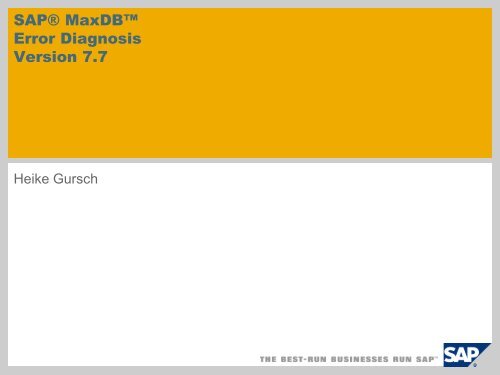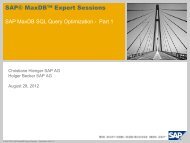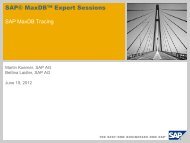MaxDB Error Diagnosis Release 7.6 - SAP MaxDB
MaxDB Error Diagnosis Release 7.6 - SAP MaxDB
MaxDB Error Diagnosis Release 7.6 - SAP MaxDB
You also want an ePaper? Increase the reach of your titles
YUMPU automatically turns print PDFs into web optimized ePapers that Google loves.
<strong>SAP</strong>® <strong>MaxDB</strong><br />
<strong>Error</strong> <strong>Diagnosis</strong><br />
Version 7.7<br />
Heike Gursch
Overview<br />
Types of errors / classification of errors<br />
<strong>Error</strong>s during installation<br />
Log files / traces / dumps<br />
Check table / check backup<br />
Analysis examples<br />
Connection problems<br />
DB full / log full situations<br />
Hanger situations<br />
Backup/restore problems<br />
Analyzing system errors -9028 / -9026<br />
Extracting pages (x_diagnose)<br />
© <strong>SAP</strong> 2009 / <strong>MaxDB</strong> 7.7 Internals – <strong>Error</strong> <strong>Diagnosis</strong>/Page 2
Types of errors<br />
Installation problems<br />
Connect problems<br />
Crash situations<br />
Hanger situations<br />
System errors (-10000 < error number
Installation - sdbsetup<br />
© <strong>SAP</strong> © <strong>SAP</strong> 2008 2009 / <strong>MaxDB</strong> / <strong>MaxDB</strong> Internals 7.7 Internals Version – <strong>Error</strong> 7.7 – <strong>Diagnosis</strong>/Page Diagnose / Seite 4 4
Installation<br />
Call: sdbinst/sdbupd<br />
Option –help lists valuable options.<br />
Installation logs are written in /wrk.<br />
Deinstallation of <strong>MaxDB</strong> software: sdbuninst or SDBSETUP<br />
No deletion with operating system!<br />
As of version <strong>7.6</strong>, the tool SDBSETUP with GUI interface is available for all<br />
supported platforms<br />
© <strong>SAP</strong> 2009 / <strong>MaxDB</strong> 7.7 Internals – <strong>Error</strong> <strong>Diagnosis</strong>/Page 5
<strong>Error</strong>s during the Installation<br />
Examples (look for STDERR):<br />
The option - -force_extract also substitutes files being in use.<br />
© <strong>SAP</strong> 2009 / <strong>MaxDB</strong> 7.7 Internals – <strong>Error</strong> <strong>Diagnosis</strong>/Page 6
sdbverify<br />
© <strong>SAP</strong> 2009 / <strong>MaxDB</strong> 7.7 Internals – <strong>Error</strong> <strong>Diagnosis</strong>/Page 7<br />
...
xinstinfo, inst_enum, db_enum<br />
© <strong>SAP</strong> 2009 / <strong>MaxDB</strong> 7.7 Internals – <strong>Error</strong> <strong>Diagnosis</strong>/Page 8
Overview (Diagnostic and Trace Files)<br />
System log (SM21)<br />
ABAP Short Dump (ST22)<br />
dev logs<br />
SQL Trace (ST05)<br />
Precompiler Trace<br />
SQLDBC<br />
appldiag<br />
xserver_.prt<br />
dbm.prt, dbm.utl, dbm.knl, dbm.ebp, dbm.ebl<br />
KnlMsg (knldiag)<br />
Event Viewer<br />
knltrace<br />
knldump<br />
rtedump<br />
© <strong>SAP</strong> 2009 / <strong>MaxDB</strong> 7.7 Internals – <strong>Error</strong> <strong>Diagnosis</strong>/Page 9
Diagnostic Files<br />
dbm.*<br />
knldump<br />
© <strong>SAP</strong> 2009 / <strong>MaxDB</strong> 7.7 Internals – <strong>Error</strong> <strong>Diagnosis</strong>/Page 10<br />
dev Trace<br />
Short<br />
Dump<br />
Global<br />
memory<br />
SQL Trace Precompiler Trace<br />
Application<br />
WebAS<br />
Runtime environ.<br />
<strong>MaxDB</strong> kernel<br />
knltrace<br />
SQLDBC<br />
KnlMsg<br />
appldiag<br />
xserver*.prt<br />
rtedump
SM21 – System Log<br />
© <strong>SAP</strong> 2009 / <strong>MaxDB</strong> 7.7 Internals – <strong>Error</strong> <strong>Diagnosis</strong>/Page 11
ABAP – Short Dump<br />
© <strong>SAP</strong> 2009 / <strong>MaxDB</strong> 7.7 Internals – <strong>Error</strong> <strong>Diagnosis</strong>/Page 12
Dev Logs (1)<br />
© <strong>SAP</strong> 2009 / <strong>MaxDB</strong> 7.7 Internals – <strong>Error</strong> <strong>Diagnosis</strong>/Page 13
Dev Logs (2)<br />
© <strong>SAP</strong> 2009 / <strong>MaxDB</strong> 7.7 Internals – <strong>Error</strong> <strong>Diagnosis</strong>/Page 14
SQL Trace<br />
© <strong>SAP</strong> 2009 / <strong>MaxDB</strong> 7.7 Internals – <strong>Error</strong> <strong>Diagnosis</strong>/Page 15<br />
ST05<br />
Order Interface<br />
<strong>MaxDB</strong> Kernel<br />
SQL - Trace 1<br />
SQL - Trace 2
ST05 – SQL Trace<br />
© <strong>SAP</strong> 2009 / <strong>MaxDB</strong> 7.7 Internals – <strong>Error</strong> <strong>Diagnosis</strong>/Page 16
ST05 – SQL Trace (2)<br />
© <strong>SAP</strong> 2009 / <strong>MaxDB</strong> 7.7 Internals – <strong>Error</strong> <strong>Diagnosis</strong>/Page 17
Precompiler Trace (1)<br />
SQL – Trace of the order interface:<br />
Profile parameter<br />
dbs/ada/sql_trace = 0 no trace<br />
1 short trace<br />
2 long trace<br />
Environment variable<br />
SQLOPT = -F file name<br />
-T short trace<br />
-X long trace<br />
-Y statement count<br />
Irtrace<br />
irtrace –p all –t <br />
irtrace –p -t <br />
© <strong>SAP</strong> 2009 / <strong>MaxDB</strong> 7.7 Internals – <strong>Error</strong> <strong>Diagnosis</strong>/Page 18
Precompiler Trace (2)<br />
PRODUCT : liveCache C/C++ Precompiler Runtime<br />
VERSION : 7.1.4<br />
BUILD : 032-000-055-840<br />
version :P_1, P_2<br />
SQL STATEMENT : FROM MODULE : dbslada AT LINE : 4186<br />
OUTPUT : LZU : NT/INTEL 7.1.4 Build 032-000-055-840<br />
OUTPUT : PCR : C-PreComp 7.1.4 Build 032-000-055-840<br />
START : DATE : 2001-07-13 TIME : 0013:01:01<br />
END : DATE : 2001-07-13 TIME : 0013:01:01<br />
SESSION : 1;<br />
SQLMODE : <strong>SAP</strong>R3 AT DATABASE : DB_000<br />
SERVERDB : S10<br />
SERVERNODE:<br />
OPTION-CONNECT :<br />
CONNECT "<strong>SAP</strong>R3 " IDENTIFIED BY :A SQLMODE <strong>SAP</strong>R3 ISOLATION LEVEL 0<br />
TIMEOUT 0<br />
SQL STATEMENT : FROM MODULE : dbslada AT LINE : 6390<br />
START : DATE : 2001-07-13 TIME : 0013:01:01<br />
END : DATE : 2001-07-13 TIME : 0013:01:01<br />
© <strong>SAP</strong> 2009 / <strong>MaxDB</strong> 7.7 Internals – <strong>Error</strong> <strong>Diagnosis</strong>/Page 19
SQLDBC<br />
Runtime library libSQLDBC for the development of database applications and<br />
interfaces<br />
Version-independent runtime library libSQLDBC.dll or libSQLDBC.so<br />
Version-dependent, e.g. libSQLDBC76.dll<br />
Runtime library libSQLDBC_C.dll for the support of native C applications<br />
Stored in directory /pgm<br />
Software Development Kit SQLBDC SDK<br />
Header file SQLDBC.h for C++<br />
Header file SQLDBC_C.h for C<br />
Static and dynamic link libraries for C and C++<br />
Stored in directory /sdk/sqldbc<br />
sqldbc_cons<br />
Creation and control of traces<br />
© <strong>SAP</strong> 2009 / <strong>MaxDB</strong> 7.7 Internals – <strong>Error</strong> <strong>Diagnosis</strong>/Page 20
sqldbc_cons<br />
Configuration and creation of traces for the SQLDBC interface<br />
Properties of the traces:<br />
sqldbctrace_.prt<br />
The trace files are overwritten cyclically.<br />
Traces storage in the following directories:<br />
\Application Data\sdb (Windows)<br />
/.sdb (UNIX, Linux)<br />
Trace types:<br />
SQL: SQL statements (sufficient for most analyses)<br />
Short: method calls<br />
Long: method calls with call parameters (most comprehensive trace)<br />
Packet: communication packages<br />
Syntax: sqldbc_cons [] []<br />
© <strong>SAP</strong> 2009 / <strong>MaxDB</strong> 7.7 Internals – <strong>Error</strong> <strong>Diagnosis</strong>/Page 21
SQLDBC Trace<br />
© <strong>SAP</strong> 2009 / <strong>MaxDB</strong> 7.7 Internals – <strong>Error</strong> <strong>Diagnosis</strong>/Page 22
appldiag<br />
Example 1:<br />
06.01 12:53:46 18286 -11205 sqlexec: system error, not enough space<br />
06.01 12:58:25 18286 -11205 sqlexec: system error, not enough space<br />
06.01 18:46:23 19025 -11109 database ‘S10’ is not running<br />
07.01 11:47:37 10959 -11987 sql33_con_msl: task limit<br />
07.01 11:47:59 12031 -11987 sql33_request: connection broken, kernel<br />
cleared<br />
08.02 13:11:07 18899 -11987 connection closed by communication partner<br />
08.29 13:13:13 11199 -11987 comseg given away, assuming timeout<br />
© <strong>SAP</strong> 2009 / <strong>MaxDB</strong> 7.7 Internals – <strong>Error</strong> <strong>Diagnosis</strong>/Page 23<br />
process ID<br />
Example 2:<br />
2008-01-25 10:28:55 8323 ERR -11987 COMMUNIC kernel aborted connection!<br />
2008-01-25 10:28:55 8325 ERR -11987 COMMUNIC kernel aborted connection!<br />
2008-02-18 10:03:13 18474 ERR -11608 COMMUNIC sql03_request: wrong connection st<br />
ate, state is 'requested'<br />
2008-03-17 16:00:07 26429 ERR -11987 COMMUNIC semid 206602379 disappeared!<br />
2008-03-17 16:00:13 9231 ERR -11987 COMMUNIC semctl (setval 1084391433) error: Invalid argument<br />
2008-03-17 16:00:13 9232 ERR -11987 COMMUNIC semctl (setval 1084391433) error: Invalid argument<br />
2008-03-17 16:01:55 9237 ERR -11987 COMMUNIC semctl (setval 1084391433) error:<br />
Identifier removed<br />
2008-04-11 08:00:43 16194 ERR -11608 COMMUNIC sql03_request: wrong connection st<br />
ate, state is 'requested'<br />
2008-06-06 19:00:34 5216 ERR -11608 COMMUNIC sql03_request: wrong connection st<br />
ate, state is 'requested'
xserver_.prt<br />
© <strong>SAP</strong> 2009 / <strong>MaxDB</strong> 7.7 Internals – <strong>Error</strong> <strong>Diagnosis</strong>/Page 24
dbm.prt<br />
© <strong>SAP</strong> 2009 / <strong>MaxDB</strong> 7.7 Internals – <strong>Error</strong> <strong>Diagnosis</strong>/Page 25
dbm.utl<br />
© <strong>SAP</strong> 2009 / <strong>MaxDB</strong> 7.7 Internals – <strong>Error</strong> <strong>Diagnosis</strong>/Page 26
dbm.knl<br />
Two examples of complete lines:<br />
===============================<br />
|LOG_00000|SAVE WARM|? ? |? ? |2003-06-12 17:22:40|2003-06-12 17:25:15| -1| -1| |<br />
| 0| 0| -123|<br />
3F3337BB0007|DAT_00007|SAVE WARM|2003-08-08 07:40:12|2003-08-08 07:40:12|2003-08-08 07:40:14|2003-08-08 07:41:35| 549971| |NO |Data<br />
| 0| 0| -903|Could not open dev<br />
© <strong>SAP</strong> 2009 / <strong>MaxDB</strong> 7.7 Internals – <strong>Error</strong> <strong>Diagnosis</strong>/Page 27
DB12 - Overview<br />
© <strong>SAP</strong> 2009 / <strong>MaxDB</strong> 7.7 Internals – <strong>Error</strong> <strong>Diagnosis</strong>/Page 28
DB12 – Overview<br />
© <strong>SAP</strong> 2009 / <strong>MaxDB</strong> 7.7 Internals – <strong>Error</strong> <strong>Diagnosis</strong>/Page 29
DB13<br />
© <strong>SAP</strong> 2009 / <strong>MaxDB</strong> 7.7 Internals – <strong>Error</strong> <strong>Diagnosis</strong>/Page 30
dbm.ebp<br />
External Backup Protocol (dbm.ebp)<br />
Is created by each action using a supported backup tool.<br />
Is overwritten with every start of the DBM server, if it communicates with an external backup<br />
tool.<br />
Contents<br />
Configuration values<br />
Commands of the database kernel<br />
Call of the backup tools<br />
Returncodes of the backup tools and of the database kernel<br />
Output of the backup tools<br />
© <strong>SAP</strong> 2009 / <strong>MaxDB</strong> 7.7 Internals – <strong>Error</strong> <strong>Diagnosis</strong>/Page 31
dbm.ebl (1)<br />
External Backup Log<br />
Contains a summary of the last dbm.ebp files.<br />
The number is configurable.<br />
© <strong>SAP</strong> 2009 / <strong>MaxDB</strong> 7.7 Internals – <strong>Error</strong> <strong>Diagnosis</strong>/Page 32
dbm.ebl (2)<br />
© <strong>SAP</strong> 2009 / <strong>MaxDB</strong> 7.7 Internals – <strong>Error</strong> <strong>Diagnosis</strong>/Page 33
KnlMsg<br />
© <strong>SAP</strong> 2009 / <strong>MaxDB</strong> 7.7 Internals – <strong>Error</strong> <strong>Diagnosis</strong>/Page 34
KnlMsg 2<br />
© <strong>SAP</strong> © <strong>SAP</strong> 2008 2009 / <strong>MaxDB</strong> / <strong>MaxDB</strong> Internals 7.7 Internals Version – <strong>Error</strong> 7.7 – <strong>Diagnosis</strong>/Page Diagnose / Seite 35 35
KnlMsg 3<br />
© <strong>SAP</strong> © <strong>SAP</strong> 2008 2009 / <strong>MaxDB</strong> / <strong>MaxDB</strong> Internals 7.7 Internals Version – <strong>Error</strong> 7.7 – <strong>Diagnosis</strong>/Page Diagnose / Seite 36 36
KnlMsg 4 - protconv<br />
© <strong>SAP</strong> © <strong>SAP</strong> 2008 2009 / <strong>MaxDB</strong> / <strong>MaxDB</strong> Internals 7.7 Internals Version – <strong>Error</strong> 7.7 – <strong>Diagnosis</strong>/Page Diagnose / Seite 37 37<br />
protconv<br />
–t KNLMSG<br />
Examples:<br />
protconv –d A1S –t KNLMSGARCHIVE –o KnlMsgArchive.prt<br />
protconv –p /sapdb/data/wrk/A1S –t KNLMSGOLD
Stack Backtrace in knldiag<br />
© <strong>SAP</strong> 2009 / <strong>MaxDB</strong> 7.7 Internals – <strong>Error</strong> <strong>Diagnosis</strong>/Page 38
Event Viewer<br />
Under WINDOWS important messages are additionally written to the event log.<br />
Example:<br />
© <strong>SAP</strong> 2009 / <strong>MaxDB</strong> 7.7 Internals – <strong>Error</strong> <strong>Diagnosis</strong>/Page 39
knltrace (1)<br />
Kernel<br />
SQL Manager (AK)<br />
Data Access Manager<br />
Communication Base Layer (KB)<br />
Data Access Manager<br />
Base Data Layer (BD)<br />
trace_prot<br />
© <strong>SAP</strong> 2009 / <strong>MaxDB</strong> 7.7 Internals – <strong>Error</strong> <strong>Diagnosis</strong>/Page 40<br />
VTRACE ON<br />
VTRACE FLUSH<br />
ABKMNSTX A = AK vtrace<br />
B = BD vtrace<br />
K = KB vtrace<br />
M = Message buffer<br />
N = Net vtrace<br />
.prt S = Strategy<br />
T = Time vtrace<br />
X = SWITCH output<br />
knltrace
knltrace (2) - Procedure<br />
© <strong>SAP</strong> 2009 / <strong>MaxDB</strong> 7.7 Internals – <strong>Error</strong> <strong>Diagnosis</strong>/Page 41<br />
1. Switch on the VTRACE<br />
(if required for a specified session)<br />
2. Execute database action<br />
3. VTRACE FLUSH<br />
4. Switch off the VTRACE<br />
5. Convert the file to ASCII format
DBMGUI Kernel Trace (1)<br />
© <strong>SAP</strong> 2009 / <strong>MaxDB</strong> 7.7 Internals – <strong>Error</strong> <strong>Diagnosis</strong>/Page 42
Kernel Trace (2)<br />
© <strong>SAP</strong> 2009 / <strong>MaxDB</strong> 7.7 Internals – <strong>Error</strong> <strong>Diagnosis</strong>/Page 43
Kernel Trace (3)<br />
© <strong>SAP</strong> 2009 / <strong>MaxDB</strong> 7.7 Internals – <strong>Error</strong> <strong>Diagnosis</strong>/Page 44
Kernel Trace (4)<br />
© <strong>SAP</strong> 2009 / <strong>MaxDB</strong> 7.7 Internals – <strong>Error</strong> <strong>Diagnosis</strong>/Page 45
DB50: Problem Analysis – Kernel Trace (1)<br />
© <strong>SAP</strong> 2009 / <strong>MaxDB</strong> 7.7 Internals – <strong>Error</strong> <strong>Diagnosis</strong>/Page 46
DB50: Problem Analysis – Kernel Trace (2)<br />
© <strong>SAP</strong> 2009 / <strong>MaxDB</strong> 7.7 Internals – <strong>Error</strong> <strong>Diagnosis</strong>/Page 47
DB50: Problem Analysis – Kernel Trace (3)<br />
© <strong>SAP</strong> 2009 / <strong>MaxDB</strong> 7.7 Internals – <strong>Error</strong> <strong>Diagnosis</strong>/Page 48
DB50: Problemanalyse – Kernel Trace (4)<br />
© <strong>SAP</strong> 2009 / <strong>MaxDB</strong> 7.7 Internals – <strong>Error</strong> <strong>Diagnosis</strong>/Page 49
knldump<br />
Contains the global memory, e.g.:<br />
Lock lists, data cache, catalog cache, ...<br />
Administration structures of these caches<br />
The file is created in the following ways:<br />
DIAGNOSE: by a user with DBA rights<br />
dbmcli: db_stop –dump<br />
when the database crashes<br />
The file ‘knldump’ might become very huge. It contains binary data which can be<br />
transferred to a readable form with DIAGNOSE.<br />
© <strong>SAP</strong> 2009 / <strong>MaxDB</strong> 7.7 Internals – <strong>Error</strong> <strong>Diagnosis</strong>/Page 50
tedump (1)<br />
Status of the runtime environment in case of crash<br />
x_cons show all<br />
helps to identify previously active tasks<br />
detailed information about the individual tasks<br />
region statuses, suspend reasons, counter statistics<br />
Additional analysis for KnlMsg output<br />
No formatting necessary (legible file)<br />
Storage in run directory<br />
© <strong>SAP</strong> 2009 / <strong>MaxDB</strong> 7.7 Internals – <strong>Error</strong> <strong>Diagnosis</strong>/Page 51
tedump (2)<br />
Example:<br />
Identification of the active<br />
task (status "Running")<br />
Detailed information<br />
about this task<br />
Identification of the<br />
affected application server<br />
If necessary, additional<br />
information in the system<br />
log as well as in the dev log<br />
tell you more about the<br />
triggering command.<br />
© <strong>SAP</strong> 2009 / <strong>MaxDB</strong> 7.7 Internals – <strong>Error</strong> <strong>Diagnosis</strong>/Page 52
*.bad, *.cor<br />
Dump of corrupt pages<br />
Checksum error: *.bad<br />
Problem with page content identified: *.cor<br />
Storage in run directory<br />
Formatting done with x_diagnose<br />
© <strong>SAP</strong> 2009 / <strong>MaxDB</strong> 7.7 Internals – <strong>Error</strong> <strong>Diagnosis</strong>/Page 53
Database Studio – Access to <strong>Diagnosis</strong> Files<br />
…<br />
© <strong>SAP</strong> © <strong>SAP</strong> 2008 2009 / <strong>MaxDB</strong> / <strong>MaxDB</strong> Internals 7.7 Internals Version – <strong>Error</strong> 7.7 – <strong>Diagnosis</strong>/Page Diagnose / Seite 54 54<br />
…
DB50 – Access to <strong>Diagnosis</strong> Files<br />
© <strong>SAP</strong> 2009 / <strong>MaxDB</strong> 7.7 Internals – <strong>Error</strong> <strong>Diagnosis</strong>/Page 55
DBACockpit – DBA Planning Calendar<br />
© <strong>SAP</strong> © <strong>SAP</strong> 2008 2009 / <strong>MaxDB</strong> / <strong>MaxDB</strong> Internals 7.7 Internals Version – <strong>Error</strong> 7.7 – <strong>Diagnosis</strong>/Page Diagnose / Seite 56 56
dbmcli<br />
© <strong>SAP</strong> 2009 / <strong>MaxDB</strong> 7.7 Internals – <strong>Error</strong> <strong>Diagnosis</strong>/Page 57
dbmcli<br />
© <strong>SAP</strong> 2009 / <strong>MaxDB</strong> 7.7 Internals – <strong>Error</strong> <strong>Diagnosis</strong>/Page 58<br />
help
dbmcli - Examples<br />
© <strong>SAP</strong> 2009 / <strong>MaxDB</strong> 7.7 Internals – <strong>Error</strong> <strong>Diagnosis</strong>/Page 59
dbmgetf<br />
…<br />
…<br />
© <strong>SAP</strong> 2009 / <strong>MaxDB</strong> 7.7 Internals – <strong>Error</strong> <strong>Diagnosis</strong>/Page 60<br />
dbmgetf -d A1S -u control,control –k KNLMSG<br />
dbmgetf -n p34777 -d E30 -u control,control -k DBMPRT
DIAG_HISTORY<br />
© <strong>SAP</strong> 2009 / <strong>MaxDB</strong> 7.7 Internals – <strong>Error</strong> <strong>Diagnosis</strong>/Page 61
CHECK DATA / CHECK TABLE<br />
CHECK DATA [Options]<br />
Checks structural consistency of the whole database. If no errors are found, „bad flags“ in the<br />
so-called filedirectory and the root page are reset.<br />
CHECK TABLE . [Options]<br />
Checks all pointers within the specified table tree.<br />
Mirroring<br />
If data volumes are mirrored by means of the operating system or by hardware, the database<br />
cannot influence which disk is used for reading pages. CHECK TABLE may not find any<br />
errors.<br />
<strong>Error</strong>s<br />
If CHECK TABLE delivers an error, hardware problems must be solved and a backup must be<br />
restored.<br />
© <strong>SAP</strong> 2009 / <strong>MaxDB</strong> 7.7 Internals – <strong>Error</strong> <strong>Diagnosis</strong>/Page 62
CHECK DATA - Options<br />
EXTENDED<br />
Extended check of the key sequence<br />
WITH LONG CHECK (former WITH SHARE LOCK)<br />
Additional check of LONG columns<br />
Share lock is set<br />
EXCEPT INDEX<br />
Indexes are not checked<br />
WITH UPDATE<br />
Execution in DB mode ADMIN<br />
Additional maintenance of the converter: page numbers with no references are removed.<br />
© <strong>SAP</strong> 2009 / <strong>MaxDB</strong> 7.7 Internals – <strong>Error</strong> <strong>Diagnosis</strong>/Page 63
Consistency Checks (1)<br />
Transactions DBACockpit, db13<br />
dbmcli: db_execute check data<br />
Check Table (f.e. via<br />
transaction db50 -> Tables/Indexes)<br />
© <strong>SAP</strong> 2009 / <strong>MaxDB</strong> 7.7 Internals – <strong>Error</strong> <strong>Diagnosis</strong>/Page 64
Consistency Checks (2)<br />
© <strong>SAP</strong> © <strong>SAP</strong> 2008 2009 / <strong>MaxDB</strong> / <strong>MaxDB</strong> Internals 7.7 Internals Version – <strong>Error</strong> 7.7 – <strong>Diagnosis</strong>/Page Diagnose / Seite 65 65<br />
Database Studio (context menu):<br />
Check Database Structure
Consistency Checks (3)<br />
© <strong>SAP</strong> © <strong>SAP</strong> 2008 2009 / <strong>MaxDB</strong> / <strong>MaxDB</strong> Internals 7.7 Internals Version – <strong>Error</strong> 7.7 – <strong>Diagnosis</strong>/Page Diagnose / Seite 66 66
Consistency Checks (4) – Check Success<br />
dbm.prt<br />
2004-11-30 11:11:31 0x000009c0 0 DBM command db_execute CHECK DATA<br />
2004-11-30 11:17:37 0x0000079c 0 DBM command db_execute CHECK TABLE<br />
KnlMsg<br />
© <strong>SAP</strong> © <strong>SAP</strong> 2008 2009 / <strong>MaxDB</strong> / <strong>MaxDB</strong> Internals 7.7 Internals Version – <strong>Error</strong> 7.7 – <strong>Diagnosis</strong>/Page Diagnose / Seite 67 67
Consistency Checks (5) – <strong>Error</strong> Situation<br />
© <strong>SAP</strong> © <strong>SAP</strong> 2008 2009 / <strong>MaxDB</strong> / <strong>MaxDB</strong> Internals 7.7 Internals Version – <strong>Error</strong> 7.7 – <strong>Diagnosis</strong>/Page Diagnose / Seite 68 68<br />
Popup<br />
KnlMsg<br />
dbm.prt
Consistency Checks – DBMGUI (1)<br />
DBMGUI: Check -> Database Structure<br />
© <strong>SAP</strong> 2009 / <strong>MaxDB</strong> 7.7 Internals – <strong>Error</strong> <strong>Diagnosis</strong>/Page 69
Consistency Checks - DBMGUI (2)<br />
Different choices:<br />
Extended<br />
Except Index<br />
With Long Check<br />
Catalog<br />
© <strong>SAP</strong> 2009 / <strong>MaxDB</strong> 7.7 Internals – <strong>Error</strong> <strong>Diagnosis</strong>/Page 70
Check Backup (1)<br />
Backups are checked using a service database.<br />
No data is written to the disks.<br />
Service database merely occupies disk space.<br />
Check of parallel backups is possible.<br />
DBM command: recover_check<br />
Check if the backup<br />
is complete<br />
has valid contents<br />
© <strong>SAP</strong> 2009 / <strong>MaxDB</strong> 7.7 Internals – <strong>Error</strong> <strong>Diagnosis</strong>/Page 71
Check Backup (2)<br />
OR: Check Backup in the context menu<br />
of the database<br />
© <strong>SAP</strong> 2009 / <strong>MaxDB</strong> 7.7 Internals – <strong>Error</strong> <strong>Diagnosis</strong>/Page 72<br />
Right Click:<br />
Check<br />
Backup
Check Backup (3)<br />
© <strong>SAP</strong> 2009 / <strong>MaxDB</strong> 7.7 Internals – <strong>Error</strong> <strong>Diagnosis</strong>/Page 73
Examples of Problem Situations<br />
Connect problems<br />
Log full<br />
DB full<br />
Crash, Emergency Shutdown<br />
System hanger<br />
Restart problem<br />
Backup-/Restore problems<br />
System copy<br />
I/O problems<br />
System errors –9026, -9028<br />
© <strong>SAP</strong> 2009 / <strong>MaxDB</strong> 7.7 Internals – <strong>Error</strong> <strong>Diagnosis</strong>/Page 74
Connect Problems: Check with R3trans<br />
© <strong>SAP</strong> 2009 / <strong>MaxDB</strong> 7.7 Internals – <strong>Error</strong> <strong>Diagnosis</strong>/Page 75
Log Full - Identification<br />
© <strong>SAP</strong> 2009 / <strong>MaxDB</strong> 7.7 Internals – <strong>Error</strong> <strong>Diagnosis</strong>/Page 76
Log Full - Solution<br />
© <strong>SAP</strong> 2009 / <strong>MaxDB</strong> 7.7 Internals – <strong>Error</strong> <strong>Diagnosis</strong>/Page 77<br />
<strong>Release</strong> the log<br />
full situation:<br />
Perform a log<br />
backup
DB Full - Identification<br />
© <strong>SAP</strong> 2009 / <strong>MaxDB</strong> 7.7 Internals – <strong>Error</strong> <strong>Diagnosis</strong>/Page 78
DB Full - Solution<br />
© <strong>SAP</strong> 2009 / <strong>MaxDB</strong> 7.7 Internals – <strong>Error</strong> <strong>Diagnosis</strong>/Page 79
Crash of the Database: kill<br />
knldiag<br />
© <strong>SAP</strong> 2009 / <strong>MaxDB</strong> 7.7 Internals – <strong>Error</strong> <strong>Diagnosis</strong>/Page 80<br />
Signal 9: A thread of the database has been<br />
killed with „kill –9“.
Emergency Shutdown: Log I/O <strong>Error</strong><br />
knldiag<br />
© <strong>SAP</strong> 2009 / <strong>MaxDB</strong> 7.7 Internals – <strong>Error</strong> <strong>Diagnosis</strong>/Page 81<br />
<strong>Error</strong> during write to a log volume
Identification of a System Hanger<br />
© <strong>SAP</strong> 2009 / <strong>MaxDB</strong> 7.7 Internals – <strong>Error</strong> <strong>Diagnosis</strong>/Page 82<br />
A lot of updates on table ZZTELE occupy the<br />
dialog processes<br />
Active tasks have the status Vwait<br />
(SQL lock)
System Hanger: Who is the Lock Holder?<br />
© <strong>SAP</strong> 2009 / <strong>MaxDB</strong> 7.7 Internals – <strong>Error</strong> <strong>Diagnosis</strong>/Page 83<br />
Task 48 keeps the lock and belongs to<br />
application process 9008.<br />
It is not known as work process.
System Hanger: What is Task 48 doing?<br />
© <strong>SAP</strong> 2009 / <strong>MaxDB</strong> 7.7 Internals – <strong>Error</strong> <strong>Diagnosis</strong>/Page 84<br />
Task 48 is not active in the database.<br />
Task 64 works for transaction db50.
Standstill of the System: Eliminate Cause<br />
© <strong>SAP</strong> 2009 / <strong>MaxDB</strong> 7.7 Internals – <strong>Error</strong> <strong>Diagnosis</strong>/Page 85
Restart Failed: Lack of Memory<br />
xserver*.prt<br />
© <strong>SAP</strong> 2009 / <strong>MaxDB</strong> 7.7 Internals – <strong>Error</strong> <strong>Diagnosis</strong>/Page 86<br />
knldiag
Backup / Restore<br />
Overview of backup activities: dbm.knl<br />
Formatted display<br />
in DBMGUI:<br />
Information -> Backup<br />
History<br />
or<br />
in Database Studio:<br />
Administration -><br />
Backup<br />
© <strong>SAP</strong> 2009 / <strong>MaxDB</strong> 7.7 Internals – <strong>Error</strong> <strong>Diagnosis</strong>/Page 87
Backup with External Backup Tool<br />
© <strong>SAP</strong> 2009 / <strong>MaxDB</strong> 7.7 Internals – <strong>Error</strong> <strong>Diagnosis</strong>/Page 88
Restore with External Backup Tool<br />
© <strong>SAP</strong> 2009 / <strong>MaxDB</strong> 7.7 Internals – <strong>Error</strong> <strong>Diagnosis</strong>/Page 89
External Backup Identifier<br />
© <strong>SAP</strong> 2009 / <strong>MaxDB</strong> 7.7 Internals – <strong>Error</strong> <strong>Diagnosis</strong>/Page 90
Example: Backup / Restore (1)<br />
© <strong>SAP</strong> 2009 / <strong>MaxDB</strong> 7.7 Internals – <strong>Error</strong> <strong>Diagnosis</strong>/Page 91
Example: Backup / Restore (2)<br />
© <strong>SAP</strong> 2009 / <strong>MaxDB</strong> 7.7 Internals – <strong>Error</strong> <strong>Diagnosis</strong>/Page 92
Example: Backup / Restore (3)<br />
© <strong>SAP</strong> 2009 / <strong>MaxDB</strong> 7.7 Internals – <strong>Error</strong> <strong>Diagnosis</strong>/Page 93
Example: Faulty Tape Devices<br />
1st attempt: RESTORE DATA was successful<br />
© <strong>SAP</strong> 2009 / <strong>MaxDB</strong> 7.7 Internals – <strong>Error</strong> <strong>Diagnosis</strong>/Page 94<br />
RESTORE LOG fails<br />
2nd attempt: RESTORE DATA fails, but is later successful with the identical<br />
backup
<strong>Error</strong> during System Copy<br />
Classical user fault: DB has<br />
been started before Restore!<br />
DB is not „empty“, then.<br />
© <strong>SAP</strong> 2009 / <strong>MaxDB</strong> 7.7 Internals – <strong>Error</strong> <strong>Diagnosis</strong>/Page 95
I/O <strong>Error</strong>: Verification of Checksum in Index Page<br />
© <strong>SAP</strong> 2009 / <strong>MaxDB</strong> 7.7 Internals – <strong>Error</strong> <strong>Diagnosis</strong>/Page 96
DB50: Recreate Index<br />
© <strong>SAP</strong> © <strong>SAP</strong> 2008 2009 / <strong>MaxDB</strong> / <strong>MaxDB</strong> Internals 7.7 Internals Version – <strong>Error</strong> 7.7 – <strong>Diagnosis</strong>/Page Diagnose / Seite 97 97
I/O <strong>Error</strong>: Verification of Checksum in Data Page<br />
© <strong>SAP</strong> 2009 / <strong>MaxDB</strong> 7.7 Internals – <strong>Error</strong> <strong>Diagnosis</strong>/Page 98
System <strong>Error</strong><br />
<strong>Diagnosis</strong> of severe errors<br />
(-10000 < <strong>Error</strong> number
Analysis Examples<br />
Message -602 in Syslog<br />
How can database problems be analysed using db50?<br />
Example 1: -9026 Bad Data Page<br />
Example 2: -9028 Bad File<br />
How does <strong>MaxDB</strong> support do an analysis if the database can no longer be<br />
transferred to the Online operational state (DB state Admin)?<br />
Analyze pages<br />
Restart record<br />
© <strong>SAP</strong> 2009 / <strong>MaxDB</strong> 7.7 Internals – <strong>Error</strong> <strong>Diagnosis</strong>/Page 100
DB50: Problem Analysis -9026 Bad Data Page<br />
© <strong>SAP</strong> 2009 / <strong>MaxDB</strong> 7.7 Internals – <strong>Error</strong> <strong>Diagnosis</strong>/Page 101
DB50: <strong>Error</strong> Texts and Codes<br />
© <strong>SAP</strong> 2009 / <strong>MaxDB</strong> 7.7 Internals – <strong>Error</strong> <strong>Diagnosis</strong>/Page 102
DB50: Problem Analysis - Messages<br />
© <strong>SAP</strong> 2009 / <strong>MaxDB</strong> 7.7 Internals – <strong>Error</strong> <strong>Diagnosis</strong>/Page 103
DB50: Problem Analysis – Kernel Trace<br />
© <strong>SAP</strong> 2009 / <strong>MaxDB</strong> 7.7 Internals – <strong>Error</strong> <strong>Diagnosis</strong>/Page 104
Example -9026: Solution<br />
Check, if the affected object is a table.<br />
Examine volume 2, if there are hardware problems.<br />
Remove hardware problem.<br />
Restore of the database<br />
CHECK DATA with transaction db13<br />
© <strong>SAP</strong> 2009 / <strong>MaxDB</strong> 7.7 Internals – <strong>Error</strong> <strong>Diagnosis</strong>/Page 105
DB50: Problem Analysis -9028 BD BAD FILE<br />
© <strong>SAP</strong> 2009 / <strong>MaxDB</strong> 7.7 Internals – <strong>Error</strong> <strong>Diagnosis</strong>/Page 106
DB50: Problem Analysis – Messages<br />
© <strong>SAP</strong> 2009 / <strong>MaxDB</strong> 7.7 Internals – <strong>Error</strong> <strong>Diagnosis</strong>/Page 107
DB50: <strong>MaxDB</strong> Tools<br />
© <strong>SAP</strong> 2009 / <strong>MaxDB</strong> 7.7 Internals – <strong>Error</strong> <strong>Diagnosis</strong>/Page 108
Example – Field Types in the view roots<br />
SYS System table (not accessible)<br />
NAMED INDEX named index<br />
TABLE Table<br />
SHORT STRING FILE contains the short LOB COLUMNs<br />
(exists for each table with LOB COLUMNs)<br />
LONG COLUMN contains the long LOBs (OWNER, TABLENAME and<br />
INDEXNAME not specified)<br />
TEMP temporary table<br />
© <strong>SAP</strong> 2009 / <strong>MaxDB</strong> 7.7 Internals – <strong>Error</strong> <strong>Diagnosis</strong>/Page 109
DB50: CHECK TABLE<br />
© <strong>SAP</strong> 2009 / <strong>MaxDB</strong> 7.7 Internals – <strong>Error</strong> <strong>Diagnosis</strong>/Page 110
SM37: Job Log Check_table<br />
© <strong>SAP</strong> 2009 / <strong>MaxDB</strong> 7.7 Internals – <strong>Error</strong> <strong>Diagnosis</strong>/Page 111
x_diagnose<br />
Direct access to database pages (data, converter, log)<br />
Extraction of B* trees<br />
Analysis of knldump<br />
Command:<br />
/bin/x_diagnose<br />
< instroot>/bin/x_diagnose<br />
-u , -d <br />
© <strong>SAP</strong> 2009 / <strong>MaxDB</strong> 7.7 Internals – <strong>Error</strong> <strong>Diagnosis</strong>/Page 112
<strong>Diagnosis</strong>: Data Page (1)<br />
© <strong>SAP</strong> 2009 / <strong>MaxDB</strong> 7.7 Internals – <strong>Error</strong> <strong>Diagnosis</strong>/Page 113
Data Page (2)<br />
© <strong>SAP</strong> 2009 / <strong>MaxDB</strong> 7.7 Internals – <strong>Error</strong> <strong>Diagnosis</strong>/Page 114
Data Page (3)<br />
© <strong>SAP</strong> 2009 / <strong>MaxDB</strong> 7.7 Internals – <strong>Error</strong> <strong>Diagnosis</strong>/Page 115
Data Page (4)<br />
© <strong>SAP</strong> 2009 / <strong>MaxDB</strong> 7.7 Internals – <strong>Error</strong> <strong>Diagnosis</strong>/Page 116
Data Page (5)<br />
© <strong>SAP</strong> 2009 / <strong>MaxDB</strong> 7.7 Internals – <strong>Error</strong> <strong>Diagnosis</strong>/Page 117
<strong>Diagnosis</strong>: Restart Record (1)<br />
© <strong>SAP</strong> 2009 / <strong>MaxDB</strong> 7.7 Internals – <strong>Error</strong> <strong>Diagnosis</strong>/Page 118
Restart Record (2)<br />
© <strong>SAP</strong> 2009 / <strong>MaxDB</strong> 7.7 Internals – <strong>Error</strong> <strong>Diagnosis</strong>/Page 119
Restart Record (3)<br />
© <strong>SAP</strong> 2009 / <strong>MaxDB</strong> 7.7 Internals – <strong>Error</strong> <strong>Diagnosis</strong>/Page 120
<strong>Diagnosis</strong>: Loginfo Page<br />
© <strong>SAP</strong> 2009 / <strong>MaxDB</strong> 7.7 Internals – <strong>Error</strong> <strong>Diagnosis</strong>/Page 121
Any questions?