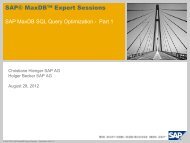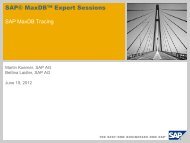Script (.pdf file, 8 MB) - SAP MaxDB
Script (.pdf file, 8 MB) - SAP MaxDB
Script (.pdf file, 8 MB) - SAP MaxDB
Create successful ePaper yourself
Turn your PDF publications into a flip-book with our unique Google optimized e-Paper software.
While a Recovery is active, you can also check upon it’s status in the KnlMsg <strong>file</strong> (versions<br />
7.6+, otherwise in ‘knldiag’).<br />
In the above example, you can see how many pages have been recovered already, that the<br />
end of the Redo Log has been reached and a Savepoint is written.<br />
You can even see that the state of the DB is then changed from ADMIN to ONLINE, i.e. the<br />
Recovery was successful!