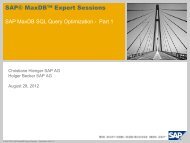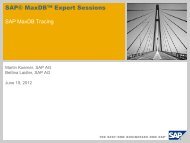Script (.pdf file, 8 MB) - SAP MaxDB
Script (.pdf file, 8 MB) - SAP MaxDB
Script (.pdf file, 8 MB) - SAP MaxDB
Create successful ePaper yourself
Turn your PDF publications into a flip-book with our unique Google optimized e-Paper software.
If DB can reach admin mode:<br />
The loss of data includes the period as of the last savepoint, which you can determine using<br />
the detailed information for this backup under 'Last Save Point' (Database Studio -><br />
Administration -> Backup -> Details or DBMCLI command backup_history_list).<br />
We always recommend that you back up the most recent log information from the online log<br />
volume one more time, even if parts of the log volume may be defective. The backup process<br />
then saves all intact log pages until the first page error occurs.<br />
If DB can not reach admin mode:<br />
In this case, the loss of data includes the period as of the last log backup.<br />
Additional useful info:<br />
If you are using the mirroring log mode (mirrored volumes) and one of the two log volumes<br />
has failed, refer to <strong>SAP</strong> note 1177052: Mirrored log: Recovery of deficient log volume