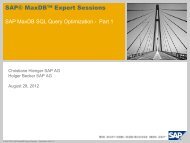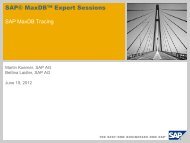Script (.pdf file, 8 MB) - SAP MaxDB
Script (.pdf file, 8 MB) - SAP MaxDB
Script (.pdf file, 8 MB) - SAP MaxDB
Create successful ePaper yourself
Turn your PDF publications into a flip-book with our unique Google optimized e-Paper software.
This slide shows the typical action to be undertaken when a data volume fails, for example<br />
when the hardware on which it is located, can no longer be accessed. In this simple<br />
representation, we assume the log volume is unaffected, you can simply recover the last full<br />
data backup in ADMIN mode and the database should reach state ONLINE after the ReDo<br />
has finished on the logvolume.