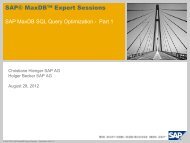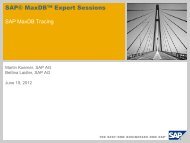Script (.pdf file, 8 MB) - SAP MaxDB
Script (.pdf file, 8 MB) - SAP MaxDB
Script (.pdf file, 8 MB) - SAP MaxDB
Create successful ePaper yourself
Turn your PDF publications into a flip-book with our unique Google optimized e-Paper software.
Step 3: Restoring changes after data backups<br />
Option 2: The database instance is only to be recovered up to a specific time in the past to<br />
undo an input error and return to the original state of the data.<br />
You specify a Recover Until time for starting the database instance and recovering the log<br />
entries. Log entries created after this time are ignored and deleted.<br />
To ensure that this log information is available for subsequent restore operations (such as<br />
another "Restore Until" with a later time specified), we strongly recommend that you create<br />
a log backup before the Restore Until time.