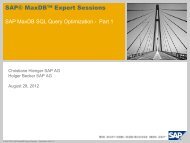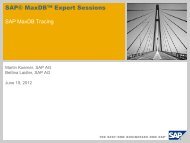Script (.pdf file, 8 MB) - SAP MaxDB
Script (.pdf file, 8 MB) - SAP MaxDB
Script (.pdf file, 8 MB) - SAP MaxDB
Create successful ePaper yourself
Turn your PDF publications into a flip-book with our unique Google optimized e-Paper software.
To restore the database instance after a structure or disk error, you first have to make new<br />
hard disk space available.<br />
You can use the backup history to obtain an overview of which actions are required. Perform<br />
the recovery in the ADMIN operational state.<br />
The first step of the recovery process is to import the most recent complete data backup.<br />
If the information in the log area was created before the start of this data backup, the<br />
database instance can restore the most recent database state using the information from the<br />
log area immediately after the data has been imported successfully.<br />
Otherwise, the most recent incremental data backup is imported followed by the missing log<br />
backups. You can specify the point in time up to which the log entries are to be recovered.<br />
If the most recent incremental data backup is not available, it is also possible to use any<br />
recent incremental data backup instead as a workaround. This correspondingly increases the<br />
effort required to recover the log.<br />
When the database instance is started in the ONLINE operational state, the most recent log<br />
information from the online log volume is used and the recovery is complete.