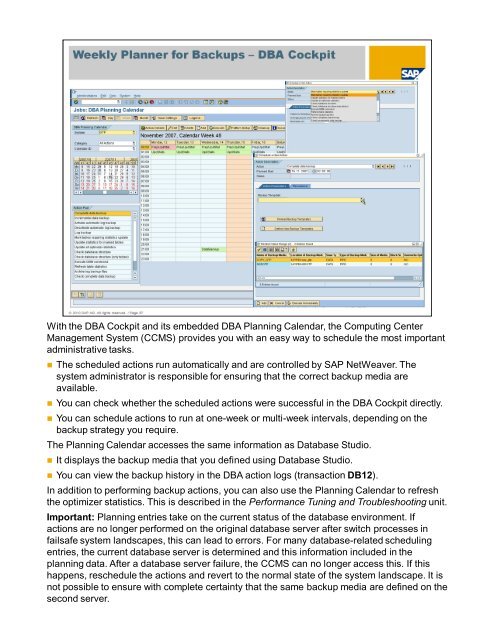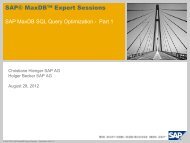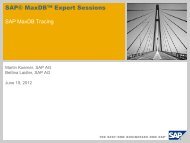Script (.pdf file, 8 MB) - SAP MaxDB
Script (.pdf file, 8 MB) - SAP MaxDB
Script (.pdf file, 8 MB) - SAP MaxDB
You also want an ePaper? Increase the reach of your titles
YUMPU automatically turns print PDFs into web optimized ePapers that Google loves.
With the DBA Cockpit and its embedded DBA Planning Calendar, the Computing Center<br />
Management System (CCMS) provides you with an easy way to schedule the most important<br />
administrative tasks.<br />
The scheduled actions run automatically and are controlled by <strong>SAP</strong> NetWeaver. The<br />
system administrator is responsible for ensuring that the correct backup media are<br />
available.<br />
You can check whether the scheduled actions were successful in the DBA Cockpit directly.<br />
You can schedule actions to run at one-week or multi-week intervals, depending on the<br />
backup strategy you require.<br />
The Planning Calendar accesses the same information as Database Studio.<br />
It displays the backup media that you defined using Database Studio.<br />
You can view the backup history in the DBA action logs (transaction DB12).<br />
In addition to performing backup actions, you can also use the Planning Calendar to refresh<br />
the optimizer statistics. This is described in the Performance Tuning and Troubleshooting unit.<br />
Important: Planning entries take on the current status of the database environment. If<br />
actions are no longer performed on the original database server after switch processes in<br />
failsafe system landscapes, this can lead to errors. For many database-related scheduling<br />
entries, the current database server is determined and this information included in the<br />
planning data. After a database server failure, the CCMS can no longer access this. If this<br />
happens, reschedule the actions and revert to the normal state of the system landscape. It is<br />
not possible to ensure with complete certainty that the same backup media are defined on the<br />
second server.