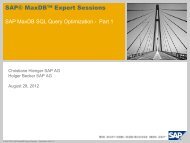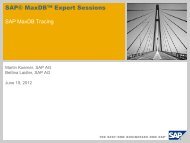Script (.pdf file, 8 MB) - SAP MaxDB
Script (.pdf file, 8 MB) - SAP MaxDB
Script (.pdf file, 8 MB) - SAP MaxDB
Create successful ePaper yourself
Turn your PDF publications into a flip-book with our unique Google optimized e-Paper software.
To ensure data security, it is necessary to perform data and log backups at appropriate<br />
intervals. We recommend that you perform:<br />
A complete data backup (of all data) at least once a week or, if possible, daily<br />
An incremental data backup (of individual pages) after more extensive system activities<br />
during the week<br />
Log backups at least daily, ideally using the automatic log backup function<br />
This creates four backup generations in a 28-day cycle. The backup media can then be<br />
reused.<br />
Before reusing backup media, you must perform a consistency check (using Check Data<br />
(VERIFY)) of the database at least once within the backup cycle. This ensures that the<br />
database is physically consistent and it is safe to overwrite these tapes.<br />
At the beginning of each backup cycle, you must also check whether the complete data<br />
backups can be read (see "Checking Backups") to ensure that the backup concept is<br />
working as expected.<br />
If you want to use snapshots of the <strong>file</strong> system as a substitute for a backup of the<br />
database, you must check more often whether the system is consistent using the Check<br />
Data function. Do this at least once a week (based on the complete backup in the example<br />
above, once a week).