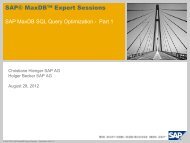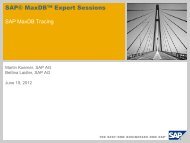Script (.pdf file, 8 MB) - SAP MaxDB
Script (.pdf file, 8 MB) - SAP MaxDB
Script (.pdf file, 8 MB) - SAP MaxDB
You also want an ePaper? Increase the reach of your titles
YUMPU automatically turns print PDFs into web optimized ePapers that Google loves.
Database Studio also gives you the option of activating automatic log backup based on time<br />
criteria.<br />
To define the backup interval, you can also use the autolog_on or medium_put DBCMLI<br />
commands.<br />
Command overview<br />
autolog_on ... [INTERVAL ]<br />
medium_put ... (<strong>MaxDB</strong> Version 7.7.02 or later)<br />
Command syntax (<strong>MaxDB</strong> Version 7.7.02 or later)<br />
medium_put <br />
<br />
The default value of the parameter is "0", which means that no interval is to be<br />
used.<br />
You can override the value of the parameter for the backup template (backup<br />
medium) if the automatic log backup function is activated:<br />
autolog_on [] [INTERVAL ]<br />
*** TODO: check for ‘backup_template’ dbmcli commands ***