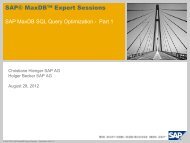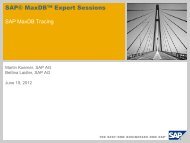Script (.pdf file, 8 MB) - SAP MaxDB
Script (.pdf file, 8 MB) - SAP MaxDB
Script (.pdf file, 8 MB) - SAP MaxDB
Create successful ePaper yourself
Turn your PDF publications into a flip-book with our unique Google optimized e-Paper software.
Interactive log backups back up all occupied log pages from the log volume that have not yet<br />
been backed up and do not belong to an open transaction (without a COMMIT).<br />
Only version <strong>file</strong>s and external backup tools with a confirmation function are accepted as<br />
backup media for interactive log backups. For this reason, the log backups should then be<br />
stored finally on other backup media.<br />
The system automatically adds a version number (three characters with leading zeros) to the<br />
<strong>file</strong> name defined in the backup medium. Once the number set is exhausted, additional digits<br />
are added.<br />
The labels of the log backups are assigned independently of the numbering of the complete<br />
and incremental data backups.<br />
All log backups are listed in the backup history in reverse chronological and logical order<br />
together with the data backups.