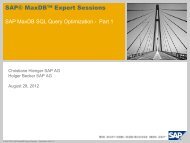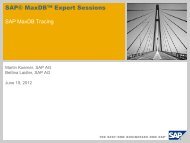Script (.pdf file, 8 MB) - SAP MaxDB
Script (.pdf file, 8 MB) - SAP MaxDB
Script (.pdf file, 8 MB) - SAP MaxDB
Create successful ePaper yourself
Turn your PDF publications into a flip-book with our unique Google optimized e-Paper software.
The backup history shows the incremental backup as the most recent action at the top of the<br />
list.<br />
When you select it, the Details area expands to display the label information.<br />
The backup media available are displayed in the Templates area below.<br />
The action information is displayed on the Actions tab page at the very bottom of the<br />
Database Studio screen. By double-clicking an entry on this tab page, you can display the<br />
corresponding Wizard and the results of the action.