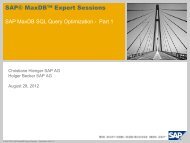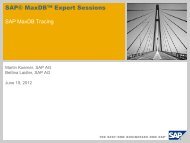Script (.pdf file, 8 MB) - SAP MaxDB
Script (.pdf file, 8 MB) - SAP MaxDB
Script (.pdf file, 8 MB) - SAP MaxDB
Create successful ePaper yourself
Turn your PDF publications into a flip-book with our unique Google optimized e-Paper software.
This session is aimed at a wide audience, as the topic is extremely important to any<br />
Database Administrator (DBA), regardless if it involves the smallest Open-Source<br />
database, or the largest <strong>SAP</strong> Enterprise sized installations. To protect the contents<br />
of the <strong>SAP</strong> <strong>MaxDB</strong> database, it is vital to make sure a sound backup strategy is in<br />
place, so any loss of data is avoided.<br />
The main goal of this Expert Session on Backup and Recovery is to show what a<br />
<strong>SAP</strong> <strong>MaxDB</strong> Backup is, why it is important to regularly create, check and ultimately<br />
also use it for recoveries. The session will cover the basics of setting up backups,<br />
which different backup types exist, which templates (formerly called ’media’) exist,<br />
which new features are to be expected in the new version 7.8 and how to decide<br />
upon a suitable Backup strategy.<br />
Next, the different Recovery types are discussed. Choosing the right Recovery<br />
strategy is important, because you want to make sure you don’t lose any valuable<br />
data, or even time.<br />
Then, you’ll learn how to monitor the Backup or Recovery, find out to check what<br />
might be a bottleneck, find out how to solve typical issues.<br />
Lastly, there’s a round of Q & A.<br />
2