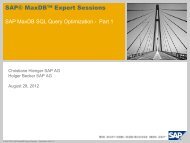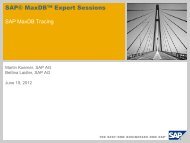Script (.pdf file, 8 MB) - SAP MaxDB
Script (.pdf file, 8 MB) - SAP MaxDB
Script (.pdf file, 8 MB) - SAP MaxDB
Create successful ePaper yourself
Turn your PDF publications into a flip-book with our unique Google optimized e-Paper software.
Before you can perform backups, you must define the relevant backup templates. You can<br />
create and change backup templates or template groups of parallel backup media in<br />
Database Studio by choosing Backup Templates.<br />
To be able to create parallel backup media, you must set the value of the "MaxBackupMedia"<br />
parameter to match the number of individual media in a parallel medium. For example, if a<br />
media group is to comprise 10 individual media, the value of the "MaxBackupMedia"<br />
parameter must be "10".<br />
You can specify the following information for the template:<br />
Name of the backup template. This name is freely definable and is not dependent on the<br />
storage location used (Device/File).<br />
Backup Type: Specify the type of backup for which this template is to be used.<br />
Device Type: Tape, <strong>file</strong>, or pipe<br />
Backup Tool: Type of external backup tool (if applicable; for more information, see the next<br />
page)<br />
Device/File: Path to a device, name of a defined pipe, or name of a <strong>file</strong> including its path. If<br />
you do not specify a path, a <strong>file</strong> is created in the Rundirectory of the database instance.<br />
Size: Maximum size of the backups that can be created on this medium (if you do not make<br />
an entry in this field, <strong>file</strong>s of unlimited size can be created).<br />
OS Command: In this field, you can specify operating system commands for backups to<br />
tape.<br />
Overwrite: This option enables you to perform successive backups to the same <strong>file</strong>,<br />
overwriting the previous backup each time. Use this function carefully since it deletes the<br />
backup history and makes it impossible to restore one of the previous backups.