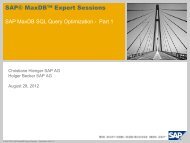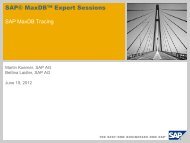Script (.pdf file, 8 MB) - SAP MaxDB
Script (.pdf file, 8 MB) - SAP MaxDB
Script (.pdf file, 8 MB) - SAP MaxDB
Create successful ePaper yourself
Turn your PDF publications into a flip-book with our unique Google optimized e-Paper software.
A complete data backup stores all used pages of the data volumes on the backup medium<br />
using the defined backup template. The current parameter <strong>file</strong> is also written to every backup<br />
medium at the beginning of a backup; in the <strong>SAP</strong> environment, this is the content of <strong>file</strong><br />
/sapdb/data/config/. This means it is always possible to restore the instance<br />
environment required for this backup after the event.<br />
Every backup is assigned a label in the sequence of backups. The administration tools use<br />
these labels to differentiate between the backups.<br />
The backup number is increased by one, even if the backup was not successful.<br />
For every backup, an entry is written to the backup history (dbm.knl <strong>file</strong>) in the Rundirectory of<br />
the database.<br />
Backups are performed by the database kernel. Do not use operating system tools (such as<br />
"dd" or "copy") to perform online backups of database instance disk areas on which the<br />
volumes are stored. Such backups are usually of no use since open <strong>file</strong>s cannot be backed<br />
up or can only be backed up partially. You should also avoid performing offline backups using<br />
operating system tools for similar reasons.<br />
Use the database functions to perform backups.<br />
The advantage of this is that every data volume page that is backed up is checked<br />
when it is read (header/trailer comparison), which means that errors can be detected<br />
early. This check is comparable to a CHECK DATA (VERIFY) consistency check,<br />
although the analysis is not as detailed as that of a regular VERIFY.