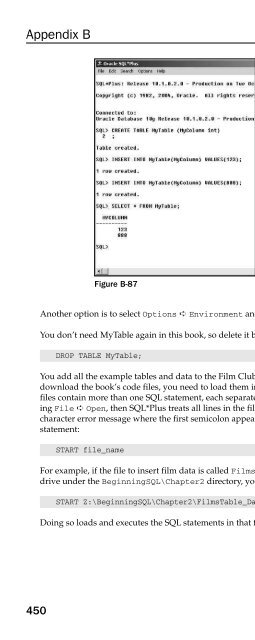Beginning SQL
Beginning SQL Beginning SQL
Appendix B 450 Figure B-87 Another option is to select Options ➪ Environment and set the autocommit option to On. You don’t need MyTable again in this book, so delete it by executing the following statement: DROP TABLE MyTable; You add all the example tables and data to the Film Club database in Chapters 1 and 2. Note that if you download the book’s code files, you need to load them into SQL*Plus using the START command. The files contain more than one SQL statement, each separated by a semicolon. If you load the files by selecting File ➪ Open, then SQL*Plus treats all lines in the file as one big statement and you receive an illegal character error message where the first semicolon appears. Instead, to load a file, type the following statement: START file_name For example, if the file to insert film data is called FilmsTable_Data.txt and is located in your Z: drive under the BeginningSQL\Chapter2 directory, you would need to type the following command: START Z:\BeginningSQL\Chapter2\FilmsTable_Data.txt Doing so loads and executes the SQL statements in that file.
- Page 890: The box in the middle of the screen
- Page 894: If you select MyTable from the list
- Page 898: Installing and Using Microsoft SQL
- Page 902: Figure B-63 What you enter here is
- Page 906: Click Next to continue. Figure B-67
- Page 910: Although it’s not strictly essent
- Page 914: Figure B-73 Setting Up and Using th
- Page 918: Query Analyzer allows you to enter
- Page 922: Figure B-77 Setting Up and Using th
- Page 926: Click the Execute icon and the tabl
- Page 930: From the Installation Type drop-dow
- Page 934: Figure B-83 Figure B-84 Setting Up
- Page 938: Figure B-86 You enter SQL queries i
- Page 944: Appendix C Category Table The follo
- Page 948: Appendix C 454 ( 3, ‘Sandra’,
- Page 952: Appendix C 456 ZipCode, Email, Date
- Page 956: Appendix C DateOfJoining ) VALUES (
- Page 960: Appendix C 460 VALUES ( 1, 3 ); INS
- Page 964: Appendix C VALUES ( 5, 3 ); INSERT
- Page 968: Appendix C 464 3 ); INSERT INTO Fil
- Page 972: Appendix C 5, 6 ); INSERT INTO Film
- Page 976: Appendix C 468 5 ); INSERT INTO Att
- Page 980: Appendix C Oracle 470 To save some
- Page 984: Appendix C 472 LocationId, MeetingD
Appendix B<br />
450<br />
Figure B-87<br />
Another option is to select Options ➪ Environment and set the autocommit option to On.<br />
You don’t need MyTable again in this book, so delete it by executing the following statement:<br />
DROP TABLE MyTable;<br />
You add all the example tables and data to the Film Club database in Chapters 1 and 2. Note that if you<br />
download the book’s code files, you need to load them into <strong>SQL</strong>*Plus using the START command. The<br />
files contain more than one <strong>SQL</strong> statement, each separated by a semicolon. If you load the files by selecting<br />
File ➪ Open, then <strong>SQL</strong>*Plus treats all lines in the file as one big statement and you receive an illegal<br />
character error message where the first semicolon appears. Instead, to load a file, type the following<br />
statement:<br />
START file_name<br />
For example, if the file to insert film data is called FilmsTable_Data.txt and is located in your Z:<br />
drive under the <strong>Beginning</strong><strong>SQL</strong>\Chapter2 directory, you would need to type the following command:<br />
START Z:\<strong>Beginning</strong><strong>SQL</strong>\Chapter2\FilmsTable_Data.txt<br />
Doing so loads and executes the <strong>SQL</strong> statements in that file.