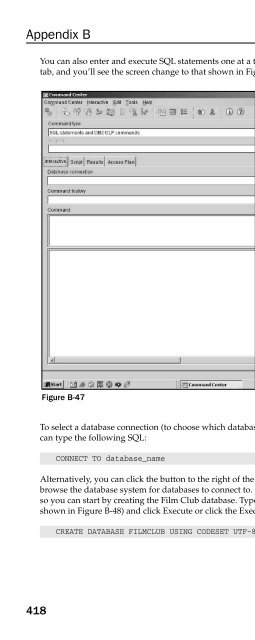Beginning SQL
Beginning SQL Beginning SQL
Appendix B 418 You can also enter and execute SQL statements one at a time in the Interactive tab. Click the Interactive tab, and you’ll see the screen change to that shown in Figure B-47: Figure B-47 To select a database connection (to choose which database the SQL queries are executed against), you can type the following SQL: CONNECT TO database_name Alternatively, you can click the button to the right of the database connection line, which allows you to browse the database system for databases to connect to. Currently there are no databases on the system, so you can start by creating the Film Club database. Type the following SQL into the Command box (as shown in Figure B-48) and click Execute or click the Execute icon from the Interactive menu. CREATE DATABASE FILMCLUB USING CODESET UTF-8 TERRITORY US
- Page 826: Next, you come to a screen that giv
- Page 830: Leave the check box for “Configur
- Page 834: For this book, the default option o
- Page 838: Now click Next to continue. In the
- Page 842: Click Finish, and congratulate your
- Page 846: Figure B-22 Click Ignore to continu
- Page 850: Figure B-26 Click the Add New Conne
- Page 854: Figure B-29 Click the triangle next
- Page 858: Installing and Using IBM DB2 A free
- Page 862: Figure B-34 The default option of T
- Page 866: Click Next to continue to the conta
- Page 870: The screen in Figure B-42 allows yo
- Page 874: Figure B-45 Figure B-46 Setting Up
- Page 880: Appendix B 420 Figure B-49 The Film
- Page 884: Appendix B 422 Now you need to inse
- Page 888: Appendix B 424 In Access it’s not
- Page 892: Appendix B 426 Figure B-56 You need
- Page 896: Appendix B 428 Then click the Run i
- Page 900: Appendix B 430 The next screen (see
- Page 904: Appendix B 432 On the next screen,
- Page 908: Appendix B 434 Click Next to procee
- Page 912: Appendix B 436 Figure B-72 The huge
- Page 916: Appendix B 438 Figure B-74 Notice t
- Page 920: Appendix B 440 Figure B-76 The Obje
- Page 924: Appendix B 442 Figure B-78 Chapter
Appendix B<br />
418<br />
You can also enter and execute <strong>SQL</strong> statements one at a time in the Interactive tab. Click the Interactive<br />
tab, and you’ll see the screen change to that shown in Figure B-47:<br />
Figure B-47<br />
To select a database connection (to choose which database the <strong>SQL</strong> queries are executed against), you<br />
can type the following <strong>SQL</strong>:<br />
CONNECT TO database_name<br />
Alternatively, you can click the button to the right of the database connection line, which allows you to<br />
browse the database system for databases to connect to. Currently there are no databases on the system,<br />
so you can start by creating the Film Club database. Type the following <strong>SQL</strong> into the Command box (as<br />
shown in Figure B-48) and click Execute or click the Execute icon from the Interactive menu.<br />
CREATE DATABASE FILMCLUB USING CODESET UTF-8 TERRITORY US