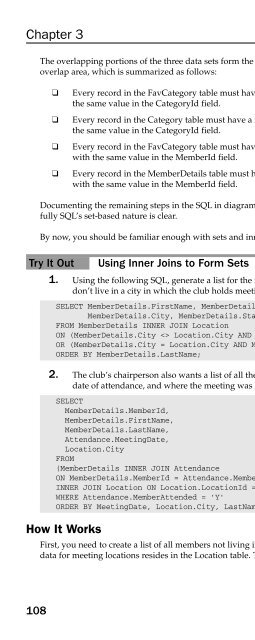Beginning SQL
Beginning SQL Beginning SQL
Chapter 3 The overlapping portions of the three data sets form the final results set. The ON statements define the overlap area, which is summarized as follows: ❑ Every record in the FavCategory table must have a matching record in the Category table with the same value in the CategoryId field. ❑ Every record in the Category table must have a matching record in the FavCategory table with the same value in the CategoryId field. ❑ Every record in the FavCategory table must have a matching record in the MemberDetails table with the same value in the MemberId field. ❑ Every record in the MemberDetails table must have a matching record in the Category table with the same value in the MemberId field. Documenting the remaining steps in the SQL in diagram form would consume precious pages, so hopefully SQL’s set-based nature is clear. By now, you should be familiar enough with sets and inner joins to try out a few. Try It Out Using Inner Joins to Form Sets 1. Using the following SQL, generate a list for the film club chairperson of all the members who don’t live in a city in which the club holds meetings. Don’t forget to create a set diagram. SELECT MemberDetails.FirstName, MemberDetails.LastName, MemberDetails.City, MemberDetails.State FROM MemberDetails INNER JOIN Location ON (MemberDetails.City Location.City AND MemberDetails.State = Location.State) OR (MemberDetails.City = Location.City AND MemberDetails.State Location.State) ORDER BY MemberDetails.LastName; 2. The club’s chairperson also wants a list of all the members who have attended meetings, the date of attendance, and where the meeting was held. To create the list, use the following SQL: SELECT MemberDetails.MemberId, MemberDetails.FirstName, MemberDetails.LastName, Attendance.MeetingDate, Location.City FROM (MemberDetails INNER JOIN Attendance ON MemberDetails.MemberId = Attendance.MemberId) INNER JOIN Location ON Location.LocationId = Attendance.LocationId WHERE Attendance.MemberAttended = ‘Y’ ORDER BY MeetingDate, Location.City, LastName, FirstName; How It Works 108 First, you need to create a list of all members not living in a city in which club meetings are held. The data for meeting locations resides in the Location table. This information provides one results set. Not
- Page 204: Chapter 3 Executing this SQL provid
- Page 208: Chapter 3 84 FullName First name is
- Page 212: Chapter 3 86 FullName First name is
- Page 216: Chapter 3 Even though DateOfBirth i
- Page 220: Chapter 3 Member Name The member is
- Page 224: Chapter 3 92 The preceding SQL prod
- Page 228: Chapter 3 94 ❑ Category ❑ FavCa
- Page 232: Chapter 3 96 You’re one step furt
- Page 236: Chapter 3 98 FirstName LastName Cat
- Page 240: Chapter 3 This time, you achieve mo
- Page 244: Chapter 3 SQL Is Set-Based 102 You
- Page 248: Chapter 3 104 Category MemberId Thr
- Page 252: Chapter 3 106 You should see the fo
- Page 258: surprisingly, the MemberDetails tab
- Page 262: LocationId 2 2 2 2 1 1 1 Figure 3-6
- Page 266: includes that record. You should al
- Page 270: FirstName LastName DateOfBirth Jenn
- Page 274: 4 Advanced Database Design This cha
- Page 278: Date of Date Meeting Did Member Nam
- Page 282: Now the tables are in second normal
- Page 286: After changing the database so that
- Page 290: IBM’s DB2 doesn’t allow you to
- Page 294: The following code creates a new ta
- Page 298: If you’re using DB2, the code is
- Page 302: The NOT NULL constraint prevents th
Chapter 3<br />
The overlapping portions of the three data sets form the final results set. The ON statements define the<br />
overlap area, which is summarized as follows:<br />
❑ Every record in the FavCategory table must have a matching record in the Category table with<br />
the same value in the CategoryId field.<br />
❑ Every record in the Category table must have a matching record in the FavCategory table with<br />
the same value in the CategoryId field.<br />
❑ Every record in the FavCategory table must have a matching record in the MemberDetails table<br />
with the same value in the MemberId field.<br />
❑ Every record in the MemberDetails table must have a matching record in the Category table<br />
with the same value in the MemberId field.<br />
Documenting the remaining steps in the <strong>SQL</strong> in diagram form would consume precious pages, so hopefully<br />
<strong>SQL</strong>’s set-based nature is clear.<br />
By now, you should be familiar enough with sets and inner joins to try out a few.<br />
Try It Out Using Inner Joins to Form Sets<br />
1. Using the following <strong>SQL</strong>, generate a list for the film club chairperson of all the members who<br />
don’t live in a city in which the club holds meetings. Don’t forget to create a set diagram.<br />
SELECT MemberDetails.FirstName, MemberDetails.LastName,<br />
MemberDetails.City, MemberDetails.State<br />
FROM MemberDetails INNER JOIN Location<br />
ON (MemberDetails.City Location.City AND MemberDetails.State = Location.State)<br />
OR (MemberDetails.City = Location.City AND MemberDetails.State Location.State)<br />
ORDER BY MemberDetails.LastName;<br />
2. The club’s chairperson also wants a list of all the members who have attended meetings, the<br />
date of attendance, and where the meeting was held. To create the list, use the following <strong>SQL</strong>:<br />
SELECT<br />
MemberDetails.MemberId,<br />
MemberDetails.FirstName,<br />
MemberDetails.LastName,<br />
Attendance.MeetingDate,<br />
Location.City<br />
FROM<br />
(MemberDetails INNER JOIN Attendance<br />
ON MemberDetails.MemberId = Attendance.MemberId)<br />
INNER JOIN Location ON Location.LocationId = Attendance.LocationId<br />
WHERE Attendance.MemberAttended = ‘Y’<br />
ORDER BY MeetingDate, Location.City, LastName, FirstName;<br />
How It Works<br />
108<br />
First, you need to create a list of all members not living in a city in which club meetings are held. The<br />
data for meeting locations resides in the Location table. This information provides one results set. Not