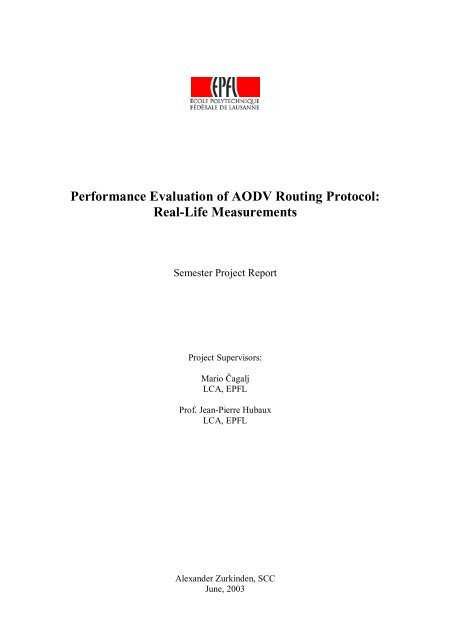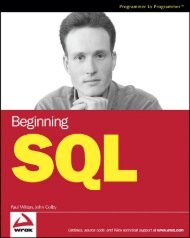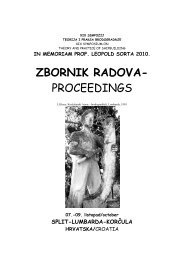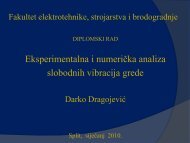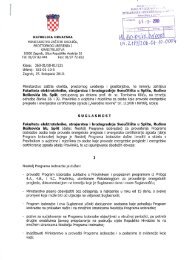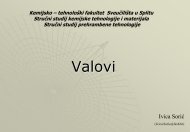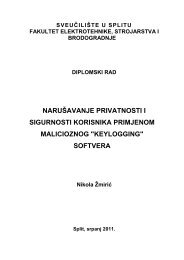Performance Evaluation of AODV Routing Protocol ... - LCA - EPFL
Performance Evaluation of AODV Routing Protocol ... - LCA - EPFL
Performance Evaluation of AODV Routing Protocol ... - LCA - EPFL
You also want an ePaper? Increase the reach of your titles
YUMPU automatically turns print PDFs into web optimized ePapers that Google loves.
<strong>Performance</strong> <strong>Evaluation</strong> <strong>of</strong> <strong>AODV</strong> <strong>Routing</strong> <strong>Protocol</strong>:<br />
Real-Life Measurements<br />
Semester Project Report<br />
Project Supervisors:<br />
Mario Čagalj<br />
<strong>LCA</strong>, <strong>EPFL</strong><br />
Pr<strong>of</strong>. Jean-Pierre Hubaux<br />
<strong>LCA</strong>, <strong>EPFL</strong><br />
Alexander Zurkinden, SCC<br />
June, 2003
Table <strong>of</strong> Contents<br />
1. Introduction ................................................................................3<br />
2. Mobile Ad-Hoc Networks...........................................................3<br />
2.1 Overview......................................................................................................................... 3<br />
2.1 Terminology.................................................................................................................... 5<br />
2.2 Characteristics................................................................................................................ 5<br />
2.3 <strong>Routing</strong> in MANET ........................................................................................................ 5<br />
2.3.1 Proactive <strong>Protocol</strong>..................................................................................................................... 6<br />
2.3.2 Reactive <strong>Protocol</strong>...................................................................................................................... 6<br />
3. IEEE 802.11.................................................................................6<br />
4. <strong>AODV</strong> ..........................................................................................7<br />
4.1 Overview......................................................................................................................... 7<br />
4.2 Route Discovery.............................................................................................................. 8<br />
4.3 Route Maintenance......................................................................................................... 8<br />
4.4 Hello Messages................................................................................................................ 9<br />
5. Experimental Setup ....................................................................9<br />
5.1 System components .......................................................................................................10<br />
5.2 S<strong>of</strong>tware Tools ...............................................................................................................11<br />
5.2.1 <strong>AODV</strong>-UU ............................................................................................................................. 11<br />
5.2.2 <strong>AODV</strong>-UCSB......................................................................................................................... 11<br />
5.2.3 PING...................................................................................................................................... 11<br />
5.2.4 NetPIPE.................................................................................................................................. 11<br />
5.2.5 MGEN.................................................................................................................................... 12<br />
5.2.6 Iptables................................................................................................................................... 12<br />
5.3 Set-up <strong>of</strong> the mobile Ad-Hoc network experiments......................................................12<br />
5.3.1 Set-up <strong>of</strong> the real multihop experiments....................................................................................... 13<br />
5.3.2 Set-up for the forced multihop experiments .................................................................................. 13<br />
5.3.3 Mobility experiment set-up .......................................................................................................... 15<br />
6. Results and Comments .............................................................15<br />
6.1 Route Discovery Time ...................................................................................................16<br />
6.2 Packet Loss <strong>Performance</strong>..............................................................................................18<br />
6.3 End-to-End Delay <strong>Performance</strong>....................................................................................19<br />
6.4 Throughput using TCP traffic ......................................................................................22<br />
6.5 Throughput using UDP traffic......................................................................................28<br />
6.6 Mobility..........................................................................................................................30<br />
7. Conclusion.................................................................................34<br />
8. Bibliography..............................................................................36<br />
2
1. Introduction<br />
Mobile Ad- Hoc networking has gained an important part <strong>of</strong> the interest <strong>of</strong> researchers<br />
and become very popular this past few years, due to its potential and possibilities. With a<br />
MANET computing is not restrained on locality, time nor on mobility. Computing therefore<br />
can be done anywhere and anytime!<br />
IEEE 802.11 which are the <strong>of</strong>ficial standards for wireless communication take only<br />
single-hop networks into account. Therefore routing protocols, for network without<br />
infrastructures, have to be developed. These protocols determine how messages can be<br />
forwarded, from a source node to a destination node which is out <strong>of</strong> the range <strong>of</strong> the former,<br />
using other mobile nodes <strong>of</strong> the network. <strong>Routing</strong>, which includes for example maintenance<br />
and discovery <strong>of</strong> routes, is one <strong>of</strong> the very challenging areas in communication. Many<br />
protocols have been proposed [1] – [3] under which <strong>AODV</strong> [4] (Ad-Hoc On-demand<br />
Distance Vector).<br />
Numerous simulations <strong>of</strong> routing protocols have been made using different simulators,<br />
such as ns and GloMoSim. Simulators though cannot take into account <strong>of</strong> all the factors that<br />
can come up in real life and performance and connectivity <strong>of</strong> mobile Ad-Hoc network depend<br />
and are limited also by such factors. <strong>Routing</strong> algorithms are being developed for commercial<br />
purposes and thus will be used outside <strong>of</strong> laboratories and simulators. There was our<br />
motivation to evaluate the behavior <strong>of</strong> a routing protocol in real-life scenarios which can<br />
come up in everyday life. As routing protocol <strong>AODV</strong> has been chosen, since in our opinion<br />
the ideas behind it are very promising.<br />
Specifically we decided to perform real life experiments and comparisons using the two<br />
implementations <strong>of</strong> <strong>AODV</strong> developed at the University <strong>of</strong> California in Santa Barbara<br />
(UCSB), USA and the Uppsala University (UU), Sweden. The impact <strong>of</strong> varying packet size,<br />
route length and mobility in Ad- Hoc networks on connectivity, packet loss, Route Discovery<br />
Time and throughput was tested.<br />
In possible real life experiences, where each node has exactly one up- and one<br />
downstream neighbor, distance get with increasing number <strong>of</strong> hops fast extremely long. This<br />
can lead, when doing experiments with many nodes, to problems. There was our second<br />
motivation to discover if there is another possibility than using simulators, to evaluate<br />
networks and how well this would reflect results obtained in a similar real life set-up.<br />
Advantage was taken <strong>of</strong> the possibility <strong>of</strong> dropping messages at a node from other specified<br />
nodes. That way the real life set-up was moved into a room where distances are short.<br />
In this paper we first give an introduction to Ad-Hoc Mobile Networks and different<br />
routing methods. Chapter 3 presents a summary <strong>of</strong> IEEE 802.11. In chapter 4 <strong>AODV</strong> and its<br />
characteristics are discussed. The set-up <strong>of</strong> the experiments and the used s<strong>of</strong>tware are<br />
described in chapter 5. The obtained results are presented in chapter 6. Finally in chapter 7<br />
we come to the conclusion <strong>of</strong> this project.<br />
2. Mobile Ad-Hoc Networks<br />
2.1 Overview<br />
Mobile Ad-Hoc Network (MANET) is a recent developed part <strong>of</strong> wireless<br />
communication. The difference to traditional wireless networks is that there is no need for<br />
established infrastructure. Since there is no such infrastructure and therefore no preinstalled<br />
routers which can, for example, forward packets from one host to another, this task has to be<br />
3
taken over by participants, also called mobile nodes, <strong>of</strong> the network. Each <strong>of</strong> those nodes take<br />
equal roles, what means that all <strong>of</strong> them can operate as a host and as a router.<br />
Next to the problems <strong>of</strong> traditional wireless networks such as security, power control,<br />
transmission quality and bandwidth optimization, new problems come up in Ad-Hoc<br />
networks. We have in mind problems like maintenance and discovery <strong>of</strong> routes and<br />
topological changes <strong>of</strong> the network. To solve such problems is the challenge <strong>of</strong> Ad-Hoc<br />
Networking.<br />
In figures 2.1.1. are examples <strong>of</strong> a infrastructure, a wireless and a Ad-Hoc network<br />
presented.<br />
Fig. 2.1.1.i Example <strong>of</strong> a LAN<br />
Fig. 2.1.1.ii Example <strong>of</strong> a WLAN<br />
Fig. 2.1.1.iii Example <strong>of</strong> a Ad-Hoc network<br />
4
2.1 Terminology<br />
• Packet – A unit <strong>of</strong> data. A message is made out <strong>of</strong> several packets<br />
• Transmission Range – The area in which the signal <strong>of</strong> a sending node can be<br />
received<br />
• Node – Participant <strong>of</strong> the network such as a laptop computer or a mobile phone<br />
• Source Node – Node that wants to send a message<br />
• Destination Node – Node which is the intended receiver <strong>of</strong> the message<br />
• Intermediate Node – All the nodes <strong>of</strong> a route which forward packets<br />
• Route – Path made out <strong>of</strong> different nodes to connect the source to the destination<br />
node<br />
• Hop – The number <strong>of</strong> hops <strong>of</strong> a route is one smaller than the number <strong>of</strong> its containing<br />
nodes<br />
• Flooding – The easiest way <strong>of</strong> routing. A message is send to all the machines and<br />
forwarded from those machines until the destination <strong>of</strong> the messages is reached<br />
• Unicast – A message is send from one sender to exactly one receiver<br />
• Multicast – A message is send from one sender to multiple receivers with a single<br />
send operation<br />
• Local Broadcast – A message is send to all the nodes within the transmission range<br />
2.2 Characteristics<br />
• Nodes – All the nodes in a mobile Ad-Hoc network, regardless <strong>of</strong> their position, can<br />
communicate with other nodes with the same priority. Since there is no infrastructure<br />
there is a need, in order to let distant nodes communicate with each other, <strong>of</strong> nodes in<br />
the network who take over the position <strong>of</strong> a router.<br />
• Loss rate and delay – The communication medium <strong>of</strong> wireless networks,<br />
electromagnetic waves, encounter during their propagation many interference coming<br />
from objects which are in the propagation way <strong>of</strong> the waves or from other<br />
transmitting wireless devices. Therefore we have in MANETs a higher loss rate and<br />
delay than in wired networks.<br />
• Topology – Since the nodes in an Ad-Hoc network are mobile the chance <strong>of</strong> frequent<br />
changes in the topology <strong>of</strong> the network is high. Algorithms for Ad-Hoc networks have<br />
to take these topological changes into account.<br />
• Security – Because the computer communicate over the air, every node, equipped<br />
with the necessary utilities, inside the transmitting area <strong>of</strong> a sending node, can receive<br />
the sent messages. For this reason wireless network are less secure than wired ones.<br />
• Capacity – At the moment is the amount <strong>of</strong> data which a link <strong>of</strong> a wireless network is<br />
able to transmit per unit <strong>of</strong> time smaller than the one <strong>of</strong> a wired network.<br />
2.3 <strong>Routing</strong> in MANET<br />
<strong>Routing</strong> in a MANET is done with the goal <strong>of</strong> finding a short and optimized route from<br />
the source to the destination node. In this section we describe briefly ways in which such a<br />
route can be determined. Next to the two described protocols there exist also Hybrid<br />
protocols, which are a combination <strong>of</strong> the other two.<br />
5
2.3.1 Proactive <strong>Protocol</strong><br />
One possible routing protocol is a proactive protocol. The idea <strong>of</strong> such a protocol is to<br />
keep track <strong>of</strong> routes from a source to all destination in the network. That way as soon as a<br />
route to a destination is needed it can be selected in the routing table. Advantages <strong>of</strong> a<br />
proactive protocol are that communication experiences a minimal delay and routes are kept<br />
up to date. Disadvantages are the additional control traffic and that routes may break, as a<br />
result <strong>of</strong> mobility, before they are actually used or even that they will never be used at all,<br />
since no communication may be needed from a specific source to a destination.<br />
An example <strong>of</strong> a proactive protocol is the Destination Sequence Distance Vector (DSDV)<br />
protocol [2]. In the DSDV algorithm each node keeps track <strong>of</strong> routing information, like<br />
number <strong>of</strong> hops to destination, sequence number <strong>of</strong> destination and the next hop on the route<br />
to the destination. The sequence number is provided by the destination host itself, to assure<br />
loop freedom. This means that the routes for a destination never form a cycle. Since topology<br />
may vary frequently, each node transmits periodically updates, including the nodes accessible<br />
from it and the length <strong>of</strong> the route to this node. When an other node receives such a update it<br />
compares the update with its own routing table and keeps the information with the highest<br />
sequence number. If the information in the update and those <strong>of</strong> its routing table have the same<br />
sequence number for a node, the entry with the shortest route is kept.<br />
2.3.2 Reactive <strong>Protocol</strong><br />
Another way <strong>of</strong> routing in a MANET are reactive protocols or also called on demand<br />
protocols. They use the concept <strong>of</strong> acquiring information about routing only when needed.<br />
An advantage is that smaller bandwidth is needed for maintaining routing tables. A<br />
disadvantage is that when a route is needed we encounter a non negligible delay, since before<br />
using the route for a specific communication, it has to be determined.<br />
An example <strong>of</strong> a reactive protocol is the Dynamic Source <strong>Routing</strong> (DSR) protocol [3]. It<br />
is based on the two mechanisms <strong>of</strong> Route Discovery and Route Maintenance used to discover<br />
and maintain information about routes. Those two mechanisms are operated on demand.<br />
When a route is needed and it is not already known by a node it sends a Route Request<br />
(RREQ) message to its neighbors. Those forward the message until it reaches the destination<br />
node. Each intermediate node updates the RREQ with its address. When a node sends a<br />
RREQ message it attaches to it a request ID. The request ID and the IP address <strong>of</strong> the node<br />
form a unique identifier. This is done in order to prevent that an intermediate node which<br />
receives twice the same RREQ message forwards it twice.<br />
When the destination receives the RREQ it sends a Route Reply (RREP) message back to<br />
the source node by reversing the hop sequence recorded in the RREQ. When the source<br />
receives the RREP it can start communicating with the destination, by including the whole<br />
route in the header <strong>of</strong> each to be sent message.<br />
3. IEEE 802.11<br />
The scope <strong>of</strong> IEEE 802.11 [5] is to develop and maintain specifications for wireless<br />
connectivity for fixed, portable and moving stations within a local area. It defines over-the-air<br />
protocols necessary to support networking in a local area. This standard provides MAC and<br />
physical layer functionality. The extension 802.11b (the MAC protocol used in our studies)<br />
gives accommodation <strong>of</strong> transmission rates <strong>of</strong> up to 11 Mbps and operates in the 2.4 GHz<br />
band. The 802.11 standard takes into account <strong>of</strong> power management, bandwidth, security and<br />
addressing, since these are the significant differences from wireless to wired LANs. The<br />
6
MAC layer <strong>of</strong> the 802.11 standard provides access control functions, such as addressing,<br />
access coordination etc.<br />
The Distributed Coordination Function (DCF) is the primary access protocol for the<br />
automatic sharing <strong>of</strong> the wireless medium between stations and access points. This DFC uses<br />
a carrier sense multiple access/collision avoidance (CSMA/CA) protocol for sharing the<br />
wireless medium. Because <strong>of</strong> the possibility <strong>of</strong> partial network connectivity, wireless LAN<br />
protocols must take into account the hidden terminal problem (this occurs when a station is<br />
able to receive frames from two different stations but these two stations can not hear each<br />
other), see figure 3.1. To solve this a virtual carrier sense mechanism through the exchange <strong>of</strong><br />
control frames is used. These are the Request to Send (RTS) and the Clear to Send (CTS)<br />
frames and are normally shorter than the data frames. With the RTS a station can for example<br />
request service for a certain amount <strong>of</strong> time <strong>of</strong> a access point. This approves by sending a<br />
CTS frame announcing this time to all stations that hear the frame transmission, that way<br />
other stations will not attempt to access the medium during this time. The exchange <strong>of</strong><br />
RTS/CTS frames can also perform fast collision inference and transmission path check.<br />
When after transmitting a RTS no CTS is received the originating station can repeat the<br />
process faster than if a long data frame had been transmitted and no ACK frame had been<br />
detected. These control frames though should not be used for short data frames, since they<br />
would add traffic.<br />
IEEE 802.11 can be used in two different operating modes:<br />
1. Infrastructure mode: Cooperative and structured.<br />
2. Independent (Ad-Hoc) mode: Concurrent and distributed.<br />
Fig. 3.1 Example <strong>of</strong> the Hidden Terminal Problem. Node N2 can hear both N1 and N3. N1<br />
though cannot hear N3 and N3 not N1.<br />
4. <strong>AODV</strong><br />
4.1 Overview<br />
<strong>AODV</strong> stands for Ad-Hoc On-Demand Distance Vector [4] and is, as the name already<br />
says, a reactive protocol, even though it still uses characteristics <strong>of</strong> a proactive protocol.<br />
<strong>AODV</strong> takes the interesting parts <strong>of</strong> DSR and DSDV, in the sense that it uses the concept <strong>of</strong><br />
7
oute discovery and route maintenance <strong>of</strong> DSR and the concept <strong>of</strong> sequence numbers and<br />
sending <strong>of</strong> periodic hello messages from DSDV.<br />
Routes in <strong>AODV</strong> are discovered and established and maintained only when and as long<br />
as needed. To ensure loop freedom sequence numbers, which are created and updated by<br />
each node itself, are used. These allow also the nodes to select the most recent route to a<br />
given destination node.<br />
<strong>AODV</strong> takes advantage <strong>of</strong> route tables. In these it stores routing information as<br />
destination and next hop addresses as well as the sequence number <strong>of</strong> a destination. Next to<br />
that a node also keeps a list <strong>of</strong> the precursor nodes, which route through it, to make route<br />
maintenance easier after link breakage. To prevent storing information and maintenance <strong>of</strong><br />
routes that are not used anymore each route table entry has a lifetime. If during this time the<br />
route has not been used, the entry is discarded.<br />
4.2 Route Discovery<br />
When a node wants to communicate with an other node it first checks its own routing<br />
table if an entry for this destination node exists. If this is not the case, the source node has to<br />
initialize a route discovery. This is done by creating a RREQ message, including the hop<br />
count to destination, the IP address <strong>of</strong> the source and the destination, the sequence numbers<br />
<strong>of</strong> both <strong>of</strong> them, as well as the broadcast ID <strong>of</strong> the RREQ. This ID and the IP address <strong>of</strong> the<br />
source node together form a unique identifier <strong>of</strong> the RREQ. When the RREQ is created the<br />
source node broadcasts it and sets a timer to wait for reply.<br />
All nodes which receive the RREQ first check by comparing the identifier <strong>of</strong> the message<br />
with identifiers <strong>of</strong> messages already received. If it is not the first time the node sees the<br />
message, it discards silently the message. If this is not the case the node processes the RREQ<br />
by updating its routing table with the reverse route. If a node is the destination node or has<br />
already an active route to the destination in its routing table with sequence number <strong>of</strong> the<br />
destination host which is higher than the one in the RREQ, it creates a RREP message and<br />
unicasts it to the source node. This can be done by analyzing the reverse route for the next<br />
hop. Otherwise it increments the RREQ’s hop count and then broadcasts the message to its<br />
neighbors.<br />
When the source node receives no RREP as a response on its RREQ a new request is<br />
initialized with a higher TTL and wait value and a new ID. It retries to send a RREQ for a<br />
fixed number <strong>of</strong> times after which, when not receiving a response, it declares that the<br />
destination host is unreachable.<br />
Fig. 4.2.1 shows the propagation <strong>of</strong> the RREQ through the network and the path taken by<br />
the RREP from the destination to the source node.<br />
4.3 Route Maintenance<br />
When a route has been established, it is being maintained by the source node as long as<br />
the route is needed. Movements <strong>of</strong> nodes effect only the routes passing through this specific<br />
node and thus do not have global effects. If the source node moves while having an active<br />
session, and loses connectivity with the next hop <strong>of</strong> the route, it can rebroadcast an RREQ. If<br />
though an intermediate station loses connectivity with its next hop it initiates an Route Error<br />
(RERR) message and broadcasts it to its precursor nodes and marks the entry <strong>of</strong> the<br />
destination in the route table as invalid, by setting the distance to infinity. The entry will only<br />
be discarded after a certain amount <strong>of</strong> time, since routing information may still be used.<br />
8
Fig. 4.2.1 Propagation <strong>of</strong> RREQ and Fig. 4.3.1 Route Maintenance<br />
Route Determination<br />
When the RERR message is received by a neighbor it also marks its route table entry for the<br />
destination as invalid and sends again RERR messages to its precursors.<br />
In figure 4.3.1.I, the node N4 moves to N4’ and so node N3 can not communicate with it<br />
anymore, connectivity is lost. N3 creates a RERR message to N2, there the route is marked<br />
invalid and unicasts the message to N1. The message is unicast since we have only route<br />
passing through each node. N1 does the same thing and unicasts the message to the source<br />
node. When the RERR is received at the source node and it still needs the route to the<br />
destination it reinitiates a route discovery. Figure 4.3.1 II shows the new route from the<br />
source to the destination through node N5.<br />
Also if a node receives a data packet for a node which it does not have an active route to,<br />
it creates a RERR message and broadcasts it as described above.<br />
4.4 Hello Messages<br />
If no broadcast has been send within, by default, one second, each node broadcasts Hello<br />
message to its neighbors in order to keep connectivity up to date. These messages contain the<br />
node’s IP address and its current sequence number. So that these messages are not forwarded<br />
from the node’s neighbors to third parties the Hello message has a TTL value <strong>of</strong> one.<br />
5. Experimental Setup<br />
In this chapter the system components, the s<strong>of</strong>tware tools used to make the different<br />
experiments and the network setups for those experiments are described.<br />
9
5.1 System components<br />
To setup the MANET the following computers and laptop were used:<br />
Two stations using an AMD Athlon 900 MHz processor. They are equipped with the<br />
standard I/O interfaces, such as serial and parallel ports, USB, CD-ROM, a keyboard and a<br />
mouse. Next to that they have a PCMCIA-to-PCI adapter installed. For the forced multihop<br />
experiments two more stations were used. On one is a Intel Pentium II 300 MHz processor<br />
installed and on the other a Intel Pentium III 450 MHz. They are also equipped with the<br />
standard I/O interfaces and a PCMCIA-to-PCI adapter.<br />
In order to setup a MANET where the different nodes are not all inside the same collision<br />
domain, two laptops were used. One <strong>of</strong> them was a Toshiba 490 CDT laptop, using an Intel<br />
Pentium II processor and equipped with the standard I/O interfaces, and two Type I/II<br />
PCMCIA card slots. The other one a Toshiba 480 CDT laptop, with an Intel Pentium I<br />
processor and is equipped with the same interfaces as the other laptop.<br />
On all <strong>of</strong> the stations and laptops is a Linux operating system running. The used Linux is<br />
the Red Hat Linux Version 7.3. An important character <strong>of</strong> Linux is that it includes TCP/IP<br />
networking s<strong>of</strong>tware which were for this project indispensable .<br />
The radio adapter chosen is the 2.4 GHz Wireless Lan Adapter <strong>of</strong> the Cisco Aironet 350<br />
series [11]. Figure 5.1.1. shows a picture <strong>of</strong> the used radio adapter. Specifications related to<br />
them are shown in table 5.1.I.<br />
Fig. 5.1.1 Wireless Lan Adapter, the PCMCIA version<br />
was used<br />
Table 5.1.I Cisco Aironet 350 Series Client Adapter<br />
Specifications<br />
10<br />
Data Rates<br />
Supported<br />
1, 2, 5.5, and<br />
11 Mbps<br />
Network Standard IEEE 802.11b<br />
Frequency Band 2.4 to 2.4897<br />
GHz<br />
Network<br />
Architecture Types<br />
Media Access<br />
<strong>Protocol</strong><br />
Range (typical)<br />
Infrastructure<br />
and ad hoc<br />
Carrier sense<br />
multiple<br />
access with<br />
collision<br />
avoidance<br />
(CSMA/CA)<br />
Indoor:<br />
130 ft (40 m)<br />
@ 11 Mbps<br />
350 ft (107 m)<br />
@ 1 Mbps
5.2 S<strong>of</strong>tware Tools<br />
The s<strong>of</strong>tware used during the project are noted and described in this section.<br />
5.2.1 <strong>AODV</strong>-UU<br />
<strong>AODV</strong>-UU [6] is the <strong>AODV</strong> implementation developed at the University <strong>of</strong> Uppsala,<br />
Sweden. For the experiments we used the, at the beginning <strong>of</strong> this project, latest version<br />
available, version 0.6. It is based on the <strong>AODV</strong> draft version 11.<br />
<strong>AODV</strong> can be run, after installation, by typing the following command “./aodvd<br />
[options]” .<br />
It is possible to log the routing table <strong>of</strong> <strong>AODV</strong>, this by using the option “-r 3”, where the<br />
number is the interval in seconds when a new log is made.<br />
For command line options run “./aodvd –help“.<br />
5.2.2 <strong>AODV</strong>-UCSB<br />
<strong>AODV</strong>-UCSB [7] is the <strong>AODV</strong> implementation developed at the University <strong>of</strong><br />
California in Santa Barbara, USA. Version 0.1b is used for the experiments. It is based on the<br />
<strong>AODV</strong> draft version 10.<br />
Use the command “./aodvd –o –t all” to run the daemon in the foreground with all the<br />
information concerning the routing printed to the screen.<br />
Use “./aodvd -?” for the command line options.<br />
It has to be noted that <strong>AODV</strong>-UCSB uses partly files from the <strong>AODV</strong>-UU<br />
implementation.<br />
5.2.3 PING<br />
For different parts <strong>of</strong> the experiments the PING utility has been used. This s<strong>of</strong>tware<br />
transmits by default one ICMP ECHO –REQUEST datagram per second, which asks for a<br />
ICMP ECHO-RESPONSE from the destination host. The output includes the datagram size,<br />
sequence number and the round trip time (RTT) <strong>of</strong> each request. When finished, PING prints<br />
out the minimum, average and maximum RTT and the packet loss statistics. By default we<br />
have a packet size <strong>of</strong> 56 bytes to which we have to count an addition 8 bytes used for the<br />
ICMP header. Thus we have by default 64 bytes inside the IP packet. The IP header measures<br />
without any options 20 bytes. The actual number <strong>of</strong> bytes leaving the IP layer is therefore 84<br />
bytes.<br />
ICMP [12] is the error and control message protocol used by the Internet protocol family.<br />
5.2.4 NetPIPE<br />
NetPIPE [8] stands for Network <strong>Protocol</strong> Independent <strong>Performance</strong> Evaluator. Version<br />
3.3 has been used. This s<strong>of</strong>tware is made to establish a connection, send and receive data and<br />
close the connection. It increases the to be transmitted data block size k from a single byte<br />
until transmission time exceeds one second or the block size reaches the defined upper limit.<br />
For each block size k three measurements are take, k - p bytes, k bytes and k + p bytes, where<br />
p is by default 3. NetPIPE produces a log file that contains the block size, throughput and<br />
transfer time. With those information it is for example possible to produce a graph that<br />
represents throughput versus the transfer block size. In our experiments NetPIPE was used to<br />
send and evaluate TCP traffic.<br />
11
NetPIPE has to run on the two host. On the source node run “./NPtcp –t –h<br />
destination_node [options]”, where destination_node is the IP-address <strong>of</strong> this. On the<br />
destination node run “./NPtcp –r [options]”.<br />
5.2.5 MGEN<br />
MGEN [9] is a Multi-Generator Toolset, version 4 was used. MGEN is a Toolset to send<br />
different packet sizes in a variety <strong>of</strong> ways, using UPD traffic over the network. To use<br />
MGEN on the sever side, scripts have to been written, in which you can define the port<br />
number from which the packets are send from, the IP address <strong>of</strong> the client node and the port<br />
number to which the packets have to be send to. Also the number <strong>of</strong> packets to send per<br />
second, the size <strong>of</strong> the packet, the way those packets have to be transmitted, either<br />
periodically or with a poison distribution, has to be defined. An example <strong>of</strong> such a script is:<br />
“ 0.0 ON 1 UDP DST 192.168.100.1/5000 PERIODIC [1 1024] “<br />
This script will originate a flow <strong>of</strong> MGEN UDP to the IP address 192.168.100.1 port number<br />
5000 beginning immediately when the script is executed. The message will consist <strong>of</strong> 1024<br />
byte messages at a regular rate <strong>of</strong> one per second.<br />
On the client side it is possible to log the activities on the defined port. This log file gives<br />
us the following information: packet size, sequence number, time when packet was send,<br />
time when packet was received at the destination host, and IP address <strong>of</strong> the sending and<br />
receiver host. This log file is used to evaluate the throughput. The duration <strong>of</strong> each<br />
experiment will be defined in chapter 6.<br />
5.2.6 Iptables<br />
Iptables [10] gives us the functionality <strong>of</strong> packet filtering. This is done on the mac-layer.<br />
Iptables is included in the standard linux kernel.<br />
The command to use to drop packets arriving from a specific node is:<br />
“iptables –A INPUT -m mac --mac-source ab:cd:ef:gh:ij:kl –j DROP”<br />
where ab:cd:ef:gh:ij:kl is the mac address <strong>of</strong> the node <strong>of</strong> which messages should be dropped.<br />
To see the list <strong>of</strong> mac addresses that are blocked type: “iptables –L”, for help “iptables -help”.<br />
5.3 Set-up <strong>of</strong> the mobile Ad-Hoc network experiments<br />
As described in the Introduction chapter <strong>of</strong> this paper two different scenarios were<br />
studied. In one we have a mobile Ad-Hoc network, where each node has exactly one up- and<br />
one downstream neighbor (when we have a link directed from node a to b, a is the upstream<br />
neighbor <strong>of</strong> b and b is the downstream neighbor <strong>of</strong> a). This scenario is a possible one <strong>of</strong> the<br />
reality. The disadvantage when doing experiments with such a network is that distances get<br />
with increasing number <strong>of</strong> hops fast extremely long. For this reason the network was, after<br />
performing the experiments in the real life scenario, moved into a room. There the first<br />
scenario was simulated by dropping on each node messages from other specified nodes, with<br />
which the node is not able to communicate with in reality.<br />
12
5.3.1 Set-up <strong>of</strong> the real multihop experiments<br />
One part <strong>of</strong> the experiments were done in the hallway <strong>of</strong> the floor 0 <strong>of</strong> the INN building<br />
<strong>of</strong> the <strong>EPFL</strong>. For all the experiments in this hallway each computer was always located at the<br />
same position. The positions were chosen in a way so that each node has exactly one up- and<br />
one downstream neighbor. All that with the goal that in every test similar links were chosen<br />
for the one-, two- and three hop routes. The experiments were done during daytime at room<br />
temperature.<br />
Fig. 5.3.1.1 Set-up <strong>of</strong> the network and location <strong>of</strong> the nodes in the hallway.<br />
Figure 5.3.1.1 shows the physical setup <strong>of</strong> the three hop MANET with the location <strong>of</strong><br />
each node and the hops. As can be seen in the figure, node N1 is connected to N2 but not to<br />
N3 nor N4. Node N2 is connected to N1 and N3 but not to N4. Node N3 to N2 and N4 but<br />
not to N1. Node N4 is connected to N3, but not N1 nor to N2.<br />
For the one hop experiment only node N1 and N2 were used. When changing to the two<br />
hop experiment additionally node N3 was activated. Finally when going on to the three hop<br />
experiment also N4 was activated. Connectivity <strong>of</strong> two neighboring nodes can be verified<br />
using PING. To test for example that in the three hop experiment N1 can not communicate<br />
directly over one hop with N3 nor with N4, N2 can be turned <strong>of</strong>f and PING can be used to<br />
check connectivity. If no packets can be exchanged, there is no connectivity.<br />
In all the experiment N1 is always the source node and depending on the number <strong>of</strong> hops<br />
the destination node is either N2, N3 or N4. When an experiment was made the unused nodes<br />
and access points were turned <strong>of</strong>f, with the purpose <strong>of</strong> preventing interference.<br />
Node N1 was set at a height <strong>of</strong> 1.5m, N2 on the floor, N3 at a height <strong>of</strong> 0.55 m and N4 at<br />
0.25m.<br />
5.3.2 Set-up for the forced multihop experiments<br />
As described in the chapter 1 one <strong>of</strong> our goal was it to discover if it is possible to simulate<br />
multihop networks inside a room, where all the nodes are inside the same collision domain,<br />
by taking advantage <strong>of</strong> forced multihoping.<br />
13
Note also that this realization is a good and easy possibility to show students how mobile<br />
ad-hoc networking and <strong>AODV</strong> work, without having to set up each time a large network.<br />
Fig. 5.3.2.1 Set-up in the laboratory room INN 021, the nodes where set at a height <strong>of</strong> 1.5 m<br />
When doing the experiments with forced multihoping we have to keep in mind that we<br />
have only one collision domain. To avoid collision only one station can send at a time<br />
(CSMA/CA). When transmitting a package from the first node to the last in a three hop<br />
network the same phenomena can be observed in reality (RTS/CTS). When we have more<br />
than four nodes, forced multihoping does not reflect reality anymore, since in reality, if we<br />
have 5 nodes, the first node can transmit packages to the second node at the same time as the<br />
fourth node is transmitting packages to the fifth node.<br />
After all the experiments done in a location where real multihoping is possible, in our<br />
case the hallway, were repeated in a room, the two obtained results were compared. In<br />
chapter 6 <strong>of</strong> this report the differences between the reality and the to each <strong>of</strong> them belonging<br />
forced multihop experiments are described.<br />
Below the exact order <strong>of</strong> events how forced multihoping can be set-up is described.<br />
First <strong>of</strong> all, depending on the number <strong>of</strong> hops, a plan in which is defined which node is<br />
allowed to receive messages from which other nodes has to be drawn. See figure 5.3.2.2 for a<br />
possible example <strong>of</strong> such a three hop network.<br />
Then on each node messages coming from machines that the node is not allowed to<br />
communicate with have to be dropped. This can be done using the iptables s<strong>of</strong>tware and the<br />
command described in section 5.2.6. This command has to be repeated on each node for all<br />
the nodes that it is not allowed to communicate with. Now the multihop network is ready to<br />
be used.<br />
Experiments were done at room temperature and during daytime. As nodes the four<br />
stations were used. The network set-up was the same as in the hallway, in the meaning that<br />
node N1 was always the sending node and depending on the number <strong>of</strong> hops N2, N3 or N4<br />
was the receiving nodes. Figure 5.3.2.1 shows the physical set-up <strong>of</strong> the network in the INN<br />
021 laboratory. All the precautions were made to avoid interference.<br />
Note that for all the experiments made inside the laboratory and the hallway we use<br />
transmitting power <strong>of</strong> 1mW.<br />
14
Fig. 5.3.2.2 Example <strong>of</strong> a 4 hop forced multihop set-up<br />
5.3.3 Mobility experiment set-up<br />
MANET and <strong>AODV</strong> are made for mobile scenarios and in real life they are also used<br />
under mobile circumstances. To test how mobility affects <strong>AODV</strong> mobile experiments were<br />
made. The set-up <strong>of</strong> those experiments is the same as in the hallway, shown in Figure 5.3.1.1.<br />
Node N1, N2 and N3 were the static nodes and have the same location as described above.<br />
N4 is the mobile source node.<br />
Two different scenarios were tested. In the first scenario the position, where the node is<br />
being started to move, was the same position where node N4 was located in the hallway setup.<br />
We approached then with slow walking speed (about 0.2 m/s) the destination node N1.<br />
The laptop was carried in the hands, which was at a height <strong>of</strong> 1.10 m. Before beginning to<br />
approach node N1 we waited for a stable connection. This to have for each experiment equal<br />
starting conditions.<br />
In the second scenario the starting point was the destination node N1. This time instead <strong>of</strong><br />
approaching the destination node, we walked away, with the sending node in the hands, from<br />
it. Conditions were the same as in the first scenario.<br />
Comment on the set-up and the results: In order to be able to make exact comments on<br />
the results and what the connectivity and the RTT exactly depended on different important<br />
locations were noted on the results. These are the locations <strong>of</strong> the static nodes and the areas<br />
where each <strong>of</strong> the hop end.<br />
6. Results and Comments<br />
To evaluate the performance <strong>of</strong> <strong>AODV</strong> different experiments were performed under<br />
varying conditions. Our interests were:<br />
• Route Discovery Time: The time taken from when a RREQ is assembled until the<br />
RREP is received<br />
• Packet Loss <strong>Performance</strong>: The percentage <strong>of</strong> lost packages during 1000 ping<br />
• End-to-End Delay: The time taken from when a certain packet is sent by the<br />
source node until it is received by the destination node<br />
• Communication Throughput using TCP and UDP traffic<br />
• Mobility: The behavior <strong>of</strong> <strong>AODV</strong> in the mobile case<br />
The varying conditions were different route length, varying packet sizes and mobility.<br />
15
All the different experiments were done in the hallway, where we have different collision<br />
domains and inside the laboratory, where we have only one collision domain, as described<br />
above.<br />
We started with our experiments in the hallway and evaluated as first experiment the<br />
throughput using TCP. As described in chapter 1, one goal <strong>of</strong> the project was also to compare<br />
two implementation <strong>of</strong> <strong>AODV</strong>, namely <strong>AODV</strong>-UU and <strong>AODV</strong>-UCSB. So we performed the<br />
first experiments for both <strong>of</strong> the implementations. As can be seen in the results section for<br />
TCP, we found immense differences between the two implementation. Taking into account<br />
those facts we decided to adapt our project goals and continue the experiments only with the<br />
implementation <strong>of</strong> the University <strong>of</strong> Uppsala.<br />
The different obtained results are discussed below.<br />
6.1 Route Discovery Time<br />
Whenever a node wants to communicate with another node and no entry in the routing<br />
table for this specific destination node exists, a route discovery is initiated. The time taken to<br />
discover this route is an important quality <strong>of</strong> a routing protocol.<br />
Interesting to us was the time the UU implementation <strong>of</strong> <strong>AODV</strong> takes from when a<br />
RREQ is assembled until a RREP is received, what is called the Route Discovery Time<br />
(RDT). This time is in function <strong>of</strong> the distance to the destination and the size <strong>of</strong> the network<br />
(the number <strong>of</strong> nodes in the network), but does not depend on the size <strong>of</strong> the data packet to be<br />
transmitted.<br />
For this experiment we used the same set-up as described in section 5.3.1. In order to<br />
measure the RDT the <strong>AODV</strong>-UU was started and its output was logged. <strong>AODV</strong> waits after<br />
reboot a certain period <strong>of</strong> time, called DELETE-PERIOD, before transmitting any route<br />
discovery messages, this is done since sequence numbers may be lost and routing loops may<br />
be created. Also after this period <strong>of</strong> time no neighboring node <strong>of</strong> the rebooted node will be<br />
using it as an active next hop any more.<br />
After waiting the DELETE-PERIOD time we used PING to send a message to the<br />
destination node. The destination node was either N3 or N4, in function <strong>of</strong> the number <strong>of</strong><br />
hops. The RDT for one hop was not tested, since during the DELETE-PERIOD the source<br />
node can receive Hello messages from its neighbors and therefore has a active route entry in<br />
the routing table <strong>of</strong> them. To be able to determine the RDT the routing table <strong>of</strong> the source<br />
node should only contain an entry for its neighboring node and no entry for the destination<br />
node should exist. This was the case, since no other nodes where having traffic, apart the<br />
normal <strong>AODV</strong> messages. It was also possible to consult the routing table <strong>of</strong> the sending<br />
node, before using PING, to verify that no entry for the destination node exists.<br />
When the node is asked to transmit a message it first checks in its routing table if an entry<br />
for the destination node exists. If this is not the case it buffers the message and broadcasts a<br />
RREQ message. Only after the RREP message is received, the original to be transmitted<br />
message is sent. <strong>AODV</strong> notes in its output the time when an action occurred. By consulting<br />
this output it possible to determine the difference <strong>of</strong> time between the RREP was assembled<br />
and the RREQ was received. Figure 6.1.1 shows such a output.<br />
To have a good average <strong>of</strong> the RDT the proceedings described above where repeated 50<br />
times for each network length <strong>of</strong> two and three hops.<br />
16
Average RDT Standard<br />
(ms)<br />
Deviation<br />
2 Hop 80.49 41.87<br />
3 Hop 177.42 66.51<br />
Table 6.1.I Average RDT taken <strong>of</strong> 50 repetitions<br />
For the average and the standard deviation the aberrant values were removed.<br />
The formula taken to determine if a value is aberrant is:<br />
Q(3/4) + 1.5(Q(3/4) - Q(1/4)) > x aberrant, where Q(3/4) is the value situated at ¾ <strong>of</strong><br />
the all values in ascend order.<br />
Comments to the average RDT: If node N1 wants to know the route to node N3 it sends a<br />
RREQ to its neighbors, which is in that case node N2. When node N2 receives the RREQ<br />
from N1 it checks its routing table to see if it has already a route to the desired destination<br />
node N3. Since N3 is a neighbor <strong>of</strong> N2, N2 has an entry for the desired node N3. So node N2<br />
sends a RREP to N1 saying that the desired route goes through it. So in this set-up where we<br />
have a two hop route request, the RREQ has only to pass one hop.<br />
20:28:59.896 host_init: Attaching to eth1, override with -i .<br />
20:28:59.954 aodv_socket_init: Receive buffer size set to 262144<br />
20:28:59.954 main: In wait on reboot for 15000 milliseconds. Disable with "-D".<br />
20:28:59.954 hello_start: Starting to send HELLOs!<br />
20:29:00.952 rt_table_insert: Inserting 192.168.100.3 (bucket 3) next hop 192.168.100.3<br />
20:29:00.952 rt_table_insert: New timer for 192.168.100.3, life=2100<br />
20:29:00.952 hello_process: 192.168.100.3 new NEIGHBOR!<br />
20:29:14.955 wait_on_reboot_timeout: Wait on reboot over!!<br />
20:29:21.276 packet_queue_add: buffered pkt to 192.168.100.2 qlen=1<br />
20:29:21.276 rreq_create: Assembled RREQ 192.168.100.2<br />
20:29:21.276 log_pkt_fields: rreq->flags:GU rreq->hopcount=0 rreq->rreq_id=0<br />
20:29:21.276 log_pkt_fields: rreq->dest_addr:192.168.100.2 rreq->dest_seqno=0<br />
20:29:21.276 log_pkt_fields: rreq->orig_addr:192.168.100.1 rreq->orig_seqno=1<br />
20:29:21.276 aodv_socket_send: <strong>AODV</strong> msg to 255.255.255.255 ttl=2 (28 bytes)<br />
20:29:21.276 rreq_route_discovery: Seeking 192.168.100.2 ttl=2<br />
20:29:21.431 rreq_process: ip_src=192.168.100.3 rreq_orig=192.168.100.1<br />
rreq_dest=192.168.100.2<br />
20:29:21.438 aodv_socket_process_packet: Received RREP<br />
20:29:21.438 rrep_process: from 192.168.100.3 about 192.168.100.1->192.168.100.2<br />
20:29:21.438 log_pkt_fields: rrep->flags: rrep->hcnt=2<br />
20:29:21.438 log_pkt_fields: rrep->dest_addr:192.168.100.2 rrep->dest_seqno=11<br />
20:29:21.438 log_pkt_fields: rrep->orig_addr:192.168.100.1 rrep->lifetime=1585<br />
20:29:21.439 rt_table_insert: Inserting 192.168.100.2 (bucket 2) next hop 192.168.100.3<br />
20:29:21.439 rt_table_insert: New timer for 192.168.100.2, life=1585<br />
20:29:21.439 packet_queue_send: SENT 1 packets to 192.168.100.2 qlen=0<br />
Fig. 6.1.1 An output <strong>of</strong> <strong>AODV</strong>- UU, taken when doing RDT experiments. The blue arrow<br />
represents the difference between the time the RREQ was assembled and the time the RREP<br />
was received.<br />
17
For a three hop route request the RREQ has only to pass two hops. The results in table<br />
6.1.I show that the RDT for a three hop route is a little more than the double <strong>of</strong> the RDT <strong>of</strong> a<br />
two hop route. That the RDT is not exactly linear can be explained by the fact that with every<br />
additional intermediate node in the route its IP address has to be recorded and therefore the<br />
RREP message is larger for a long route than for a shorter one.<br />
We also note that the Standard Deviation is relatively high which is due to the channel<br />
conditions described in section 6.2.<br />
6.2 Packet Loss <strong>Performance</strong><br />
Another important quality in communication is the packet loss performance <strong>of</strong> a network.<br />
It is influenced by factors like interference, multiple hops and channel conditions. In our<br />
experiments, as already mentioned, interference was as much as possible reduced and we<br />
want to measure to which degree multiple hops effect the packet loss performance in our two<br />
different set-ups.<br />
To evaluate the packet loss performance PING was used with a fixed rate <strong>of</strong> one message<br />
per second and a constant packet size <strong>of</strong> 64 bytes. The PING summaries were taken for the<br />
results. As implementation in the experiments <strong>AODV</strong>-UU was used. The nodes <strong>of</strong> the<br />
network were in the hallway, two stations and the two laptops, inside the lab four stations.<br />
For each route length we send more than 1000 packets. This was repeated 3 times for<br />
each scenario, hallway and inside the laboratory. The results obtained are represented in table<br />
6.2.I and 6.2.II<br />
Number <strong>of</strong> hops: Test Number: Transmitted Packets: Received: Loss:<br />
1 1 1049 1049 0%<br />
2 1014 1014 0%<br />
3 1030 1029 0%<br />
2 1 1011 984 2%<br />
2 1044 656 37%<br />
3 1035 465 55%<br />
3 1 1011 816 19%<br />
2 1025 651 36%<br />
3 1099 728 33%<br />
Table 6.2.I Results obtained from PING in function <strong>of</strong> the number <strong>of</strong> hops in the real<br />
multihop scenario.<br />
Number <strong>of</strong> hops: Test Number: Transmitted Packets: Received: Loss:<br />
1 1 1013 1013 0%<br />
2 1031 1031 0%<br />
3 1004 1004 0%<br />
2 1 1058 1058 0%<br />
2 1090 1090 0%<br />
3 1006 1006 0%<br />
3 1 1096 1081 1%<br />
2 1022 1022 0%<br />
3 1012 1004 0%<br />
Table 6.2.II Results obtained from PING in function <strong>of</strong> the number <strong>of</strong> hops in the forced<br />
multihop scenario.<br />
18
Inside the laboratory we have an excellent performance, as table 6.2.II shows. For one<br />
and two hops we have no packet losses and for three hops none or only few losses occurred.<br />
Packet loss performance depends on each single hop inside the route. The table shows<br />
increases in the number <strong>of</strong> losses with increasing number <strong>of</strong> hops. Therefore some packet<br />
losses are normal and we can not deduce from the results obtained in the forced multihop<br />
experiments a direct impact <strong>of</strong> <strong>AODV</strong> on the packet loss performance.<br />
Table 6.2.I represents the results obtained in the real multihop experiments. It shows that<br />
for one hop we obtained almost the same results as for the experiments in the forced multihop<br />
experiments, which is normal, since the only difference between those two set-ups is the<br />
location <strong>of</strong> node N2. When the results for two and three hops are evaluated big differences to<br />
the forced mulithop experiment can be observed. Another striking observation are the<br />
differences from one performed test to the next, when the number <strong>of</strong> hops is constant. These<br />
differences can have several reasons. We have to take into account that the environmental<br />
conditions are not the same as inside the lab. People who walk in the hallway have a direct<br />
impact on the transmission <strong>of</strong> the electromagnetic waves. Another factor in the hallway was<br />
that the available space was limited and so the nodes where located near the end <strong>of</strong> the<br />
transmitting area <strong>of</strong> its neighboring nodes. Because <strong>of</strong> these factors link stability can vary<br />
from one test to the next.<br />
This time also <strong>AODV</strong> may have a direct impact on the outcome. When no route to the<br />
destination exist, for example when waiting on the RREP message, the data packets waiting<br />
for the route are buffered. If a route discovery has been attempted RREQ_RETRIES, which<br />
is by default two, times without receiving a RREP, all the buffered data packets for this<br />
destination are dropped and a Destination Unreachable message is delivered to the<br />
application.<br />
The conclusion <strong>of</strong> these experiments is that when simulating a multihop network by<br />
forcing multiple hops inside a room, packets have to be lost artificially, in order to make the<br />
results more realistic.<br />
6.3 End-to-End Delay <strong>Performance</strong><br />
The End-to-End delay is the amount <strong>of</strong> time taken from when a message has been sent by<br />
the source node until it is received by the destination node. It is the sum <strong>of</strong> the transmission,<br />
propagation, processing and queueing delay experienced by the message at every node <strong>of</strong> the<br />
network. This time is important since the shorter the EED <strong>of</strong> a message <strong>of</strong> a fixed size is, the<br />
higher the throughput. In our scenario the EED is influenced first <strong>of</strong> all by the Route<br />
Discovery Time. Since before the message actually can leave the source node, the node has to<br />
know a route to the destination node. Then another important influence <strong>of</strong> the EED when<br />
using <strong>AODV</strong> is the processing delay. When an intermediate node receives the message it first<br />
needs to analyze its header to see for whom the packet is destined for and then check for the<br />
node to which it has to forward the packet to. Another influence <strong>of</strong> the EED is for example<br />
mobility. When after mobility a connection to a node is lost, a new route has to be<br />
determined, which again adds a delay to the RTT. Here we do not take into account mobility<br />
and the Route Discovery Time.<br />
The EEDs were evaluated using NetPIPE. For each route length and scenario (real<br />
multihop and forced multihop) we repeated the experiments 20 times, this in order to get a<br />
better average. From the results <strong>of</strong> these experiments we could not only take the EED but also<br />
the saturation graph <strong>of</strong> the network.<br />
To obtain the saturation graph we plot the block size versus the transfer time and on both<br />
axis we use logarithmic scale. From this graph the saturation point, circled in the graph, can<br />
be obtained, after which an increase in block size results in an almost linear increase in<br />
19
transfer time, this interval from the saturation point to the end <strong>of</strong> the graph is called the<br />
saturation interval. This means that after the saturation point an increase in the packet size<br />
does not result in an increase <strong>of</strong> the throughput anymore.<br />
Block size (bytes)<br />
Saturation Graph <strong>of</strong> <strong>AODV</strong>- UU in the real multihop scenario<br />
1<br />
0.001 0.01 0.1 1<br />
EED in sec<br />
One Hop Tw o Hop Three Hop<br />
20<br />
100000<br />
Fig. 6.3.1 Saturation Graph <strong>of</strong> experiments using <strong>AODV</strong>-UU in the real multihop network, in<br />
function <strong>of</strong> the block size and the number <strong>of</strong> hops<br />
From the figure 6.3.1, which represents the results from the experiments in a network<br />
with real multiple hops (described in section 5.3.1), we can see that there are two impacts on<br />
the EED. First <strong>of</strong> all the EED changes in function <strong>of</strong> the block size and secondly it depends<br />
on the route length.<br />
Average EED for the real multihop scenario<br />
Number <strong>of</strong> Hops Block size (bytes)<br />
64 1024 32771<br />
1 2.79 4.47 117.45<br />
2 5.23 9.66 367.17<br />
3 8.82 12.56 544.02<br />
Table 6.3.I: The average End-to-End delay in the real<br />
multihop scenario for different block sizes in function<br />
<strong>of</strong> the route length.<br />
10000<br />
1000<br />
100<br />
10
To the impact <strong>of</strong> the block size: For block sizes from 1 to 771 bytes, the saturation point,<br />
we have an almost constant EED. What means, as can be seen in section 6.4 that in this<br />
interval we have a high increase in throughput (more data can be transmitted during the same<br />
amount <strong>of</strong> time). After the saturation point the EED increases almost linearly. There we have<br />
the saturation area, which can also be seen in the figure 6.4.2. Table 6.3.I represents the<br />
average EED delays <strong>of</strong> different block sizes.<br />
When increasing the block size from 64 to 32771 bytes in a route length <strong>of</strong> 1 hop we have<br />
an increase <strong>of</strong> the EED from 2.79 ms to 117.45 ms, what equals to an average increase <strong>of</strong><br />
0.35 ms per 100 bytes. For a route length <strong>of</strong> 2 hops we have for the same block sizes as for 1<br />
hop an increase <strong>of</strong> the EED from 5.23 to 367.17 ms, an average increase <strong>of</strong> 1.11 ms per 100<br />
bytes. For the three hop route length the increase <strong>of</strong> the block size described above results in<br />
an increase <strong>of</strong> the EED from 8.82 to 544.02, equal to an average increase <strong>of</strong> 1.64 ms per 100<br />
bytes.<br />
To the impact <strong>of</strong> the route length on the EED: Since <strong>AODV</strong> is a routing protocol and<br />
therefore made for networks with multiple hops, it is interesting to see how the EED changes<br />
in function <strong>of</strong> the number <strong>of</strong> hops. In theory each additional hop should add the same amount<br />
<strong>of</strong> delay to the EED. If we take the block size <strong>of</strong> 64 bytes from the table 6.3.I we see that<br />
each additional hop adds about the EED <strong>of</strong> the 1 hop network to the EED, as predicted in<br />
theory. When looking at the block size <strong>of</strong> 1024 bytes, we the same rule can be observed.<br />
Block Size (bytes)<br />
Saturation Graph <strong>of</strong> <strong>AODV</strong>- UU in the forced multihop scenario<br />
21<br />
100000<br />
10000<br />
0.001 0.01 EED in sec 0.1 1<br />
One Hop Tw o Hop Three Hop<br />
Fig. 6.3.2 Saturation Graph <strong>of</strong> experiments using <strong>AODV</strong>-UU in the forced multihop network,<br />
in function <strong>of</strong> the block size and the number <strong>of</strong> hops<br />
1000<br />
100<br />
10<br />
1
The same experiments were redone in a room where all the nodes are inside a collision<br />
domain, as described in section 5.3.2. Fig. 6.3.2 represents the results from this experiments.<br />
Also in these results we can observe the same characteristic as in the real multihop network.<br />
The EED changes in function <strong>of</strong> the block size and the route length. For all three hops we<br />
have up to a block size <strong>of</strong> 771 bytes a EED that changes not much from one block size to the<br />
next. Only the EED <strong>of</strong> the one hop network fluctuates, but if we take the average, it neither<br />
changes much up to a block size <strong>of</strong> 771 bytes. After this saturation point the EED grows<br />
nearly linear in function <strong>of</strong> the block size. When increasing the block size from 64 to 32771<br />
bytes, we have for this scenario in the 1 hop network an average increase <strong>of</strong> 0.33 ms, for the<br />
two hop route 0.56 ms and for the three hop route 0.82 ms. This makes an increase factor<br />
from one to two hops <strong>of</strong> 1.70 and from one to three hops <strong>of</strong> 2.48.<br />
The impact <strong>of</strong> the number <strong>of</strong> hops on the EED is at a block size <strong>of</strong> 64 bytes from one to<br />
two hops quite linear, as shown in table 6.3.II. That means for two hops the EED is<br />
approximately the double <strong>of</strong> the EED <strong>of</strong> the one hop route. When comparing the one hop<br />
route with the three hop one we notice a increasing factor <strong>of</strong> 7.1, instead <strong>of</strong> 3 predicted in the<br />
theory above. When looking at the EED for the different number at hops <strong>of</strong> a block size <strong>of</strong><br />
32771 bytes we have though a approximately linear increase from one route length to the<br />
next.<br />
When comparing the two different scenarios, we see that the saturation graphs have the<br />
same form and have the same characteristics. When looking at the different EED we see that<br />
the EED <strong>of</strong> the forced multihop scenario performs better for one and two hops than the real<br />
multihop scenario. For three hops though we have for smaller block sizes a better<br />
performance in the real multihop scenario. This is due to the fact that at low block sizes no<br />
RTS/CTS messages are used and therefore N4 can send to N3 at the same time as N1 to N2<br />
without collisions occur. This is not possible in the forced multihop scenario.<br />
Conclusion <strong>of</strong> this experiment is that the forced multihop scenario can be used to simulate<br />
the real multihop scenario when we are interested in the different characteristics <strong>of</strong> the<br />
network. Since for example the saturation points lie in the same area and also additional<br />
delays from one route length to the next are in both scenarios similar.<br />
Average EED for the forced multihop<br />
scenario<br />
6.4 Throughput using TCP traffic<br />
Number <strong>of</strong> Hops Block size (bytes)<br />
64 1024 32771<br />
1 2.42 5.51 111.33<br />
2 4.02 7.82 187.05<br />
3 17.5 22.22 286.17<br />
Table 6.3.II: The average End-to-End delay in the<br />
forced multihop scenario for different block sizes in<br />
function <strong>of</strong> the route length.<br />
Another important quality <strong>of</strong> communication networks is the throughput, since it can for<br />
example effect the performance <strong>of</strong> applications. Therefore it is interesting to have a high<br />
throughput. It is defined as the total useful data received per unit <strong>of</strong> time.<br />
22
The idea <strong>of</strong> these experiments was to investigate how route length and data block size<br />
effect the communication throughput, when using <strong>AODV</strong> as the routing protocol and sending<br />
TCP traffic. Note that the packet size is the sum <strong>of</strong> the data block and the header size.<br />
To evaluate the throughput performance <strong>of</strong> our networks NetPIPE was used. For each<br />
route length we repeated the experiments 20 times, this in order to get a better average. The<br />
experiments in the multihop scenario were done in a first time using <strong>AODV</strong>-UCSB and in a<br />
second time using <strong>AODV</strong>-UU. In the results <strong>of</strong> these experiments a big difference between<br />
the performances <strong>of</strong> these two implementations can be seen, for which reason we decided to<br />
perform the remaining experiments only with the <strong>AODV</strong> implementation <strong>of</strong> UU anymore. In<br />
the multihop scenario again the two stations and two laptops were used, in the forced<br />
multihop scenario the four stations. The set-ups are described in sections 5.3.1 and 5.3.2.<br />
Figure 6.4.1 represents the results obtained from the experiments using <strong>AODV</strong>-UCSB in<br />
the hallway, the real multihop scenario, in function <strong>of</strong> the data block size and the number <strong>of</strong><br />
hops.<br />
First we would like to discuss the impact <strong>of</strong> the data block size on the throughput. In<br />
theory is predicted that the throughput changes when increasing the data block size. The<br />
explanation for this is that there is a difference in sending a packet with 1 byte data and a<br />
header 64 times or sending a packet with 64 bytes data and a header <strong>of</strong> the same size as<br />
before one time. In the sense that for example in the larger packet we have only one<br />
processing delay and by sending the smaller packet 64 times we have that amount <strong>of</strong> times<br />
the processing delay. The obtained results show also this fluctuating <strong>of</strong> the throughput when<br />
changing the block size.<br />
Here we have to note that unfortunately it was not possible to get results for three hops.<br />
We were able to ping the destination node N4 from the source node N1, but experienced<br />
many packet losses and large delay. NetPIPE therefore was not able to establish a connection.<br />
Throughput (Mbps)<br />
1.8<br />
1.6<br />
1.4<br />
1.2<br />
1<br />
0.8<br />
0.6<br />
0.4<br />
0.2<br />
Throughput Diagram <strong>AODV</strong>- UCSB TCP in the real multihop scenario<br />
0<br />
0 5000 10000 15000 20000 25000 30000 35000<br />
Block Size (Bytes)<br />
One Hop Tw o Hops<br />
Fig. 6.4.1 Throughput diagram <strong>of</strong> the experiments made with <strong>AODV</strong>-UCSB in the hallway,<br />
with a real multihop network, in function <strong>of</strong> the block size and the number <strong>of</strong> hops<br />
In the one hop experiment when using <strong>AODV</strong>-UCSB and increasing the data block size<br />
from 64 to 1021 bytes we have an increase <strong>of</strong> the throughput from 0.119 to 1.417 Mbps,<br />
23
which is equal to an increase <strong>of</strong> 1090.8 % in the throughput. After that peak the throughput<br />
falls again to 0.769 Mbps at a block size <strong>of</strong> 1533 bytes. The maximum throughput is reached<br />
at a block size <strong>of</strong> 4093 bytes with a value <strong>of</strong> 1.544 Mbps. When a block size <strong>of</strong> 6141 bytes is<br />
reached the throughput only fluctuates minimal anymore and saturates at 1.25 Mbps.<br />
For two hops we have a similar impact <strong>of</strong> the block size on the throughput. The diagram<br />
for two hops has two similar peaks <strong>of</strong> the throughput performance as discussed for the one<br />
hop diagram. The values for those two peaks are at a block size <strong>of</strong> 1027 bytes 0.201 Mbps<br />
and at a block size <strong>of</strong> 4099 bytes 0.280 Mbps, which is the maximum throughput for the two<br />
hops experiment. It is interesting to observe that the two peaks are around the same block<br />
sizes. The two hop graph also saturates after reaching a block size <strong>of</strong> 6141 bytes at a<br />
throughput value <strong>of</strong> about 0.2 Mbps.<br />
The conclusion is that by increasing block size we can increase the performance <strong>of</strong><br />
throughput in this set-up. By using large block sizes two main problems can occur. First <strong>of</strong> all<br />
if a bit error occurs a large amount <strong>of</strong> data has to be retransmitted. Secondly, in our<br />
experiment there was just one source node, but in other networks it may be possible that<br />
many nodes want to send at the same time therefore contention may occur and it is possible<br />
that unfairness is observed. Thus the maximizing block size <strong>of</strong> these experiments can not be<br />
generalized for other MANET set-ups.<br />
To the impact <strong>of</strong> the number <strong>of</strong> hops on the throughput for the experiment with <strong>AODV</strong>-<br />
UCSB in the hallway. Since every additional hop increases the probability <strong>of</strong> packet loss, as<br />
seen in the results <strong>of</strong> section 6.2, and adds a delay, due to transmission, propagation,<br />
processing and queuing, we have to observe a diminution <strong>of</strong> the throughput by increasing the<br />
number <strong>of</strong> hops. In theory throughput diminishes with a factor is O(1/n) <strong>of</strong> the one hop<br />
throughput, where n is the number <strong>of</strong> hops in the route. In the results <strong>of</strong> our experiments we<br />
have for example at a block size <strong>of</strong> 1027 bytes by switching from one to two hops a reduction<br />
<strong>of</strong> the throughput <strong>of</strong> a factor <strong>of</strong> 6.37, which is very poor.<br />
We then performed the same experiments described and discussed above, but this times<br />
we used instead <strong>of</strong> <strong>AODV</strong>-UCSB the implementation <strong>of</strong> UU, <strong>AODV</strong>-UU. The results<br />
obtained are represented in figure 6.4.2. By analyzing the results the same phenomena <strong>of</strong> the<br />
throughput performance varying in function <strong>of</strong> the block size can be observed. For the one<br />
hop results we have by increasing the block size from 64 to 1021 bytes an increase <strong>of</strong> the<br />
throughput from 0.182 to 1.782 Mbps, which is equal to an increase <strong>of</strong> 879% in the<br />
throughput. After a fall in the throughput performance to 1.282 Mbps at a block size <strong>of</strong> 1536<br />
bytes, we have again a rise to a maximum <strong>of</strong> 2.264 Mbps at a block size <strong>of</strong> 4093 bytes. After<br />
this value the throughput saturates at around 2.15 Mbps. Here it is interesting to observe that<br />
the saturation value is close to the maximum value. For a route length <strong>of</strong> two and three hops<br />
the graphs have a similar form as the one for one hop. We reach the maximum throughput for<br />
the two hop route at a block size <strong>of</strong> 4093 bytes, which was already the size that maximized<br />
the throughput for the one hop route, with a value <strong>of</strong> 0.939 Mbps. The throughput saturates at<br />
a value <strong>of</strong> about 0.75 Mbps. For the three hop route the throughput maximizing block size is<br />
again 4093 bytes with a value <strong>of</strong> the throughput <strong>of</strong> 0.758 Mbps. It saturates at a value <strong>of</strong><br />
about 0.55 Mbps.<br />
A note on the maximum throughput. The reason why the maximum throughput is lower<br />
than the transmission rate <strong>of</strong> 11 Mbps for the 802.11b protocol is that our throughput is the<br />
pure data throughput (without headers) at the network layer. The 11 Mbps is the absolute<br />
throughput at the physical layer including for example headers.<br />
A note on the saturation point. It is interesting to compare the saturation point seen in<br />
figure 6.3.1 with the one from figure 6.4.2. The throughput <strong>of</strong> the saturating block size, 771<br />
bytes, <strong>of</strong> figure 6.3.1 is close to the saturating throughput in figure 6.4.2. The maximum<br />
throughput is though close to this saturating throughput. Also in figure 6.3.1 we can observe<br />
that not all the values are exactly on the linear line.<br />
24
The conclusion is as described for the experiment with <strong>AODV</strong>-UCSB that by increasing<br />
the block size we can increase the throughput, but we have to find an optimum in order to<br />
prevent problems like contention, as described above. For this set-up the optimum block size<br />
would be 4093 bytes for all three route lengths.<br />
The influence <strong>of</strong> every additional hop in the route on the throughput is here again good<br />
observable. As already described above we observe with every additional hop a greater delay<br />
and more packet losses. Here we would like to compare if the diminishing factor <strong>of</strong> the<br />
throughput <strong>of</strong> the different route lengths follows the theoretical one. For that we take the<br />
maximizing block size <strong>of</strong> 4093 bytes for all three route lengths. The throughput values for<br />
this specific route length are for one hop 2.264, for two hops 0.939 and for three hops 0.758<br />
Mbps. By switching from one to two hops in the route length we have a diminution <strong>of</strong> the<br />
throughput <strong>of</strong> a factor 2.41 and by switching from one to three hops a factor <strong>of</strong> 2.99. In this<br />
experiment the diminishing factor is for two hops much closer to the theoretical one than the<br />
one observed in the <strong>AODV</strong>-UCSB experiment and for three hops the diminution factor is<br />
almost equal to the theoretical one.<br />
Throughput (Mbps)<br />
2.5<br />
2<br />
1.5<br />
1<br />
0.5<br />
Throughput Diagram <strong>AODV</strong>- UU TCP in the real multihop scenario<br />
0<br />
0 5000 10000 15000 20000 25000 30000 35000<br />
Block Size (Bytes)<br />
One Hop Tw o Hop Three Hop<br />
Fig. 6.4.2 Throughput diagram <strong>of</strong> the experiments made with <strong>AODV</strong>-UU in the real multihop<br />
scenario in function <strong>of</strong> the block size and the number <strong>of</strong> hops<br />
These results are again only valid for this set-up and it is possible that if we have a<br />
network with more nodes and higher traffic the resulting graphs may look different and the<br />
diminishing factor for example can be much higher. This can happen if in a three hop set-up<br />
the last link is also used by other nodes as a route.<br />
25
For the experiments made in the forced multihop scenario we used the set-up described in<br />
section 5.3.2. In order to make the experiments NetPIPE was used and the experiments were<br />
for each route length repeated 20 times.<br />
Figure 6.4.3 represents the graphs we obtained from the experiments with <strong>AODV</strong>-UU by<br />
sending TCP traffic inside the laboratory, where we have a forced multihop scenario, in<br />
function <strong>of</strong> the number <strong>of</strong> hops and the block size. We find the same impact <strong>of</strong> the block size<br />
on the throughput as seen in the two experiments described above. By increasing the block<br />
size from 64 to 1027 bytes, where we have a first peak, an increase from 0.272 to 1.866 Mbps<br />
is observable, which is equal to a increase <strong>of</strong> the throughput <strong>of</strong> 586%. We get the maximum<br />
throughput in this experiment at a block size <strong>of</strong> 8192 bytes with a value <strong>of</strong> 2.781 Mbps. After<br />
reaching the maximum we encounter a diminution <strong>of</strong> the throughput and it stabilizes at a<br />
value <strong>of</strong> about 2.15 Mbps.<br />
Troughput (Mbps)<br />
3<br />
2.5<br />
2<br />
1.5<br />
1<br />
0.5<br />
Throughput Diagram <strong>AODV</strong>- UU TCP in the forced- multihop scenario<br />
0<br />
0 5000 10000 15000 20000 25000 30000 35000<br />
Block Size (Bytes)<br />
One Hop Tw o Hop Three Hop<br />
Fig. 6.4.3 Throughput diagram <strong>of</strong> the experiments made with <strong>AODV</strong>-UU in the forced<br />
multihop scenario in function <strong>of</strong> the block size and the number <strong>of</strong> hops<br />
For the two hop experiment we have an increase <strong>of</strong> the throughput from 0.122 to 1.014<br />
Mbps, an increase <strong>of</strong> 731%, by increasing the block size from 64 to 1027 bytes. The<br />
maximum for this experiment is reached at a block size <strong>of</strong> 4096 bytes with a value <strong>of</strong> 1.421<br />
Mbps. By still increasing this size we see that the graph saturates to a value <strong>of</strong> about 1.35<br />
Mbps. The three hop results we obtained look almost as in theory. There are no special peaks<br />
and the graph is smooth. The saturation point for this experiment is at a block size <strong>of</strong> 4096<br />
bytes with a value <strong>of</strong> 0.822 Mbps. After that the received values do not change much<br />
anymore and we have the maximum <strong>of</strong> this experiment is 0.948 Mbps at a block size <strong>of</strong><br />
26
24576 bytes. We also have to mention that the graphs for two and three hops saturate quite<br />
fast and that the values we received for block sizes above the saturation point do not deviate<br />
much from the value in the saturation point, which is not the case in the one hop results.<br />
By looking at those three results it is again observable that there is no point in increasing<br />
the block size to large sizes. This would have, as seen for the one hop, opposite effects and<br />
we would have to observe a smaller throughput as would be possible to obtain. These results<br />
are obtained from the experiments made and would be different if we have more nodes and<br />
the traffic is high. In networks with high traffic there is even less a point in increasing the<br />
block size to large values, for reasons described above.<br />
When analyzing the effect <strong>of</strong> the route length on the throughput we can again observe that<br />
every additional hop adds delay to the packet and thus the result is a diminution in the<br />
throughput. If we compare the three result obtained at the block size <strong>of</strong> 4099 bytes, we have<br />
for one hop a throughput <strong>of</strong> 2.597, for two hops 1.395 and for three hops 0.828 Mbps. The<br />
diminution factor from one to two hops is 1.86 and from one hop to three hop it is 3.14. The<br />
values obtain are close to the theoretical values and thus confirm them for those experiments.<br />
Throughput (Mbps)<br />
2.5<br />
2<br />
1.5<br />
1<br />
0.5<br />
Comparison <strong>of</strong> the <strong>AODV</strong> implementations <strong>of</strong> UCSB and UU<br />
0<br />
0 5000 10000 15000 20000 25000 30000 35000<br />
Packet Size (Bytes)<br />
UU 1 Hop UU 2 Hop UCSB 1 Hop UCSB 2 Hop<br />
Fig. 6.4.4. Comparison <strong>of</strong> the throughput <strong>of</strong> the <strong>AODV</strong> implementations made by UU and<br />
UCSB<br />
It is also interesting to make a comparison <strong>of</strong> the experiments made in the real multihop<br />
scenario with the two different implementation, figure 6.4.4 represents this. Three main<br />
characteristics come to mind. First <strong>of</strong> all we can see that all the graphs have a similar form.<br />
All <strong>of</strong> them have a steep increase in the throughput at the beginning, then they all have a first<br />
27
peak at the block size region <strong>of</strong> 1021, 1024, 1027 bytes (NetPIPE makes for each block size k<br />
three measurements at k - 3, k , k + 3 bytes). After this first peak all three graphs have a<br />
decrease in throughput around the block size <strong>of</strong> 1536 bytes. After a second peak, at around<br />
the block size <strong>of</strong> 4096 bytes, all four graphs saturate. The second fact we notice is that the<br />
region where we have this second peak is for all four graphs the block size value that<br />
maximizes the throughput value.<br />
What is the most noticeable however is the difference between the throughput values <strong>of</strong><br />
the two implementations. To compare the four graphs we take their throughput values at the<br />
block size <strong>of</strong> 4093 bytes. The value at this block size for <strong>AODV</strong>-UU one hop is 2.264, for<br />
two hop it is 0.939, for <strong>AODV</strong>-UCSB one hop it is 1.494 and for two hops it is 0.277 Mbps.<br />
We have therefore at this block size for <strong>AODV</strong>-UU one hop a 51.57 % higher throughput<br />
value than for the same set-up with the <strong>AODV</strong>-UCSB implementation. For the two hop setup<br />
the throughput value <strong>of</strong> the <strong>AODV</strong>-UU implementation is even 238.99 % higher than the<br />
same for the <strong>AODV</strong>-UCSB implementation. These results, and the fact that we could not get<br />
any results for <strong>AODV</strong>-UCSB three hops, contrary to the same set-up for <strong>AODV</strong>-UU, show<br />
us that the implementation <strong>of</strong> <strong>AODV</strong> developed at the University <strong>of</strong> Uppsala has, for our<br />
experiments, a much better performance than the one developed at the University <strong>of</strong><br />
California at Santa Barbara. We can see that even if two implementations make use <strong>of</strong> the<br />
same algorithm, we have big differences in the results. Implementation therefore matters a lot<br />
and has a big influence on the outcome <strong>of</strong> a algorithm.<br />
As a result <strong>of</strong> the differences between the two implementations described above, we decided<br />
to perform the remaining experiments only with <strong>AODV</strong>-UU anymore.<br />
6.5 Throughput using UDP traffic<br />
Next to the throughput using TCP traffic we were also interested in the throughput with<br />
UDP traffic. For this experiment we used MGEN to produce the traffic and the log file. To<br />
have an average we let run the experiment for 180 seconds. UDP throughput was measured in<br />
the hallway, with a real multihop network, and inside the laboratory, with a forced multihop<br />
one. This is done for one, two and three hops, using <strong>AODV</strong>-UU and all the experiments were<br />
repeated for different sending rates, in the diagram called ‘<strong>of</strong>fered load’ and route lengths.<br />
The sending rates were: 0.1 * i Mbps, where i є [1,15] and the packet size was kept fix at a<br />
value <strong>of</strong> 1472 bytes. The exact set-ups <strong>of</strong> the networks are described in sections 5.3.1 and<br />
5.3.2.<br />
Figure 6.5.1 represents the <strong>of</strong>fered load versus the received load <strong>of</strong> the experiments<br />
described above obtained in the hallway. The diagram shows that the received load <strong>of</strong> one<br />
hop follows up to an <strong>of</strong>fered load <strong>of</strong> 0.7 Mbps almost the ideal case, that means that the<br />
received load is equal to the <strong>of</strong>fered load. And also for higher <strong>of</strong>fered load still a high<br />
percentage <strong>of</strong> it is received. For two and three hops though the received load starts already to<br />
drop at low <strong>of</strong>fered loads. At a <strong>of</strong>fered load <strong>of</strong> 1.1 Mbps in the two hop network 0.76 Mbps<br />
are received, what is equal to 69.09 % <strong>of</strong> the <strong>of</strong>fered load, in the three hop network 0.67<br />
Mbps (60.9 %). The saturation point is located at a <strong>of</strong>fered load <strong>of</strong> 1.3 Mbps.<br />
It is remarkable that the graphs <strong>of</strong> two and three hops have, up to a <strong>of</strong>fered load <strong>of</strong> 1.3<br />
Mbps, a similar form. To explain this result we should know where exactly the packets are<br />
lost. A possible explanation is that already at the sending node problems <strong>of</strong> route discovery<br />
come up. When on two sent Route Discoveries no answer is received all the buffered<br />
messages, which are waiting for a established route, are dropped. The chance <strong>of</strong> a packet loss<br />
increases with the sending rate, what means that with higher rate the probability that a <strong>AODV</strong><br />
control message is lost increases and therefore also more buffered packets are drop. This<br />
explains for one part why at high rates proportional less data is received at the destination<br />
28
node. Another explanation <strong>of</strong> the similar form for the two and three hop graphs is that only a<br />
small portion <strong>of</strong> the sent data is received at the third node and therefore the chance <strong>of</strong> lost<br />
packets is smaller for the last hop. Another is the hidden terminal problem. For example<br />
nodes N1 and N3 send both UDP messages, either <strong>AODV</strong> control messages or data<br />
messages, but they cannot hear each other. The maximal <strong>of</strong>fered load, for two and three hops,<br />
at which all the data is received at the destination node is 0.2 Mbps.<br />
Received Load (Mbps)<br />
1.6<br />
1.4<br />
1.2<br />
1<br />
0.8<br />
0.6<br />
0.4<br />
0.2<br />
Throughput Diagram <strong>AODV</strong>- UU UDP in the real m ultihop scenario<br />
0<br />
0 0.2 0.4 0.6 0.8 1 1.2 1.4 1.6<br />
Offered Load (Mbps)<br />
1 Hop 2 Hop 3 Hop<br />
Fig. 6.5.1 Throughput Diagram with UDP traffic when using <strong>AODV</strong>-UU in the real multihop<br />
scenario.<br />
Figure 6.5.2 represents the <strong>of</strong>fered load versus the received load <strong>of</strong> the experiments<br />
described above obtained inside the laboratory room. Here is remarkable how well the one<br />
and two hops set-ups perform. At a <strong>of</strong>fered load <strong>of</strong> 1.2 Mbps for the one hop network we<br />
have a received load <strong>of</strong> 1.12 Mbps and for two hops 1.10 Mbps. Only at higher <strong>of</strong>fered rates a<br />
drop in the received load is observed. The reason for such a good performance are as shown<br />
in section 6.2 the perfect packet loss performance for one and two hops, the good link quality<br />
and the fact that, due to CSMA/CA, only one station can transmit packets at a time, thus we<br />
have for example no <strong>AODV</strong> control messages lost. What is interesting to see in the results <strong>of</strong><br />
the performed experiments, is that for the <strong>of</strong>fered loads <strong>of</strong> 1.3 up to 1.5 Mbps the two hop<br />
set-up has a better performance than the one hop set-up. First <strong>of</strong> all we have to say that both<br />
perform good and we do not have a big difference between the two obtained results. Another<br />
point is that more repetitions should be performed to see if this is a constant case. To explain<br />
this case we should know where exactly the packets were lost. Another problem is that the<br />
experiments were redone for each route length. Better would have been if we used directly<br />
29
the three hop route and logged at each node the received load. That way it could not have<br />
happened that the two hop route as a higher received load than the one hop.<br />
The three hops performs up to a sending rate <strong>of</strong> 0.7 Mbps almost ideal. When increasing<br />
the sending rate a sudden drop is observed. The reason for that is, as already described, at<br />
high frequencies the probability <strong>of</strong> a packet loss is higher and therefore also the packet loss <strong>of</strong><br />
<strong>AODV</strong> control messages is higher, which is even increased with higher number <strong>of</strong> hops. A<br />
repeated loss <strong>of</strong> <strong>AODV</strong> control message has a drop <strong>of</strong> the buffered message as consequence.<br />
Received Load (Mbps)<br />
1.6<br />
1.4<br />
1.2<br />
1<br />
0.8<br />
0.6<br />
0.4<br />
0.2<br />
Throughput Diagram <strong>AODV</strong>- UU UDP in the forced m ultihop scenario<br />
0<br />
0 0.2 0.4 0.6 0.8 1 1.2 1.4 1.6<br />
Offered Load (Mbps)<br />
1 Hop 2 Hop 3 Hop<br />
Fig. 6.5.2 Throughput Diagram with UDP traffic when using <strong>AODV</strong>-UU in the forced<br />
multihop scenario.<br />
6.6 Mobility<br />
Mobile Ad-Hoc networks are, as the name says, mobile. The nodes <strong>of</strong> such a network<br />
may be in constant movement, possible routes from one node to another may change<br />
constantly and therefore it is important that an algorithm like <strong>AODV</strong> takes these cases into<br />
account and reacts fast on mobility, route errors and lost connectivity. The goal <strong>of</strong> this part <strong>of</strong><br />
the project was to evaluate <strong>AODV</strong> in the mobile scenario. Unfortunately material and labor<br />
was limited and we could just evaluate two cases possible in mobility.<br />
For this experiment we used the set-up described in section 5.3.3 with the <strong>AODV</strong><br />
implementation <strong>of</strong> UU. In order to measure connectivity and the RTT in the mobile case,<br />
30
PING was used on the mobile node N4 and we pinged the destination node N1. PING was<br />
configured to send one message per second with a size, as described in section 5.2.3, <strong>of</strong> 64<br />
bytes inside the IP packet. The size and the sending rate was kept at a constant value during<br />
each and for all the experiments. This does not reflect reality, but in this exercise we wanted<br />
to keep our interests on the pure effects <strong>of</strong> mobility on the connectivity.<br />
The experiments <strong>of</strong> the first scenario were repeated 12 times and the experiments <strong>of</strong> the<br />
second scenario three times. We came to the conclusion that it does not make sense to take an<br />
average <strong>of</strong> the different results, since all the results obtained look different one from another<br />
and they do not follow a specific form. For this reason we like to show and discuss here two<br />
results obtained from the experiments <strong>of</strong> the first scenario and one from the second scenario.<br />
Figure 6.6.1 represents the results from the eight experiment made in the first scenario. In this<br />
figure the zones are highlighted where I started walking, passed hop number 2, as shown in<br />
figure 5.3.1, node N3, hop number one, node N2 and where I arrived at the destination node<br />
N1.<br />
The packets that have their RTT entry at 100 ms have either a RTT <strong>of</strong> 100 ms or more or<br />
are lost packets, this was done to make the diagram more readable. First we describe the<br />
obtained graph. Before starting to walk with the node in the hand a wait was held for 10<br />
seconds (10 packets sent) to stabilize the connection. Then we started to walk with a speed <strong>of</strong><br />
about 0.2 m/s. What is observable is that there are 22 lost packets out <strong>of</strong> 143 sent ones, which<br />
are 15.38 %. This value is in our opinion, quite low if compared to the results seen in table<br />
6.2.I.<br />
RTT (ms)<br />
120<br />
100<br />
80<br />
60<br />
40<br />
20<br />
0<br />
1<br />
7<br />
13<br />
Mobility Experiment Number 8 (Approaching the destination node N1)<br />
Start Hop 2 Node N3 Hop 1 Node N2 Node N1<br />
19<br />
25<br />
31<br />
37<br />
43<br />
49<br />
55<br />
61<br />
67<br />
31<br />
73<br />
79<br />
Packet Num ber<br />
Fig. 6.6.1 Dynamics <strong>of</strong> the RTT in the mobility scenario, source node N4 approaches<br />
destination node N1<br />
85<br />
91<br />
97<br />
103<br />
109<br />
115<br />
121<br />
127<br />
133<br />
139
We thought about how the diagram should look like in theory (with no packet loss) for<br />
those experiments and came to two possibilities. One possibility is that when connectivity<br />
with the initial next hop is lost the sending node searches a new route and therefore we have<br />
at that moment a sudden increase in the RTT and after this peak there should be a decrease in<br />
the RTT again until it stabilizes. More optimal and realistic would be though when getting<br />
into the communication area <strong>of</strong> a node that is closer to the destination than the actual next<br />
node in the routing table, therefore when changing the number <strong>of</strong> hops to destination, the<br />
sending node should find a new route through this new neighboring node <strong>of</strong> his. At those<br />
moments we would experience the same phenomena as described in the first possibility. No<br />
special occurrence should happen in theory when passing directly by a node.<br />
When looking for reasons for a packet loss, we have to keep in mind that the loss <strong>of</strong> a<br />
packet can always have different reasons. The first lost packets (number 17 – 26) are normal<br />
lost packets, which easily occur as seen in the PING results for three hops. When passing hop<br />
number two we experience a packet loss, which is explainable with the second possibility we<br />
found in the theoretical course <strong>of</strong> events. We change to a new neighboring node (this can be<br />
detected by node N4 when receiving a hello message from the new neighboring node) and<br />
have to find a new route through it, which is done by sending a RREQ. During this period <strong>of</strong><br />
time a packet loss is possible when no answer is received on two RREQ.<br />
RTT (ms)<br />
120<br />
100<br />
80<br />
60<br />
40<br />
20<br />
0<br />
Mobility Experiment Number 14 (Approaching the destination node N1)<br />
Start Hop 2 Node N3 Hop 1 Node N2 Node N1<br />
1 9 17 25 33 41 49 57 65 73 81 89 97 105 113 121 129 137 145 153 161 169<br />
Packet Number<br />
Fig. 6.6.2 Dynamics <strong>of</strong> the RTT in the mobility scenario, source node N4 approaches<br />
destination node N1<br />
Note also that there are no special events when passing node N3, which is also in theory<br />
like that. The next packet losses occur when switching from two hops to one hop. This means<br />
that now we can directly communicate with the destination node N1. By the fact that we now<br />
32
have to send the packets directly to N1 and not anymore to an intermediate node leads<br />
temporary to an increase <strong>of</strong> the RTT. This since this change has first to be noticed and<br />
evaluated. In this experiment this changing <strong>of</strong> the hop and possible other reasons, like normal<br />
packet losses, lead here to packet losses.<br />
Inside the one hop area no special events, next to two lost packets, occur anymore. This<br />
makes sense since we have no change <strong>of</strong> hop anymore and communicate directly with the<br />
destination node N1.<br />
By analyzing the results another characteristic was noticed. By approaching the<br />
destination node, we have in areas with a stable connection, a decrease in the RTT. Which is<br />
explainable with the fact that with fewer intermediate nodes in the route we have less delay<br />
added.<br />
Another outcome is represented in figure 6.6.2. Here we have, contrary to figure 6.6.1,<br />
almost no areas where we have a stable connection, only when close to the destination node a<br />
stability is reached. The form <strong>of</strong> the graph is chaotic and is only explainable with a bad<br />
connection and many general packet losses.<br />
Out <strong>of</strong> the 12 mobility experiments made in this set-up five had a chaotic form with many<br />
packet losses and seven had a nice form as seen in figure 6.6.1.<br />
Figure 6.6.3 shows us the graph from the experiment number nine, where we walked with<br />
the source node N4 in the hands away from the destination node N1. The set-up and the<br />
method how to send the pings was the same as described in the first scenario.<br />
RTT (ms)<br />
120<br />
100<br />
80<br />
60<br />
40<br />
20<br />
0<br />
Mobility Experiment Number 9 (Walking away from the destination node N1)<br />
Start at Node N1 Node N2 Hop 1 Node N3 Hop 2<br />
End<br />
1 9 17 25 33 41 49 57 65 73 81 89 97 105 113 121 129 137 145 153 161<br />
Packet Number<br />
Fig. 6.6.3 Dynamics <strong>of</strong> the RTT in the mobility scenario, source node N4 walks away from<br />
destination node N1<br />
33
In this graph we also have many packet losses (42 out <strong>of</strong> 161 sent packets, 26.09%), but<br />
there is still a certain form to see in it. At the beginning, when close to the destination, we<br />
have a stable connection and the RTT is low. The further away we get from node N1 the less<br />
stable the connection is and packets start to get lost. Around the area where passing hop<br />
number one we have many changes between lost and arrived packets. Connectivity here is<br />
not stable. Also when passing hop number two we have a whole range <strong>of</strong> lost packets, this is<br />
also due to the hop switch as described in the theory part above. After this range we have a<br />
relatively stable connection with only some packet losses anymore. It is again observable that<br />
RTT is in general higher when far away from the destination node than when close to it.<br />
All three experiments done in this second scenario have about the same form.<br />
Our general opinion about these experiments done is that we can observe a similarity with<br />
the possible theoretical outcome. As already observed in the packet loss performance<br />
experiment, section 6.2, we have a big diversion in the number <strong>of</strong> lost packets from one<br />
experiment to another. This explains the different outcomes seen in figure 6.6.1 and 6.6.2. If<br />
we take though an experiment with few packet losses as seen in figure 6.6.1 <strong>AODV</strong>-UU<br />
reacts very good to mobility! Unfortunately from this same figure it is not possible to say<br />
how fast exactly <strong>AODV</strong>-UU reacts on the hop switch, therefore finds a new route through the<br />
new neighboring node, since we can see when passing hop number two we only have one lost<br />
packet and when passing hop number one we have nine lost packets.<br />
Here we also have to note that the results found here reflect only the set-up described in<br />
section 5.3.3 and that the results would also be different when using another implementation<br />
<strong>of</strong> <strong>AODV</strong> than the one from UU.<br />
Although we have mobility in those experiments, they still only reflect a part <strong>of</strong> the<br />
reality, since in other networks it is possible that all the nodes are mobile and there can be<br />
many more nodes than only four like in this experiment. To have all this was unfortunately<br />
not possible to be done, since labor and material was limited. Next to that we also should do<br />
more experiments with for example a higher sending rate and packet size than taken in this<br />
set-up. That way it would be possible to make a more general opinion about how <strong>AODV</strong><br />
behaves on mobility.<br />
7. Conclusion<br />
In this project, the performance evaluation <strong>of</strong> the <strong>AODV</strong> routing protocol in Mobile Ad-<br />
Hoc Network in real multihop scenarios, an important kind <strong>of</strong> evaluation was done since<br />
reality is reflected. This report presents the results we obtained from our experiments to<br />
evaluate <strong>AODV</strong>, where we set our interest on Route Discovery Time, Packet Loss<br />
<strong>Performance</strong>, End-to-End delay, Communication Throughput and Mobility.<br />
We compared the results <strong>of</strong> experiments done in a real multihop scenario with the one<br />
obtained in a forced (all the nodes are inside the same collision domain) multihop scenarios<br />
and came to interesting conclusions.<br />
Two different implementations <strong>of</strong> the same algorithm were compared and we found that<br />
not only it is important to have a good algorithm, but also the implementation contributes<br />
significantly to the success <strong>of</strong> it.<br />
The differences between the two compared implementation <strong>of</strong> the <strong>AODV</strong> routing<br />
protocol, <strong>AODV</strong>–UU and <strong>AODV</strong>–UCSB, are, as shown in figure 6.4.4, impressive. In our<br />
experiments the differences get, with increasing route length, the more and more important,<br />
until in the three hop scenario, NetPIPE was not even able anymore to get a throughput from<br />
<strong>AODV</strong>-UCSB.<br />
From the results <strong>of</strong> the experiments performed under forced multihop conditions we can<br />
conclude that this kind <strong>of</strong> scenario can very good be used to simulate the real multihop<br />
34
network for up to three hops and also for example for teaching purposes. This since the<br />
different results and graphs have similar characteristics and forms. Only the packet loss<br />
performance is much better in the forced multihop, due to the good channel conditions. This<br />
packet loss can be simulated be artificial packet drops.<br />
The real multihop performance <strong>of</strong> <strong>AODV</strong>-UU are in our experiments partially very<br />
promising. The diminishing factor <strong>of</strong> the communication throughput with TCP traffic, as<br />
shown in figure 6.4.2, from one route length to the next, follows the theoretical factor <strong>of</strong><br />
O(1/n), where n is the number <strong>of</strong> contenders, in our experiments the number <strong>of</strong> hops in the<br />
route. This is an important character <strong>of</strong> a routing protocol. We also found that the data block<br />
size has a high impact on the throughput and the end-to-end delay.<br />
The communication throughput for multiple hops with UDP traffic starts only to diminish<br />
significantly for high <strong>of</strong>fered loads, this due to the higher packet loss probability with<br />
increasing sending rate and number <strong>of</strong> hops in the route. This can lead to losses <strong>of</strong> <strong>AODV</strong><br />
control messages and drops <strong>of</strong> buffered messages. The packet loss performance, shown in<br />
table 6.2.I, fluctuated a lot from one performed experiment to the next and depends therefore<br />
significantly on the channel conditions. Some outcomes <strong>of</strong> the experiments were not<br />
encouraging. Reason for that are mainly the constraints under which we set-up our network.<br />
In some obtained results in the mobility scenario are good and <strong>AODV</strong> reacts fast on<br />
mobility and route losses. In other experiments we have many packet losses even in areas<br />
where we have no route losses or next hop changes. This can be lead back to the different<br />
outcomes done in the packet loss performance experiments and the channel conditions.<br />
Based on the results obtained in our experiments we can say that <strong>AODV</strong> should not be<br />
used for multimedia application but for example for wireless sensor networks and that the<br />
performance <strong>of</strong> <strong>AODV</strong>-UU is acceptable and encouraging.<br />
35
8. Bibliography<br />
[1] D. Johnson et al., Dynamic Source <strong>Routing</strong> for Mobile Ad Hoc Networks, IEFT<br />
MANET Draft, April 2003<br />
[2] Charles E. Perkins, Destination- Sequence Distance- Vector <strong>Protocol</strong>, Ad Hoc<br />
Networking,<br />
ISBN 0-201-30976-9, pp. 53- 74<br />
[3] C.-K. Toh, Associativity- Based <strong>Routing</strong>,<br />
IEEE Transactions on wireless communications, Vol. 1, No. 3, July 2002<br />
[4] Charles E. Perkins, Elizabeth M. Belding-Royer, Samir R. Das<br />
Ad hoc On-Demand Distance Vector <strong>Routing</strong>, IEFT MANET Draft, February 2003<br />
Charles E. Perkins, Ad Hoc Networking, ISBN 0-201-30976-9<br />
[5] Jim Geier, Wireless LANs,<br />
ISBN 0-6723-2058-4<br />
[6] Implementation <strong>of</strong> <strong>AODV</strong>, Uppsala University,<br />
http://user.it.uu.se/~henrikl/aodv/index.shtml<br />
[7] Implementation <strong>of</strong> <strong>AODV</strong>, University <strong>of</strong> California, Santa Barbara,<br />
http://moment.cs.ucsb.edu/<strong>AODV</strong>/aodv.html<br />
[8] NetPIPE, http://www.scl.ameslab.gov/netpipe/<br />
Quinn O. Snell, Armin R. Mikler, John L. Gustafson,<br />
NetPIPE: A Network <strong>Protocol</strong> Independent <strong>Performance</strong> Evaluator<br />
[9] MGEN, http://mgen.pf.itd.nrl.navy.mil/mgen.html<br />
[10] Iptables, http://www.netfilter.org/<br />
[11] Cisco wireless adapters, http://www.cisco.com<br />
[12] J. Postel, Internet Control Message <strong>Protocol</strong>, IETF Internet RFC 792, 1981<br />
36