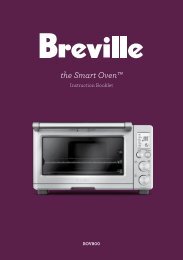Washing Machine - Appliances Online
Washing Machine - Appliances Online
Washing Machine - Appliances Online
Create successful ePaper yourself
Turn your PDF publications into a flip-book with our unique Google optimized e-Paper software.
setting up your washer<br />
Delay Start<br />
Use this to specify a time for the wash cycle to start, for example, when you need to go out and<br />
are unable to monitor the washer.<br />
1. Press the Power button to turn the washer “On”.<br />
2. Press the Delay Start button once.<br />
You may set the delay end time using the Delay Start button from between 3 to 18 hours.<br />
3. Press the Start/Pause button and add the appropriate amount of detergent into the detergent drawer.<br />
4. Close the lid. The wash will finish by the set time.<br />
Add detergent and softener according to the water level and close the lid.<br />
• Detergent must be added into the detergent drawer.<br />
• If detergent is added onto the laundry directly, some clothes may become discolored<br />
because the start has been delayed.<br />
• To cancel a Delay Start, press the Power button.<br />
Memory<br />
Use this program to create your very own favorite or frequently used programs and store them in<br />
the washer so that you can select them at any time.<br />
1. Press the Power button to turn the washer “On”.<br />
2. Press the Memory button.<br />
3. Select your frequently used functions.<br />
Select Wash, Rinse or Spin according to your requirements.<br />
4. Press the Start/Pause button to store them.<br />
5. Add detergent and softener according to the water level and close the lid.<br />
• If you select the Memory button after turning the washer “On”, the stored settings are<br />
automatically retrieved.<br />
• To change the stored settings, select the Memory button, reconfigure the settings and<br />
then press the Start/Pause button. Then, the changes are stored.<br />
Child Lock<br />
This function is for protecting children, the elderly and the frail.<br />
1. Press the Power button.<br />
2. To activate the Child Lock function, press and hold both the Rinse and Spin buttons down<br />
simultaneously for 3 seconds. (If the Child Lock function is activated, the Child Lock icon blinks.)<br />
3. Operations after activating the Child Lock function.<br />
• Even if the Child Lock function is activated, every button works until the door opens.<br />
• When you open the door during the Child Lock is being activated, the alarm sounds<br />
and an error message appears. In 30 seconds, draining begins automatically. However,<br />
if you close the door within 30 seconds, water will not be drained. (Displayed error<br />
message “ CL”, “ dE ”).<br />
• To add laundry after activating the Child Lock function, you must deactivate the Child<br />
Lock function.<br />
4. To deactivate the Child Lock function, press and hold both the Rinse and Spin buttons simultaneously<br />
for 3 seconds again. (If the Child Lock function is deactivated, the Child Lock icon is turned off.)<br />
5. To clear “CL” display, after draining is complete, close the door of the washing turn the<br />
power off and then on.<br />
- This function is for preventing injury and malfunction of the product because of<br />
CAUTION<br />
14_setting up your washer<br />
inappropriate operations or actions by children, the elderly or the frail.<br />
- If the door opens when the Child Lock function is activated, the water is drained by<br />
force to prevent children from drowning.<br />
- To add laundry after activating the Child Lock function, you must deactivate the Child Lock.<br />
- Even if the power is turned off and then on when the Click Lock is activated, the Child<br />
Lock remains activated.<br />
- Once Child Lock is activated, even when the power is turned off, if the door is opened,<br />
water is automatically drained in 30 seconds.<br />
- The Child Lock function cannot be deactivated when CL is displayed. (However, the<br />
Child Lock function can be deactivated when the dE error is displayed.)