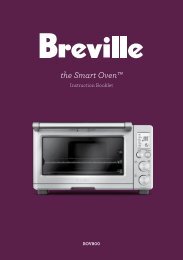Washing Machine - Appliances Online
Washing Machine - Appliances Online
Washing Machine - Appliances Online
Create successful ePaper yourself
Turn your PDF publications into a flip-book with our unique Google optimized e-Paper software.
setting up your washer<br />
10<br />
11<br />
12<br />
13<br />
MIST SHOWER<br />
BUTTON(OPTION)<br />
DELAY START<br />
BUTTON<br />
MEMORY BUTTON<br />
(OPTION)<br />
SOAK BUTTON<br />
12_setting up your washer<br />
Press this button once to operate.The mist dissolves laundry detergents<br />
more effectively leaving behind less residue.<br />
Press this button to finish the wash at a specified time. Turn your washer off<br />
to cancel a previously delayed start time.<br />
You can set the delayed start time from between 3 to 18 hours.<br />
Press this button once to operate. Manually select the functions to use.<br />
Your choices are automatically saved when perssing the Start/Pause button.<br />
To use a memorized course, press the Memory button and then press the<br />
Start/Pause button.<br />
- The memorized functions will be displayed on the panel.<br />
Insert some detergent and rinse detergent in proportion to the water level<br />
and close the cover. This function allows frequently used functions to be<br />
memorized so that they can be easily used when needed.<br />
Press this button to perform a soak wash. This function cannot be selected<br />
during a Delicate, a wool course. Soaking is automatically applied during<br />
a Clean tub course. You can set the soak time from between 15 to 30<br />
minutes.<br />
The water level is automatically adjusted. However, you can select the<br />
water level manually by repeatedly pressing this button.<br />
Press this button repeatedly to cycle through the water options:<br />
Cold Cold & Hot Hot Cold<br />
WATER LEVEL<br />
14<br />
BUTTON(OPTION)<br />
WATER SUPPLY<br />
15<br />
BUTTON<br />
Fuzzy program<br />
Use this program to automatically select the optimal washing program.<br />
1. Press the Power button to turn the washer “On”.<br />
2. Press the Start/Pause button. The water level is selected automatically.<br />
3. The wash, rinse, and spin cycles follow.<br />
4. To pause a program, press the Start/Pause button again. You can change the program when it is paused.<br />
5. Close the lid.<br />
Quick program<br />
The Quick program is good for light or slightly stained laundry.<br />
1. Press the Power button to turn the washer “On”.<br />
2. Press the Program select button.<br />
3. Press the Start/Pause button. The water level is selected automatically.<br />
4. The wash, rinse, and spin cycles follow.<br />
5. To pause a program, press the Start/Pause button again. You can change the program when it is paused.<br />
6. Close the lid.<br />
Super Clean program<br />
Use this program to achieve the cleanest wash.<br />
This program provides you with the optimum in washing performance through the 5-step super clean system.<br />
1. Press the Power button to turn the washer “On”.<br />
2. Press the Program select button.<br />
3. Press the Start/Pause button.<br />
The water level is selected between Maximum and Mid or at the mid-level between Mid and Mid-low.<br />
4. Close the lid.<br />
Water Saving program<br />
This program reduces water consumption. Water saving, maximum water level, cold & hot water<br />
temperature is recommended for a normally soiled cotton load.<br />
1. Press the Power button to “On”.<br />
2. Press the Course select button three times.<br />
3. Press the Start/Pause button.<br />
Water level is selected automatically. <strong>Washing</strong>, rinsing, and spinning follow. If you want to<br />
pause, press the Start/Pause button again. You can change the course when paused.<br />
4. Close the lid.