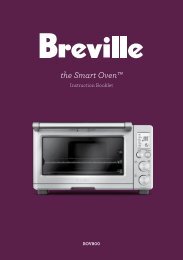Washing Machine - Appliances Online
Washing Machine - Appliances Online
Washing Machine - Appliances Online
Create successful ePaper yourself
Turn your PDF publications into a flip-book with our unique Google optimized e-Paper software.
CONTROL PANEL<br />
For more details, see control panel of your washing machine.<br />
1<br />
2<br />
3<br />
4<br />
5<br />
6<br />
7<br />
8<br />
9<br />
START/PAUSE<br />
BUTTON<br />
POWER BUTTON<br />
PROGRAM<br />
SELECTION<br />
BUTTON<br />
15 14 13 12 11 10 9 8 7<br />
Press to pause and restart programs.<br />
To change the washing procedure during an operation, press this button to<br />
stop the operation, and press it again to restart the washer after changing<br />
the washing procedure.<br />
Press this button once to turn the power on.<br />
Press it again to turn the power off.<br />
Press this button repeatedly to cycle through the washing programs:<br />
[Fuzzy Quick Super Clean Water Saving Clean Tub Wool <br />
Blanket Delicate]<br />
WASH BUTTON Press this button to only perform a wash cycle or to adjust the wash time.<br />
SPIN BUTTON<br />
RINSE BUTTON<br />
FILTER CHECK<br />
CHILD-LOCK<br />
FUNCTION<br />
REMAINING TIME,<br />
DELAY START TIME,<br />
ERROR DISPLAY<br />
6 5 4 3 2 1<br />
Press this button to only perform a spin cycle or to adjust the spin time.<br />
When only a spin cycle is selected, the spin time will be different from the<br />
total remaining time. This is because the total remaining time includes the<br />
actual spin time, the time for the water to drain and the washer to stop.<br />
Press this button to perform only the rinse cycle or to adjust the amount of<br />
rinse cycles.<br />
When the wash is finished, the warning lamp lights up on the filter check.<br />
When the door is opened, it turns off. (This is not a fault.)When the Magic filter<br />
is clogged, foreign materials may start sticking to the laundry. To ensure a<br />
clean wash, please remove foreign materials from the filter after every wash.<br />
This is a device to protect children from being accidentally hurt while playing<br />
with the washer.<br />
• How to start the Child-Lock function:<br />
- Press the “Power” button to go to an initial washing mode.<br />
- By pressing “Start/Pause” button, you start washing and in case Child<br />
Lock function is needed during the laundry<br />
- Press both the “Rinse” and “Spin” buttons at the same times.(for 3 seconds)<br />
(Note: You cannot perform the function without the “Power” button on. If the<br />
Child Lock function is activated, the Child Lock icon blinks.)<br />
• To release the function of Child-Lock: In case the “Child-Lock” is<br />
programmed, press both the “Rinse” and “Spin” buttons at the same time.<br />
The display shows the remaining wash time, the reserved delayed start<br />
time and error messages.<br />
setting up your washer_11<br />
01 SETTING UP YOUR WASHER