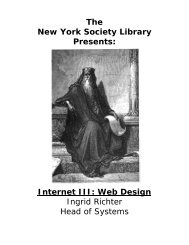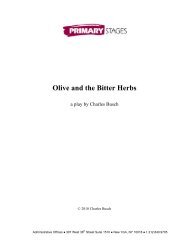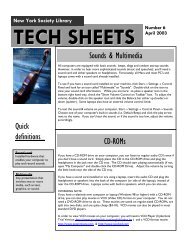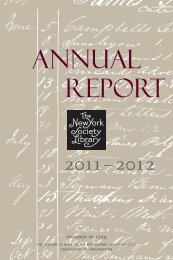Introduction to the Internet - Public Web Server - New York Society ...
Introduction to the Internet - Public Web Server - New York Society ...
Introduction to the Internet - Public Web Server - New York Society ...
You also want an ePaper? Increase the reach of your titles
YUMPU automatically turns print PDFs into web optimized ePapers that Google loves.
The<br />
<strong>New</strong> <strong>York</strong> <strong>Society</strong> Library<br />
Presents:<br />
<strong>Internet</strong> I & II<br />
Ingrid Richter<br />
Computer Specialist<br />
& <strong>Web</strong>master
INTERNET I & II<br />
INDEX:<br />
INTRODUCTION:<br />
His<strong>to</strong>ry of <strong>Internet</strong>………………………………………………………………. Page 03<br />
GETTING ONLINE:<br />
Hardware………………………………………………………………………….. Page 04<br />
Hardware Alternatives………………………………………………………….. Page 04<br />
Data Connections (dial-up, cable modem, DSL)………………… Page 05<br />
Service Providers (ISP & online services)……………………………… Page 05<br />
Major Service Providers…………………………………………………. Page 06<br />
INTERNET:<br />
<strong>Internet</strong> Breakdown……………………………………………….. Page 07<br />
Domains………………………………………………………………………. Page 08<br />
E-MAIL:<br />
The Basics……………………………………………………………………………. Page 09<br />
Viruses………………………………………………………………………………. Page 10<br />
WWW:<br />
<strong>Web</strong> Browsers……………………………………………………………………… Page 11<br />
America Online……………………………………………………………………. Page 12<br />
Bookmarks/Cache………………………………………………………………. Page 13<br />
Cookies/Preferences…………………………………………………………… Page 14<br />
Search Engines…………………………………………………………………… Page 15<br />
SURFING THE WEB:<br />
Translation Tools & <strong>Web</strong>cams……………………………………………. Page 16<br />
Proxy <strong>Server</strong> & Remote Access…………………………………….. Page 17<br />
Travel Bargains………………………………………………………………….. Page 18<br />
Starting Links……………………………………………………………………… Page 19<br />
REFERENCE:<br />
Acronyms & Definitions…………………………………………………………. Page 21<br />
Page 2 Date: 10/12/2002
INTERNET I & II<br />
HISTORY OF THE INTERNET:<br />
1957: Russians launch Sputnik. President Eisenhower forms ARPA<br />
(Advanced Research Projects Agency) within Department of Defense.<br />
1969: ARPANET links four computers for research purposes:<br />
Stanford Research Institute, UCLA, UC Santa Barbara,<br />
& University of Utah.<br />
1977: O<strong>the</strong>r networks start connecting <strong>to</strong> ARPANET, using TCP/IP<br />
(Transmission Control Pro<strong>to</strong>col/ <strong>Internet</strong> Pro<strong>to</strong>col).<br />
1986: NSFNET (National Science Foundation Net) formed,<br />
creating regional network <strong>to</strong> connect schools and universities.<br />
1988: Creation of <strong>the</strong> first internet worm by Robert Morris.<br />
Resulted in IAB's Security and Ethics Statement in 1989.<br />
1989: <strong>Internet</strong> Activities Board Security & Ethics Statement:<br />
The IAB strongly endorses <strong>the</strong> view of <strong>the</strong> Division Advisory Panel of <strong>the</strong> National<br />
Science Foundation Division of Network, Communications Research and<br />
Infrastructure which, in paraphrase, characterized as unethical and unacceptable any<br />
activity which purposely:<br />
(a) seeks <strong>to</strong> gain unauthorized access <strong>to</strong> <strong>the</strong> resources of <strong>the</strong> <strong>Internet</strong>,<br />
(b) disrupts <strong>the</strong> intended use of <strong>the</strong> <strong>Internet</strong>,<br />
(c) wastes resources (people, capacity, computer) through such actions,<br />
(d) destroys <strong>the</strong> integrity of computer-based information, and/or<br />
(e) compromises <strong>the</strong> privacy of users.<br />
1990: ARPANET disappears entirely.<br />
1991: World Wide <strong>Web</strong>, developed by Tim Berners-Lee, is released by CERN.<br />
1993: White House goes online for first time. Mosaic, <strong>the</strong> first web browser,<br />
brings in a staggering 341,634% increase in traffic<br />
1994: Netscape Naviga<strong>to</strong>r released, allowing simultaneous download of text &images.<br />
1995: Microsoft <strong>Internet</strong> Explorer 1.0 is released, allowing different fonts and color.<br />
The Communications Decency Act was proposed by Sena<strong>to</strong>r Jim Exxon, attempting<br />
<strong>to</strong> outlaw <strong>the</strong> transmission of lewd material on <strong>the</strong> <strong>Internet</strong>. Prompted development<br />
of web filtering <strong>to</strong>ols for parents wishing <strong>to</strong> restrict websites for <strong>the</strong>ir children.<br />
1997: The Supreme Court ruled that <strong>the</strong> Communications Decency Act violated <strong>the</strong> First<br />
Amendment.<br />
Page 3 Date: 10/12/2002
INTERNET I & II<br />
HARDWARE:<br />
The most common way <strong>to</strong> connect <strong>to</strong> <strong>the</strong> <strong>Internet</strong> is through a computer with a modem (ei<strong>the</strong>r<br />
inside or outside your computer) connected <strong>to</strong> a telephone line or a computer with an e<strong>the</strong>rnet card<br />
connected <strong>to</strong> a DSL or cable modem for faster access.<br />
HARDWARE ALTERNATIVES:<br />
WEB TV:<br />
http://www.webtv.com<br />
(800) 469-3288<br />
$100 + $10/month. MSN® TV service and receivers are <strong>the</strong> perfect way <strong>to</strong> introduce your<br />
friends and family <strong>to</strong> e-mail and <strong>the</strong> fun of <strong>the</strong> <strong>Internet</strong>.<br />
MAILSTATION:<br />
http://www.mailstation.com<br />
(800) 395-8425<br />
$150 (after mail-in rebate) + $15/month for e-mail access only. E-mail is more than text.<br />
Attachments like HTML documents, digital pho<strong>to</strong>s and pictures can be shared with family and<br />
friends. The new MailStation® 350 lets you view, save and print pho<strong>to</strong> attachments in JPEG and<br />
GIF formats.<br />
Page 4 Date: 10/12/2002
INTERNET I & II<br />
DATA CONNECTIONS:<br />
DIAL-UP: A dial-up account uses your phone line and computer modem <strong>to</strong> dial up a local (or<br />
long-distance) access number. The modem translates data <strong>to</strong> and from your computer and <strong>the</strong><br />
<strong>Internet</strong> through a series of sounds (modulating/demodulating). The fastest modem speed is 56K<br />
(or 56 kilobytes of data transferred per second).<br />
CABLE MODEM: A cable modem modifies your cable TV connection <strong>to</strong> handle two-way data<br />
traffic. The speed is faster than a dial-up connection, but you share <strong>the</strong> <strong>Internet</strong> connection with<br />
your neighbors (<strong>the</strong> more people online at <strong>the</strong> same time, <strong>the</strong> slower <strong>the</strong> connection).<br />
DSL (Digital Subscriber Line): A DSL connection uses a thicker phone cable for accessing <strong>the</strong><br />
<strong>Internet</strong>. Your computer uses an E<strong>the</strong>rnet card, instead of a modem, <strong>to</strong> connect <strong>to</strong> <strong>the</strong> DSL line.<br />
The speed of your connection depends on which DSL service you buy (192K <strong>to</strong> 1.5M per second).<br />
The <strong>New</strong> <strong>York</strong> <strong>Society</strong> Library has a DSL connection <strong>to</strong> <strong>the</strong> <strong>Internet</strong>.<br />
SERVICE PROVIDERS:<br />
An <strong>Internet</strong> Service Provider (or ISP) will connect you directly <strong>to</strong> <strong>the</strong> <strong>Internet</strong> for a monthly fee<br />
(usually around $20). An Online Service (such as AOL) will connect you <strong>to</strong> <strong>the</strong> <strong>Internet</strong> and offer a<br />
variety of additional features available only <strong>to</strong> <strong>the</strong>ir members (for around $25/month). Both<br />
services will supply you with <strong>the</strong> installation software and setup instructions.<br />
Page 5 Date: 10/12/2002
INTERNET I & II<br />
MAJOR SERVICE PROVIDERS<br />
A complete list of ISP's in <strong>New</strong> <strong>York</strong> City can be found at: http://www.<strong>the</strong>list.com/areacode/212/ .<br />
A list of ISP reviews can be found at: http://www.isp-planet.com/research/rankings/usa.html<br />
A list of free ISP's can be found at: http://www.net4nowt.com/ and<br />
http://home.pacbell.net/dbk4297/freeisp.html<br />
America Online: http://www.aol.com (800) 827-6364<br />
Dialup access. Monthly fees: $23.90 unlimited; $19.95 prepaid (year);<br />
$9.95 for 5 hours; $4.95 for 3 hours.<br />
MSN (Microsoft Networks) http://www.msn.com (800) 386-5550<br />
Dial-up, DSL & <strong>Web</strong>TV access. Dial-up: $21.95/month + first month free.<br />
DSL: $49.95/month + $50 rebate; <strong>Web</strong>TV: $21.95 <strong>to</strong> $24.95/month.<br />
United Online (NetZero & Juno) http://www.unitedonline.net (800) 333-3636<br />
Dial-up access. $9.95/month with no banner; free <strong>Internet</strong> for 10 hours/month (with banner).<br />
Earthlink http://www.earthlink.com (800) EARTHLINK<br />
Dial-up, cable, DSL & wireless access. Dial-up: $21.95/month; Cable (Time-Warner):<br />
$41.95/month; DSL ($49.95/month); Wireless: $24.95/month.<br />
Prodigy http://www.prodigy.com (800) 776-3449<br />
Dial-up access. Monthly fees: $21.95 unlimited; $19.95 prepaid (year);<br />
$9.95 for 10 hours.<br />
CompuServe http://www.compuserve.com (800) 292-3900<br />
Dial-up access. AOL-Owned. $9.95/month for 10 hours; $19.95 unlimited; $16.95 prepaid<br />
(year)<br />
Road Runner http://www.rr.com (800) ROADRUNNER<br />
Cable access. AOL-Owned. Pricing averages <strong>to</strong> $44.95/month, plus cable costs.<br />
AT&T http://www.att.net (888) 613-3064<br />
Dial-up & DSL access. Broadband: http://www.attbroadband.com (no prices on<br />
website; must e-mail for information). Dial-up: $16.95/month for 150 hours, or $21.95/month<br />
for unlimited access.<br />
Bway.net http://www.bway.net (212) 982-9800<br />
DSL access. <strong>New</strong> <strong>York</strong> <strong>Society</strong> Library uses for our <strong>Internet</strong> access. Residential DSL:<br />
$66.99/month; high-speed DSL: $99.99/month.<br />
RCN http://www.rcn.com (800) 746-4726<br />
Dial-up and Cable access. No prices on website; must e-mail for information.<br />
Page 6 Date: 10/12/2002
INTERNET I & II<br />
INTERNET BREAKDOWN:<br />
www.learn<strong>the</strong>net.co.za/ fullglob.html<br />
E-MAIL<br />
(Electronic Mail)<br />
E-mail is a means of sending text messages and attachments from one <strong>Internet</strong> user <strong>to</strong> ano<strong>the</strong>r<br />
(example: webmaster@nysoclib.org ).<br />
FTP<br />
(File Transfer Pro<strong>to</strong>col)<br />
FTP is used for <strong>the</strong> quick transfer of files between computers on <strong>the</strong> <strong>Internet</strong> (example:<br />
ftp://ftp.nysoclib.org/incoming/ ). To download software programs <strong>to</strong> your computer from <strong>the</strong><br />
<strong>Internet</strong>, you will use FTP.<br />
IRC<br />
(<strong>Internet</strong> Relay Chat)<br />
Text-based program allowing two people <strong>to</strong> type messages <strong>to</strong> each o<strong>the</strong>r in real time (example:<br />
Yahoo! Messenger, AOL Instant Messenger, ICQ, etc.)<br />
TELNET<br />
(Telephone Network)<br />
Telnet is one of <strong>the</strong> original programs used <strong>to</strong> connect <strong>to</strong> <strong>the</strong> <strong>Internet</strong>. The <strong>New</strong> <strong>York</strong> <strong>Society</strong><br />
Library uses telnet (telnet://216.220.102.82 ) <strong>to</strong> connect <strong>to</strong> our online catalog.<br />
USENET / NEWSGROUPS<br />
(User Networks)<br />
<strong>New</strong>sgroups are current online discussion forums. Usenet discussion groups can be accessed<br />
through <strong>the</strong> web at: http://groups.google.com<br />
WWW<br />
(World Wide <strong>Web</strong>)<br />
The web is means of viewing pictures, text and graphics s<strong>to</strong>red on <strong>the</strong> <strong>Internet</strong> (sample site:<br />
http://www.nysoclib.org ).<br />
Page 7 Date: 10/12/2002
TRADITIONAL:<br />
.com Commercial<br />
.edu Educational<br />
.gov US Government<br />
.int International<br />
.mil US Military<br />
.net Network systems<br />
.org Non-profit org<br />
.ar Argentina<br />
.at Austria<br />
.au Australia<br />
.be Belgium<br />
.br Brazil<br />
.ca Canada<br />
.ch Switzerland<br />
.cn China<br />
.de Germany<br />
.dk Denmark<br />
.es Spain<br />
INTERNET I & II<br />
DOMAINS:<br />
MAJOR COUNTRY DOMAINS:<br />
.fi Finland<br />
.fr France<br />
.gr Greece<br />
.hk Hong Kong<br />
.id Indonesia<br />
.in India<br />
.ie Ireland<br />
.it Italy<br />
.jp Japan<br />
.kr South Korea<br />
.mx Mexico<br />
RECENT ADDITIONS:<br />
.aero Air Transport Industry<br />
.biz General Business<br />
.coop Co-ops<br />
.info Information Industry<br />
.museum Museums<br />
.name Personal Names<br />
.pro Professionals<br />
.tv <strong>New</strong> Commercial Site<br />
.nl Ne<strong>the</strong>rlands<br />
.no Norway<br />
.nz <strong>New</strong> Zealand<br />
.pl Poland<br />
.ru Russia<br />
.se Sweden<br />
.tw Taiwan<br />
.uk United Kingdom<br />
.us United States<br />
.za South Africa<br />
Page 8 Date: 10/12/2002
INTERNET I & II<br />
E-MAIL (GENERAL)<br />
One of <strong>the</strong> most popular uses of <strong>the</strong> <strong>Internet</strong>, e-mail is short for "electronic mail", a means of<br />
sending messages from one <strong>Internet</strong> user <strong>to</strong> ano<strong>the</strong>r. If you are using an online service (i.e. AOL,<br />
Microsoft Networks), your e-mail account is built in<strong>to</strong> <strong>the</strong> service. If you are using ano<strong>the</strong>r Service<br />
Provider, you will need <strong>to</strong> use a separate e-mail program <strong>to</strong> read and send messages. Some ISP's<br />
offer access <strong>to</strong> your e-mail through <strong>the</strong> web.<br />
THE BASICS:<br />
• To: is <strong>the</strong> e-mail address of <strong>the</strong> person you wish <strong>to</strong> send an e-mail <strong>to</strong>. To send a message <strong>to</strong><br />
several e-mail addresses, simply separate <strong>the</strong>m with a comma.<br />
• From: is au<strong>to</strong>matically filled in with your name and e-mail address.<br />
• Subject: is what you wish <strong>to</strong> title your e-mail.<br />
• Cc: stands for "Carbon copy", ano<strong>the</strong>r way of sending <strong>the</strong> same e-mail <strong>to</strong> different people<br />
(simply type <strong>the</strong> o<strong>the</strong>r e-mail addresses in <strong>the</strong> Cc: field instead of at <strong>the</strong> <strong>to</strong>p).<br />
• Bcc: stands for "Blind carbon copy", if you don't want <strong>the</strong> original person in To: <strong>to</strong> see <strong>the</strong><br />
alternate recipient. The e-mail address in Bcc sees everything.<br />
• Underneath <strong>the</strong> line: This is your text portion (or <strong>the</strong> substance) of your e-mail. It's<br />
generally 80 characters across and <strong>the</strong> text wraps <strong>to</strong> fit. Once you are done typing a<br />
message, simply click on <strong>the</strong> "Send" but<strong>to</strong>n <strong>to</strong> mail your message.<br />
• Attaching a file: All e-mail programs <strong>the</strong>se days have an option <strong>to</strong> attach a file (ei<strong>the</strong>r a<br />
picture or document or anything found on your hard drive). In Microsoft Outlook, compose<br />
a new message and look for a paperclip icon. In Yahoo Mail, compose a message and look<br />
for text saying "Attachments: Add File". In AOL, compose a message and look for <strong>the</strong><br />
"Attach" but<strong>to</strong>n at <strong>the</strong> bot<strong>to</strong>m of <strong>the</strong> screen.<br />
A NOTE ABOUT SECURITY:<br />
E-mail is sent as pure text and is not very secure. Always assume that o<strong>the</strong>r people may see what<br />
you write and don't send sensitive information (i.e. credit card numbers, social security numbers or<br />
passwords) through e-mail.<br />
Page 9 7/18/2008
INTERNET I & II<br />
E-MAIL VIRUSES:<br />
The Anna Kournikova Virus<br />
Viruses are commonly sent through e-mail attachments. To prevent viruses from infecting your<br />
computer, install a virus-protection program on your computer and keep <strong>the</strong> virus definitions up <strong>to</strong><br />
date.<br />
The two most common programs are Nor<strong>to</strong>n Antivirus from Symantec (http://www.symantec.com )<br />
and VirusScan from McAfee (http://www.mcafee.com). <strong>New</strong> computers generally come with one of<br />
<strong>the</strong>se two programs preinstalled. Nor<strong>to</strong>n keeps a list of current virus threats at:<br />
http://securityresponse.symantec.com/avcenter/vinfodb.html McAfee keeps a similar list at:<br />
http://vil.mcafee.com/newVirus.asp<br />
Keep <strong>the</strong> virus definitions up-<strong>to</strong>-date (Nor<strong>to</strong>n Antivirus uses LiveUpdate <strong>to</strong> check for and download<br />
<strong>the</strong> most recent definitions every time you are on <strong>the</strong> <strong>Internet</strong>) <strong>to</strong> prevent your computer from<br />
accepting any recently-created virus. Run a periodic scan of your computer, especially if you've<br />
been downloading a lot of files/e-mail recently.<br />
Do not open an e-mail attachment unless you are specifically expecting one (some viruses will use<br />
your e-mail address book <strong>to</strong> send <strong>the</strong> virus <strong>to</strong> your friends, so be cautious of attachments even<br />
from someone you know). Be wary of Microsoft Word and Excel documents - <strong>the</strong> virus could be<br />
hidden in <strong>the</strong> Macro feature. Also be wary of disguised links: <strong>the</strong> virus in <strong>the</strong> picture above is a<br />
Visual Basic Script (VBS) disguised as a picture of Anna Kournikova.<br />
If you suspect someone sent you a virus, delete <strong>the</strong> attachment and empty your recycle bin. If<br />
your computer is infected with a virus, check ei<strong>the</strong>r Symantec's or McAfee's website for removal<br />
instructions.<br />
Page 10 7/18/2008
INTERNET I & II<br />
WORLD WIDE WEB:<br />
BROWSERS<br />
A web browser is a software program (almost always free) that lets you view information on <strong>the</strong><br />
web or on your computer. The two most common web browsers are Netscape and <strong>Internet</strong><br />
Explorer. AOL users have <strong>the</strong>ir browser built in<strong>to</strong> <strong>the</strong> software, but <strong>the</strong>y can also use <strong>Internet</strong><br />
Explorer (or Netscape) while <strong>the</strong>ir AOL connection is open.<br />
INTERNET EXPLORER<br />
http://www.microsoft.com<br />
<strong>Internet</strong> Explorer was developed by Microsoft in 1995 <strong>to</strong> compete with Netscape. Very similar <strong>to</strong><br />
Netscape, it was installed as <strong>the</strong> default browser for <strong>the</strong> Windows operating system. <strong>Internet</strong><br />
Explorer is used by 80% of <strong>the</strong> <strong>Internet</strong> users.<br />
NETSCAPE<br />
http://www.netscape.com<br />
Netscape was released in 1994 and nicknamed Mozilla (Godzilla trampling NCSA Mosaic, <strong>the</strong> first<br />
<strong>Internet</strong> browser). Netscape improved <strong>the</strong> look and appearance of web over Mosaic and,<br />
consequently, controlled about 80% of <strong>Internet</strong> market in 1995. Netscape has since been bought<br />
by AOL/Time/Warner. The latest version of Netscape (6.0) includes <strong>the</strong> Google search engine in<br />
<strong>the</strong> URL box.<br />
Page 11 7/18/2008
INTERNET I & II<br />
AMERICA ONLINE<br />
AOL is widely used and extremely user-friendly. With America Online, your e-mail program and<br />
web browser are built directly in<strong>to</strong> <strong>the</strong> program (in o<strong>the</strong>r words, you will not need <strong>to</strong> use any o<strong>the</strong>r<br />
mail or browser program). If you wish <strong>to</strong> change <strong>the</strong> font size of your browser, connect <strong>to</strong> AOL,<br />
minimize <strong>the</strong> AOL screen and open <strong>Internet</strong> Explorer. You can also use <strong>Internet</strong> Explorer instead<br />
of <strong>the</strong> AOL browser <strong>to</strong> surf <strong>the</strong> web – just connect <strong>to</strong> AOL first<br />
• To read e-mail in AOL: Click <strong>the</strong> "Read" icon in <strong>the</strong> upper-left hand corner of your screen.<br />
• To surf <strong>the</strong> web in AOL: Type <strong>the</strong> web address or keyword where it says "Type Keyword or<br />
<strong>Web</strong> Address Here and click go."<br />
• To access your AOL e-mail remotely: Go <strong>to</strong> http://www.aol.com and login on <strong>the</strong> website<br />
(example below)<br />
http://www.aol.com<br />
Page 12 7/18/2008
INTERNET I & II<br />
WEB TIPS:<br />
BOOKMARKS / FAVORITES:<br />
This keeps track of your favorite web sites, so that you won't have <strong>to</strong> enter <strong>the</strong> URL again.<br />
To bookmark a file in Netscape Naviga<strong>to</strong>r, choose "Bookmarks Add Bookmark" (choose "Edit<br />
Bookmarks" <strong>to</strong> add, delete or modify your bookmark contents). The bookmarked file will appear at<br />
<strong>the</strong> bot<strong>to</strong>m of <strong>the</strong> list.<br />
To add <strong>to</strong> favorites in <strong>Internet</strong> Explorer, choose "Favorites Add <strong>to</strong> Favorites" (choose "Organize<br />
Favorites <strong>to</strong> add, delete or modify your favorites). The new file will appear at <strong>the</strong> bot<strong>to</strong>m of <strong>the</strong><br />
Favorites list (for Windows 98+ users, it will also appear in <strong>the</strong> Start Menu, under "Start<br />
Favorites")<br />
CACHE<br />
Browsers cache (or save) online web pages and pictures in a temporary folder on your computer <strong>to</strong><br />
speed up your <strong>Internet</strong> time (when you revisit <strong>the</strong> site, it pulls <strong>the</strong> images and text from <strong>the</strong> cache<br />
instead of <strong>the</strong> server). If you have been having a slow time surfing <strong>the</strong> web, you may wish <strong>to</strong><br />
increase your cache size. Likewise, if your hard drive is filling up, you may wish <strong>to</strong> decrease or<br />
empty your cache.<br />
The cache settings in Netscape Naviga<strong>to</strong>r are under "Edit Preferences Advanced Cache".<br />
The cache settings in <strong>Internet</strong> Explorer are under "Tools <strong>Internet</strong> Options Temporary<br />
<strong>Internet</strong> files Settings".<br />
Page 13 7/18/2008
INTERNET I & II<br />
COOKIES<br />
A cookie is a bit of information about you that ano<strong>the</strong>r computer s<strong>to</strong>res on your computer (it may<br />
keep track of passwords or user preferences). Amazon.com uses this <strong>to</strong> track your book interests;<br />
The <strong>New</strong> <strong>York</strong> Times online uses this <strong>to</strong> save your password. To change your cookie settings in<br />
<strong>Internet</strong> Explorer, choose "Tools - <strong>Internet</strong> Options Security Cus<strong>to</strong>m Level" and scroll down<br />
<strong>to</strong> "Cookies" (For Windows 95+ users, cookies are s<strong>to</strong>red on your computer under<br />
C:\Windows\Cookies). To change your cookie settings in Netscape Naviga<strong>to</strong>r, choose "Edit <br />
Preferences Advanced Cookies".<br />
PREFERENCES:<br />
Dislike all <strong>the</strong> black pages with white text? Unable <strong>to</strong> read most web fonts? You can change all of<br />
<strong>the</strong>se settings under <strong>the</strong> personal preference pages. In Netscape Naviga<strong>to</strong>r, choose "Edit <br />
Preferences Appearance Fonts or Colors". In <strong>Internet</strong> Explorer, choose "Tools <strong>Internet</strong><br />
Options General Fonts or Colors"<br />
Page 14 7/18/2008
INTERNET I & II<br />
SEARCH ENGINES:<br />
Since <strong>the</strong> number of websites is astronomical (and growing daily), you will need <strong>to</strong> use a search<br />
engine <strong>to</strong> find information on <strong>the</strong> web. Most people stick with one search engine, but you can use<br />
as many (or few) search engines as you wish. For a review of all <strong>the</strong> search engines, visit:<br />
http://searchenginewatch.com/<br />
All<strong>the</strong>web: http://www.all<strong>the</strong>web.com<br />
Altavista: http://www.altavista.com<br />
Ask Jeeves: http://www.askjeeves.com<br />
Dogpile: http://www.dogpile.com<br />
Excite: http://www.excite.com<br />
Go: http://www.go.com<br />
Google: http://www.google.com<br />
HotBot: http://hotbot.lycos.com<br />
Invisible <strong>Web</strong>: http://www.invisibleweb.com<br />
LookSmart: http://www.looksmart.com<br />
Lycos: http://www.lycos.com<br />
MetaCrawler: http://www.metacrawler.com<br />
MSN Search: http://search.msn.com<br />
Nor<strong>the</strong>rn Light: http://www.nor<strong>the</strong>rnlight.com<br />
Open Direc<strong>to</strong>ry: http://dmoz.org<br />
<strong>Web</strong>Crawler: http://www.webcrawler.com<br />
Yahoo: http://www.yahoo.com<br />
Page 15 7/18/2008
INTERNET I & II<br />
TRANSLATION TOOLS:<br />
http://babelfish.altavista.com/<br />
Altavista's Babelfish will translate web pages and pure text <strong>to</strong> and from a variety of languages:<br />
Chinese, French, German, Italian, Japanese, Korean, Portuguese & Spanish.<br />
WEBCAMS:<br />
<strong>Web</strong>cams are live cameras from around <strong>the</strong> world, projecting images on<strong>to</strong> <strong>the</strong> <strong>Internet</strong>. For more<br />
cities, visit: http://www.webcam-index.com/<br />
Berlin: http://www.berlinonline.de/spass/live_kamera/<br />
Hong Kong: http://www.discoverhongkong.com/eng/popup/webcam/pu_webc_indx.jsp?pic=1<br />
Los Angeles: http://www.earthcam.com/usa/california/losangeles/hollywood/<br />
<strong>New</strong> <strong>York</strong>: http://www.earthcam.com/usa/newyork/timessquare/<br />
Tokyo: http://info.nttls.co.jp/webcam/index.html<br />
Page 16 7/18/2008
INTERNET I & II<br />
PROXY SERVERS:<br />
A proxy server is used <strong>to</strong> ei<strong>the</strong>r speed up your connection <strong>to</strong> <strong>the</strong> <strong>Internet</strong> (commonly accessed<br />
pages are s<strong>to</strong>red on <strong>the</strong> proxy server instead of on <strong>the</strong> <strong>Internet</strong>) or <strong>to</strong> give you access <strong>to</strong> restricted<br />
databases. The <strong>New</strong> <strong>York</strong> <strong>Society</strong> Library is using a proxy server <strong>to</strong> give members remote access<br />
<strong>to</strong>:<br />
American National Biography<br />
http://www.anb.org/articles/index.html<br />
American National Biography offers portraits of more than 17,400 men and women -- from all eras<br />
and walks of life -- whose lives have shaped <strong>the</strong> nation. More than a decade in preparation, <strong>the</strong><br />
American National Biography is <strong>the</strong> first biographical resource of this scope <strong>to</strong> be published in more<br />
than sixty years.<br />
FirstSearch:<br />
http://newfirstsearch.oclc.org<br />
FirstSearch service is an online reference system that will help you access a wide range of<br />
resources <strong>to</strong> meet your information needs. FirstSearch includes more than databases, and provides<br />
access <strong>to</strong> over 9,000 journals that contain full-text articles.<br />
Oxford English Dictionary<br />
http://dictionary.oed.com/entrance.dtl<br />
Oxford English Dictionary is <strong>the</strong> accepted authority on <strong>the</strong> evolution of <strong>the</strong> English language over<br />
<strong>the</strong> last millennium. It is an unsurpassed guide <strong>to</strong> <strong>the</strong> meaning, his<strong>to</strong>ry, and pronunciation of over<br />
half a million words, both present and past. It traces <strong>the</strong> usage of words through 2.5 million<br />
quotations from a wide range of international English language sources, from classic literature and<br />
specialist periodicals <strong>to</strong> film scripts and cookery books.<br />
Oxford Reference Online:<br />
http://www.oxfordreference.com<br />
For <strong>the</strong> first time you can access a comprehensive and growing collection of Oxford's acclaimed<br />
reference titles without leaving your desk. Oxford Reference Online: The Core Collection brings<br />
<strong>to</strong>ge<strong>the</strong>r 100 language and subject dictionaries and reference works - containing well over 60,000<br />
pages - in<strong>to</strong> a single cross-searchable resource. books.<br />
Proquest-NYTimes Archives:<br />
http://www.il.proquest.com<br />
ProQuest offers complete access <strong>to</strong> <strong>the</strong> <strong>New</strong> <strong>York</strong> Times backfile. This is <strong>the</strong> only ProQuest service<br />
available at this time.<br />
If you would be interested in accessing <strong>the</strong>se restricted databases from home via <strong>the</strong> library proxy<br />
server, please send an e-mail message <strong>to</strong>: webmaster@nysoclib.org and I will send you remoteaccess<br />
instructions.<br />
Page 17 7/18/2008
INTERNET I & II<br />
TRAVEL BARGAINS:<br />
Oc<strong>to</strong>ber 11, 2002:<br />
CATHAY PACIFIC:<br />
www.cathay-usa.com/dotm<br />
From: Los Angeles, San Francisco or <strong>New</strong> <strong>York</strong>. To: Hong Kong, Singapore and Bangkok. Must<br />
travel <strong>to</strong> all destinations in <strong>the</strong> order specified. Fare: $748* plus taxes for transpacific roundtrip<br />
flights any day of <strong>the</strong> week from Los Angeles, San Francisco or <strong>New</strong> <strong>York</strong>. Available for Purchase:<br />
Oc<strong>to</strong>ber 1, 2002 through November 30, 2002 (or until deemed sold out). Valid Travel Dates: Travel<br />
must be completed between Oc<strong>to</strong>ber 4 and December 15, 2002.<br />
EXPEDIA TRAVEL<br />
http://www.expedia.com<br />
Huge fare sale! Book a roundtrip flight starting at $96; Aloha, Hawaii! Take your pick of islands—<br />
packages from $442; Save up <strong>to</strong> 50% at Walt Disney World® Resort Hotels; Cruise in<strong>to</strong> savings:<br />
Set sail during <strong>the</strong> holidays from $199 ; Fare sale: Fly with ATA—roundtrip flights starting at $168<br />
ICELAND AIR<br />
http://www.icelandair.com<br />
Introducing our latest foray in<strong>to</strong> <strong>the</strong> world of discount travel... discover Europe this Autumn with<br />
fares as low as $498 for two people (that's only $249 each!) when you book <strong>the</strong> new Companion<br />
Fare. Although <strong>the</strong> fares are <strong>to</strong>o many <strong>to</strong> list here, you can view and book <strong>the</strong>m online (click <strong>the</strong><br />
link above) or call our friendly and attentive Reservations Agents at 1-800-223-5500 <strong>to</strong> get a fare<br />
quote and make your booking.<br />
ORBITZ:<br />
http://www.orbitz.com/<br />
Caribbean Getaway Sale from American $165 Students Only! Travel deals everywhere! $86 The<br />
Big Sale - Over 1300 Routes Included! $83 Spirit - Book Oc<strong>to</strong>ber for January Sale! $96 European<br />
Break Sale from Continental! $272<br />
PRICELINE<br />
http://www.priceline.com/<br />
Buy before Oc<strong>to</strong>ber 16, 2002 and save up <strong>to</strong> 50% on airline tickets! Fly anywhere you want -- just<br />
complete your trip by November 16, 2002.<br />
UNITED VACATIONS:<br />
http://www.unitedvacations.com/email/index1.htm<br />
HAWAII: Free Nights in Kauai! Escape <strong>to</strong> paradise! Book your winter getaway <strong>to</strong> Kauai and take<br />
advantage of fantastic specials, including FREE nights! CANADA: Check out this incredible 3rd night<br />
free in Toron<strong>to</strong>! Head out on a Toron<strong>to</strong> getaway and save! Stay 3 nights for <strong>the</strong> price of 2. EUROPE:<br />
Vacations from $369 including 5,000 Mileage Plus® Bonus Miles!<br />
YAHOO/TRAVELOCITY<br />
http://my.yahoo.com/<br />
Best Fares <strong>to</strong>: Berlin, Germany $340; Cairo, Egypt $622; Geneva, Switzerland $354; Hong Kong<br />
$567; Los Angeles, CA $178; London, UK - all $216; Minneapolis, MN $192; Tokyo, Japan $580;<br />
Paris, France - all $328; Seattle/Tacoma, WA $238<br />
SECURED PAGES<br />
Legitimate websites (such as major airlines) will encrypt potentially sensitive information while it is<br />
being transferred from your computer <strong>to</strong> <strong>the</strong>ir computer. To make sure your information is secure,<br />
look for <strong>the</strong> encryption symbol (usually a padlock) in your browser.<br />
Page 18 7/18/2008
Auctions:<br />
www.ebay.com<br />
www.etrade.com<br />
Airlines:<br />
www.aa.com<br />
www.alaska-air.com<br />
www.americawest.com<br />
www.british-airways.com<br />
www.continental.com<br />
www.delta-air.com<br />
www.nwa.com<br />
www.ual.com<br />
www.virgin-atlantic.com<br />
Book S<strong>to</strong>res:<br />
www.amazon.com<br />
www.bn.com<br />
www.powells.com<br />
INTERNET I & II<br />
STARTING LINKS:<br />
Finding People:<br />
www.anywho.com<br />
www.bigfoot.com<br />
www.iaf.net<br />
www.switchboard.com<br />
Free E-Mail:<br />
angelfire.lycos.com<br />
www.hotmail.com<br />
mail.yahoo.com<br />
Free ISPs:<br />
www.address.com<br />
www.juno.com<br />
www.netzero.com<br />
Free <strong>Web</strong> Pages:<br />
angelfire.lycos.com<br />
geocities.yahoo.com<br />
www.homestead.com<br />
<strong>New</strong>s:<br />
www.cnn.com<br />
www.nytimes.com<br />
Reference:<br />
www.dictionary.com<br />
www.encyclopedia.com<br />
Scholarly Info<br />
www.infoplease.com<br />
www.ingenta.com<br />
www.vlib.org<br />
Translation Tools:<br />
www.babylon.com<br />
www.freetranslation.com<br />
systranet.com<br />
world.altavista.com<br />
Computer Guides:<br />
Travel<br />
www.computing.net<br />
www.cheaptickets.com<br />
www.hardwarecentral.com Government:<br />
www.connectedtraveler.com<br />
www.pcguide.com<br />
travel.state.gov<br />
www.expedia.com<br />
www.pcquest.com<br />
www.usps.gov<br />
www.fodors.com<br />
www.whitehouse.gov<br />
www.frommers.com<br />
Computer Magazines:<br />
www.nasa.gov<br />
www.lowestfare.com<br />
www.macworld.com<br />
www.orbitz.com<br />
www.pcmagazine.com<br />
Job Hunting:<br />
travel.discover.com<br />
www.pcworld.com<br />
www.monster.com<br />
travel.roughguides.com<br />
www.wetfeet.com<br />
www.travelandleisure.com<br />
Dining:<br />
www.travelocity.com<br />
www.citysearch.com<br />
Literature:<br />
www.trip.com<br />
www.timeoutny.com<br />
bubl.ac.uk<br />
www.zagat.com<br />
www.clearinghouse.net<br />
Writers:<br />
www.ipl.org<br />
www.booksa<strong>to</strong>z.com<br />
Finance<br />
www.literature.org<br />
www.bookwire.com<br />
www.briefing.com<br />
www.bookzone.com<br />
www.hoovers.com<br />
Movies:<br />
www.smartmoney.com<br />
www.imdb.com<br />
Page 19 7/18/2008
ACRONYMS & DEFINITIONS<br />
ANSI: American National Standards Institute<br />
ASCII: American Standard Code for Information Exchange (pure text)<br />
AOL: America Online service provider<br />
bookmark: a saved electronic record of a URL, allows fast access <strong>to</strong> that site again.<br />
browser: client software designed <strong>to</strong> communicate with web server and translate data.<br />
cache: an area of disk space reserved for holding data, used <strong>to</strong> speed up web pages.<br />
chat: An IRC program that allows users <strong>to</strong> exchange information in real time.<br />
DNS: Domain Name System, describes computers and system (i.e. nysoclib.org)<br />
e-mail: Electronic mail messages sent over computers from one user <strong>to</strong> ano<strong>the</strong>r.<br />
FAQ: Frequently Asked Questions<br />
FTP: File Transfer Pro<strong>to</strong>col (moves files from one computer <strong>to</strong> ano<strong>the</strong>r).<br />
Gopher: Early pro<strong>to</strong>col for creating direc<strong>to</strong>ries of information (named for UM mascot)<br />
home page: <strong>the</strong> <strong>to</strong>p page of a web site, provides access <strong>to</strong> rest of information on <strong>the</strong> site<br />
host: Any networked computer that allows users <strong>to</strong> communicate with o<strong>the</strong>r users .<br />
HTML: Hypertext Markup Language (language used <strong>to</strong> create web pages)<br />
HTTP: Hypertext Transfer Pro<strong>to</strong>col (viewing web pages via a browser)<br />
InterNIC: The service that registers domain names for users.<br />
IP address: <strong>Internet</strong> Pro<strong>to</strong>col address - describes machines on <strong>Internet</strong><br />
IRC: <strong>Internet</strong> Relay Chat (talk facility, equivalent <strong>to</strong> telephone conference call)<br />
ISP: <strong>Internet</strong> Service Provider<br />
LAN: Local Area Network (connects all computers by cable)<br />
MSN: Microsoft Network (online service)<br />
network: Any set of connected, inter-operative computers.<br />
newsgroup: Collection of information on <strong>Internet</strong> about specific <strong>to</strong>pics.<br />
offline: not connected <strong>to</strong> a computer network<br />
online: connected <strong>to</strong> a computer network.<br />
POP: Post Office Pro<strong>to</strong>col (e-mail pro<strong>to</strong>col)<br />
pro<strong>to</strong>col: a set of rules for exchanging information over a network<br />
search engine: a program that searches through electronic information<br />
SMTP: Simple Mail Transfer Pro<strong>to</strong>col (sends e-mail over internet)<br />
TCP/IP: Transmission Control Pro<strong>to</strong>col/ <strong>Internet</strong> Pro<strong>to</strong>col (standardized pro<strong>to</strong>col)<br />
Telnet: Telnet Pro<strong>to</strong>col (allows one machine <strong>to</strong> run programs on ano<strong>the</strong>r machine )<br />
URL: Universal Resource Loca<strong>to</strong>r (standard method of naming files on web)<br />
WAN: Wide Area Network (or LANs connected <strong>to</strong> a backbone)<br />
webmaster: a person in charge of managing a web site.<br />
WWW: World Wide <strong>Web</strong>, makes text and graphics information available
INTERNET I & II<br />
ADDITIONAL NOTES:<br />
Page 21 7/18/2008