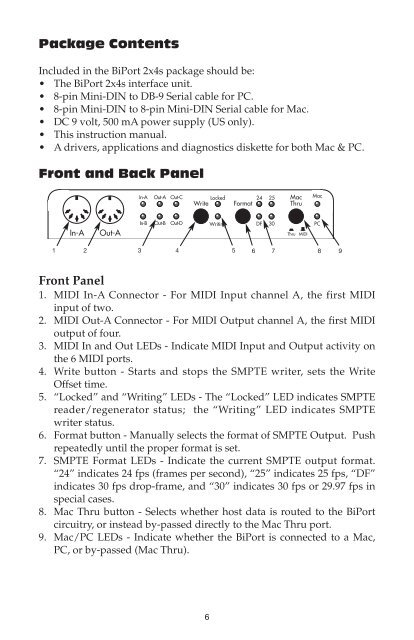BiPort Manual 12.rsp - M-Audio
BiPort Manual 12.rsp - M-Audio
BiPort Manual 12.rsp - M-Audio
You also want an ePaper? Increase the reach of your titles
YUMPU automatically turns print PDFs into web optimized ePapers that Google loves.
Package Contents<br />
Included in the <strong>BiPort</strong> 2x4s package should be:<br />
• The <strong>BiPort</strong> 2x4s interface unit.<br />
• 8-pin Mini-DIN to DB-9 Serial cable for PC.<br />
• 8-pin Mini-DIN to 8-pin Mini-DIN Serial cable for Mac.<br />
• DC 9 volt, 500 mA power supply (US only).<br />
• This instruction manual.<br />
• A drivers, applications and diagnostics diskette for both Mac & PC.<br />
Front and Back Panel<br />
In-A<br />
Out-A<br />
In-A Out-A Out-C<br />
Locked<br />
24<br />
Write Format<br />
In-B Out-B Out-D<br />
DF 30<br />
25 Mac<br />
Thru<br />
Front Panel<br />
1. MIDI In-A Connector - For MIDI Input channel A, the first MIDI<br />
input of two.<br />
2. MIDI Out-A Connector - For MIDI Output channel A, the first MIDI<br />
output of four.<br />
3. MIDI In and Out LEDs - Indicate MIDI Input and Output activity on<br />
the 6 MIDI ports.<br />
4. Write button - Starts and stops the SMPTE writer, sets the Write<br />
Offset time.<br />
5. “Locked” and “Writing” LEDs - The “Locked” LED indicates SMPTE<br />
reader/regenerator status; the “Writing” LED indicates SMPTE<br />
writer status.<br />
6. Format button - <strong>Manual</strong>ly selects the format of SMPTE Output. Push<br />
repeatedly until the proper format is set.<br />
7. SMPTE Format LEDs - Indicate the current SMPTE output format.<br />
“24” indicates 24 fps (frames per second), “25” indicates 25 fps, “DF”<br />
indicates 30 fps drop-frame, and “30” indicates 30 fps or 29.97 fps in<br />
special cases.<br />
8. Mac Thru button - Selects whether host data is routed to the <strong>BiPort</strong><br />
circuitry, or instead by-passed directly to the Mac Thru port.<br />
9. Mac/PC LEDs - Indicate whether the <strong>BiPort</strong> is connected to a Mac,<br />
PC, or by-passed (Mac Thru).<br />
Writing<br />
Thru MIDI<br />
1 2 3 4 5 6 7 8 9<br />
6<br />
Mac<br />
PC