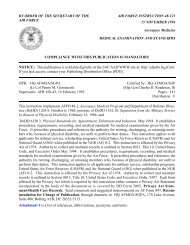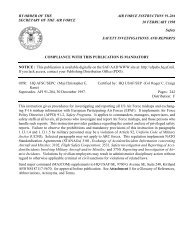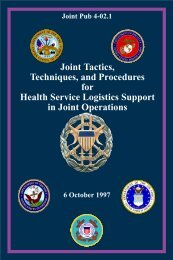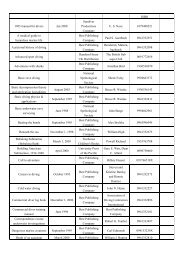BY ORDER OF THE AIR FORCE PAMPHLET 91-215 SECRETARY ...
BY ORDER OF THE AIR FORCE PAMPHLET 91-215 SECRETARY ...
BY ORDER OF THE AIR FORCE PAMPHLET 91-215 SECRETARY ...
Create successful ePaper yourself
Turn your PDF publications into a flip-book with our unique Google optimized e-Paper software.
A2.A.7. <strong>THE</strong> LOGIC DIAGRAM<br />
A2.A.7.1. FORMAL NAME. The logic diagram<br />
A2.A.7.2. ALTERNATIVE NAMES. The logic tree<br />
A2.A.7.3. PURPOSE. The logic diagram is intended to provide the maximum structure and detail among<br />
the primary hazard ID procedures. Its graphic structure is an excellent means of capturing and correlating<br />
the hazard data produced by the other primary tools. Because of its graphic display, it can also be an<br />
effective hazard briefing tool. The more structured and logical nature of the logic diagram adds substantial<br />
depth to the hazard ID process to complement the other more intuitive and experiential tools. Finally, an<br />
important purpose of the logic diagram is to establish the connectivity and linkages that often exist between<br />
hazards. It does this very effectively through its tree-like structure.<br />
A2.A.7.4. APPLICATION. Because it is more structured, the logic diagram requires more time and<br />
effort. Following the principles of ORM, its use will be more limited than the other primary tools. This<br />
means limiting its use to higher risk issues. By its nature it is also most effective with more complicated<br />
operations in which several hazards may be interlinked in various ways. Because it is a little more<br />
complicated than the other primary tools, it requires somewhat more practice and may not appeal to all<br />
operational personnel. However, in an organizational climate committed to ORM excellence, the logic<br />
diagram will be a welcomed and often used addition to the hazard ID armory.<br />
A2.A.7.5. METHOD. There are three major types of logic diagrams. These are the:<br />
A2.A.7.5.1. Positive diagram. This variation is designed to highlight the factors that must be in place if<br />
risk is to be effectively controlled in the operation. It works from a safe outcome back to the factors that<br />
must be in place to produce it.<br />
A2.A.7.5.2. Event diagram. This variation focuses on an individual operational event (often a failure<br />
identified using the what if tool) and examines the possible consequences of the event. It works from an<br />
event that may produce risk and shows what the loss outcomes of the event may be.<br />
A2.A.7.5.3. Negative diagram. This variation selects a loss event and then analyzes the various hazards<br />
that could combine to produce that loss. It works from an actual or possible loss and identifies what<br />
factors could produce it.<br />
A2.A.7.5.4. All of the various logic diagram options can be applied either to an actual operating system or<br />
one being planned. Of course, the best time for application is in the planning stages of the operational<br />
lifecycle. All of the logic diagram options begin with a top block. In the case of the positive diagram, this<br />
is a desired outcome; in the case of the event diagram, this is an operations event or contingency<br />
possibility; in the case of the negative diagram, it is a loss event. When working with positive diagram or<br />
negative diagram, the user then, reasons out the factors that could produce the top event. These are<br />
entered on the next line of blocks. With the event diagram, the user lists the possible results of the event<br />
being analyzed. The conditions that could produce the factors on the second line are then considered and<br />
they are entered on the third line. This process can go to several levels, but the utility of going beyond 3 or<br />
48