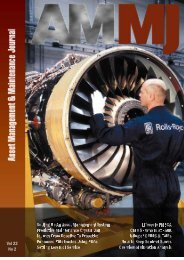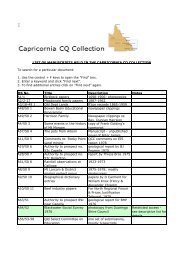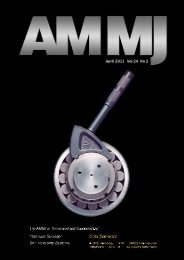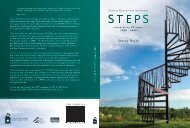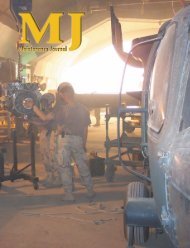EndNote X4 - Importing references into an EndNote library
EndNote X4 - Importing references into an EndNote library
EndNote X4 - Importing references into an EndNote library
Create successful ePaper yourself
Turn your PDF publications into a flip-book with our unique Google optimized e-Paper software.
In the <strong>library</strong> window you will see only the <strong>references</strong> which you have just imported. They have been placed in<br />
a temporary Imported References group. To see all <strong>references</strong> in your <strong>library</strong>, click on the All References<br />
group in the Groups P<strong>an</strong>e of the <strong>library</strong> window.<br />
More on filtering <strong>references</strong><br />
No filter is perfect, <strong>an</strong>d all <strong>references</strong> should be checked after import. For this reason, it is often better to<br />
import <strong>references</strong> <strong>into</strong> a temporary <strong>library</strong>, <strong>an</strong>d leave them there until they c<strong>an</strong> be checked against the file of<br />
downloaded <strong>references</strong> <strong>an</strong>d amended. They c<strong>an</strong> then be tr<strong>an</strong>sferred to the perm<strong>an</strong>ent <strong>library</strong>.<br />
Shortcut when using Firefox:<br />
If you use Firefox as your web browser, you c<strong>an</strong> shortcut the filtering process explained above.<br />
When you are saving <strong>references</strong> from the database, Firefox will display a dialogue box. In this dialogue box,<br />
select the Open with option, <strong>an</strong>d use the drop-down menu to find your <strong>EndNote</strong> software:<br />
Click the OK button.<br />
<strong>EndNote</strong> will now begin the import process. It will open a dialogue box showing a list of filters. Choose the<br />
correct filter.<br />
<strong>EndNote</strong> will complete the import process.