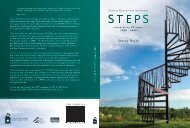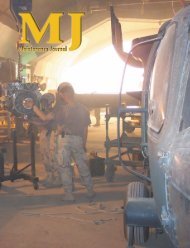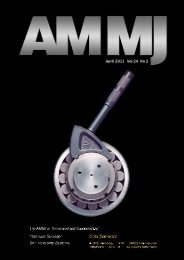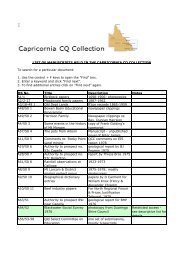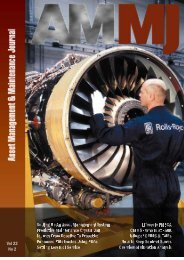May - Library
May - Library
May - Library
You also want an ePaper? Increase the reach of your titles
YUMPU automatically turns print PDFs into web optimized ePapers that Google loves.
57<br />
Survey 2004<br />
Survey Of Computerised Maintenance Management Systems<br />
more. Up to 2 billion equipment items.<br />
Uses reliability analysis MTBF (average time<br />
between failures) to guide user to optimized PM<br />
task lists.<br />
Four user-defined equipment hierarchies with<br />
fully functional equipment tree-view makes<br />
locating problem equipment (and remedy) quick<br />
and easy.<br />
Automatically create work through OPC/DDE<br />
linked meters. Up to six units per meter. No<br />
programs required (Access version).<br />
MAXIMO<br />
Company: MRO Software<br />
Address: Level 3, 76 Berry Street,<br />
North Sydney NSW 2060 Australia<br />
Contact: Rochelle Vincent<br />
Phone: 02 9463 7734<br />
Fax: 02 9957 2669<br />
Email: Rochelle.Vincent@mro.com<br />
Web: www.mro.com.au<br />
In country support:<br />
Australia, New Zealand, Hong Kong, Singapore,<br />
China, Japan, Malaysia, Phillipines, Korea,<br />
CMMS Designed for group: No, however<br />
specialist MAXIMO Industry solutions are<br />
available for the Pharmaceutical,<br />
Transportation, Transmission & Distribution<br />
and Nuclear industries.<br />
Available as a stand-alone system.<br />
CMMS DETAILS - Technical<br />
MAXIMO is one of the few commercial<br />
applications to be verified by Sun Microsystems<br />
as a J2EE compliant application. As such it can<br />
be deployed in a true ‘n’ tier environment with<br />
application processing performed on a server,<br />
with the presentation layer displayed in a client<br />
b r o w s e r. No code (plug-ins or downloads) is<br />
executed on the client. MAXIMO is truly<br />
‘ a r c h i t e c t e d ’ for the internet and as such is<br />
suitable for deployment from small to very large<br />
scale user bases.<br />
CMMS DETAILS - Functionality<br />
MAXIMO is a comprehensive asset management<br />
system designed to be intuitive and flexible for<br />
all levels of users. MAXIMO’s capabilities are<br />
both wide and deep. MAXIMO offers<br />
functionality for specific industries and situations<br />
along with coverage of a broad range of assets.<br />
MAXIMO can manages fleet, facilities,<br />
production and IT related assets.<br />
MAXIMO transforms maintenance workers’<br />
knowledge into enterprise-wide intellectual<br />
capital. Organisations can automate activities,<br />
and “push” proper procedures out to the field.<br />
Document management capabilities streamline<br />
maintenance and regulatory functions while<br />
workflow helps organizations synchronise<br />
operations. MAXIMO also allows the fine tuning<br />
of applications, to suit specific work processes.<br />
MEX<br />
Company: Maintenance Experts<br />
Address: PO Box 6118<br />
Buranda QLD 4102 Australia<br />
Contact: Matthew Ward<br />
Phone: 61 7 3392 4777<br />
Fax: 61 7 3392 4888<br />
Email: matt.ward@mex.com.au<br />
Web: www.mex.com.au<br />
In country support:<br />
Australia, New Zealand, Indonesia, China,<br />
Malaysia, Thailand<br />
CMMS Designed for group:<br />
MEX is utilised in a large number of industry<br />
sectors including manufacturing plants; building<br />
facilities; local governments and maintenance<br />
contractors.<br />
Typical cost of the CMMS software<br />
Small site: $3000.00<br />
Medium Site: $8000.00<br />
Large Site: $30 000+ Aus<br />
Available as a stand-alone system.<br />
CMMS DETAILS - Technical<br />
System Requirements<br />
OPERATING SYSTEM<br />
• Windows 95 or later, or Windows NT<br />
Server/Workstation 4.0 or later<br />
• MS SQL Server version 2000<br />
• To modify MEX reports and/or create your<br />
own reports for MEX a copy of Microsoft<br />
Access 2000 is required.<br />
HARDWARE REQUIRMENTS<br />
• Pentium 166 System minimum<br />
recommendation<br />
• 64 MB of Memory (RAM)<br />
• 152 MB of available hard disk space<br />
• CD-ROM drive or access to a CD-ROM<br />
drive over a computer network<br />
• Display adapter capable of 800x600-screen<br />
resolution.<br />
• Mouse<br />
MEX Ops - Web Enabled Job Requests System<br />
• As above •Internet Information Server (IIS)<br />
V 4.0 or above<br />
• Or Personnel Web Server (PWS)<br />
Specialised Hand-held Device Applications<br />
• Windows 95, 98, 2000, XP<br />
• Palm Operating System 3, 4, & 5<br />
• Pocket PC<br />
CMMS DETAILS - Functionality<br />
MEX is a Microsoft compatible maintenance<br />
management system designed for companies<br />
looking to improve the efficiency and<br />
effectiveness of their maintenance operation.<br />
MEX is particularly effective in implementing<br />
preventative maintenance strategies.<br />
The modular configuration of MEX enables<br />
companies to implement additional functionality<br />
as required. These modules provide an extra<br />
level of system integration including requests,<br />
mobile palm applications and stores.<br />
Equipment Register - record all of your plant and<br />
equipment in this register. Include details such<br />
as suppliers, costs, purchase dates, warranty<br />
dates, dimensions and much more.<br />
Work Orders - create Work Orders for work to<br />
be done. Include start dates, departments,<br />
tradespeople, costs, parts, tasks, safety<br />
information etc.<br />
Maintenance Policies - create preventative<br />
maintenance work to be carried out on<br />
equipment. Schedule the work based on<br />
conditions, hours used, km, month’s etc.<br />
History - access a complete history on all works<br />
ever carried out on a piece of equipment.<br />
Reports - accurately measure and analyse your<br />
equipment and operation performance.<br />
Invoicing - invoice for all work completed<br />
including a complete breakdown of costs, labor<br />
and parts.<br />
Readings - monitor plant readings and track<br />
usage.<br />
Stores adds to MEX the capability of Inventory<br />
Management. The module enables you to<br />
maintain an appropriate balance between having<br />
what you need on hand, while keeping the capital<br />
tied up in stores to a minimum.<br />
MEX Ops<br />
MEX Ops is a Web enabled job requesting<br />
system. It allows requests to be made anywhere<br />
at anytime and maintenance staff can easily<br />
prioritise and schedule work. It also allows the<br />
requestee to track their job.<br />
Hand-held Device Applications<br />
Specialised applications that eliminate time spent<br />
on data entry with automatic uploading of<br />
information into MEX. Applications available<br />
include:<br />
• HandiWork Orders<br />
• Ad Hoc Work Orders .<br />
• Store Issues / Returns<br />
• Stocktake<br />
• Equipment Readings<br />
With MEX you control your maintenance with<br />
knowledge. Whether you require detailed<br />
information on every aspect of your operation<br />
or simply an overview of department efficiency<br />
or work scheduled and completed, MEX<br />
delivers.<br />
MicroMain XM<br />
Company: MicroMain Corporation<br />
Address: 5100 Bee Caves Road, Austin TX<br />
78746 USA<br />
Contact: Joe Brummer<br />
Phone: 512-328-3235<br />
Fax: 512-328-5942<br />
Email: joeb@micromain.com<br />
Web: www.micromain.com<br />
In country support:<br />
United States, Canada, Mexico, China, Lebanon,<br />
South Africa, Switzerland (serves Europe),<br />
Germany<br />
Typical cost of the CMMS software<br />
Small site: $2,995<br />
Medium Site: $9,000<br />
Large Site: $80,000<br />
State currency used for the above costs: U.S.<br />
Available as a stand-alone system.<br />
IS THIS CMMS part of larger<br />
management/corporate system:<br />
MicroMain XM can be integrated with<br />
enterprise resource planning (ERP) systems<br />
and other corporate software<br />
CMMS DETAILS - Technical