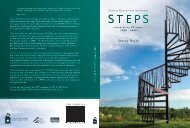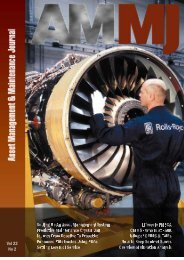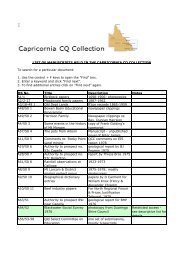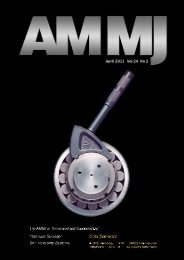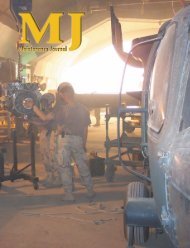May - Library
May - Library
May - Library
Create successful ePaper yourself
Turn your PDF publications into a flip-book with our unique Google optimized e-Paper software.
For example, one of the most celebrated uses of this technology<br />
is in the investment sphere (see smart m o n e y.com maps). The market<br />
universe is the outer dimension of the honeycomb (blue level), as<br />
shown in Exhibit 1. The highest level inner dimension is the industry<br />
dimension (red level), while the smallest squares within the industry<br />
are the individual companies (green level). In addition, attributes at<br />
any level within the honeycomb can be expressed by size, color and<br />
location of the honeycomb cells. In the investment example, location<br />
re p resents an attribute such as market capitalization. For example,<br />
telecommunications has the highest market capitalization of all<br />
industries, which is indicated by its upper-left position on the map.<br />
Likewise, one level down, Wa l g re e n ’s has the highest market<br />
capitalization in the retail drug sector. Additionally, the area of the<br />
honeycomb cell visually re p resents a second attribute, such as trading<br />
volume (i.e. the larger the cell, the higher the volume). Finally, a third<br />
data attribute could be captured by the fill color of the cells (not<br />
shown). In the investment sphere, the color codes would indicate<br />
the change in market price over a designated period of time. Red cells<br />
would indicate price declines, yellow cells would indicate minimal<br />
price changes, and green cells would indicate price increases. Thus,<br />
the honeycomb map is able to convey both data hierarchy and up to<br />
t h ree data attributes within a single plane view. In more sophisticated<br />
applications, the individual cells can be linked to underlying data to<br />
provide drill down capability from the individual data elements (cells)<br />
to underlying cause factors. Such a visual display can be applied to<br />
a wide variety of scenarios as we will illustrate with MERIT.<br />
M E R I T ’s honeycomb layer resides over existing data pro v i d i n g<br />
Equipment Readiness and Visibility Using Honeycomb Maps<br />
dynamic information on equipment readiness (perf o rmance) and<br />
underlying supply chain status (visibility). 3 The MERIT front screen is<br />
shown in Exhibit 2. The hierarchy tree for MERIT is built aro u n d<br />
equipment groups and types. The equipment groups include Marine<br />
e x p e d i t i o n a ry equipment such as radios, trucks, light arm o re d<br />
vehicles, and the like. These equipment groups (or Functional Areas,<br />
FA’s) are visible on the MERIT screen as the larger boxes in white<br />
outline. Each cell within the equipment group includes a part i c u l a r<br />
piece of equipment. For example, the upper left-hand cell labeled<br />
A2171 is a vehicular radio set. This hierarchy configuration can be<br />
changed by selecting alternative hierarchy definitions on the tabbed<br />
drop down list. That is, users can change the honeycomb hierarchy<br />
by changing the group from equipment functional definitions to<br />
alternatives, such as commodity codes.<br />
The cells of the honeycomb are sized and color coded according<br />
to two attributes, or perf o rmance metrics, which can be defined fro m<br />
the “size” and “color” drop down menus at the top of the scre e n .<br />
MERIT uses the size and color dimensions to capture re a d i n e s s<br />
characteristics of their equipment according to three measures, as<br />
follows:<br />
S-Rating =<br />
R-Rating=<br />
MR-Rating = S x R<br />
Exhibit 2. MERIT front screen<br />
Number on-hand (including pieces in maintenance)<br />
Number Authorized<br />
Number of units deployment ready<br />
Number available (including pieces in maintenance)<br />
34