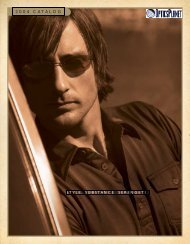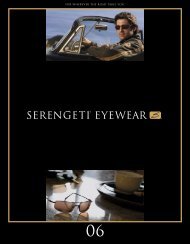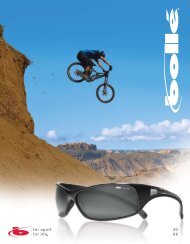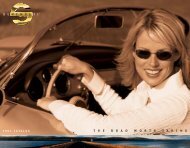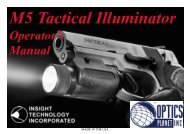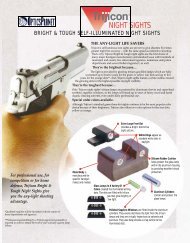INSTRUCTION MANUAL NexStar 80GTL - Celestron
INSTRUCTION MANUAL NexStar 80GTL - Celestron
INSTRUCTION MANUAL NexStar 80GTL - Celestron
You also want an ePaper? Increase the reach of your titles
YUMPU automatically turns print PDFs into web optimized ePapers that Google loves.
The Eyepiece<br />
The eyepiece, is the optical element that magnifies the image focused by the telescope. The eyepiece fits either directly into the<br />
focuser or into the diagonal. To install the eyepiece:<br />
Eyepiece<br />
Star Pointer<br />
1. Loosen the thumbscrew on the diagonal so it does not<br />
obstruct the inner diameter of the barrel. Remove the<br />
protective dust cap from the diagonal's barrel.<br />
2. Slide the chrome portion of the low power 25mm eyepiece<br />
into the diagonal.<br />
3. Tighten the thumbscrew to hold the eyepiece in place.<br />
To remove the eyepiece, loosen the thumbscrew on the diagonal and<br />
slide the eyepiece out.<br />
Eyepieces are commonly referred to by focal length and barrel<br />
Eyepiece Adapter<br />
diameter. The focal length of each eyepiece is printed on the eyepiece<br />
Erect Image<br />
barrel. The longer the focal length (i.e., the larger the number) the<br />
Diagonal<br />
lower the eyepiece power or magnification; and the shorter the focal<br />
Figure 2-4– Visual accessories for <strong>NexStar</strong> 80 GTL<br />
length (i.e., the smaller the number) the higher the magnification.<br />
Generally, you will use low-to-moderate power when viewing. For<br />
more information on how to determine power, see the section on “Calculating Magnification.”<br />
Barrel diameter is the diameter of the barrel that slides into the star diagonal or focuser. The <strong>NexStar</strong> uses eyepieces with a<br />
standard 1-1/4" barrel diameter.<br />
Focusing<br />
To focus your telescope, simply turn either of the focus knobs on the sides of the focuser (see figures 2-4). Turn the focus knob<br />
until the image is sharp. Once sharp, turn the knob towards you to focus on an object that is closer than the one you are currently<br />
observing. Turn the knob away from you to focus on a more distant object than the one you are currently observing.<br />
The Star Pointer<br />
Finderscope<br />
The Star Pointer is the<br />
quickest and easiest way to<br />
point your telescope exactly<br />
at a desired object in the sky.<br />
It's like having a laser pointer<br />
that you can shine directly<br />
onto the night sky. The Star<br />
Pointer is a zero<br />
magnification pointing tool<br />
that uses a coated glass<br />
window to superimpose the<br />
image of a small red dot onto<br />
the night sky. While keeping<br />
both eyes open when looking<br />
through the Star Pointer,<br />
simply move your telescope<br />
until the red dot, seen<br />
through the Star Pointer,<br />
merges with the object as<br />
seen with your unaided eye.<br />
The red dot is produced by a<br />
light-emitting diode (LED); it<br />
is not a laser beam and will<br />
ON/OFF<br />
Brightness Control<br />
Altitude<br />
Adjustment<br />
Control<br />
Figure 2-5 – The Star Pointer Finderscope with Bracket<br />
8<br />
Sight Tube<br />
Dovetail Mount<br />
Azimuth<br />
Adjustment<br />
Control<br />
Battery<br />
Compartment<br />
(not shown)<br />
Dovetail<br />
Tightening<br />
Screw<br />
Focus Knob