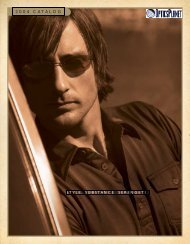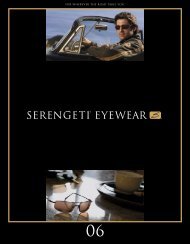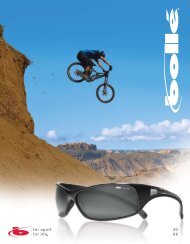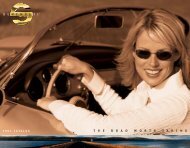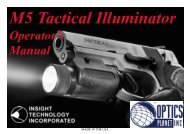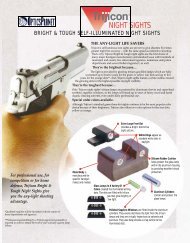INSTRUCTION MANUAL NexStar 80GTL - Celestron
INSTRUCTION MANUAL NexStar 80GTL - Celestron
INSTRUCTION MANUAL NexStar 80GTL - Celestron
You also want an ePaper? Increase the reach of your titles
YUMPU automatically turns print PDFs into web optimized ePapers that Google loves.
The <strong>NexStar</strong> comes partially assembled and can be operational in a matter of minutes. The <strong>NexStar</strong> is conveniently packaged in<br />
one reusable shipping carton that contains the following accessories:<br />
Assembling the <strong>NexStar</strong><br />
<strong>NexStar</strong> 80 GTL<br />
25mm & 10mm Eyepieces – 1¼"<br />
1¼" Erect Image Diagonal<br />
Star Pointer Finderscope and Mounting<br />
Bracket<br />
Deluxe Accessory Tray<br />
Battery Pack<br />
Solar Filter<br />
The Sky Level 1 Astronomy Software<br />
Telescope Control Software<br />
<strong>NexStar</strong> Hand Control w/ Object Database<br />
Your <strong>NexStar</strong> comes in three major sections: the optical tube, fork arm and the tripod. These sections can be attached in seconds<br />
using the quick release coupling screw located under the tripod mounting platform. Remove all of the accessories from their<br />
individual boxes. Remember to save all of the containers so that they can be used to transport the telescope. Before attaching the<br />
visual accessories, the telescope tube should be mounted to its tripod. First, install the accessory tray onto the tripod legs:<br />
1. Remove the tripod from the box and spread the legs apart until the center leg brace is fully extended.<br />
2. Locate the accessory tray, and place it on top of the tripod center support brace in between the tripod legs (see figure 2-<br />
2).<br />
6<br />
Optical Tube<br />
Tripod<br />
Mounting<br />
Platform<br />
Fork Arm<br />
Base Coupling<br />
Screw<br />
Figure 2-1