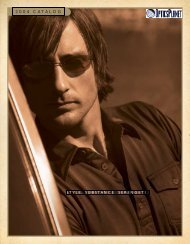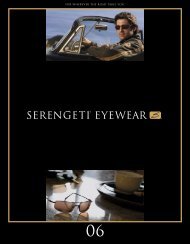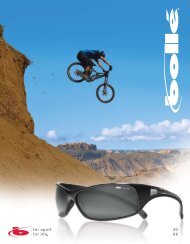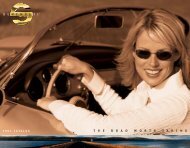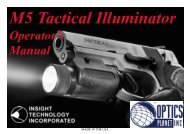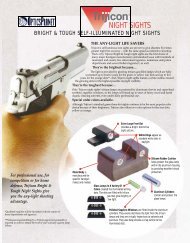INSTRUCTION MANUAL NexStar 80GTL - Celestron
INSTRUCTION MANUAL NexStar 80GTL - Celestron
INSTRUCTION MANUAL NexStar 80GTL - Celestron
You also want an ePaper? Increase the reach of your titles
YUMPU automatically turns print PDFs into web optimized ePapers that Google loves.
Slew Limits – Sets the limits in altitude that the telescope can slew without displaying a warning message first. The <strong>NexStar</strong><br />
hand control will warn you before allowing the telescope tube to slew to an object below the horizon or slew to an object that is<br />
high enough that the tube might hit one of the tripod legs. However, the slew limits can be customized depending on your<br />
needs. For example, if you would like to slew to an object that is close to the zenith and are certain that the tube will not hit the<br />
tripod legs, you can set the slew limits to 90º in altitude. This will allow the telescope to slew to any object above the horizon<br />
without warning.<br />
Direction Buttons –The direction a star moves in the eyepiece varies depending on the accessories being used. This can<br />
create confusion when guiding on a star using an off-axis guider versus a straight through guide scope. To compensate for this,<br />
the direction of the drive control keys can be changed. To reverse the button logic of the hand control, press the MENU button<br />
and select Direction Buttons from the Utilities menu. Use the Up/Down arrow keys (10) to select either the Azimuth buttons<br />
(left and right) or Altitude buttons (up and down) and press ENTER. Pressing ENTER again will reverse the direction of the<br />
hand control buttons from their current state. Direction Buttons will only change the eyepiece rates (rate 1-6) and will not affect<br />
the slew rates (rate 7-9).<br />
Light Control – This feature allows you to turn off both the red key pad light and LCD display for daytime use to conserve<br />
power and to help preserve your night vision.<br />
Select Model – The first time the <strong>NexStar</strong> is powered on, the hand control display allows you to select your <strong>NexStar</strong> from a<br />
list of different models. If for some reason the incorrect model was selected or you wish to use your hand control on a different<br />
<strong>NexStar</strong> model, the Select Model utility feature allows you to re-select the proper <strong>NexStar</strong> model from the displayed list. Once<br />
the correct <strong>NexStar</strong> model has been selected the power needs to be restarted before beginning the alignment procedure. The<br />
Select Model feature will return the hand control to its original factory settings. Parameters such as backlash compensation<br />
values along with slew and filter limits will be reset. However, stored parameters such as user defined objects will remain saved<br />
even after the model has been changed.<br />
20