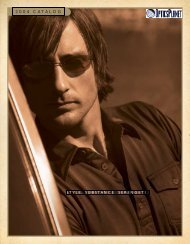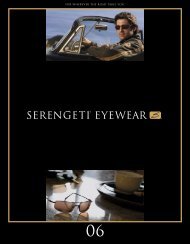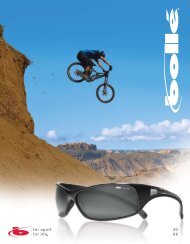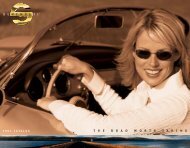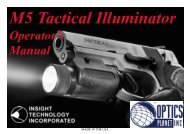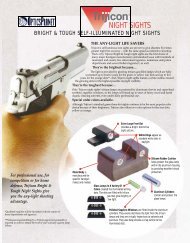INSTRUCTION MANUAL NexStar 80GTL - Celestron
INSTRUCTION MANUAL NexStar 80GTL - Celestron
INSTRUCTION MANUAL NexStar 80GTL - Celestron
You also want an ePaper? Increase the reach of your titles
YUMPU automatically turns print PDFs into web optimized ePapers that Google loves.
• To slew to the object displayed, press ENTER.<br />
• To see the next tour object, press the Down key.<br />
Direction Buttons<br />
The <strong>NexStar</strong> has four direction buttons in the center of the hand control which controls the telescope motion in altitude (up and<br />
down) and azimuth (left and right). The telescope can be controlled at nine different speed rates.<br />
Rate Button<br />
1 = 2x 6 = .5º / sec<br />
2 = 4x 7 = 1º / sec<br />
3 = 8x 8 = 2º / sec<br />
4 = 16x 9 = 4º / sec<br />
5 = 32x<br />
Pressing the RATE key (11) allows you to instantly change the speed rate of the motors from high speed slew rate to precise<br />
guiding rate or anywhere in between. Each rate corresponds to a number on the hand controller key pad. The number 9 is the<br />
fastest rate (approximately 4º per second, depending on power source) and is used for slewing between objects and locating<br />
alignment stars. The number 1 on the hand control is the slowest rate (2x sidereal) and can be used for accurate centering of<br />
objects in the eyepiece. To change the speed rate of the motors:<br />
• Press the RATE key on the hand control. The LCD will display the current speed rate.<br />
• Press the number on the hand control that corresponds to the desired speed.<br />
The hand control has a "double button" feature that allows you to instantly speed up the motors without having to choose a speed<br />
rate. To use this feature, simply press the arrow button that corresponds to the direction that you want to move the telescope.<br />
While holding that button down, press the opposite directional button. This will increase the speed to the maximum slew rate.<br />
When using the Up and Down buttons on the <strong>NexStar</strong> 80, the slower slew rates (6 and lower) move the motors in the opposite<br />
direction than the faster slew rates (7- 9). This is done so that an object will move in the appropriate direction when looking into<br />
the eyepiece (i.e. pressing the up arrow button will move the star upwards in the field of view of the eyepiece). However, if any<br />
of the slower slew rates (rate 6 and below) are used to center an object in the Star Pointer, you may need to press the opposite<br />
directional button to make the telescope move in the correct direction.<br />
Set Up Procedures<br />
Nine available slew speeds<br />
The <strong>NexStar</strong> contains many user defined setup functions designed to give the user control over the telescope's many advanced<br />
features. All of the set up and utility features can be accessed by pressing the MENU key and scrolling through the options:<br />
Tracking Mode - Once the <strong>NexStar</strong> is aligned the tracking motors will automatically turn on and begin tracking the sky.<br />
However, the tracking can be turned off for terrestrial use:<br />
17