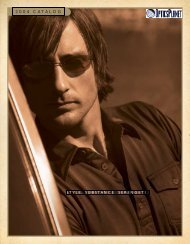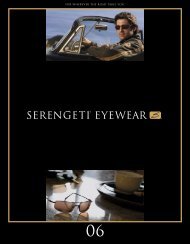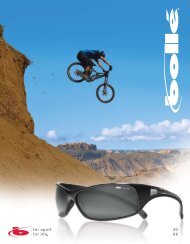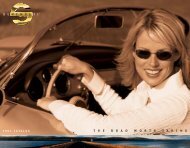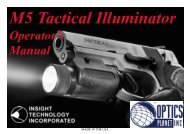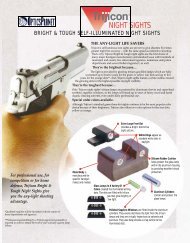INSTRUCTION MANUAL NexStar 80GTL - Celestron
INSTRUCTION MANUAL NexStar 80GTL - Celestron
INSTRUCTION MANUAL NexStar 80GTL - Celestron
You also want an ePaper? Increase the reach of your titles
YUMPU automatically turns print PDFs into web optimized ePapers that Google loves.
1. Once the <strong>NexStar</strong> is powered on, use the Up and Down scroll keys to select Two Two----Star Two Two Star Star Star Align, Align Align Align and press<br />
ENTER.<br />
2. The <strong>NexStar</strong> display will ask you to move the telescope tube until it is horizontal to the ground. To do this, use the<br />
direction keys (3) to move the telescope until it is roughly level with the ground. Press ENTER.<br />
3. The SELECT SELECT SELECT SELECT STAR STAR STAR STAR 11<br />
11<br />
message will appear in the top row of the display. Use the Up and Down scroll keys (10)<br />
to select the star you wish to use for the first alignment star. Press ENTER.<br />
4. <strong>NexStar</strong> then asks you to center in the eyepiece the alignment star you selected. Use the direction buttons to slew the<br />
telescope to the alignment star and carefully center the star in the eyepiece.<br />
5. Once the alignment star is centered in the field of view of the eyepiece, press the ALIGN key (2) to accept this<br />
position.<br />
6. <strong>NexStar</strong> will then ask you to select and center a second alignment star and press the ALIGN key. It is best to choose<br />
alignment stars that are a good distance away from one another. Stars that are at least 40º to 60º apart from each other<br />
will give you a more accurate alignment than stars that are close to each other.<br />
Once the second star alignment is completed properly, the display will read Alignment Alignment Alignment Alignment Successful, Successful<br />
Successful<br />
Successful and you will<br />
hear the tracking motors turn-on and begin to track.<br />
Quick-Align<br />
Quick-Align allows you to input all the same information as you would for the AutoAlign procedure. However, instead of<br />
slewing to two alignment stars for centering and alignment, the <strong>NexStar</strong> bypasses this step and simply models the sky based on<br />
the information given. This will allow you to roughly slew to the coordinates of bright objects like the moon and planets and<br />
gives the <strong>NexStar</strong> the information needed to track objects in altazimuth in any part of the sky. Quick-Align is not meant to be<br />
used to accurately locate small or faint deep-sky objects or to track objects accurately for photography. Note: Once a Quick-<br />
Align has been done, you can use the Re-alignment feature (see below) to improve your telescopes pointing and tracking<br />
accuracy.<br />
To use Quick-Align:<br />
1. Select Quick-Align from the alignment options.<br />
2. Use the arrow buttons to level the tube and position the telescope tube towards north and press ENTER.<br />
3. The hand control will then ask you to input all the same time and location information as you would for the AutoAlign<br />
procedure.<br />
Once entered, the <strong>NexStar</strong> will model the sky based on this information and display Alignment Alignment Alignment Alignment Su Successful<br />
Su Successful.<br />
ccessful<br />
ccessful<br />
<strong>NexStar</strong> Re-Alignment<br />
The <strong>NexStar</strong> has a re-alignment feature which allows you to replace either of the two original alignment stars with a new star or<br />
celestial object. This can be useful in several situations:<br />
• If you are observing over a period of a few hours, you may notice that your original two alignment stars have drifted<br />
towards the west considerably. (Remember that the stars are moving at a rate of 15º every hour). Aligning on a new<br />
star that is in the eastern part of the sky will improve your pointing accuracy, especially on objects in that part of the<br />
sky.<br />
• If you have aligned your telescope using the Quick-Align method, you can use re-align to align to two actual objects in<br />
the sky. This will improve the pointing accuracy of your telescope without having to re-enter additional information.<br />
To replace an existing alignment star with a new alignment star:<br />
1. Select the desired star (or object) from the database and slew to it.<br />
2. Carefully center the object in the eyepiece.<br />
3. Once centered, press the UNDO button until you are at the main menu.<br />
4. With <strong>NexStar</strong> Ready displayed, press the ALIGN key on the hand control.<br />
5. The display will then ask you which alignment star you want to replace.<br />
6. Use the UP and Down scroll keys to select the alignment star to be replaced, and press ENTER. It is usually best to<br />
replace the star closest to the new object. This will space out your alignment stars across the sky.<br />
7. Press ALIGN to make the change.<br />
15