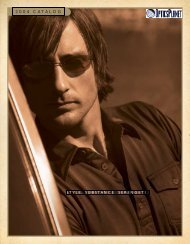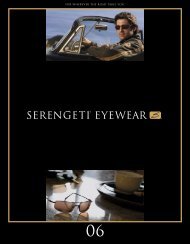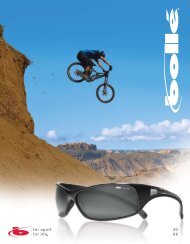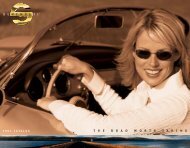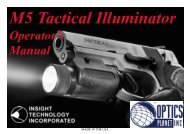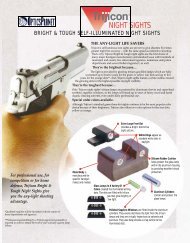INSTRUCTION MANUAL NexStar 80GTL - Celestron
INSTRUCTION MANUAL NexStar 80GTL - Celestron
INSTRUCTION MANUAL NexStar 80GTL - Celestron
Create successful ePaper yourself
Turn your PDF publications into a flip-book with our unique Google optimized e-Paper software.
Important<br />
10. Scroll Keys: Used to scroll up and down within any of the menu lists. A double arrow symbol on the right side of the<br />
LCD indicates that the scroll keys can be used to view additional information.<br />
11. Rate: Instantly changes the rate of speed of the motors when the direction buttons are pressed.<br />
12. RS-232 Jack: Allows use with a computer and software programs for point and click slewing capability.<br />
Hand Control Operation<br />
This section describes the basic hand control procedures needed to operate the <strong>NexStar</strong>. These procedures are grouped into three<br />
categories: Alignment, Setup and Utilities. The alignment section deals with the initial telescope alignment as well as finding<br />
objects in the sky; the setup section discusses changing parameters such as tracking mode and tracking rate; finally, the last<br />
section reviews all of the utility functions such as adjusting the telescopes slew limits and backlash compensation.<br />
Alignment Procedure<br />
In order for the <strong>NexStar</strong> to accurately point to objects in the sky, it must first be aligned with two known positions (stars) in the<br />
sky. With this information, the telescope can create a model of the sky, which it uses to locate any object with known<br />
coordinates.<br />
Auto-Align<br />
Auto-Align is the easiest way to get your <strong>NexStar</strong> aligned and ready to observe. Even if you do not know a single star in the sky,<br />
the <strong>NexStar</strong> will align itself by guiding the user through the alignment procedure by asking for basic information like the date,<br />
time and location. The <strong>NexStar</strong> will then automatically choose two stars for alignment and roughly center the stars in the field of<br />
view of the Star Pointer. Before the telescope is ready to be aligned, it should be set up in an outside location with all accessories<br />
(eyepiece, diagonal and Star Pointer) attached and lens cover removed as described in the Assembly section of the manual.<br />
1. Once the <strong>NexStar</strong> is powered on the display will read <strong>NexStar</strong> Ready. Press ENTER to begin alignment.<br />
The first time that the <strong>NexStar</strong> is used, it will request information to help identify the model of telescope. Once powered on, the<br />
hand control will display the message Select Select Select Select Model. Model Model Model Use the Up and Down menu keys (10) to scroll through the<br />
different <strong>NexStar</strong> models. Press ENTER when <strong>NexStar</strong> 80 is displayed on the hand control. This information will be retained<br />
for future use and will not be displayed again. If for some reason the incorrect model was selected or you wish to use your hand<br />
control on a different <strong>NexStar</strong> model, the Select Model utility feature allows you to re-select the proper <strong>NexStar</strong> model from the<br />
displayed list (see Select Model later in this section).<br />
2. Use the Up and Down scroll keys to select AutoAlign if it is not already displayed, and press ENTER.<br />
3. The telescope will then ask you to use the direction keys (3) to level the telescope tube and point the front of the<br />
telescope towards north. North can be found by using the compass affixed to the accessory tray (see figure 3-3). Use<br />
the hand control to point the telescope in the same direction<br />
as indicated by the red pointer on the compass.<br />
Alignment only needs to be approximate, however a close<br />
alignment will make the auto alignment more accurate.<br />
Once the telescope is in the north and level position, press<br />
ENTER.<br />
4. The hand control display will then ask for the following<br />
information:<br />
Location - The <strong>NexStar</strong> will display a list of cities to choose from.<br />
Choose the city from the database that is closest to your<br />
current observing site. The city you choose will be<br />
remembered in the hand controls memory so that it will<br />
be automatically displayed the next time an alignment is<br />
done. Alternatively, if you know the exact longitude and<br />
latitude of your observing site, it can be entered directly<br />
into the hand control and remembered for future use as<br />
well. To choose a location city:<br />
13<br />
Figure 3-3<br />
ngNorth ind<br />
TFi and Level Position