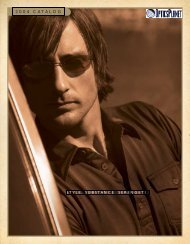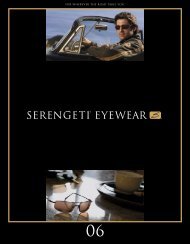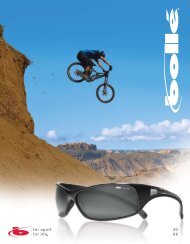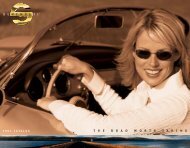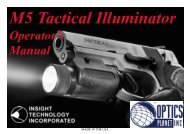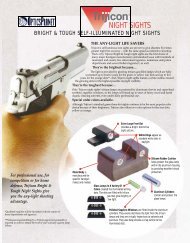INSTRUCTION MANUAL NexStar 80GTL - Celestron
INSTRUCTION MANUAL NexStar 80GTL - Celestron
INSTRUCTION MANUAL NexStar 80GTL - Celestron
You also want an ePaper? Increase the reach of your titles
YUMPU automatically turns print PDFs into web optimized ePapers that Google loves.
Using your Solar Filter<br />
Solar observing is one of the most rewarding forms of celestial observations. Yet, because the Sun is so bright, special<br />
precautions must be taken to ensure your safety and protect your equipment. Therefore, read these instructions through<br />
completely BEFORE you attempt to use your solar filter.<br />
A Word of Caution<br />
Never look through the StarPointer finderscope when pointed at the Sun.<br />
About the Filter<br />
The <strong>Celestron</strong> AstroSolar solar filter by Baader allows direct observations of the Sun in complete safety. The filter, which<br />
transmit .00001% of the Sun’s visible light, allows you to see the outer atmosphere of the Sun including such features as<br />
sunspots, granules and faculae. The material used to make these filters is a precision engineered, high-strength polymer that is<br />
ion implanted and metallized with a tough, neutral color layer on both sides of the film.<br />
The Appearance<br />
One of the first things you may notice when you remove your solar filter from the box is that the film is slightly wrinkled. This<br />
is the way the filter is supposed to look. The best resolution is obtained when the material is slightly relaxed or wrinkled.<br />
Installation and Use<br />
Before installing the solar filter, you should always inspect the surface of the filter<br />
for holes or other damage. To inspect the filter, hold it up to a bright light source<br />
(other than the Sun) like a white wall reflecting sunlight or a patch of blue sky away<br />
from the sun. Look for any light that may be passing through the filter. If any<br />
light is visible, the filter should NOT be used.<br />
To install the filter, point your telescope away from the Sun and remove the lens<br />
cap. Now, place the solar filter over the front lens or opening of the telescope. Push<br />
the filter cell until the inside of the filter cell is flush against the end of the tube. The<br />
filter should be tight enough so that it will NOT fall off when the telescope is<br />
pointed toward the ground.<br />
Figure 2-7 – Solar Filter<br />
Once the solar filter is securely in place you are ready for your first look. To do so,<br />
point the telescope in the general direction of the Sun. Now, look at the shadow of<br />
the telescope tube, which will indicate how close you are to the Sun. Look closely at the shadow cast by the StarPointer<br />
finderscope. When you see light shining through the StarPointer’s sight tube you are approaching the Sun. The more elongated<br />
the light, the farther away from the Sun you are pointing. When the light is circular, you should be pointing directly at the Sun.<br />
Look through a low power eyepiece to see if the solar image is there. If not, slowly sweep around until the sun comes into the<br />
field.<br />
Cleaning and Storage<br />
To clean the filter, use a photographic cleaning brush to remove dust and other debris. Never rub the filter. Be sure that when<br />
handling your solar filter not to touch the filter itself. When not in use, store your filter in its box. Place the box in a dry, warm<br />
environment that is relatively dust free. Moisture on the filter can and will degrade the performance. Do not use the filter if<br />
AstroSolar film is punctured in any way.<br />
For tips on viewing the Sun through your filter, see the Celestial Observing section of this manual.<br />
10<br />
Filter Cell<br />
AstroSolar Filter<br />
Material